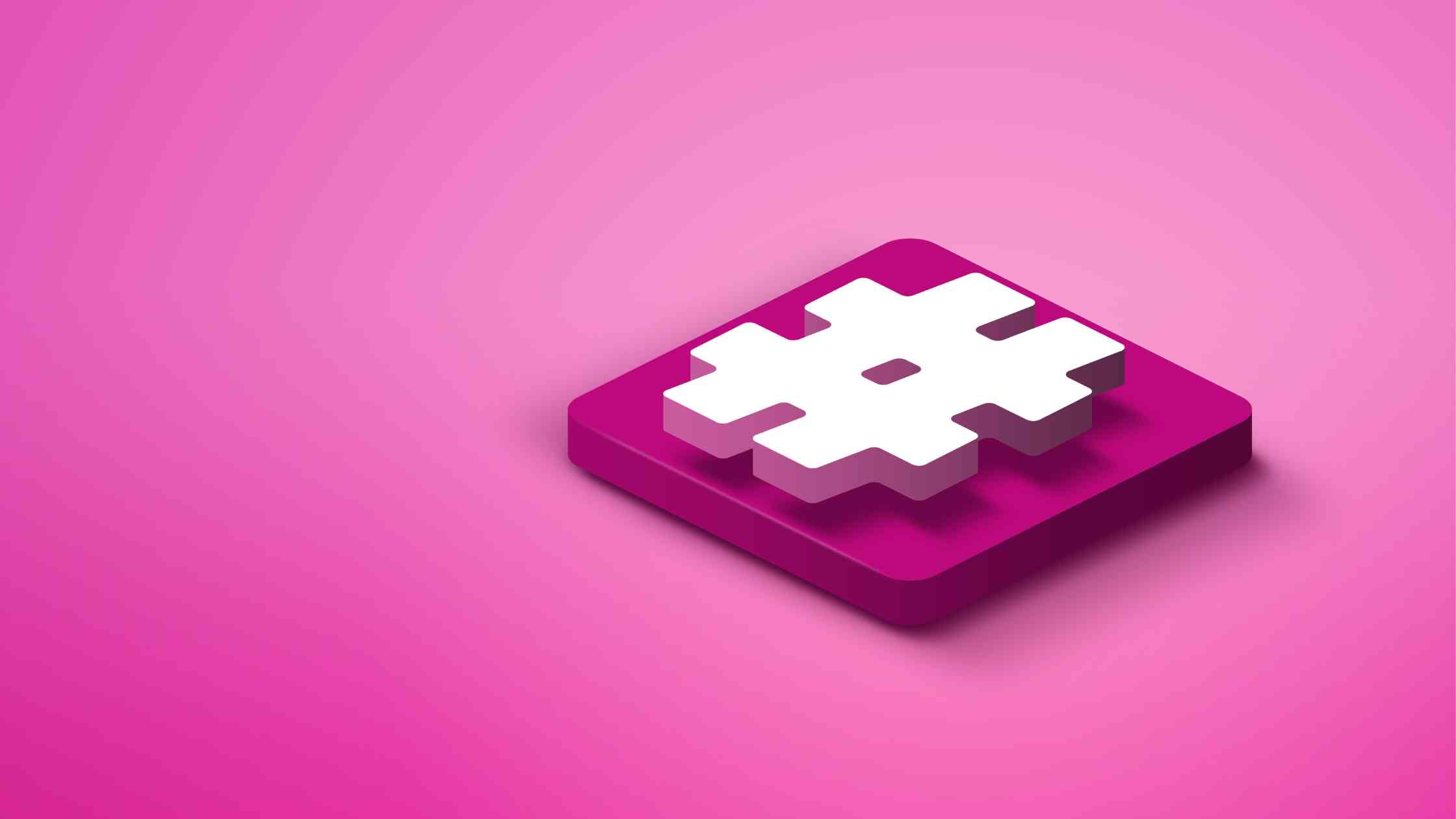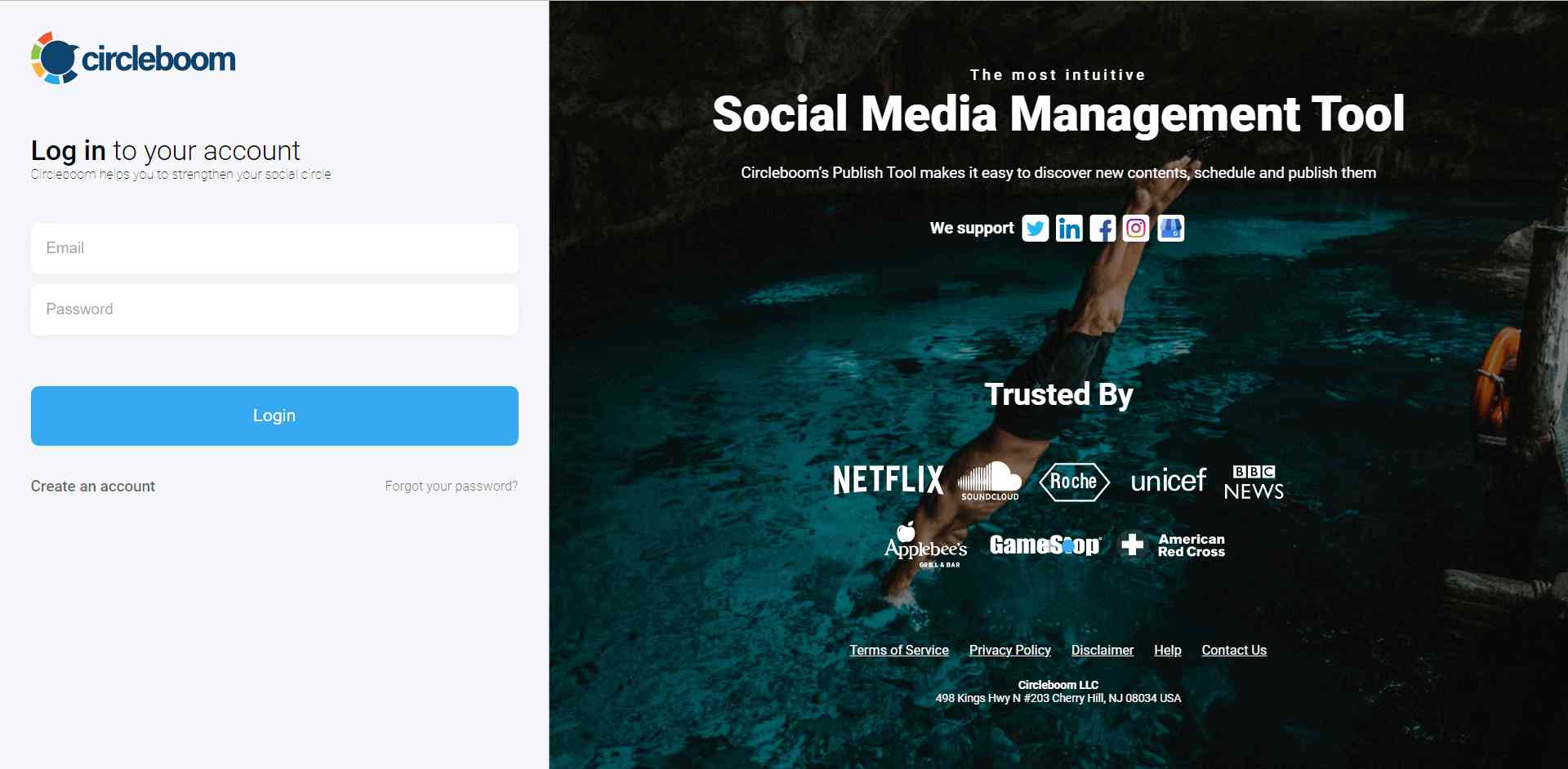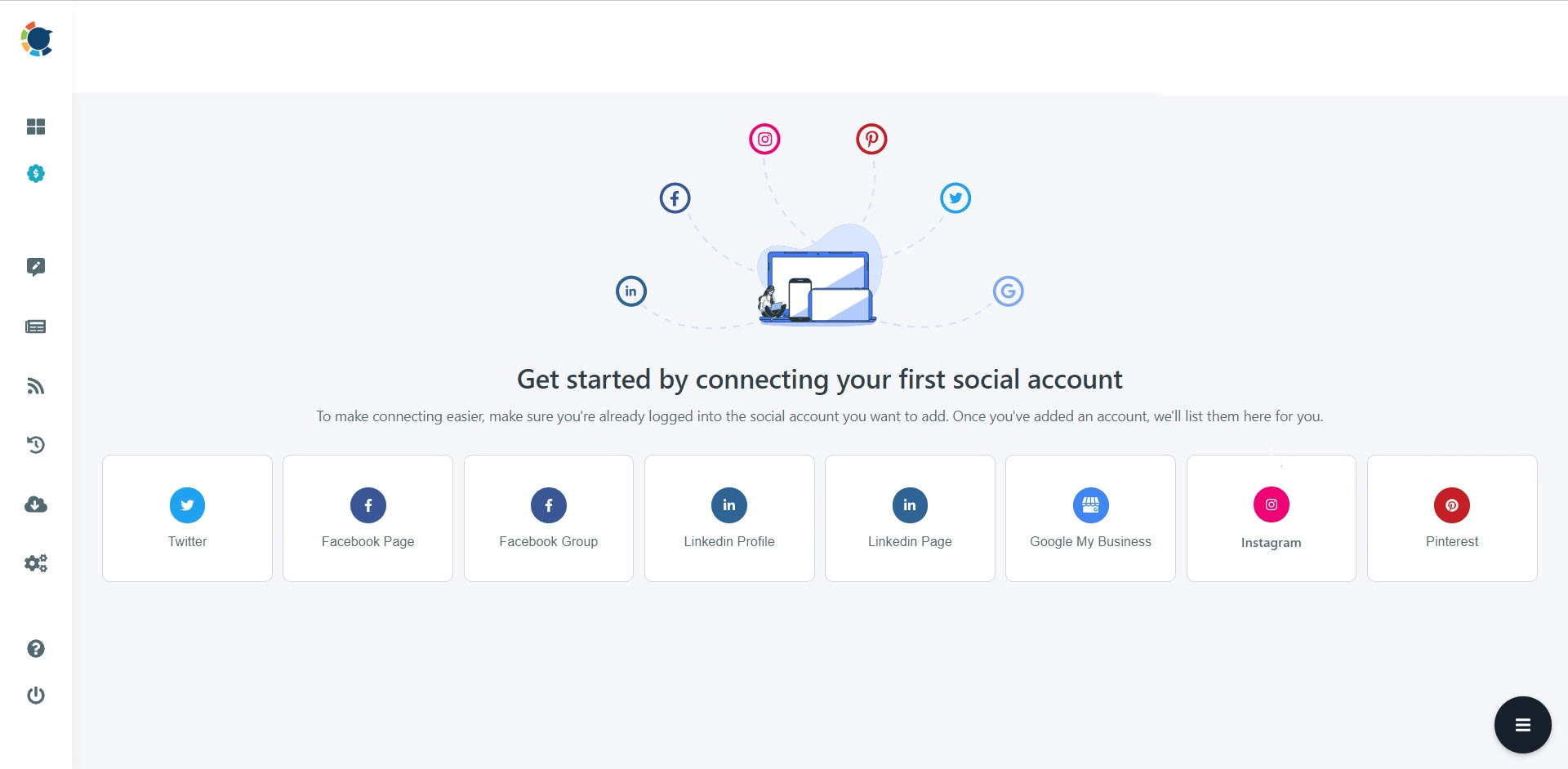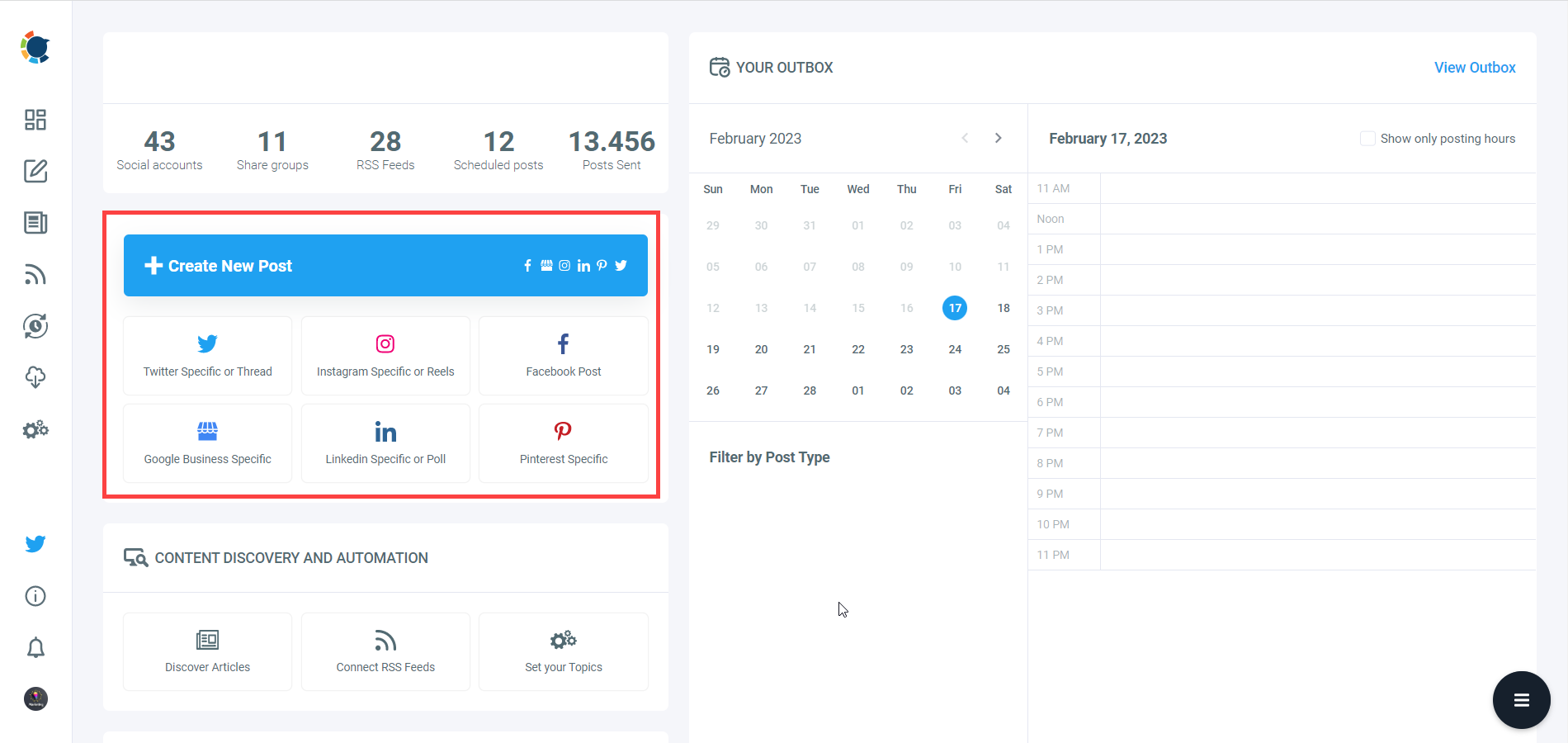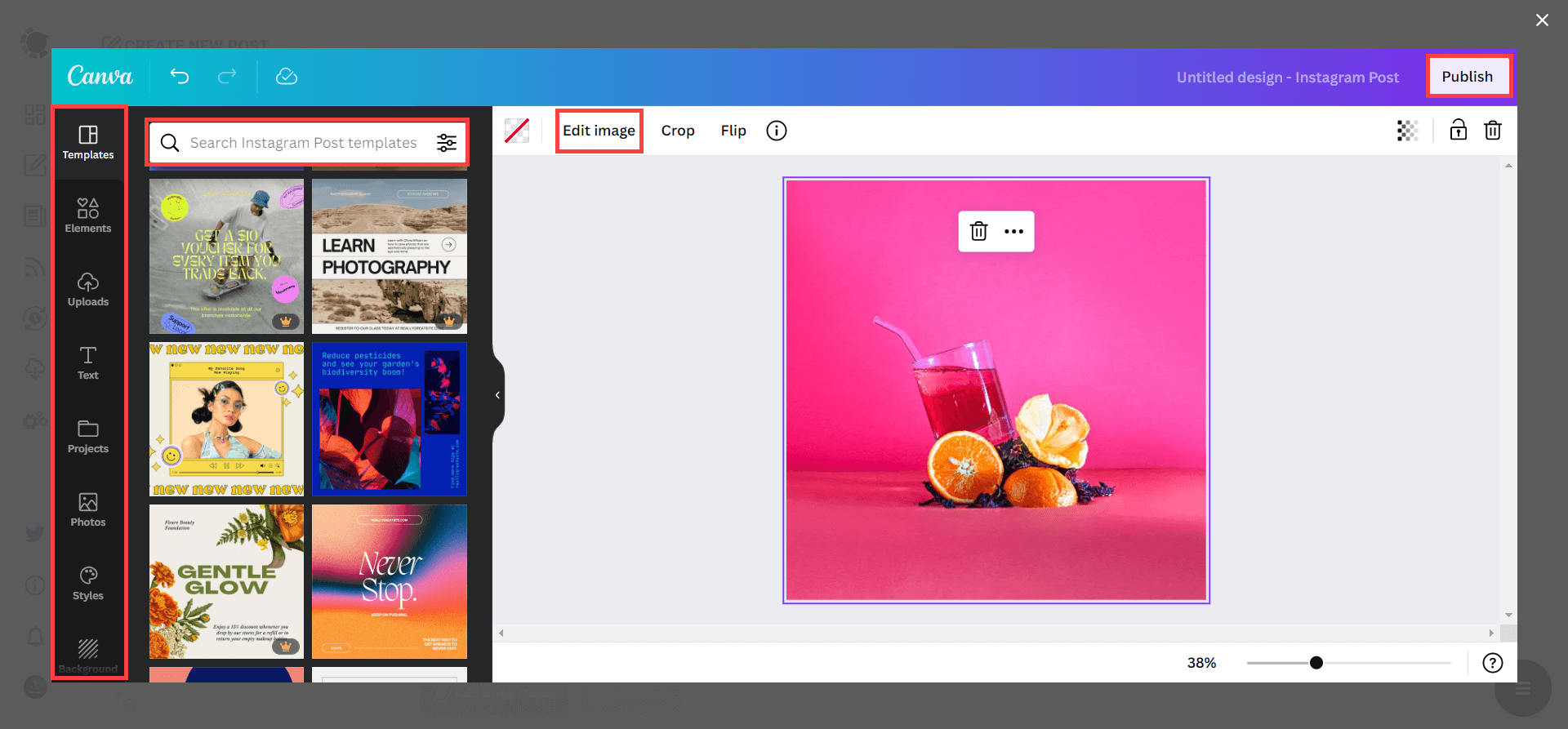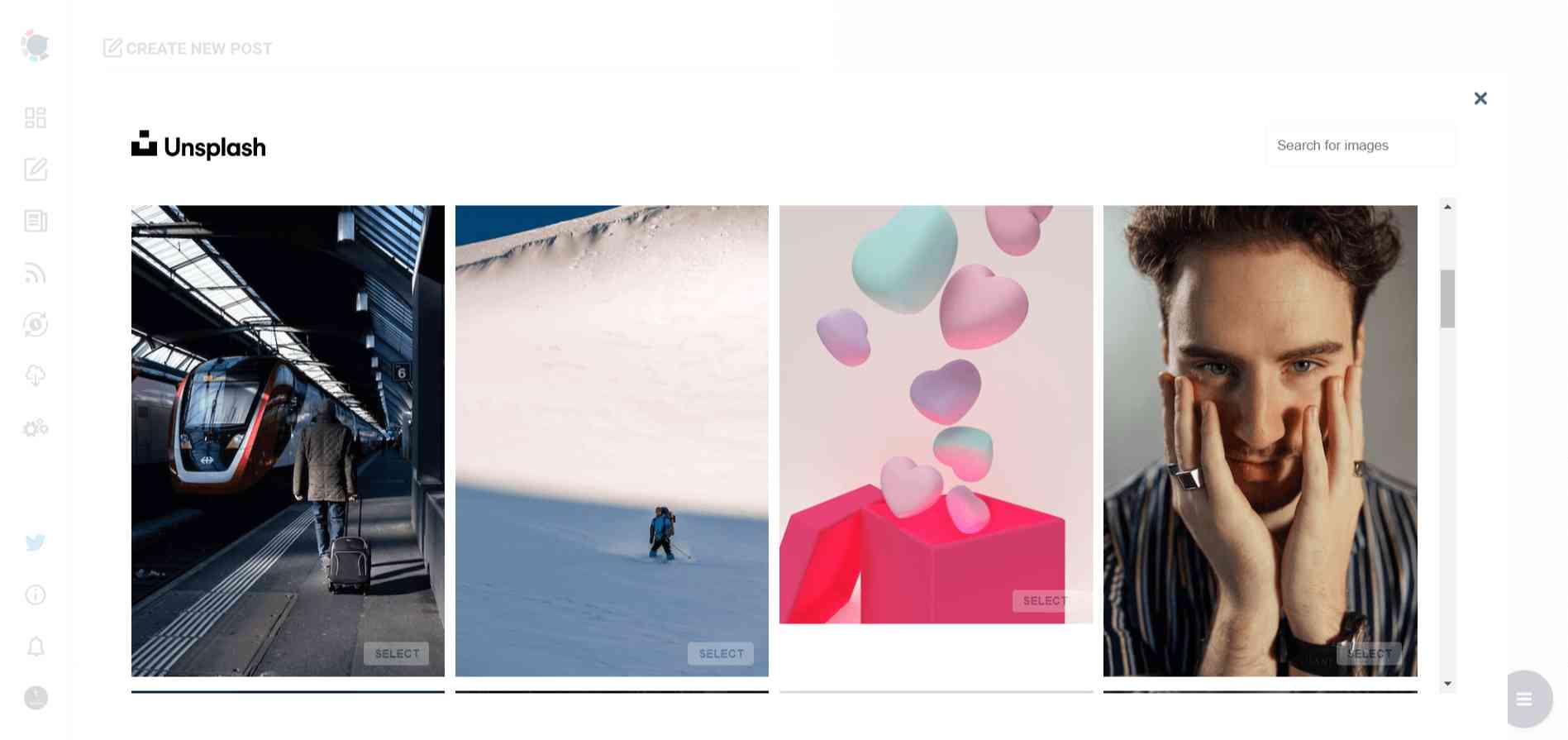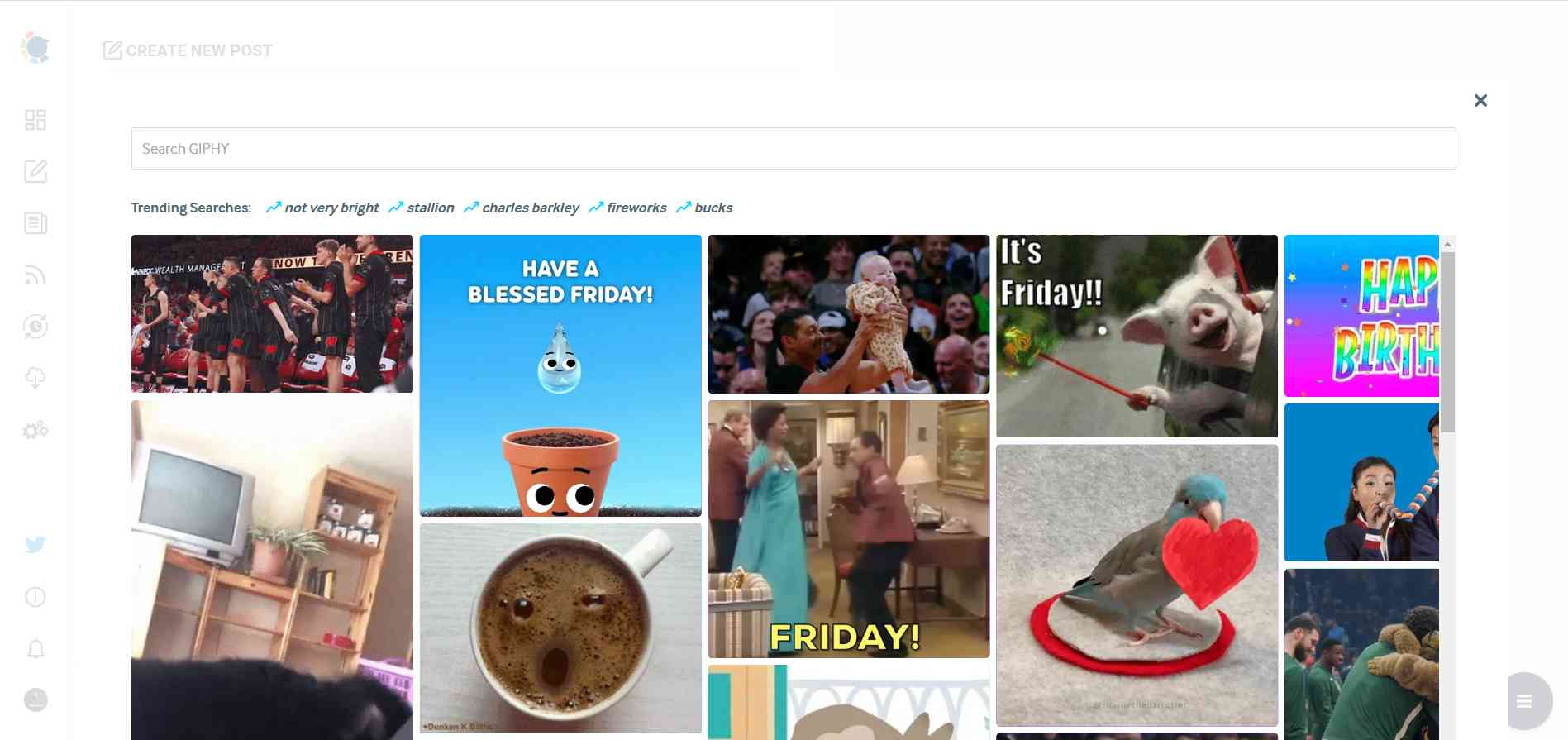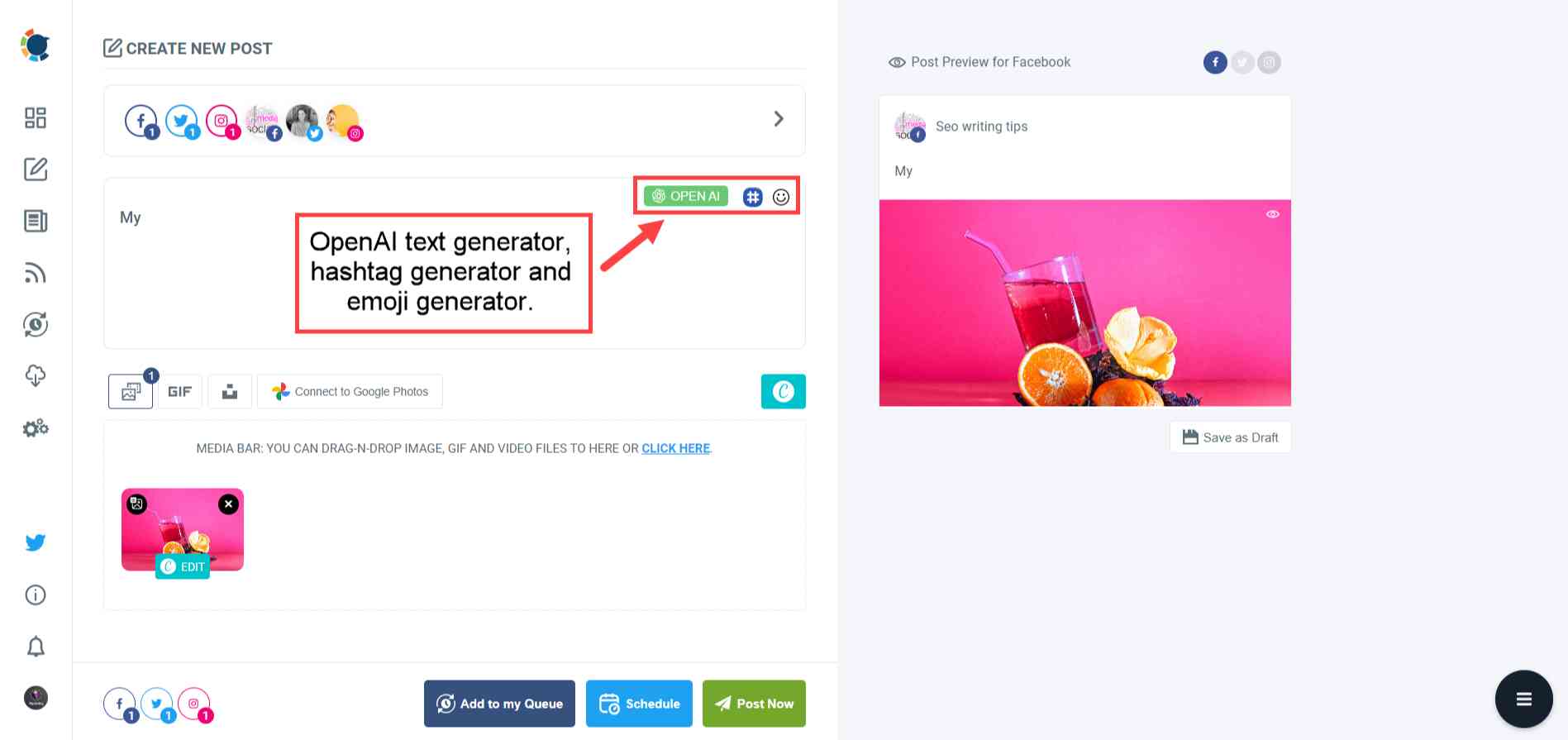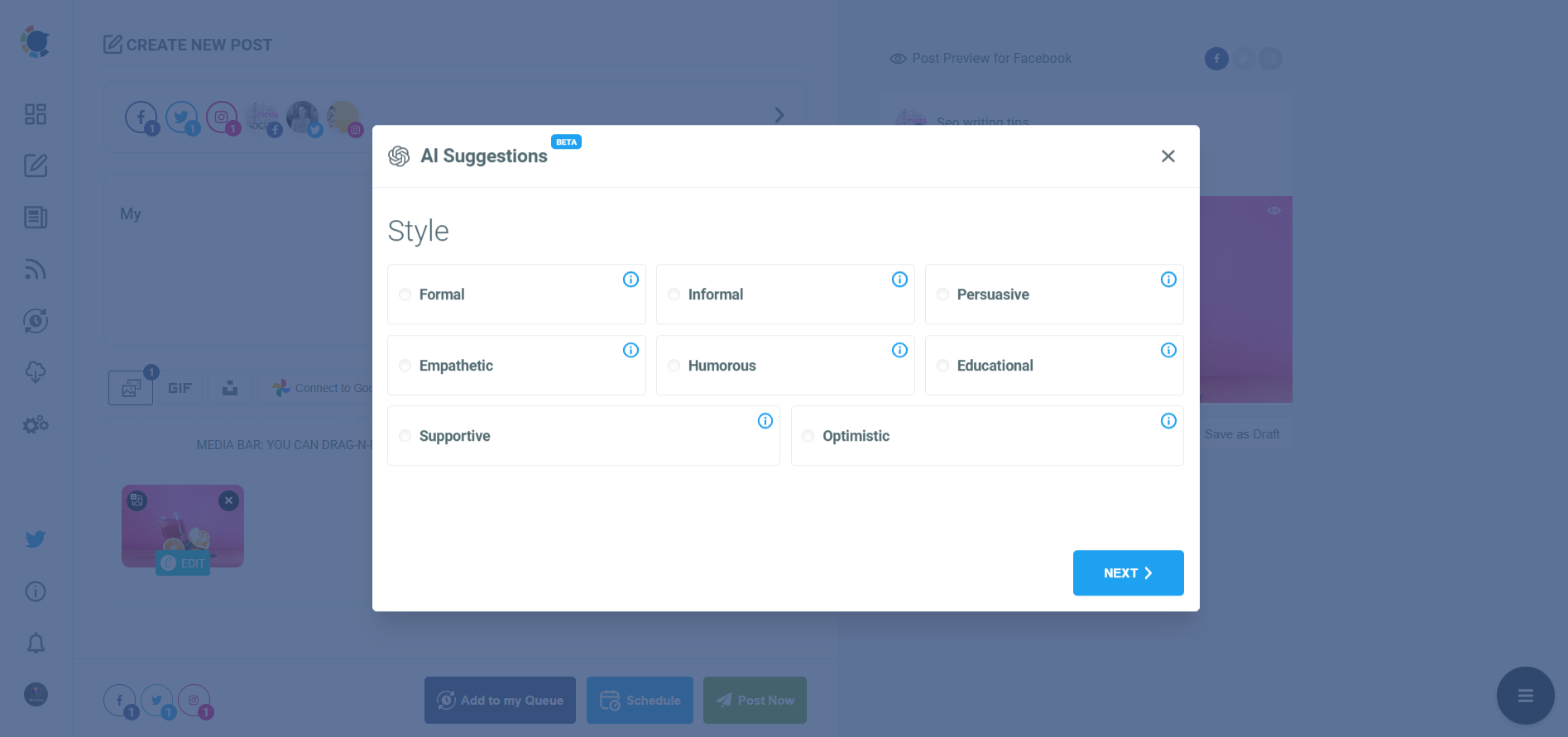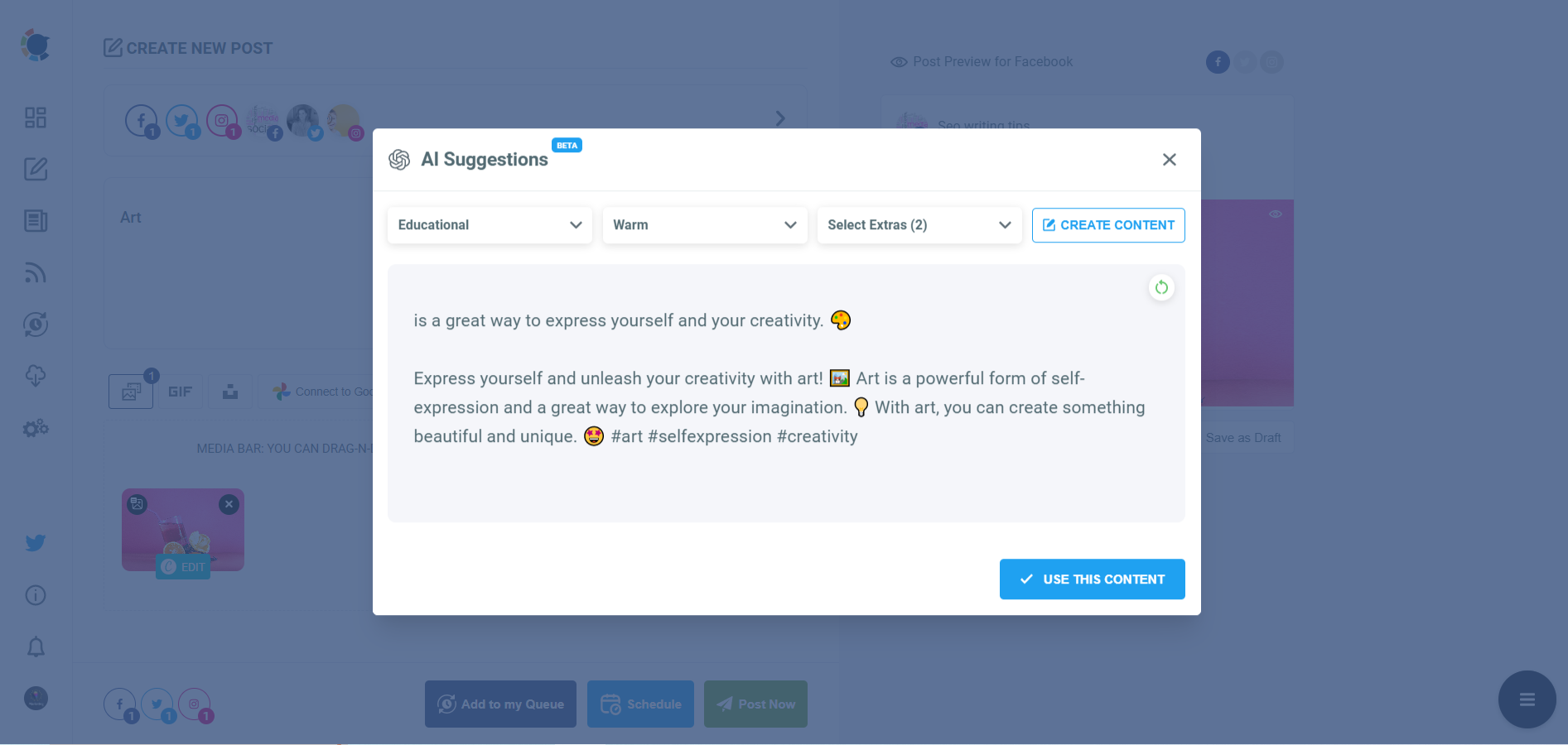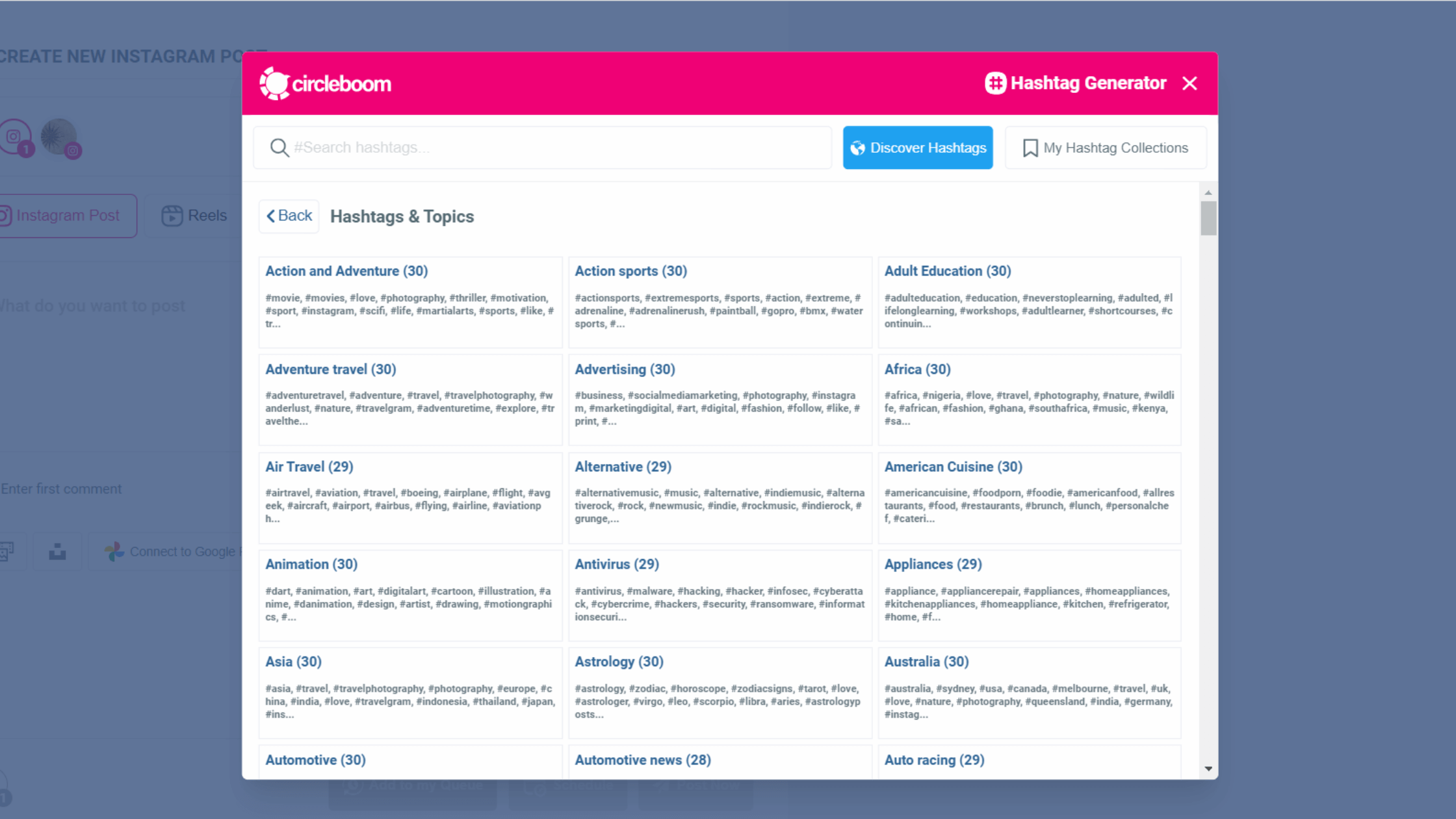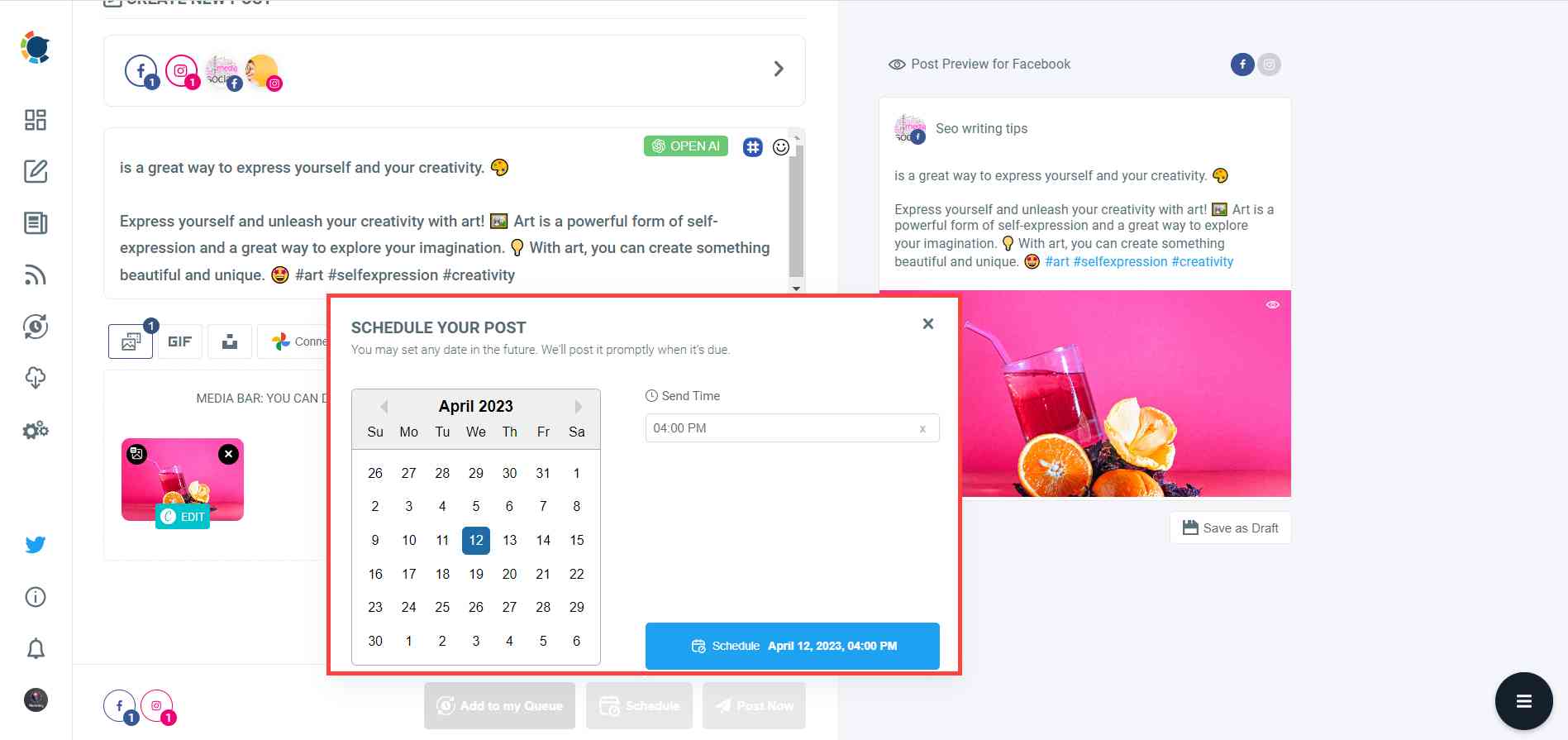You set your Instagram private and wondering if hashtags work, right?
The answer is Yes, but limited!
Why don't hashtags work efficiently for your private profile?
If you set your Instagram private, your hashtags will appear on a specific hashtag page. However, when people want to see your post by following these hashtags, they won't because your profile is private!
Surely people who follow you can see your posts with hashtags.
So, yes, hashtags work if your profile is set to private but it is limited. Only people allowed can see your posts and profile.
You are not the only one who is asking this question. People are looking for answers on open forums. This is an example from Quora:
Hashtags are important parts of a successful Instagram strategy and you should be careful about finding relevant hashtags.
But it is common to have problems with hashtags. For example, some users can't use hashtags in their Instagram comments.
If Instagram doesn't let you use hashtags in comments, these could be the reasons:
- Instagram flagged your account
- You overuse irrelevant hashtags on your posts
- Avoid using banned Instagram hashtags
- Do not use the same hashtags again and again
- Too broad hashtags
- Too competitive hashtags
- Using too many hashtags
- Technical issues
If you don't have any problems with hashtags, they can grow your reach on Instagram and boost your engagement when used wisely.
The first step to using hashtags for Instagram growth is to find the best, relevant hashtags.
We are not experts in each niche and topic. So we can't know which hashtags are relevant for specific content.
That's why we should use an Instagram Hashtag Generator to find trending, popular hashtags that will attract people on social media.
The best Instagram tag finder is Circleboom Publish's AI-Powered Instagram Hashtag Generator!
Circleboom - Instagram Hashtag Generator
Find the best hashtags for your multiple Instagram posts.
How can I use Circleboom's AI Instagram Post Generator?
Here are the necessary steps to use Circleboom's AI Instagram Post Generator with hashtag finder:
Step#1: Log in to Circleboom Publish with your account.
If you don't already have a Circleboom account, you can get one in seconds for free!
Step#2: If this is your first time using Circleboom Publish, you will see several options for Twitter, Facebook, Instagram, LinkedIn, Pinterest, and Google Business Profile.
Select a platform and connect your social media profiles. You can add multiple accounts from each platform.
Step#3: You should click on the “Create New Post” button to generate posts. As you see, there are specific post options for each platform. You can choose them, too.
You’ll proceed to account selection.
Step#4: The social media image generator on Circleboom has 4 options: Canva, Unsplash, Giphy, and Google Photos. You can also upload your own files to send them directly.
Canva is where you can curate and design images as you wish. You can apply ready-made templates, filters, effects, and other kinds of elements to edit your image.
Also, you can use Unsplash to find auto-generated, high-quality images to share on your multiple social media images.
Giphy is where you can generate high-quality GIF images for your social media profiles.
Step#5: The next station is the social media text generator. Thanks to OpenAI integration, you can create auto-generated social media descriptions, captions, texts, and all kinds of texts enriched by AI-generated hashtags, emojis, and other extras like grammar checks or translations.
You can define the style of your words, warmth, etc., on Circleboom Publish.
Once your auto-generated text is ready, you can easily add it to your social media posts.
Step#6: You can also use Circleboom Publish’s native social media hashtag generator to find, create, and save relevant and popular hashtag groups for your social media posts.
Step#7: Once you generate your social media post, you can share it immediately Or schedule it for the future.
Also, you can set time intervals and automate your posts.
For more detail, you can also check this Youtube guide:
Final Words
When you set your Instagram profile private, your hashtags will appear on hashtag pages but people won't see your posts by following these hashtags.
So, the answer is yes but limited to this question.
Hashtags are crucial for healthy Instagram growth. You should find relevant hashtags and use them strategically to boost your impressions and engagement.
Circleboom helps you create Instagram posts and find popular, trending hashtags for your Instagram posts automatically.
Circleboom also supports Twitter, Facebook, Pinterest, LinkedIn, and Google My Business. You can utilize amazing Circleboom features at affordable prices.