Instagram Auto Poster
Keep multiple Instagram accounts fresh with Instagram Auto Poster!



















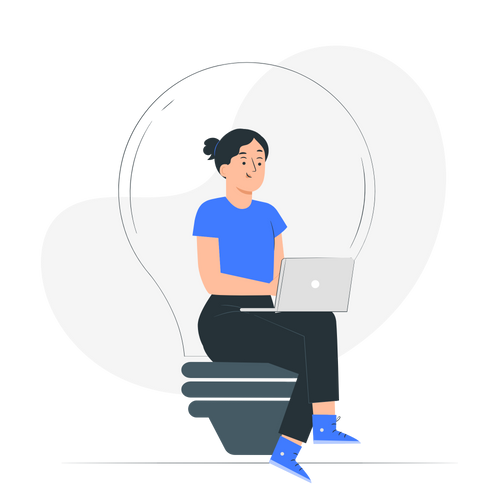
Circleboom : An Official Enterprise Developer
"Work with a trusted X Official Enterprise Developer to expand what's possible for your business. Each Official Enterprise Developer has been selected for the program after an extensive evaluation, and represents excellence, value, and trust." — X (Twitter)Circleboom Publish Tool

AUTO POSTER FOR MULTIPLE INSTAGRAM ACCOUNTS
You may be managing more than one Instagram account and find it difficult to design and post content for every other day. Circleboom Publish’s Instagram post creator provides amazing tools and post templates to design great content for your multiple Instagram accounts. After, you can auto-share your handy Instagram by the Instagram auto poster.

INSTAGRAM HASHTAG GENERATOR
You can enrich your Instagram regular posts, Reels, grid posts, panoramas, etc., with a built-in hashtag generator on Circleboom Publish. It is possible to grow your access to the platform and get more impressions and engagement.

THE BEST SOCIAL MEDIA AUTO POSTER
Circleboom Publish is the best social media auto poster available now. You can automate Twitter, Facebook, Instagram, Pinterest, LinkedIn, and Google Business Profile posts. You can manage multiple social media profiles in one dashboard and set up auto posts for all of them in one place.
For example, you can set up automatic tweets for your multiple Twitter accounts in one place with Circleboom's Twitter auto poster.

GRID POST MAKER FOR INSTAGRAM
You can create, design, share, and schedule Instagram 3x3 and 3x4 grid posts with Circleboom Publish's Instagram Grid Maker. It is like child's play to split your images into 9 or 12 and create a visual show. You can drive traffic and increase impressions and engagement for your multiple images at multiple accounts.

YOU’RE PERFECTLY SAFE WITH CIRCLEBOOM
Circleboom is widely preferred by many international companies all over the world. Why? Because we highly respect your account privacy and strictly follow the Instagram Spam Policy not to lead any harm to your account(s). Tens of corporate firms and worldwide organizations can't be wrong! You're perfectly safe on Circleboom!

THE BEST INSTAGRAM AUTO POSTER
Circleboom Publish's Instagram auto poster allows you to share content on multiple Instagram accounts and increase your engagements effortlessly. If you keep your accounts fresh, you can grow your reach on Instagram!
Now it is almost impossible to miss any birthdays, anniversaries etc. on social media! Set your auto posts for your multiple Instagram accounts and save your time in advance! Do not worry about what to post! AI Instagram Post Generator on Circleboom helps you auto-generate your Instagram pictures and captions with ChatGPT and Canva!

SCHEDULE OR ADD TO QUEUE YOUR INSTAGRAM POSTS
As you can send your Instagram posts immediately, you also can schedule or add to queue your Instagram posts. You can schedule for a later, planned time, or you can set intervals and send your multiple Instagram posts automatically!
If you are asking if there is a way to schedule your Instagram posts later in the day, Circleboom is your answer! Create your post now, and schedule it for later!

SCHEDULE INSTAGRAM REELS
Circleboom Publish allows you to create, design, post, and schedule Instagram Reels for your multiple Instagram accounts.
You can increase your impressions and engagement for your Instagram Reels and videos with related hashtags. The best way to find relevant hashtags for your Instagram posts is Circleboom's built-in hashtag generator. Now, it is much easier to find which hashtags to use for your Instagram posts.

POST AUTOMATICALLY FROM GOOGLE PHOTOS
Circleboom Publish's Google Photos integration lets you automatically post photos from Google to your social media accounts. If you have images and videos on Google Photos to be published on Instagram, you don't need to download and upload it again on Instagram anymore.
All you need to do is to automatically post from Google Photos to Instagram or other social media platforms on Circleboom. It is super easy to connect your Google account to Circleboom and post your images to multiple accounts at once.

USE AI FOR INSTAGRAM POSTS!
Thanks to Circleboom's AI Instagram Post Generator you can utilize ChatGPT and Canva integrations. You can find, generate, and design images on Canva and auto-generate captions for them with ChatGPT about anything you want! Then, you can share them instantly or schedule them for later! Also, you can set time intervals and automate your Instagram posts!
HOW TO AUTO POST ON INSTAGRAM
Do you need to post on Instagram to get higher engagements? Is it possible to auto-post Instagram content at the best or required times? Follow these steps to find out:
Log in to Circleboom Publish with your account.
If you don't already have a Circleboom account, you can get one in seconds for free!
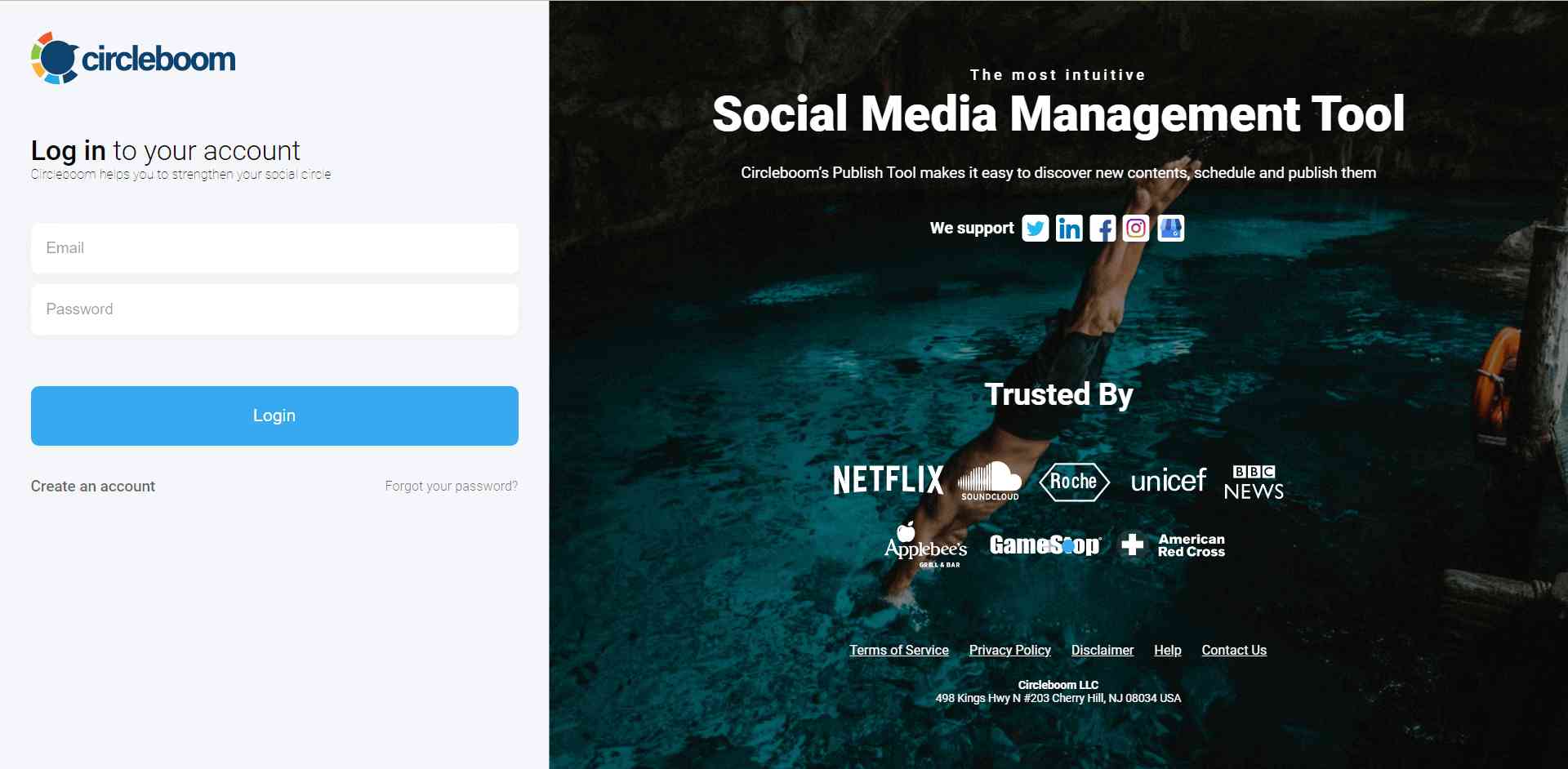
If this is your first time using Circleboom Publish, you will see several options for Twitter, Facebook, Instagram, LinkedIn, Pinterest, and Google Business Profile.
To proceed, select Instagram option. Circleboom Publish allows you to add and manage multiple Instagram accounts.
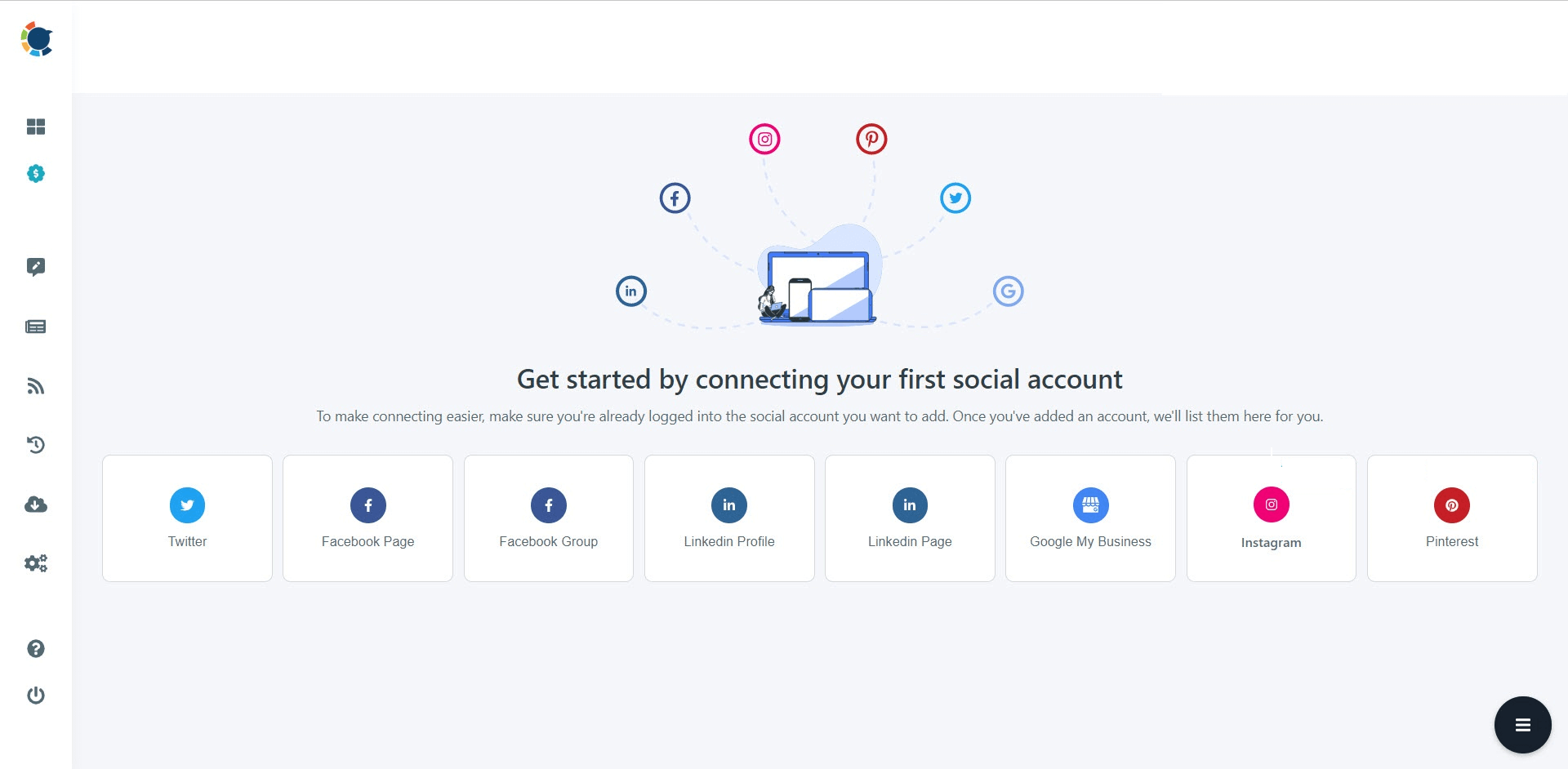
You should click on the “Create New Post” button to create your social media posts. As you see, there are specific post options for each platform. You can choose “Instagram Specific Post & Reels,” too.
You’ll proceed to account selection.
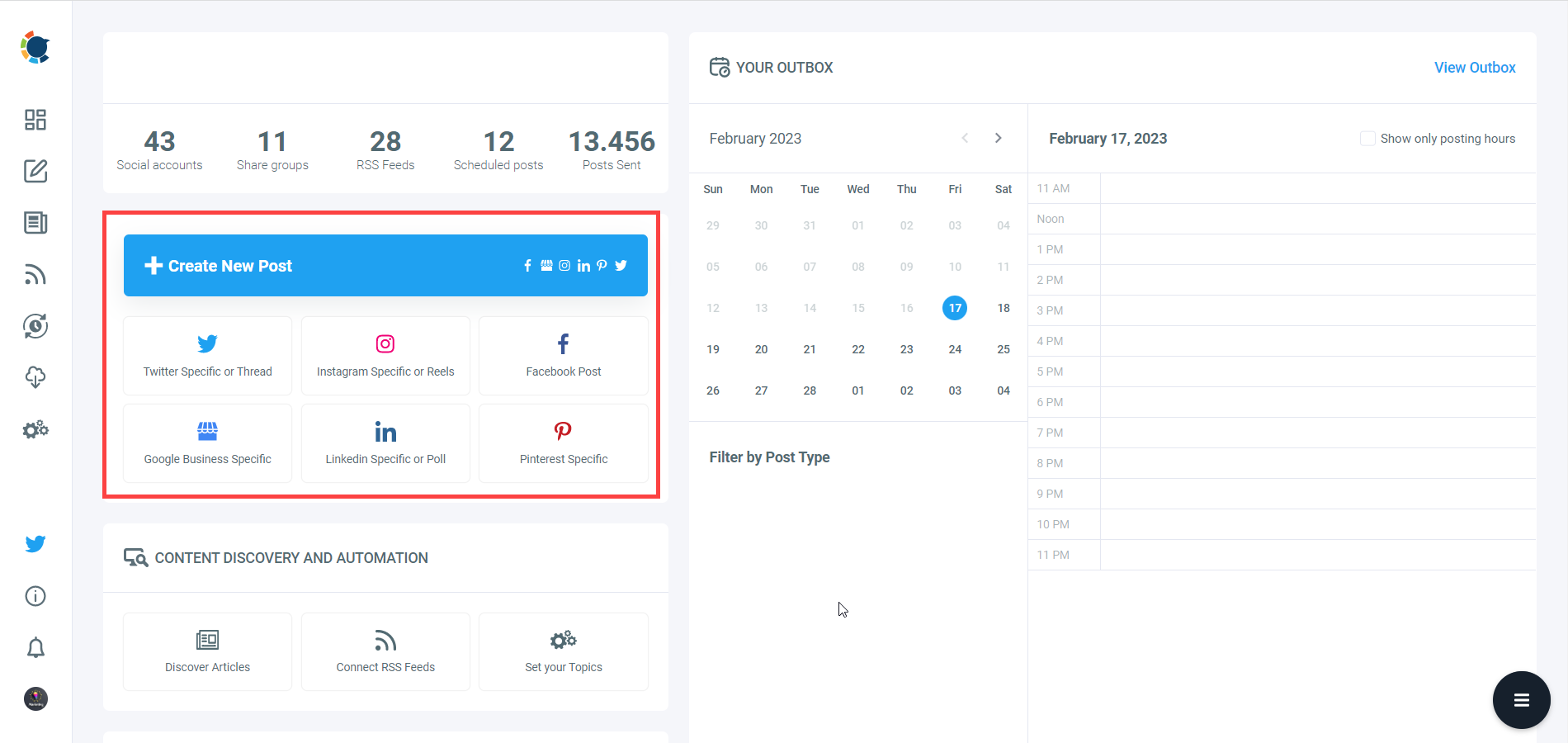
Social media image generator on Circleboom has 4 options: Canva, Unsplash, Giphy, and Google Photos. You can also upload your own files to send them directly.
Canva is where you can curate and design images as you wish. You can apply ready-made templates, filters, effects, and other kinds of elements to edit your image.
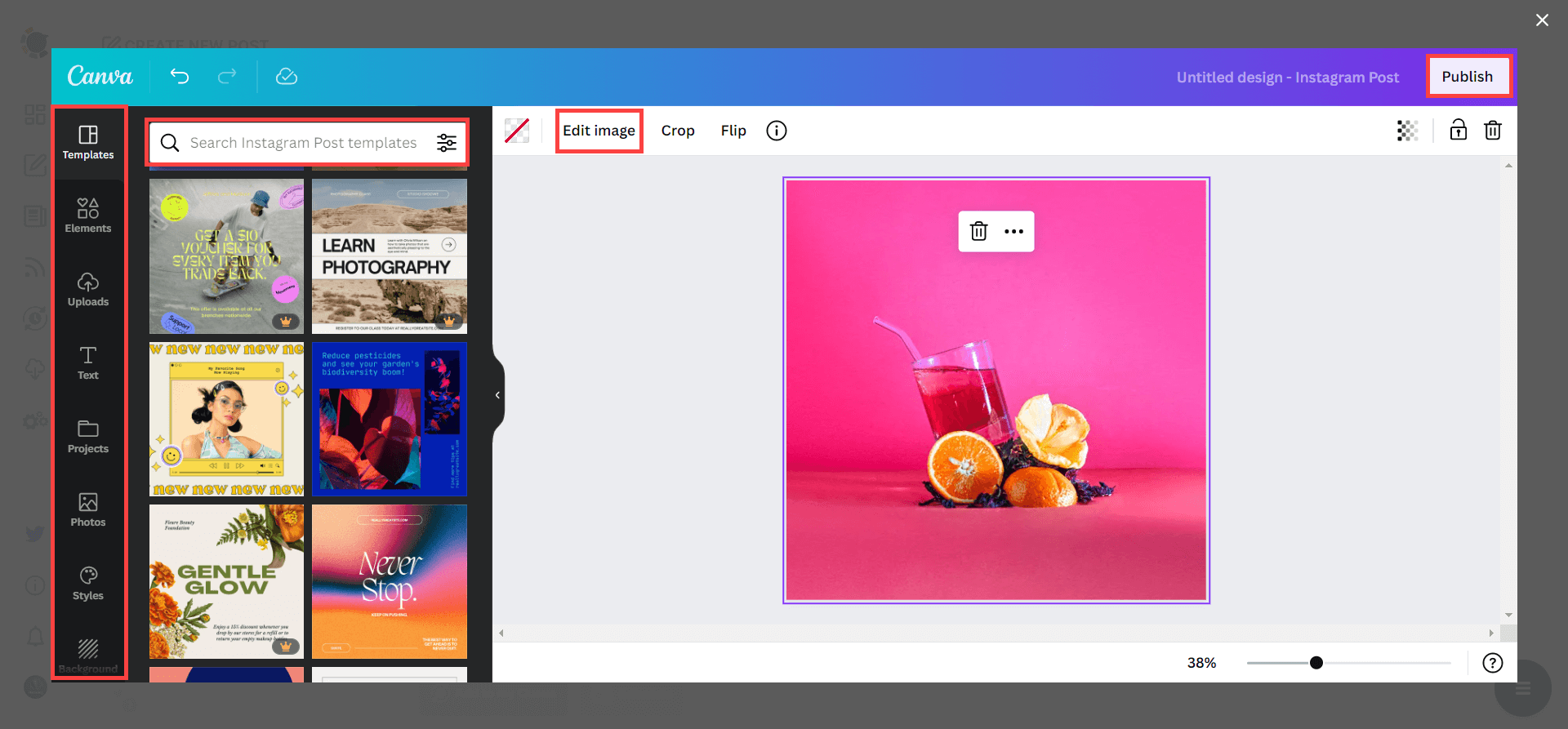
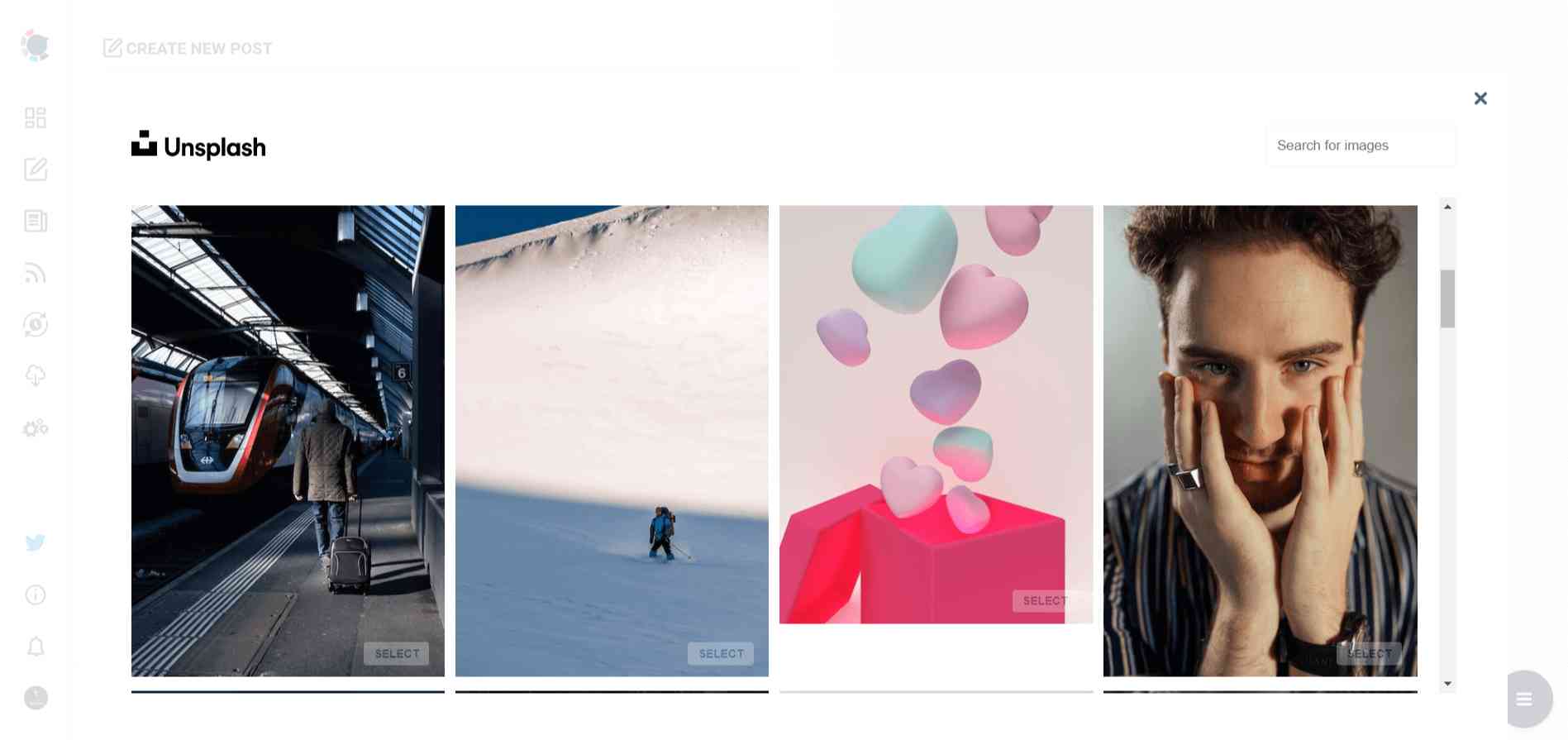
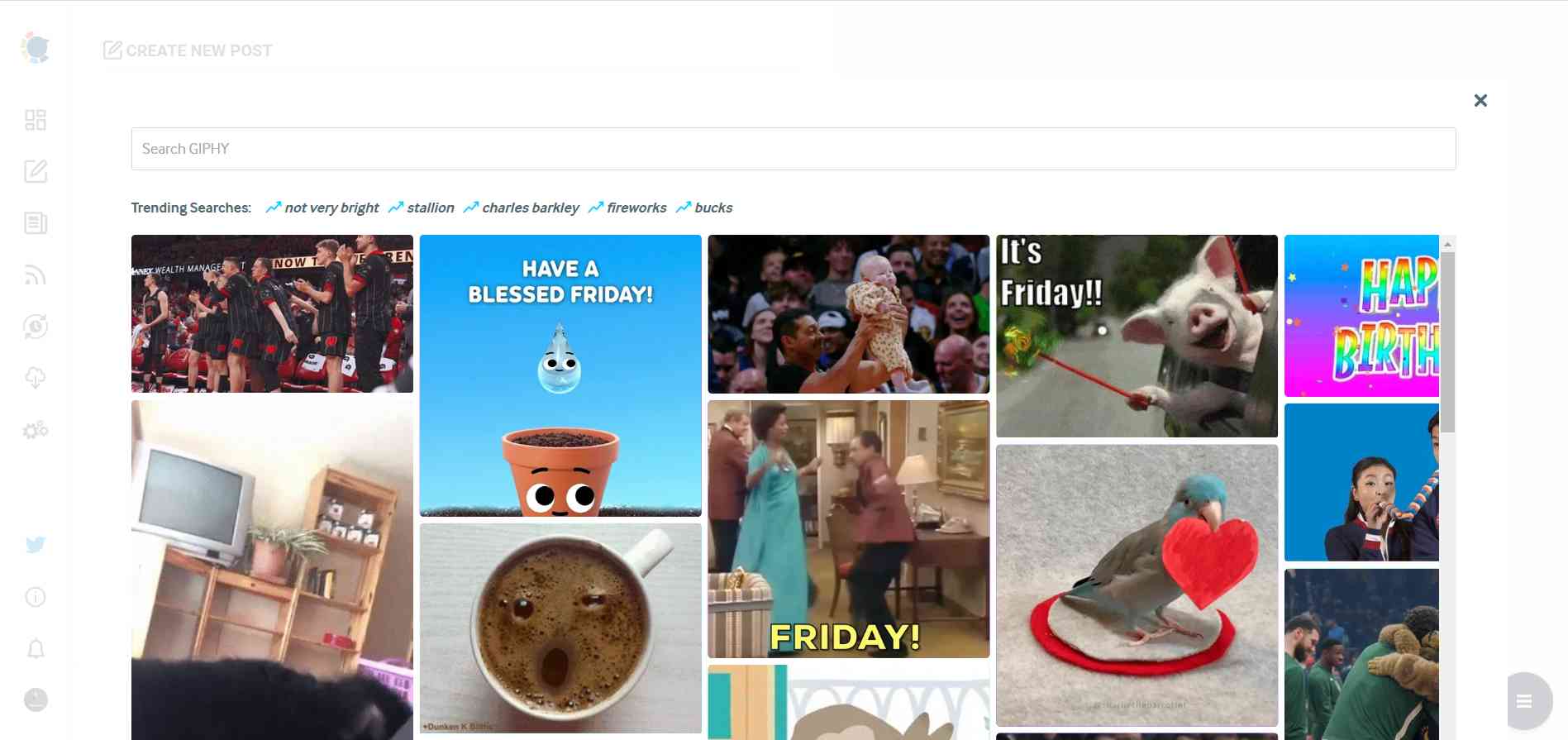
The next station is the social media text generator. Thanks to OpenAI integration, you can create auto-generated social media descriptions, captions, texts, and all kinds of texts enriched by AI-generated hashtags, emojis, and other extras like grammar checks or translations.
Let ChatGPT write auto-generated captions for your Instagram posts!
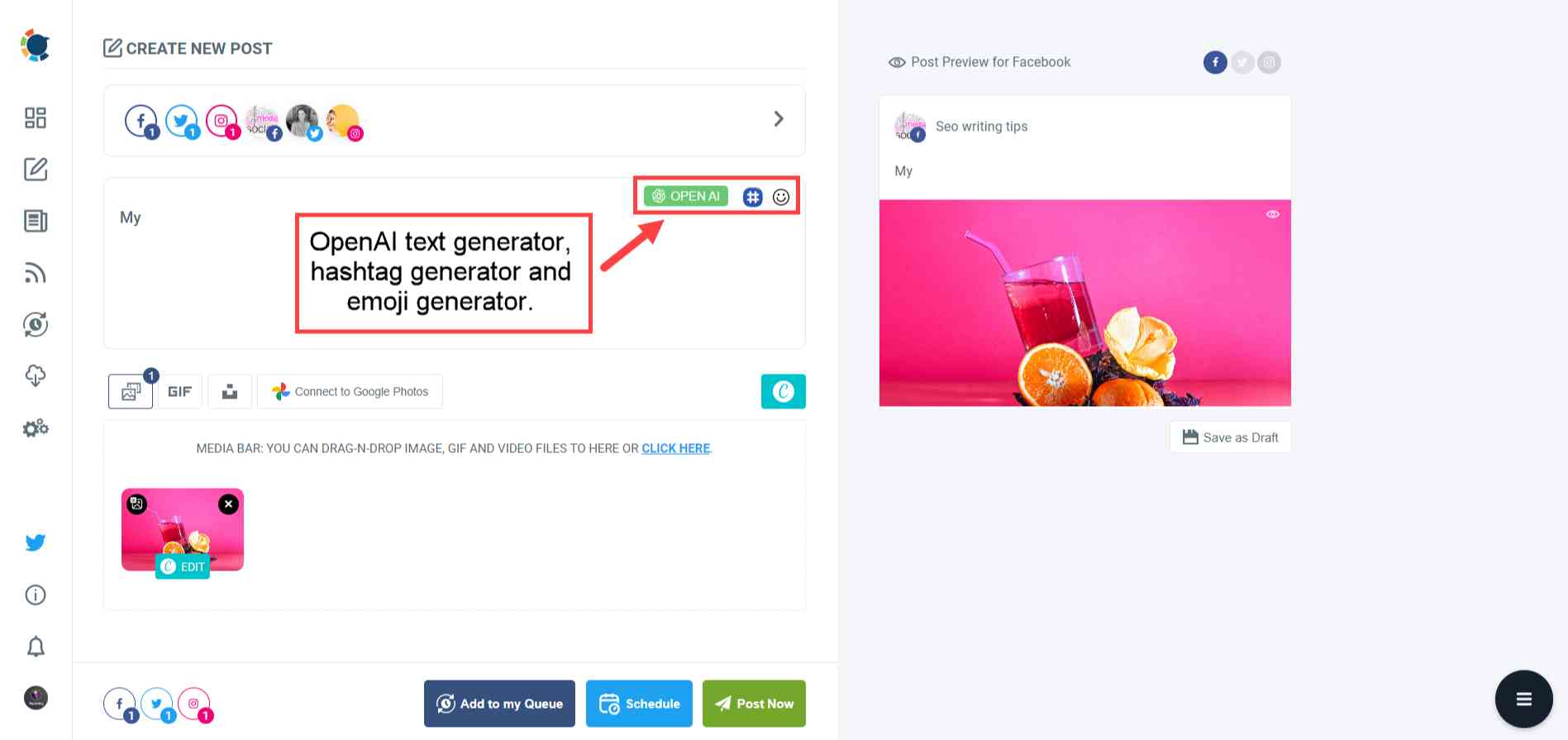
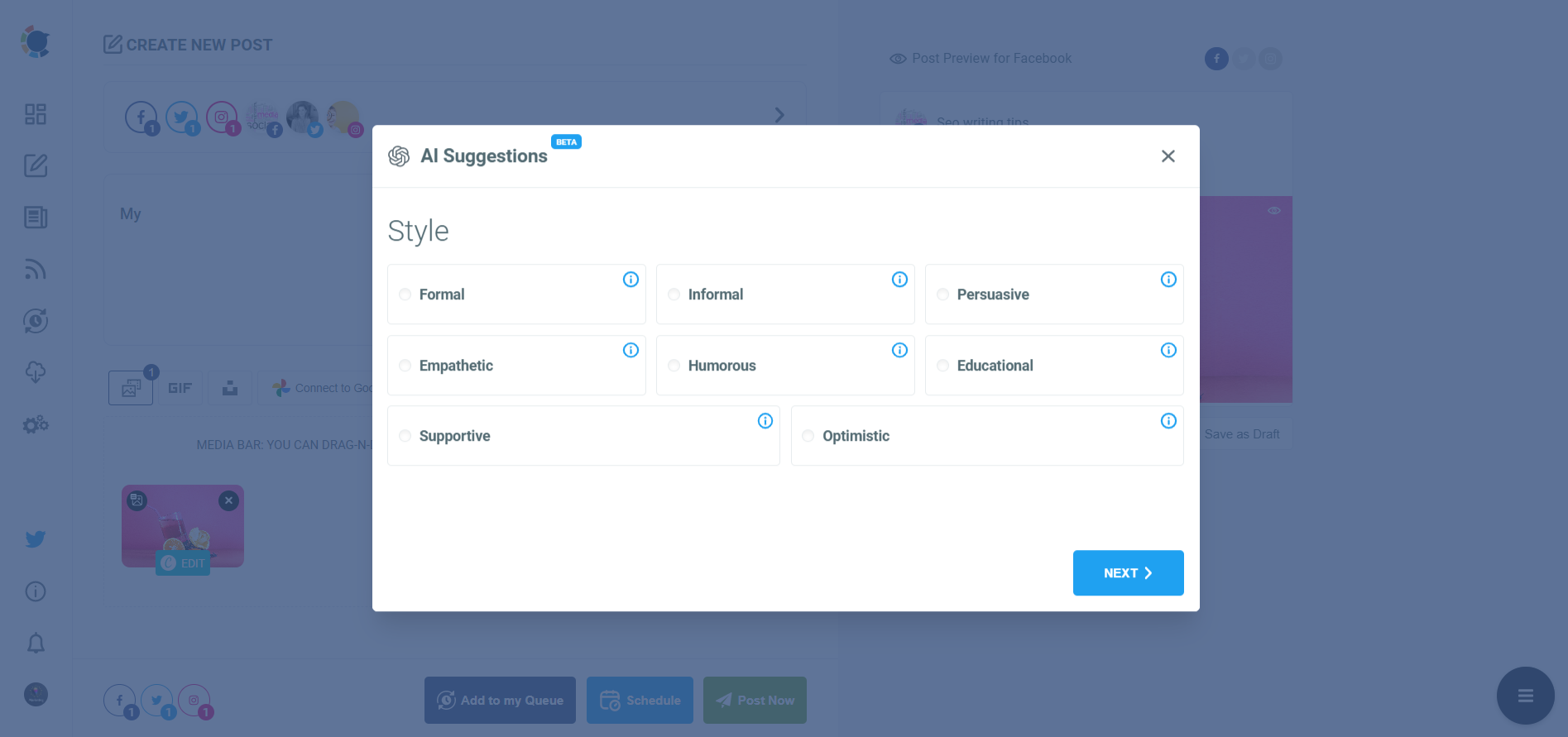
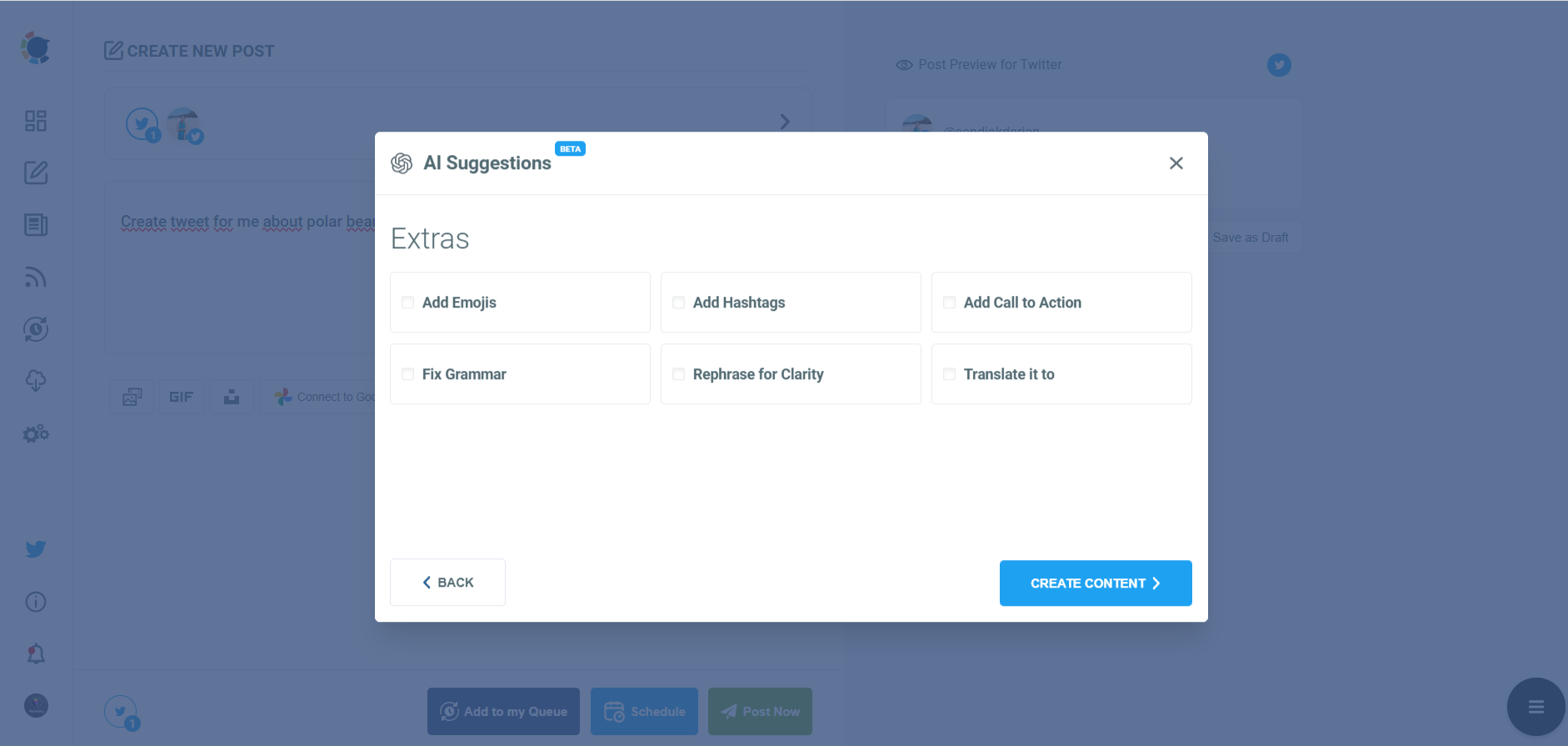
You can add auto-generated Instagram captions with emojis, hashtags, etc. to your Instagram post immediately.
You don't lose time with trying to find the best words for your Instagram posts!
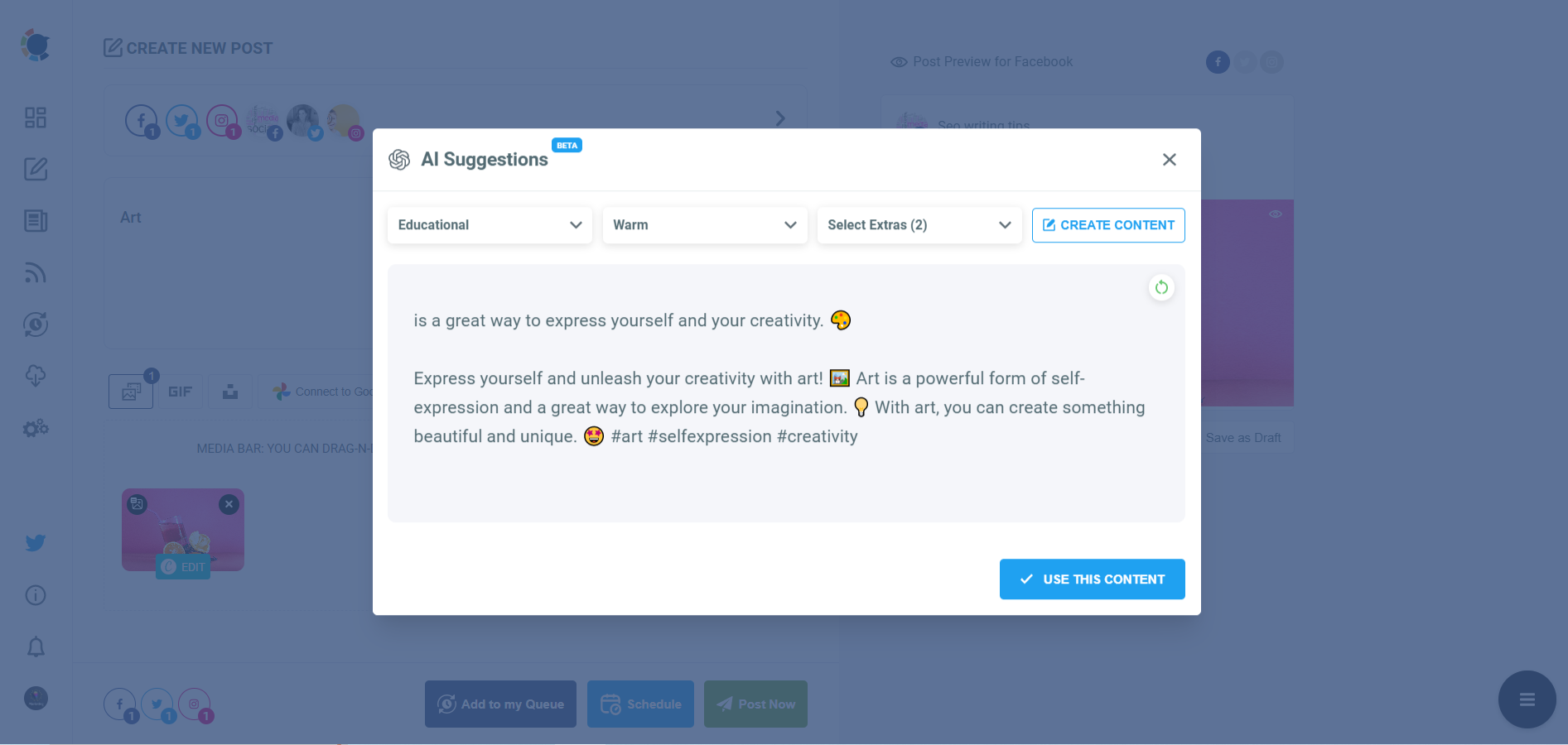
You can also use Circleboom Publish’s native Instagram hashtag generator to find, create, and save relevant and popular hashtag groups for your auto-generated Instagram content.
You can grow your reach on Instagram with Circleboom's Instagram tag finder.
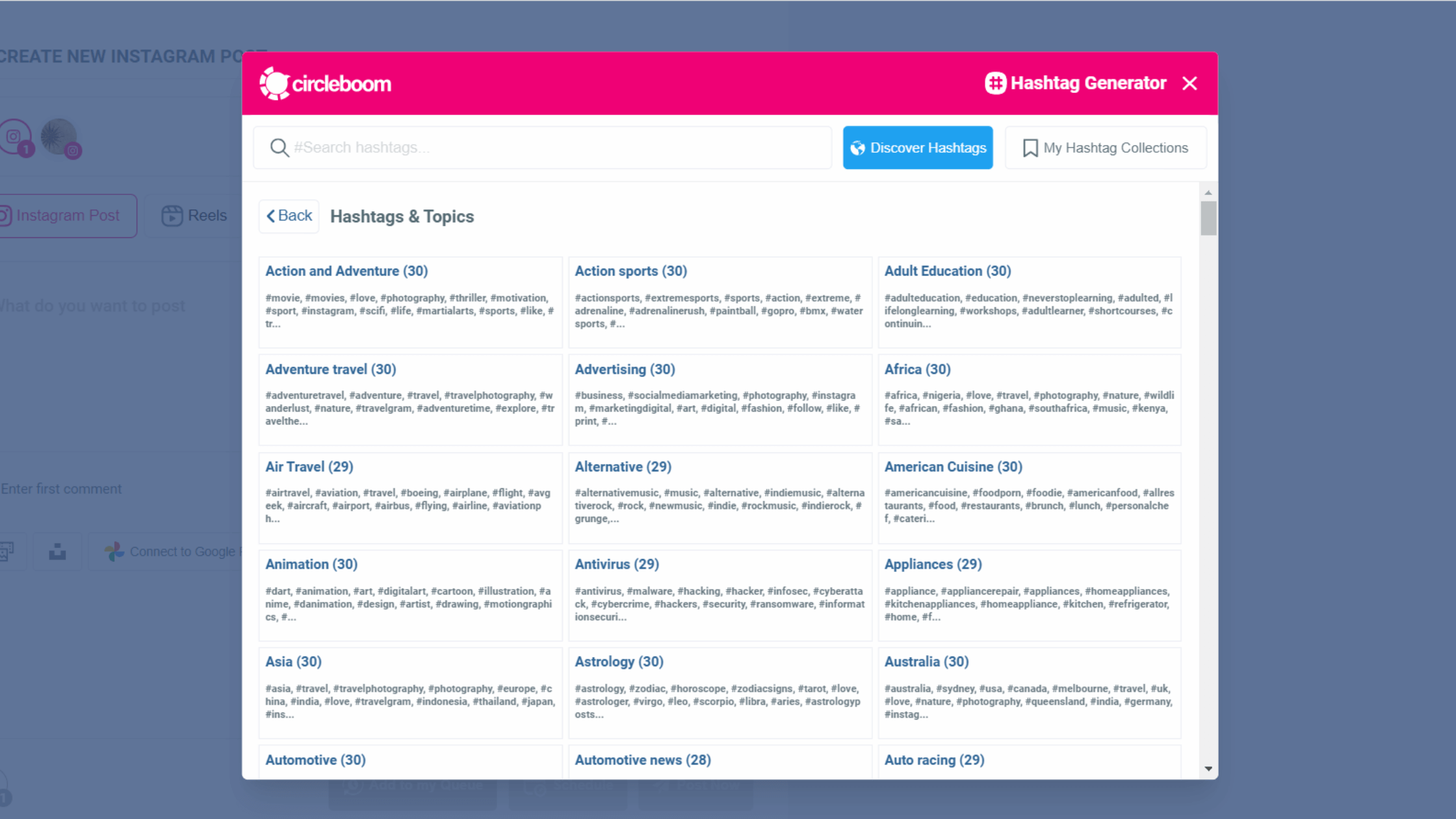
Once you generate your Instagram posts, you can share them immediately, Or you can schedule them for the future.
Also, you can set time intervals and automate your Instagram posts.
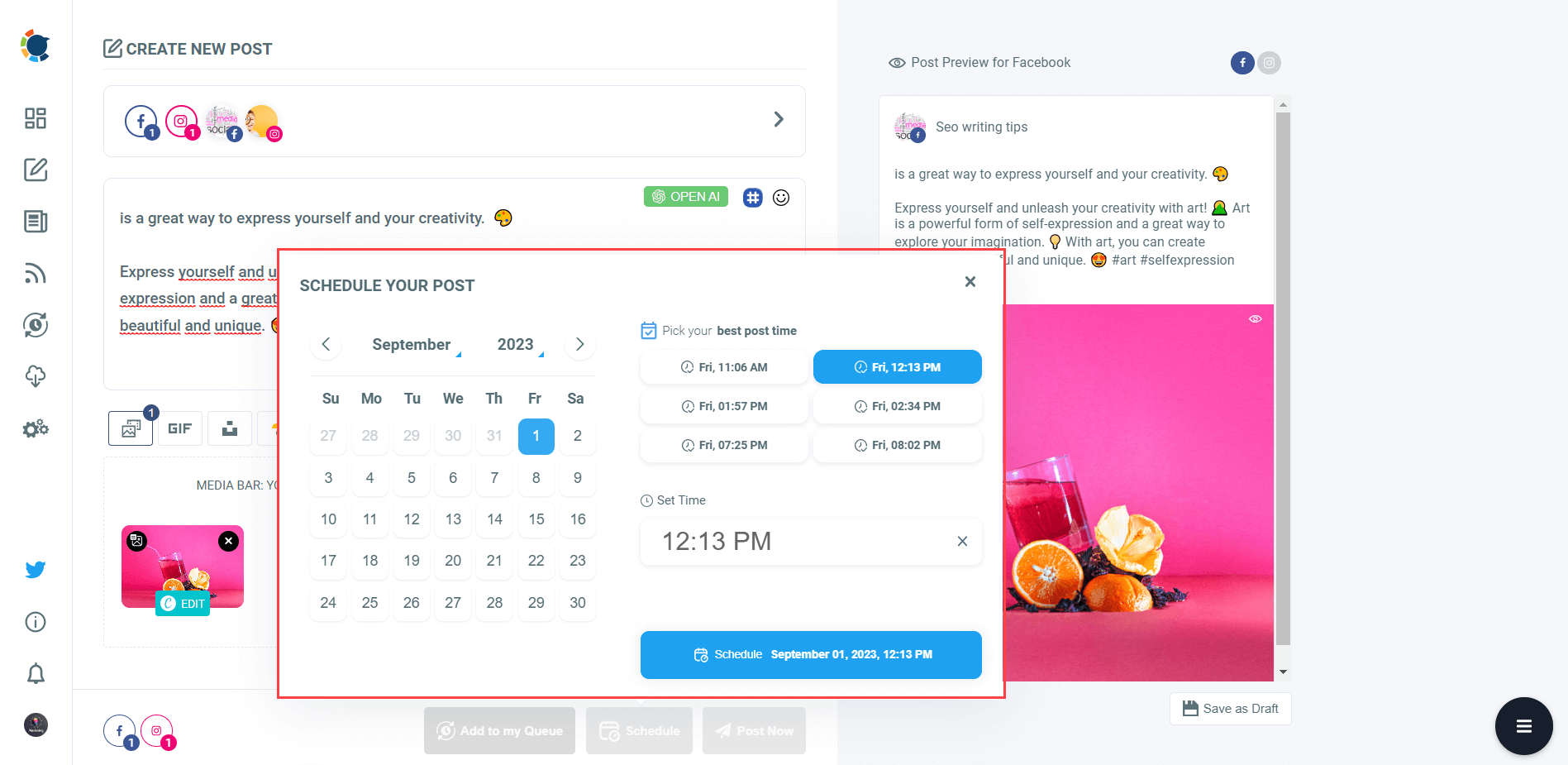
Instagram Auto Poster
Enjoy the best Instagram auto poster with Circleboom Publish!
Are you looking for a comprehensive social media scheduler? Take advantage of Circleboom Publish's Twitter Scheduler, Facebook Post Scheduler, LinkedIn Post Scheduler, Instagram Post Scheduler, Google Business Profile Scheduler, YouTube, Threads and Pinterest Scheduler!
Manage all social media in one place! One dashboard, less effort.

