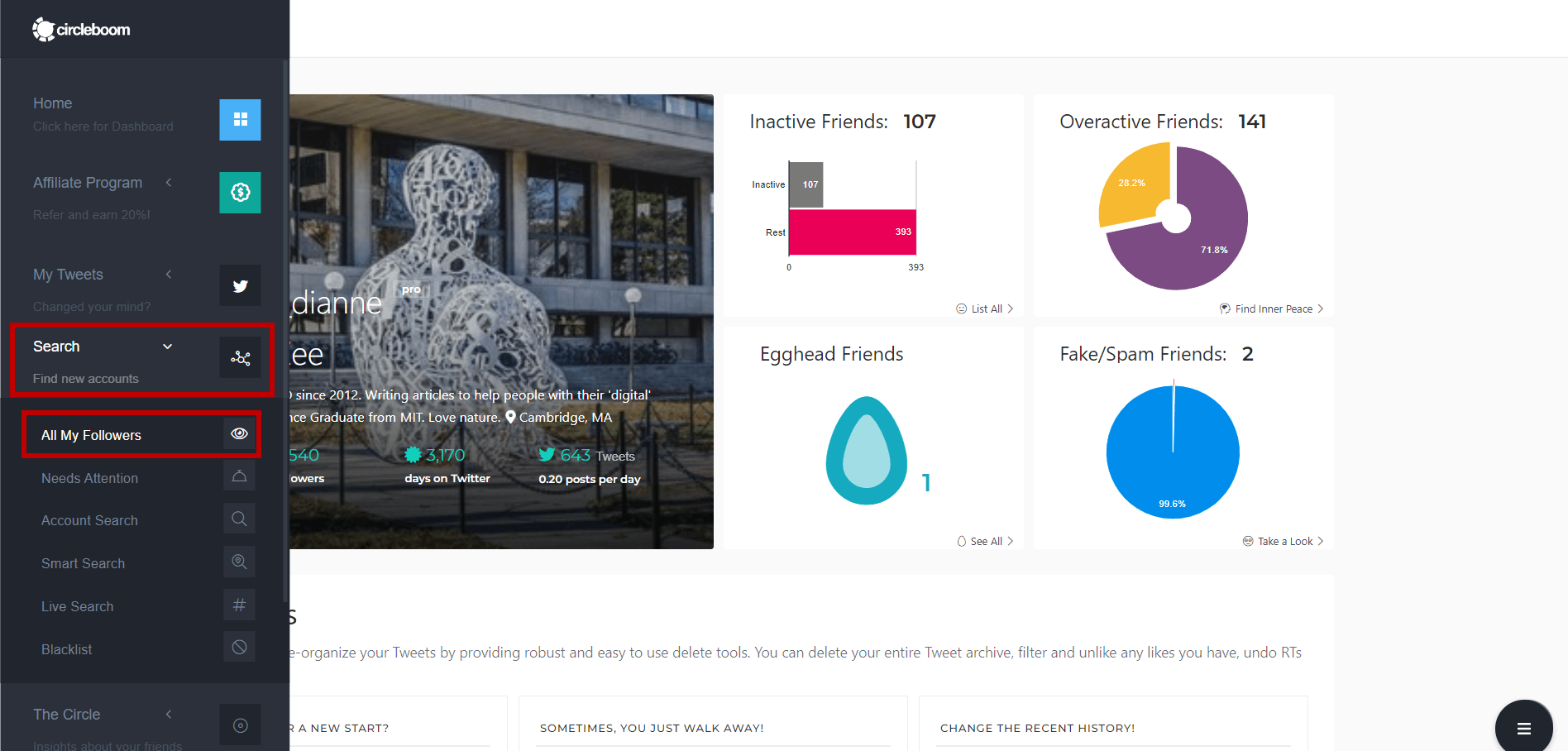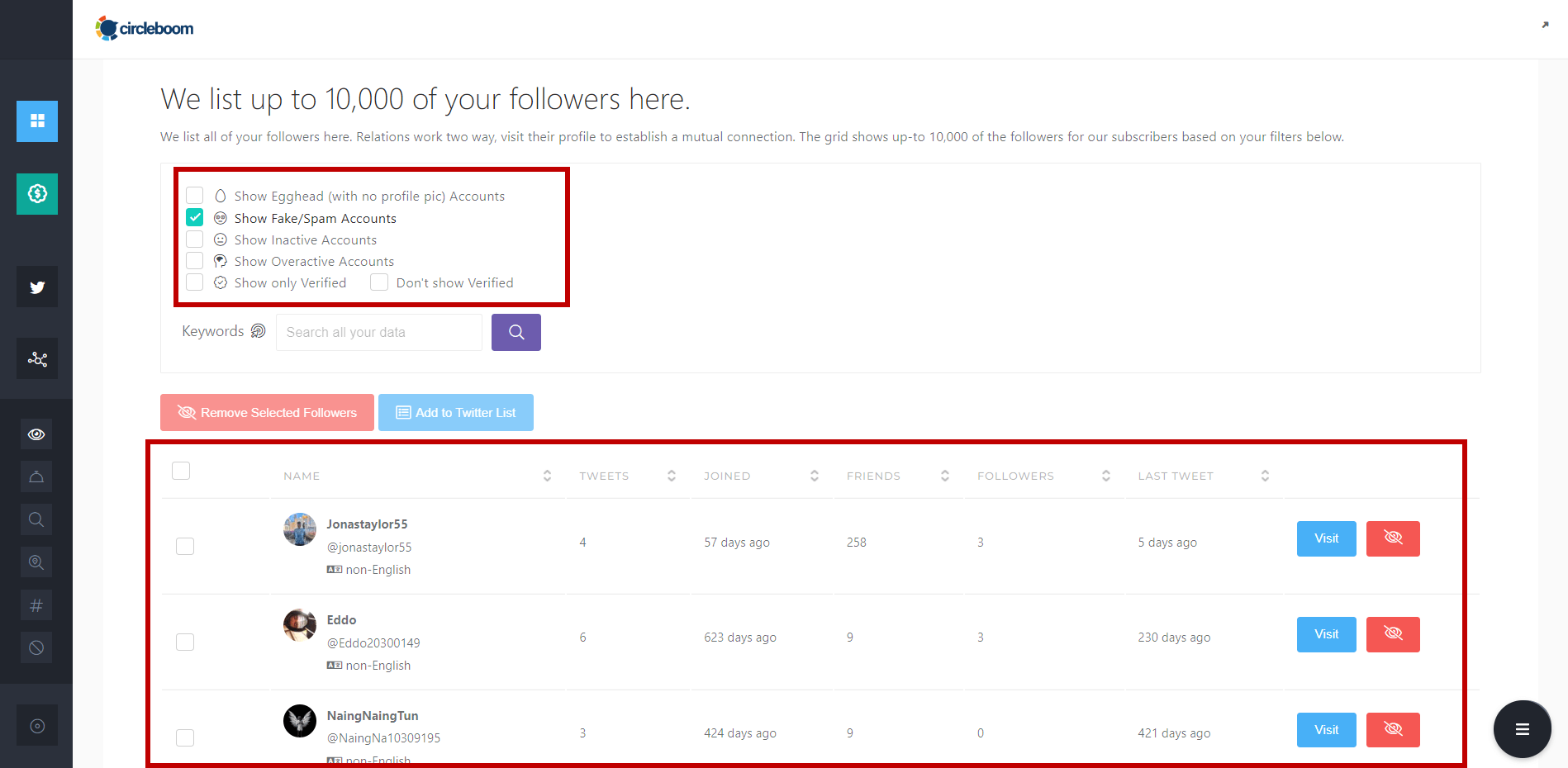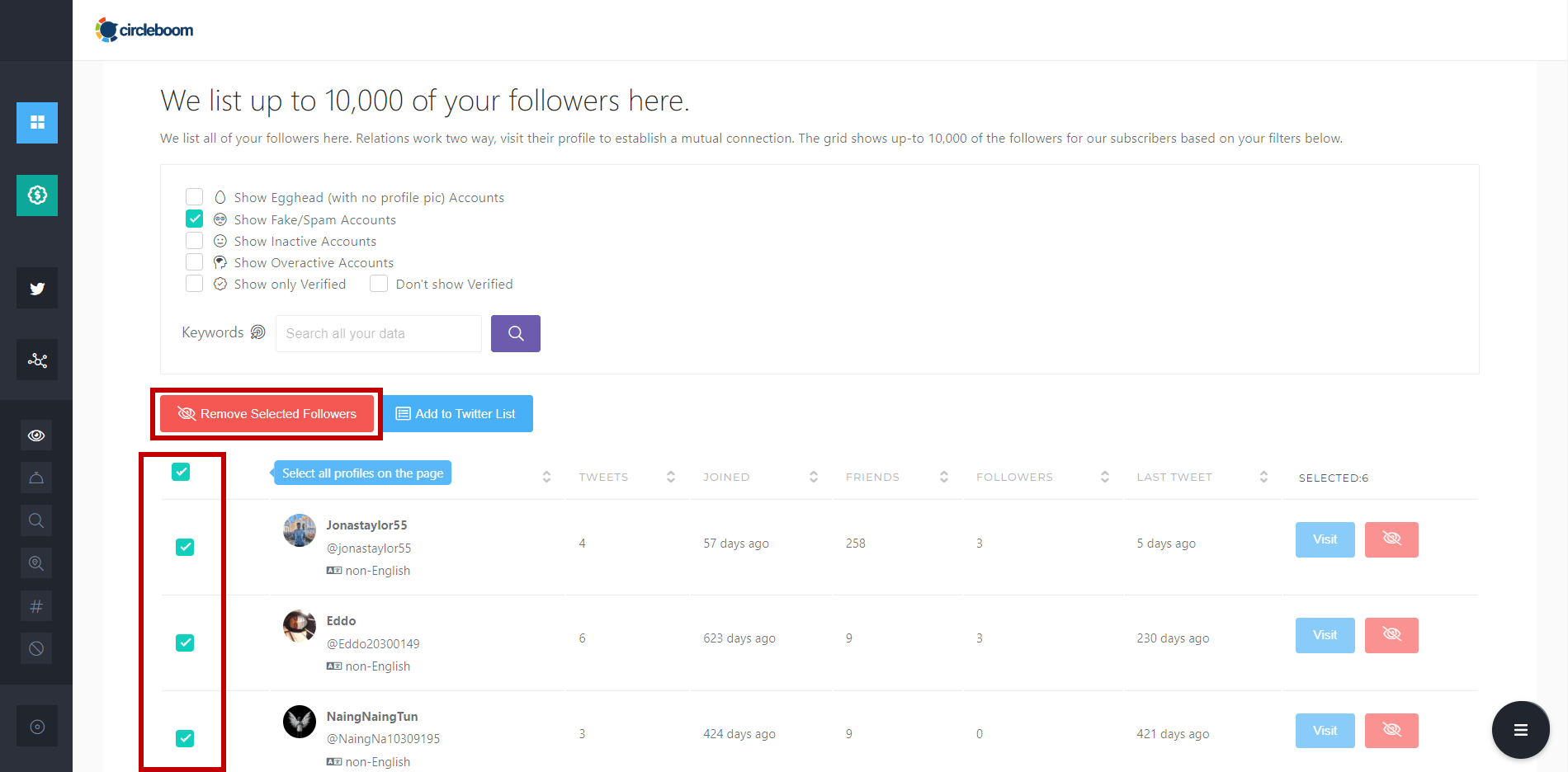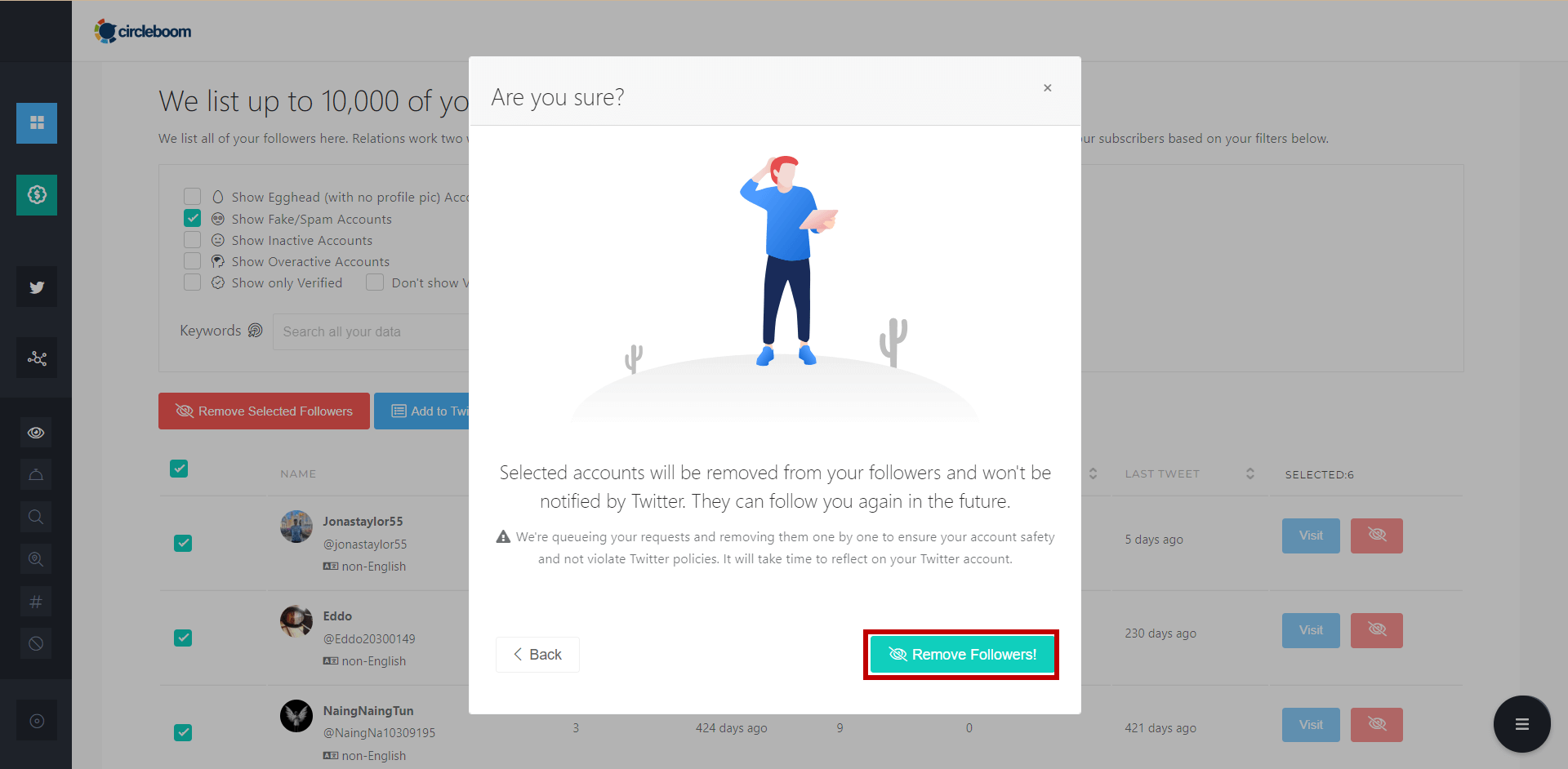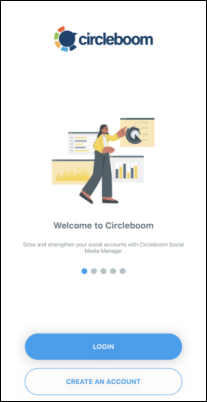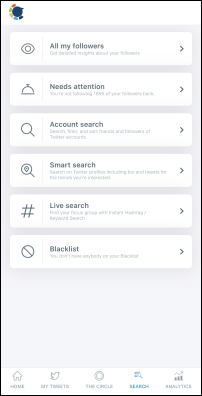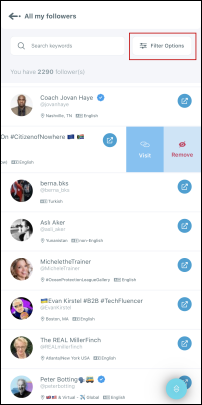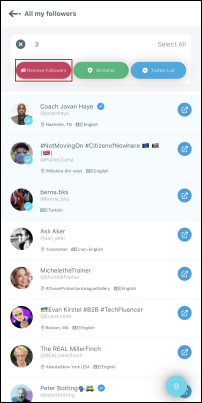There is an issue that everyone knows but doesn't know how to handle: Fake followers on Twitter! It is a crucial problem that deteriorates the authenticity and health of the platform.
Even before buying Twitter, Elon Musk declared war on all fake, spam, and bot accounts on Twitter and promised to clean up Twitter from these profiles.
I am not sure if he can do it throughout the platform, but you can find and clean all your bot, fake, and spam follower with fake followers audits on Twitter.
You should first list all your fake followers, and then you can remove all or some of your followers from your profile if you wish!
You need Circleboom Twitter to conduct a Twitter follower audit to clean up your Twitter profile and remove fake, spam, and bot followers.
Circleboom Twitter - Fake Followers Audit Tool
Detect fake, spam, and bot Twitter followers and remove them in bulk with Circleboom.
Twitter Fake Followers Audit with Circleboom Twitter
You should follow these steps to conduct a fake followers audit on Twitter with Circleboom.
- Login to Circleboom Twitter and connect your Twitter account. You can cancel the access that you give to Circleboom anytime you want.
- Once logged in, navigate to the Circleboom menu on the left and select “Search” -> “All My Followers” to list all fake accounts that follow your Twitter profile.
- All your followers will be listed. You can use boxes at the top of the page to filter your followers. Pick the "Show Fake/Spam Accounts" option to list fake, spammy, ghost Twitter followers you have.
- You may also sort your followers based on language or keywords. You may filter your Twitter followers using the keyword bar if you're looking for a certain account.
- You can pick some or all of the false followers you've listed. The red "Remove Selected Followers" button should then be clicked.
- If you're certain, click the green "Remove Follower" button to purge your Twitter account of fake followers in the final phase of the Circleboom process.
This is how you conduct fake followers audit with Circleboom on desktop. But, thanks to Circleboom's iOS app, you can also list and remove fake Twitter followers on your mobile devices.
How to conduct Twitter fake followers audit on Mobile
You should follow these steps to remove fake Twitter followers on your iPhone and iPad.
You should log into Circleboom's iOS app on your device as the first step.
Then, you can use the Search menu to list all your followers.
Here you can use "Filter Options" to list only inactive/fake/ghost/verified Twitter followers.
As the last step, you can select some or all of them and remove inactive Twitter accounts.
Final Words
Join the war against fake followers on Twitter and conduct a fake follower audit with Circleboom Twitter to clean up your profile.
Circleboom is not only a follower audit tool. You can take advantage of many other features like deleting all tweets, retweets, likes, and Twitter archive.
Try all these Circleboom features at affordable prices.