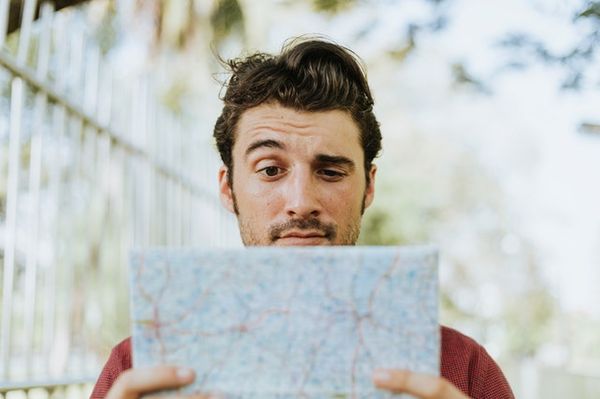Do you use Twitter to find the best agencies or doctors or designers or bloggers in a particular city? The Twitter app has no in-built option to find Twitter accounts by town or region. You can search for people or tweets by keywords or use the advanced filter to sort by date or exact keyword matches, but not by location.
The Twitter search does have a “near you” option to search for Twitter accounts near your location:
But, what if you’re interested in finding accounts in a specific location? Maybe you are planning your travels or shifting to a new location, you need to find related Twitter accounts by a particular region. Even when its work or academics, you’re researching and need to contact people from a country or city, reaching out to them on Twitter can be super helpful.

Circleboom is a complete Twitter management tool that can help you. It has special functionalities to help you search Twitter accounts by location. Circleboom’s smart search and grid search can make searching for people on Twitter easy with the special filters. Let’s learn how you can use Circleboom to search for accounts by location.
Step-by-Step Process to Find Twitter Users by Town/Region:
Find Twitter accounts by location using Smart Search:
- Login to the Circleboom app by authenticating your Twitter account.
- Click on the “Search” on the left tab and select “Smart Search.”
- Enter your keyword in the search box.
- Add additional filters to narrow down your search. You can choose the accounts you want to view by selecting the minimum and the maximum number of followers, friends, and tweets.
- At the bottom, you can see the option to enter the location. While using the location filter, please remember to use all the possible locations of the geography you’re targeting. For example: If you’re looking for New York, search for options like, “New York, “NY”, “NYC”, “Newyork” to get more accurate results. The location filter will match the location exactly to the location added by the user in their Twitter profile.
- You can perform multiple location searches to find more and more relevant accounts.
- If you want to only get verified accounts and remove spam/inactive accounts from your search results, then you can check/uncheck the filters.
- Once you hit the search icon, Circleboom will give you a list of all the Twitter accounts that match your location. You can look at their tweets, followers, friends, and last tweet before you decide to visit their accounts and follow them.
Find Twitter Accounts by location using Grid Power Search
Other than smart search, Circleboom users can also use the grid power search at any time to find Twitter accounts by region. The grid power search box is located at the top left of any Circleboom feature including smart search. Just type the location in the grid power search and Circleboom will filter Twitter accounts by location.
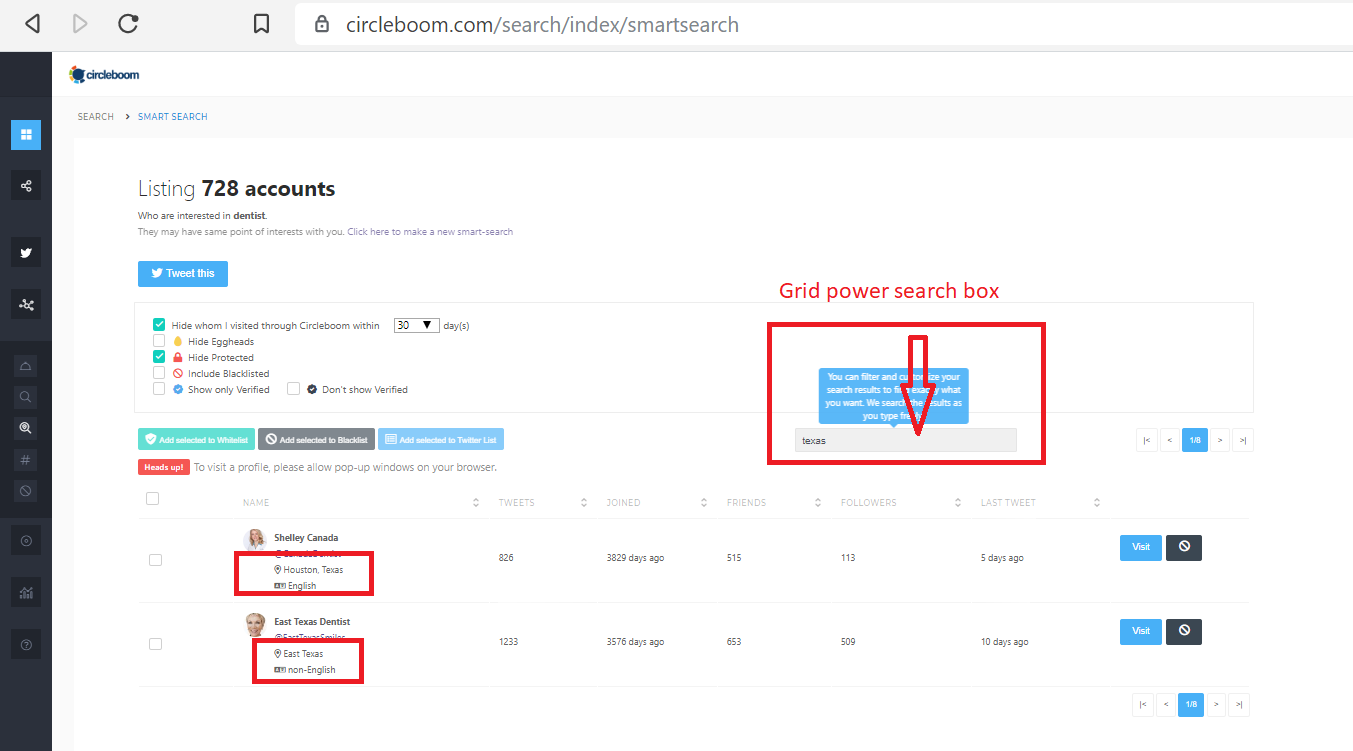
Circleboom’s smart search is available in the pro plan that starts at $5.99 per month. Circleboom’s pro plan provides you complete Twitter analytics, scheduling, follower management features so you can maintain your account 100% with Circleboom.
Below are the pricing details of Circleboom. You can learn more about the plans and pricing here.

All set to Find Twitter Accounts by Location?
If you want to find Twitter accounts and tweets near your location, then you can simply use the Twitter search filter and select “near you”. If you want to find Twitter accounts by specific region/city/country, then you can Circleboom’s smart search to find Twitter accounts. Both the processes are simple, so go ahead, and quickly find the Twitter accounts you have been looking for.