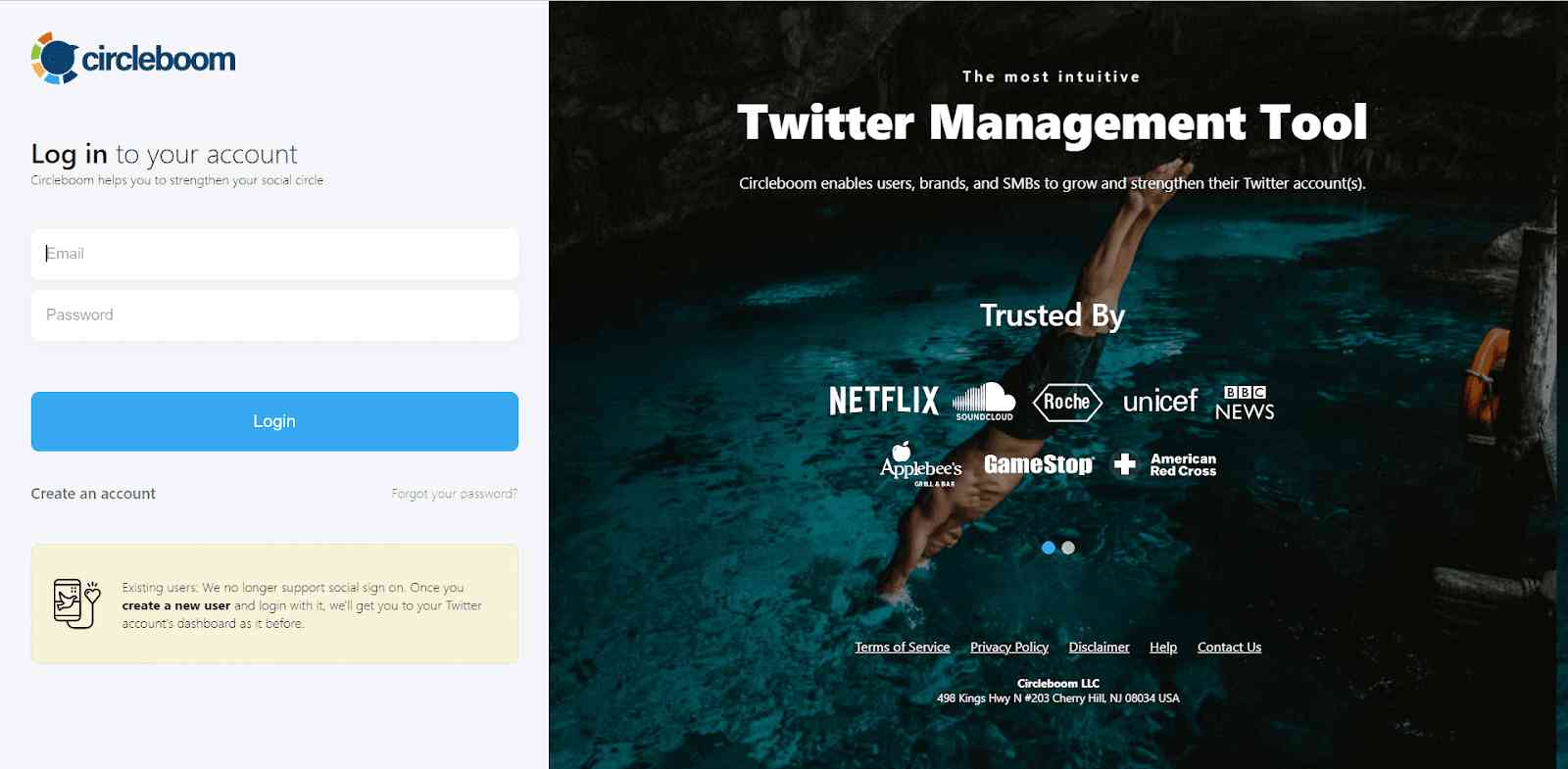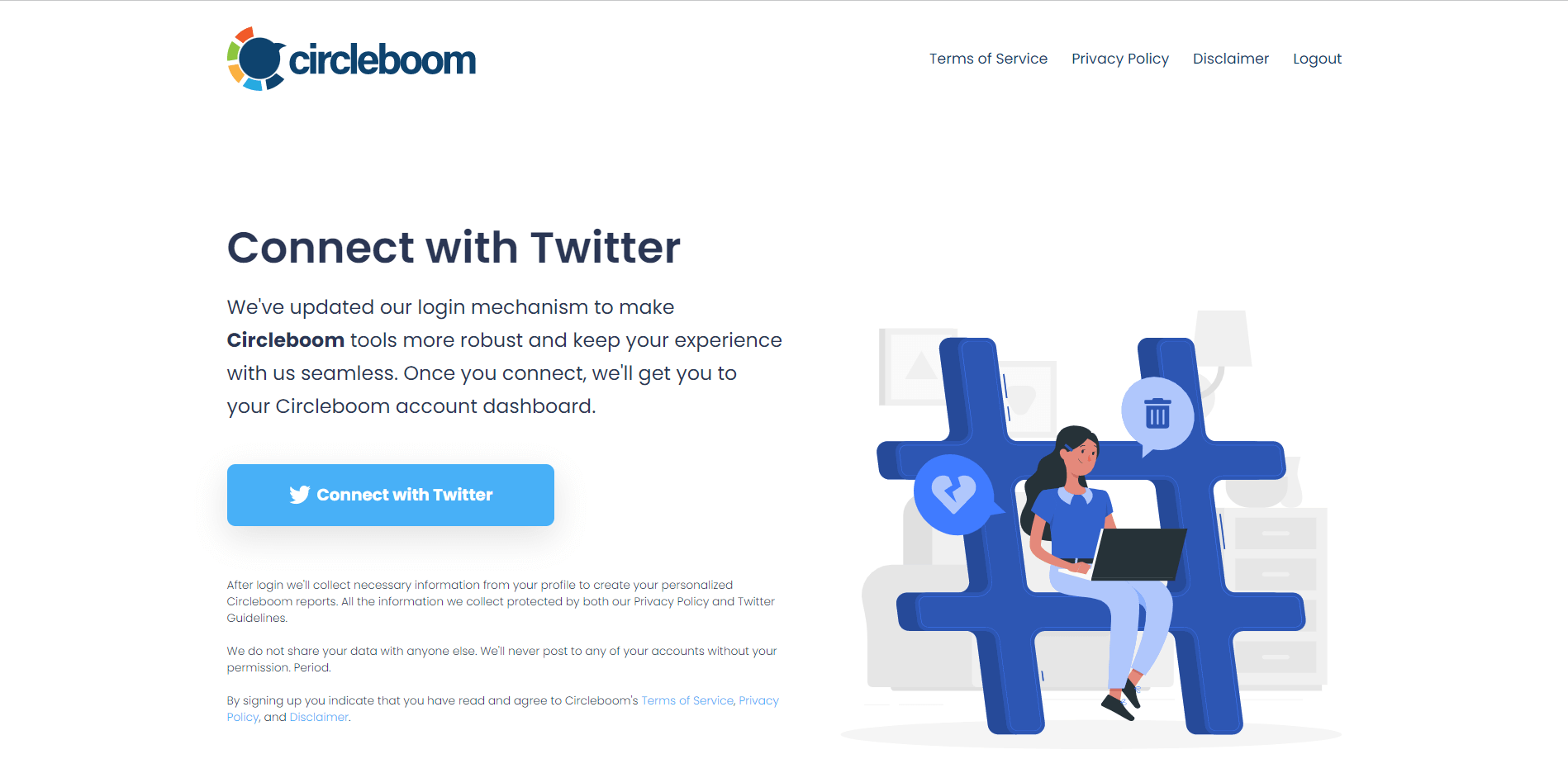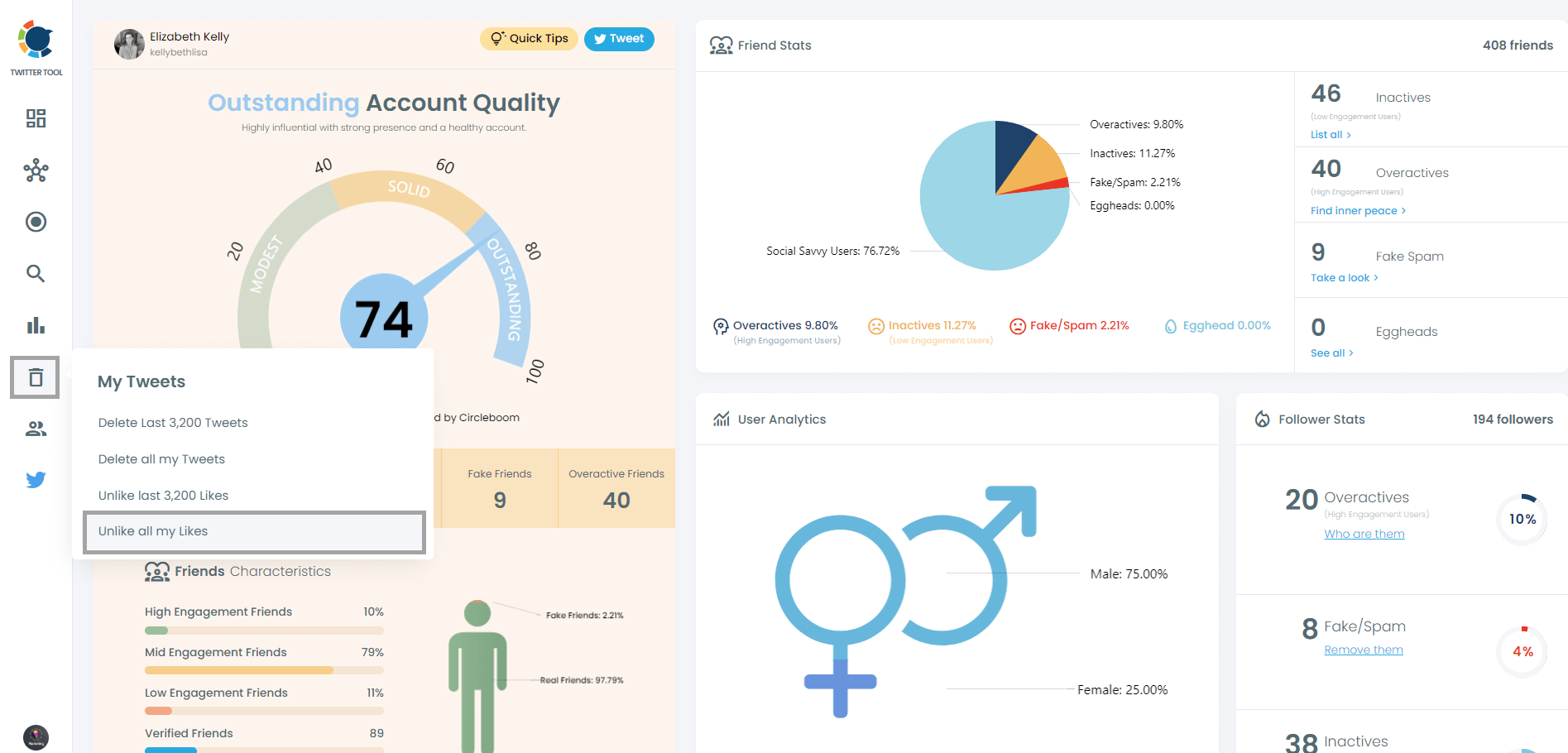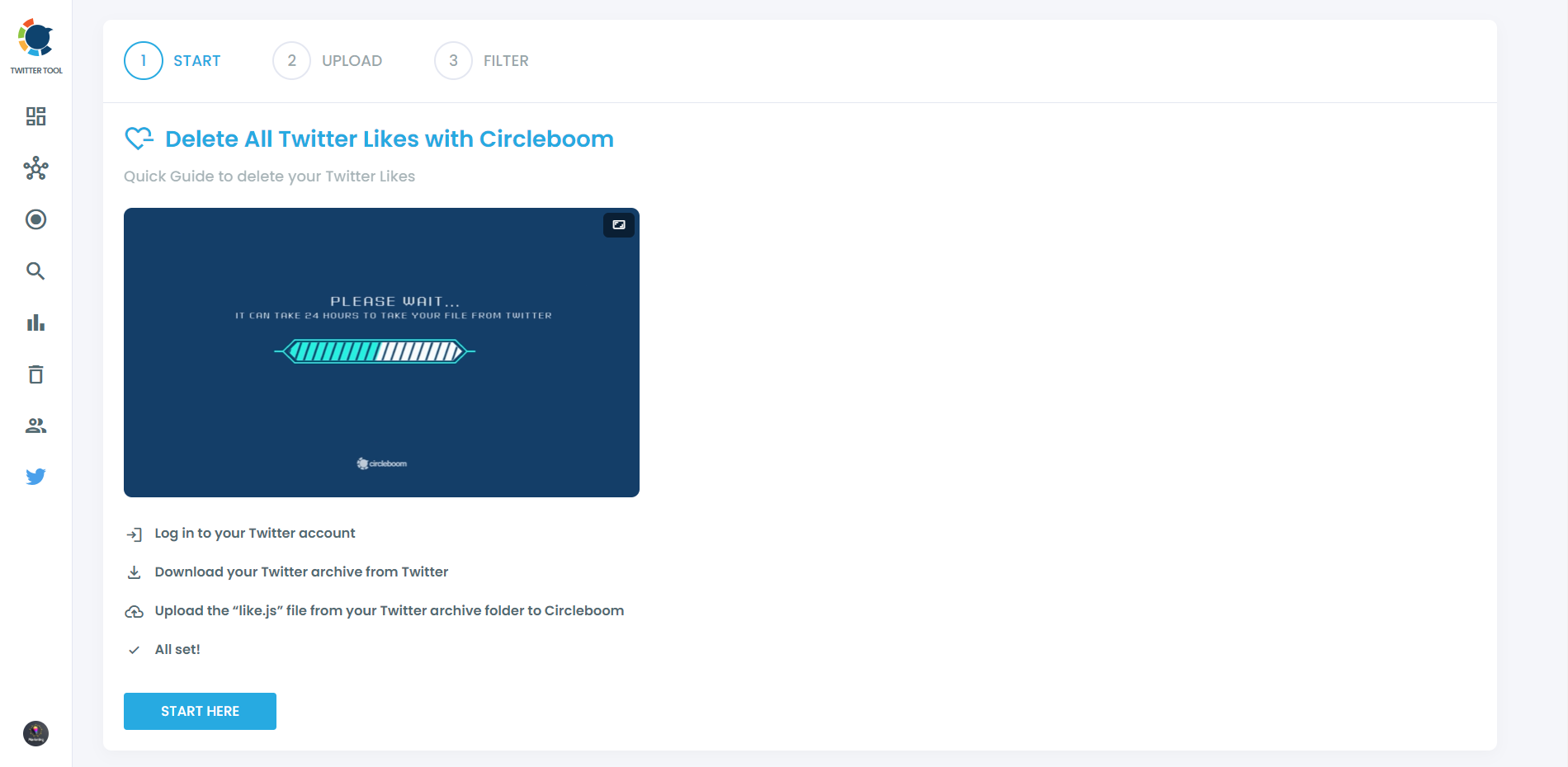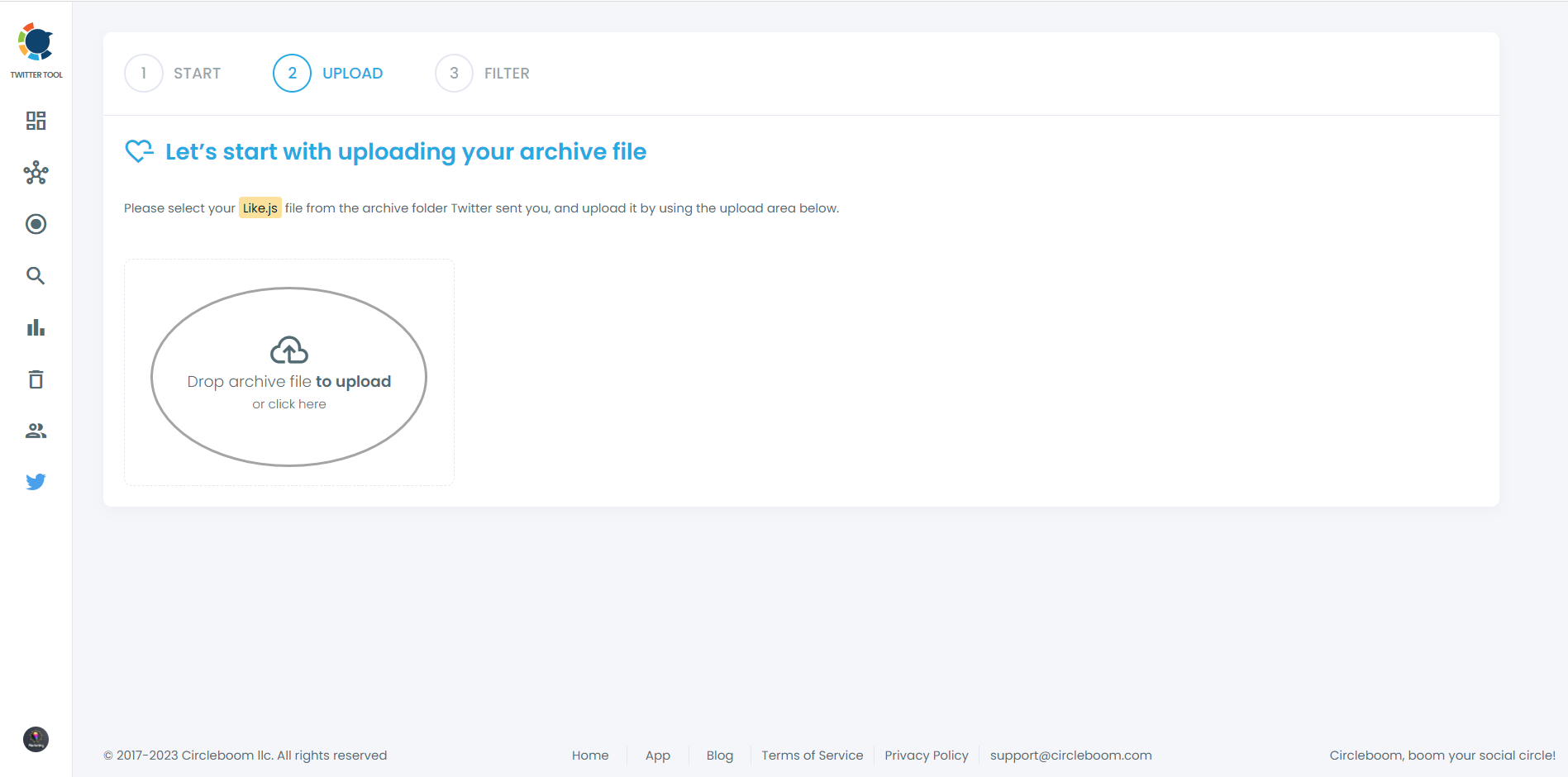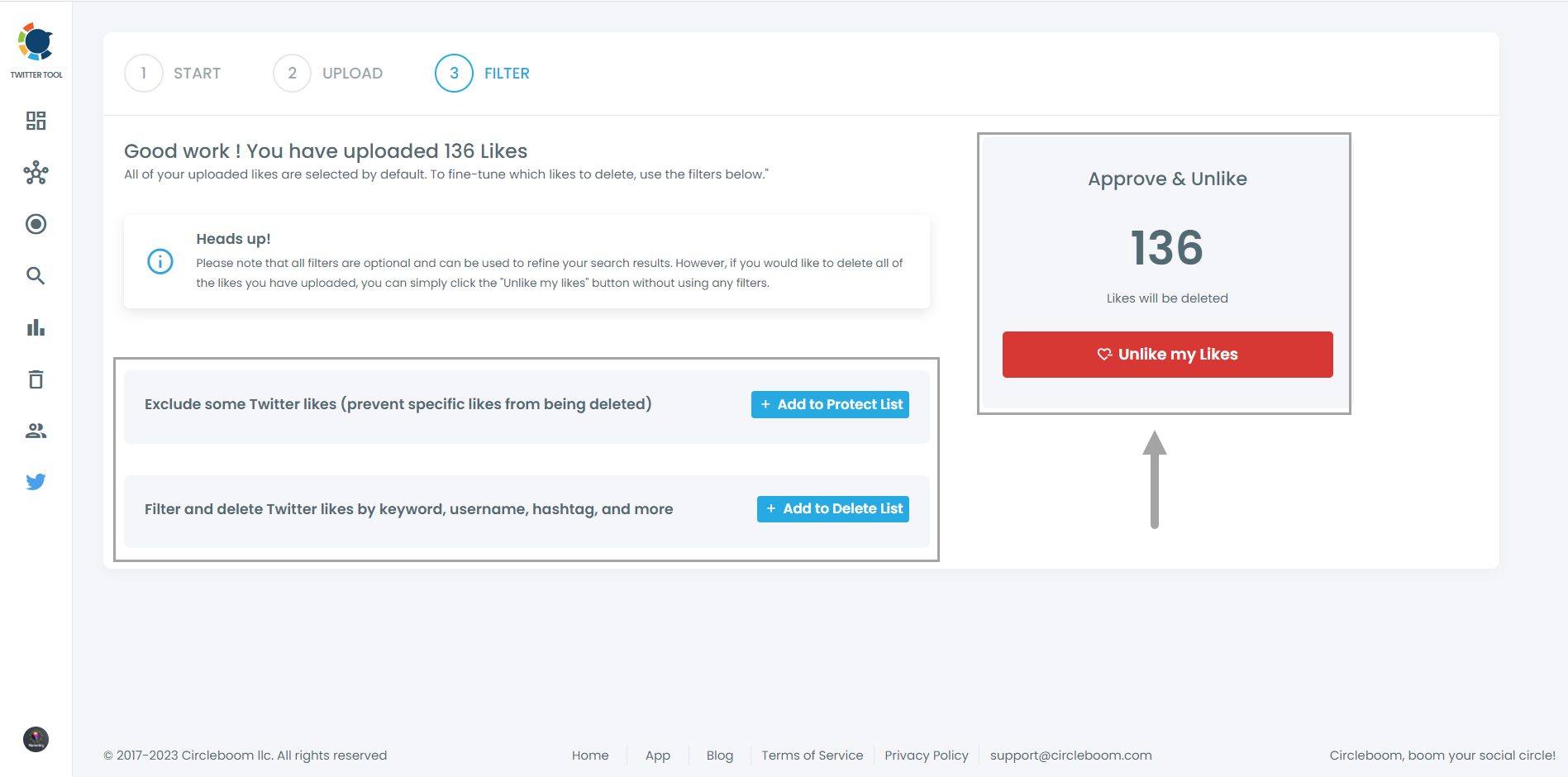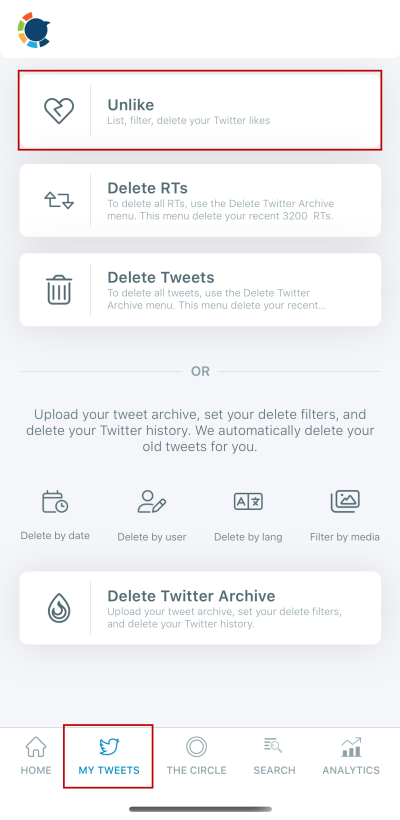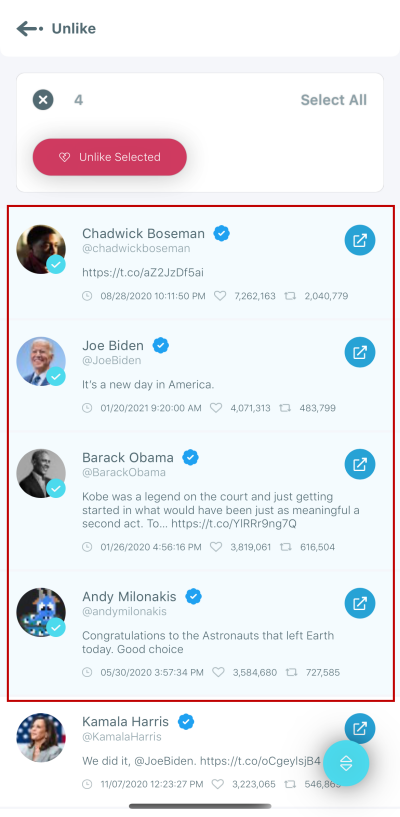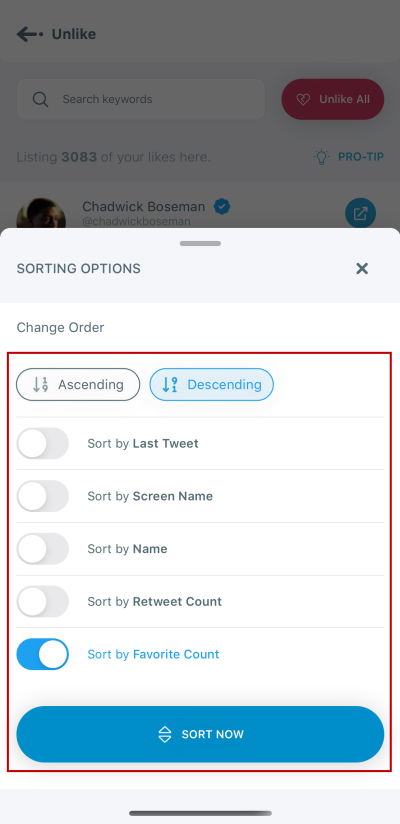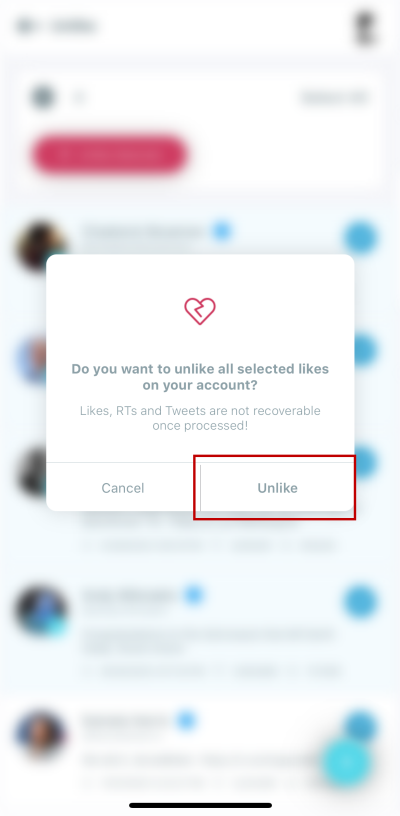Looking for the fastest way to unlike all tweets? or want to bulk delete your Twitter likes?
To be honest, it is pretty understandable to delete old likes because you do not want any association with that account/topic/person/idea.
At such times, using a tool that can quickly delete Twitter likes for you can be most beneficial.
Can you delete all Twitter likes?
It is not impossible to unlike all tweets directly on Twitter but that would require you to delete each tweet individually and imagine how much time you will spend.
But, if you wish to delete all Twitter likes simultaneously, a third-party app can save time and effort. You need to be careful when selecting a safe third-party tool for your Twitter account. It should be an authorized software.
How many likes can you have on Twitter?
You can like 1,000 tweets per day at most, and you have as many as Twitter likes you can have in total but Twitter shows only the most recent 3,200 likes you got.
The bad side of it, if your account is not private, everyone can see the tweets you liked. So, mostly, it is a good idea to delete all Twitter likes periodically. That's the best way to hide your Twitter likes from all!
How to delete Twitter Likes in bulk or selectively?
Circleboom Twitter is a Twitter management tool that helps you quickly bulk delete Twitter likes. With this, you can just delete Twitter likes at once within seconds.
Login to Circleboom and authenticate your Twitter account to use any feature.
Once logged in, you can delete your Twitter likes, manage your Twitter unfollowers, and get your Twitter analytics.
You should follow these steps to unlike all Twitter likes with Circleboom:
Step #1: Log in to Circleboom Twitter.
If you don't have a Circleboom account yet, you can get one easily with a few clicks.
After you sign in, continue and quickly connect your Twitter account to Circleboom's dashboard. It will be done in seconds!
Step #2: Navigate to the left menu and find the "My Tweets" section on the list.
Then, you should click on "Unlike all my Likes" to delete all your Twitter likes.
Then, you should click on "Start Here" to proceed.
You should find your "like.js" file from your Twitter archive and upload it on Circleboom.
Step #3: Here, all your Twitter likes are listed. There are no limits! You can delete more than 3200 Twitter likes with Circleboom!
You can also apply filters. For example, you can exclude some tweets by their URLs. Also, you can find tweets by hashtags, keywords, usernames, dates, and more. You can exclude them or delete only them.
How to delete all Twitter likes through your iPhone
Circleboom also announced the most intuitive Twitter management app to enable users and brands to manage their Twitter accounts from iOS mobile devices. If you please, you can download the Circleboom Twitter App from below:
Once you download the Circleboom Twitter app, just follow the steps listed here:
Step #1: After logging into the app, tap on 'My Tweets' from the drop-down menu.
Then, 'Unlike' to proceed.
Step #2: Circleboom will list all your Twitter likes.
Here, you can visit and delete your Twitter likes one by one. If you don't want to go manually, you can start selecting them in bulk.
Step #3: Or you can sort your Twitter likes. On the Circleboom Twitter app, you can filter your likes by last tweet, screen name, name, retweet count, and favorite count they got.
If you want to delete your Twitter likes by specific keywords, you can search them in that way.
Step #4: After defining the Twitter likes you want to get rid of, simply tap on the "Unlike Selected" or "Unlike All" button.
To end the process, tap on the "Unlike" button on the opening window.
That's all!
Are the deleted likes recoverable?
Once you delete old Twitter likes, remember that it’s not recoverable. Deleted likes cannot be recovered using the Twitter app or Circleboom app.
So, if you are not sure about losing all likes, you might want to re-consider before bulk deleting Twitter likes.
Can I delete more than 3,200 Twitter likes?
Twitter has some standards and usage restrictions in place across the board. They don't let anyone or any program delete more than 3,200 Twitter likes in the last 24 hours. Their architecture prevents users (even API) from scrolling through the last 3,200 likes.
So, if you have more than 3,200 likes on your Twitter account, nothing to worry about. No one can see those likes, including you!
On Circleboom, you can delete more than 3,200 tweets, retweets, and likes with the Twitter Archive Deleter. You can delete all your Twitter content with one click.
But, first, you should download the Twitter archive and upload it on Twitter.
How do you delete all retweets and likes on Twitter?
Via Circleboom Twitter, you can delete all your retweets and likes on Twitter. All you need to do is log in to the Circleboom Twitter board.
If you want to delete your retweets from the last 3,200 tweets you post, you can simply delete them via the "Delete RTs" button under "My Tweets".
You can apply filters and narrow down the searches to find tweets by date, keyword, etc.
Wrapping Up
You can delete all your likes on Twitter with Circleboom's amazing Twitter management tool. You can clean up your profile from tweets, retweets, likes, media, mentions, etc.
You can delete more than 3,200 likes, tweets, and retweets if you need to. You can take advantage of great tools and features at affordable prices.