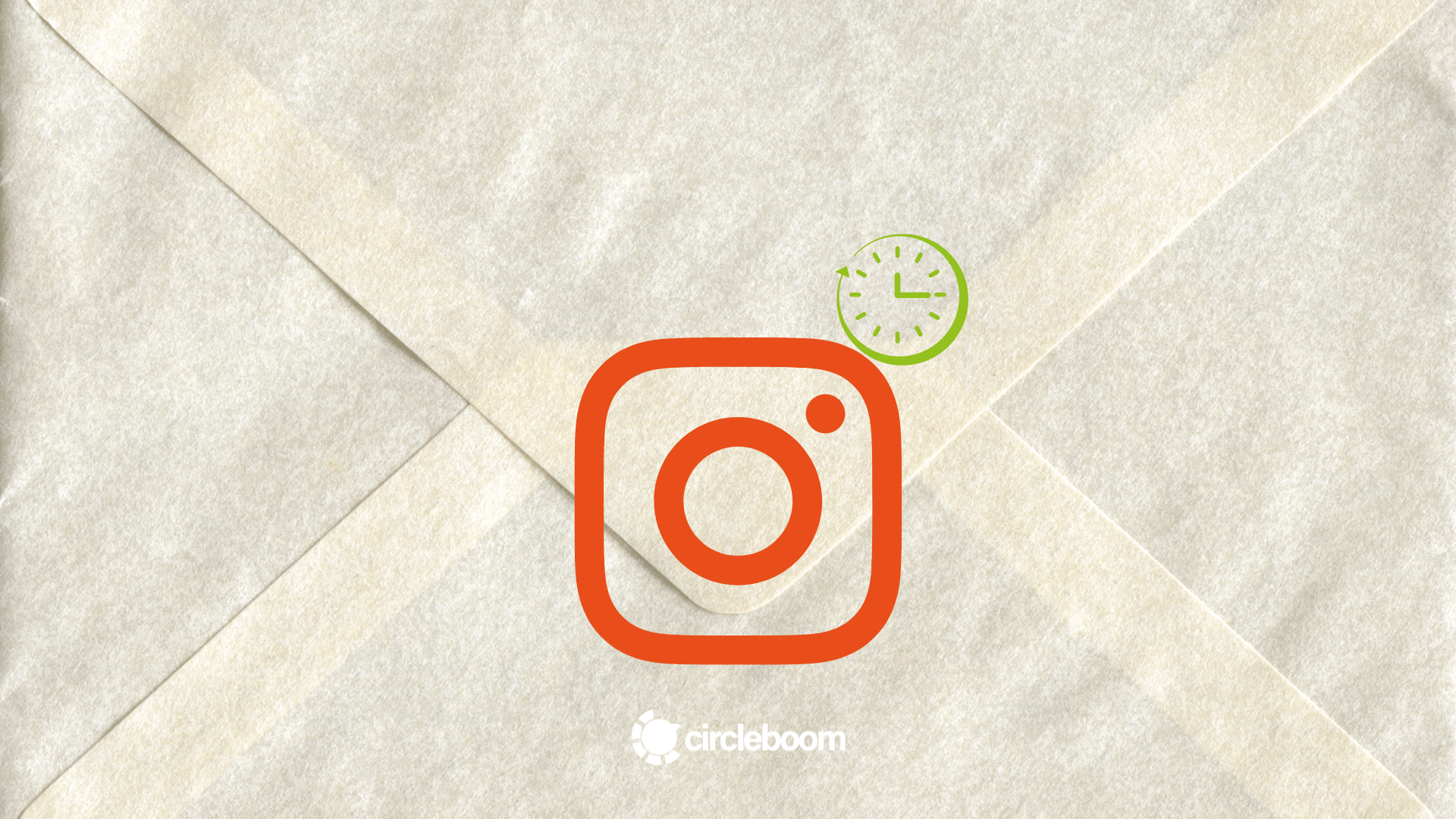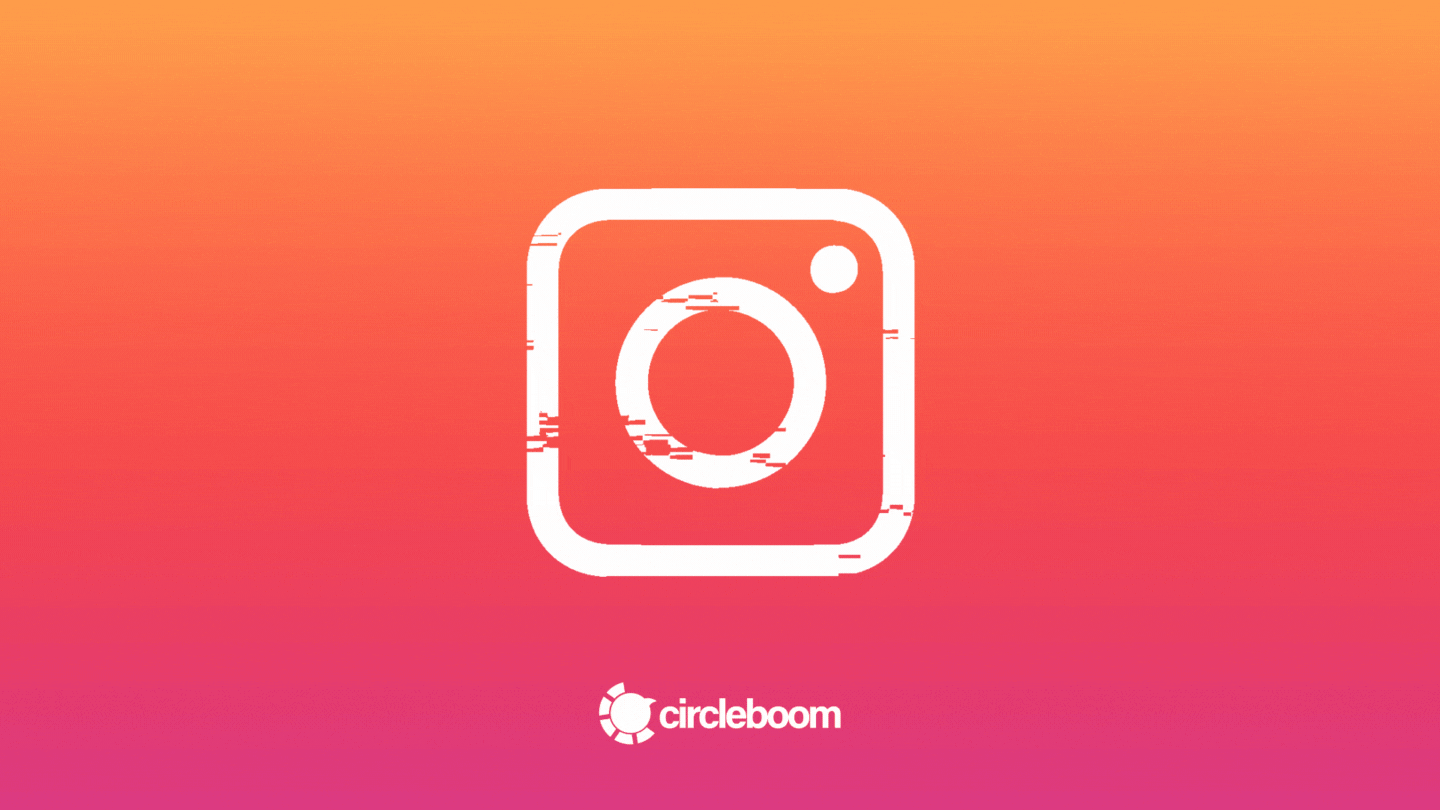How to get verified on Instagram was a great mystery as some celebrities, brands, and influencers got it, but some didn't. And the reasons for this difference remained unanswered.
In August 2018, Instagram decided to make it possible for all Instagram users worldwide to apply and request to be verified on Instagram.
What should be noted here is that Instagram is the sole authority to get verified on Instagram.
If you are curious about how do you get verified on Instagram, keep on reading as we walk you through the easy steps of how to get verified on Instagram.
What is a Verified Badge on Instagram?
When you visit the Instagram profile of a famous person, a celebrity, an influencer or a brand, you see a blue checkmark right next to the account name.
This blue checkmark is called Verified Badge. If an Instagram account has this verified badge, this means that Instagram officially verifies the account with this certification of authenticity.
Why is the Verified Badge important?
Social media accounts are like the virtual profiles of public figures and brands; they are the channels that you communicate with your fans and followers.
On all social media platforms, the problem of fake accounts, spammers and imposters is on the rise.
Some fake accounts can be harmless, like the fan pages of celebrities, but some of them can have negative impacts on your brand and personality.
The verified badge of Instagram can help people identify the real and official account of the person or the brand.
As you get verified on Instagram, you can help your followers understand that this is the official Instagram account of your brand, and they can trust the content on this Instagram profile.
Spams, fake accounts and imposters are all over the place on Twitter, too. Some of these accounts are known as "eggheads" on this platform.
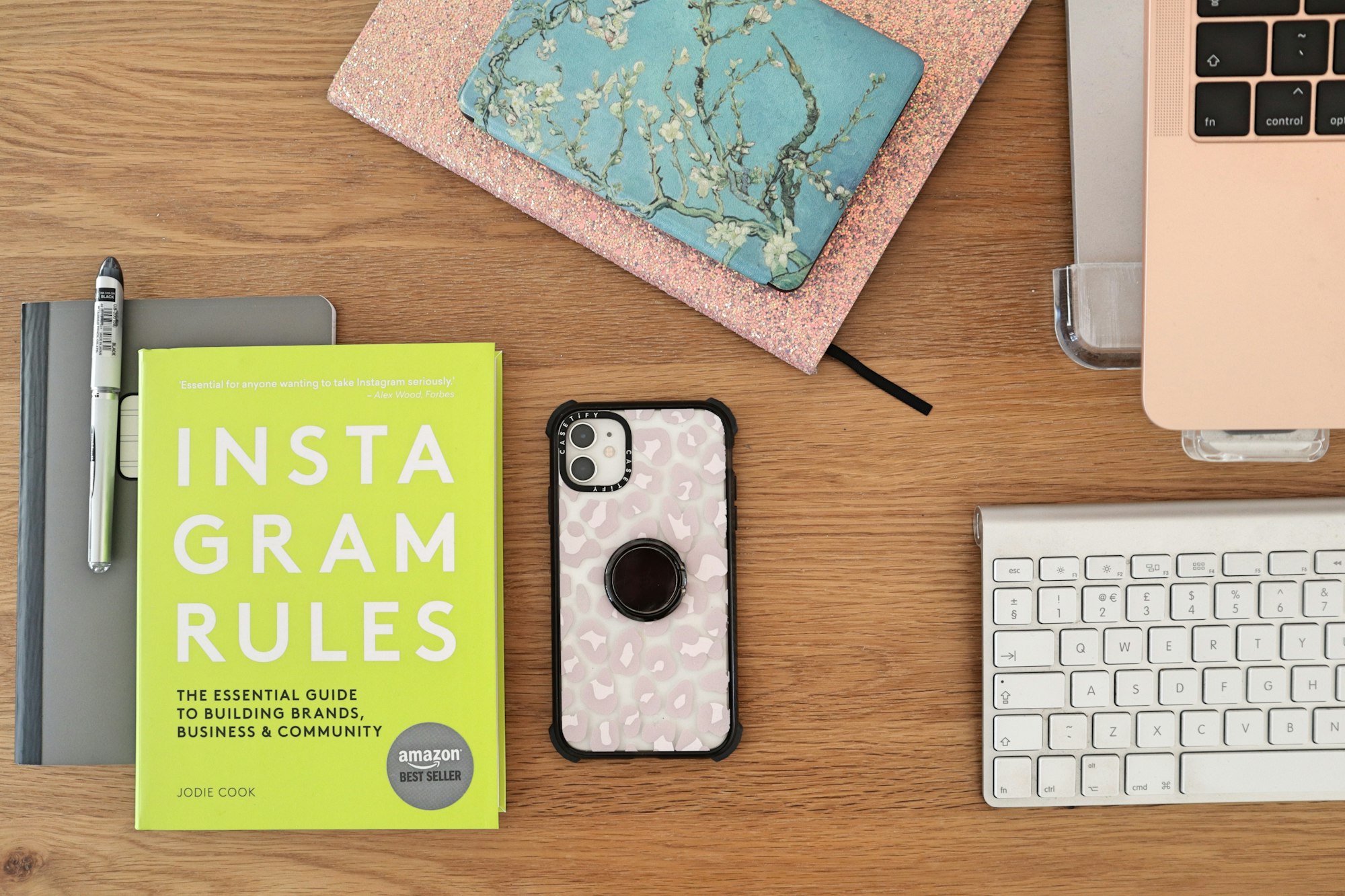
Why do people want to get verified on Instagram?
The verified badge makes it easier to understand the authentication of the Instagram profile, and also, it has become kind of a status symbol on Instagram.
Like the celebrities, public figures, influencers and brands have the verified badge, it symbolizes fame and notability.
If you want to grow your followers and get more likes on Instagram, learning how to be verified on Instagram can help you to increase your credibility and brand awareness.
In that sense, the verified badge has become a milestone for Instagram accounts to climb up the ladder of fame and notability on social media.
Is the verification application free?
Anyone can apply to get verified on Instagram for free. You don't need to use a third-party application for the verification process.
If you try to use a third-party application, Instagram has the right to take away your verified badge and disable your account.
It is a very simple process to request the verified badge; all you need to do is follow the steps we describe below.
How many followers do you need to be verified on Instagram?
According to Instagram, there is no official minimum number of followers required to find out how to be verified on Instagram.
However, as the verified badge is a way of protection from imposters, and the Instagram accounts with many followers have more to lose, it can be expected that there is an unpublished threshold of followers or reach as a requirement for a verified badge.
That is being said, there is no specific limitation to apply to get verified on Instagram, and you don't have only one shot to apply.
So, it doesn't hurt to try, right? And if you are approved, the reward is worth the effort.
And the application to get verified on Instagram is really easy and quick. We have prepared a step-by-step guide to how to apply for a verified badge on Instagram.
How to get verified on Instagram?
Sit tight and follow the steps to send your application to get verified on Instagram.
Step #1: Log in to your Instagram and go to your profile. In the upper right corner, you will see three lines; tap on this button.
A menu will pop up, and you will see the "Settings" option with a little gear icon on the top of the menu. Tap this button and select the "Account" option.
Step #2: In the account menu, you will see the "Request Verification" option.
Click it, and here is the necessary form you need to fill to be verified on Instagram.
Fill out your full name and professional name (known as section) and select the related option from the list below.
- News/Media
- Sports
- Government/Politics
- Music
- Fashion
- Entertainment
- Blogger/Influencer
- Business/Brand/Organization
- Other
Step #3: At the bottom of the form, you will see a section where you need to attach your ID. Please read the explanation provided by Instagram. You are required to upload a government-issued photo ID that clearly shows your name and date of birth (for example, a driver's license, passport, or national ID) or business documents (like tax filing, recent utility bill, article of incorporation) if you are applying for a business or brand.
Once you have completed the previous steps, click the "send" button, and that's it; you have successfully applied to get verified on Instagram.
Instagram will notify you once they've reviewed your application. If Instagram denies your request, you will be able to send a new request after 30 days.
What are the requirements to get verified on Instagram?
Well, as we have said before, there is no official minimum number of followers required to be verified on Instagram. However, of course, there are some requirements to get the verified badge.
First of all, you need to be following Instagram's Terms of Use and Community Guidelines for a start.
Besides this fundamental requirement, Instagram has some other expectations from you to be verified on Instagram.
Be Authentic: Your account must represent a real person, legal business or entity. This is why it is required to attach a government ID or a business document in your application to get verified on Instagram.
Be Unique: Your account has to be the unique presence of the person or the brand it represents, which means that only one Instagram account per person or brand can be verified on Instagram.
But Instagram makes an exception for the language-specific accounts. So, if you have a global organization and have multiple Instagram accounts, you can apply separately to get verified on Instagram.
Also, they don't verify the general interest accounts like fan pages and meme pages.
Be complete: Private accounts are not allowed to have a verified badge, so your account must be public. You also need to have a complete profile with a bio, profile photo and at least one post.
Also, you can't include "add me" links to other social media platforms on your Instagram profile if you want to be verified on Instagram.

Be notable: To get verified on Instagram, your account should represent a highly searched and well-known public figure, brand or entity. Instagram accepts the application of accounts featured in multiple news sources, and they are careful enough not to consider paid or promoted content as sources for review.
If you provide any misguiding or false information in your application to get verified, Instagram will remove your verified badge, and they have the right to take additional action to delete your account. So, be careful while you are filling out your application.
Other than misleading information in your verification application, Instagram has the right to remove verified badges at any time and may take away your badge or disable your profile if you get involved with any of the following actions.
- Advertise, transfer or sell your verified badge.
- Use your profile picture, bio or name section to promote other services.
- Attempt to verify your account through a third party.
If you don't think your account is ready to apply for a verified badge, you can check our blog to increase your engagement on Instagram to make your account more notable.
Moreover, if you want to manage your Instagram account like a pro and get ready to be certified with more followers and engagement, you can use Circleboom's Social Media Publisher tool to plan your content beforehand and focus on your marketing strategy while Circleboom is taking care of your posts.
Wrapping up
Getting verified on Instagram can increase your marketing strategies' effectiveness and help you build a more credible profile on Instagram.
Moreover, when you get the verified badge, you will have access to Instagram Link in Stories. Swipe up to learn more sounds attractive, right?
Also, as we have mentioned before, once you get verified on Instagram, with that blue checkmark next to your profile name, your profile achieves the status of a notable figure or brand.