Do you wonder about your old tweets sometimes? And do you have the questions in your mind, "why can't I delete old tweets?" or "how do I delete old tweets?" If you do, this problem's solution is quite simple. How? Let's check it out!
If you're one of those who may regret their old tweets, then a tweet deleter app would benefit you. However, deleting old tweets is not a process that just individuals do. It can also be quite helpful for businesses and large corporates when their social media managers fail to understand and engage their audience's insights.

Whatever your reason, you can get rid of the question in your mind, "how do I delete old tweets that I can't see?" or simply "how to delete old tweets" with the right tool.
Twitter does not provide a service to delete old tweets. If you think that "why I can't see my old tweets?" the answer is clear; Twitter only shows up your most recent 3,200 tweets. To delete the old tweets that you can't see, you should use the Delete Twitter Archive feature of Circleboom.

Circleboom Twitter - Twitter Archive Deleter
Delete the old tweets that you can't see with Circleboom.
How to delete old tweets: In just three steps!
Before beginning, you need to download your Twitter Archive. You can find the steps to download your Twitter archive here or learn more by reading our help page.
Step #1: When you have downloaded your Twitter Archive, you can begin to process via logging into Circleboom.
If you don't have to authenticate your Twitter account with Circleboom yet, it will automatically be done within seconds.
Step #2: Once you log in, go to the left menu, and click on "My Tweets" and "Delete Twitter Archive," respectively.
The interface will be prompted within seconds.
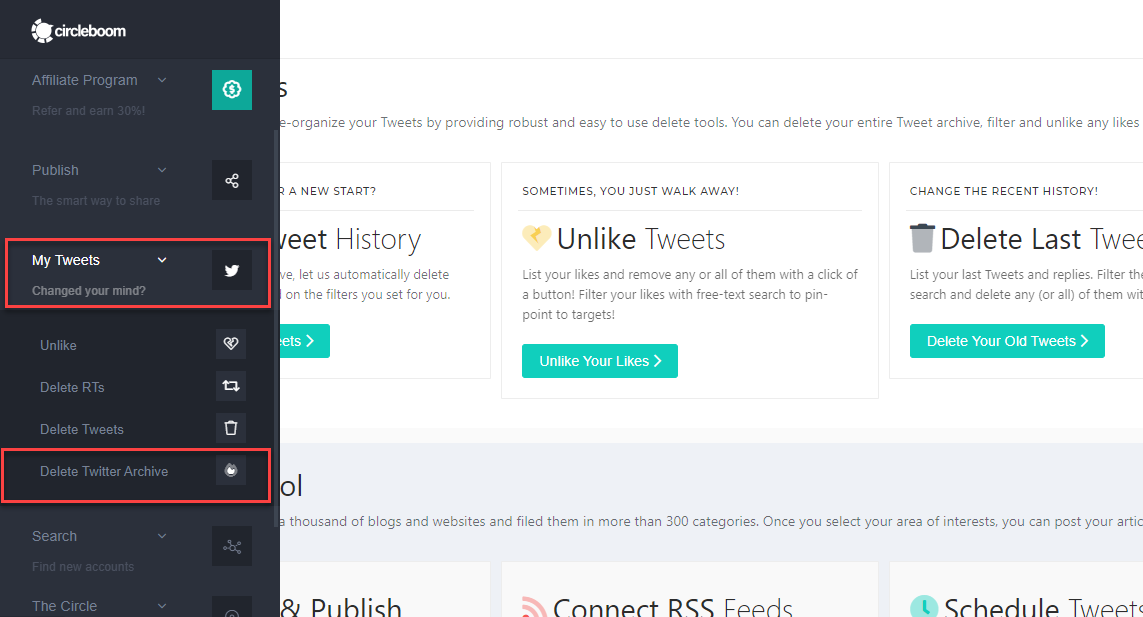
Step #3: When the interface has opened, click on "Start here" and upload your Twitter Archive file.
Before deleting, we suggest you check your tweets once more time with the filtering feature of Circleboom.
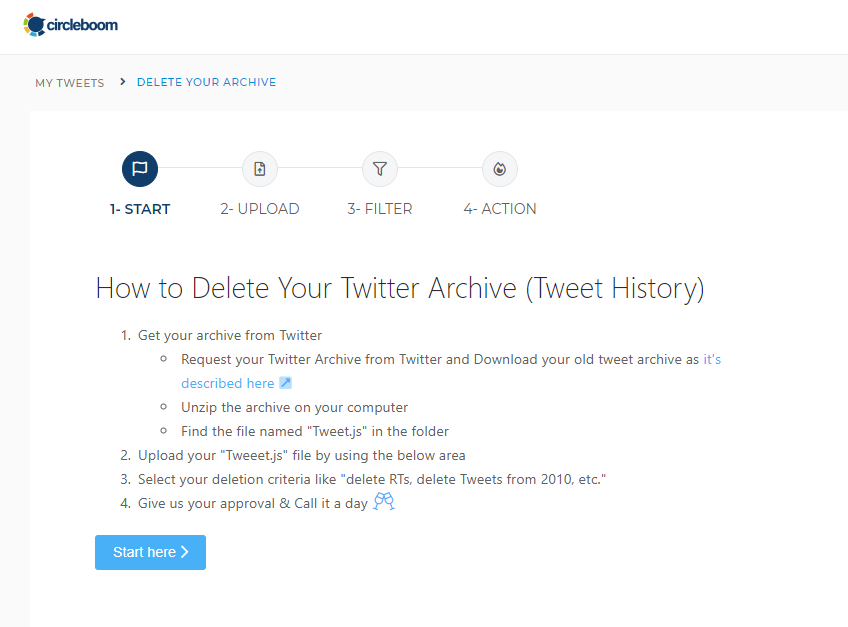
Filter Your Tweets Before Deleting
Firstly, you can select the checkbox to delete all tweets, delete all retweets and delete all Twitter replies.
If you want to delete Twitter history, just click the checkbox next to each to delete them. If you want to keep any of these, go uncheck the checkbox.
If you want to filter your tweets more specifically, click on the drop-down menu next to more filters to get more options. Here, you can filter by:
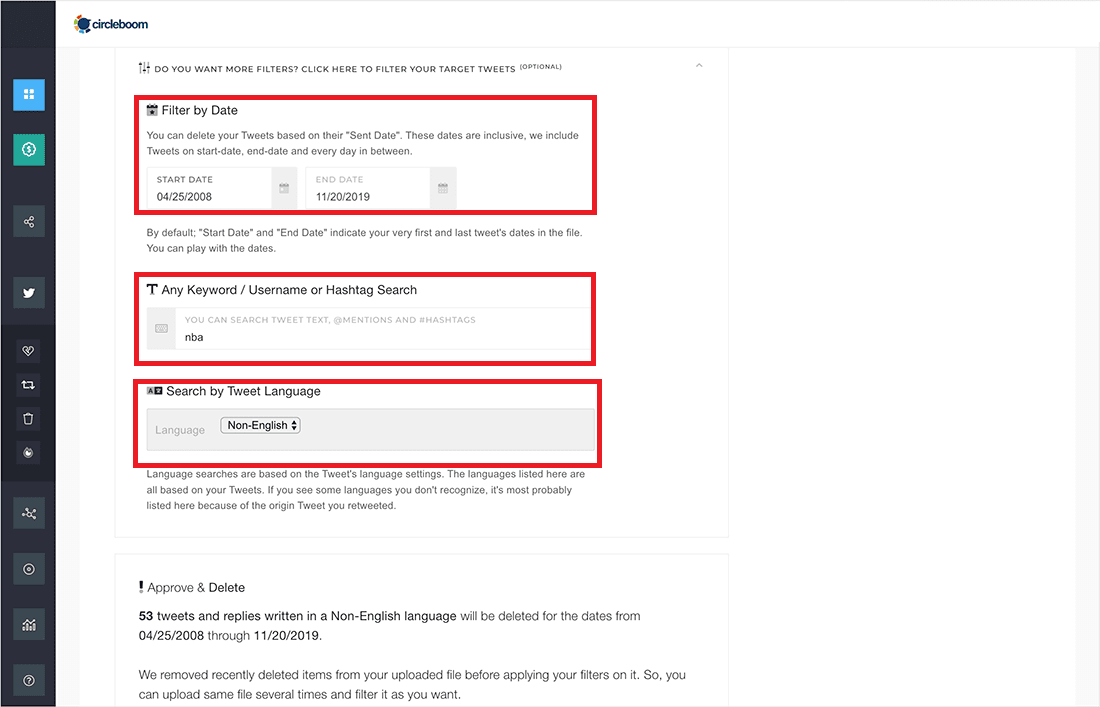
Delete old tweets by year: check your tweet dates on your Twitter Archive file. By selecting the "Start Date" and "End Date" you can delete tweets within a certain time.
Delete old tweets by word: you can shortlist tweets that contain a particular hashtag, mentions, or any word.
Delete old tweets by language: You can also delete all tweets in specific languages. To do that, Just choose any language to filter them.
If you would like to follow these steps in a video tutorial, there it is:
Wrapping Up
Using these steps we've mentioned, you can solve the question how to delete old tweets that you can't see with a few steps, as you can see!
With Circleboom's tweet delete feature, you can check the tweets before deleting them. Both processes are quite simple to follow and allow you quickly get rid of old tweets that you can't see on your Twitter account.
If you value your time, this should be your best approach to delete old tweets.






