Are you one of those people who are searching for ways to share automatic DMs on Twitter? If you are, it is the right article! I will show you how to share auto DMs on X now!
Twitter is a great platform for news, memes, chatting with friends, sending funny tweets to each other etc. But this is not all!
X is also a great place to make interactions, grow an audience, market products and services, sell them and eventually make money! Yes, if you have a laptop, an internet connection, and a Twitter account, you can't be penniless!

One of the best ways of building a loyal connection is direct communication. People love and trust more when they get into direct, personalized conversations. Twitter has a "Direct Messages" feature that allows you to send secret messages from user to user. This function becomes increasingly important when you utilize the platform for marketing and business purposes.
What about auto DMs? It is easy to send DMs to 1 or 2 people. When your audience grows, you will need more time to send DMs to each account. In addition to that, automatizing your DMs will save you extra time to think and develop new strategies to boost your engagement on Twitter!

These automated DMs on X can be used for different styles. For example, you can send auto-DMs to new followers. This way, you can catch their attention from the first moment of interaction.
Or, you can create some campaigns. For example, share a tweet like this: "I will send my "SEO Tactics for 2024" e-book link to those who like this tweet". Checking and sending DMs to all these likers would be a killing task for you. I suppose you would want to set automatic DMs containing your e-book links, newsletter links, and simple texts to those who accomplished a rule like liking or retweeting the tweet you shared.
Now, I will show you how I can send automated DMs with TweetHunter, an alternative tool to Circleboom! You will turn X into a DM bot with this guide!

How to Set up Auto DMs for Engaged Accounts on Twitter
Before everything, we should know what Auto DM means on TweetHunter ⬇️
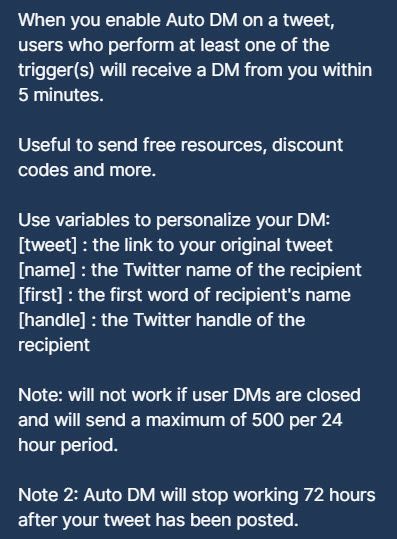
Let's imagine you share a tweet and you want to send automated, same DMs to each account engaged with your tweet, liked, or retweeted tweet.
First of all, you should turn on the Auto DM feature. ⬇️

Then, you will set up the conditions and limits. You will decide who will receive your automated messages ⬇️
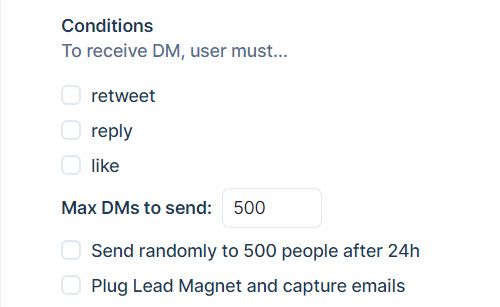
Those who retweet or like, or reply to your content will get your automatic messages. You can also set a limit and define the number of messages that will be sent.
You can send mass messages to those who liked your tweets. This way, you will increase your engagement on Twitter! Do you want to know your current engagement rate on X? Check it here for free⬇️

After that, you should create your automatic DM. You can write it on your own. ⬇️
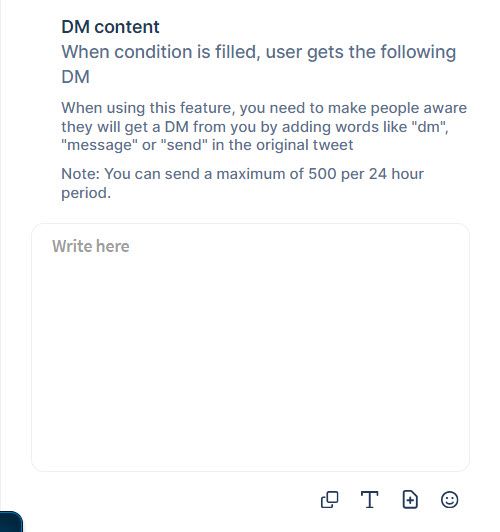
That's it! Now you set up automatic mass messages that will be sent to those who engage with your Twitter posts. This is a great way to grow an audience and market products and services to those who are already interested in your content!
How to Auto DM New Followers
Sending automated DMs to new followers every day can be flagged as a spammy action by X. That's why Circleboom will limit your daily automated welcome messages to a number that will save your accounts from bans.
For example, you will be able to send Auto DMs to 3 new followers every day. This way, it won't be aggressive behavior, and Twitter won't suspend your profile.
Follow us on X and know when this feature is available on Circleboom!
Wrapping Up
If you would like to run campaigns on Twitter, Auto DMs will be very helpful for you in building immediate connections with profiles that are interested and engaged in your content. So, I highly recommend that TweetHunter and Circleboom make automated DMs when people like or retweet your X posts.
You can set the conditions and limits. So this won't be a spammy action and you will be safe on Twitter. When someone like your tweets, you will automatically send a DM and create an interaction. This is a great strategy to grow an audience on Twitter to market your products and services.




