If you are a regular Twitter user, you might have liked hundreds or even thousands of tweets over time. Liking a tweet is a quick way to show appreciation, support, or interest in someone else's content. But sometimes, you might regret liking a tweet that you don't even know that you liked it!
This happened to Vinicius JR., a famous Brazilian soccer player in Real Madrid. He liked an obscene tweet from an account named OnlyBl*wj*b. He did it accidentally or he didn't know others could see his likes! Whatever the reason is, many saw this unfortunate action; he realized his mistake and, unliked the tweet.
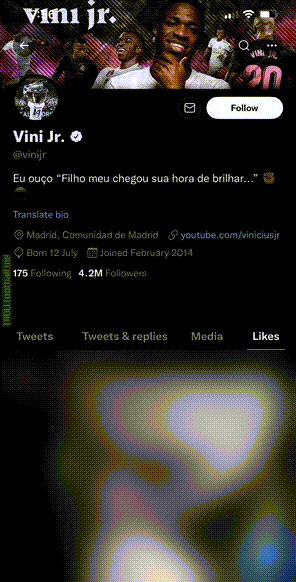
You may not be as lucky as Vinicius JR. You may not have "good" friends who can inform you before many others see your likes. If you have so many likes, you can't check them manually all the time. So, there is a definite solution for this risk: delete posts you've liked!
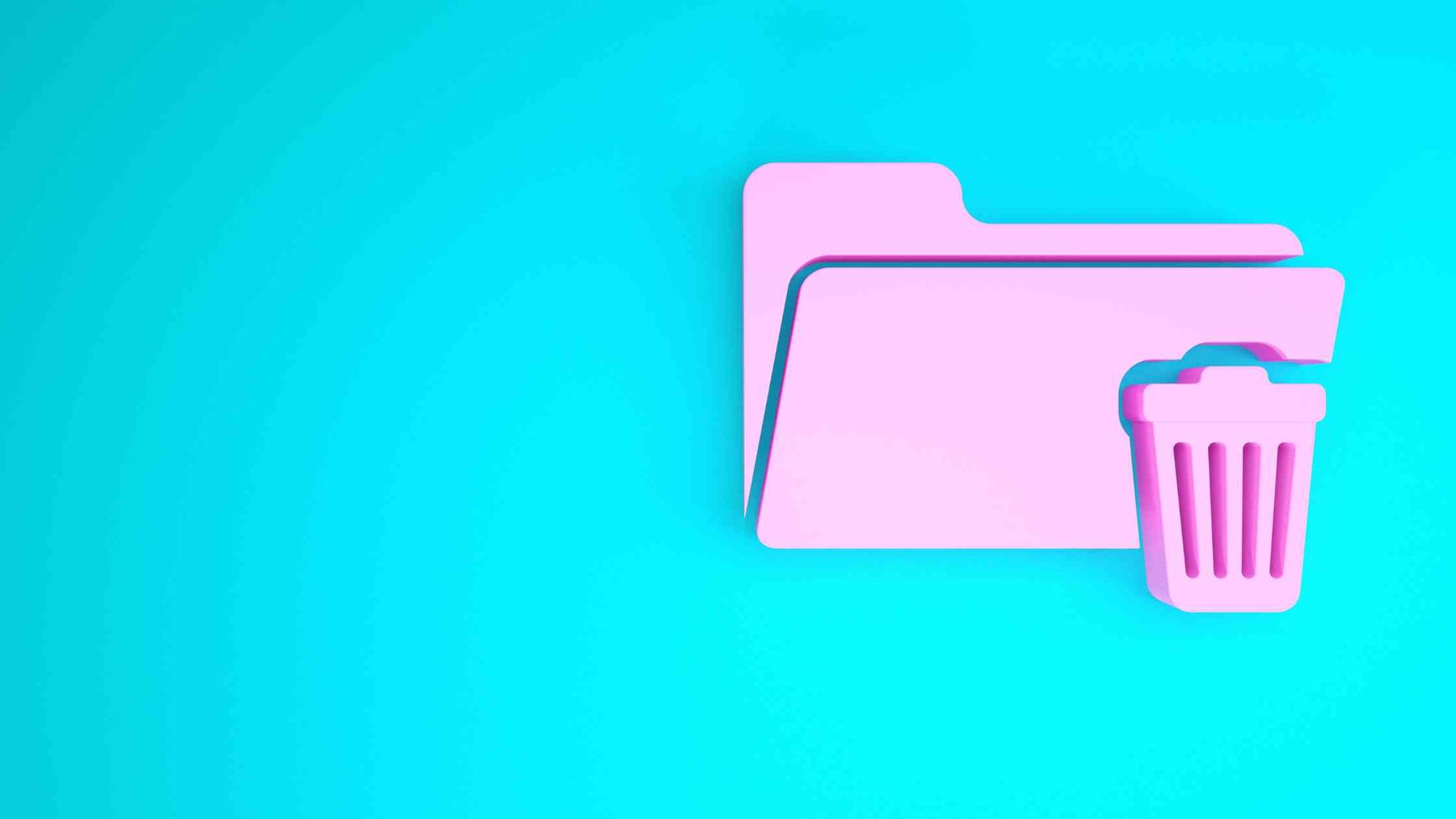
Bulk Delete Tweets You've Liked!
Circleboom helps you mass delete tweets that you've liked!
Maybe you liked a tweet that is no longer relevant, or that you disagree with, or that you don't want others to see. Or maybe you keep getting followed by accounts that you're not interested in but would like to change the way Twitter perceives your interests. Whatever the reason, you might wonder how to delete tweets you've liked on Twitter.
In this blog post, I will try to explain why you might want to delete your Twitter likes and how to do it safely and easily. I will show you how to delete likes on Twitter, either individually or in bulk, with the help of Circleboom Twitter. Whether you want to delete all likes on Twitter or just a few, this guide will help you achieve your goal.
How to delete all tweets you have liked on Twitter? Meet Circleboom’s Twitter Like Deleter!
With Circleboom, you can delete all your Twitter likes or filter which ones you want to delete. Here's a step-by-step explanation of how to delete all likes on Twitter with Circleboom.
Step #1: Log in to Circleboom Twitter. (You can register quickly if you don't have a Circleboom account yet.)
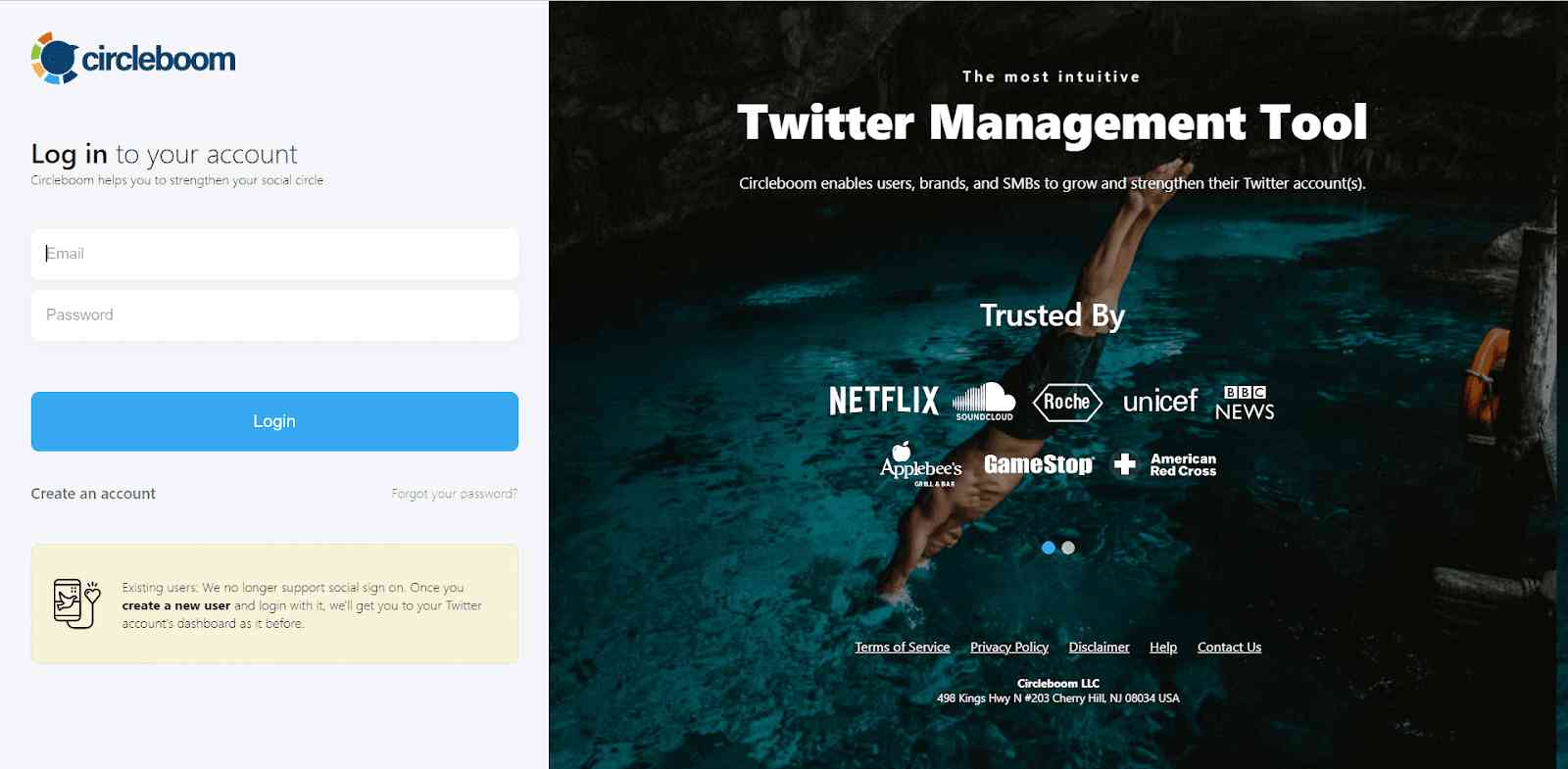
Then connect your Twitter profile to your Circleboom account. It only takes seconds!
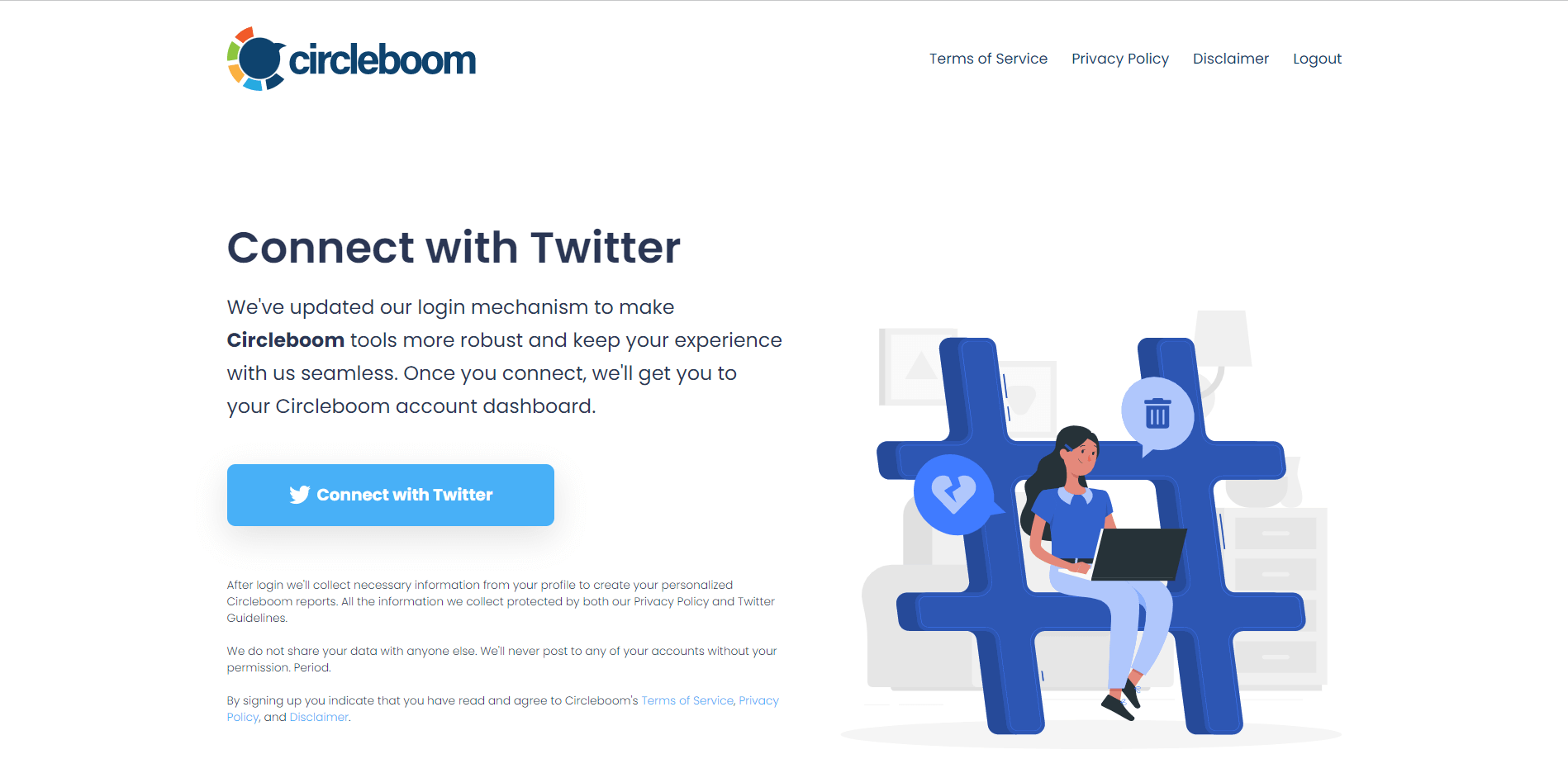
Step #2: Hover over the left menu and find the "Unlike all my Likes" button under the "My Tweets" section. Click and proceed.
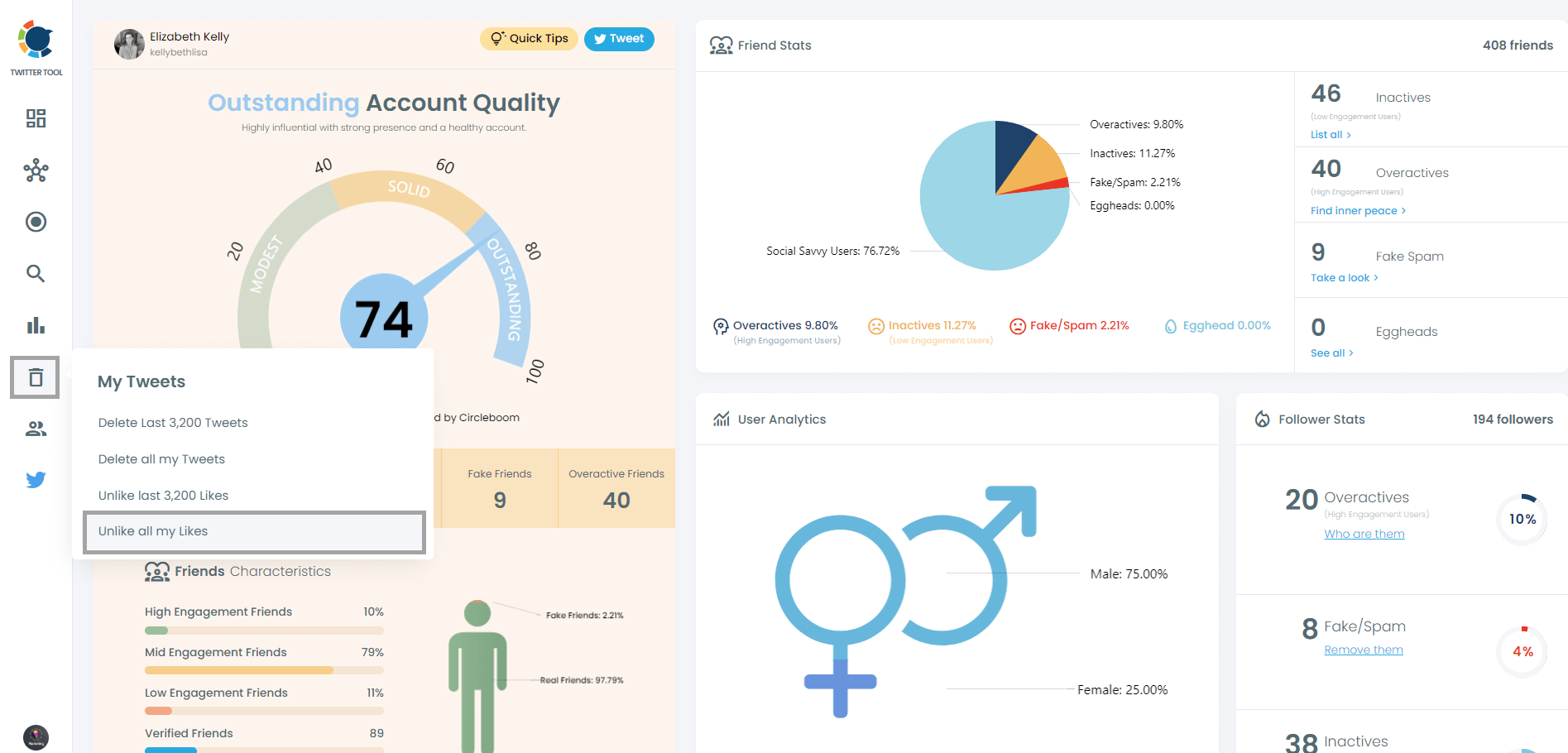
On the next screen, click on the "Start Here" button.
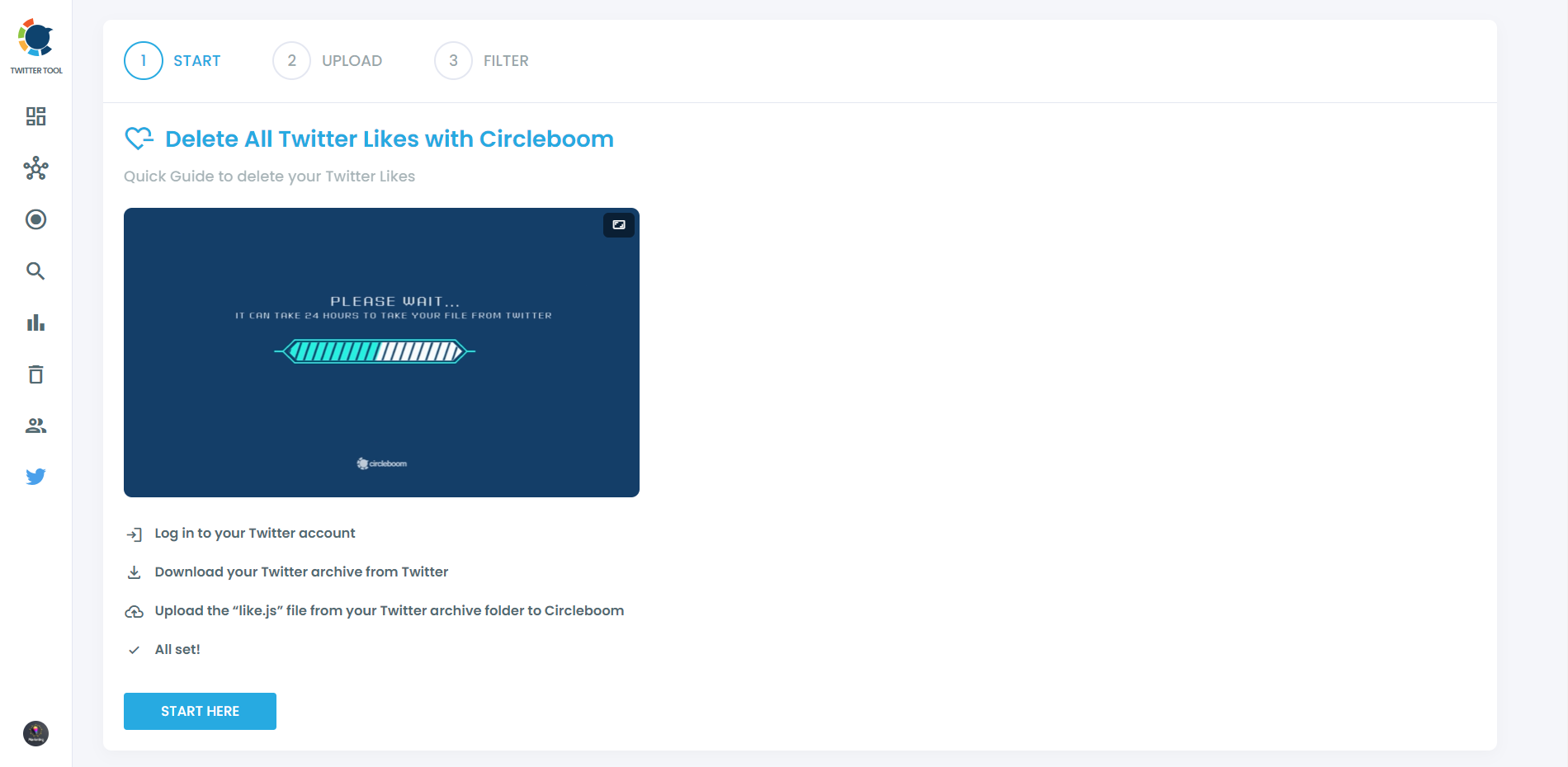
Now you need to upload your Twitter archive file. You should find and only upload the file named "like.js" within your Twitter archive.
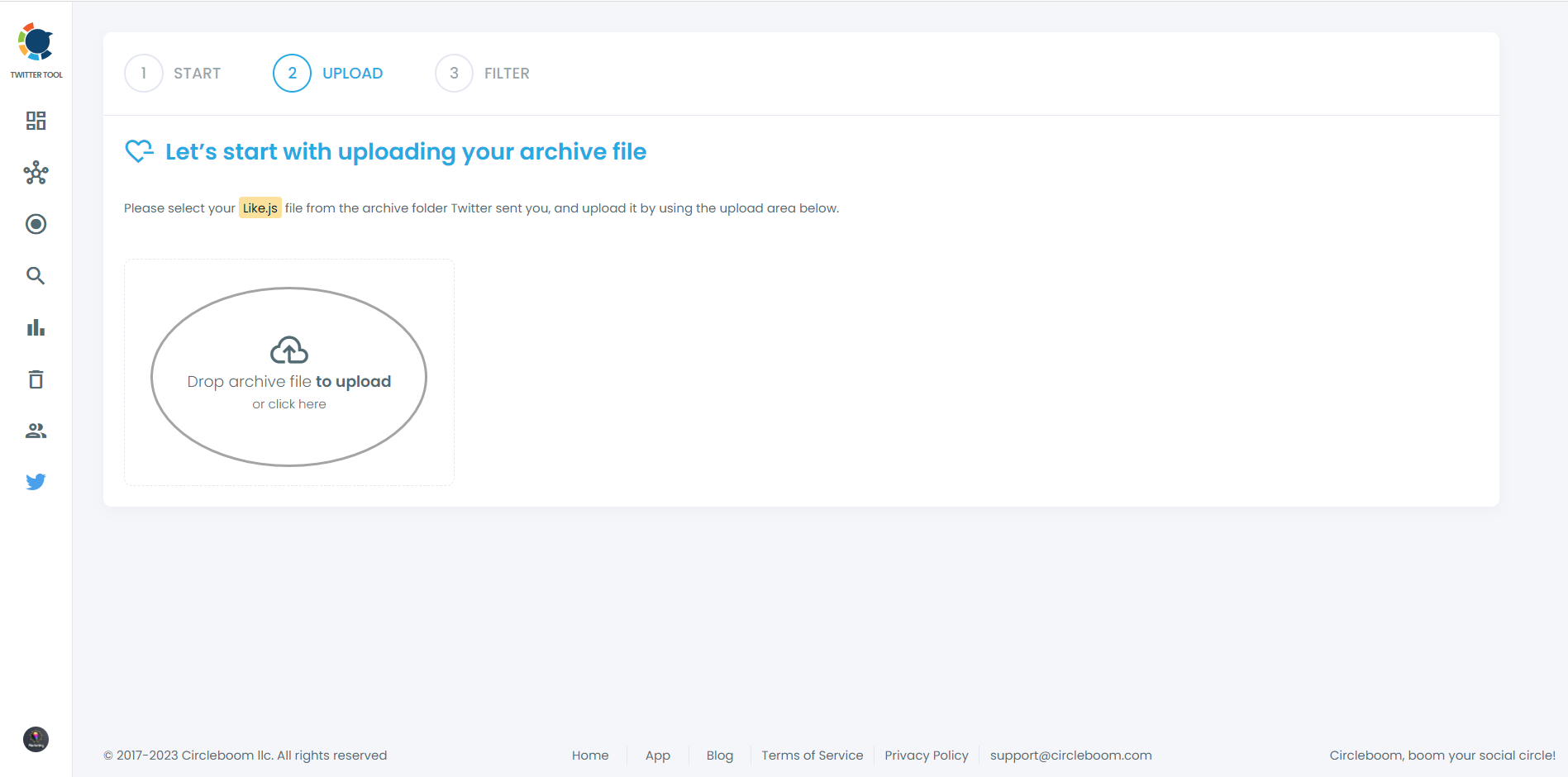
Step #3: All your Twitter likes will be shown without limits so that you can delete even more than your last 3,200 Twitter likes with Circleboom!
If you want to spare some of your Twitter likes, do not hesitate to apply filters via tweet URLs. You can also search for the tweets you liked by hashtags, keywords, usernames, etc.
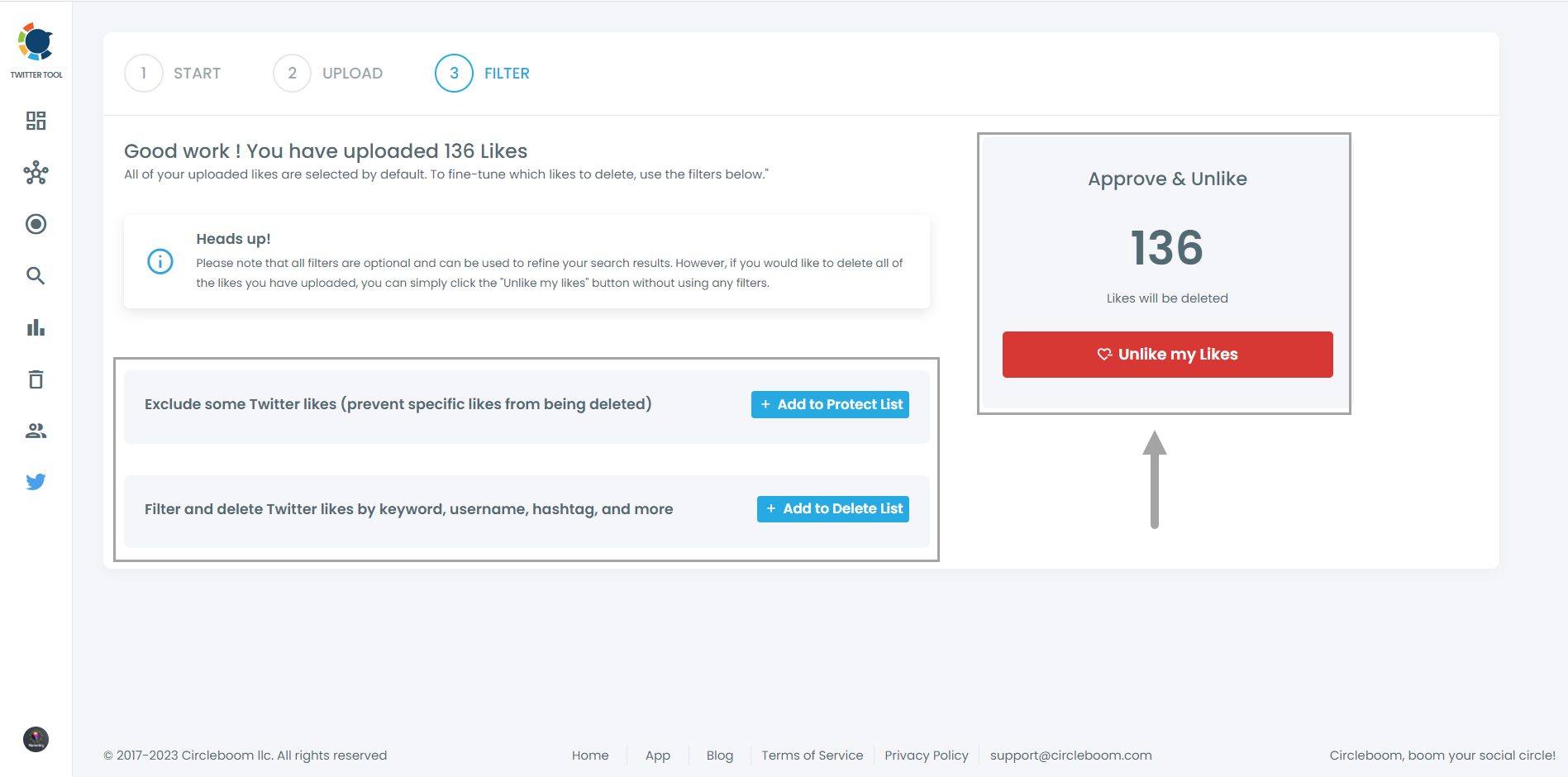
Once you're done with all these, simply click on the red button that says "Unlike my Likes" and you will be good to go.
While Circleboom’s Twitter Like Deleter is a powerful tool, it’s always good to be mindful of your Twitter activity. Remember, once your reputation is damaged, it will become a lot harder to reinstate it. That's why deleting Twitter likes is not the only feature Circleboom offers. Circleboom also lets you delete all your tweets and retweets, along with many other features.
Last but not least, thanks to Circleboom's iOS app, you can delete your Twitter likes on your mobile devices. Experience the joy of deleting your tweets, retweets, likes, mentions, replies, etc., on the go with Circleboom!

Why delete Twitter likes?
Over time, our views and beliefs evolve. The posts you liked a year ago might not reflect your current stance. Deleting Twitter likes can help maintain your online image and ensure that your liked posts align with your current views and beliefs. It’s a way of curating what shows up on your profile and controls how others perceive your online persona.

Why “bulk delete” Twitter likes?
If you’ve been active on Twitter for a while, you’ve likely accumulated a large number of liked posts. Going through them one by one to delete Twitter likes can be a daunting and time-consuming task. This is where the concept of bulk deleting Twitter likes comes in. Bulk deleting allows you to clean up your profile efficiently, saving you time and effort.
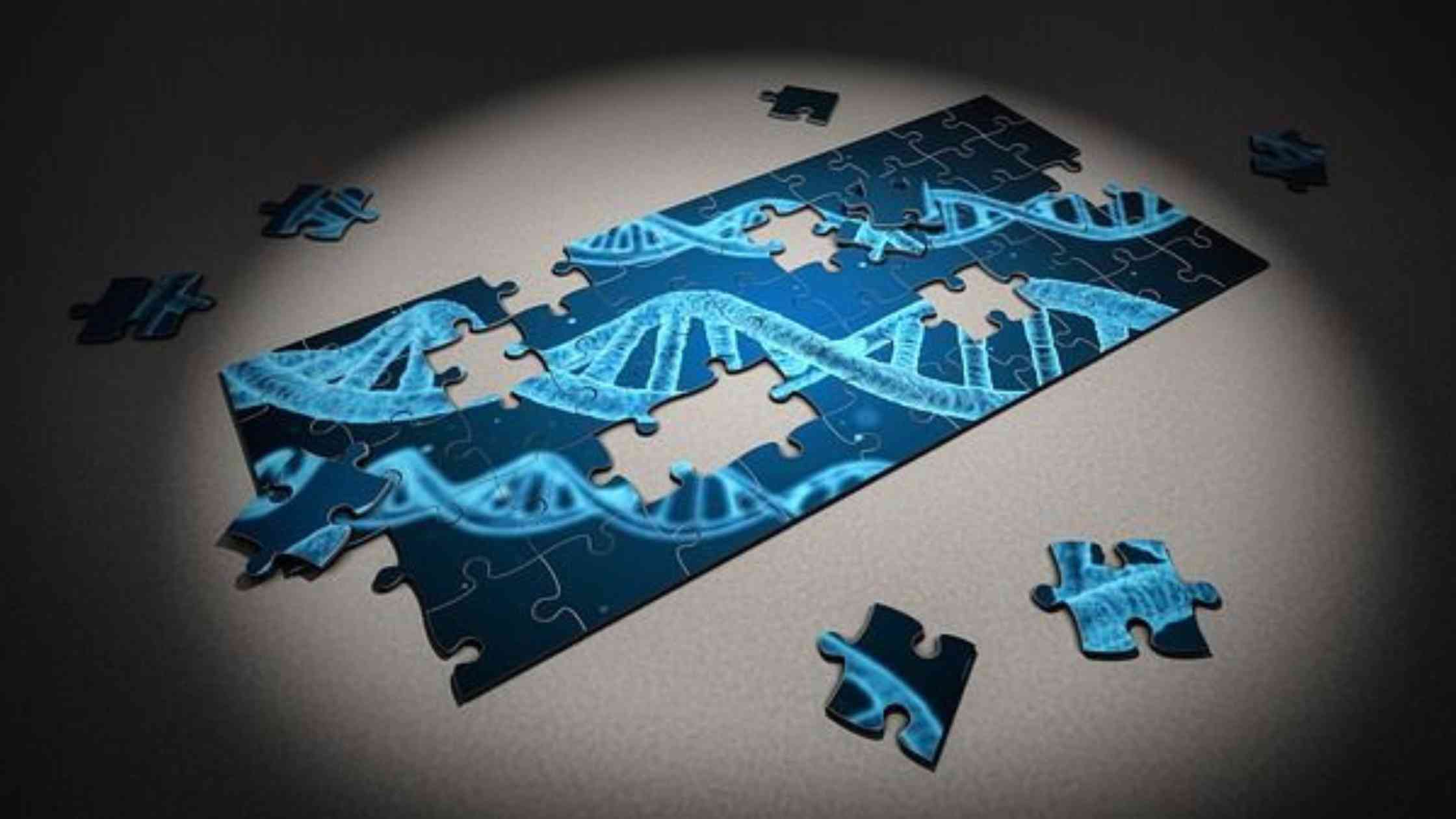
You may want to protect your privacy and reputation. Liking a tweet means that it will show up on your profile page and on the timelines of your followers. This can expose your personal preferences, opinions, or interests to anyone who visits your profile or follows you. If you liked something that is controversial, offensive, or inappropriate, it might damage your image or credibility. Deleting such likes can help you avoid unwanted attention or criticism.

You may also want to declutter your profile and timeline. Liking a tweet also means that it will be added to your "Likes" tab on your profile page. This can make it hard to find the tweets that you really care about or want to revisit later. Deleting your likes can help you organize your profile and make it easier to access the content that matters to you.
How to delete likes on Twitter
Deleting a like on Twitter is straightforward if you have only a few likes that you want to delete. You can do it manually by going to the tweet and clicking on the heart icon again. The post will then be removed from your list of liked tweets.

But if you have hundreds or thousands of likes that you want to get rid of, doing it manually can be very tedious and time-consuming. That's why you might want to bulk delete your Twitter likes.
Bulk deleting your Twitter likes means that you can delete all or most of your likes in one go, without having to click on each tweet individually. This can save you a lot of time and effort and help you achieve your goal faster and easier. And that’s where third-party tools like Circleboom’s Twitter Like Deleter come into play.
Conclusion
Deleting posts you've liked on Twitter can be a smart move for various reasons. It can help you protect your privacy and reputation, declutter your profile and timeline, and save time and space. But deleting likes on Twitter can also be a hassle if you have too many of them or if you don't have the right tool for the job. If you’re looking to bulk delete Twitter likes, Twitter-like delete tools are usually the best solution.
That's why I recommend using Circleboom's Twitter Like Deleter, which is a simple and effective way to delete all or selected likes on Twitter in just a few clicks. So if you want to take your Twitter game to the next level, you should definitely give Circleboom a try.






