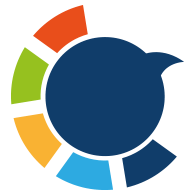For months, I was active on Twitter/X. I was posting threads, sharing articles, experimenting with polls, and even trying out witty one-liners. My impressions looked decent—sometimes thousands of people saw my tweets.
But here’s the strange part: engagement was almost nonexistent.
➡️ A thread I spent hours writing barely got a handful of likes.
➡️ Polls would get 1 or 2 votes at best.
➡️ Links to my blog posts had clicks so low they didn’t even register.
At first, I thought, Maybe the algorithm is against me, maybe it's a shadowban. But after looking more closely, I realized something else: my tweets weren’t reaching the right audience.
The numbers looked okay on the surface, but the people seeing them weren’t the ones who cared about my content.
That’s when I started digging deeper—and I discovered there are clear signs, metrics, and tools that tell you if your tweets are landing with the right crowd.

What “The Right Audience” Actually Means
A lot of people think the goal is to reach as many people as possible. But reach without relevance is empty. The right audience means the people who are most likely to engage with your content, support your work, and share your ideas.
If you’re tweeting about crypto trading, your audience should be traders, investors, and blockchain enthusiasts—not accounts posting about cats and recipes.
If you run a marketing agency, your tweets should attract founders, marketers, and entrepreneurs—not random spam accounts.
If you’re building a personal brand, your followers should be people who connect with your story and expertise—not inactive users who haven’t logged in for months.
The right audience isn’t necessarily the biggest audience—it’s the one that aligns with your goals.

Why It’s Critical to Reach the Right Audience
Reaching the right audience isn’t just a nice-to-have—it directly affects your success on Twitter/X:
- Higher engagement rates: When you speak to people who care, they’ll interact. A tweet with 100 impressions but 20 likes is more valuable than a tweet with 10,000 impressions and 2 likes.
- Better credibility: When people in your industry see others in the same space engaging with you, your authority grows naturally.
- More opportunities: Partnerships, collaborations, and even sales often come from the right audience noticing your tweets.
- Personal motivation: Tweeting to an uninterested crowd feels like shouting into a void. But when the right people respond, it motivates you to keep creating.
👉 Relevance matters more than raw numbers.

Signs Your Tweets Aren’t Reaching the Right Audience
How do you know if something’s wrong? There are clear signals:
- Lots of impressions, very few interactions.
This is the biggest red flag. If your tweets are seen but ignored, your audience isn’t connecting with them. - Irrelevant comments.
If you tweet about finance and get replies like “Buy followers fast!” or unrelated spam, you’re reaching the wrong crowd. - No link clicks.
Sharing blogs, landing pages, or products but seeing no traffic means people aren’t interested—or worse, they’re not the type of people who would ever click. - Suspicious followers.
If you notice bots, inactive accounts, or people from unrelated industries in your follower list, it’s a strong sign your reach is diluted.
Metrics That Actually Tell the Story
Twitter/X Analytics gives you data, but you need to know which numbers to watch:

- Engagement Rate. Divide engagements (likes, replies, retweets, clicks) by impressions. A low percentage shows your content isn’t resonating with those who see it.
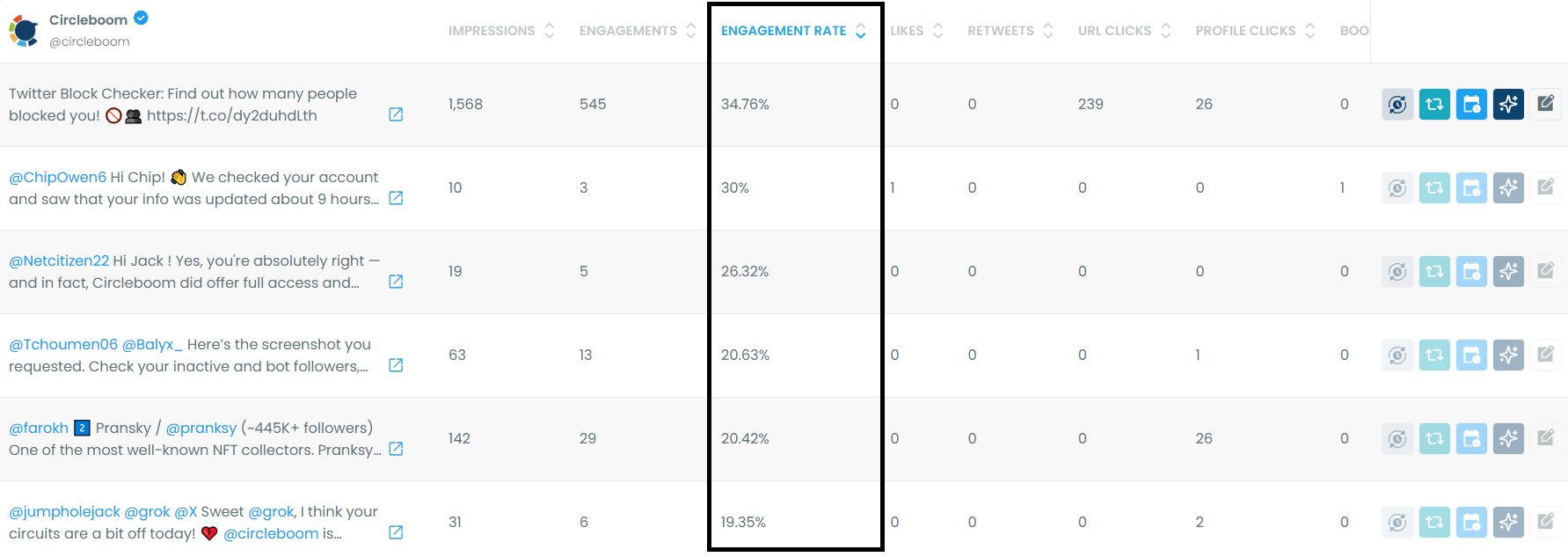
- Likes (Favorites): A low-effort form of approval, indicating basic positive sentiment.
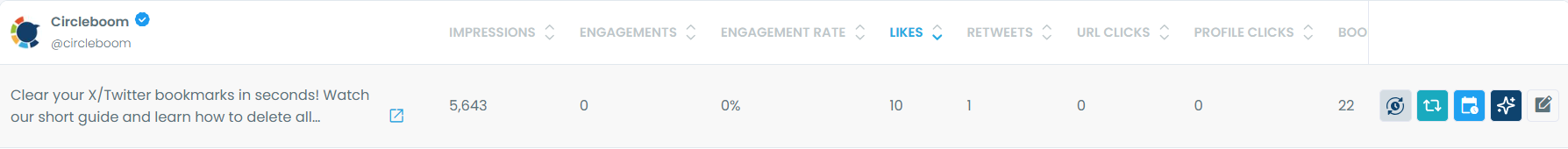
- Retweets (Reposts): A powerful form of amplification. When someone retweets your content, it extends your message to their followers, significantly boosting your impressions and reach. It's a strong indicator of content resonance.
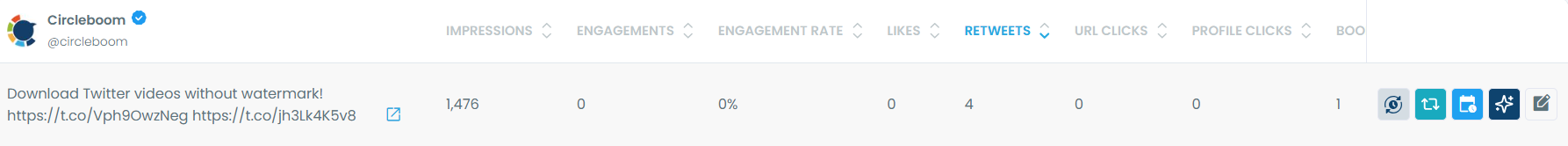
- Replies: Direct conversations. Replies are invaluable for community building, gathering feedback, and fostering deeper connections. They show high intent and interest.
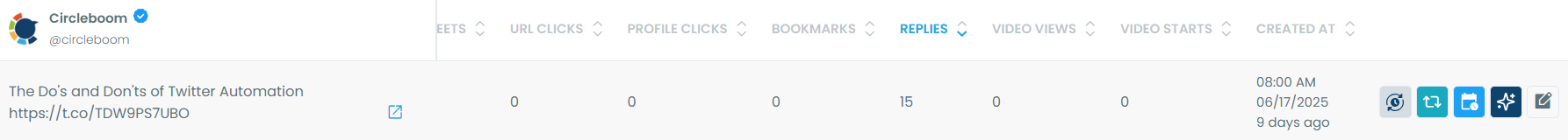
- Profile Clicks: When users click on your profile name or picture. This indicates curiosity about your brand or persona beyond the single tweet.
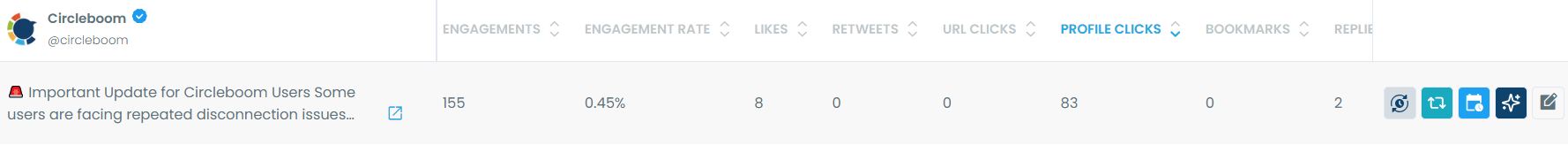
- Link Clicks: Crucial for driving traffic to your website, blog, or other external content. High link clicks often translate directly to business objectives like leads or sales.
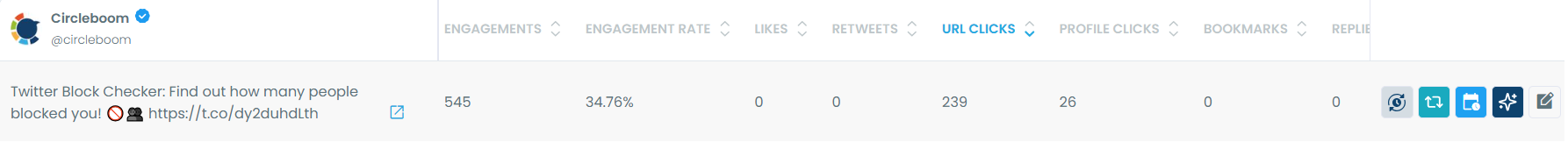
- Media Views (Photo/Video clicks): Clicks to view attached photos or play videos. This shows interest in your visual content and that your multimedia is compelling.

- Demographics. Check language and location data. If your target audience is U.S. marketers but most of your followers are inactive accounts overseas, something’s off.
How Circleboom Twitter Helps You Analyze Audience Quality
Native Twitter Analytics is limited—it shows you raw numbers, but not the deeper story. That’s why I use Circleboom Twitter, an official X partner that provides much more detailed audience insights.

Here’s what Circleboom adds to the picture:
- Interest Analysis. A word cloud that shows the topics, hashtags, and keywords your followers care about most. If your audience’s top interest is “football” but you tweet about “AI marketing,” there’s a mismatch.
- Location and Language Data. Are you reaching the regions and languages you actually want? This is key if you’re targeting specific markets.
- Gender and Activity Levels. Insights into whether your audience is active, balanced, and engaged.
- Fake and Spam Detection. Identify and remove bots or low-quality followers that distort your engagement rates and analytics.
With Circleboom, you can finally answer: Am I reaching people who actually matter to me?
Step-by-Step: How to Use Circleboom to Check Audience Relevance
1. Log in to Circleboom.
Connect your X account securely—Circleboom is an official partner, so it’s safe.
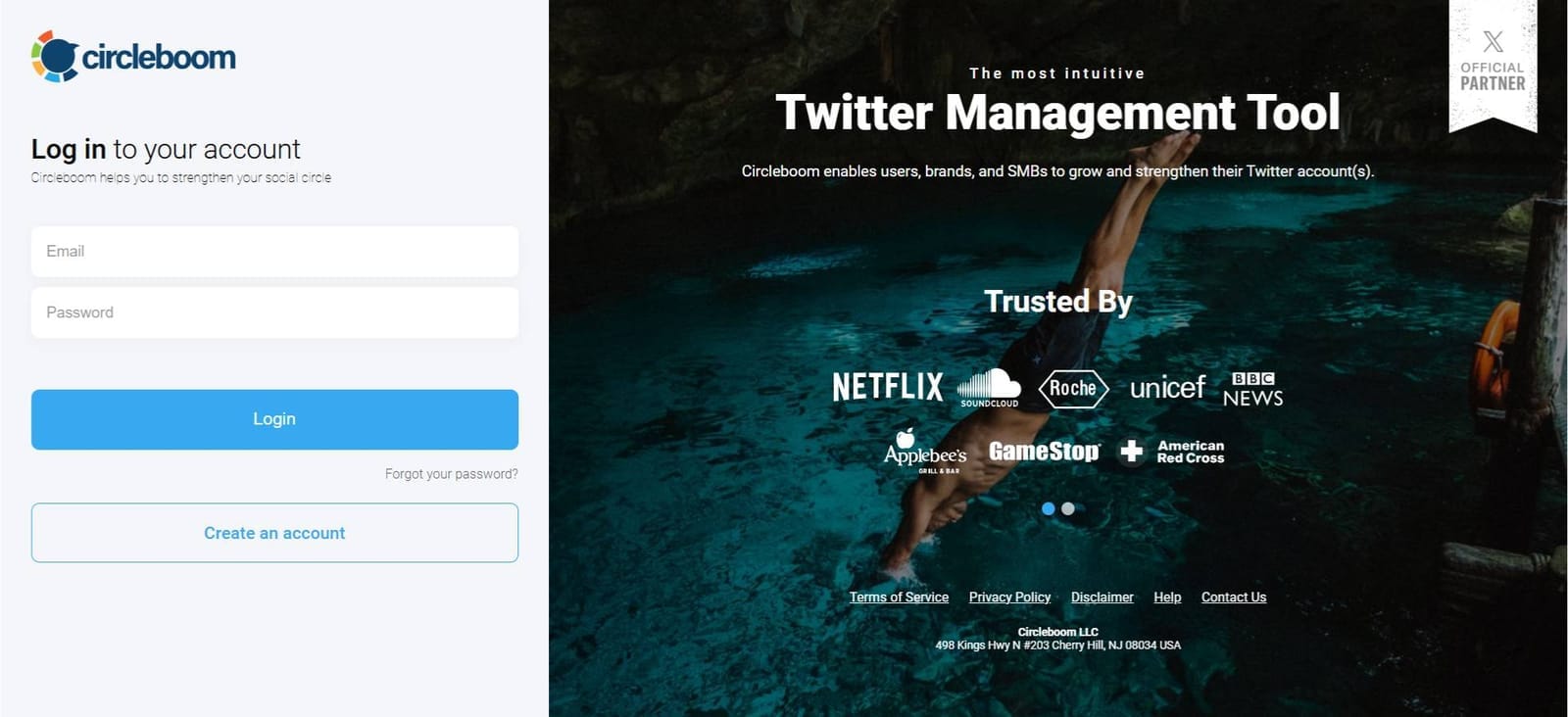
2. Open Followers Analytics.
This is where you’ll see a breakdown of your follower base.
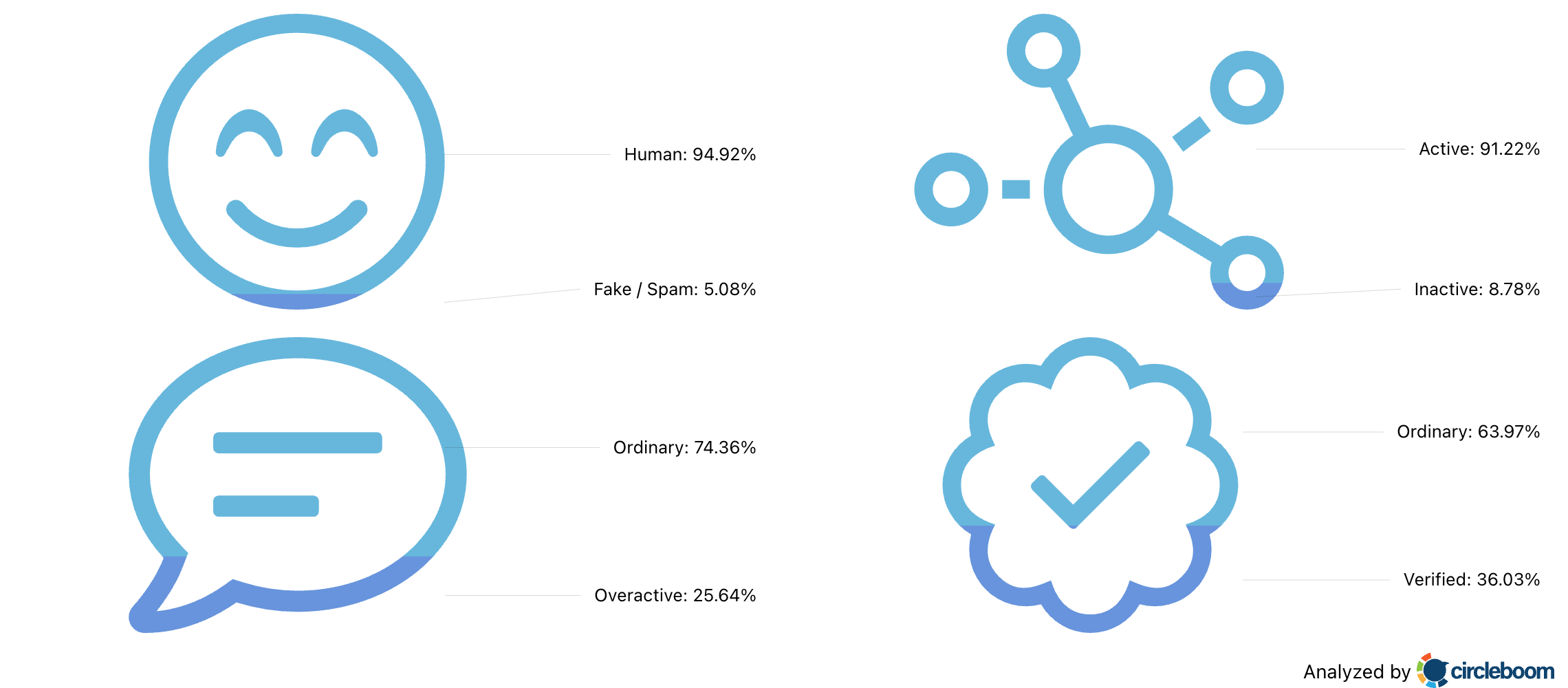
3. Check demographics.
Look at languages, locations, and time zones. Do they align with your goals?
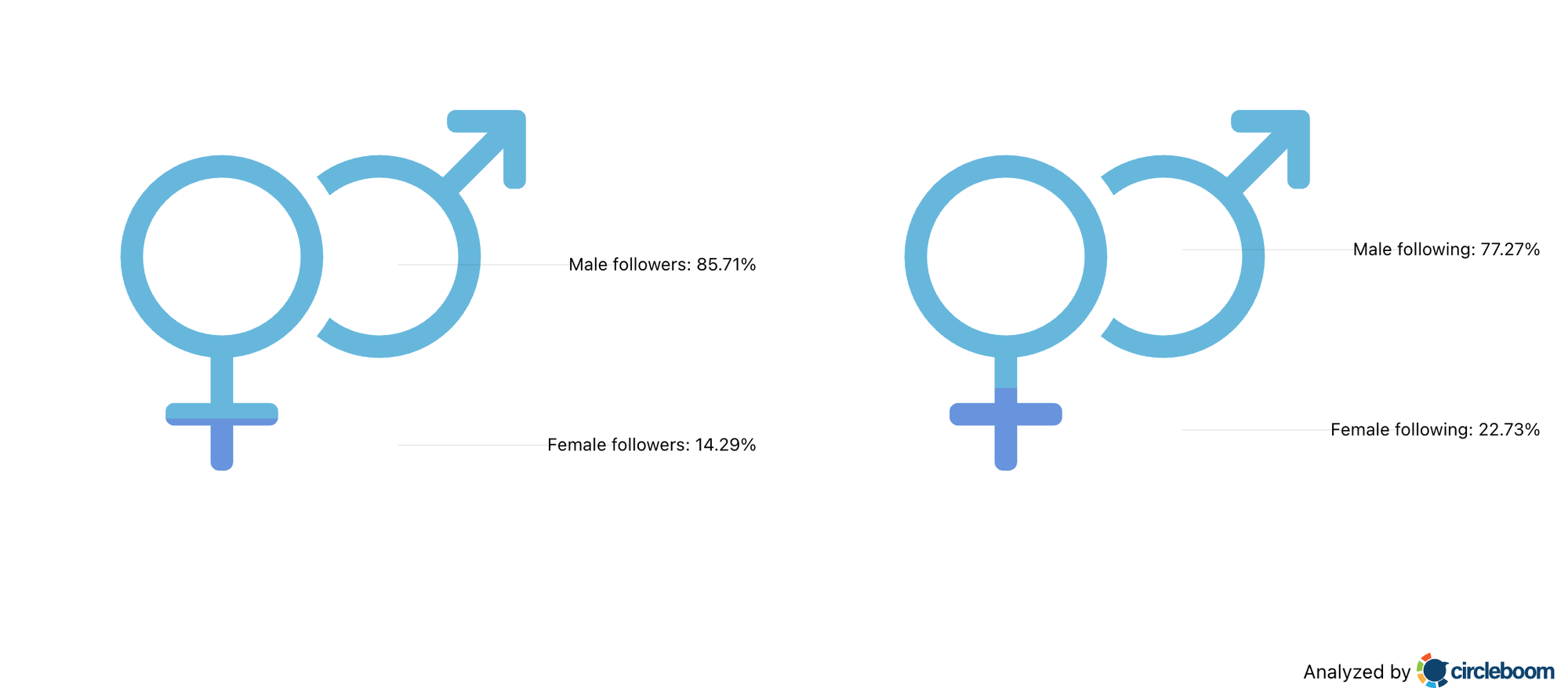
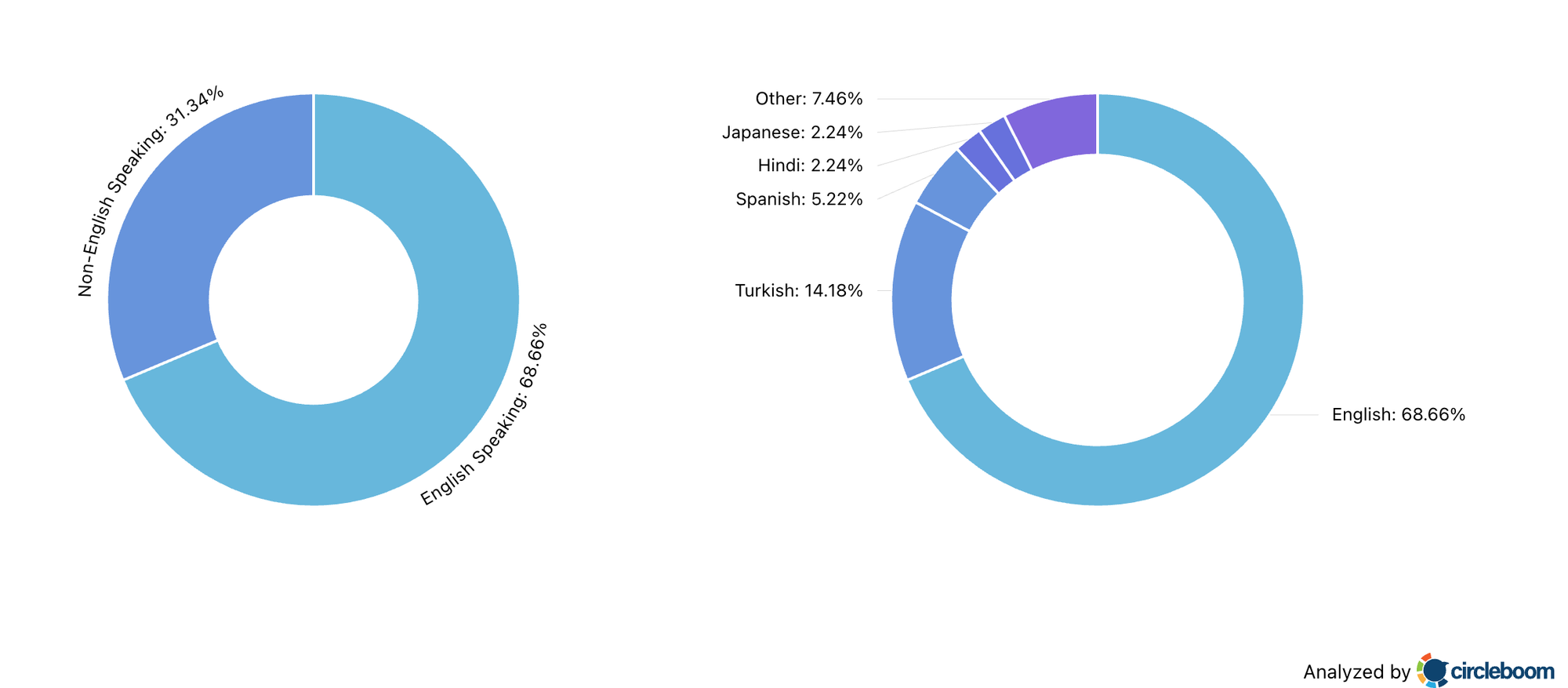

4. Review the Interest Cloud.
This shows what your followers actually talk about. If the interests don’t overlap with your tweets, you need to adjust.
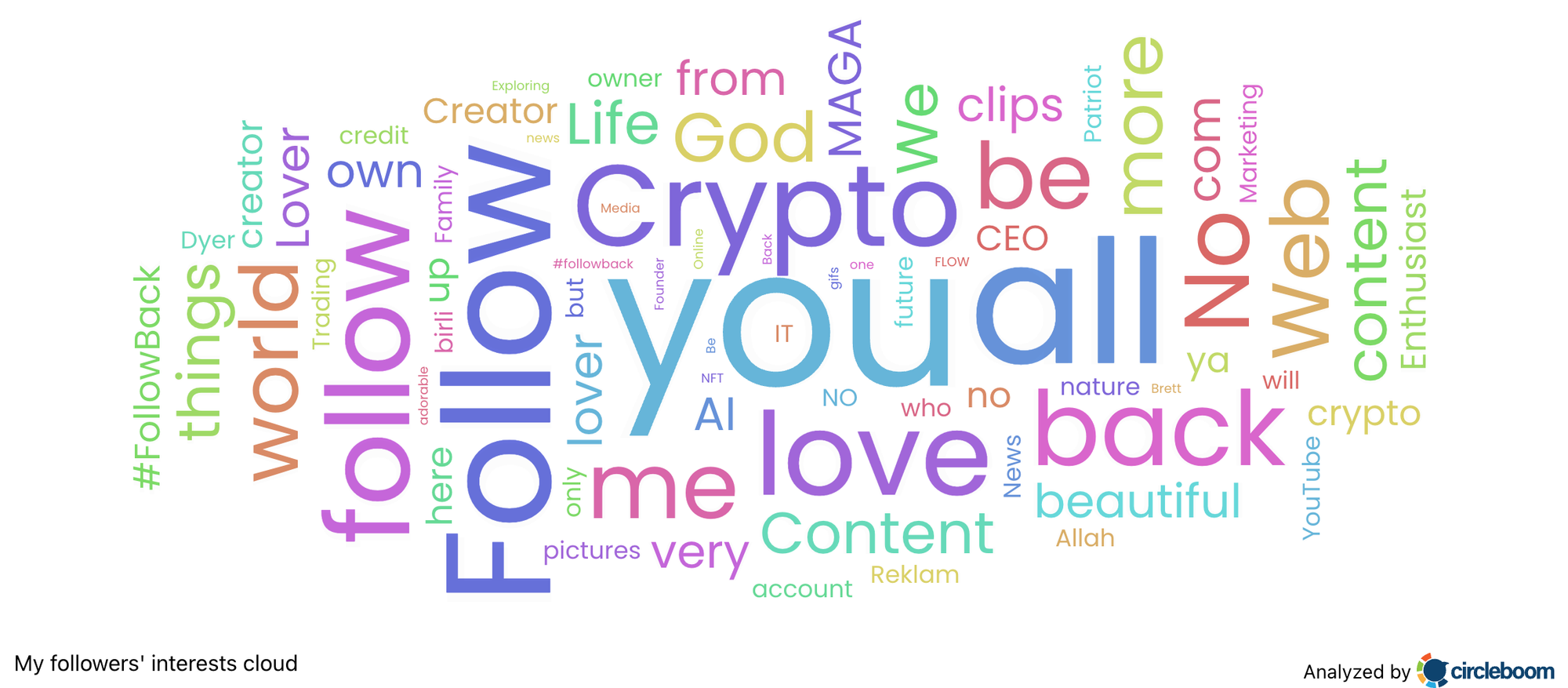
5. Identify inactive and spam followers.
Use Circleboom’s spam filters to detect bots, eggs, and inactive accounts. Cleaning them improves your analytics accuracy.
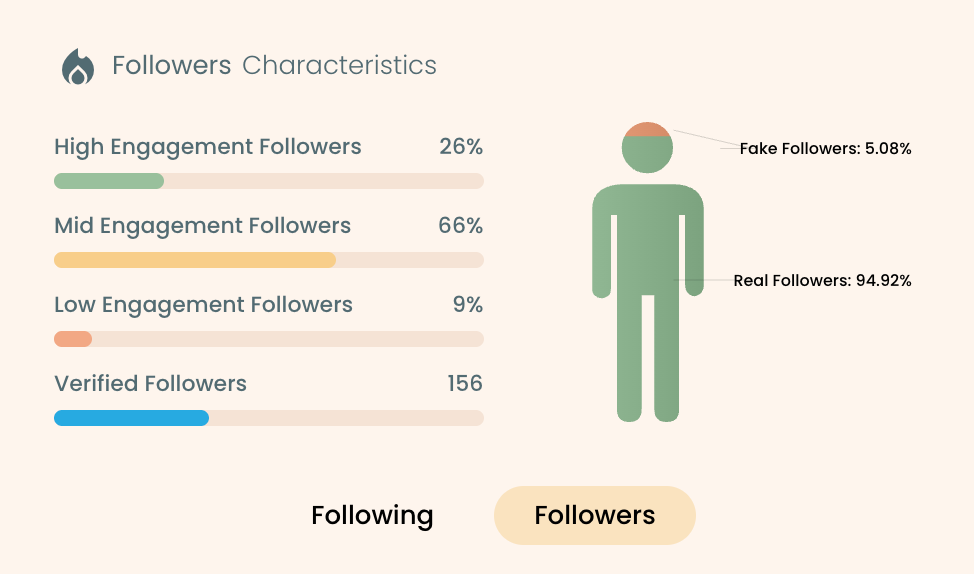
6. Compare with your goals.
Ask yourself: Do these stats match the audience I want to reach? If not, it’s time to refine your strategy.
Mini Case Study: Before and After Audience Refinement
A friend of mine runs a small digital marketing agency. For months, he complained that his tweets weren’t generating leads, even though his follower count was growing.
Here’s what happened when he dug deeper with Circleboom:
- Before:
- 2,500 followers, but nearly 40% were inactive or spam accounts.
- Average engagement rate: 0.5%.
- Link clicks on shared blogs: almost none.
- Followers’ top interest: “entertainment,” not “marketing.”
- After cleaning and refining:
- Removed inactive and spam followers.
- Adjusted hashtags to target marketing-specific audiences.
- Engaged more with industry leaders.
- Within 3 months: engagement rate rose to 2.5%, follower count dropped slightly but became high-quality, and he landed 3 actual client inquiries directly from Twitter.
👉 The lesson: fewer, more relevant followers are far more valuable than a bigger but disengaged crowd.
What to Do If You’re Reaching the Wrong Audience
Finding out your tweets aren’t hitting the right people can feel discouraging—but it’s fixable. Here’s how to turn things around:
- Refine your content. Stick to your niche. If you tweet about everything under the sun, you’ll attract random followers.
- Use hashtags with precision. Generic tags like #life or #fun attract noise. Niche-specific hashtags (like #FinTech, #ContentMarketing, #CryptoTrading) attract the right people.
- Engage intentionally. Reply to thought leaders in your field. Join discussions in your niche. This pulls you into the right circles.
- Clean your audience. Remove inactive and spam followers with Circleboom to improve engagement rates and algorithm signals.

- Post at optimal times. Tweet when your target audience is most active—Circleboom even shows you these windows.

Best Practices to Stay on Track
➡️ Check analytics monthly. Don’t wait until engagement plummets—monitor regularly.
➡️ Experiment with formats. Some audiences prefer threads, others like polls, others visuals. Test and learn.
➡️ Keep your bio clear. A sharp, niche-focused bio attracts the right followers.
➡️ Style smartly. Use Circleboom’s font generator and design tools to make key tweets stand out without losing readability.
➡️ Balance growth and pruning. Keep adding new relevant followers while trimming spam and inactive accounts.
Final Thoughts
Knowing whether your tweets are reaching the right audience isn’t about chasing impressions—it’s about relevance. You could have 100,000 impressions, but if they’re from bots, inactive users, or people outside your niche, it doesn’t matter.
The right audience means your tweets resonate, spark conversation, and drive results. With the help of Circleboom Twitter, you can stop guessing and start measuring. Analyze interests, demographics, and activity levels. Clean up your follower list. Adjust your content.
✅ Don’t let your tweets disappear into the wrong feeds. Make sure they land with the people who care most—and watch how your engagement, credibility, and opportunities grow.