Being added to a Twitter (now X) List can be a mixed bag. Sometimes, it's great – you're recognized as a valuable voice in your field. Other times, it's less ideal. Maybe the list is irrelevant to your interests or even offensive, or perhaps you simply prefer a lower profile.
Whatever the reason may be, here's the good news: You can remove yourself from Twitter Lists. Let's explore how.
You Can't Directly Remove Yourself from a Twitter List
Here's the key thing to understand: you can't directly remove yourself from a list that someone else has created. There's no "Leave List" button. This is because lists are created and managed by individual users, not by Twitter itself.
Are you looking for the best Twitter list manager? You will find it on Circleboom ⬇️
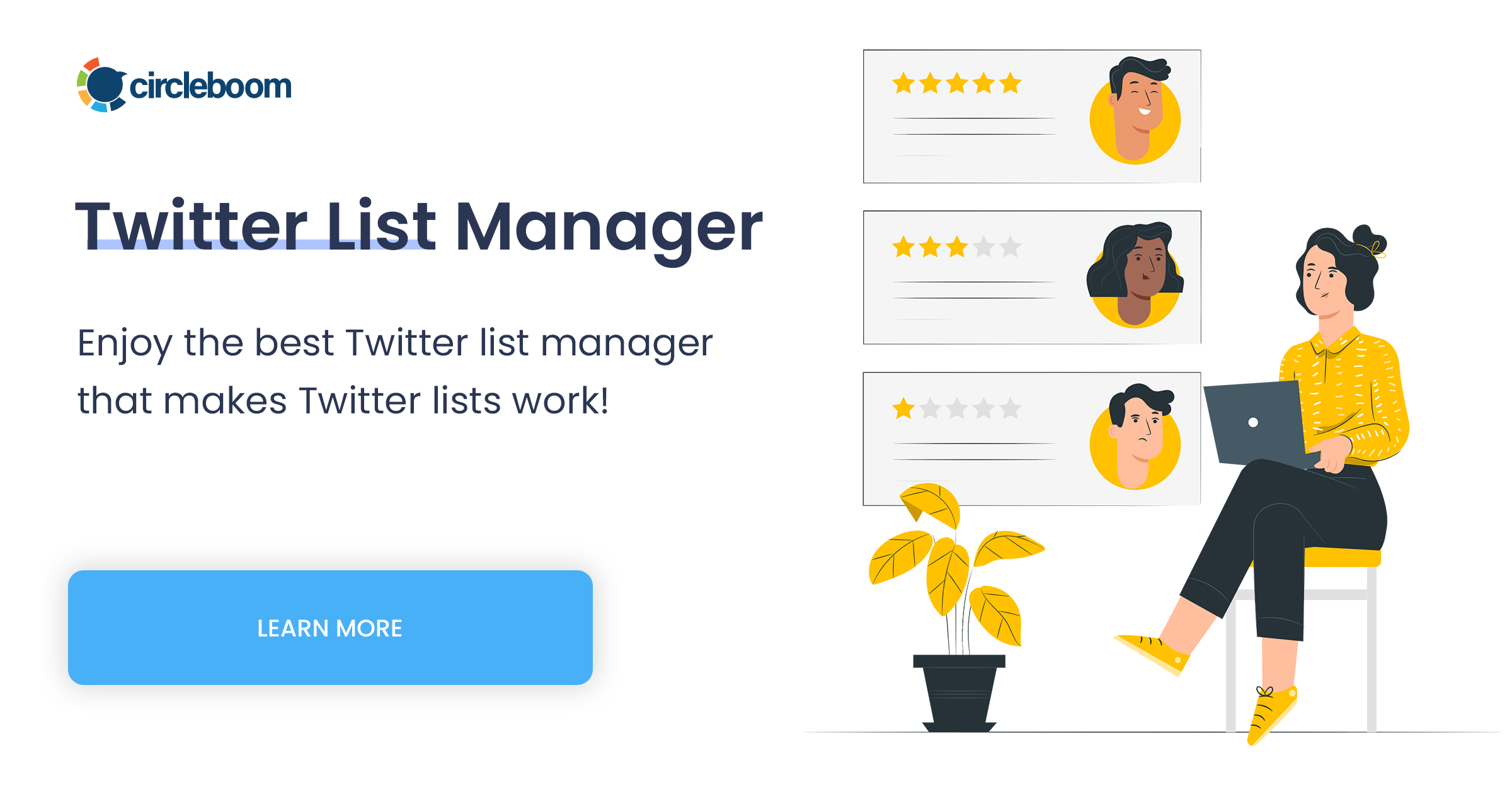
But even though Twitter itself doesn’t provide a direct “leave list” button, there are effective ways to remove yourself from a Twitter list.
So, how do I leave a list on Twitter?
Step #1: Find the Twitter list you're on that you'd like to be removed from by visiting your lists. (Or by using the Twitter list manager of Circleboom Twitter).
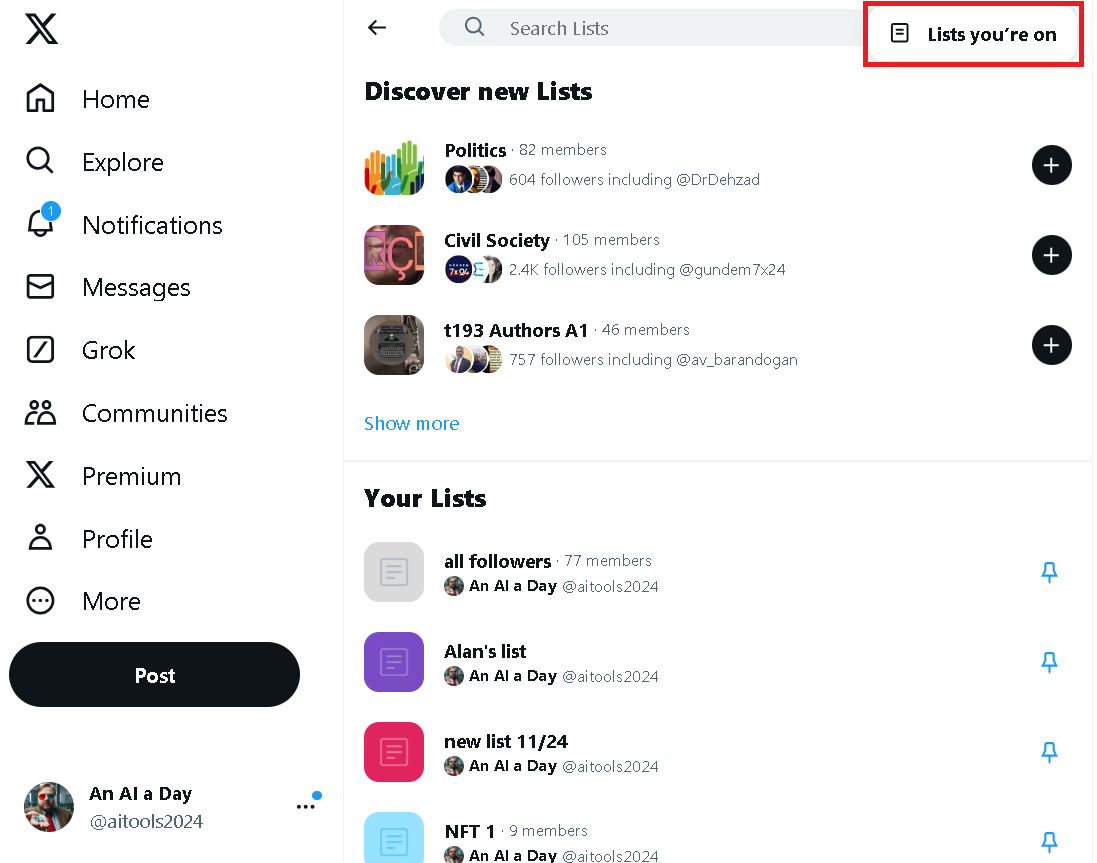
Step #2: Find the owner of the list (usually indicated at the top of the page when you click on the list itself).
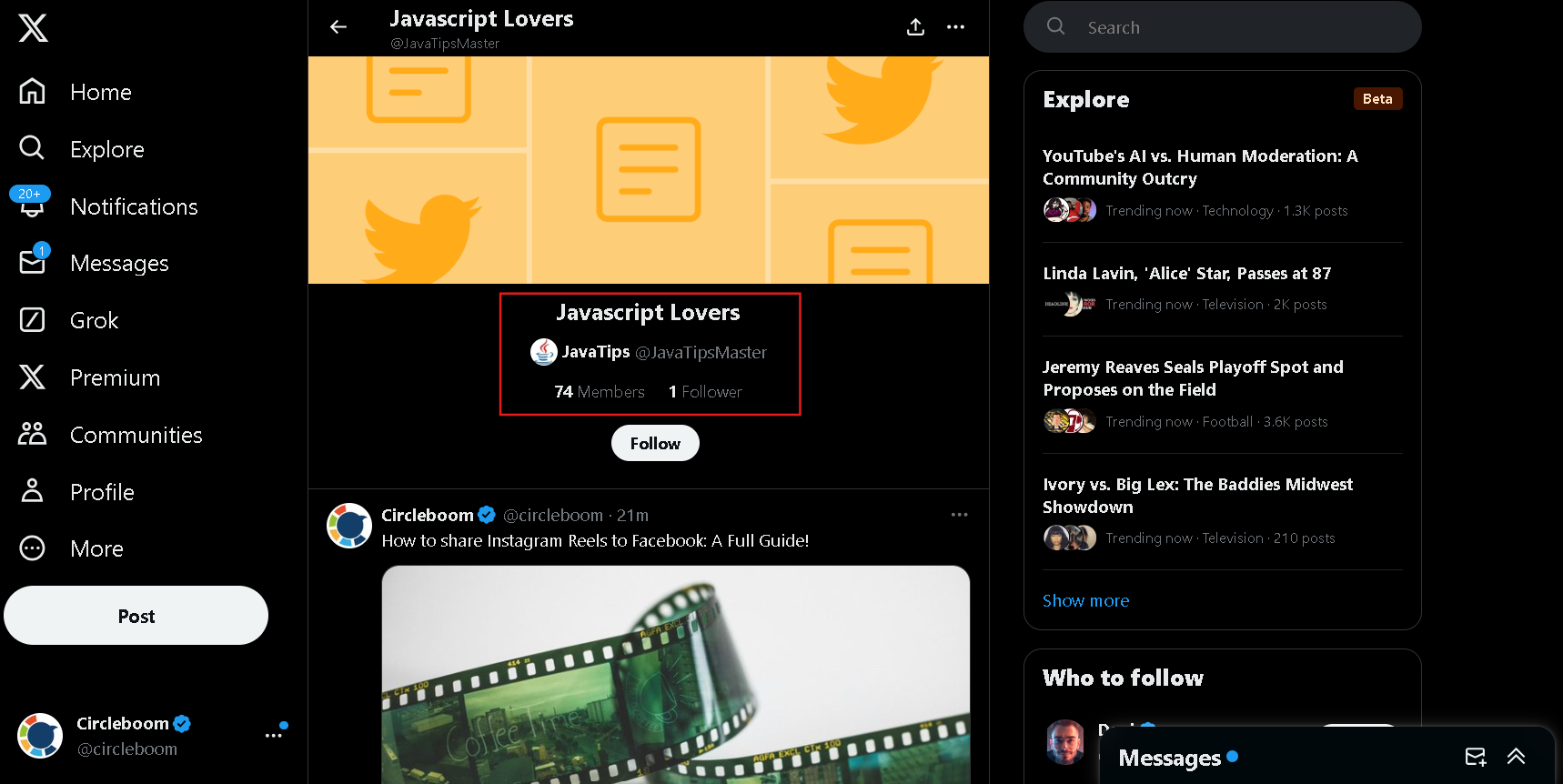
Step #3: Visit the profile of the person who created the list to block and unblock them. You know, the good old soft blocking.
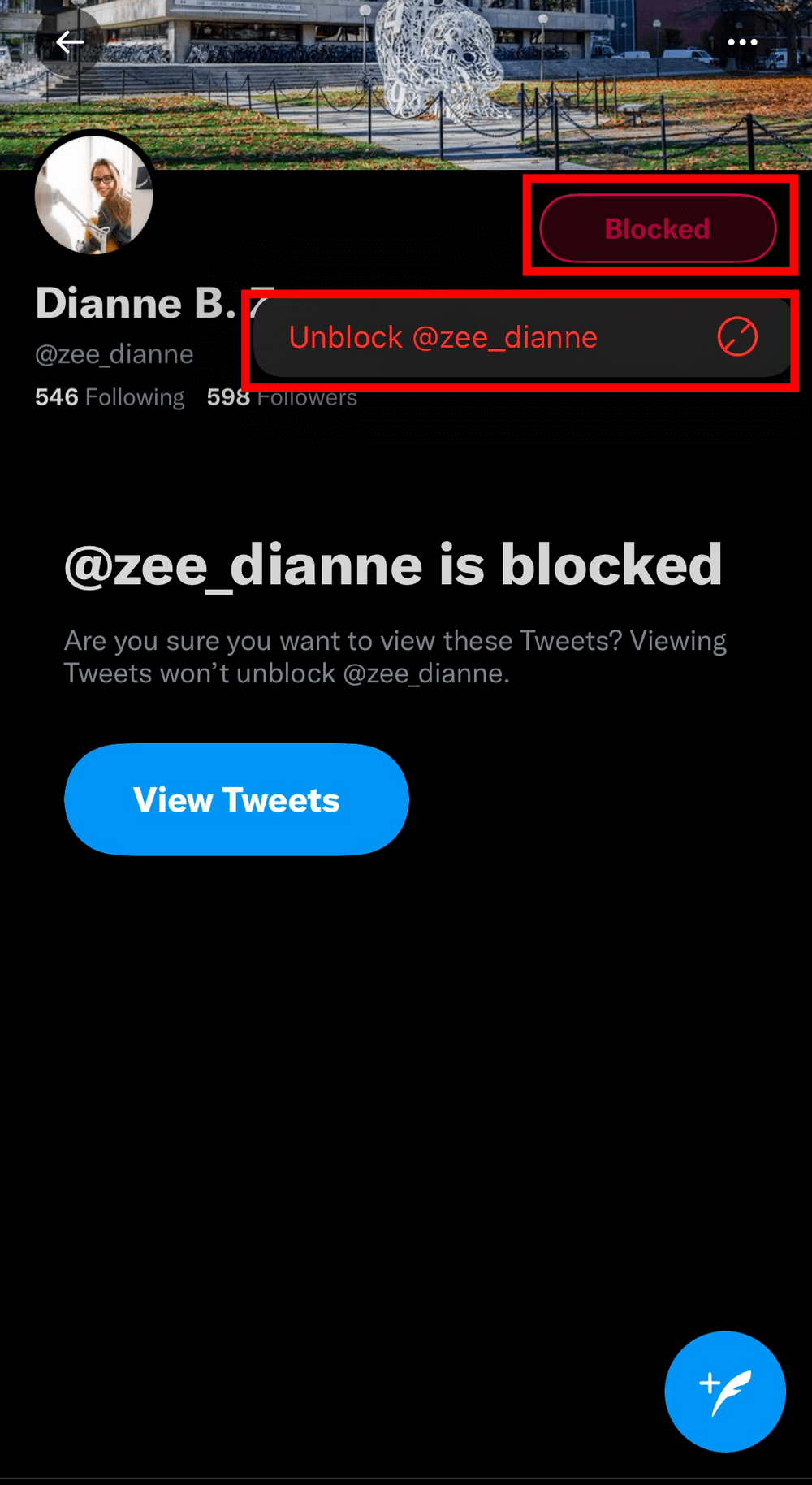
1. No Notification: The list creator won't receive a notification that you blocked and unblocked them. This makes it a relatively discreet method.
2. They Can Re-add You: The list creator can technically add you to the list again. However, this is unlikely unless they specifically want you on the list.
An alternative method to find the Twitter lists you're on: Via Circleboom
Step #1: After logging into Circleboom Twitter and connecting your Twitter account with the platform, hover towards the left menu on your dashboard.
There, you'll see a part titled "My Tweets & Lists". After opening that, choose "Twitter Lists You're On".
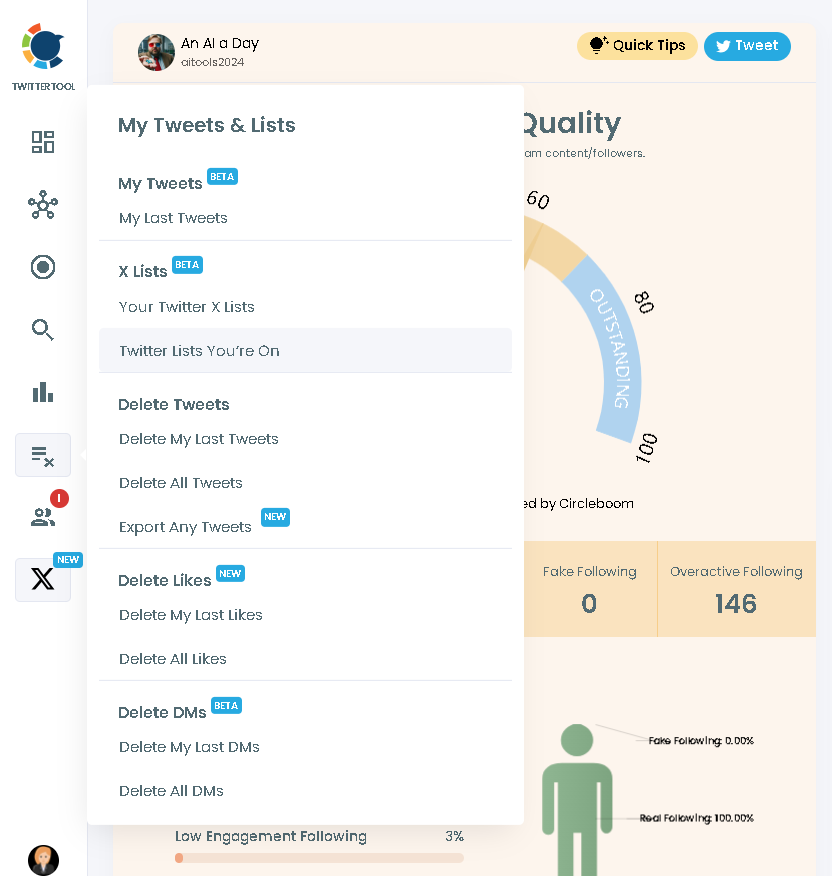
Step #2: On this screen, you'll be shown the lists that you're on, allowing you to remove yourself from it.
All you need to do is click on the name of the list, and you'll be taken to that page on X itself. The rest is the same as above: Finding the owner and soft-blocking that person.
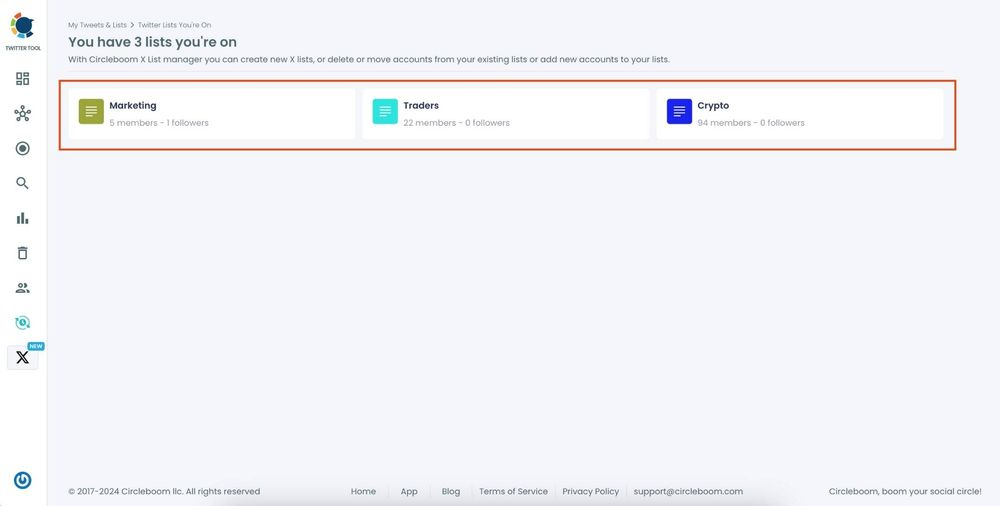
Other Ways to Remove Yourself from a Twitter List
- You can consider making your account private simply by changing your profile's privacy settings. When your account is private, only approved followers can add you to lists.
- If the list is offensive or used for harassment, consider reporting it to Twitter. This action won’t immediately remove you from the list, but it flags it for Twitter’s review and the list may eventually get taken down.
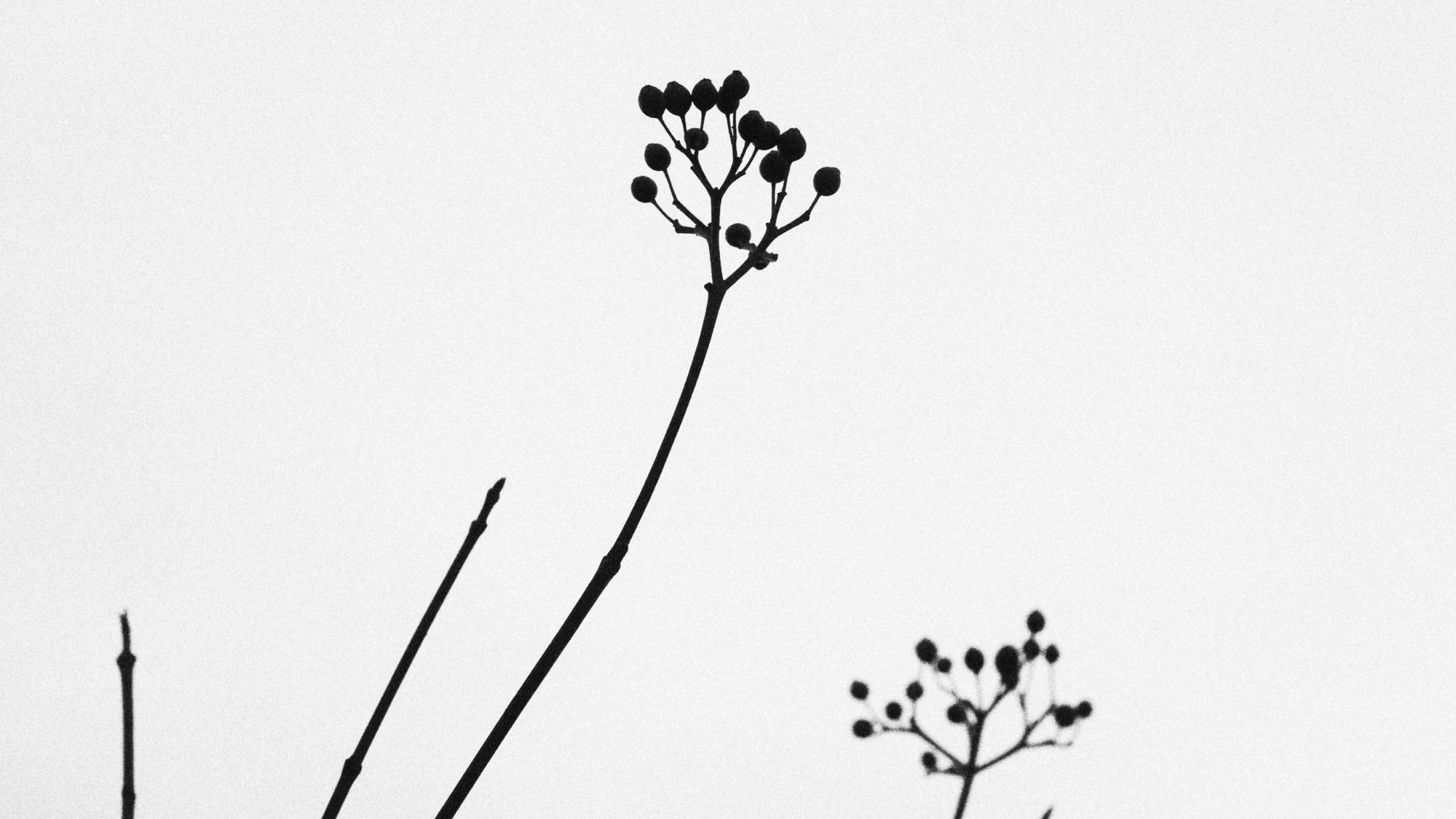
Notice: Why It’s Important to Monitor Twitter Lists
Lists can sometimes be used maliciously for:
- Spamming or targeting individuals.
- Tracking people without their knowledge.
- Grouping users into inappropriate or offensive categories.
By staying vigilant, you can maintain control over your Twitter presence and ensure a positive experience on the platform.
Final Thoughts
While Twitter doesn’t offer a one-click solution to leave a list, blocking the creator or adjusting your privacy settings can help you take control. If you ever feel uncomfortable or harassed, remember that reporting is always an option.
By managing your account and privacy effectively, you can keep your Twitter experience safe, enjoyable, and drama-free.







