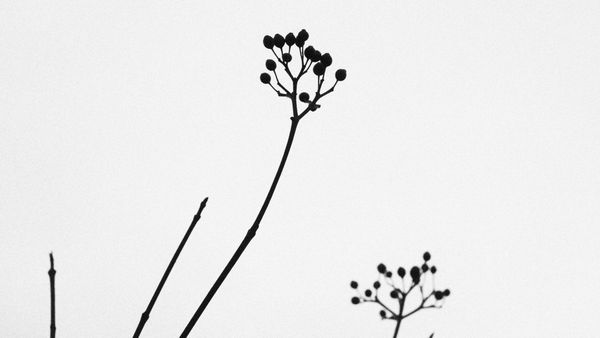Have you ever scrolled through your Twitter feed, only to be bombarded by spammy tweets and unsolicited messages? I certainly have, and it can be incredibly frustrating. Not only do these spam accounts clutter your feed, but they also diminish the quality of your Twitter experience.
I used to spend countless hours manually reporting each spam account I encountered, hoping Twitter would take swift action. But then I discovered a better way to tackle this problem from the root, and my Twitter experience has improved drastically since. Let me share with you how I did it.

How to Report a Twitter Spammer Account
Reporting a spam account on Twitter is relatively straightforward, though it can be time-consuming if you have to report multiple accounts. Here’s how you do it:
- Navigate to the Profile: Go to the profile of the spam account you want to report.
- Click on the More Icon: Click on the three dots (More) icon on the profile page.
- Select "Report": From the dropdown menu, select "Report."
- Choose the Reason: Select "They’re posting spam" as the reason for the report.
- Follow the Instructions: Follow the on-screen instructions to complete the report.
Once you’ve reported the account, Twitter will review your report and take appropriate action. This might include suspending the spam account if it violates Twitter’s rules.
However, doing this one by one may take a long time. There is a great method to get rid of spam accounts in bulk.

The Limitations of Reporting Spammer Accounts
While reporting spam accounts is necessary, it’s not without its drawbacks. For one, it’s a manual process that can be quite time-consuming, especially if you encounter spam accounts frequently. Additionally, even after you report and block spam accounts, new ones can always crop up, making it a never-ending battle.
After spending too much time reporting spam accounts manually, I decided to look for a better solution. That’s when I discovered Circleboom Twitter, a tool that not only analyzes your followers but also alerts you when you have spammer followers. This way, you can address the problem at its root rather than constantly fighting a losing battle.
Circleboom Twitter: Analyzing Your Followers
Circleboom Twitter offers an in-depth analysis of your followers, helping you identify which ones might be spam accounts. The tool scans your followers and provides detailed reports, making it easy to spot suspicious accounts that don’t belong in your follower list. This analysis is incredibly helpful for maintaining a clean and authentic follower base.
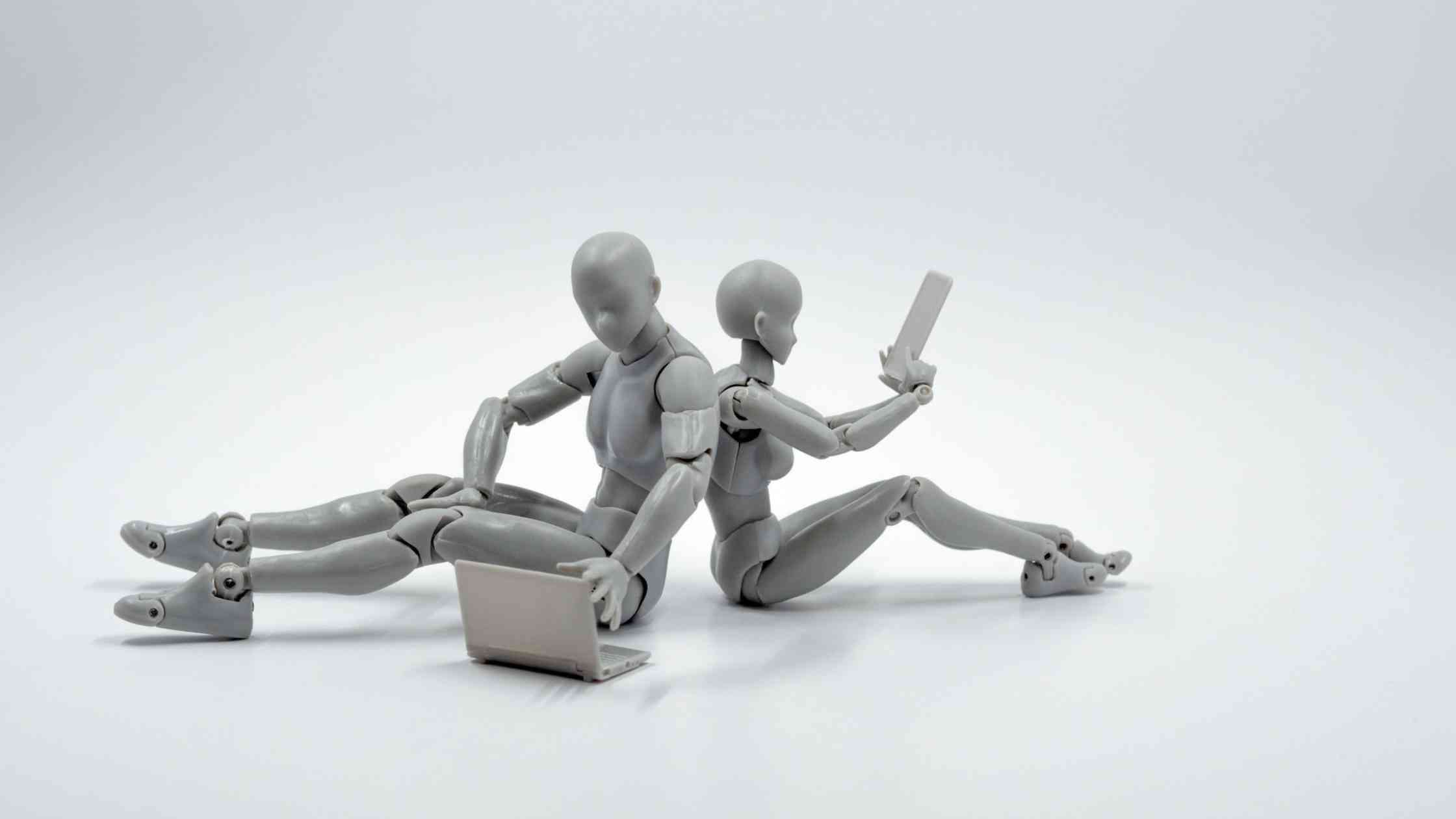
Filtering and Removing Spammer Followers with One Click
One of the best features of Circleboom Twitter is its ability to filter and remove spam accounts with just one click. Here’s how you can do it:
- Step #1: Log in to Circleboom Twitter and connect your Twitter account if you haven't already.
- You can easily register now if you don't have a Circleboom account.
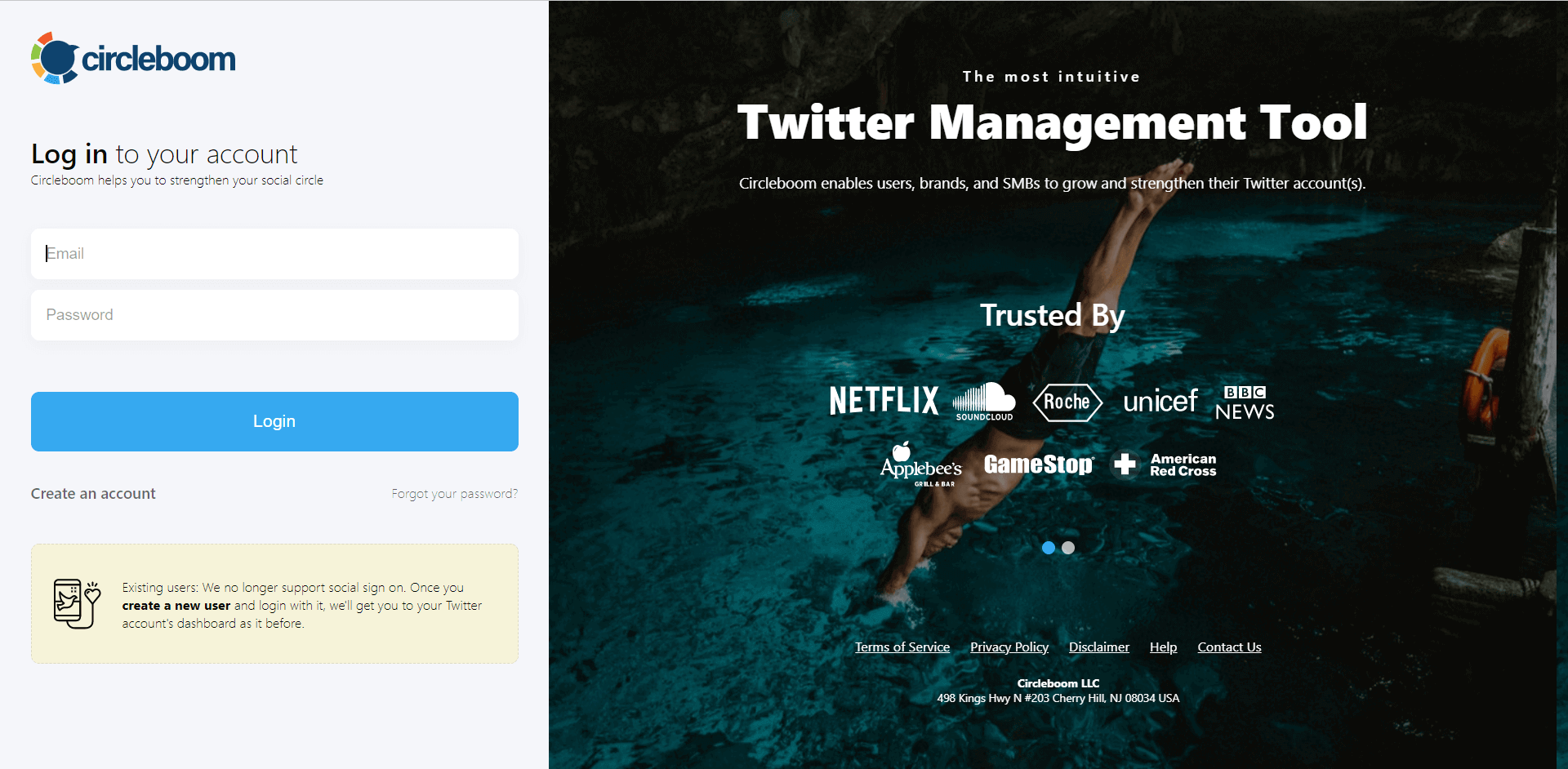
Step #2: Then, hover on the Friends tab under the left menu.
You can select fake/spam, inactive, overactive, and eggheads from there, depending on the accounts you want to unfollow. You can also list who doesn't follow you back.
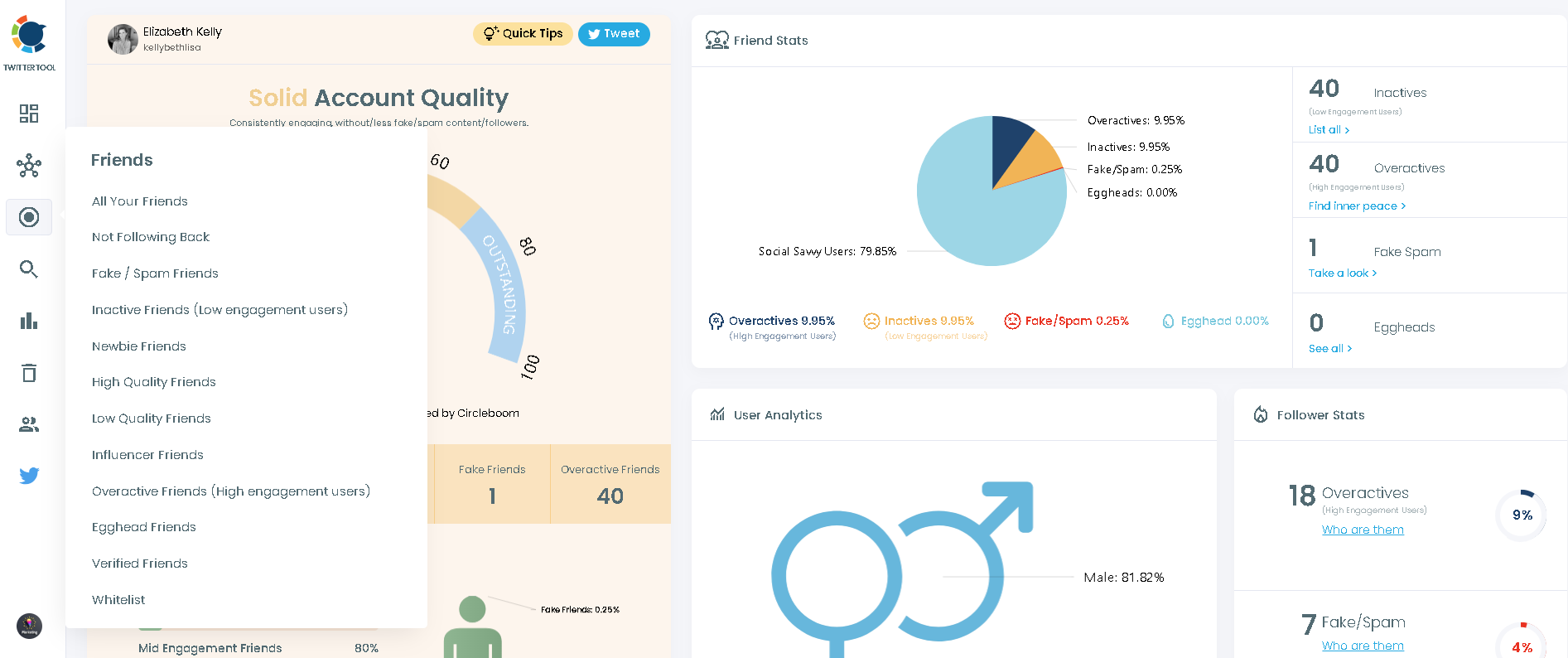
Step #3: You can also list all your friends and filter them out with many advanced Circleboom filters.
Let's say you'll go with fakes/spams and inactives.
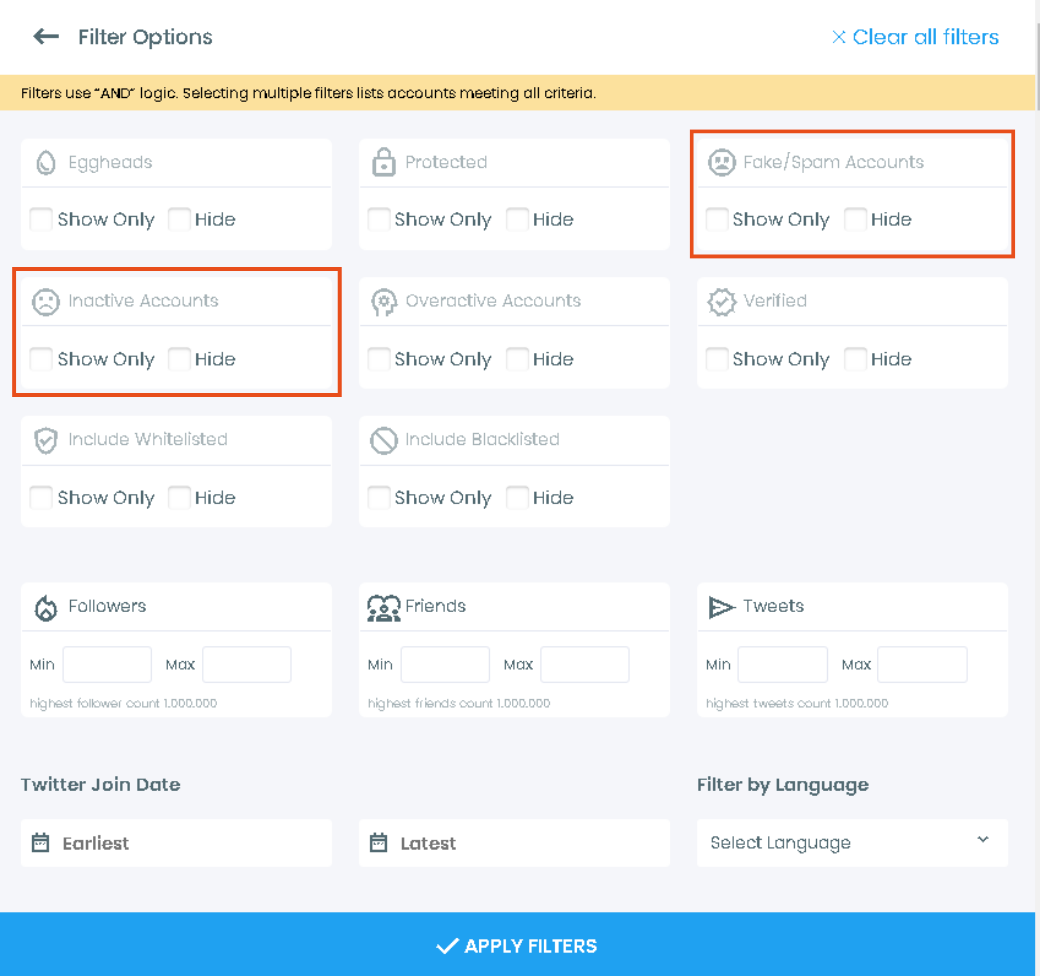
Step #4: Once selected, Circleboom will list all the relevant accounts on your dashboard.
You can visit each account's Twitter profile and unfollow them there. You might also want to mute or block them.
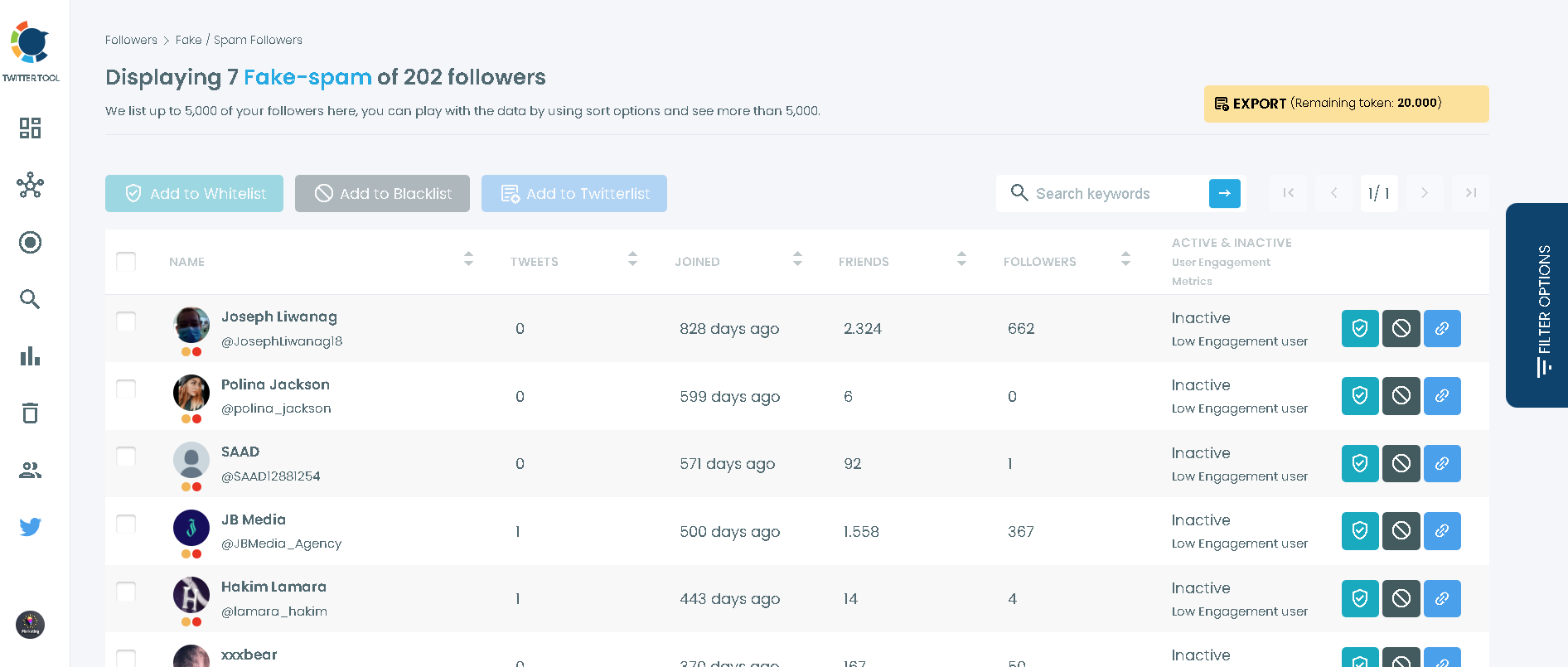
Once you have these accounts before you, you can also choose to
- add them to your Twitter lists, or
- export them into CSV, both without having to leave the platform.
This streamlined process saves you time and ensures that your Twitter experience remains enjoyable and spam-free.

Conclusion
In conclusion, while reporting individual spam accounts on Twitter is important, using a tool like Circleboom Twitter can help you manage and eliminate spam accounts more efficiently. With Circleboom’s follower analysis and one-click removal features, you can maintain a cleaner, more authentic follower base without the hassle of manually reporting each spam account.
If you think you have many spam, fake, bot, or just inactive followers or friends, I highly recommend you to utilize Circleboom and clean your Twitter (X) account!