
If you want to create a little more space from a follower without the drama of a full block, let's talk about a handy feature that might just become your new best friend: soft blocking.
We've all been there. You follow someone you like, but lately, their tweets haven't been vibing with you. Maybe they're on a political rant you don't want to see, or perhaps their constant cat videos are disrupting your carefully curated feed. A full-on block feels a bit harsh, but there's gotta be a way to, well, take a break from their content. Soft blocking is actually your solution.
What is a soft block on Twitter?
Soft blocking isn't an official Twitter function, but it's a clever workaround. It involves removing someone as a follower but without completely blocking them. This means:
- They won't see your tweets in their timeline. This is the magic you crave – a break from their content without the awkwardness.
- They can still see your profile and send you direct messages (DMs). So, if you ever want to reconnect or they have something important to say, the door's not slammed shut.
- They won't be notified that you removed them. Phew! No drama, no hurt feelings.

Why use Twitter soft block?
Why not just click on the "remove follower" button? Because it only works on desktop, as illustrated below:

So, if you want to remove a follower on Twitter on a phone, soft block is your solution.
Soft blocking offers a nuanced approach to managing your Twitter experience. Here are some situations where it shines:
- Taking a breather from someone's content: Maybe a friend is going through a tough time, and their emotions are bringing you down. A soft block allows you to support them from afar without getting overwhelmed.
- De-cluttering your feed: Let's be honest, sometimes we follow people out of obligation or because "it seemed like the nice thing to do" at the time. Soft blocking lets you curate a feed that sparks joy (or whatever emotion you're going for).
- Maintaining a connection: Maybe it's a friend or family member whose tweets you find occasionally annoying, but you still want to keep the line of communication open. A soft block gives you a break from their content without burning bridges.
- Avoid confrontation: Sometimes, a full-on block feels like a public announcement. Soft blocking allows you to create some space without the awkwardness of someone noticing they've been blocked.
- Muting negativity: Is someone constantly stirring the pot with controversial takes? A soft block helps you maintain a more positive online space.
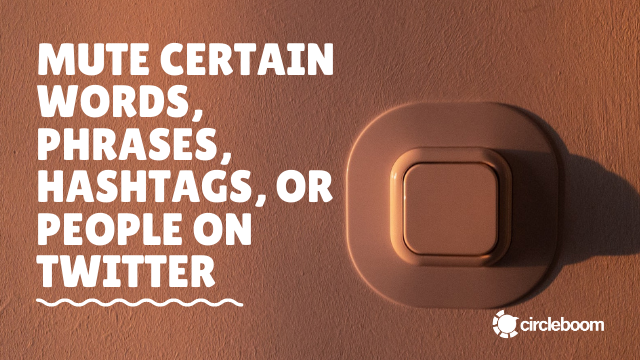
Who to soft block on Twitter?
Should you always soft block instead of block? It depends! Here's a quick cheat sheet:
- Use Twitter soft block for Temporary distance, curating your feed, and de-escalating situations.
- Use block for: Harassment, fake accounts, spam, threats, or if you need a clean break.
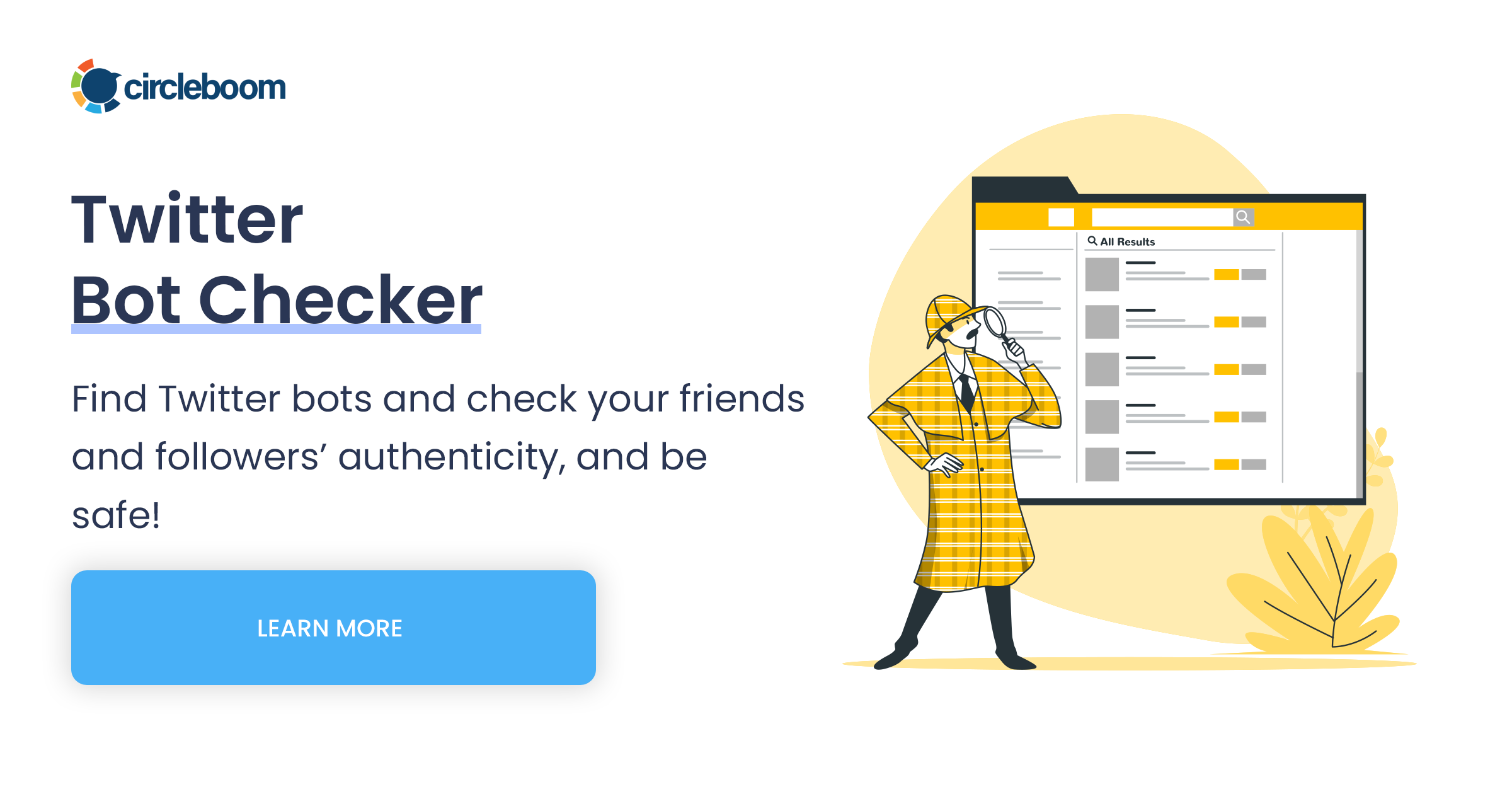
How to soft block on Twitter
Here's the simple process:
- Go to the profile of the person you want to soft block.
- Click the three dots located in the upper right-hand corner.
- Choose "Block" from the dropdown menu and block the follower.
- Then, unblock them back using the same button.
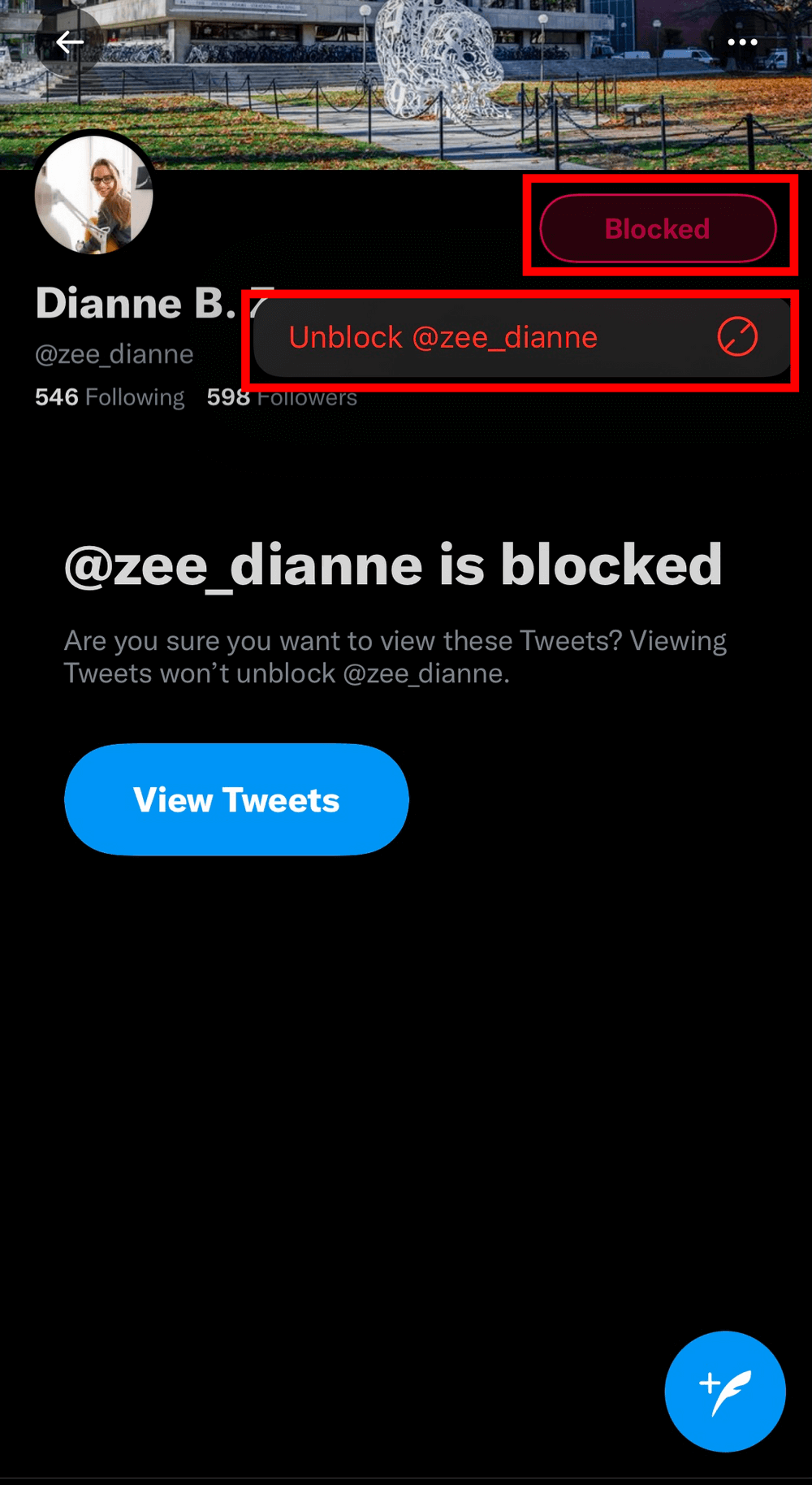
Voila! You've successfully removed that person from following you.

The bottom line
Soft blocking on Twitter is a fantastic tool for anyone who wants more control over their Twitter experience. It's a gentle way to curate your feed, take breaks from negativity, and maintain a positive online space.
So, if it’s not about burning bridges but gently closing doors, go forth and use Twitter's soft block with confidence.
P.S. Wish you just soft blocked the accounts you've previously blocked?
Then view a list of people you've blocked on Twitter here to visit them back and unblock them ⤵️:








