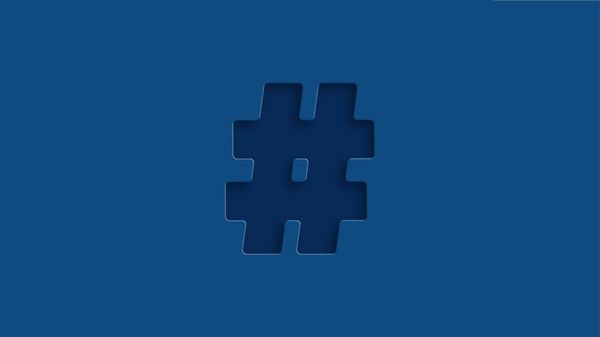When I first started using Bluesky, I quickly noticed how different the experience felt compared to Twitter. Conversations felt more structured, and hashtags actually helped me keep track of topics rather than getting lost in an endless stream of noise.
Instead of just tagging posts randomly, Bluesky allowed me to organize content, filter discussions, and even mute or save hashtags—something I hadn’t realized I needed until I used it.
But while hashtags on Bluesky make content organization much better, knowing which hashtags to use is not always straightforward.
Unlike Twitter, there’s no built-in trending section for hashtags, so finding relevant or effective hashtags takes more effort.

I needed a way to generate and manage hashtags more efficiently—here’s how I solved that.
Why Bluesky’s Hashtag System is Superior!
Bluesky offers a more structured and practical approach to hashtags compared to Twitter.
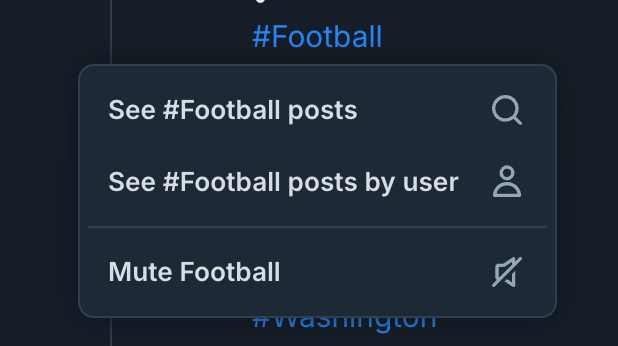
Instead of a chaotic, ever-changing list of trends, Bluesky lets you engage with hashtags in a way that actually improves content discovery and organization.
➡️ Easier to Follow Conversations – You can browse all posts under a hashtag, ensuring you don’t miss relevant discussions.
➡️ Better Content Control – If a certain topic doesn’t interest you, you can mute it. If it’s important, you can save it for later.
➡️ Smarter Organization – Hashtags help categorize content without feeling spammy or cluttered, making Bluesky feeds more readable.
This system makes hashtag usage more meaningful and helps users engage with content that truly matters.
How to Create Hashtags on Bluesky
Bluesky makes creating hashtags effortless.
# before a word, and it automatically becomes a clickable hashtag.No extra formatting, no settings to enable—it just works.
However, the real challenge isn’t creating hashtags—it’s finding the right ones. Unlike Twitter, Bluesky doesn’t offer a built-in trending hashtag section, making it harder to determine which hashtags will gain traction.
That’s where Circleboom Publish comes in.
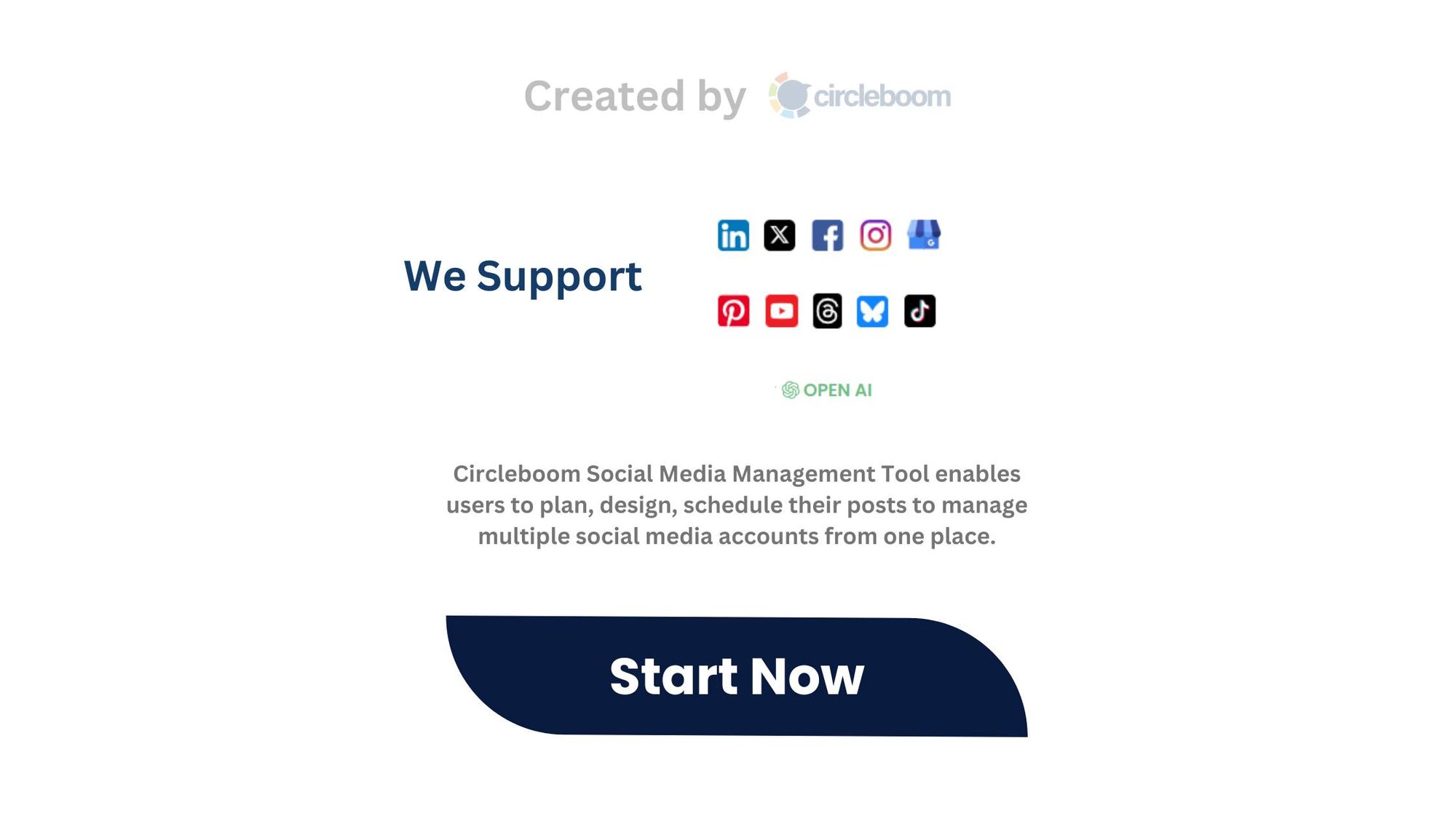
Using Circleboom Publish for Hashtag Generation & Post Management
Finding relevant hashtags manually can be frustrating, especially without a trending section. Circleboom Publish, an AI-powered social media tool, simplifies this process and does much more than just generate hashtags:
🚀 Automatically suggests hashtags based on your post’s topic.
🎯 Helps discover relevant and trending hashtags for Bluesky posts.
📅 Allows scheduling Bluesky posts in advance.
🔄 Manages multiple Bluesky accounts from one dashboard.
🤖 Uses AI-powered post generation to craft engaging Bluesky posts.
Instead of manually researching hashtags, Circleboom’s AI finds the best ones for your content and ensures your posts reach the right audience at the right time.
Step-by-Step Guide: How to Use Circleboom Publish for Bluesky Hashtags
With Circleboom Publish, you no longer have to manually research hashtags.
AI and Circleboom Hashtag Generator do the work for you, saving time and increasing your post’s engagement.
Here is how you can use it:
Step #1: Log in to Circleboom Publish
Access your Circleboom Publish account.
If you’re a new user, signing up takes just a few seconds and is completely free.
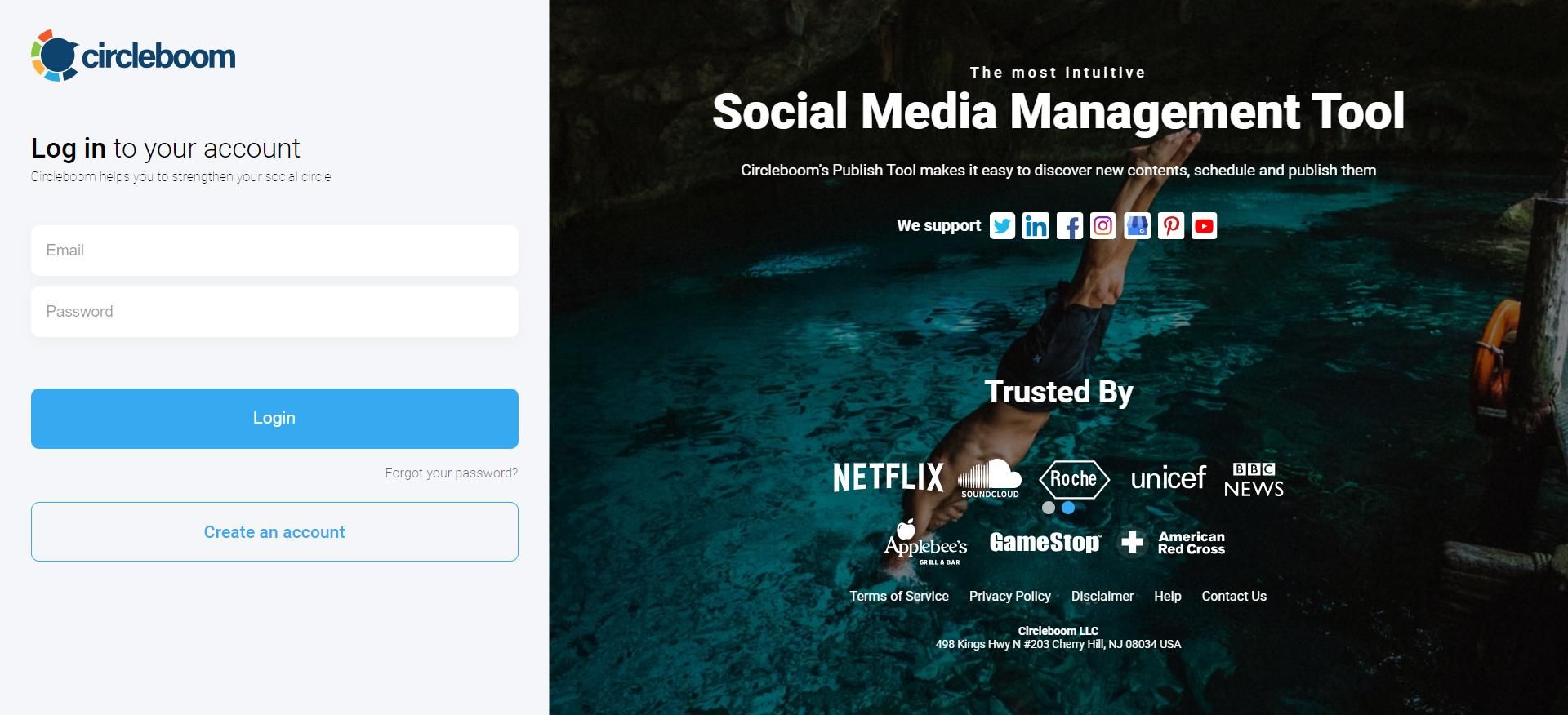
Step #2: Add Your Bluesky Account
If this is your first time using Circleboom Publish, you will see options for multiple social media platforms, including Bluesky.
Select Bluesky and connect your account. You can also add multiple accounts if needed.
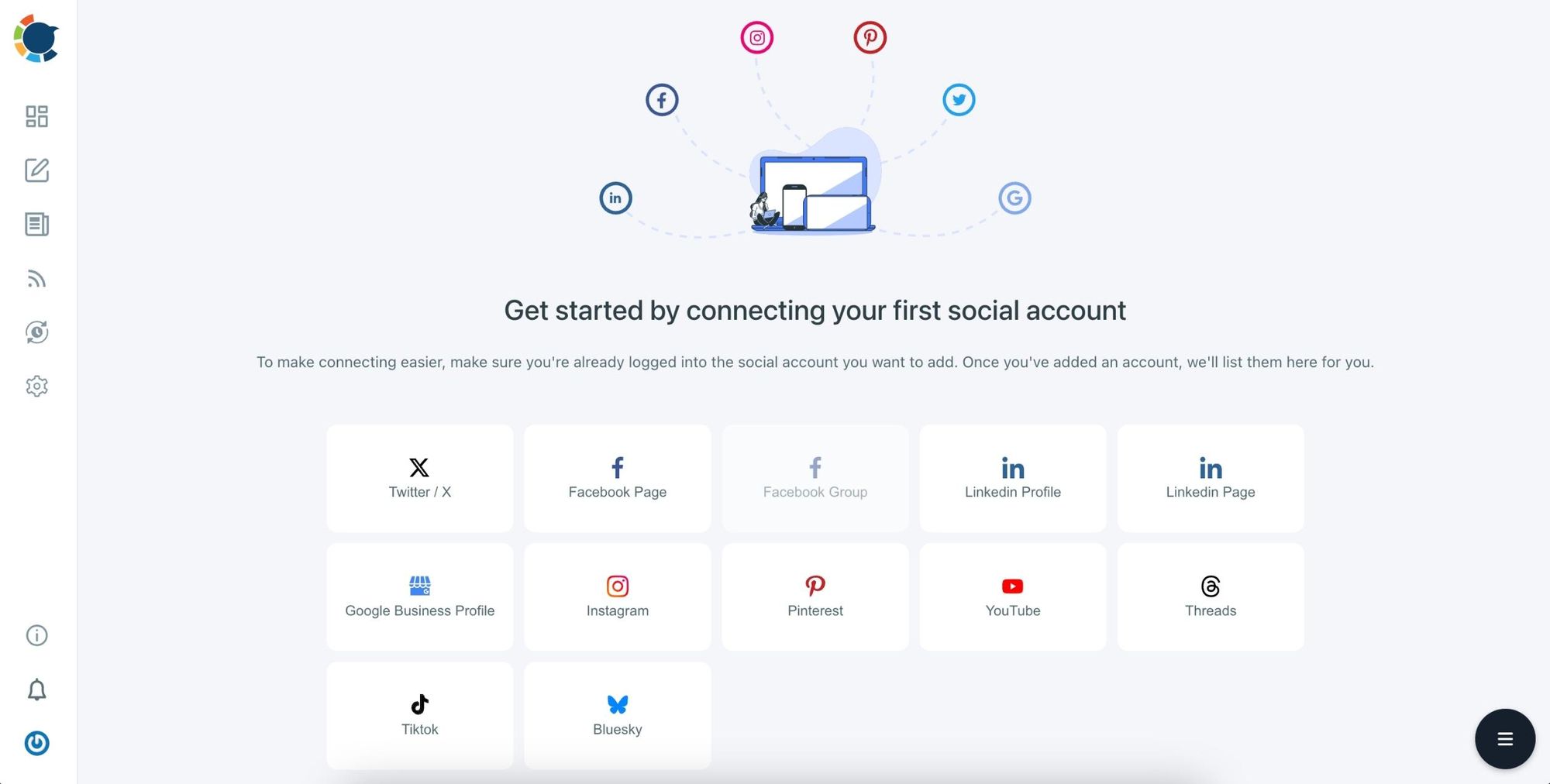
Step #3: Start Creating Your Post
Click on the "Create New Post" button.
You’ll be taken to the post creation page, where you can draft your content.
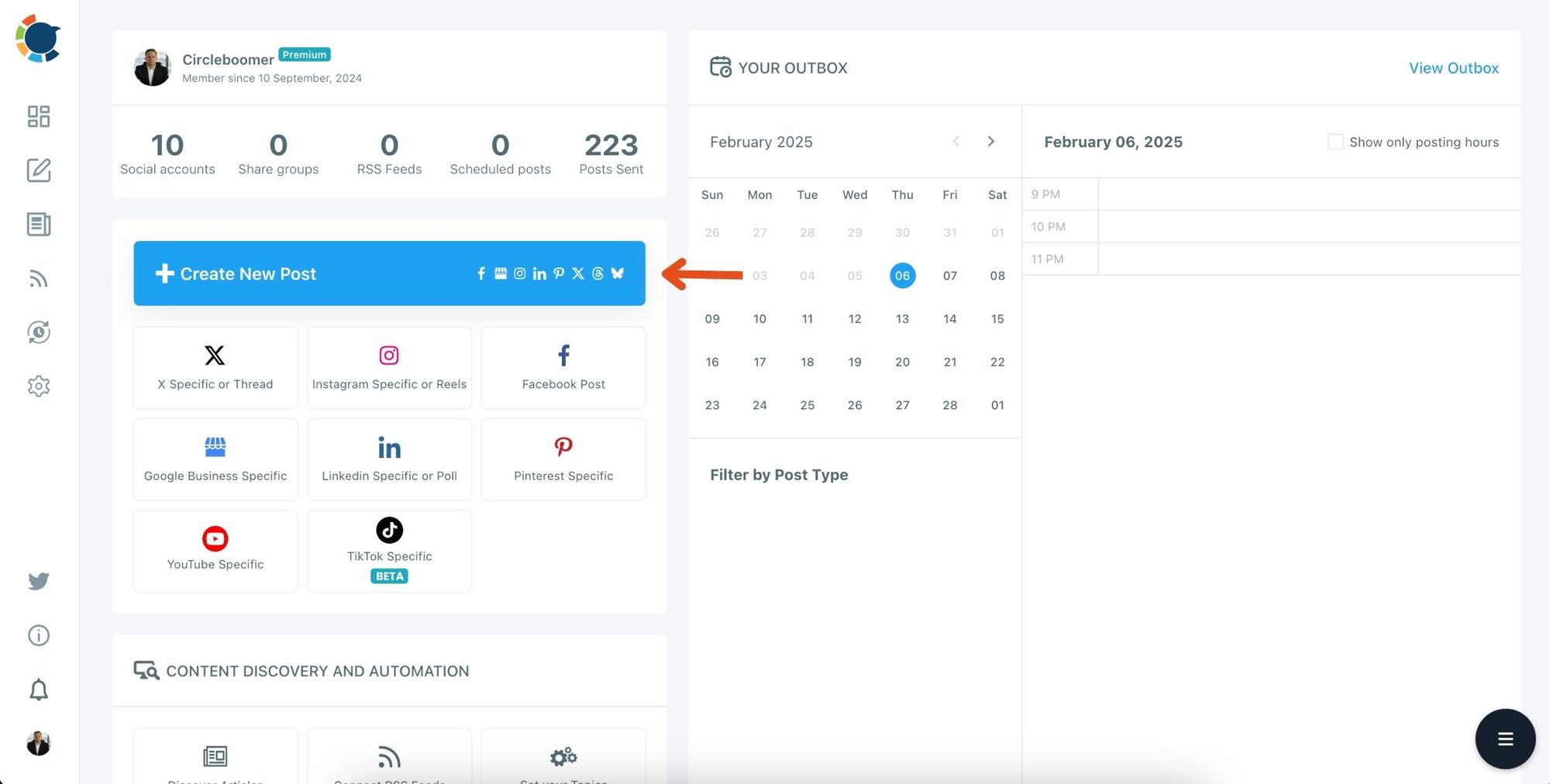
Select the Bluesky account where you want to post.
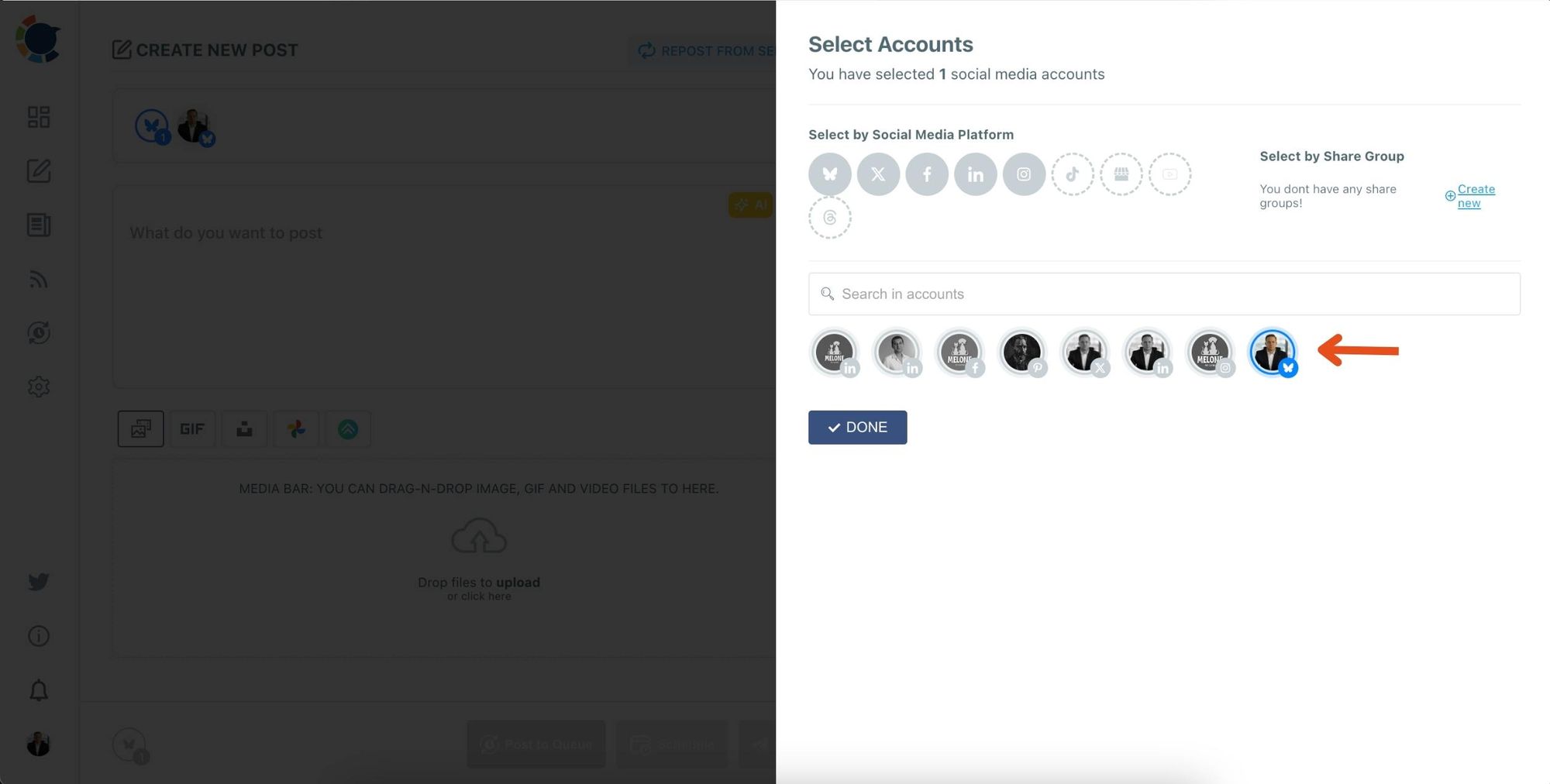
Step #4: Write and Customize Your Content
Type your post content in the text box. If your post includes images, videos, or GIFs:
- Drag and drop your media files into the designated Media Bar, or click “Upload Media” to select files from your device.
You can preview how your post will look on Bluesky in the live preview panel to the right.
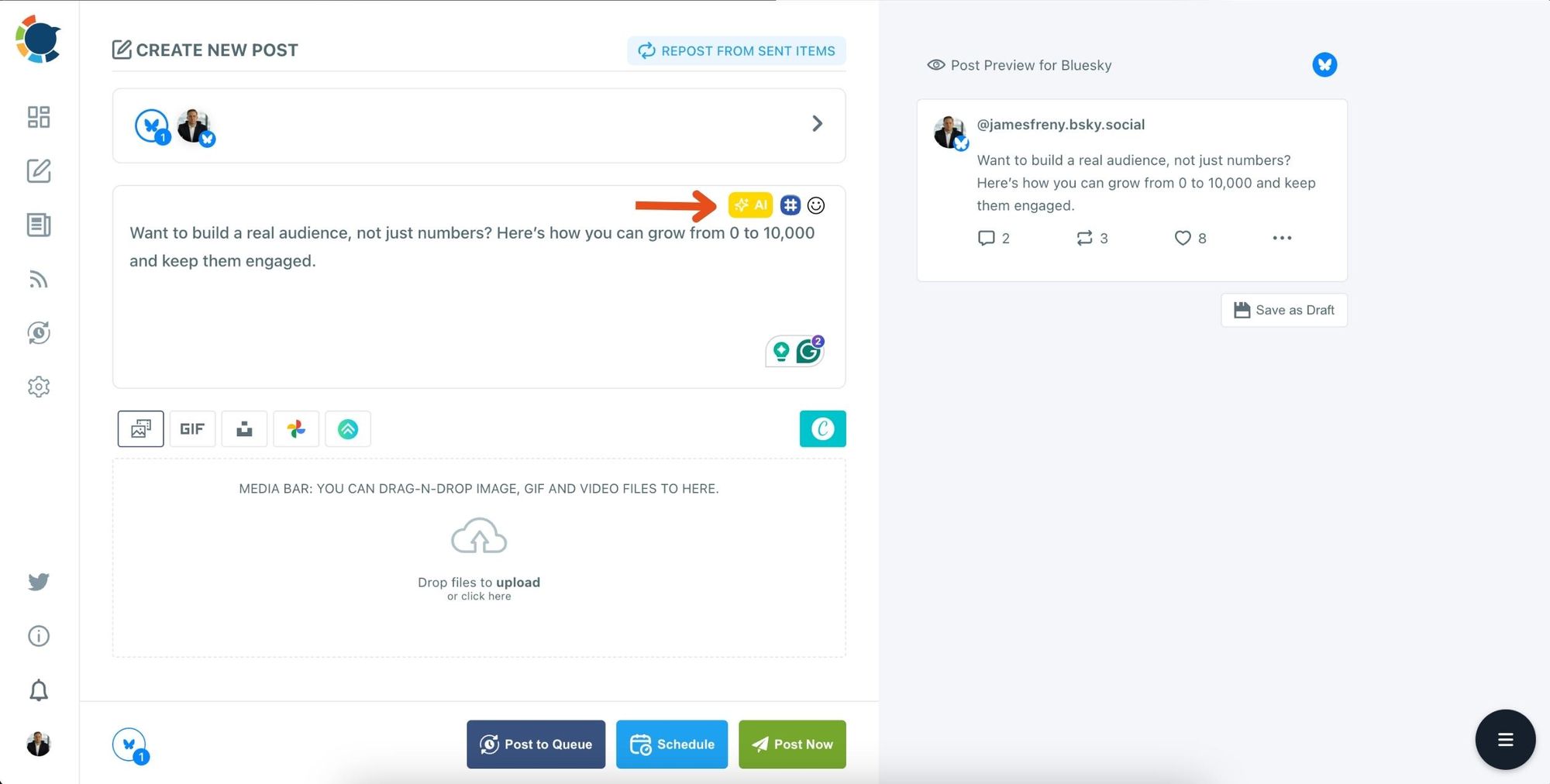
Use the AI Assistant to enhance your text by choosing options like "Make More Punchy" or "Add Hashtags."
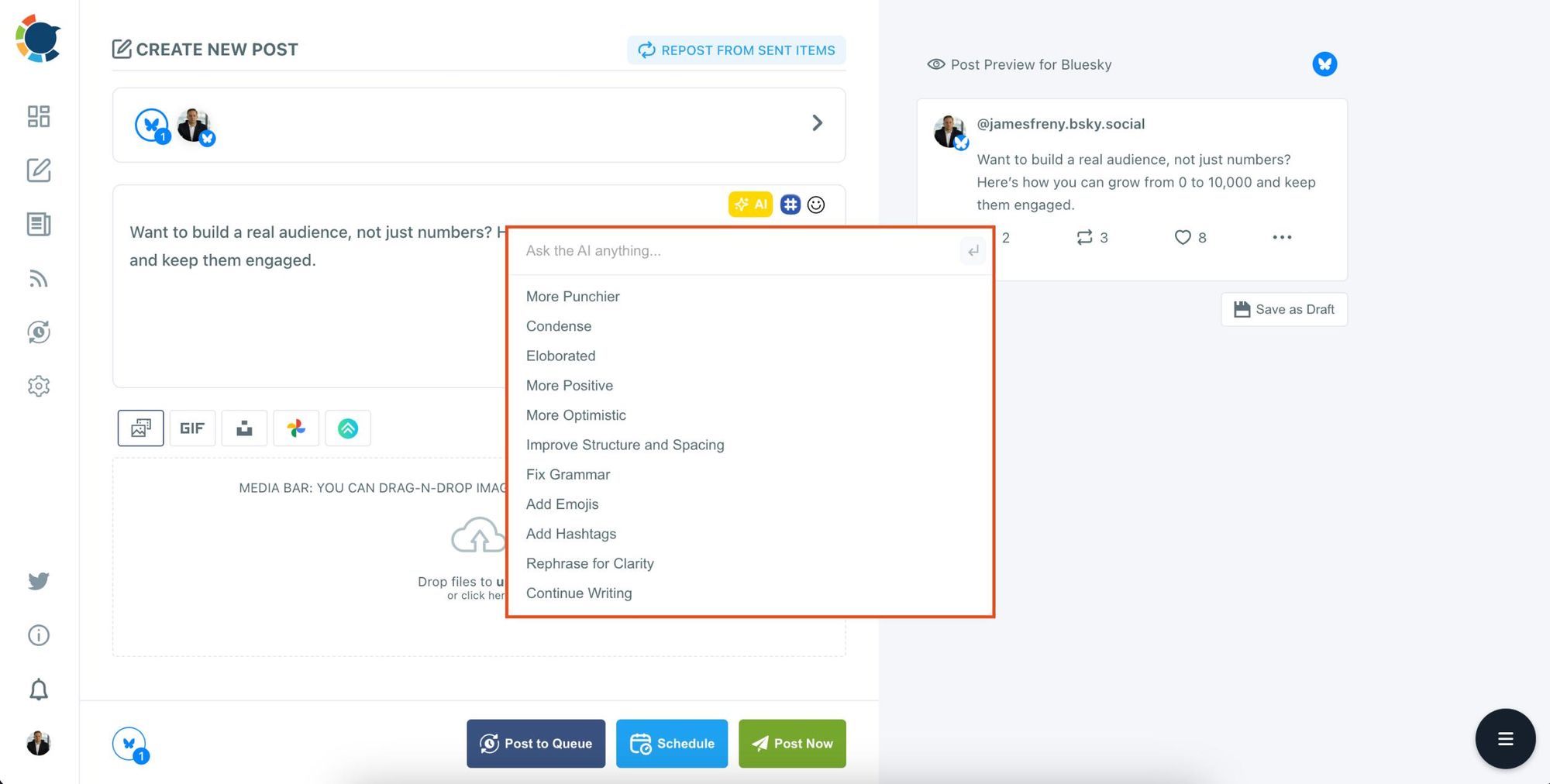
Step #6: Use the Hashtag Generator
To optimize your post, click the Hashtag Icon and explore trending or relevant hashtags for your topic.
Select hashtags that resonate with your post theme.
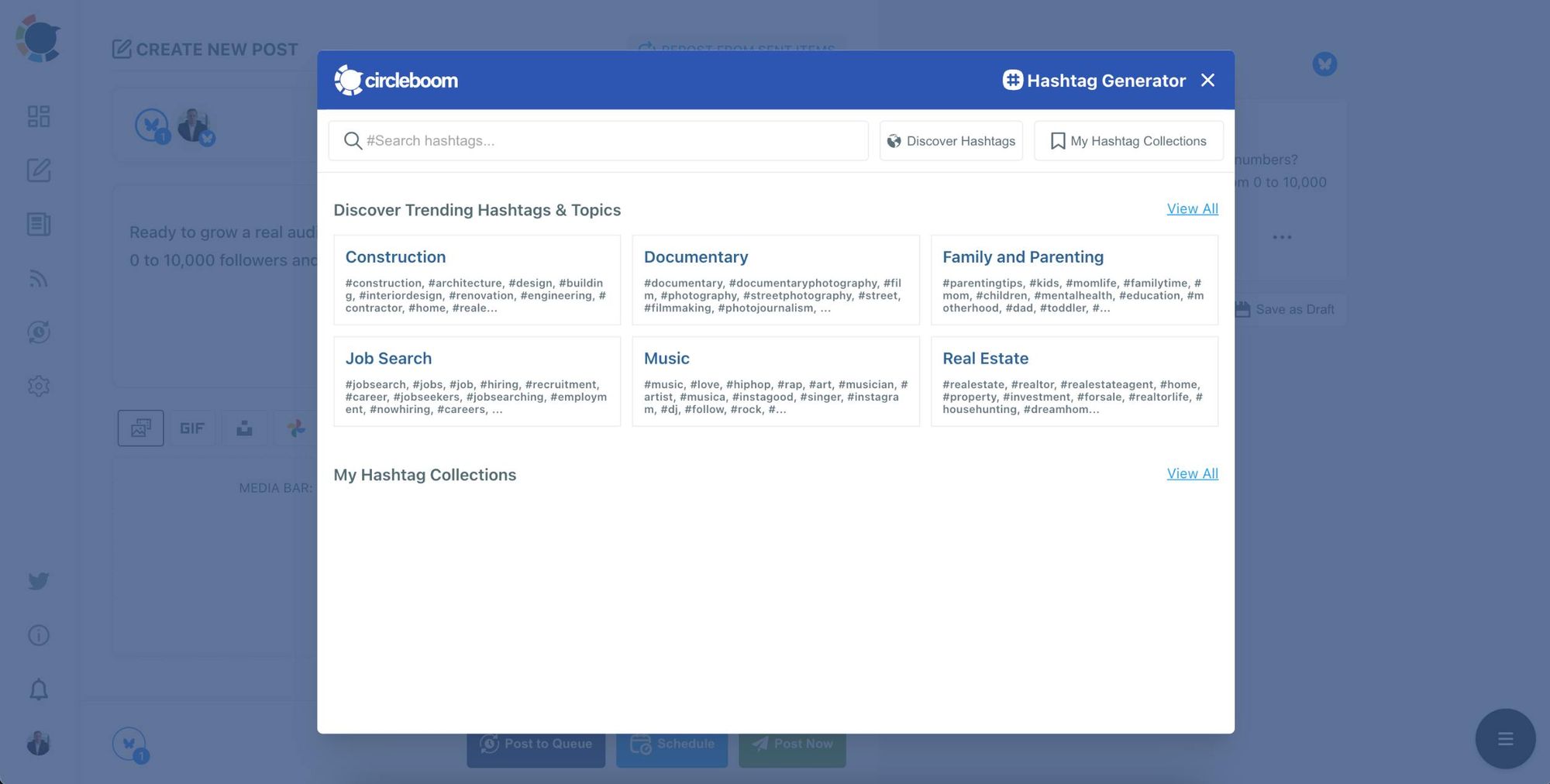
Step #7: Schedule or Publish
Once your post is ready:
Click "Post Now" to publish immediately.
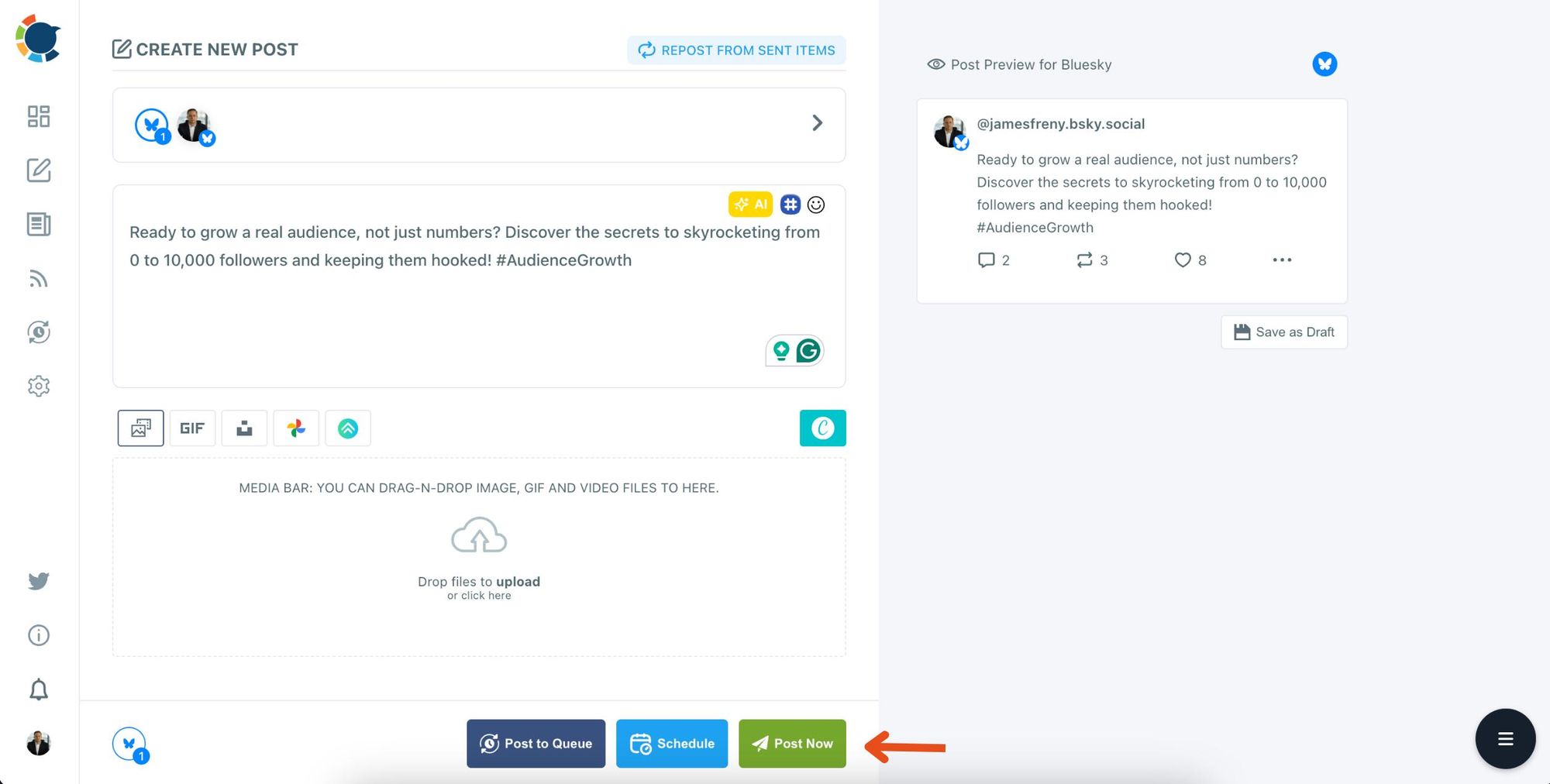
Or click on "Schedule" to select the best time to post.
You can use Circleboom’s “Best Time to Post” suggestions or manually set a specific date and time.
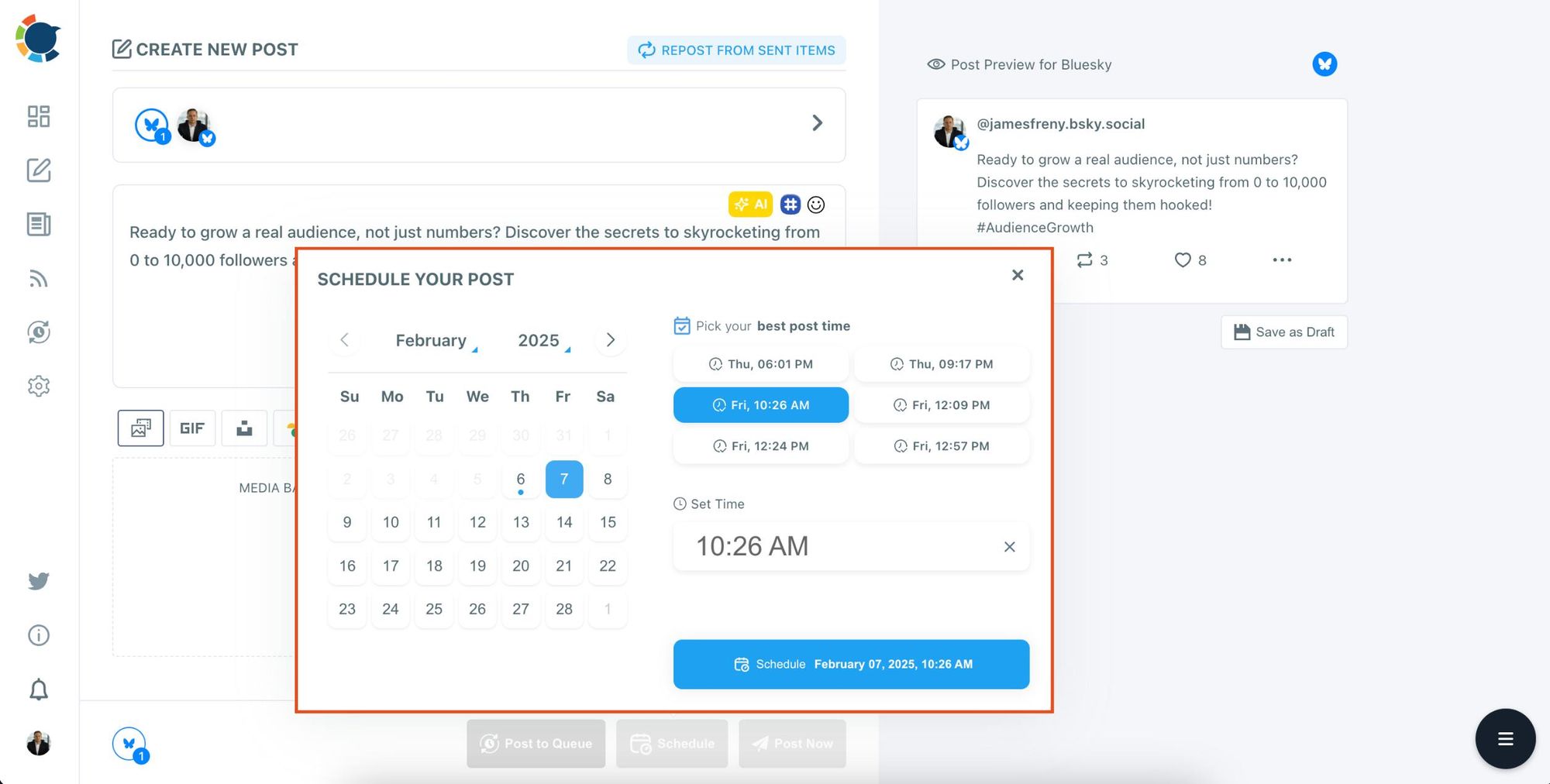
With Circleboom, managing and scheduling your Bluesky posts has never been easier!
That’s it! Your post will go live automatically at the scheduled time without any manual effort.
Conclusion
Bluesky’s hashtag system is smarter and more user-friendly than Twitter/X, providing better organization and content discovery.
While creating hashtags is simple, finding relevant and trending ones can be challenging—but Circleboom Publish makes it effortless with its AI-powered hashtag suggestions, Bluesky Post Generator, and post-scheduling tools.
Want to make your Bluesky posts more effective? Try Circleboom Publish today and start using the best hashtags for your content!