Manage Multiple Bluesky Accounts
Create and schedule posts for multiple Bluesky accounts with Circleboom Publish!



















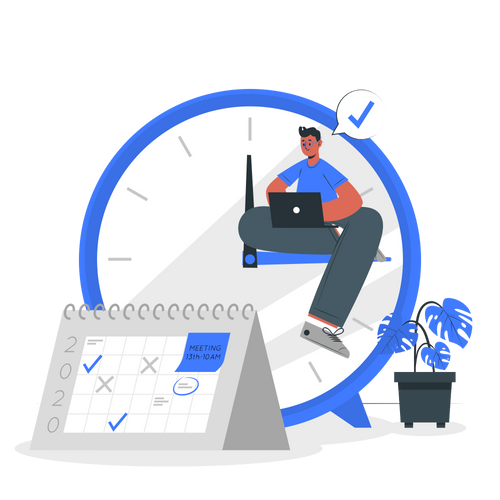
Circleboom : An Official Enterprise Developer
"Work with a trusted X Official Enterprise Developer to expand what's possible for your business. Each Official Enterprise Developer has been selected for the program after an extensive evaluation, and represents excellence, value, and trust." — X (Twitter)Circleboom Publish Tool

SHARE POSTS ON MULTIPLE BLUESKY ACCOUNTS
Sharing posts on multiple Bluesky accounts helps you reach different audiences, maintain brand consistency, and grow your presence effectively. With Circleboom, the best tool to manage multiple Bluesky accounts, you can create and publish posts across all your profiles at once, saving time and keeping your engagement high!

BLUESKY CROSSPOSTER
Posting the same content across multiple platforms helps expand your reach and keep your audience engaged everywhere. With Circleboom, the social media scheduler, you can use the Bluesky crossposter feature to share posts on Bluesky and other networks at once, saving time and ensuring consistency.

KEEP YOUR BLUESKY ACCOUNTS SAFE WITH CIRCLEBOOM
Circleboom Publish is the trusted choice for businesses, creators, and organizations, along with thousands of individual users worldwide. We prioritize security by fully complying with Bluesky’s community standards, ensuring that your account stays protected while using Circleboom’s Bluesky Post Scheduler. Unlike risky automation tools, we never engage in activities that could compromise your account. With Circleboom, your Bluesky scheduling is not only efficient but also secure and reliable!

CAN YOU HAVE MULTIPLE BLUESKY ACCOUNTS?
Yes, you can have multiple Bluesky accounts, allowing you to manage different profiles for personal, business, or creative use. However, handling more than one account at once can be time-consuming. That’s where Circleboom, the best tool to manage multiple Bluesky accounts, comes in—helping you control all your profiles, create posts, and stay active from one place!

SCHEDULE POSTS ON MORE THAN ONE BLUESKY PROFILES
Keeping multiple Bluesky profiles active can be challenging, but scheduling posts in advance helps maintain consistency and engagement. With Circleboom, the social media scheduler, you can plan and schedule posts for more than one Bluesky profile at once, saving time while keeping all your accounts up to date.

POST ON TWITTER AND BLUESKY AT THE SAME TIME
Posting on Twitter and Bluesky together helps you expand your reach and keep your audience engaged across both platforms. With Circleboom, the social media scheduler, you can automatically share your tweets on Bluesky at the same time, maximizing visibility and saving time while keeping your content consistent.
MANAGE MULTIPLE BLUESKY ACCOUNTS
Learn how to manage multiple Bluesky accounts in one dashboard! On Circleboom Publish, you can run multiple Bluesky profiles at once and post on more than one Bluesky account with one click:
I have connected 4 Bluesky accounts to my Circleboom profile, and I can create, share and schedule posts on them at once!
Now, let me show you how you can do it step by step!
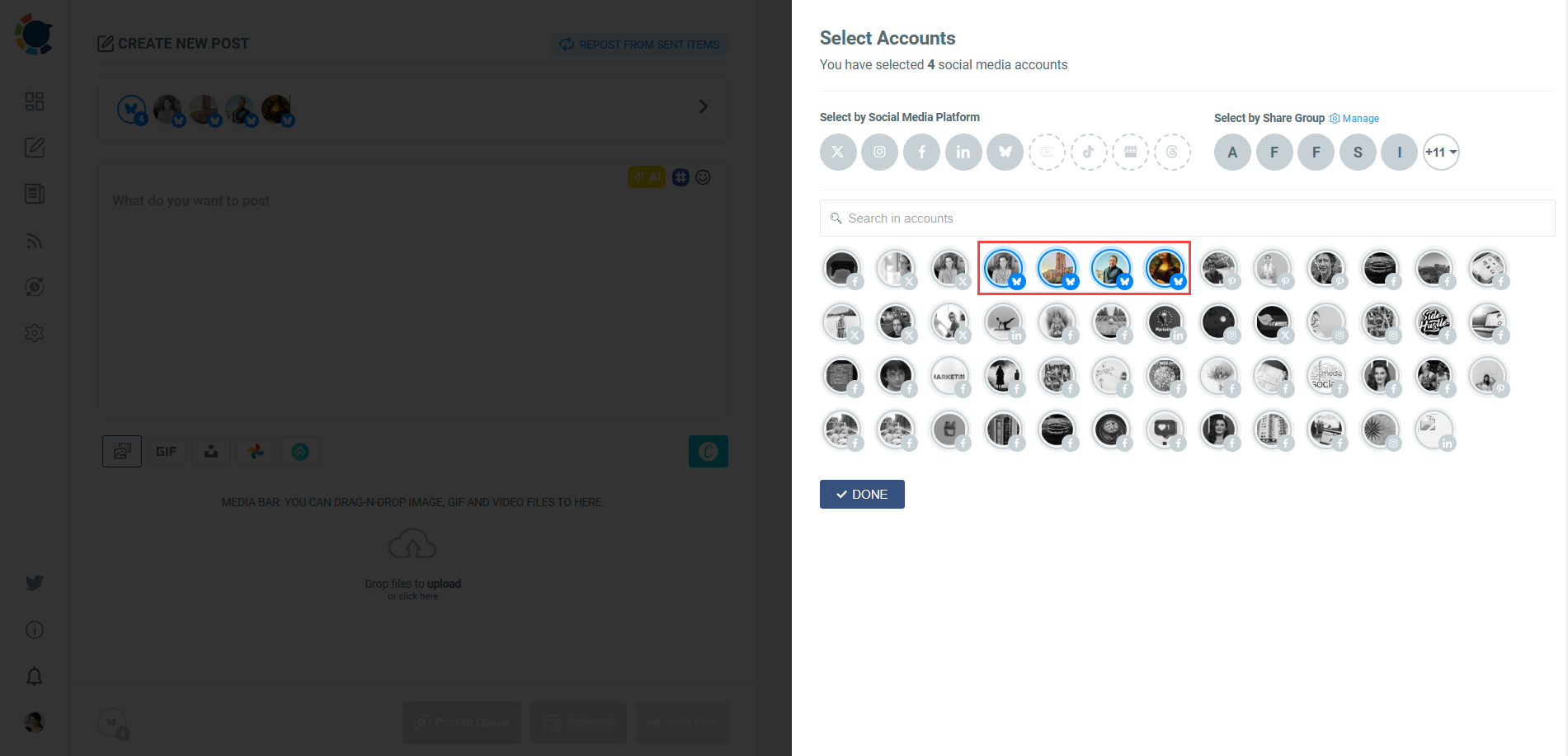
First, log in to the Circleboom Publish dashboard.
Don't have a Circleboom account yet? It takes seconds to create one!
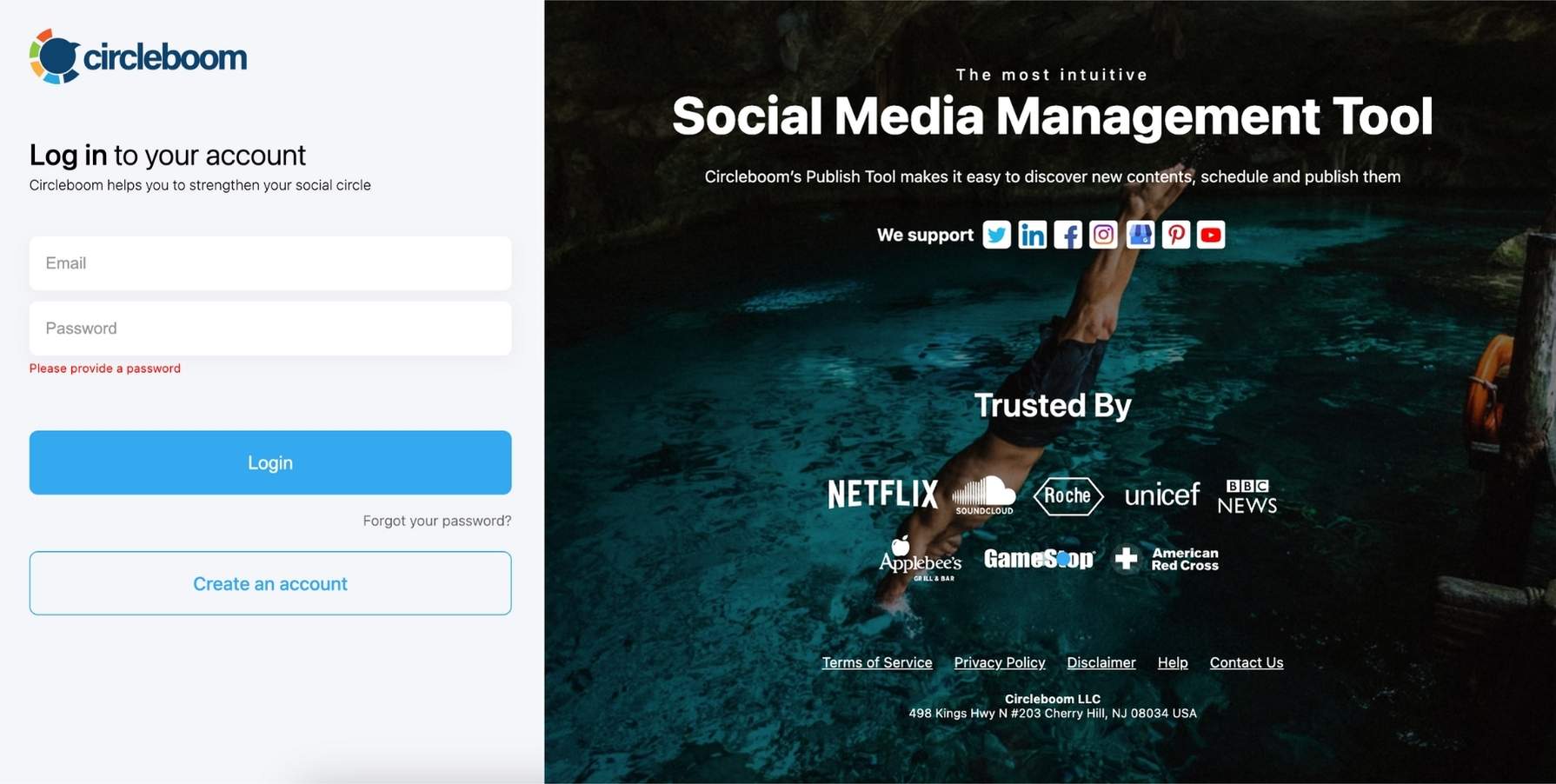
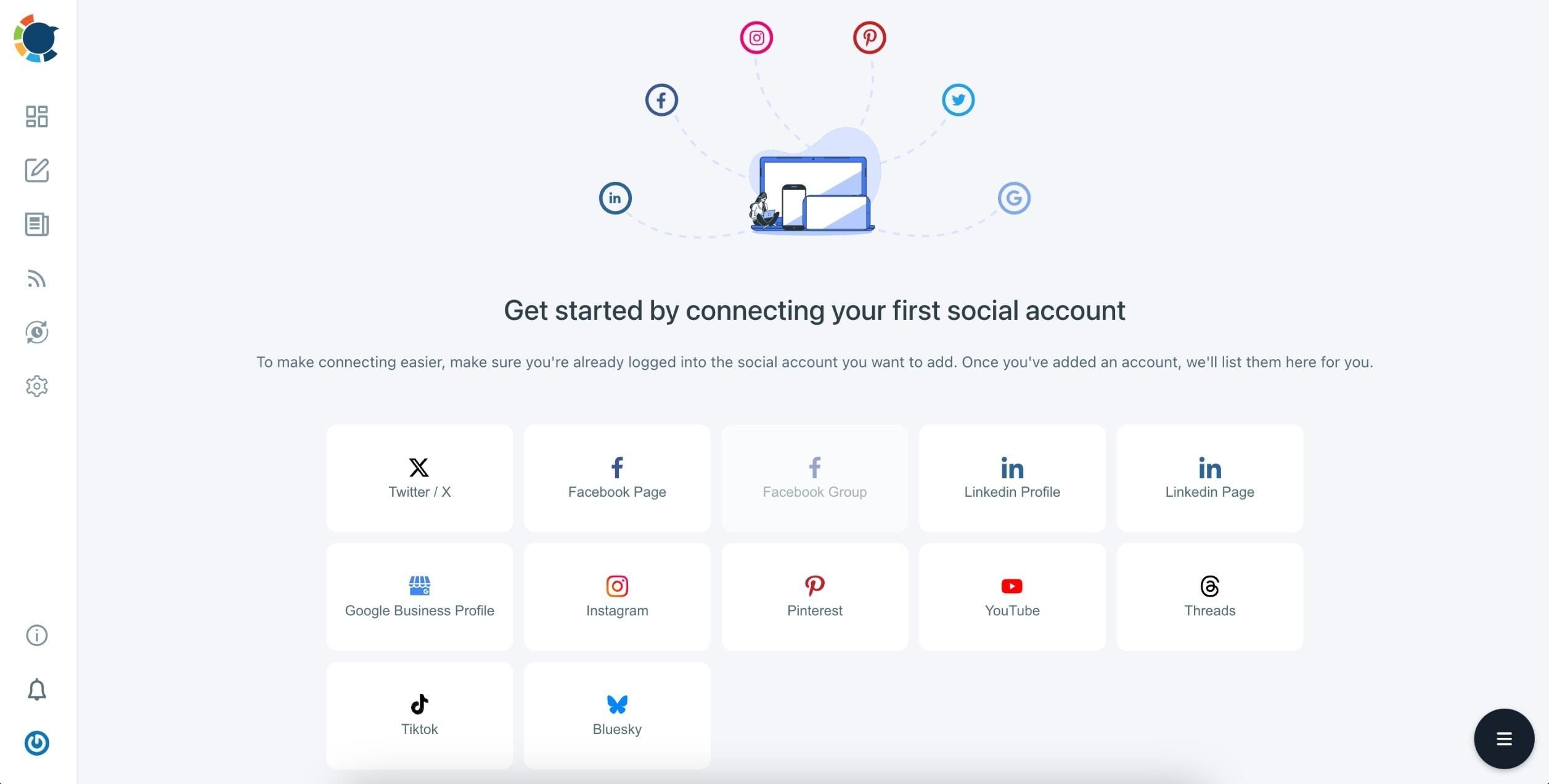
First, let me explain how to connect your Bluesky accounts to Circleboom.
Find “Manage Social Accounts” on the left side.
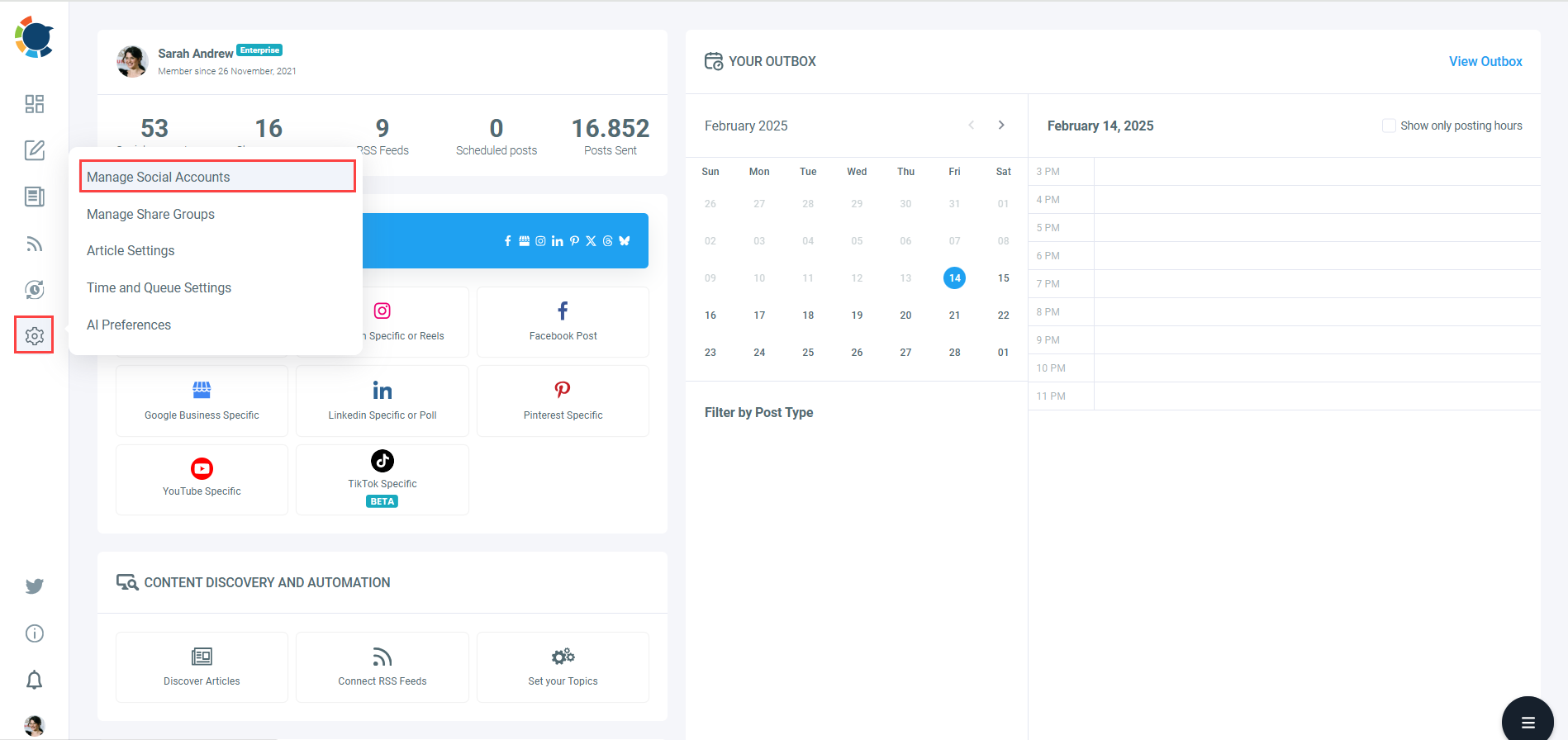
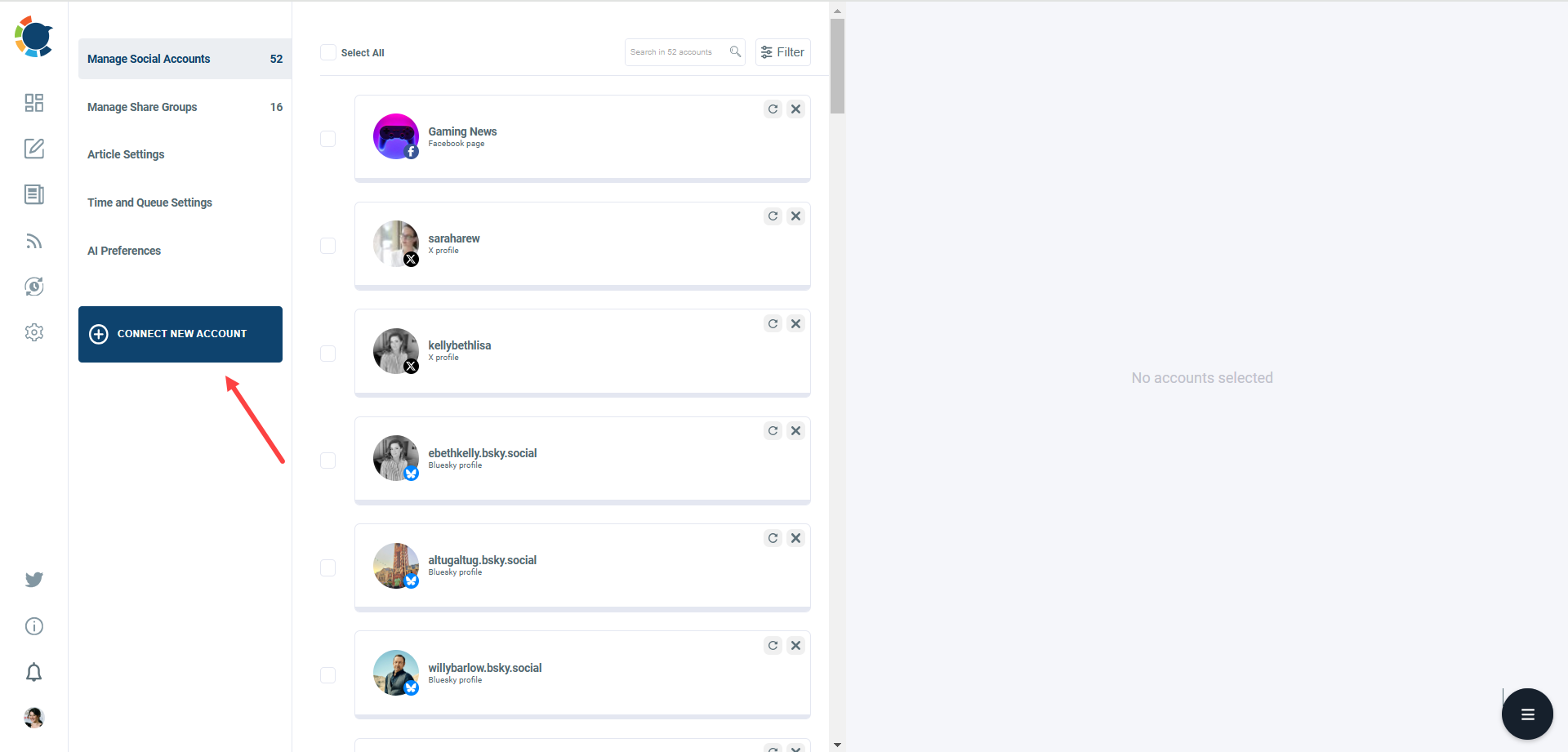
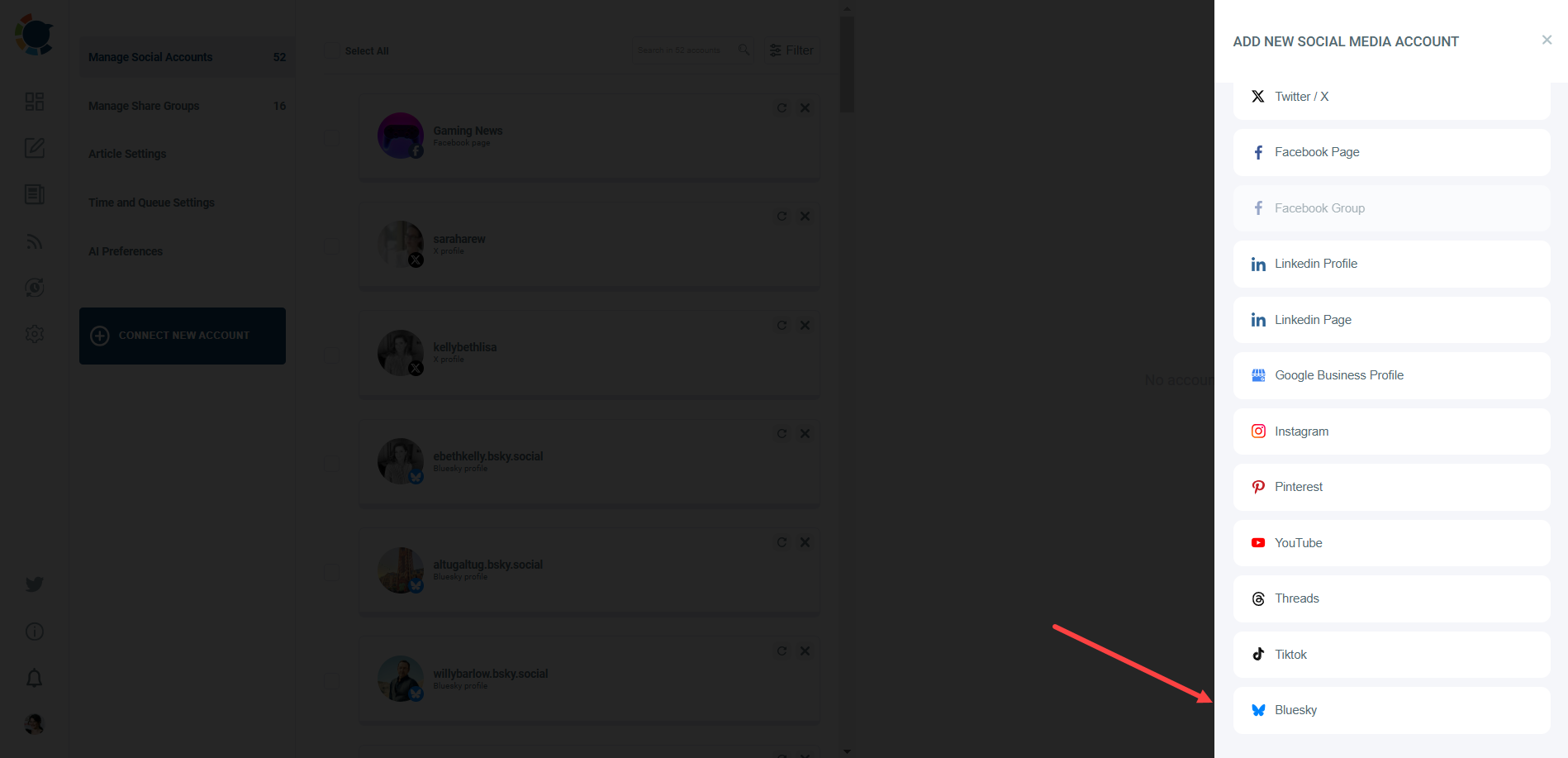
A new window will appear to connect your Bluesky account.
You need to enter your Bluesky handle and App Password.
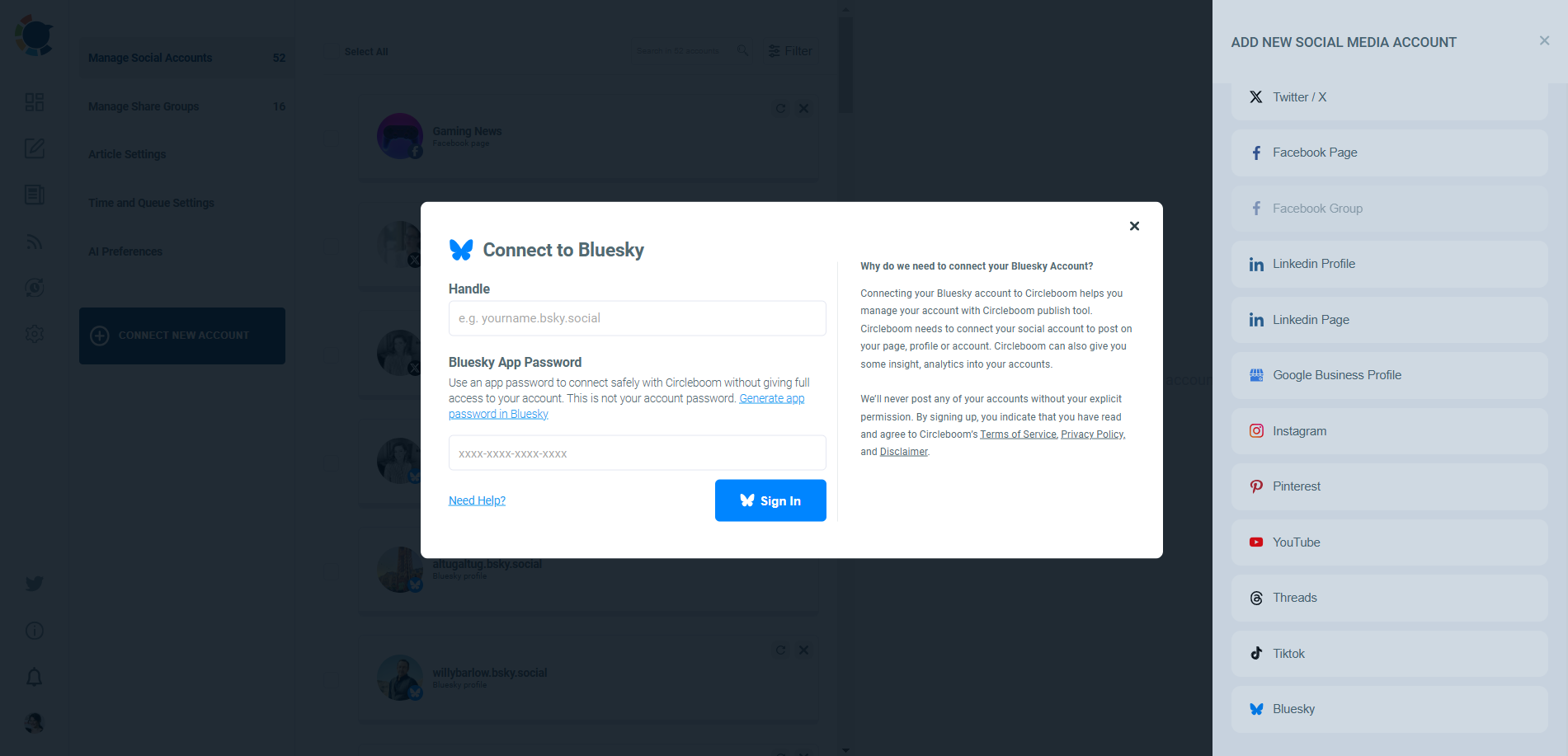
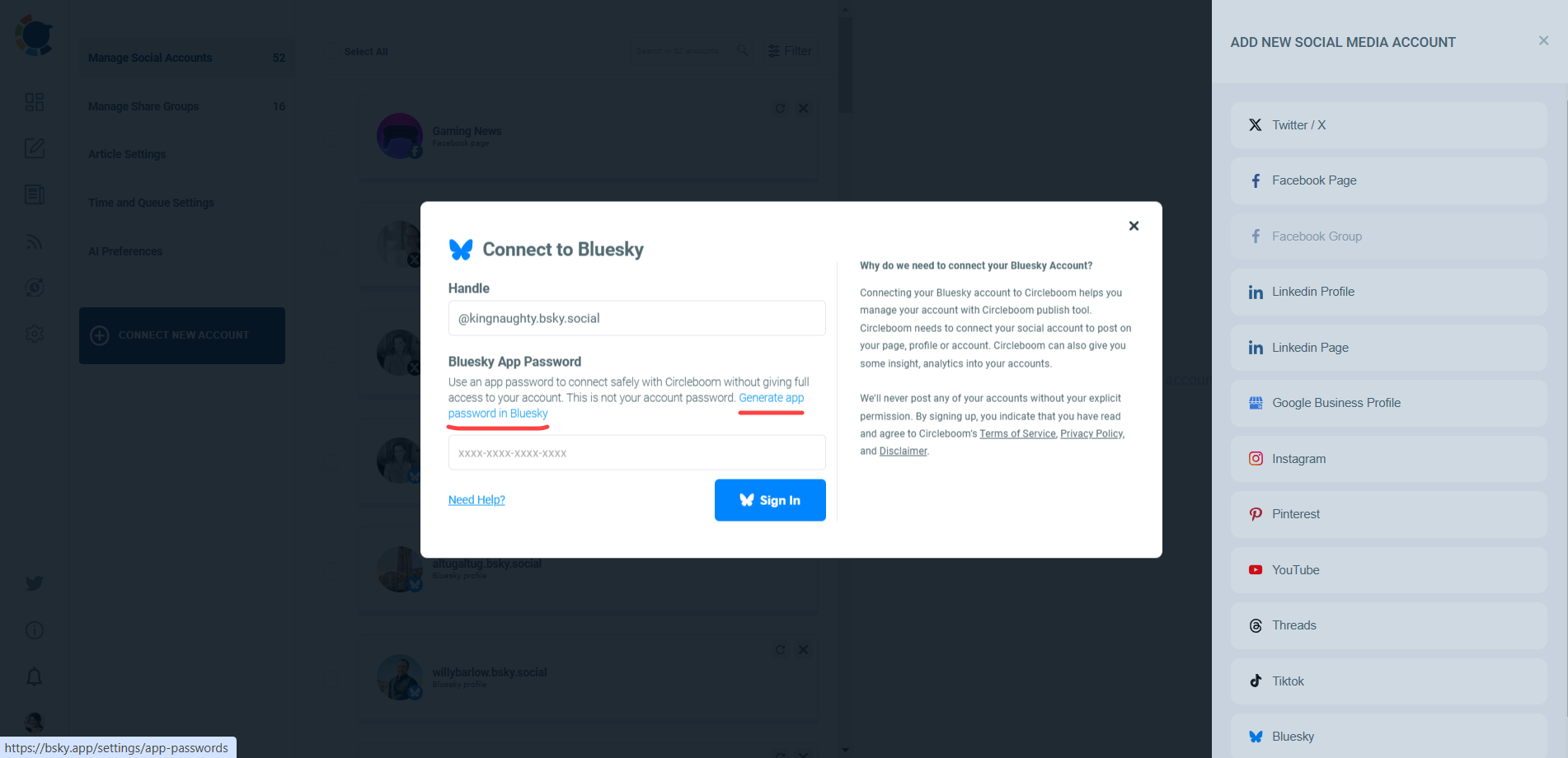
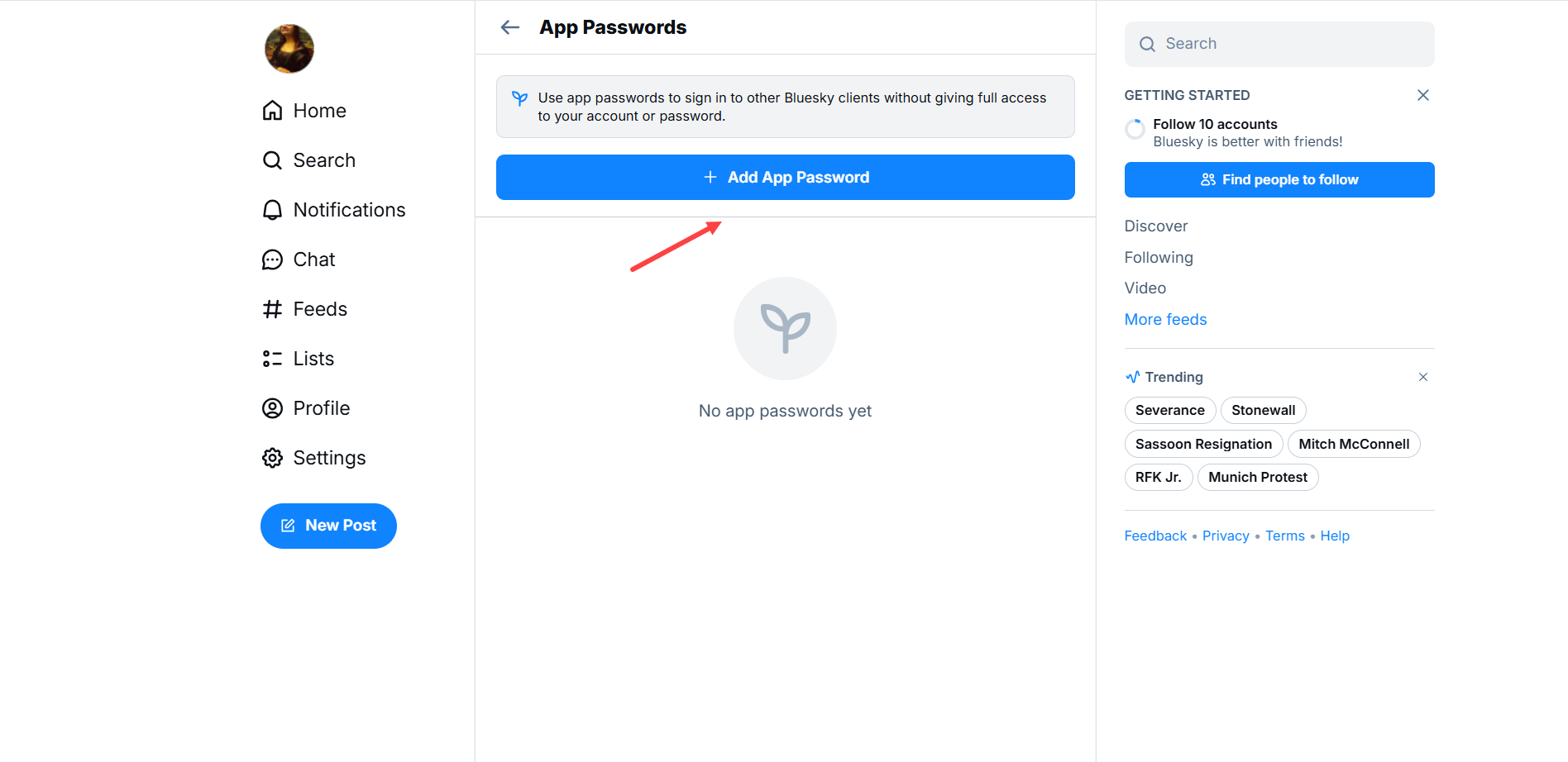
You need to name your Bluesky app password. Then click on “Next”.
Then click on “Next”.
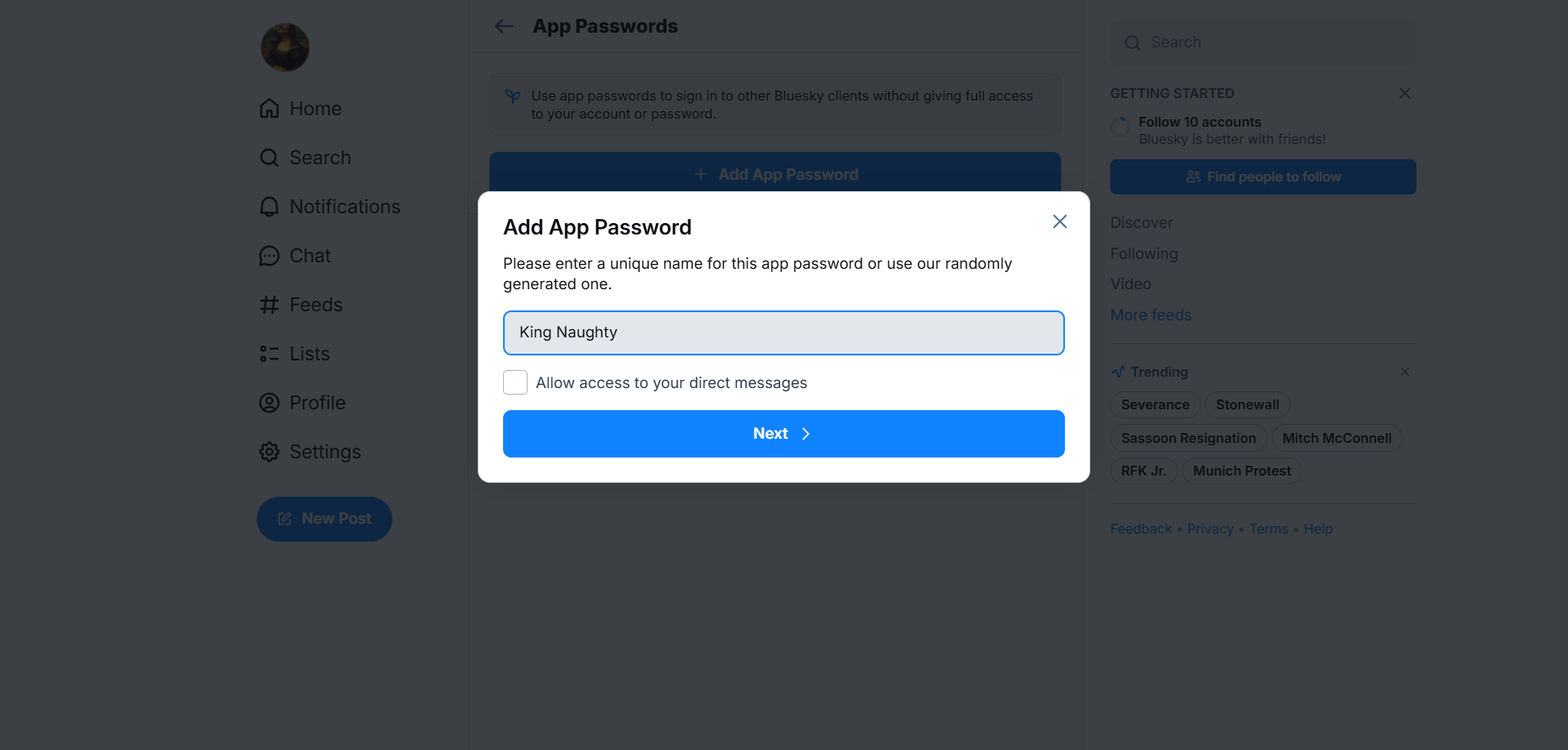
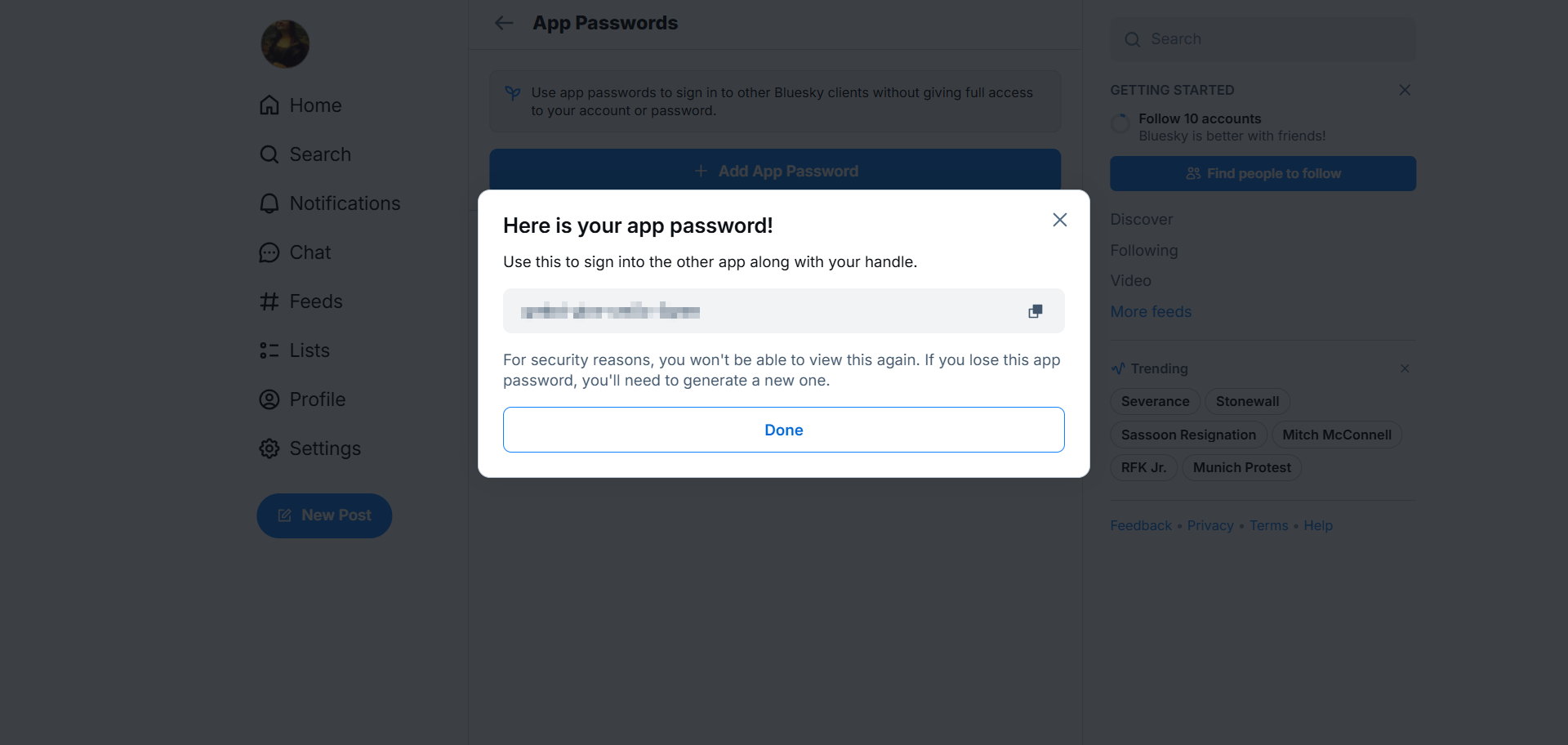
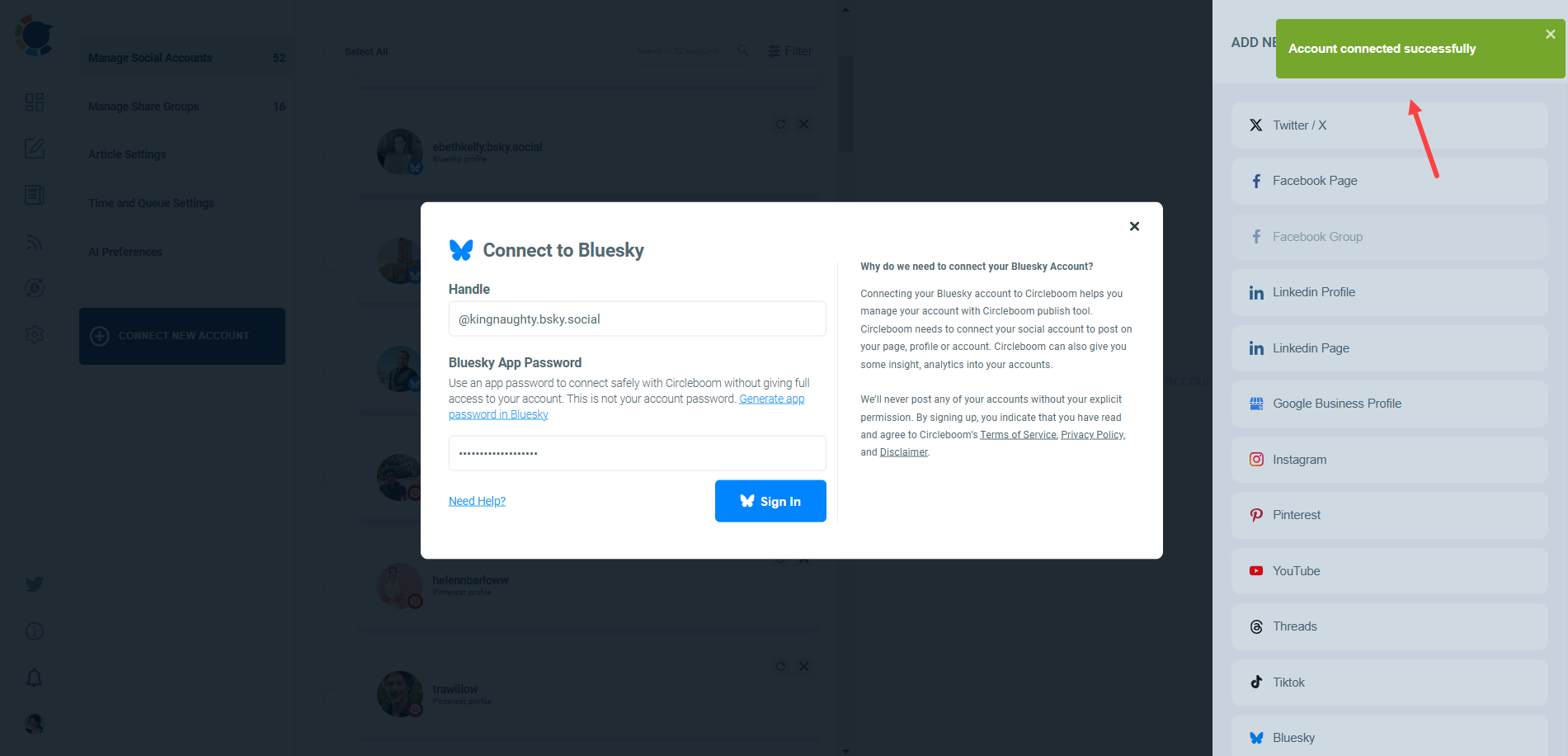
After you have successfully connected your Bluesky accounts, now it is time to share posts on all of them.
Go back to the main page and click on “Create New Post”
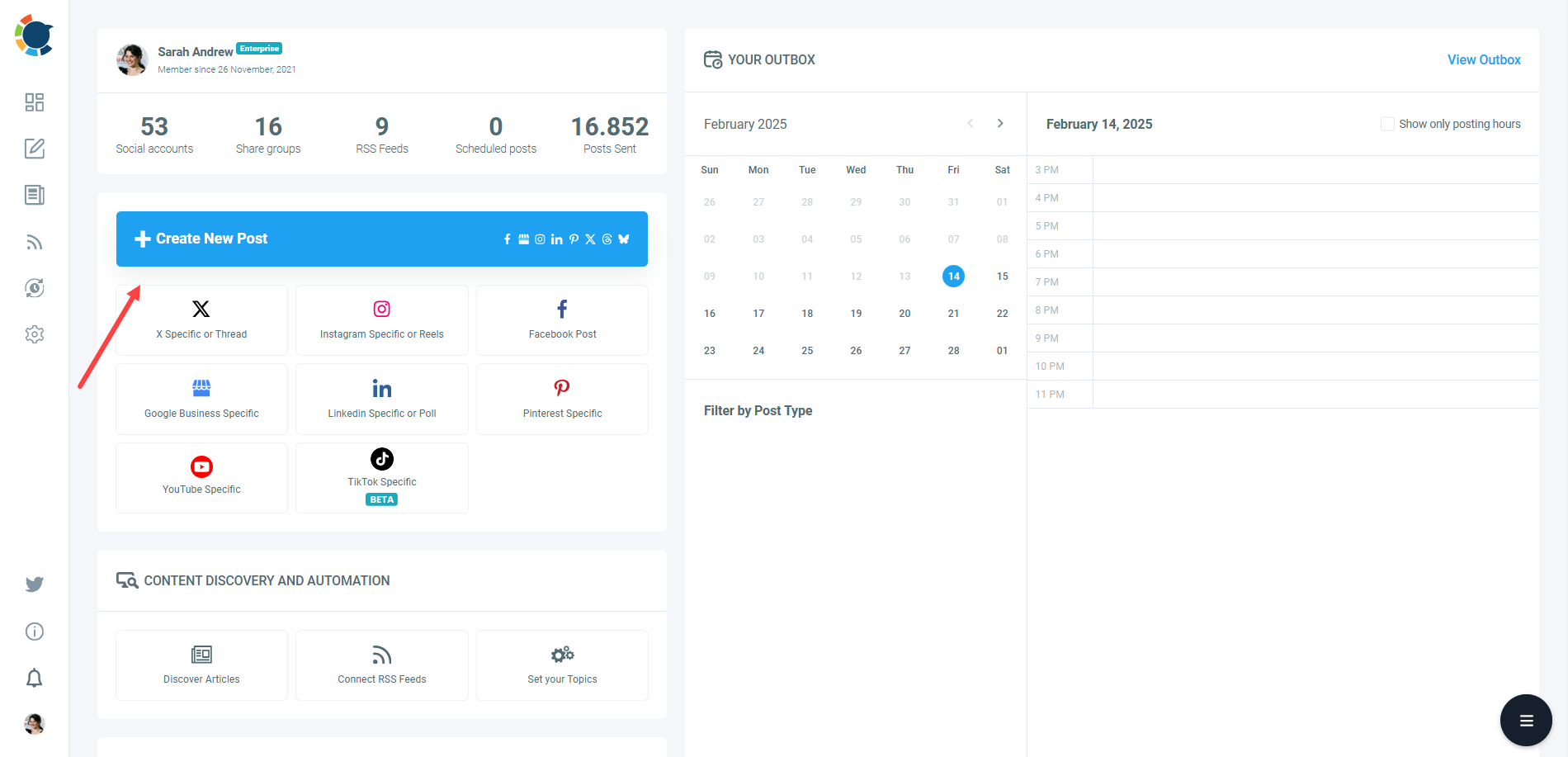
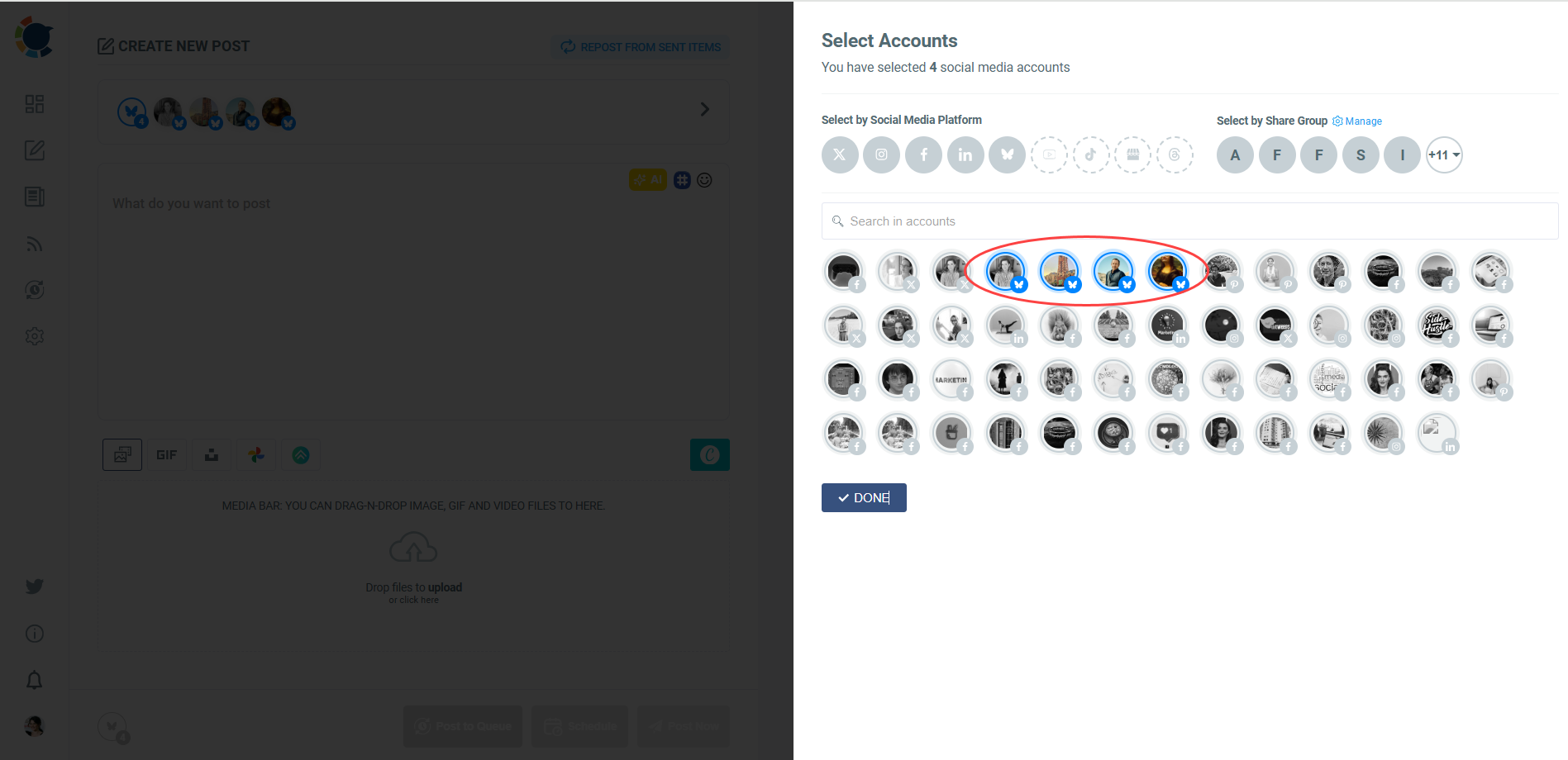
When you are done with selection, move forward to post creation stage.
You can write text, upload images and utilize built-in extensions on Circleboom, such as Canva, Unsplash, Carousel Generator etc.
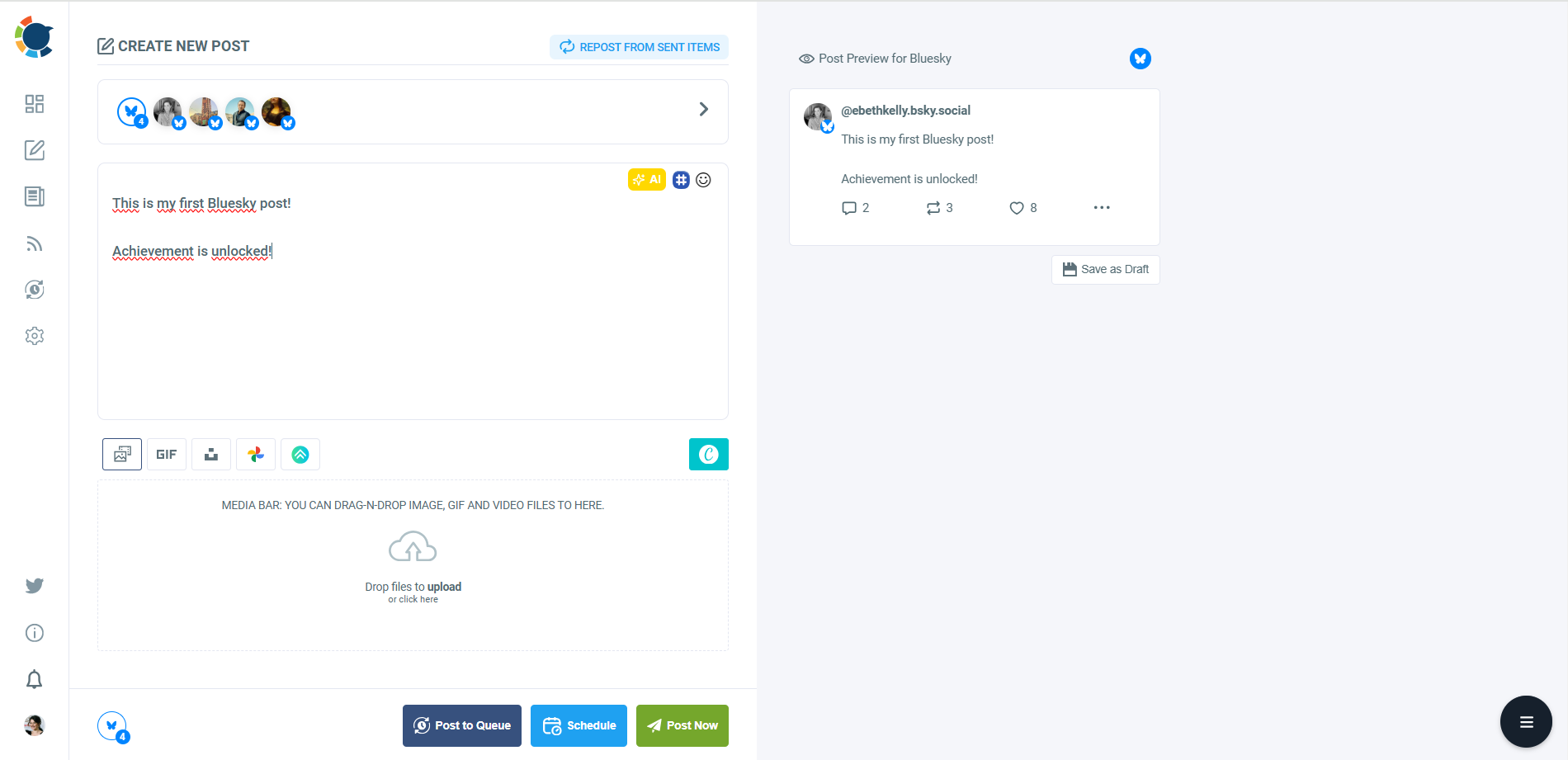
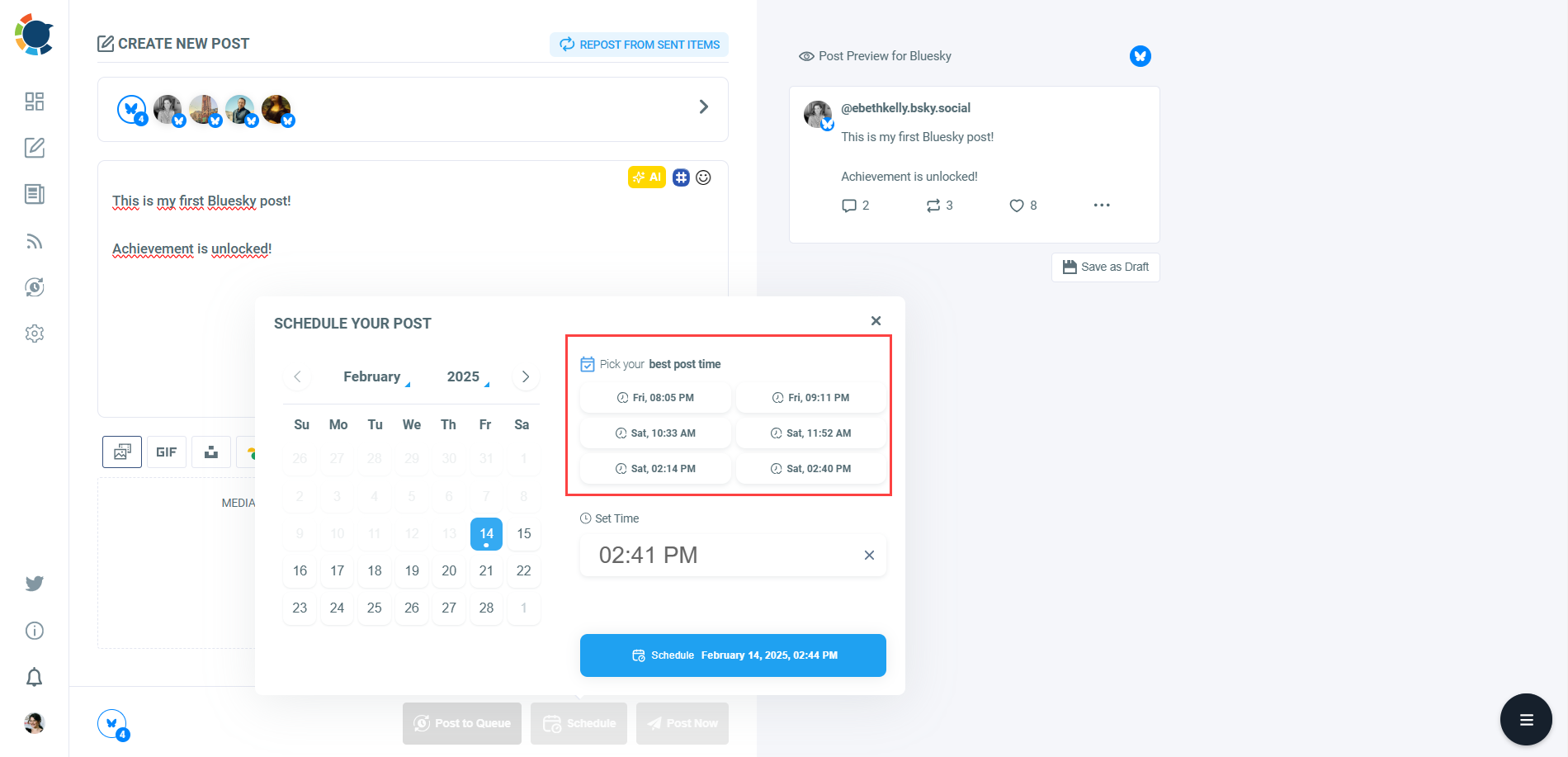
Are you looking for a comprehensive social media scheduler? Take advantage of Circleboom Publish's Twitter Scheduler, Facebook Post Scheduler, LinkedIn Post Scheduler, Instagram Post Scheduler, Google Business Profile Scheduler, YouTube, Threads and Pinterest Scheduler!
Manage all social media in one place! One dashboard, less effort.

