Twitter List FAQs
If you're an active Twitter user, you might have realized the importance of organizing your feed. One effective way to do this is by creating Twitter lists. But how many accounts can you add to these lists?
Let's dive into the details to help you make the most of this feature.

What Are Twitter Lists?
Twitter lists are curated groups of Twitter accounts. You can create your own lists or subscribe to lists created by others.
Viewing a list timeline will show you a stream of Tweets from only the accounts on that list, making it easier to manage and follow specific content.
List Limits on Twitter
To ensure smooth functionality and avoid abuse, Twitter has set specific limits on lists. Here are the key constraints you need to be aware of:
Number of Lists per Account
- You can create up to 1,000 lists per Twitter account. This is quite generous, allowing you to categorize and organize accounts in numerous ways based on your interests, work, or personal preferences.
Number of Accounts per List
- Each list can include up to 5,000 accounts. This makes it feasible to have extensive lists covering large communities or multiple interest groups without any issues.
List Name Character Limit
- List names have a character limit of 25 characters. This encourages concise and clear naming for better organization.
List Name Restrictions
- List names cannot begin with a numerical character. While this might seem like a minor detail, it’s essential for maintaining consistency in list names.
Creating and Managing Twitter Lists with Circleboom Twitter
Here’s how to create a new Twitter list and add multiple accounts at once using Circleboom. Just follow these steps to streamline your list management:
Step #1: In the Circleboom dashboard, locate and click on the section labeled "My Tweets & Lists" from the side menu.
Click on "Your Twitter X Lists" to access the list management section.
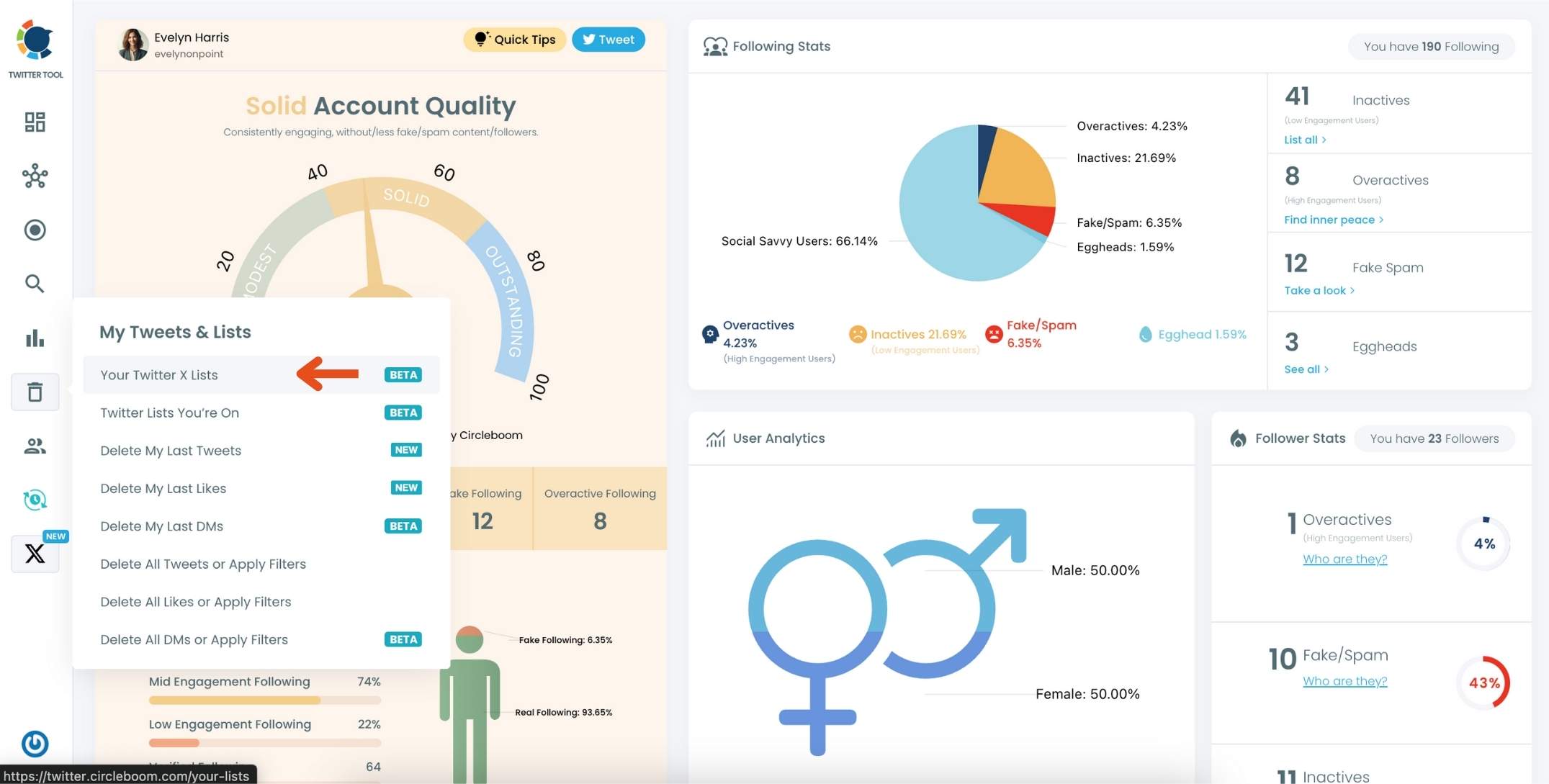
Step #2: On the main Twitter X Lists page, click the "Create new list" option (indicated by the plus sign).
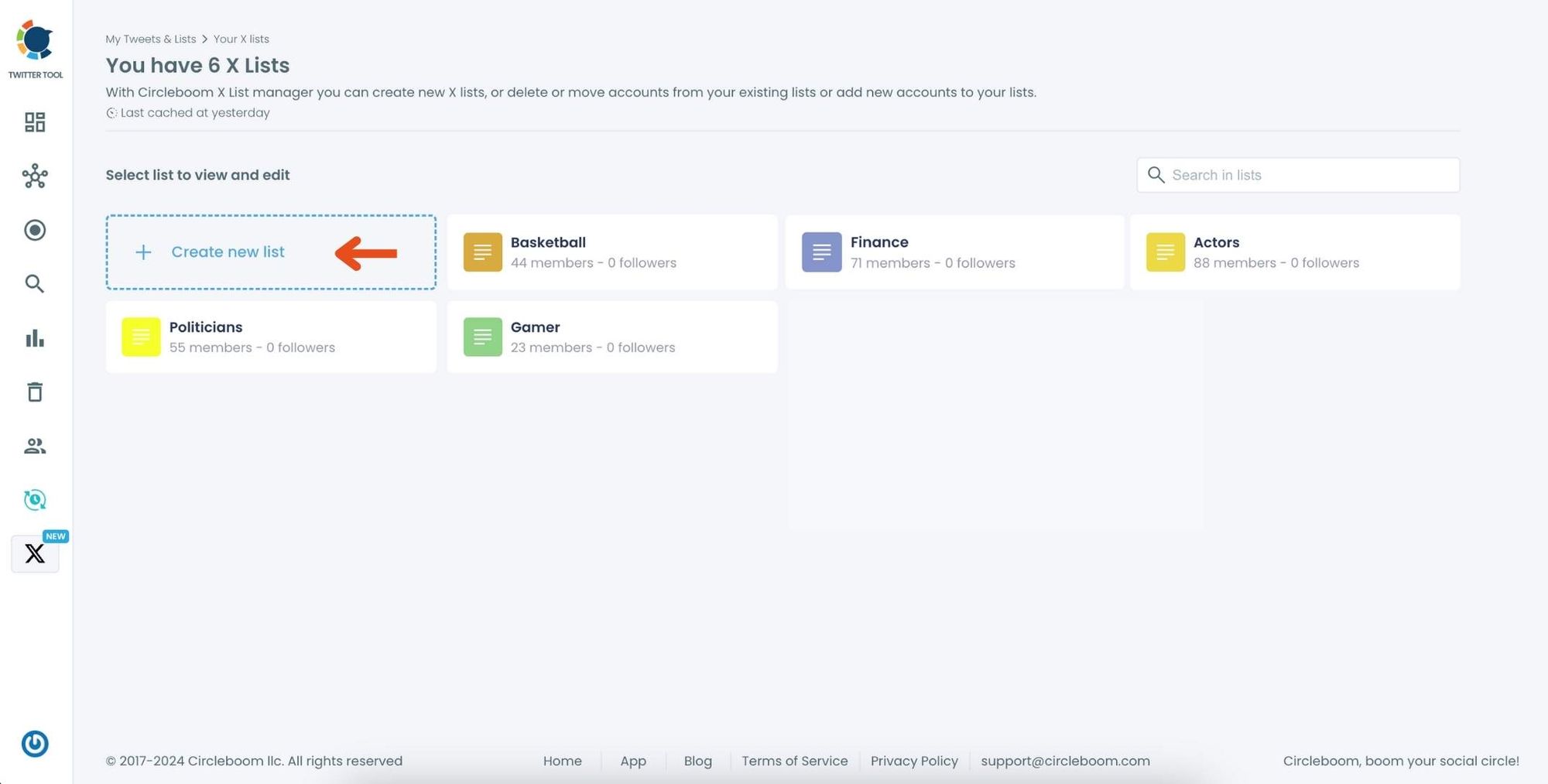
In the pop-up window, enter a name for your new list. For example, if you’re creating a list for NFT accounts, type "NFT" in the text field.
Click on "Create new list" to finalize and create your Twitter X List.
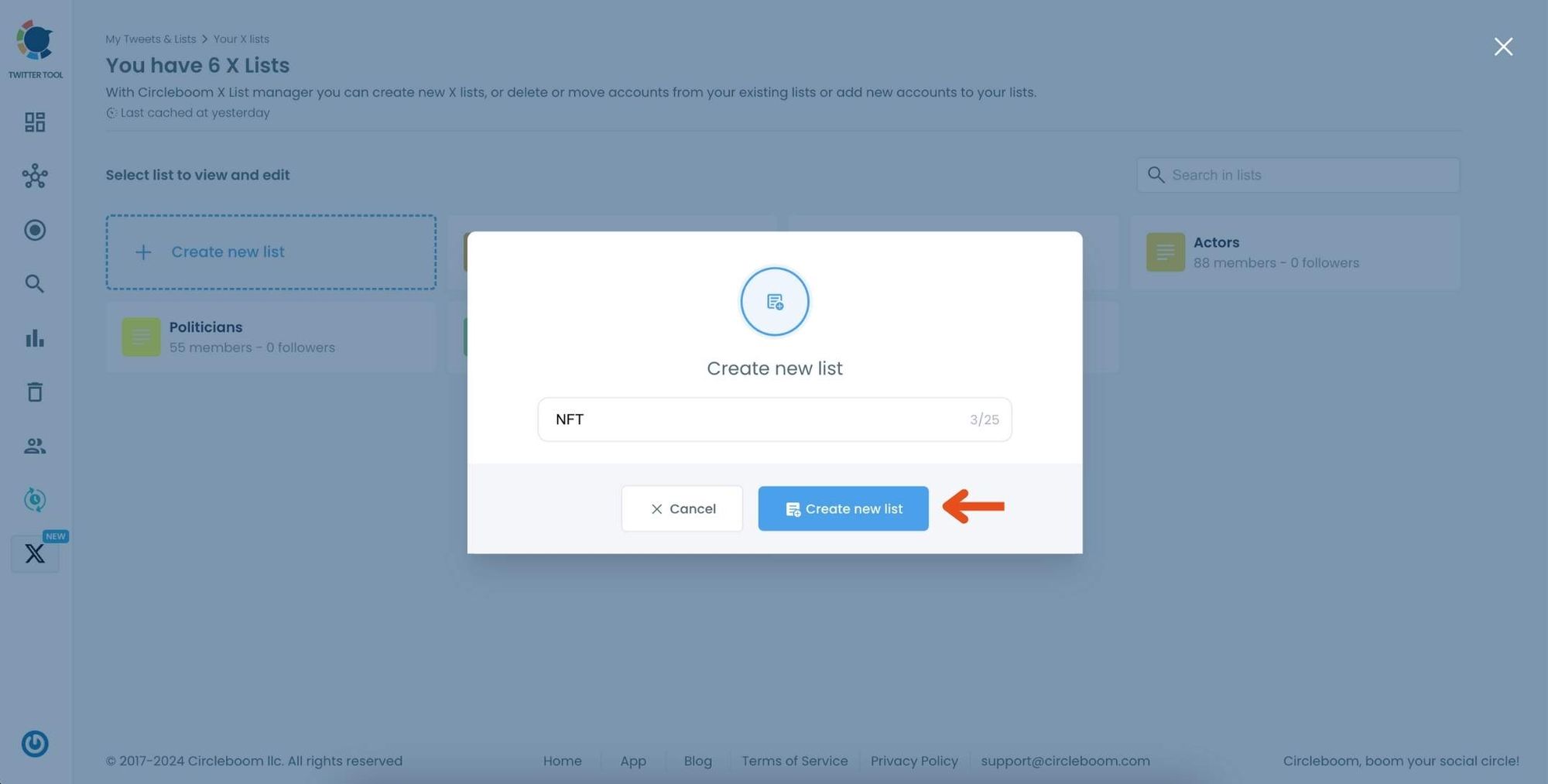
Step #3: Click on the "Add or import new accounts" button at the top of the page.
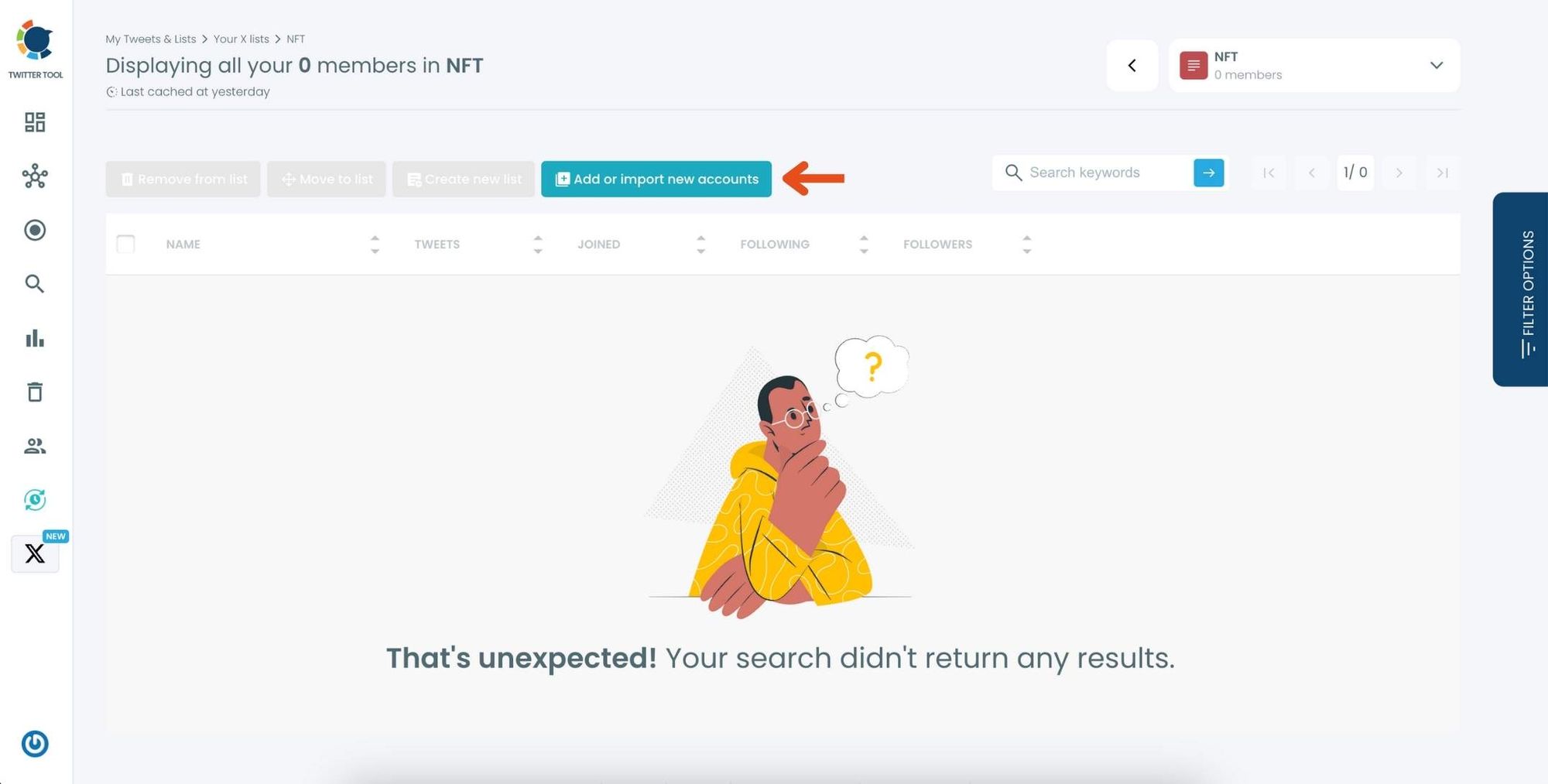
In the dialog box that appears, enter the usernames or account IDs you want to add, separated by commas.
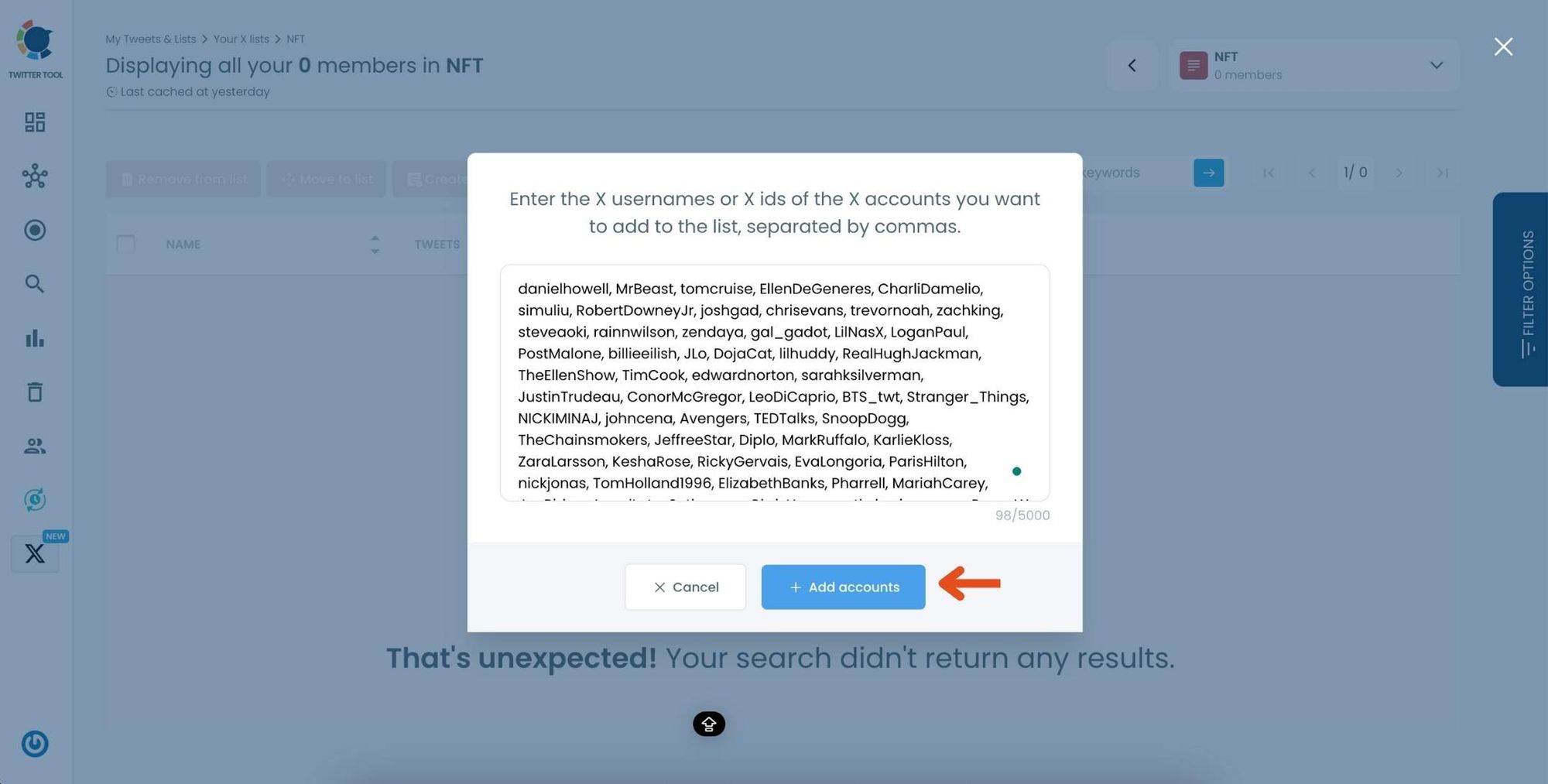
Once you’ve entered the accounts, click "Add accounts" to import them into your list.
Step #4: After importing, you’ll see the members of your list displayed along with details like their Twitter handle, follower count, and location.
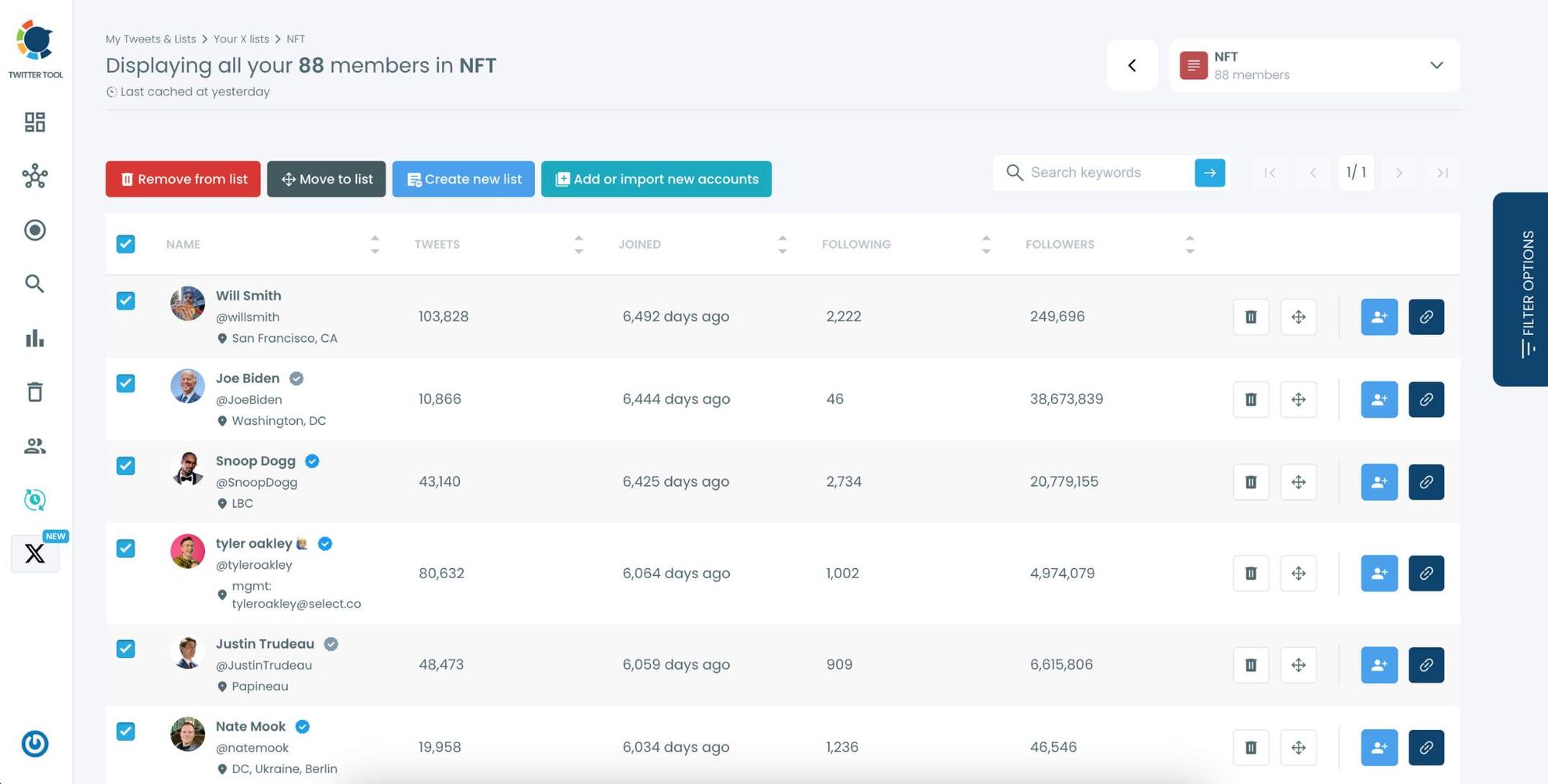
Use the options next to each account to remove them from the list, move them to another list, or edit their settings within the list.

Conclusion
Twitter lists are a powerful tool for managing your Twitter feed, enhancing your ability to stay organized, and ensuring you don’t miss important updates from key accounts. With the capability to create up to 1,000 lists and add up to 5,000 accounts per list, you have ample room to tailor your Twitter experience to your needs.
By using Circleboom Twitter to create and manage your lists, you can efficiently organize your Twitter account, making your time on the platform more productive and enjoyable.
If you have any questions or need further assistance on using Twitter lists or Circleboom Twitter, feel free to reach out or leave a comment below!







