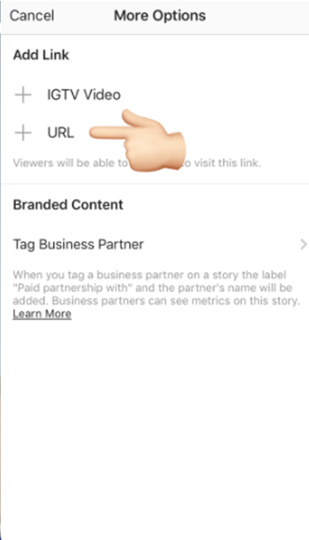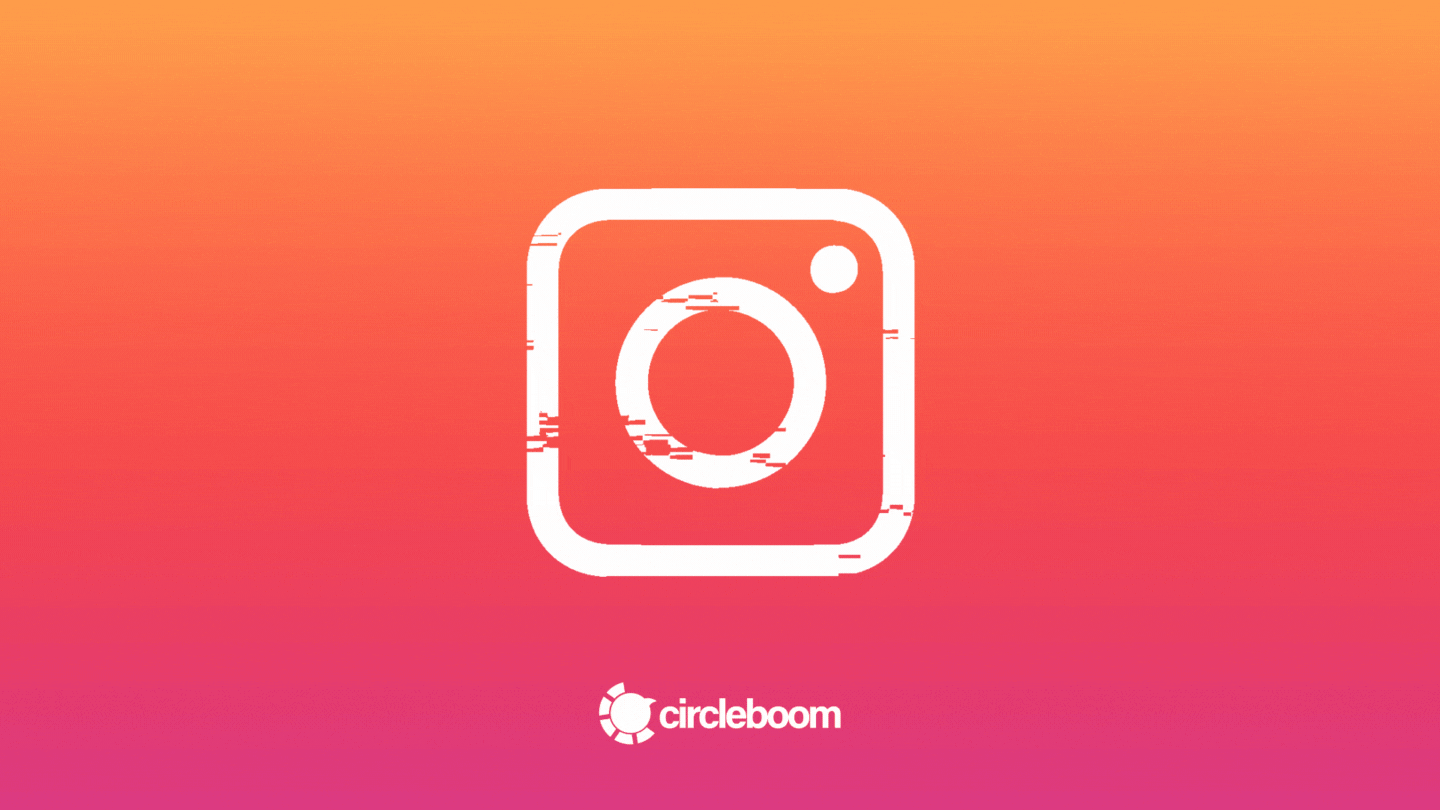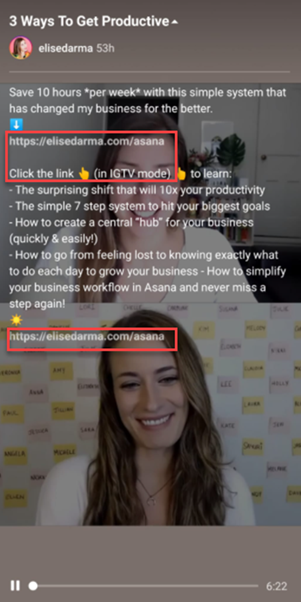Don't you add swipe links on Instagram still? Trust us, you miss a lot.
By allowing businesses and influencers to add links straight to their Instagram Stories, swipe up on Instagram overhauled how people communicate with their audiences and garner more followers.
Thanks to swipe up on Instagram, viewers can visit a link by swiping up on a story or tapping an arrow at the bottom of their screen without exiting the Instagram app or returning to a business’s bio.
It’s also a simple approach to advertise various content and products while also giving detailed analytics to help you optimize your postings.
We are now overly used to this feature to the point where going back to a person’s profile to see the feed post and open it to see content seems like too much work compared to swiping up.
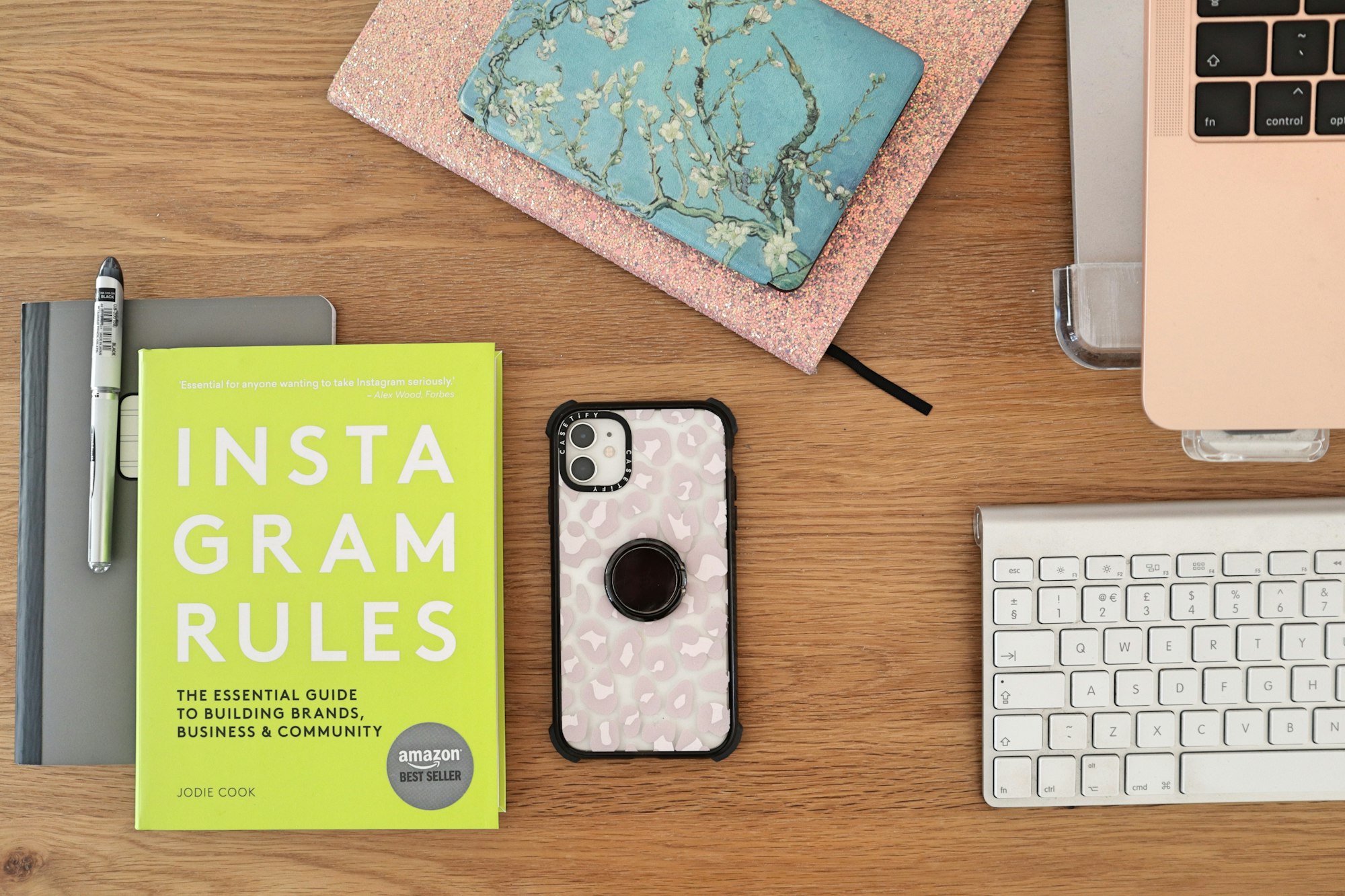
Yes, it is right, and Instagram made it look so good that we can’t get enough of it.
Requirements for swipe up feature Instagram
Some prerequisites must be met before you may have access to it.
To use the Instagram swipe up feature, you’ll need to do the following:
- Have a Business Account and over 10,000 followers (there is also a shortcut to overcome this requirement just check below)
Or
- Verify your account (Instagram validates a profile when an account is the legitimate presence of the public personality, celebrity, or worldwide business it represents by placing a blue tick).
Yet, software like Circleboom Social Media Publish Tool can ease finding Instagram content, editing, and publishing it. It enables users, brands, and SMBs to grow and strengthen their social networks. Circleboom Publish tool works with Twitter, Facebook, LinkedIn, Google my Business, Instagram to Schedule/Publish your content days ahead.
Why so many people deadly want to have the swipe up on Instagram?
First of all, it is cool… And it often correlates to the idea of having an influence over others and spreading blogger vibes. Yet, the Instagram swipe up feature has made both consumers and sellers revisit existing marketing campaigns and created a whole array of options to feed your sales funnel.
Looking from marketing eye, it has several perks:
- Link sharing at its most basic. Share a thought-provoking article, a link to your external store, a link to your most recent blog post, and more.
To use the following three options, you must first enable the Instagram Shop Feature and generate product posts.
- Browsing products. It allows your followers to tap on shoppable links and view product details on the app in real-time.
- Browsing shops with shop icons. This option directs them to your Instagram profile shop.
- Browsing product collections. You can direct followers to a collection of your products.
How to add swipe up links on Instagram?
Assuming that you verified your account or have 10,000 followers; follow these steps to connect add swipe up to your Instagram Story:
Step #1: Select a photo or video from your phone.
Press the chain-like button when you’re finished editing.
Step #2: Tap ‘+URL’ to add your webpage link, if applicable, or any URL you like, such as a link to your most recent YouTube video.
... and Paste the URL into the text box.
Step #3: On an iOS device, tap Done. If you are on an Android device, then tap the green check. If the chain link icon on the Story is marked, it means the URL has been successfully added.
Bear in Mind: Users do not have much time to comment because each Story is only 15 seconds long. Ensure to include a straightforward call-to-action in your Story, such as “book now” or “shop now,” and bring attention to the swipe-up connection with stickers or circles.
What can you do with the swipe up on Instagram feature more?
Story swipe-up links are especially excellent for flash sales, limited-time discounts and promotions, seasonal activities, and periodic Q&A sessions with your audience.
Stay visible and accessible
You can store stories with swipe-up links in your profile’s highlights area after 24 hours. These stories can be added between your bio and photo grid.
Communicate with your followers
To show new followers what they have been missing, use highlights as a hub for valuable content like commonly asked topics, best-selling items, and specific events.
As you can see, while learning how to do swipe up on Instagram is quite simple, what you will do with this feature matters more than ever because the list of options is longer than above.
What you need to do is:
- Finding or creating good and engaging content,
- Design professionally as much as possible,
- Share it at the right time and track the timing,
- Do it regularly, not as a one-time job.
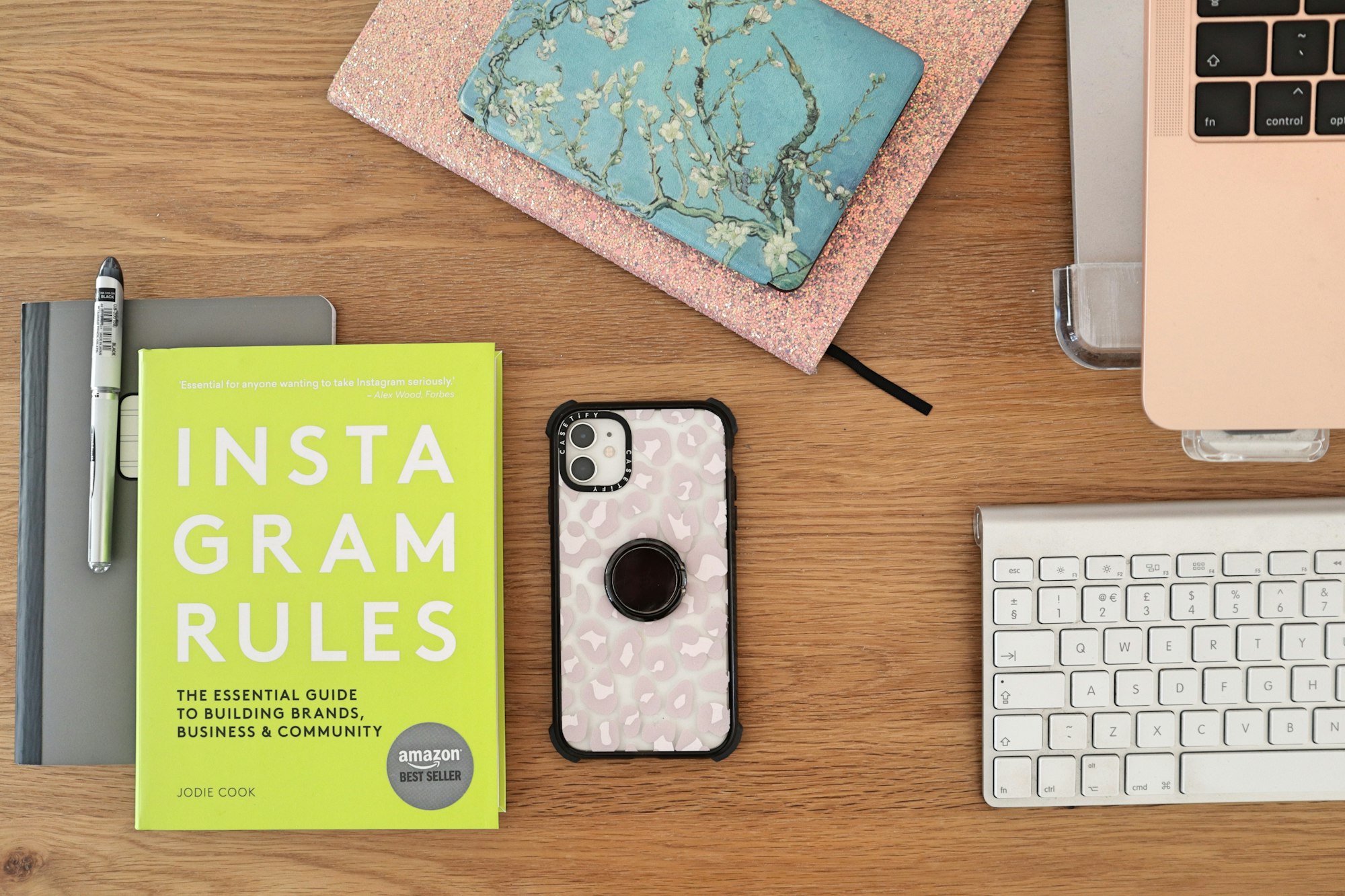
Schedule Instagram Posts and Manage All Your Social Media with Circleboom!
Circleboom offers you an all-in-one platform to design visual content through Circleboom Publish edit options, as well as Giphy and Unsplash graphics, thanks to built-in APIs. And then, you can schedule Instagram stories for days ahead and focus on content strategy.
Step #1: Go to the Circleboom Publish dashboard to access the Instagram scheduler.
You must first sign in, but you can create one in seconds if you do not have a Circleboom account.
Step #2: Circleboom Social Media Scheduler allows you to connect your Instagram account, as well as other profiles here in the left-hand side menu.
Click on the Instagram icon to sync your profile information.
Step #3: Once you have given Instagram permission to access your account, go to the “Create New Post” option.
Choose your Instagram account once more to proceed to the editing stage.
- Circleboom asks for your account to be selected for posting because you can also use Circleboom’s Publish multi-account management (up to 5 in the Pro subscription) feature here. There is also a “Select by Group” button on the same page.
- You can then group your company’s or maybe customers’ numerous Instagram accounts here to manage them all in one place.
Step #4: You can upload your Story video here if you have already made one.
You can also use Circleboom Publish's built-in Canva API to edit your videos, such as adding text or symbols-emojis.
- Canva, in particular, has great story templates in image and video formats to help you liven up your profile with Circleboom Publish's built-in design tool and make the most of the swipe up feature on Instagram stories.
Step #5: When you are done creating your Instagram story, for instance, use the buttons below the Post Preview to post, schedule, or add your post to your queue.
You can choose the date and time you wish to publish the post using the schedule option.
Pro Tip: But if you wish to queue a post, click “Add to my queue,” then “Queue Settings,” “Choose Your Time Zone,” and then “Queue Data and Intervals,” as needed. You can share multiple posts in a sequence at regular intervals in this manner.
To use it, go to “Create Advanced Plan” and make a more detailed queue plan.
Bonus Tip: How to add a link to your Story without 10K followers or a verified account?
Actually, you can add links to your Story without fulfilling the requirements of the swipe up feature on Instagram. The catch is to learn how to leverage your IGTV videos via links in captions and then repost them in the Story section. Here you can see how:
- Go to the IGTV area of your profile, which is right next to the feed posts icon.
- After that, you will see plus (+) icon and tap to add a new video.
- Choose the video you took, then click ‘Next.’ Give it a title, a summary, and a URL.
- It is finally time to put your work out there! Once you have uploaded a video, your IGTV library will be refreshed with it.
- To see the link, go to the top of the page and hover over your title; when someone lingers over it, the description of the video appears, along with your link.
- The last step remaining will be to share this IGTV post on your Story.

Wrap Up
Many other services, such as email platforms, blogs and websites, make it simple to share links. For instance, readers can click on a URL you have provided or an icon in an email bulletin. However, this is not the case on Instagram.
On the other hand, this challenge encourages users to rethink designs, call-to-action buttons, stickers, and link-sharing alternatives like stories and IGTV.
Since conversions are still at an all-time high, Instagram marketing, particularly affiliate link sharing, is a favorite among brands and marketers. But it would be best if you automated your workflow as efficiently as possible to reach out right people at the right time.
Here, as a pro tip for all seeking to boost their content marketing efforts on Instagram, Circleboom’s full-featured Social Media Publish Tool relieves you of the strain, provides additional useful tools to design and edit your content, automates Instagram posts and stories with a few clicks on the very same platform.