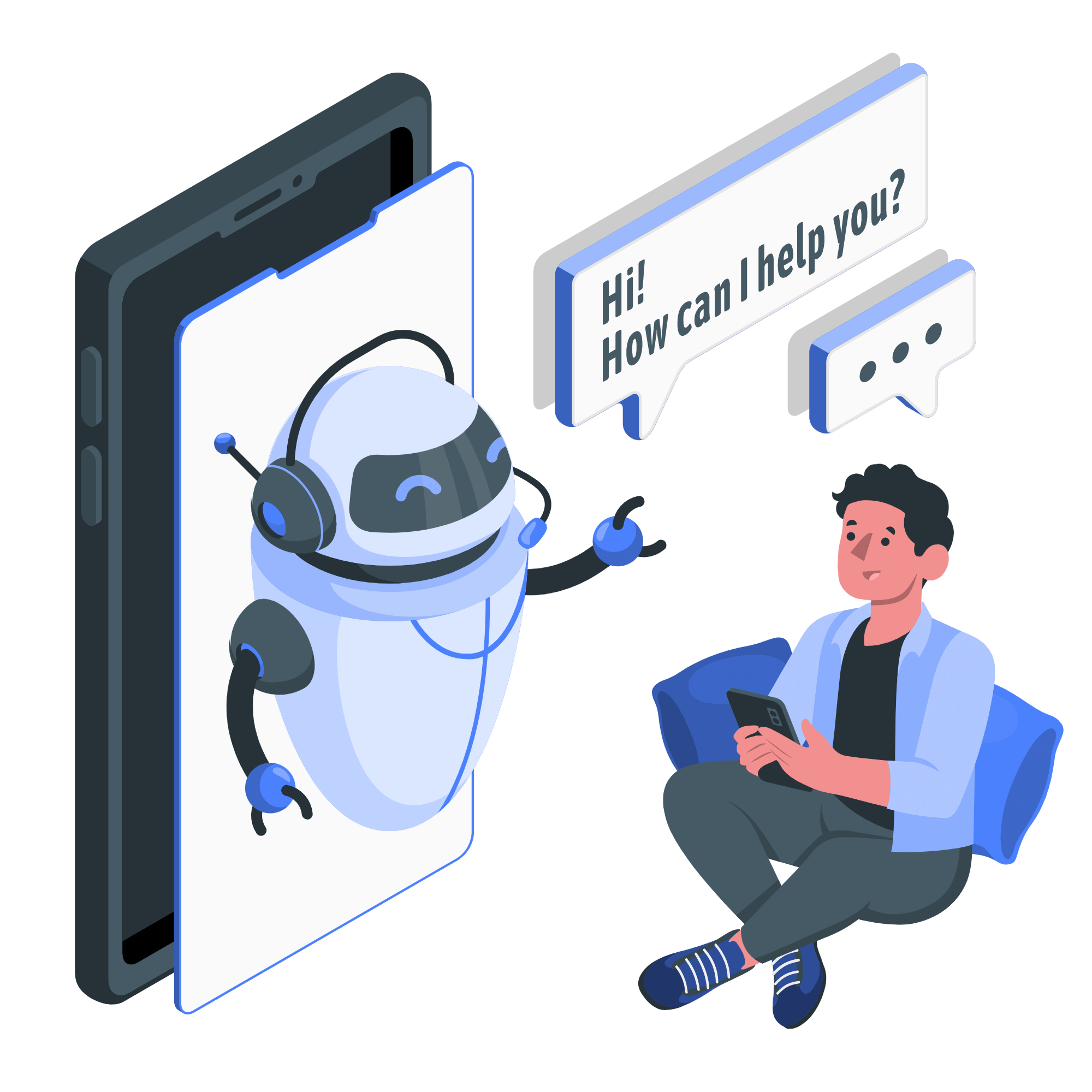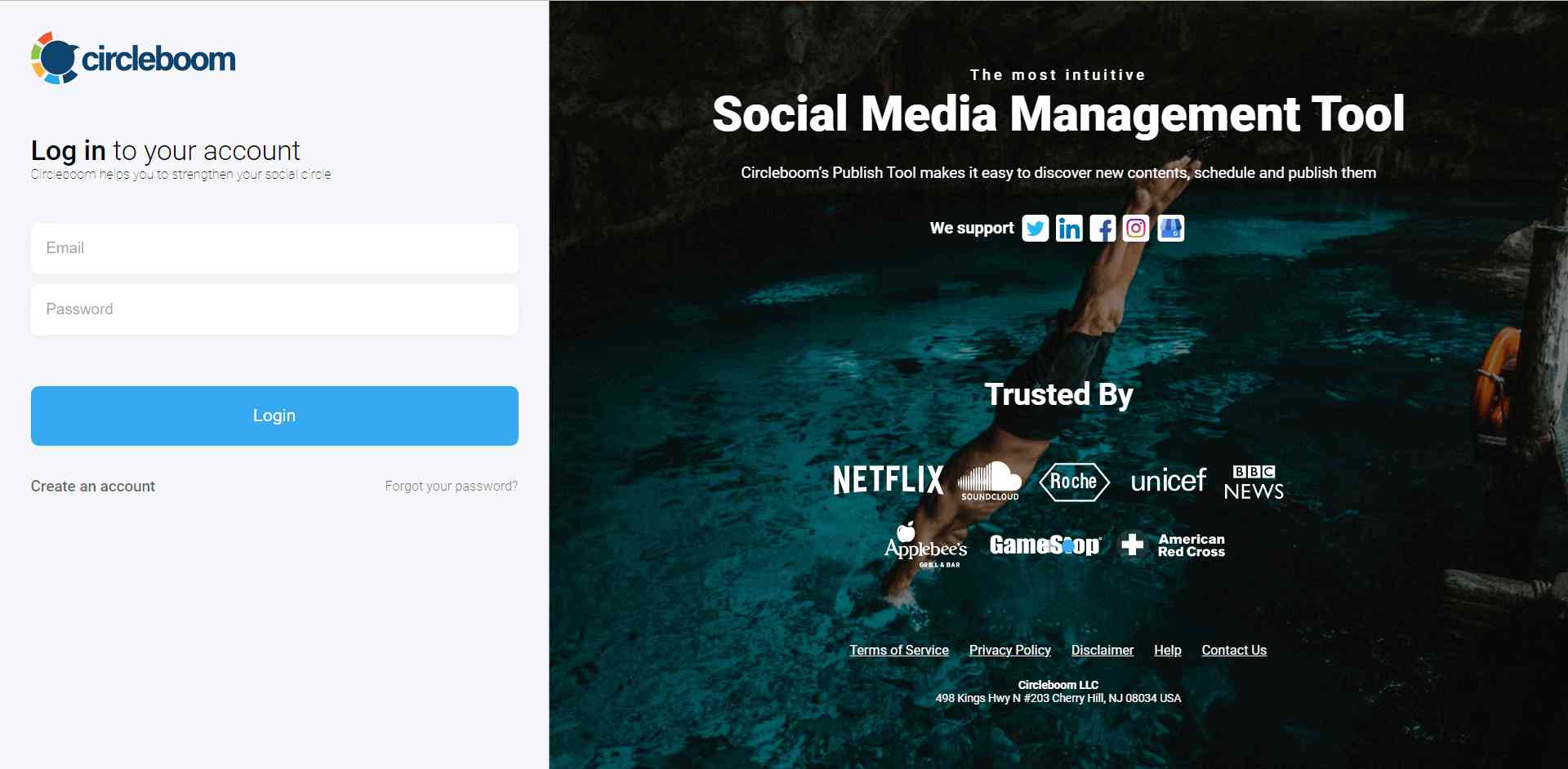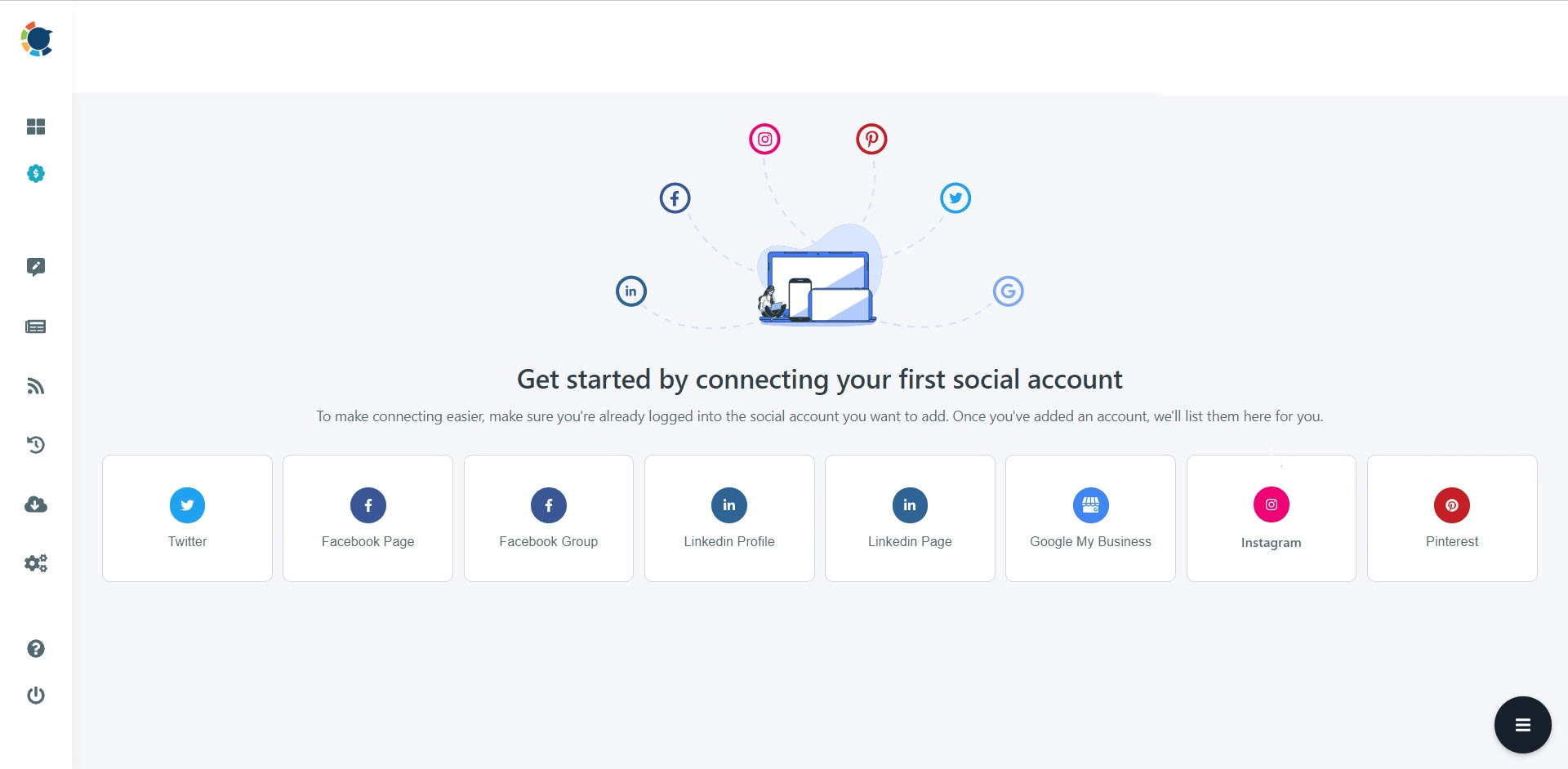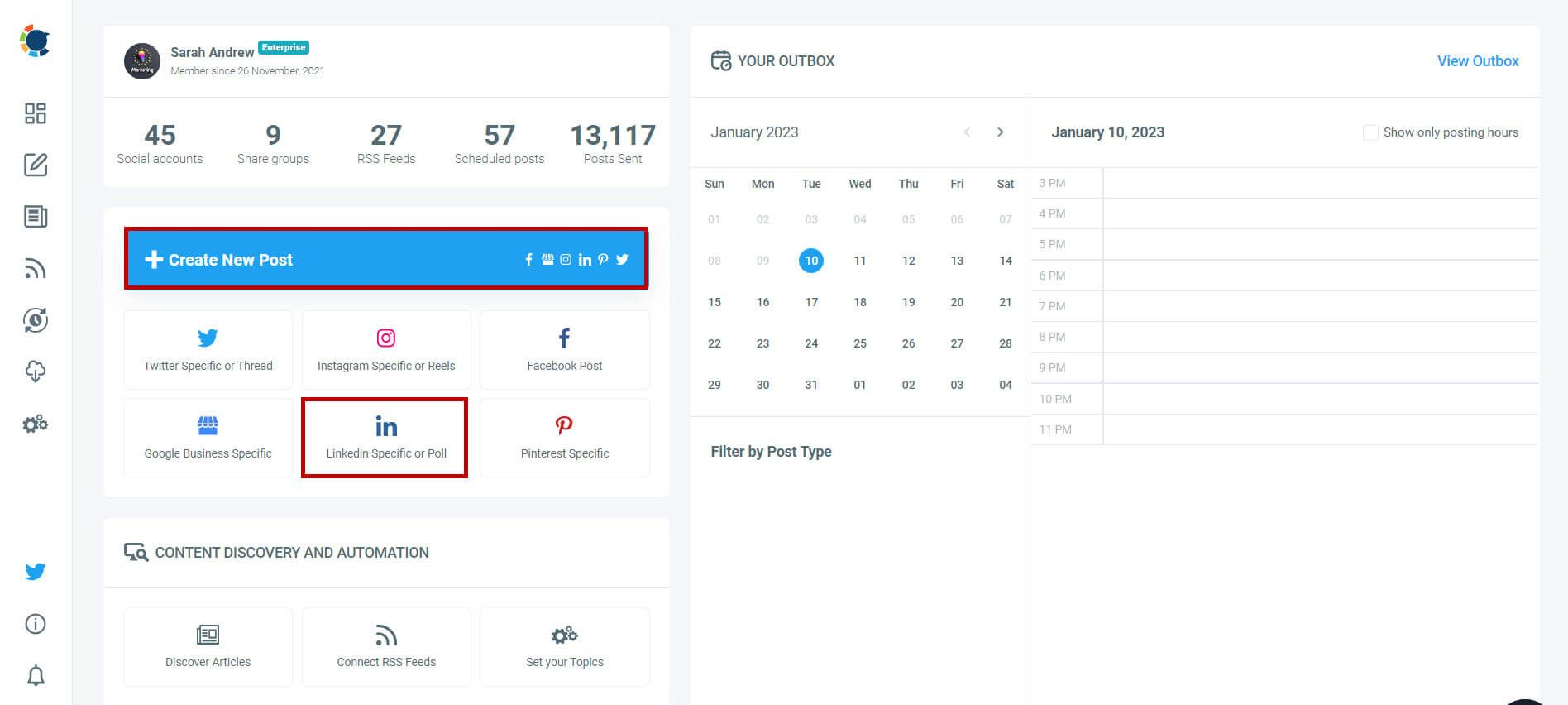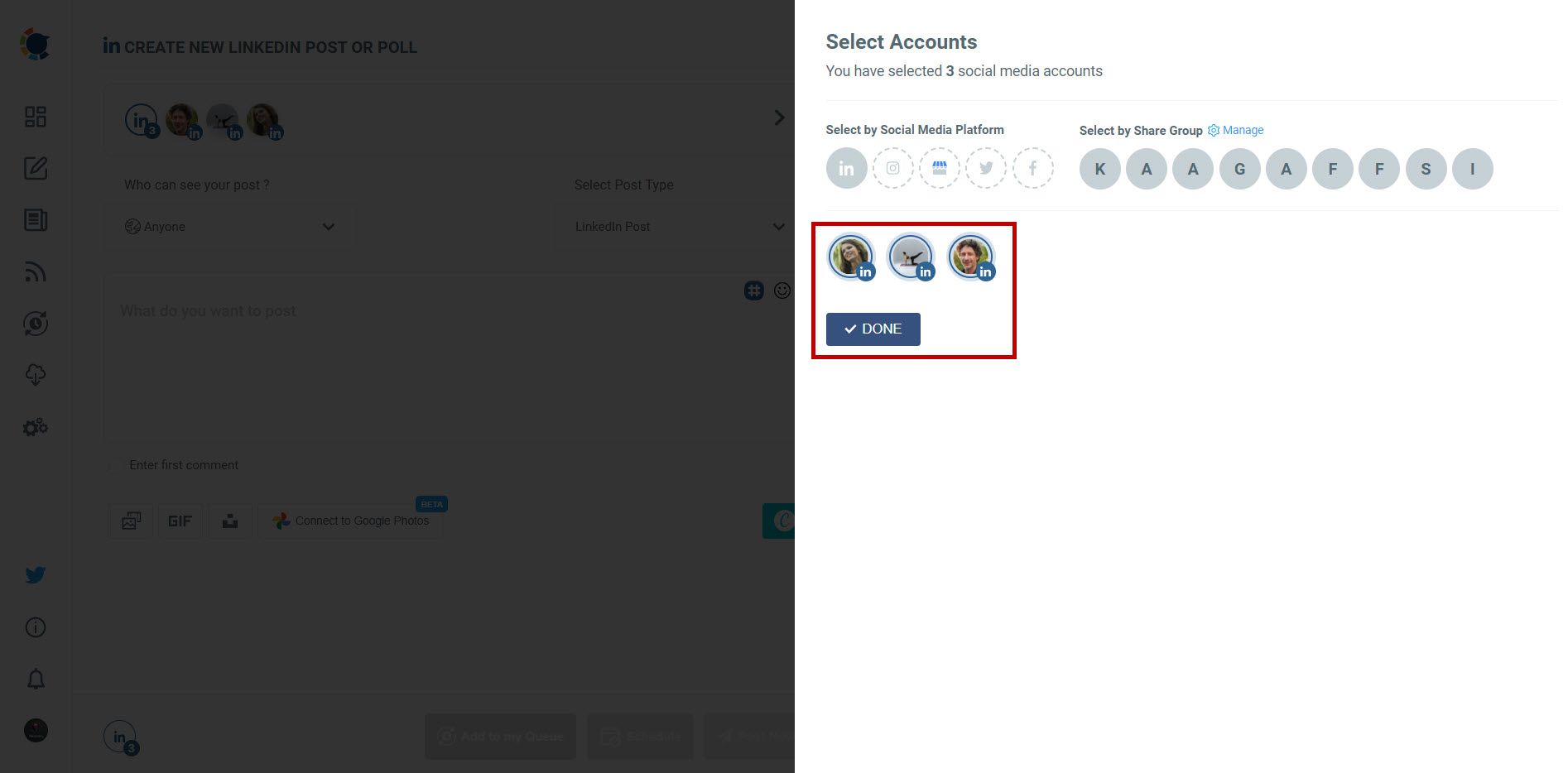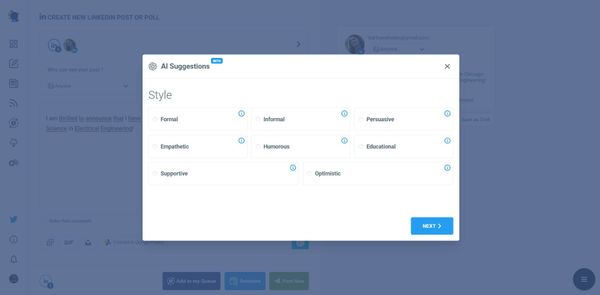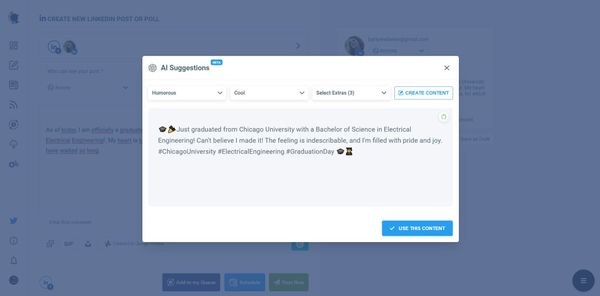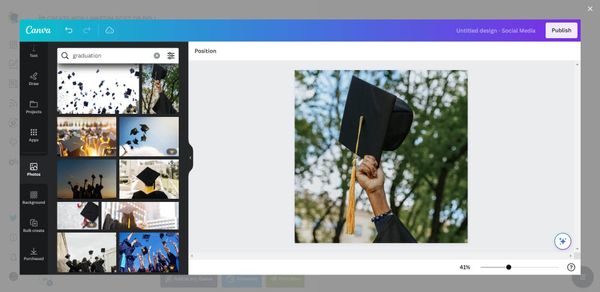Announcing your graduation on LinkedIn is a great way to celebrate your achievements and share your success with your professional network. Not only does it allow you to show off your hard work and dedication, but it can also help you connect with potential employers, mentors, and peers.
However, with so many people using LinkedIn to promote themselves and their accomplishments, it can be challenging to make your graduation announcement stand out.
In this blog post, we'll provide you with some useful tips and suggestions on how to announce your graduation on LinkedIn effectively. Whether you're graduating from college, a certification program, or an advanced degree program, these tips will help you make a memorable and impactful announcement that will help you achieve your professional goals.
Auto-generate your LinkedIn graduation announcement post
Crafting the perfect graduation announcement LinkedIn post can be time-consuming and challenging. Fortunately, with the help of some AI-Powered content generation tools like Circleboom, you can easily and quickly generate a professional-looking LinkedIn graduation announcement post that showcases your accomplishments and expertise.
AI-Powered LinkedIn Post Generator - Circleboom
Auto-write your LinkedIn texts and find images with Circleboom!
In the following, we'll explore Circleboom Publish for auto-generating your LinkedIn graduation announcement post, making the process quick, easy, and stress-free.
Whether you're a recent graduate or an experienced professional, these tips will help you create a polished and effective graduation announcement post that will help you achieve your professional goals.
Create LinkedIn graduation announcements with Circleboom
Circleboom Publish is an AI-Powered social media management tool. It supports LinkedIn, Twitter, Facebook, Instagram, Pinterest, and Google My Business.
You can add multiple LinkedIn profiles and company pages along with other accounts to one, Circleboom dashboard.
Circleboom has great integrations. One of them is ChatGPT which helps you auto-generate texts for your posts. Another one is Canva which helps you find and design images for your posts.
You can easily auto-generate LinkedIn graduation posts with Circleboom.
Use Circleboom's AI LinkedIn Post Generator
Here I will outline the steps that you should follow to auto-write your LinkedIn posts with Circleboom for your graduation announcement:
Step#1: Log in to Circleboom Publish with your account.
If you don't already have a Circleboom account, you can get one in seconds for free!
Step#2: If this is your first time using Circleboom Publish, you will see several options for Twitter, Facebook, Instagram, LinkedIn, Pinterest, and Google Business Profile.
Select a platform and connect your social media profiles. You can add multiple accounts from each platform.
Step#3: You should click on the “Create New Post” button to generate posts. As you see, there are specific post options for each platform. You can choose "LinkedIn Specific or Poll" option.
You’ll proceed to account selection.
Step#4: You can choose one or more LinkedIn accounts here. You can select Profiles and Pages together.
It is possible to manage multiple LinkedIn accounts together on Circleboom.
Step#5: You can type what's in your mind. Do not overthink! Just use cliches!
OpenAI integration on Circleboom will turn them into professional, attractive LinkedIn posts!
Step#6: You can choose the style and tone of your wording.
I choosed "Cool". 😎
You can also add extras like hashtags, emojis, call-to-actions, etc.
Step#7: Your gradution post for LinkedIn is ready!
Didn't like it? Change it!
Click on "USE THIS CONTENT" and proceed.
Step#8: Your graduation announcement for LinkedIn is ready but you can still enrich your post.
Circleboom's LinkedIn Hashtag Generator helps you find and add relevant, trending hashtags on any topic for your social media posts!
Also, you can add related images to your post from Canva integration on Circleboom. You can also add your own photos!
And, if you need more space for your texts or hashtags, you can schedule the first comments of your LinkedIn posts.
Step#9: You can share your LinkedIn posts immediately or schedule them for a later time.
On Circleboom, you can target your best times to post. Circleboom provides user-specific best times to post and helps you boost your engagement.
Your next move is a new job!
If you are graduated, you are probably looking for a job. So, your LinkedIn job announcement is close!
On Circleboom, you can auto-generate LinkedIn new job posts with AI-Powered social media post generator.
Here is our video guide:
Auto-generate captions for LinkedIn certification posts
LinkedIn is a place to show off the process of your career development. One example is the certifications you earned about your business.
If you want to create a LinkedIn announcement to make it heard publicly, you can use Circleboom to auto-generate captions for certification LinkedIn posts. You can find the best words to announce certification on LinkedIn with Circleboom's AI-powered LinkedIn post generator.
Final Words
It should be the last thing to think about what to write on your graduation announcement on social media!
Thanks to Circleboom, you can auto-generate LinkedIn graduation announcements with pictures, emojis, hashtags, etc. and share or schedule at the best times!
Circleboom has amazing features! You can take advantage of them at affordable prices!