Manage Multiple LinkedIn Accounts
Manage your LinkedIn Profile(s) and Company Page(s) through a single dashboard!



















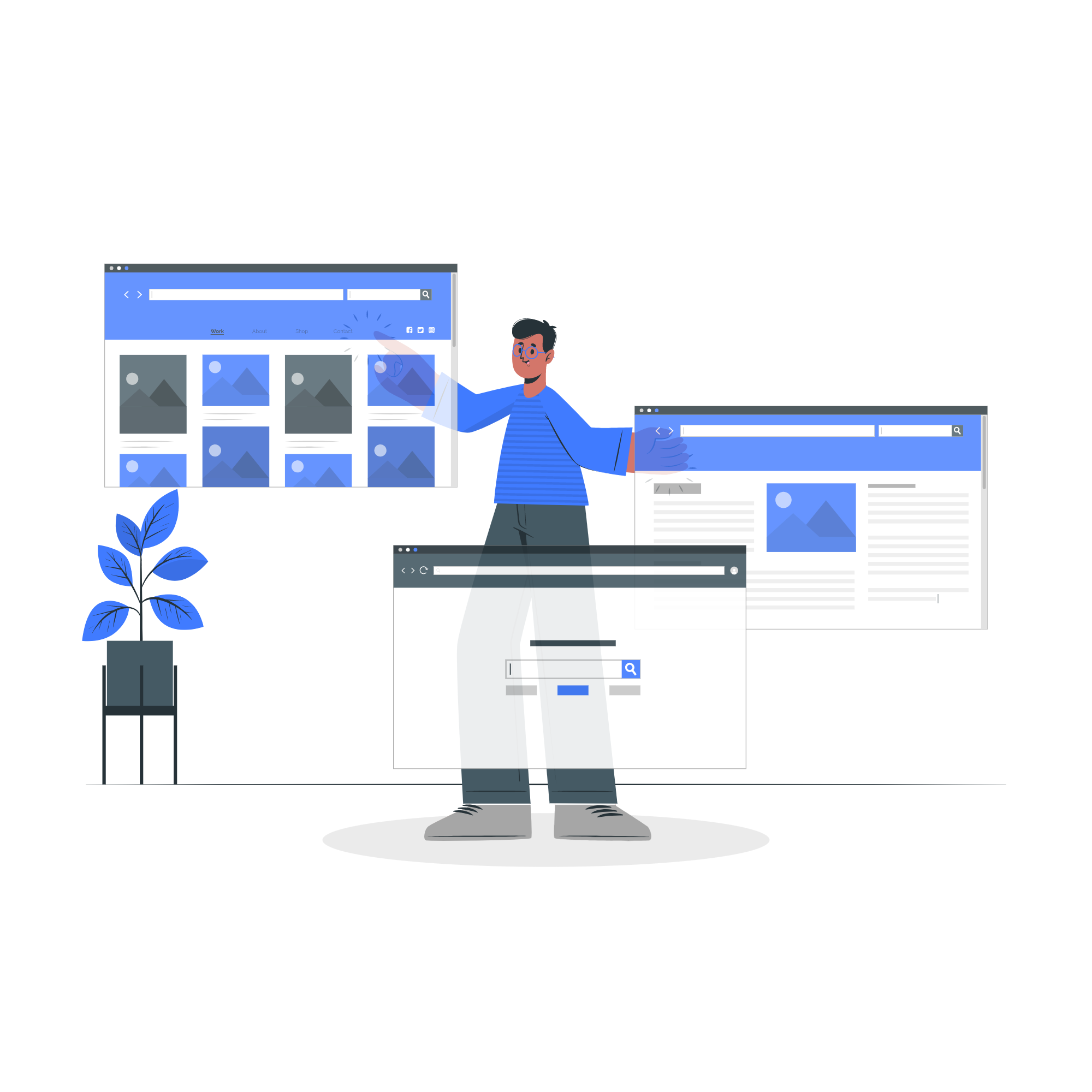
Circleboom : An Official Enterprise Developer
"Work with a trusted X Official Enterprise Developer to expand what's possible for your business. Each Official Enterprise Developer has been selected for the program after an extensive evaluation, and represents excellence, value, and trust." — X (Twitter)Circleboom Publish Tool
THE SMART WAY TO MANAGE LINKEDIN PROFILE(S) & PAGE(S)
Once you add your LinkedIn accounts, you can enjoy your Circleboom Publish dashboard to manage multiple LinkedIn accounts at the same place! Either you can plan, design, create and schedule content, or you can simply define your niche to curate content and post on multiple LinkedIn accounts ahead!
ADD DOCUMENTS TO YOUR MULTIPLE LINKEDIN ACCOUNTS
Circleboom Publish is available now for document sharing to multiple LinkedIn Profiles and LinkedIn Company Pages. You can add PDFs, Docs, and other documents to your LinkedIn accounts and share them with your LinkedIn network.
You can publish them immediately or schedule them for a later day and time. This will save you time, and you can work on your other posts. So, upload documents to your multiple LinkedIn accounts and inform your LinkedIn audience with valuable information!

AUTO POST RSS FEEDS TO LINKEDIN!
It is a huge time-saver if you routinely publish blog pieces, news updates, and other stuff to LinkedIn. The RSS feed to LinkedIn functionality allows you to add RSS automatically feeds to your LinkedIn Profile(s) and Company Page(s). Circleboom's RSS to LinkedIn tool to automatically upload new information from RSS sources you choose and generate and publish new LinkedIn posts on your profiles and pages!
You can also connect RSS Feeds to your multiple Facebook accounts with Circleboom to draw traffic to your multiple Facebook Pages and Groups and grow your business.

CREATE LINKEDIN LIVE EVENTS
Circleboom Publish now provides creating and scheduling LinkedIn live events for multiple LinkedIn Profiles and LinkedIn Company Pages. As you know, you can use LinkedIn events to promote your business and grow your network. Imagine, you can create and schedule LinkedIn events on Circleboom and for your multiple LinkedIn accounts.

POST TO MULTIPLE LINKEDIN ACCOUNTS!
Do you provide LinkedIn lead generating, consulting, or any other LinkedIn service to several clients at the same time? As a social media specialist or a brand/business owner, you might create content and manage many LinkedIn accounts. The full-featured LinkedIn Scheduler of Circleboom can schedule and publish your posts on LinkedIn Profile(s) and Company Page(s) simultaneously!

MANAGE MULTIPLE COMPANY PAGES ON LINKEDIN
Managing several LinkedIn Company Pages can be challenging if you're not organized. However, it is simple to become distracted after sharing a post on a company account you run. You might neglect to edit a brand-related post. Nonetheless, this one misstep has the potential to damage the entire brand plan you've devised. On Circleboom, you can plan, design, and manage multiple Company Pages through the most intuitive dashboard!
Circleboom Publish is also the best way to manage multiple Instagram accounts! Imagine you have one tool and manage your multiple social media profiles in the same dashboard! Fantastic, right?

SCHEDULE MULTI-IMAGE POSTS FOR MULTIPLE LINKEDIN ACCOUNTS
Circleboom Publish's comprehensive LinkedIn scheduler makes it possible to create and schedule multi-image posts for multiple LinkedIn profiles and Company pages in one dashboard!
You can create amazing multi-image posts for your multiple LinkedIn Profiles and Company Pages at once!
You can also create and schedule Instagram carousel posts on Circleboom Publish!

CREATE LINKEDIN POLLS FOR MULTIPLE ACCOUNTS
You can create and schedule LinkedIn polls for your multiple LinkedIn Profiles and LinkedIn Company Pages on Circleboom Publish. It is the only available social media management tool you can now find online.
Circleboom provides the best experience for creating LinkedIn polls. You can add LinkedIn polls to your multiple LinkedIn Profiles and LinkedIn Company Pages at once! You can use LinkedIn polls for your business to grow your network and increase engagements and sales.
BE SAFE WITH CIRCLEBOOM
Many global corporations prefer Circleboom throughout the world. Furthermore, we constantly follow LinkedIn's user policy and do not allow any services that compromise your LinkedIn account (s). Circleboom will always keep you safe!
HOW TO MANAGE MULTIPLE LINKEDIN ACCOUNTS
Do you want to manage multiple LinkedIn accounts from one place? On Circleboom Publish, you can manage multiple LinkedIn accounts from the same intuitive dashboard with just a few short steps listed in our guidelines below:
First, log in to the Circleboom Publish.
Don't have a Circleboom account yet? No worries. Let's get yours in seconds!
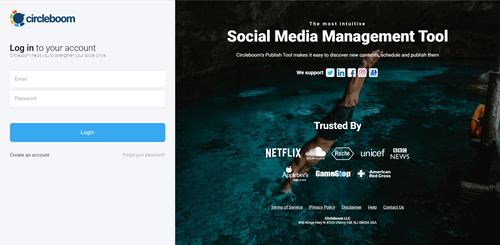
On the opening board, you'll find Twitter, Instagram, Facebook Page, Facebook Groups, LinkedIn Profile, LinkedIn Page, and Google Business Profile options.
Here, you can add your LinkedIn accounts (LinkedIn Profile or LinkedIn Page) to the Circleboom Publish board.
Once you add your LinkedIn accounts, continue and open the sidebar.
There, click on "Create New Post" to enter the panel where you can create and schedule your posts.
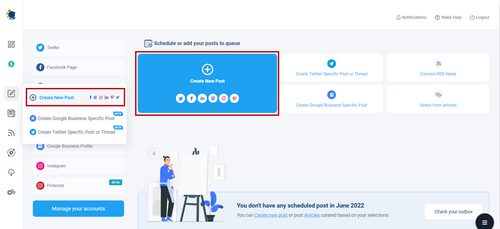
Click on the "Select Account" tab to choose one of your multiple LinkedIn accounts.
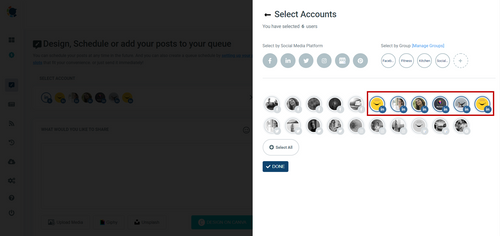
If you consider, you can also take advantage of social media post design features of Circleboom, Unsplash, Giphy, or Canva, as you can also upload your graphics.
To design your LinkedIn content ahead of time, just click the green "Design on Canva" button. All will be served ready! Then, you will find a ready-made template for LinkedIn that makes your job easier since you don't need to memorize LinkedIn image size for your posts.
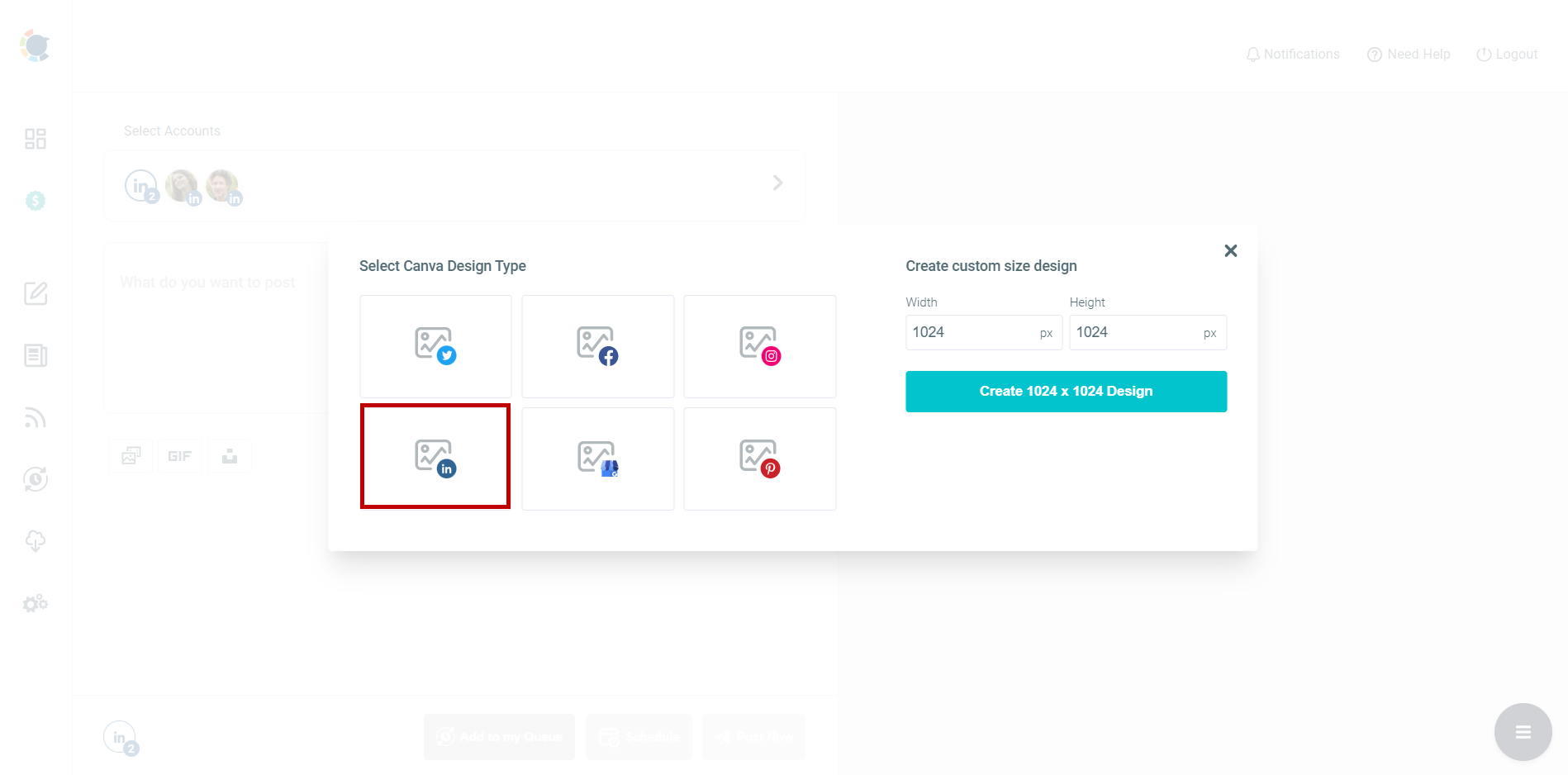
You can either add your post to the queue, schedule it, or publish it right away once it's ready.
Simply click the "Schedule it" button to set a time for your LinkedIn posts to go live. It's simple!
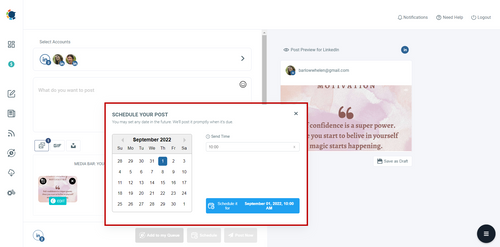
You may also apply for Circleboom Publish's Article Curation feature through the "Discover Articles" button on the same sidebar.
You can choose from hundreds of categories and 10,000s hand-picked articles. So, you can have it automatically post those articles to your several LinkedIn Profiles. It's that simple!
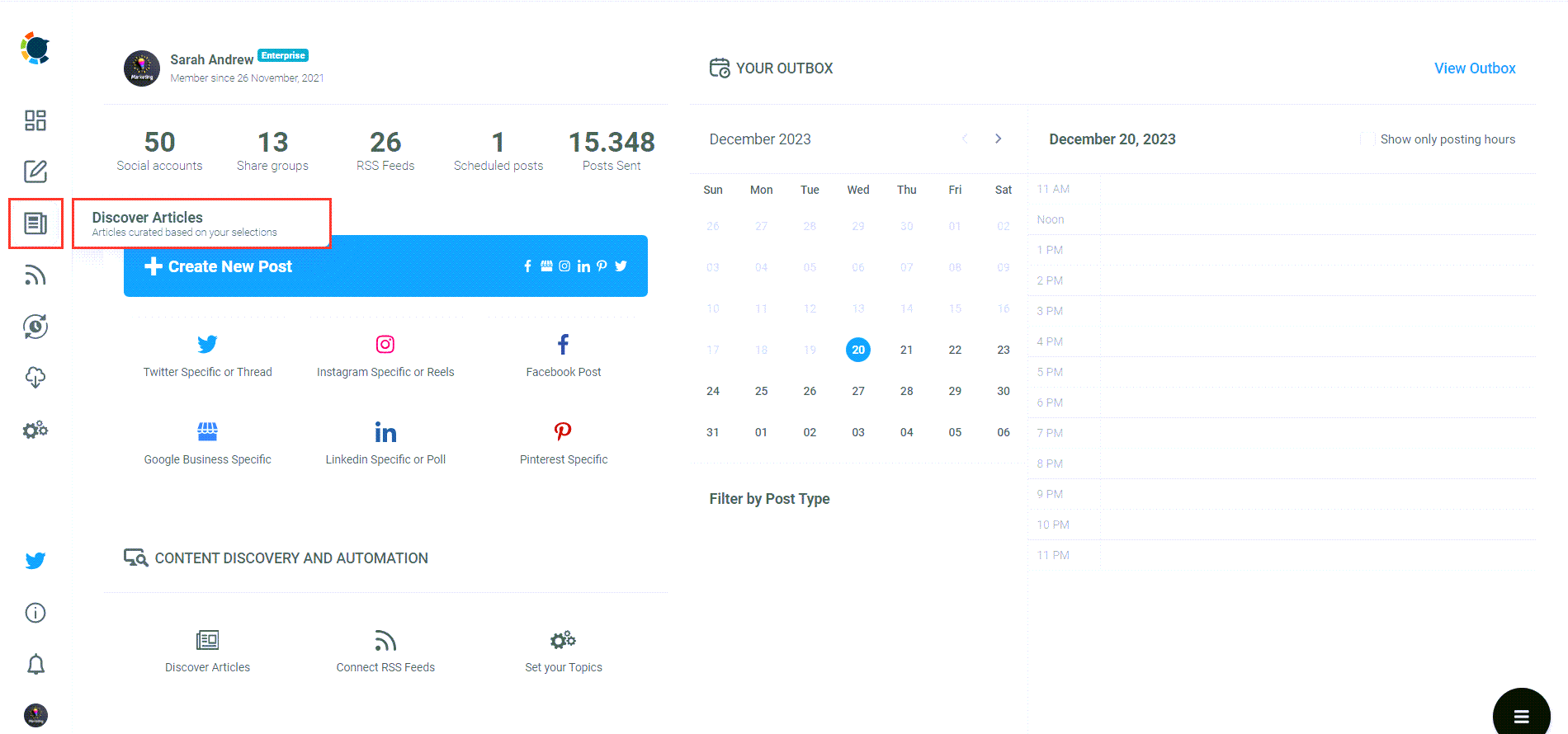
Keep in mind that you can use Circleboom Publish's RSS to LinkedIn option to automatically post to LinkedIn. Simply use the RSS automation tool to add your favorite RSS feeds and have them auto-post to various LinkedIn accounts.
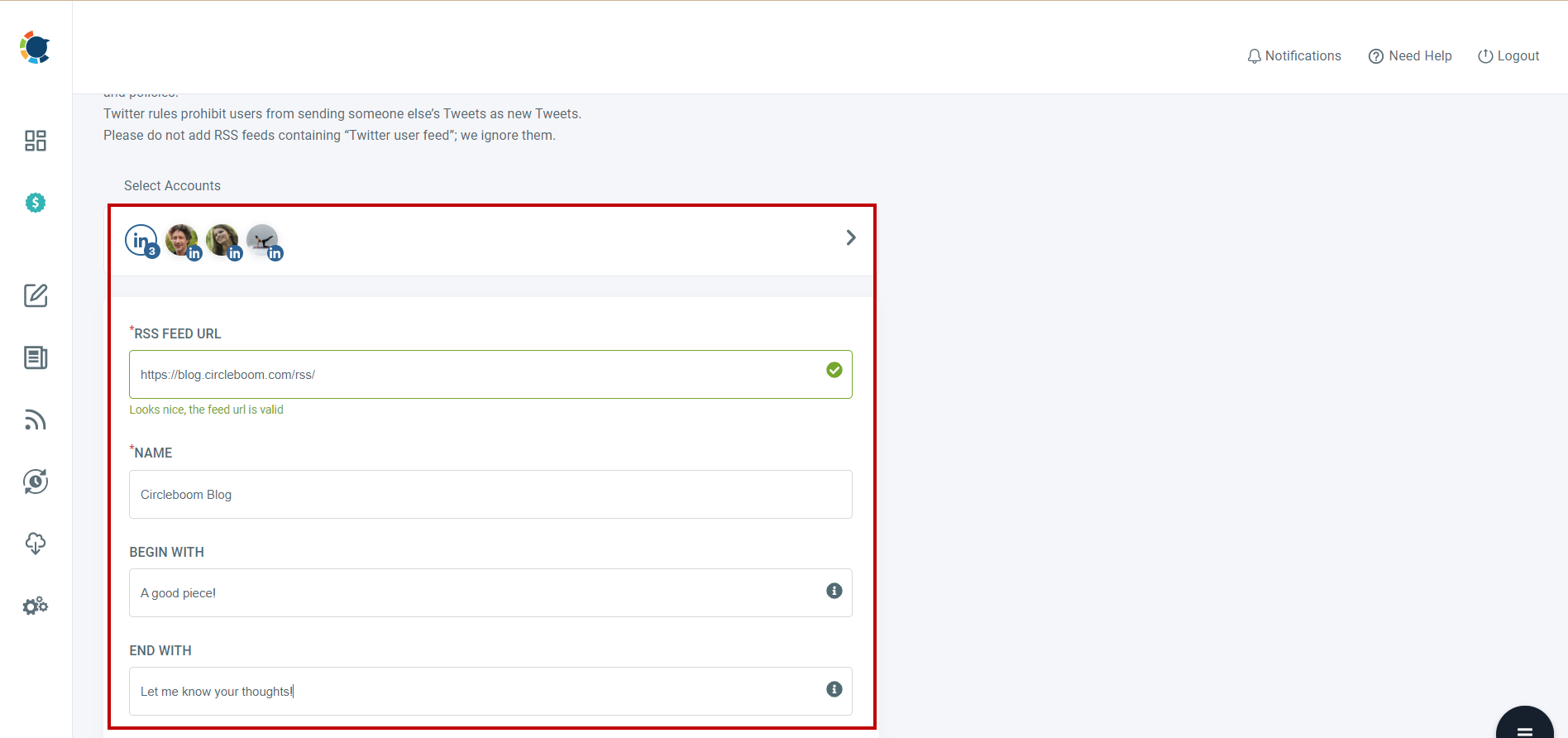
How to Manage Multiple LinkedIn Accounts
Manage your multiple LinkedIn Accounts easily with Circleboom Publish!
Are you looking for a comprehensive social media scheduler? Take advantage of Circleboom Publish's Twitter Scheduler, Facebook Post Scheduler, LinkedIn Post Scheduler, Instagram Post Scheduler, Google Business Profile Scheduler, YouTube, Threads and Pinterest Scheduler!
Manage all social media in one place! One dashboard, less effort.

