Manage Multiple Google Business Profiles
Google My Business management service next to you!



















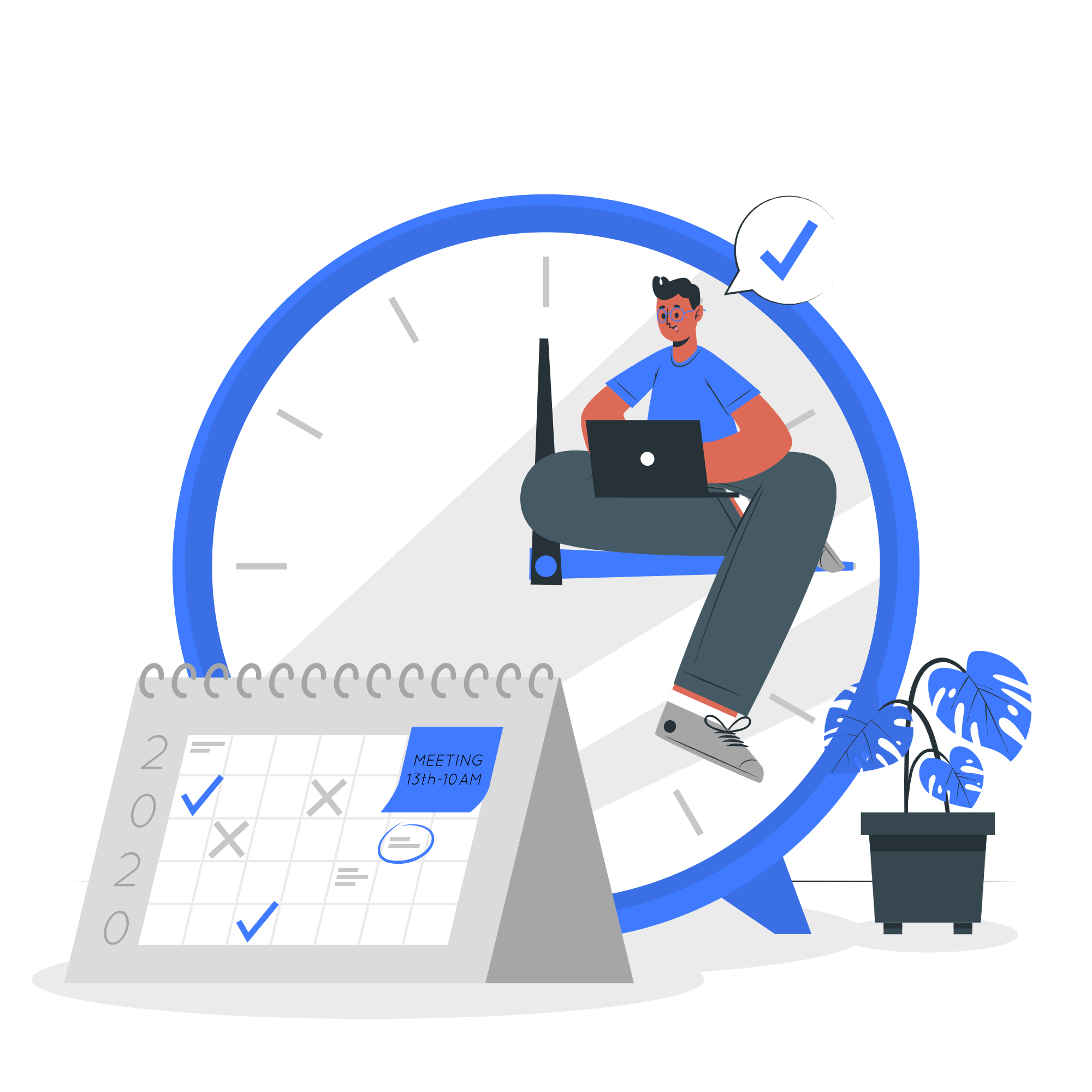
Circleboom : An Official Enterprise Developer
"Work with a trusted X Official Enterprise Developer to expand what's possible for your business. Each Official Enterprise Developer has been selected for the program after an extensive evaluation, and represents excellence, value, and trust." — X (Twitter)Circleboom Publish Tool

MANAGE GOOGLE BUSINESS ACCOUNTS
With Circleboom Publish, you can run multiple Google Business pages from a single platform. The tool allows users to manage their time while ensuring that your organization is portrayed consistently. These features will also assist many social media specialists, as they will be able to post to many Google My Business accounts from the same dashboard.

CIRCLEBOOM WILL KEEP YOU SAFE
Circleboom is preferred by many global corporations & organizations throughout the world. In particular, we closely follow Google's user policy and do not provide any services that may affect your Google Business Profile(s). Circleboom will always keep you safe!

DISCLAIMER: FROM GOOGLE MY BUSINESS TO GOOGLE BUSINESS PROFILE
Google announced that Google My Business to be renamed as Google Business Profile. According to the corporation, by 2022, Google My Business will be retired and renamed as Google Business Profile. However, Google will still be using the titles "Google My Business" and "Google Business Profile" by December 2021. That's why, to avoid any confusion, we prefer to mention two names respectively.

AUTO POST RSS FEED TO GOOGLE BUSINESS PAGES
Circleboom's RSS automation tool is a lifesaver if you want to routinely post blog articles, news updates, and other items to your multiple Google Business Profile page. You can utilize your website's RSS feeds to Google Business Profile and set up your native RSS feed automation. Or you can simply collect your RSS feeds and connect to Google Business Profiles to keep your Google Business pages up-to-date with the latest sectoral news.
HOW TO MANAGE MULTIPLE GOOGLE BUSINESS PROFILES
Do you want to manage multiple Google Business Profile pages from one place? Since managing multiple Google Business Profile can be quite challenging if you don't have proper social media management tools, we can hear you. Circleboom Publish enables you to post multiple Google Business pages! Just follow the few short steps listed below:
First, log in to the Circleboom Publish dashboard.
Don't have a Circleboom account yet? No worries, you can get yours in seconds!
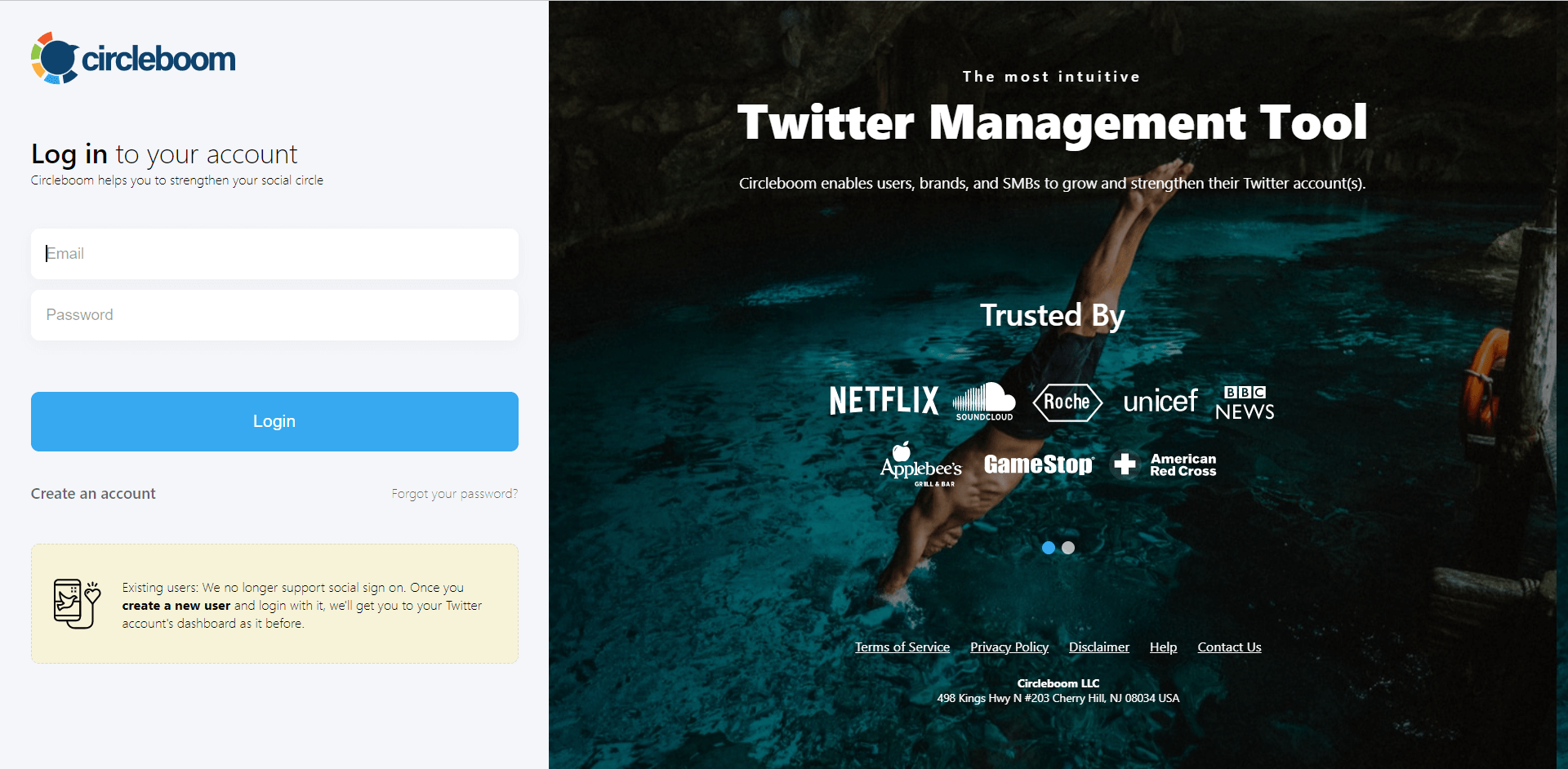
On the opening page, you'll find Twitter, Instagram, Facebook Page, Facebook Group, LinkedIn Profile, LinkedIn Page, and Google Business Profile options.
Here, you can choose and add your multiple Google Business Profile pages to Circleboom Publish.
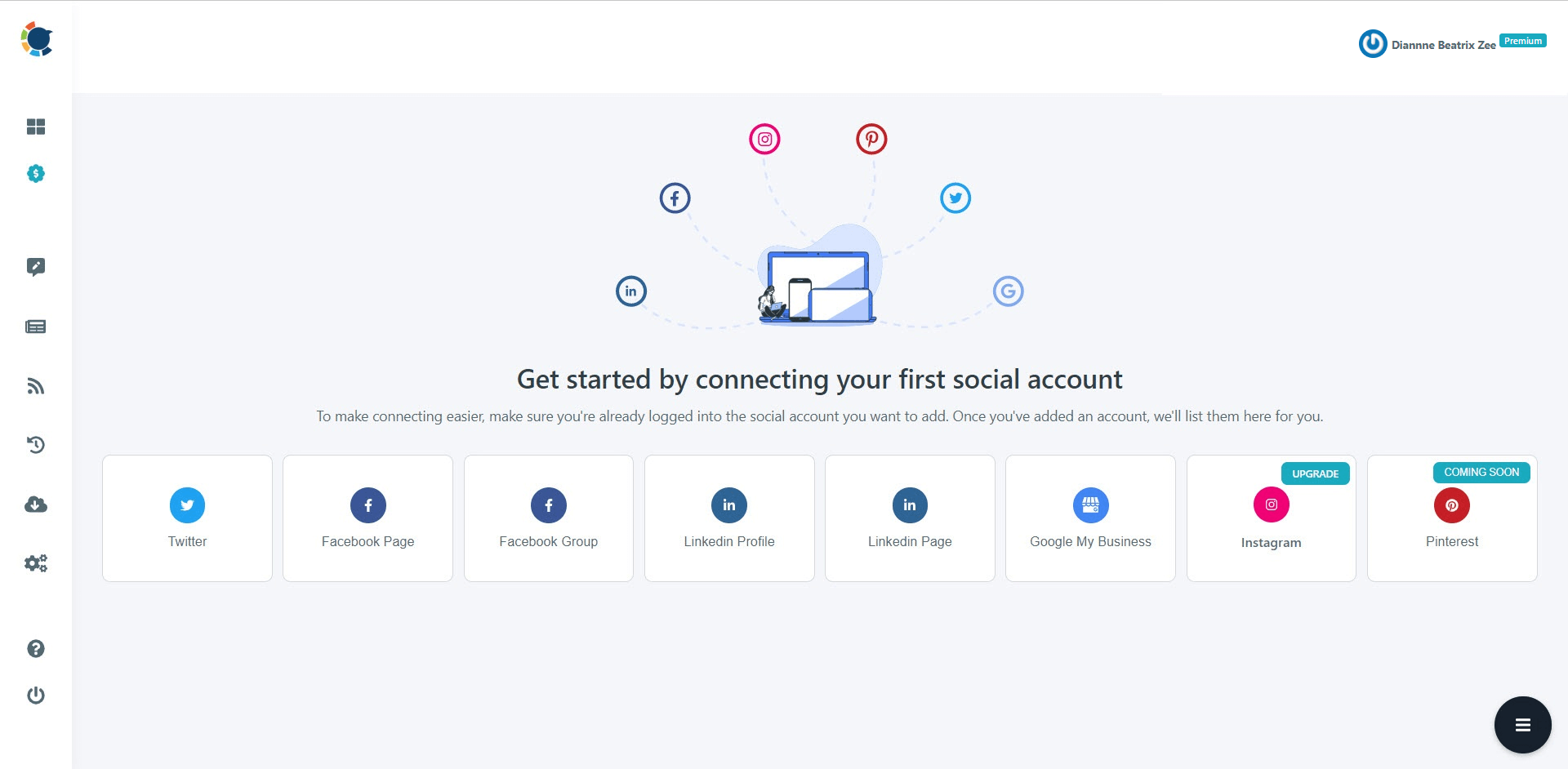
Once you add your Google Business Profile accounts, open the sidebar.
There, click on "Create New Post" to continue.
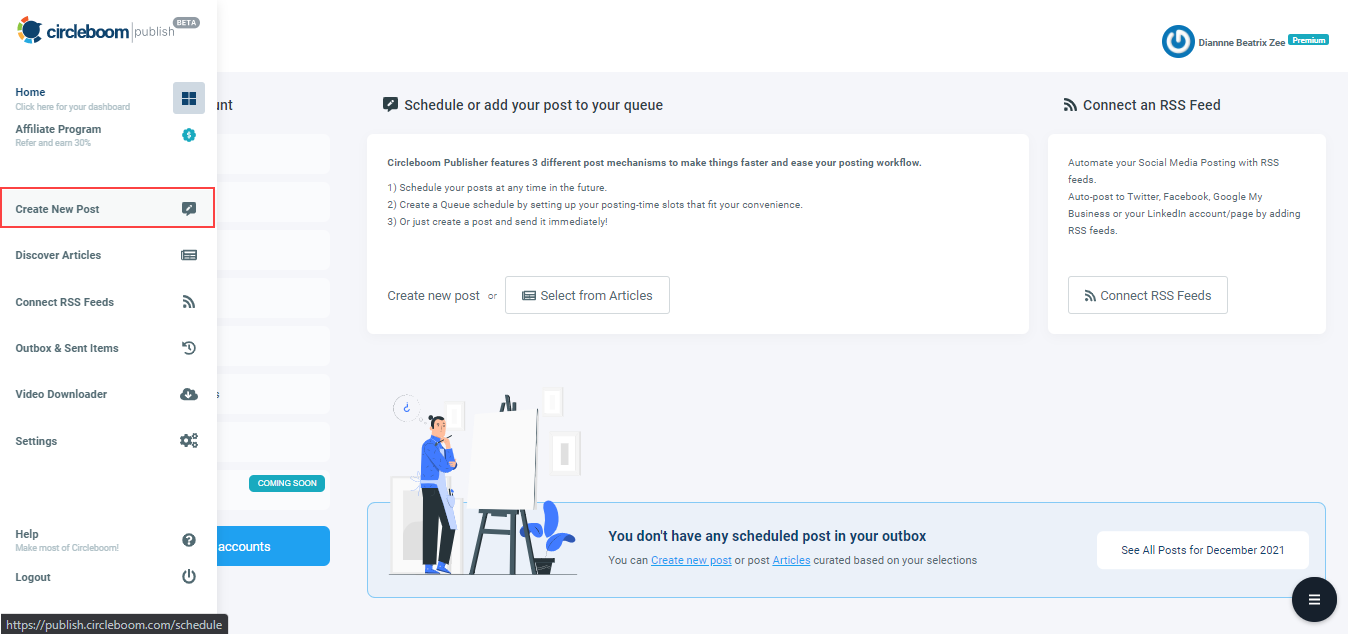
Click on the "Select Account" tab to choose the Google Business Profile pages to post.
There's no limitation. You can add and auto post to multiple Google Business pages at once! You're the boss here.
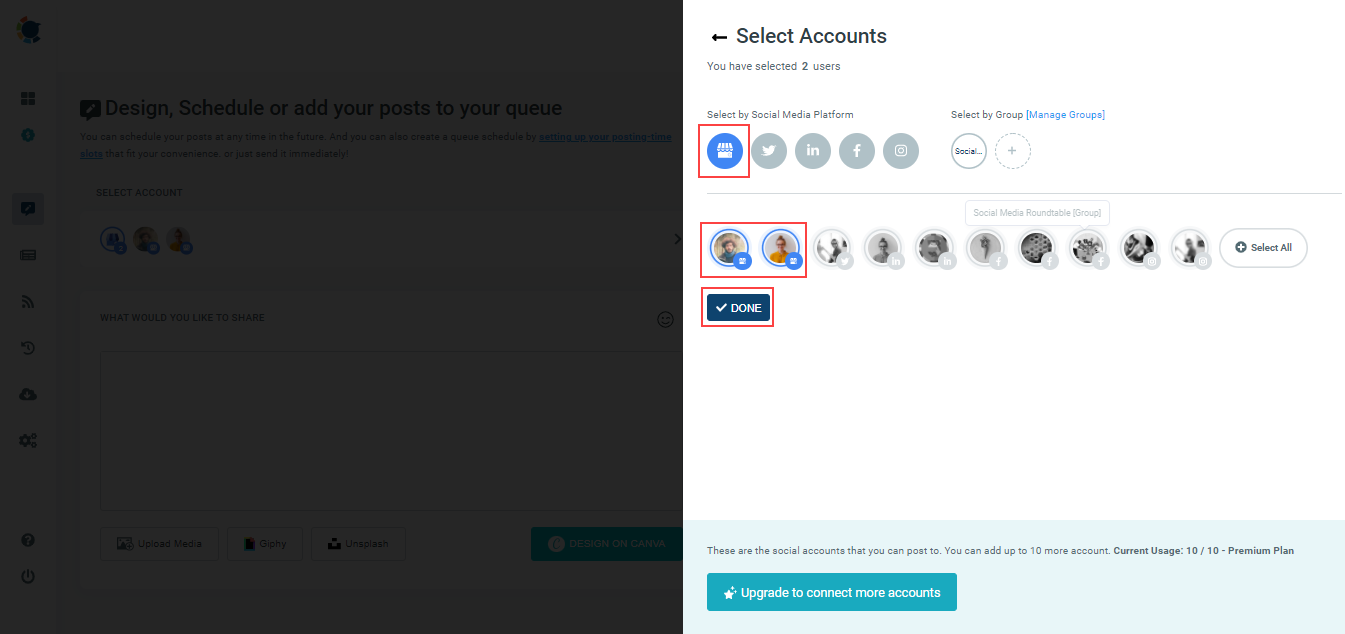
If you consider, you can take advantage of social media post design features of Circleboom, Unsplash, Giphy, or Canva, as you can also upload your graphics.
To design your posts beforehand, just click the green "Design on Canva" button. Then, you will find a ready-made template for Google Business Profile that makes your job easier since you don't need to memorize Google My Business image size for your posts.
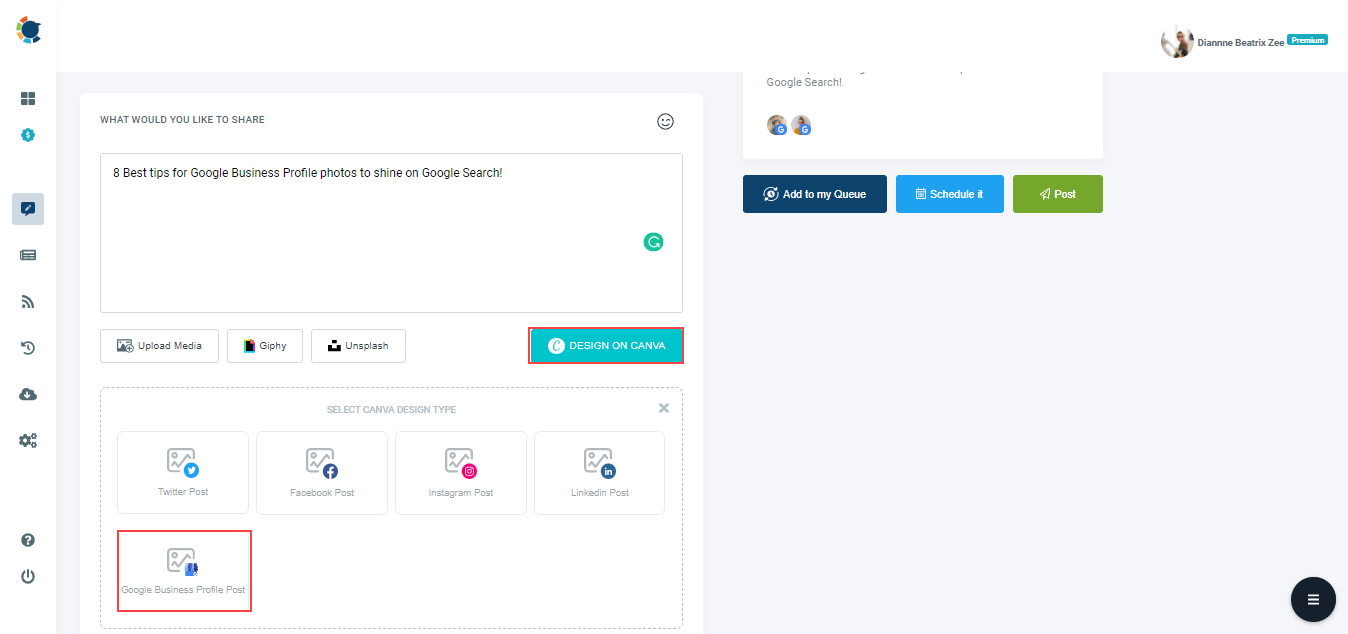
Once your post is ready on Canva, just click on the Publish button on the upper-right.
Hence, your image will be resized with the required image specs of Google Business Profile, and it will be delivered as ready-made!
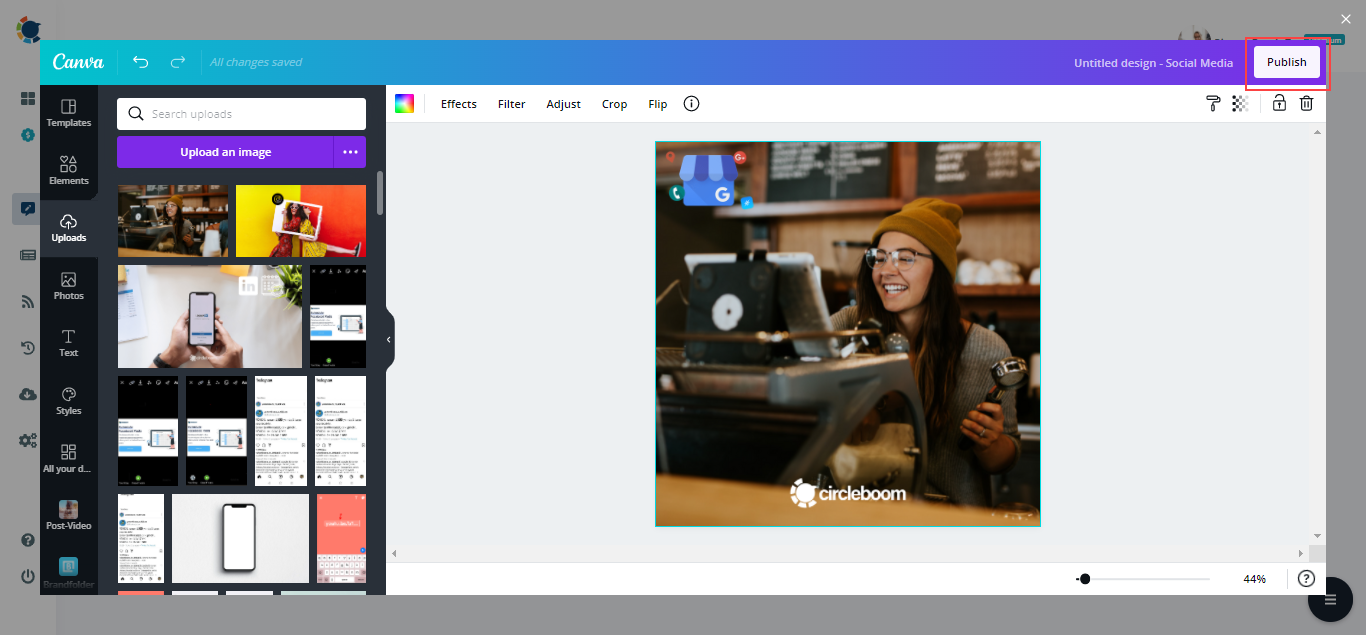
Once you turn back to the post creation board, either you can add your post to the queue, schedule, or post it directly.
To schedule your post, just click on the "Schedule it" button and pick your time when you want your post to be sent. Easy like that!
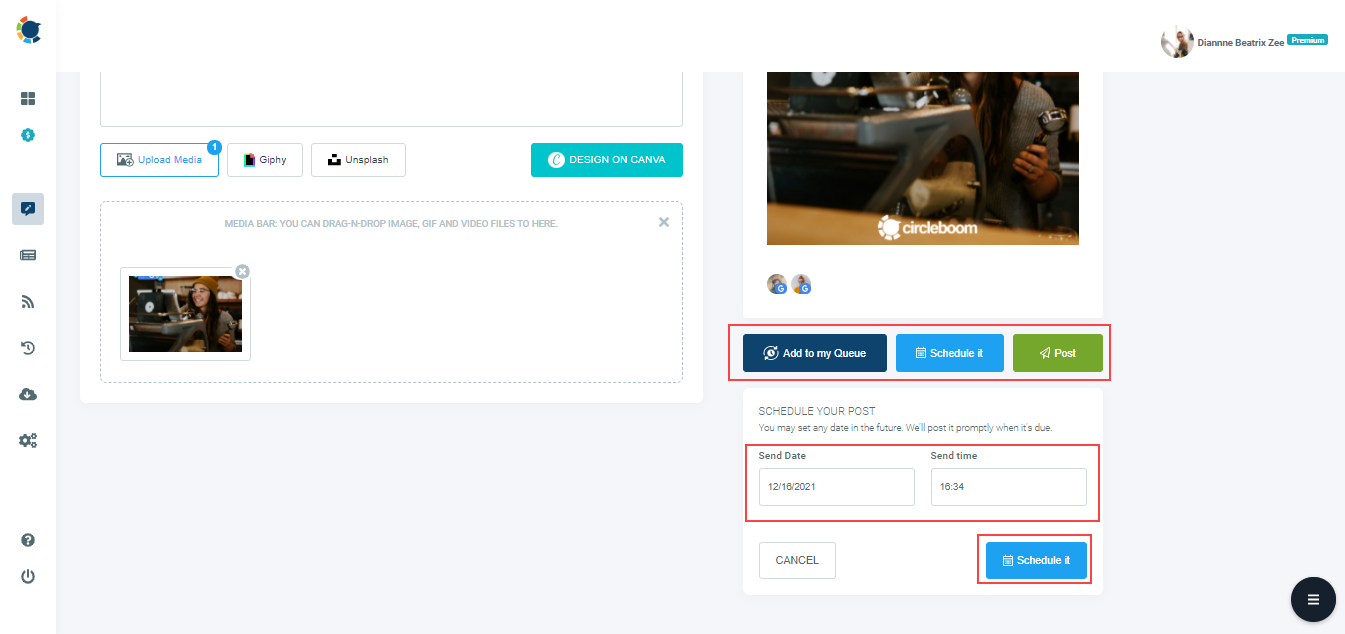
To manage multiple Google Business Profiles pages, you may also address Circleboom Publish's Article Curation feature through the "Discover Articles" button on the same sidebar.
Here, you can define your article niches from thousands of categories and 10,000s hand-picked articles within. So, you can set those articles to auto post on your multiple Google Business pages.
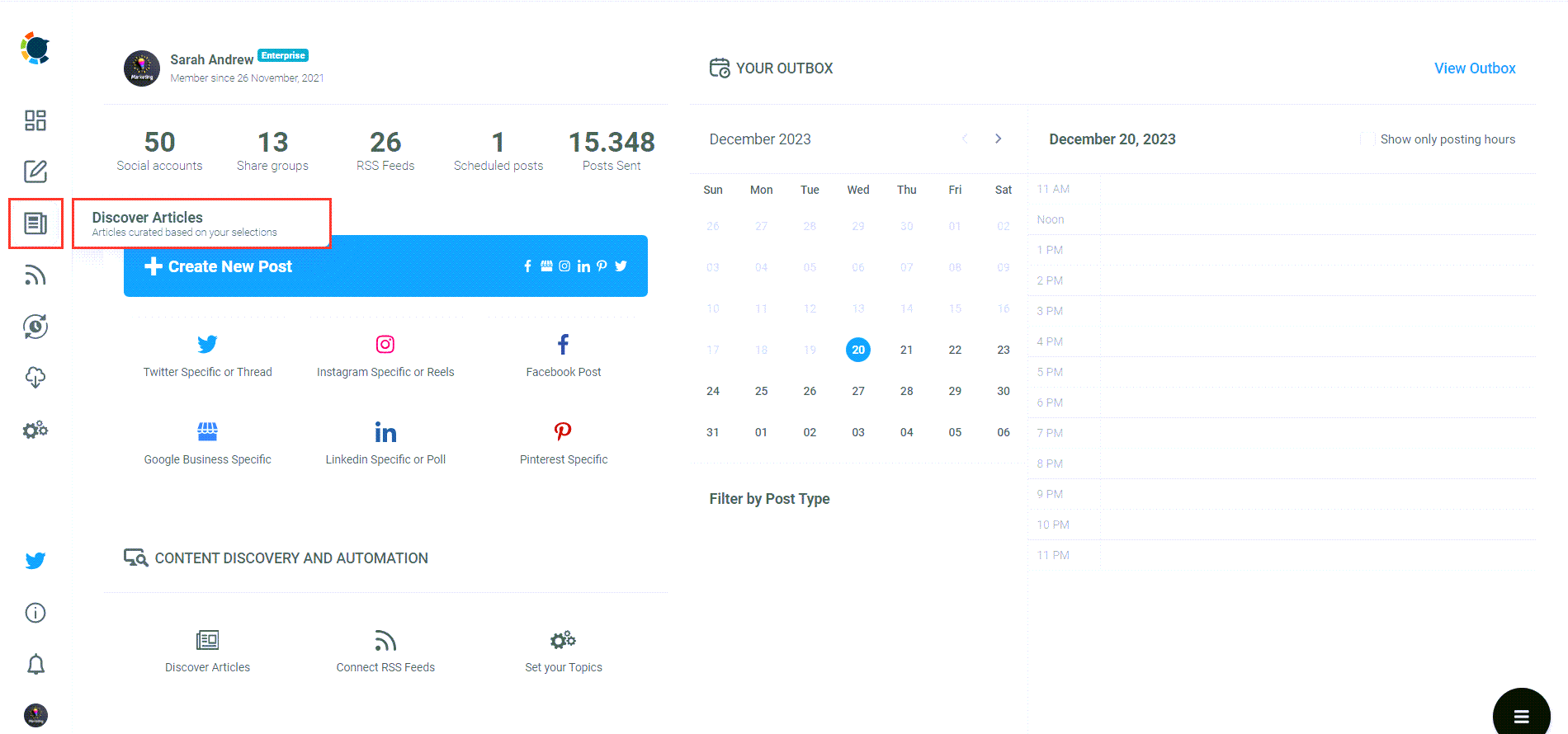
For further, just keep in mind that you can auto post with RSS to Google Business Profile feature of Circleboom Publish. You may just set your favorite RSS feed on the RSS automation feature and let it auto post RSS feeds to your Google Business pages.
Meanwhile, the "Connect RSS Feeds" function allows you to link your favorite RSS Feeds to multiple Twitter, Facebook, LinkedIn, and Instagram accounts all in one location!
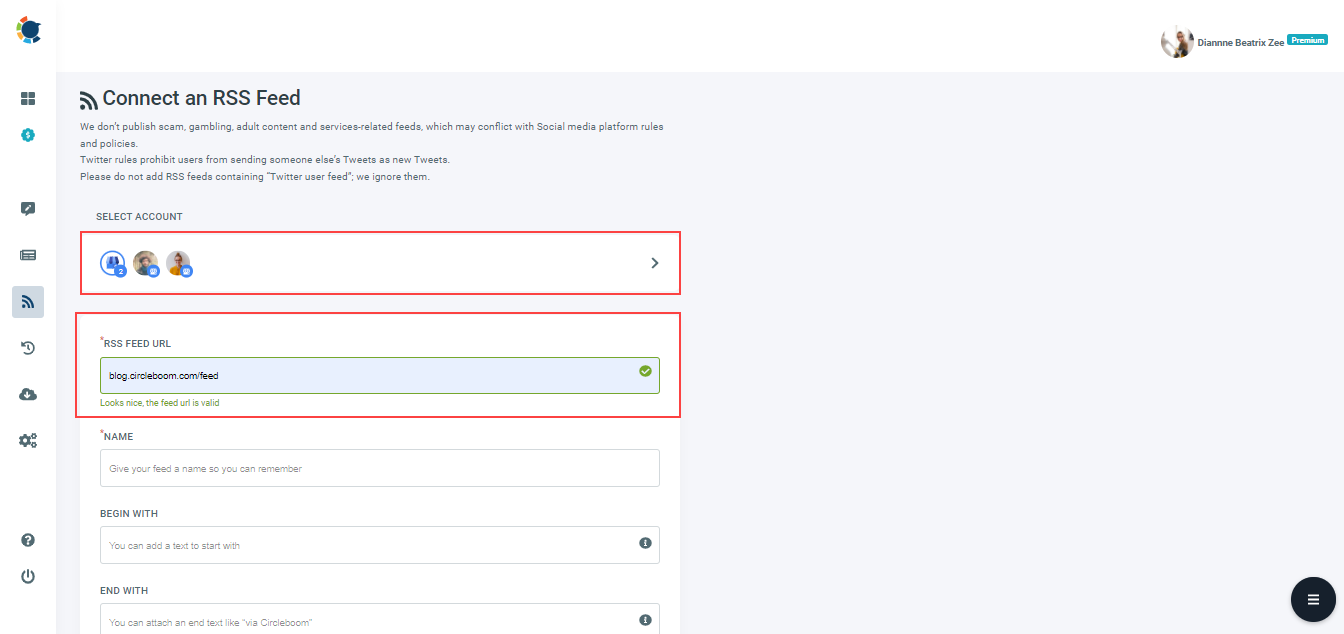
How to Manage Multiple Google Business Profiles
Learn how to manage multiple Google business profiles easily with Circleboom Publish!
Are you looking for a comprehensive social media scheduler? Take advantage of Circleboom Publish's Twitter Scheduler, Facebook Post Scheduler, LinkedIn Post Scheduler, Instagram Post Scheduler, Google Business Profile Scheduler, YouTube, Threads and Pinterest Scheduler!
Manage all social media in one place! One dashboard, less effort.

