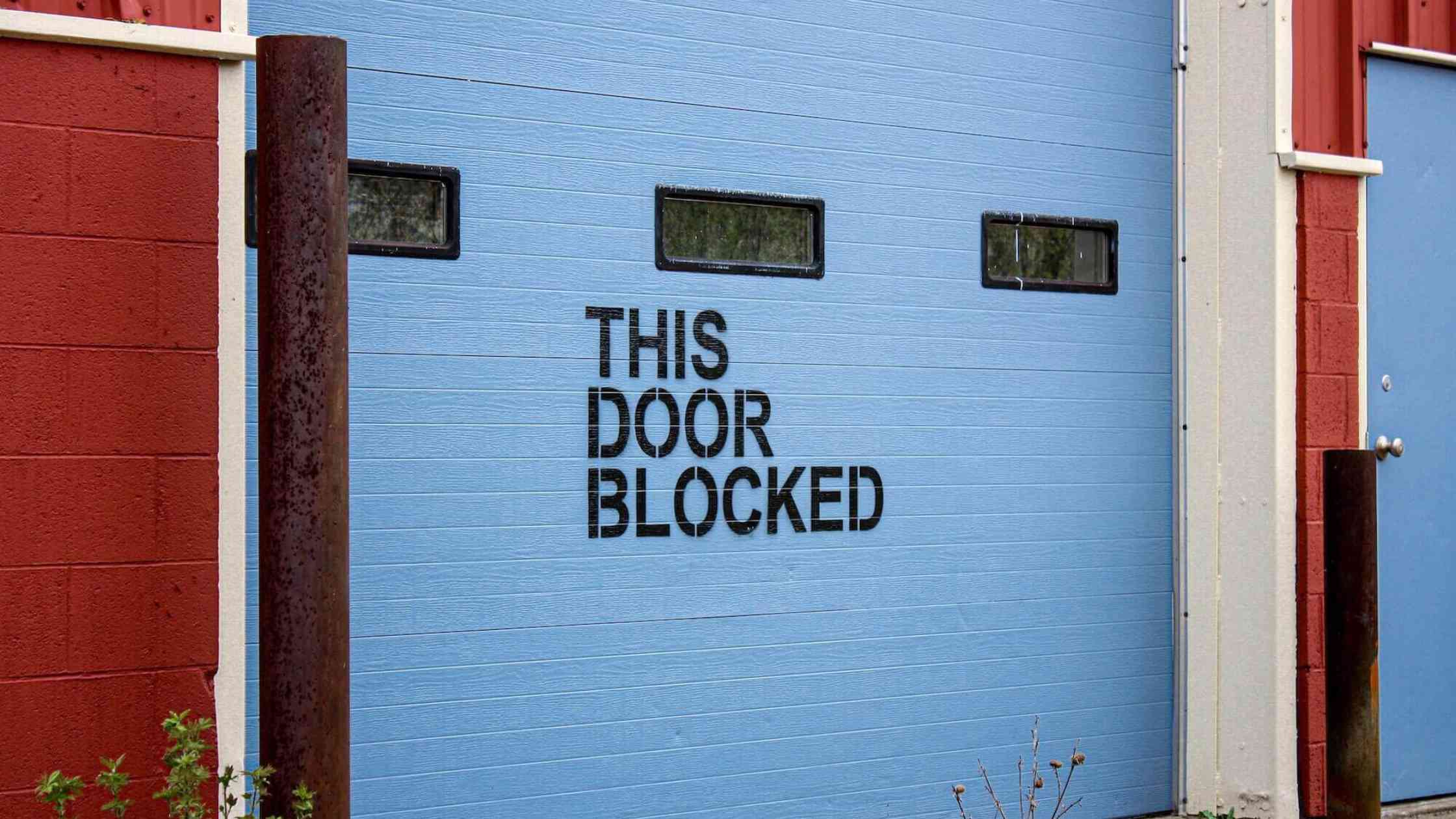Wondering if someone has blocked you on Twitter? It can be frustrating when you can't access someone’s profile or see their tweets anymore. But unlike the temporary label, Twitter doesn’t send out notifications when you’re blocked, so you have to do a little detective work on your own.
Luckily, there are some simple ways to figure out if someone has blocked you on the platform. Let's dive in.
How to check if someone blocked you on Twitter
If you suspect someone has blocked you on Twitter, here are the most straightforward ways to confirm.
Search for their profile
The first step is to try and visit the person's Twitter profile. If they have blocked you, when you search for their handle, you’ll see a message that says:
"You are blocked. You can’t follow or see @username’s posts. Learn more".
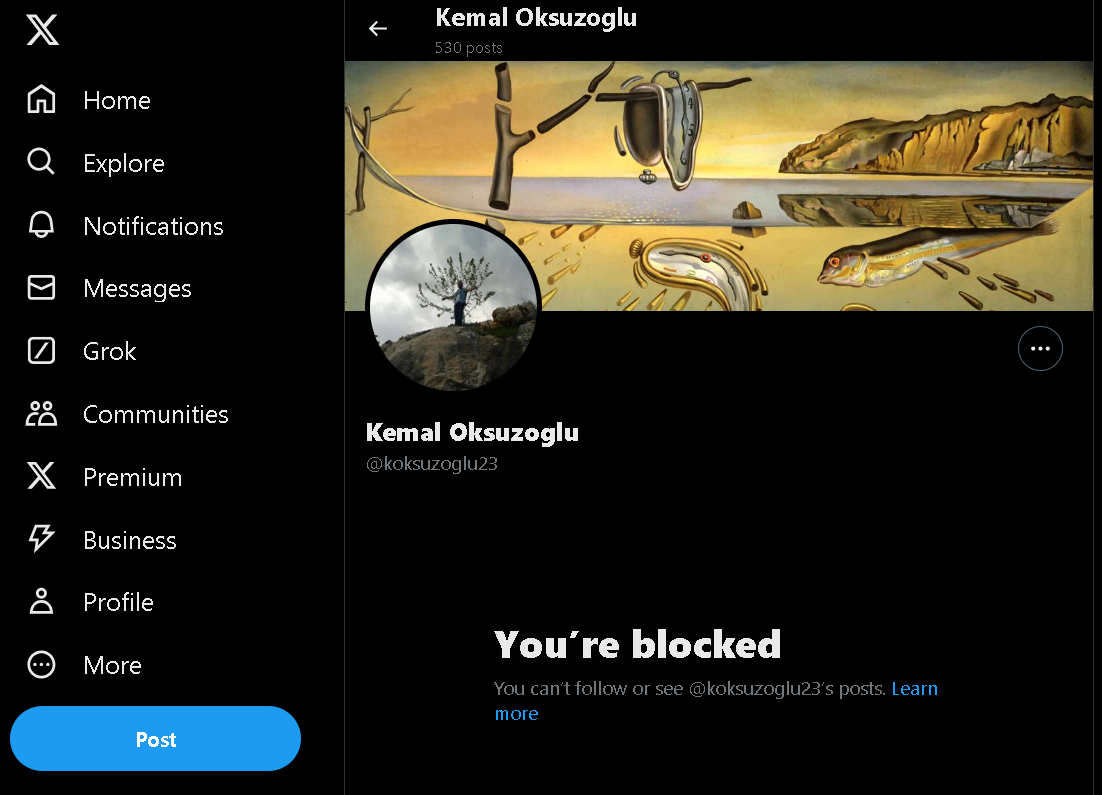
Check out your follower count
If the person who you think blocked you was following you or vice versa, and now they’re gone from your follower list, it could be a sign you’ve been blocked. But keep in mind that they may have also unfollowed or deactivated their account.
Direct messages won’t go through
If someone blocked you, you will not be able to send them direct messages. When you try to send a DM, it won’t go through, and you won’t see their account in your message inbox.

What happens when someone blocks you?
When someone blocks you on Twitter, a few things happen instantly:
- You can’t follow them. If you were following them before, you’ll be automatically unfollowed.
- You can’t see their tweets or profile. Their tweets will be hidden from your timeline, and you’ll get a message saying you’re blocked if you visit their profile.
- You can’t interact with them. You won’t be able to like, reply to, or retweet their tweets, and you won’t be able to send them direct messages either.
Bonus: How to see who I've blocked on Twitter
Curious about who you’ve blocked on Twitter over time? Twitter makes it easy to check your blocklist so you can manage it as needed.
You can see it directly through your profile settings on Twitter. Go to "Privacy and safety", and then to "Mute and block". Then select "Blocked accounts " and you'll have them listed before you.
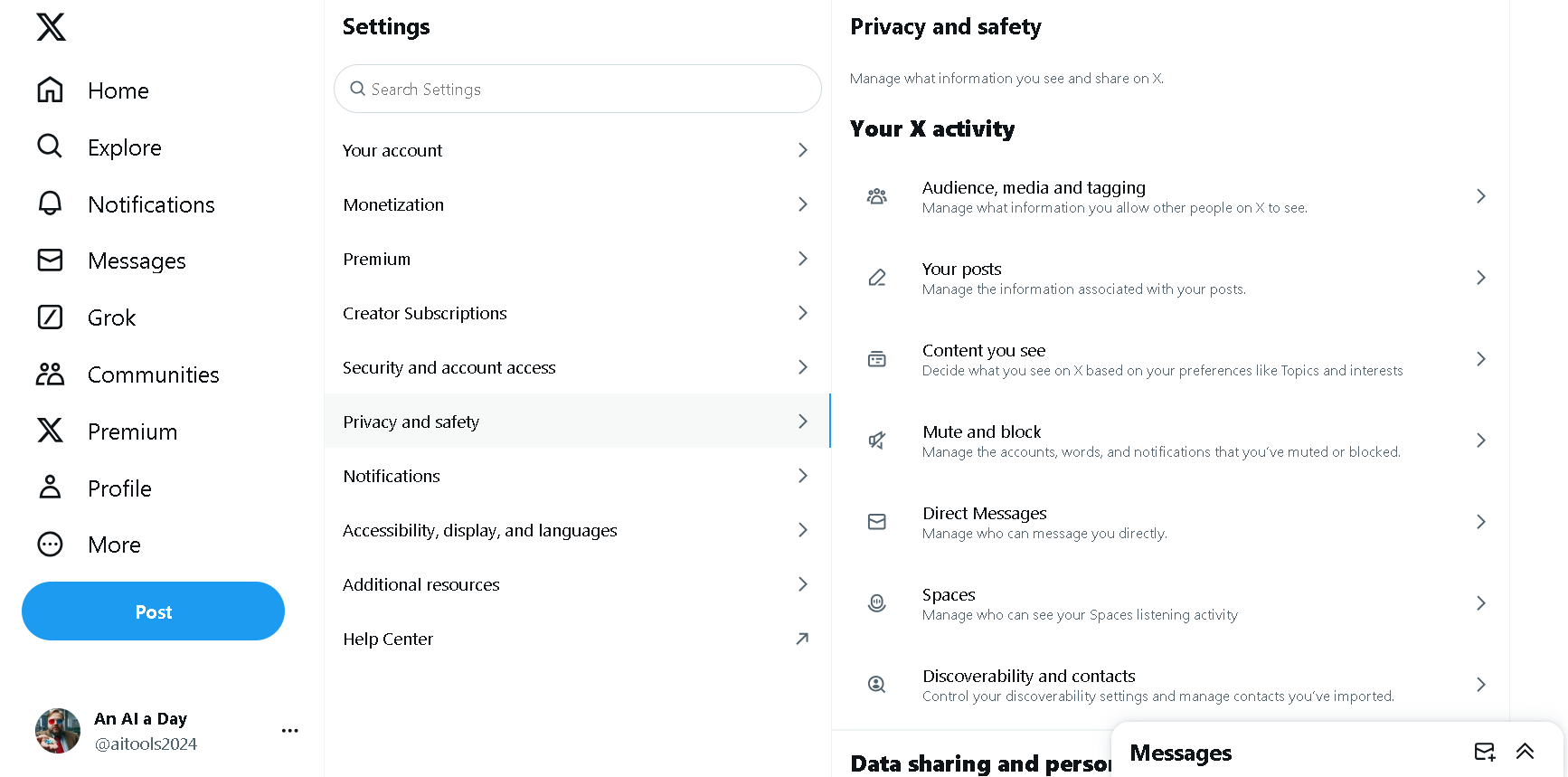
If you don't want to go through all these steps, you can also use Circleboom to check blocked Twitter accounts with a single click.
See more on that here:
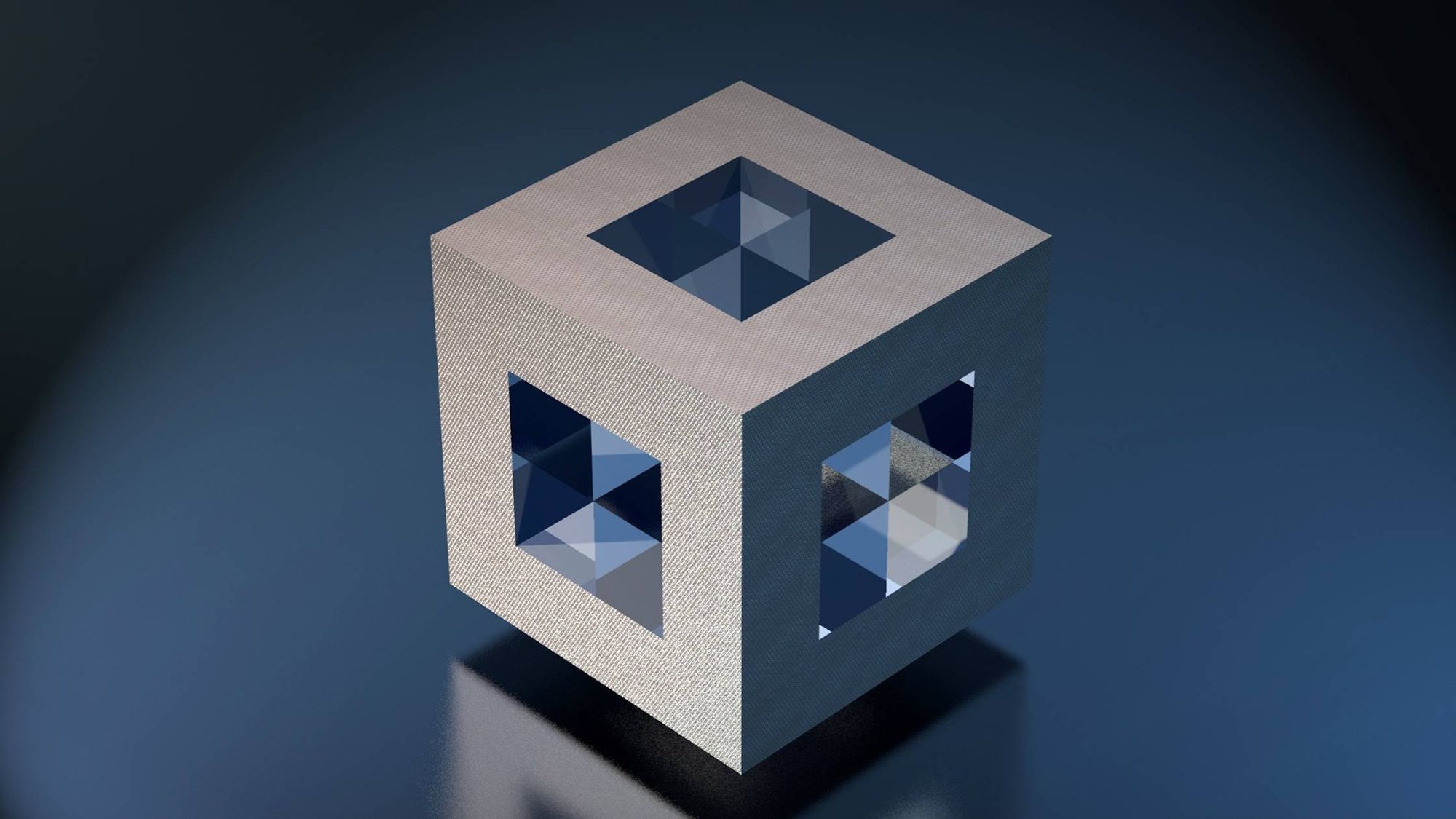
Conclusion
If you’ve been asking yourself, “How do I check if someone blocked me on Twitter?”, now you know the steps to take.
While Twitter doesn’t directly notify you when someone blocks you, visiting their profile can confirm your suspicions. Remember, blocking is a normal part of maintaining a healthy online environment, so don't take it too personally. Just focus on the followers who enjoy your content!
P.S. Here are some related articles: