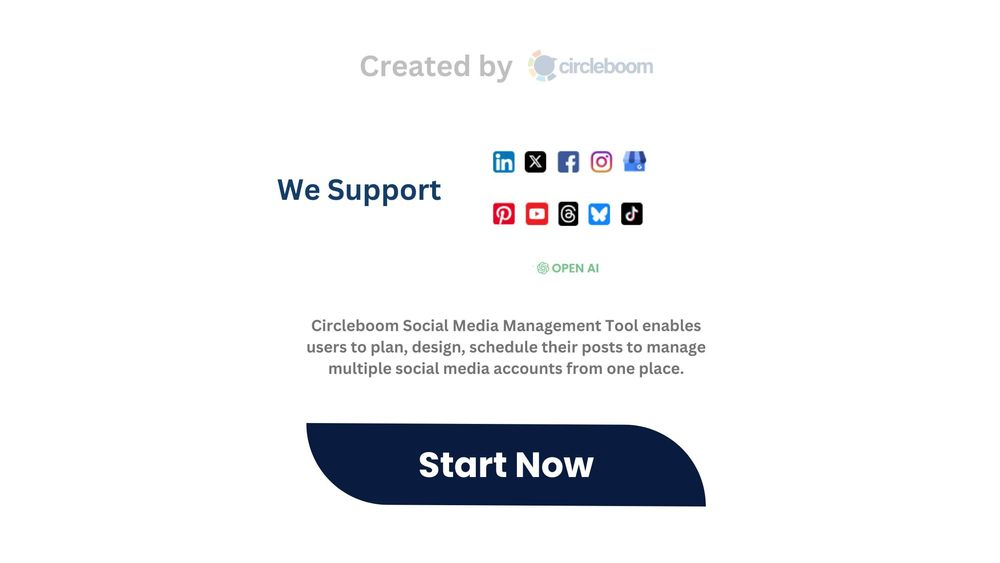Wondering how to delete all Bluesky posts? In reality, the problem has already been solved! Circleboom lets you delete all skeets in one go!
If you're actively using Bluesky, you've likely shared hundreds—or even thousands—of skeets over time, many of which may no longer reflect who you are today.

Circleboom solves this with an intuitive solution.
You can view all your Bluesky posts and replies, filter them by keywords, and delete individual skeets or entire batches. Whether you want to delete posts from a specific date or filter by hashtag or even language, it’s all possible.
Whatever your reason for wiping the slate clean, Circleboom helps you bulk delete your Bluesky posts quickly and effectively. You can easily find and remove old content—no matter how far back it goes.
In this guideline, you’ll learn the easiest ways to delete all your skeets. From clearing posts with specific keywords or hashtags to deleting all Bluesky activity from a specific time range—nothing will stand in your way anymore.

Why I Needed to Delete Posts
Let’s be honest: we’ve all been there. Sometimes a post just doesn’t land right. Other times, it’s an embarrassing typo, outdated opinion, or just something that doesn’t fit your current vibe.
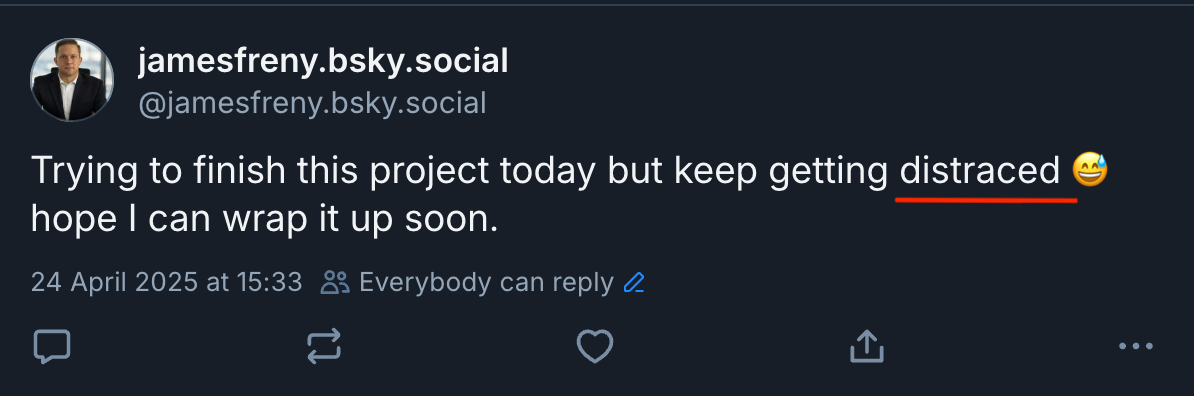
In my case, it was a mix of all three. I wanted my Bluesky profile to look clean and thoughtful, not like a rushed feed full of throwaway thoughts.
So, I started deleting.
How to Delete a Post on Bluesky (Step-by-Step)
Step 1: Find the Post: Scroll through your timeline or search directly to locate the post you want to remove.
Step 2: Tap the Three Dots: Right next to the post, you'll see a ••• menu. Tap it.
Step 3: Choose “Delete Post”: Select the “Delete Post” option from the dropdown.
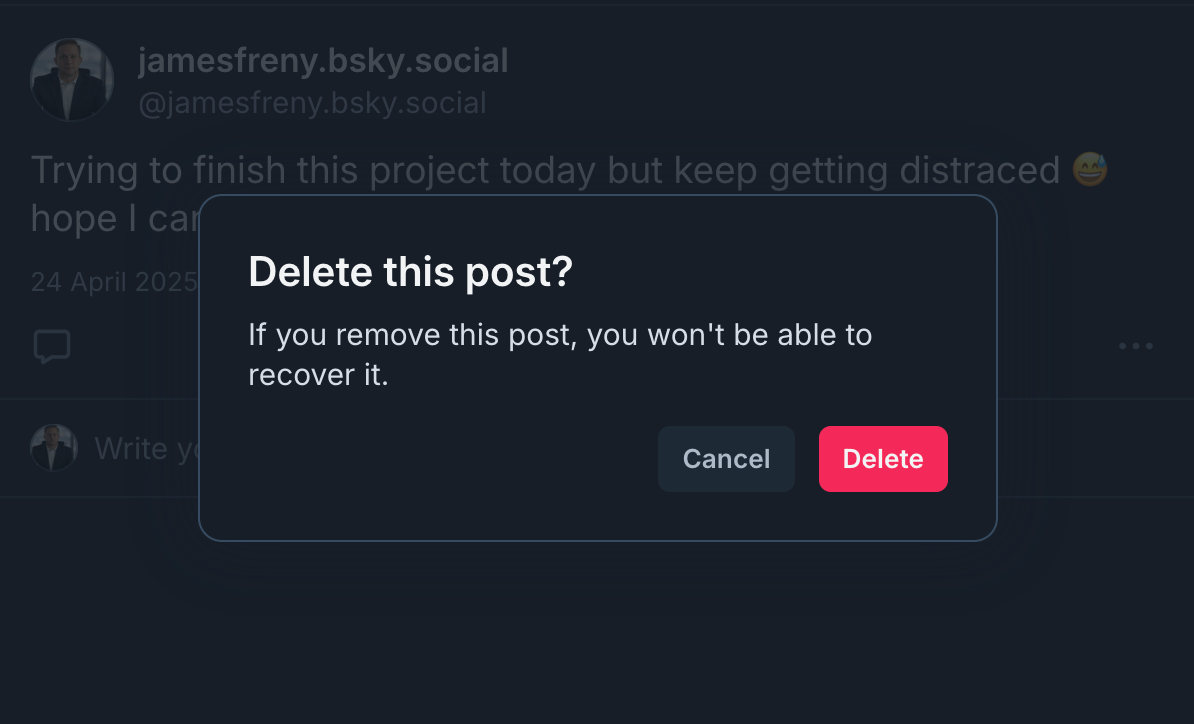
Step 4: Confirm Deletion: You’ll get a confirmation popup. Hit “Delete” to remove the post permanently.
⚠️ Once it’s gone, it’s gone. There’s no undo button—so be sure.
Can You Delete All Posts at Once on Bluesky?
This is something I really hoped for when I first cleaned up my timeline:
Can I delete all my posts at once?
Unfortunately, Bluesky doesn’t currently allow bulk deletion. So yes, I had to go one by one.
There are no third-party tools that offer safe bulk deleting either—at least, not ones I trust. So for now, manual is the way.

Bonus: How I Stopped Deleting and Started Posting Smarter!
After too many deleted posts, I knew I needed to stop winging it.

That’s when I discovered Circleboom Publish—a powerful tool built to manage content across multiple social media platforms, including Bluesky.
One of the features I instantly fell in love with was the AI Bluesky Post Generator. Powered by ChatGPT-4, this tool helped me craft posts that were error-free, well-structured, and actually sounded like me.
Here’s what Circleboom helped me do:
✅ Generate High-Quality, Polished Posts with AI:
No more typos or awkward sentences. Just clear, engaging content created in seconds.
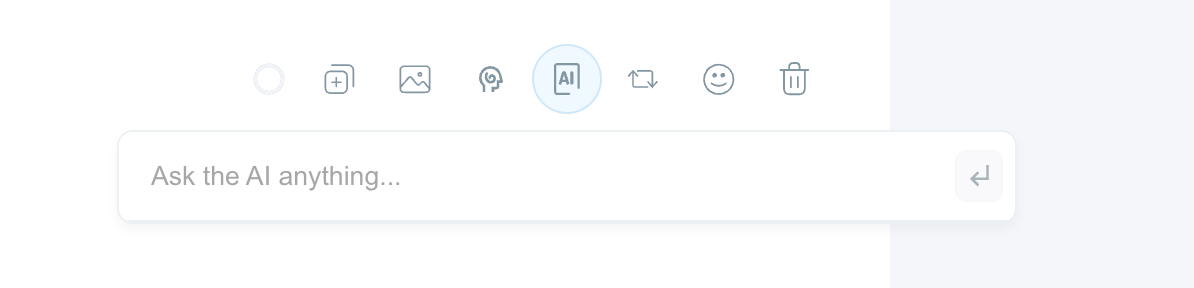
✅ Match My Tone and Purpose:
Whether I wanted to sound casual, professional, or thought-provoking, Circleboom’s AI adapted to my needs.
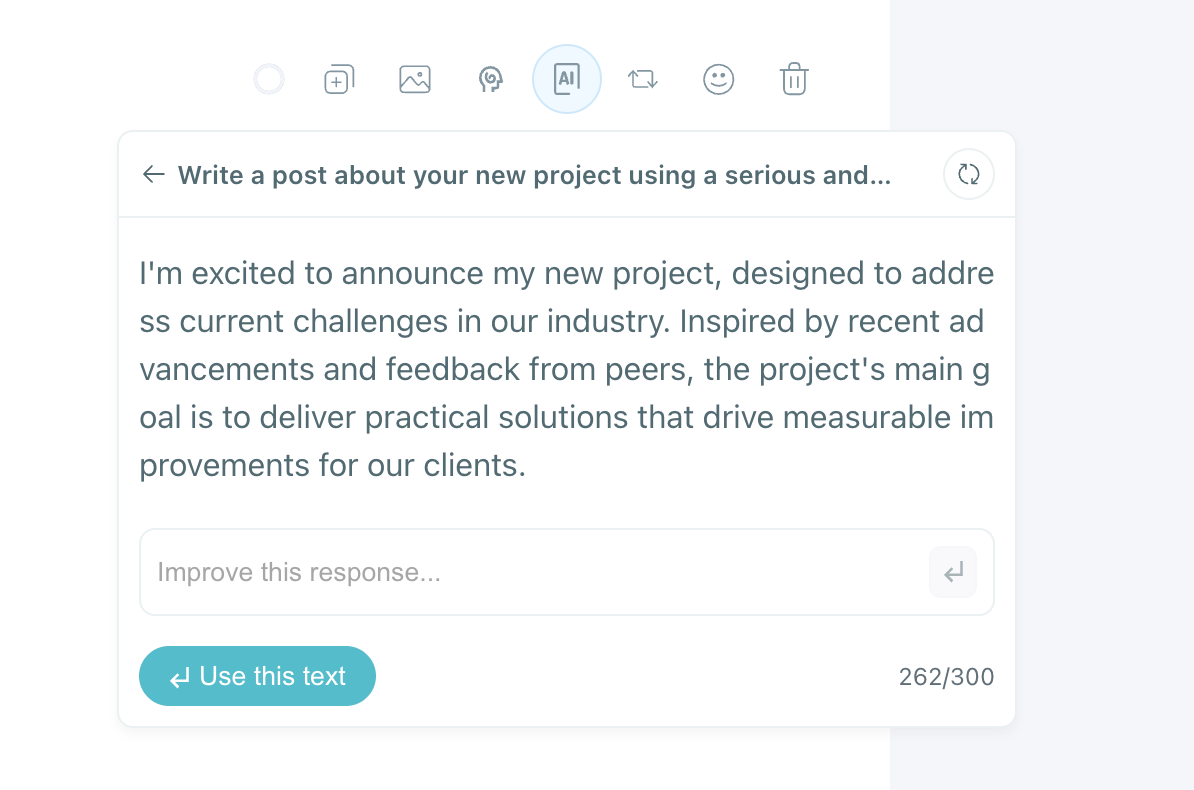
✅ Schedule Posts at the Right Time:
Instead of posting whenever I remembered, I started scheduling posts when my followers were most active. Circleboom analyzes engagement data and recommends the best time slots for maximum visibility.
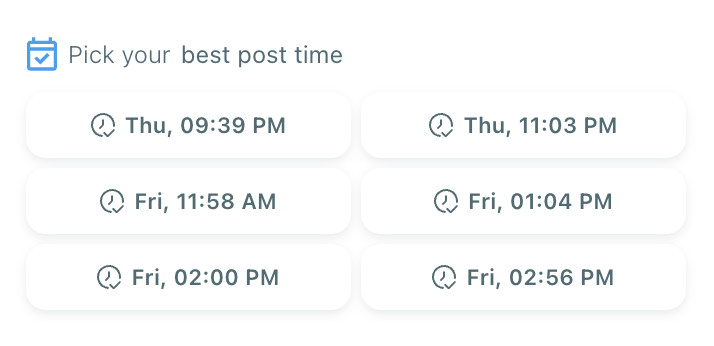
Instead of rushing posts and deleting them minutes later, I now plan everything ahead, make sure it’s polished, and post at the right moment.
And honestly? It’s made Bluesky way more enjoyable—and way more effective—for me.
Bonus: How to Use Circleboom to Create and Schedule Posts on Bluesky!
Here’s how you can do what I do now:
Step #1: Log in to Circleboom Publish. Access your Circleboom Publish account.
If you’re a new user, signing up takes just a few seconds and is completely free.
Step #2: Add Your Bluesky Account. If this is your first time using Circleboom Publish, you will see options for multiple social media platforms, including Bluesky.
Select Bluesky and connect your account. You can also add multiple accounts if needed.
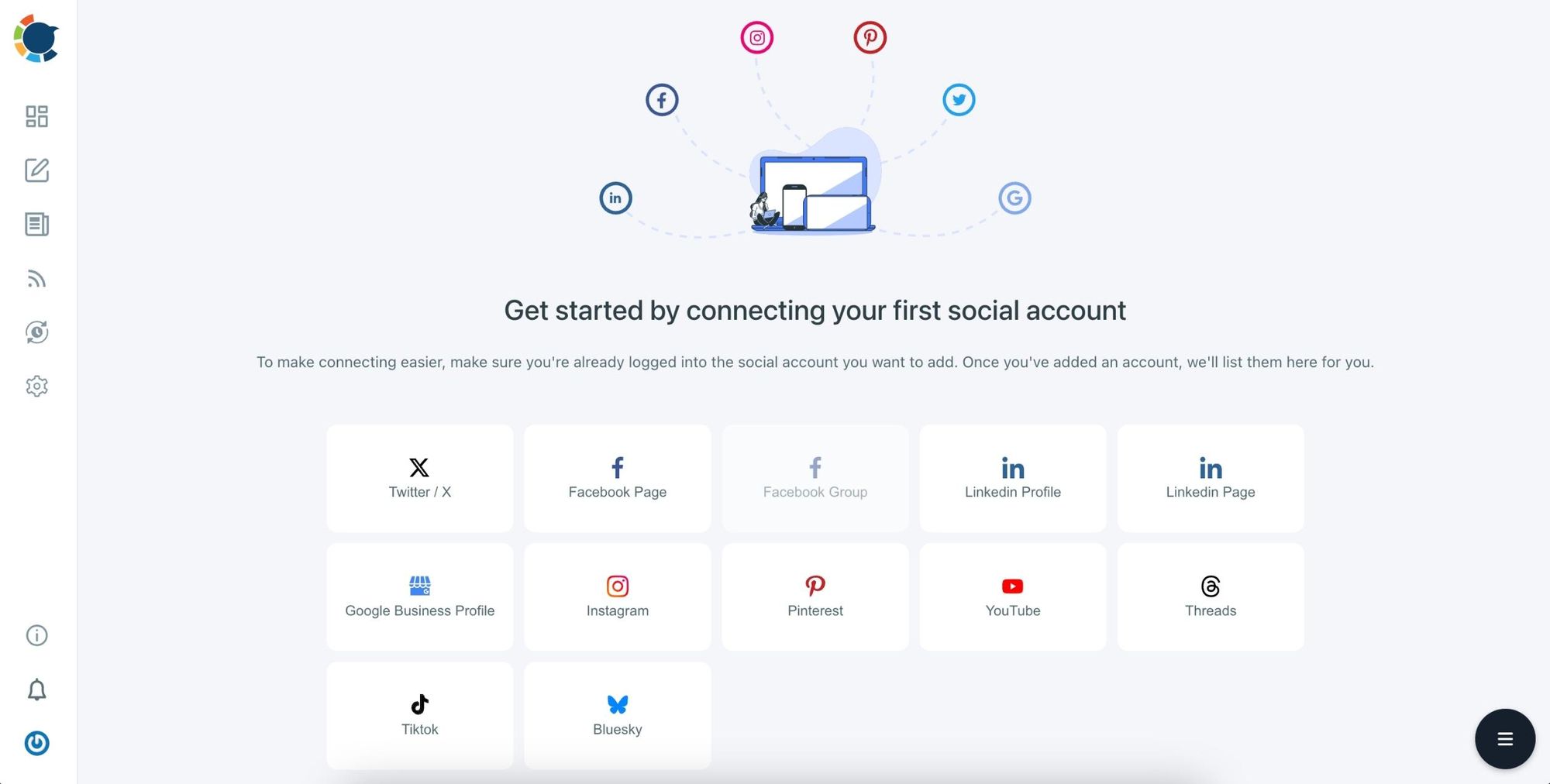
Step #3: Start Creating Your Post. Click on the "Create New Post" button.
You’ll be taken to the post creation page, where you can draft your content.
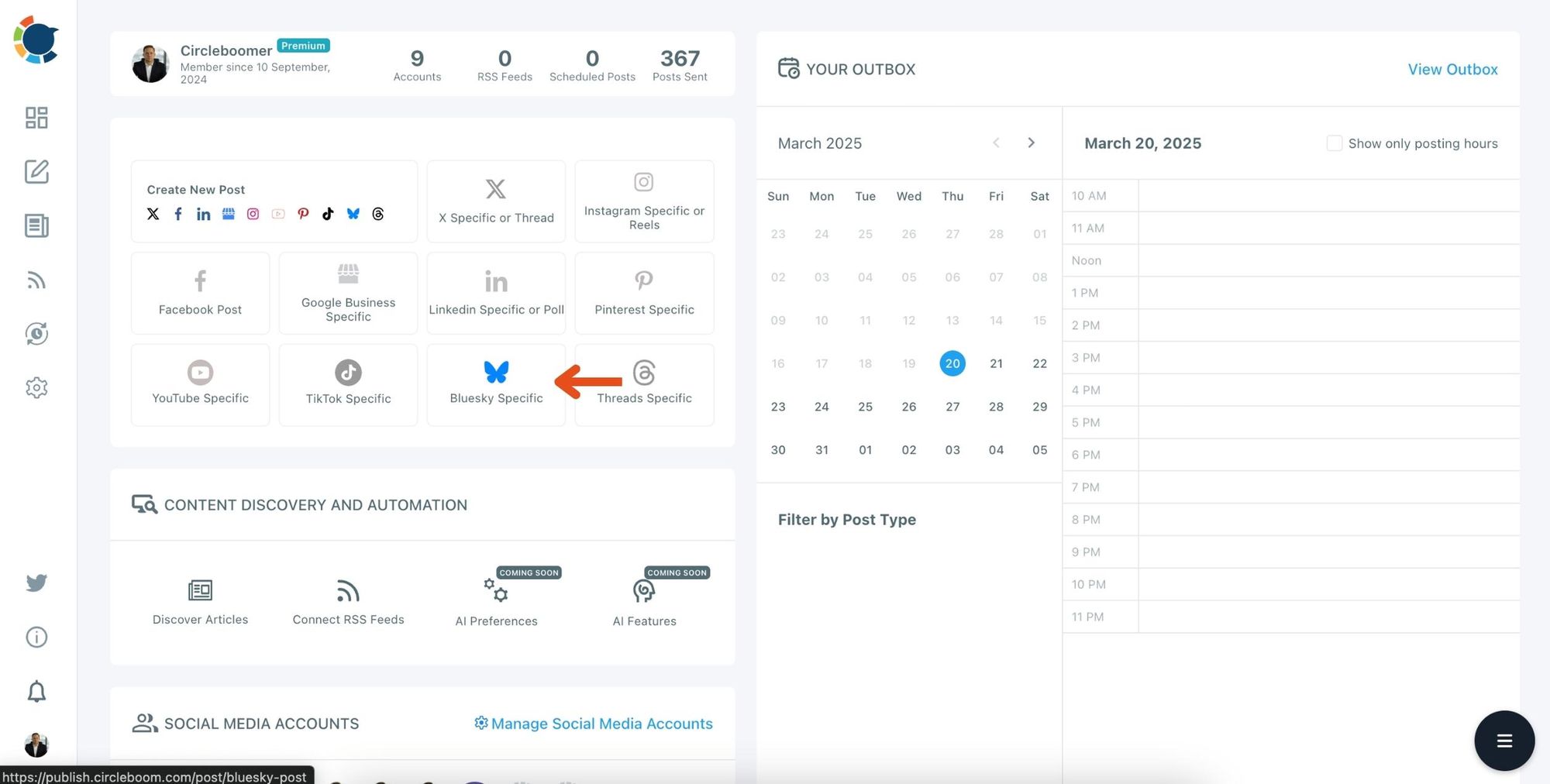
Select the Bluesky account where you want to post.
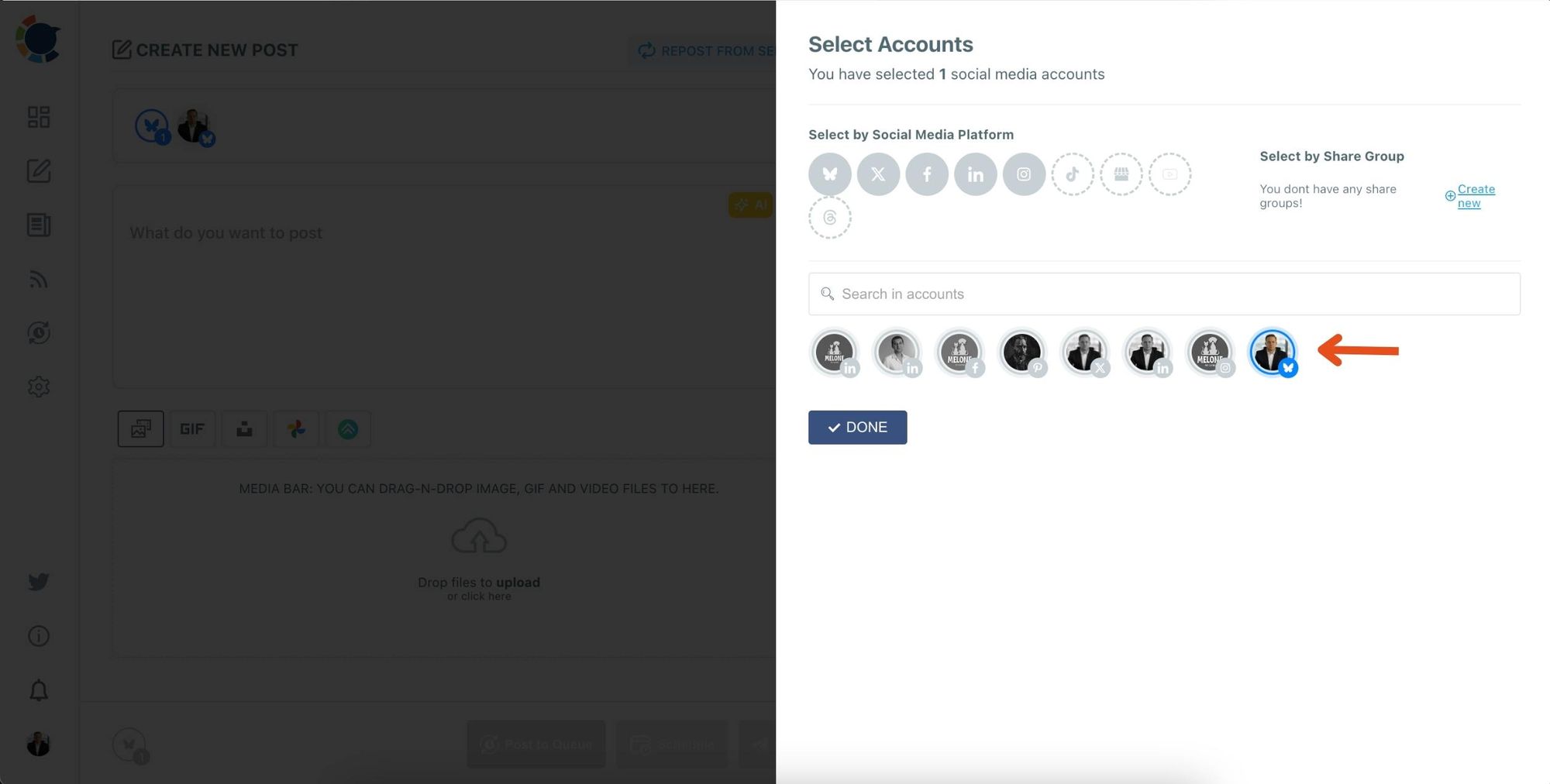
Step #4: Write and customize your content. Type your post content in the text box. If your post includes images, videos, or GIFs:
- Drag and drop your media files into the designated Media Bar, or click “Upload Media” to select files from your device.
You can preview how your post will look on Bluesky in the live preview panel to the right.
Use the AI Assistant to enhance your text by choosing options like "Make More Punchy" or "Add Hashtags."
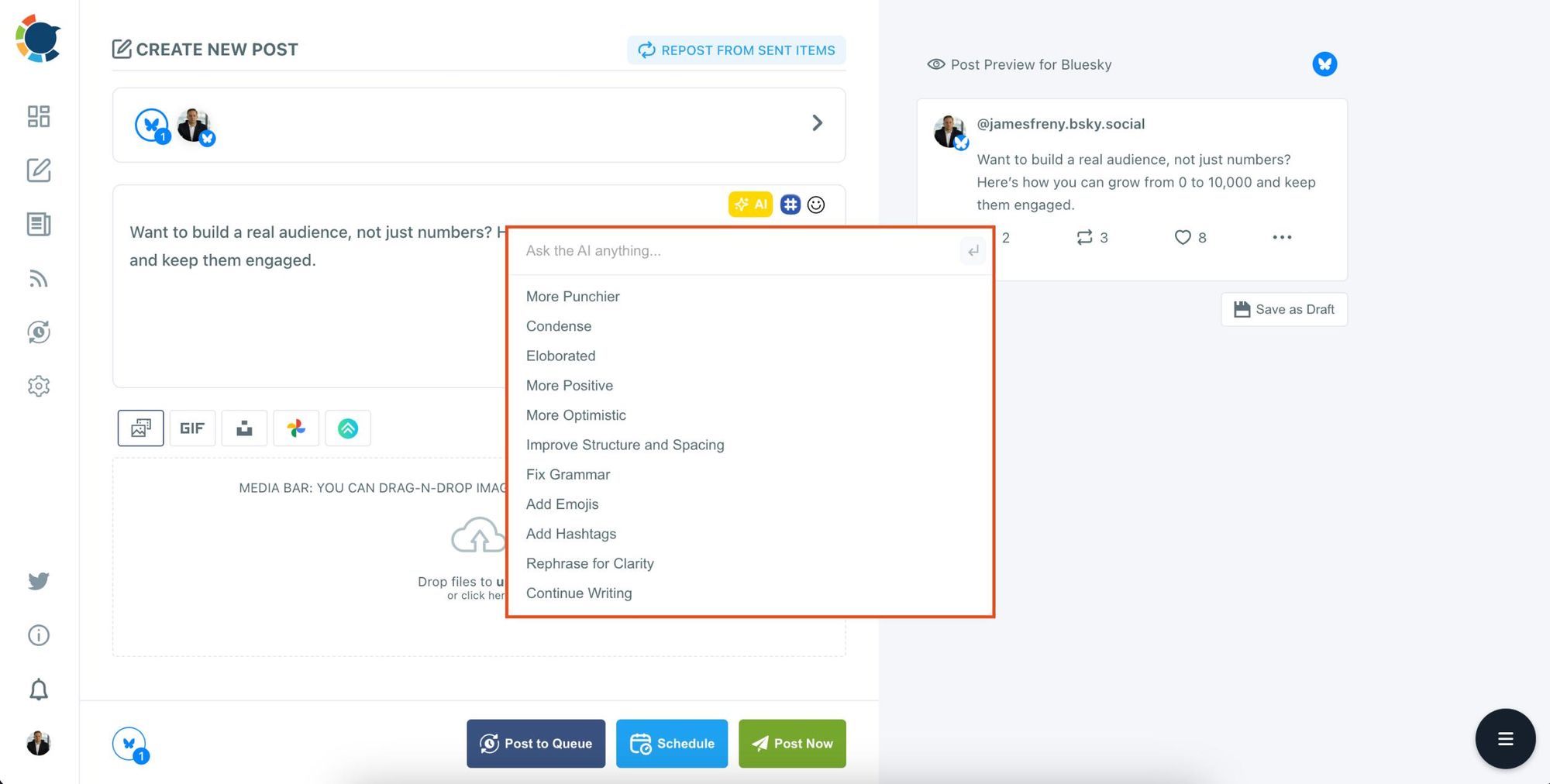
Step #5: Use the Hashtag Generator. To optimize your post, click the Hashtag Icon and explore trending or relevant hashtags for your topic.
Select hashtags that resonate with your post theme.
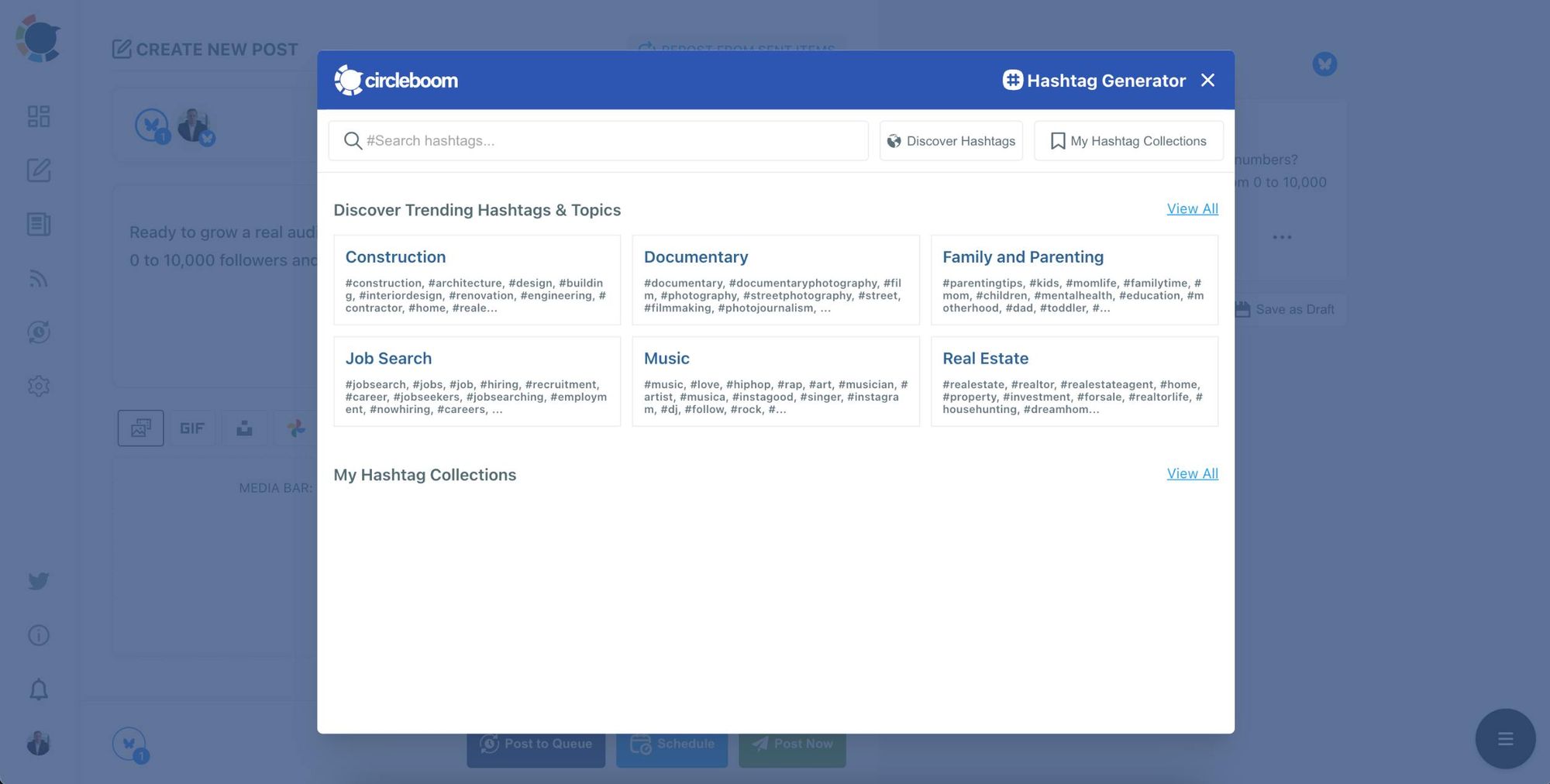
Step #6: Schedule or Publish. Once your post is ready:
Click "Post Now" to publish immediately.
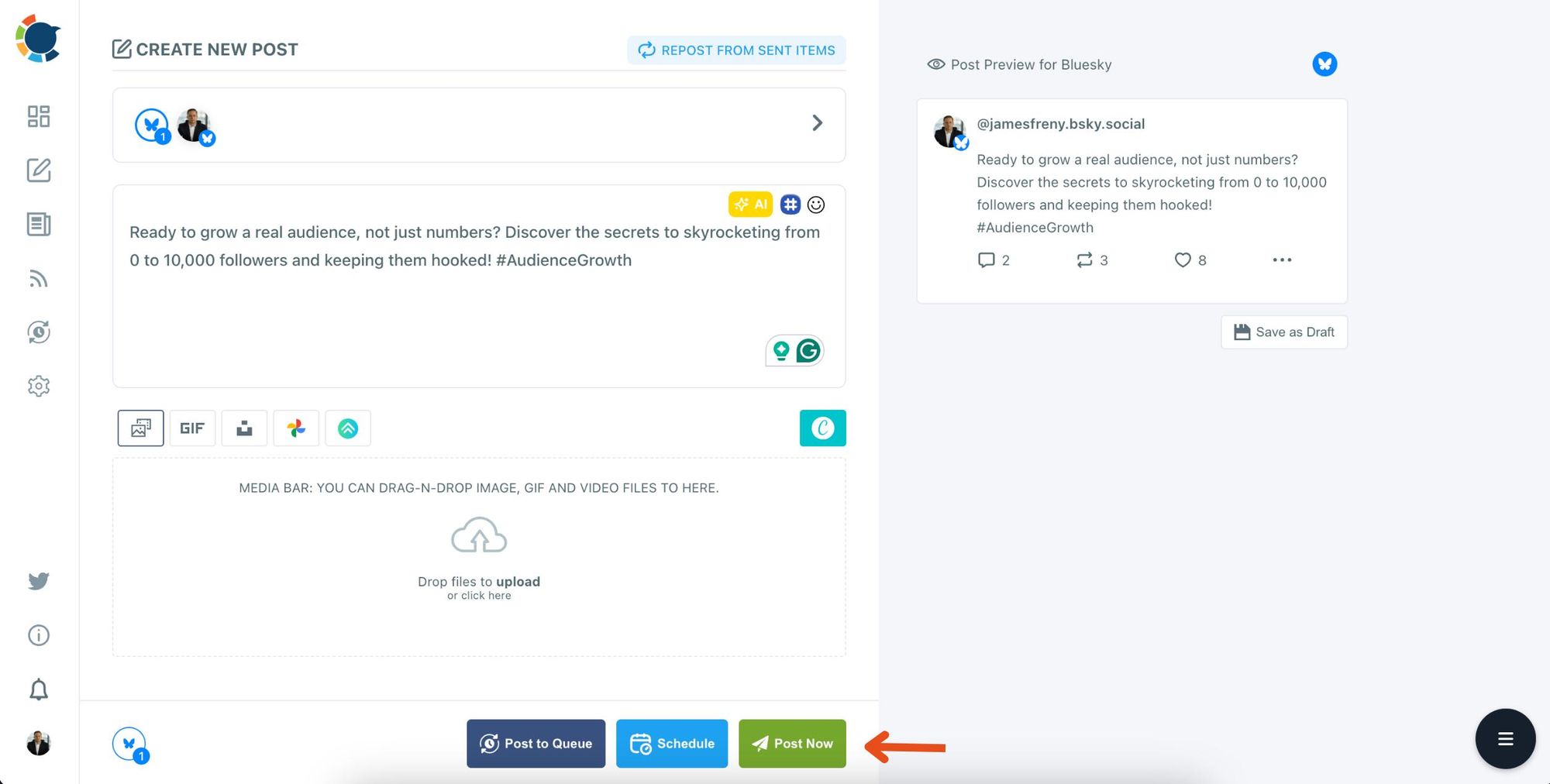
Or, click on "Schedule" to select the best time to post.
You can use Circleboom’s “Best Time to Post” suggestions or manually set a specific date and time.
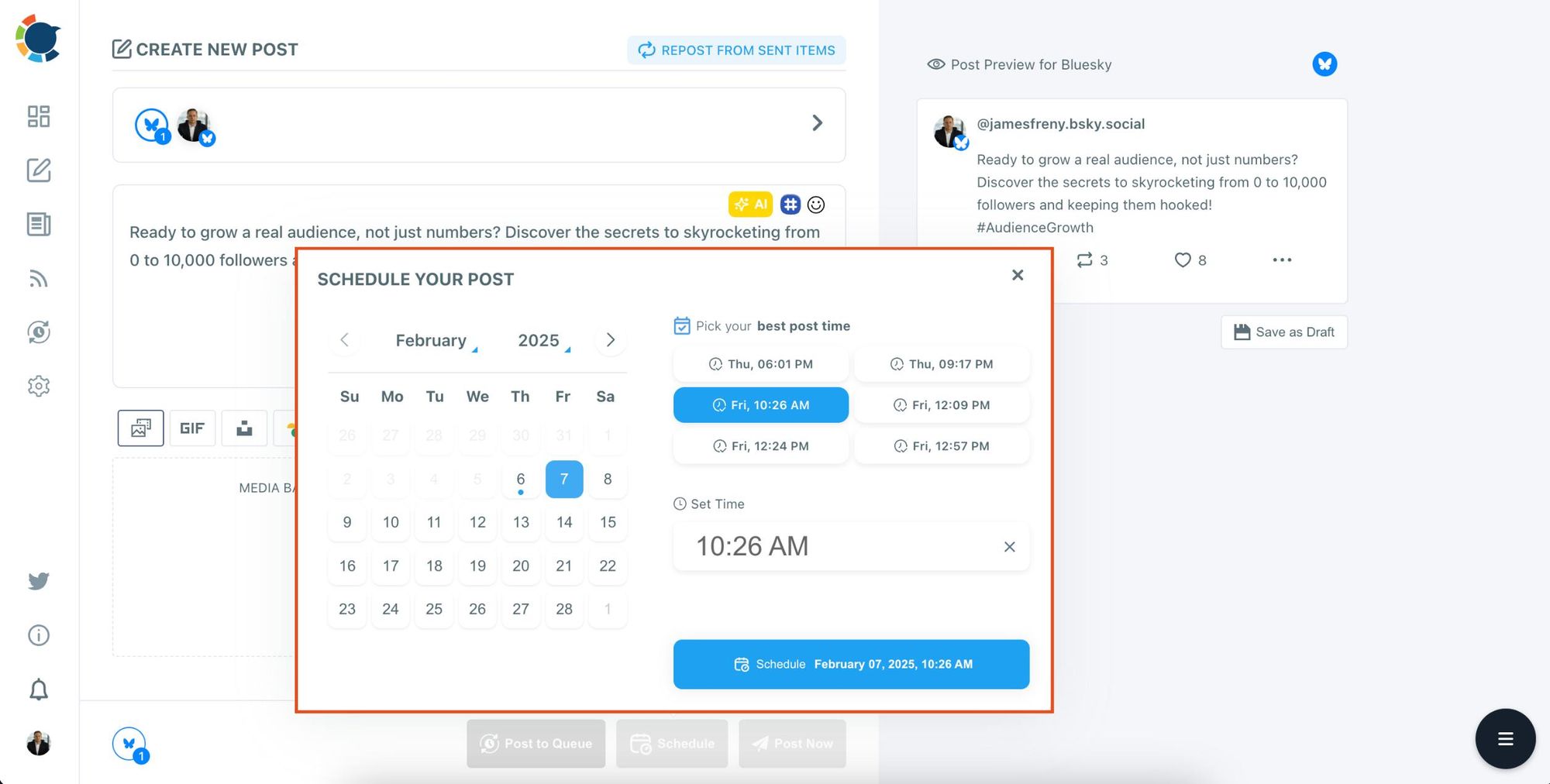
With Circleboom, managing and scheduling your Bluesky posts has never been easier!
That’s it! Your post will go live automatically at the scheduled time without manual effort.
Final Thoughts
Deleting posts on Bluesky is easy—but needing to delete them constantly is a sign that your posting process needs a little work. That was true for me.
Once I started using Circleboom to write and schedule my posts, I stopped second-guessing everything. My posts looked cleaner, reached more people, and honestly felt more “me.”
If you want to keep your Bluesky profile intentional, engaging, and free from those cringey mistakes—we’ve all made them—start posting smarter.