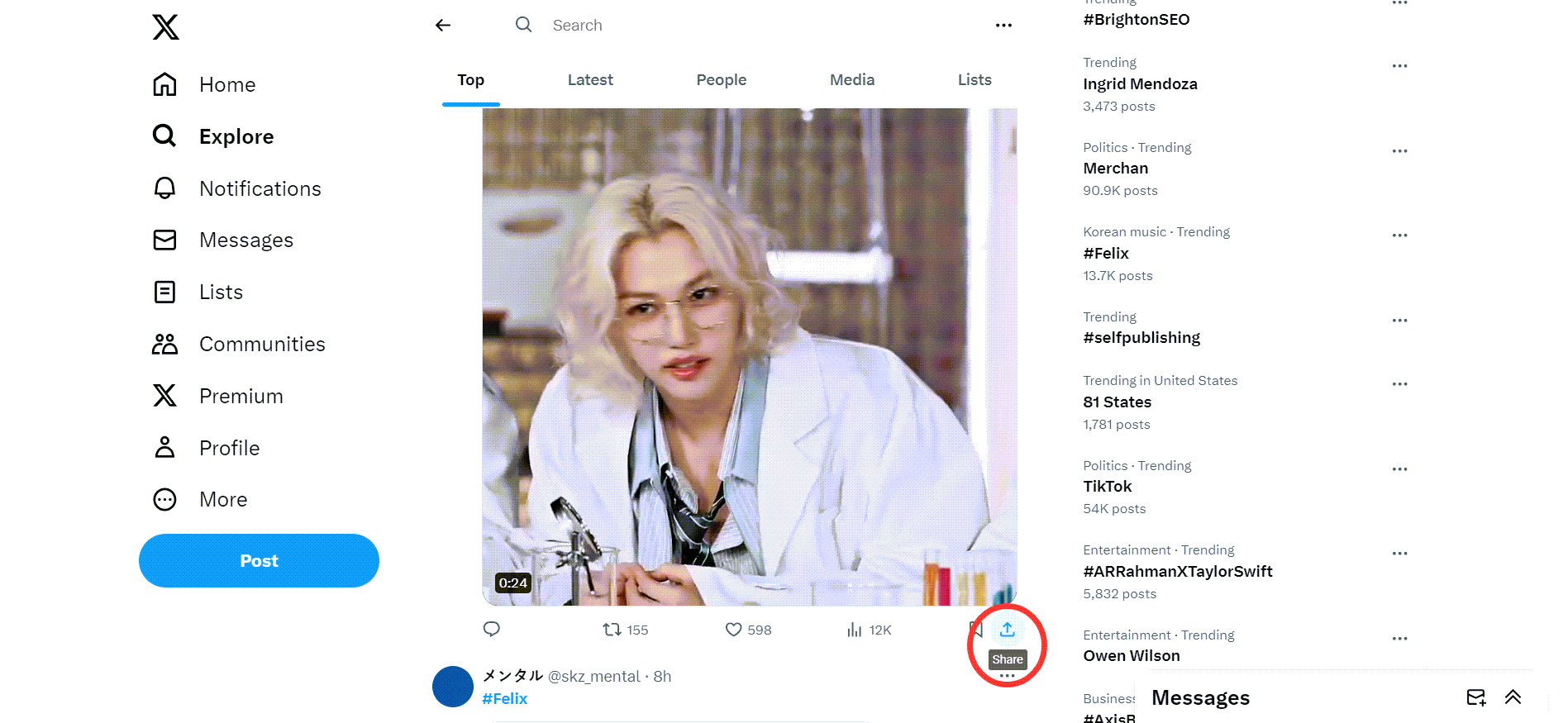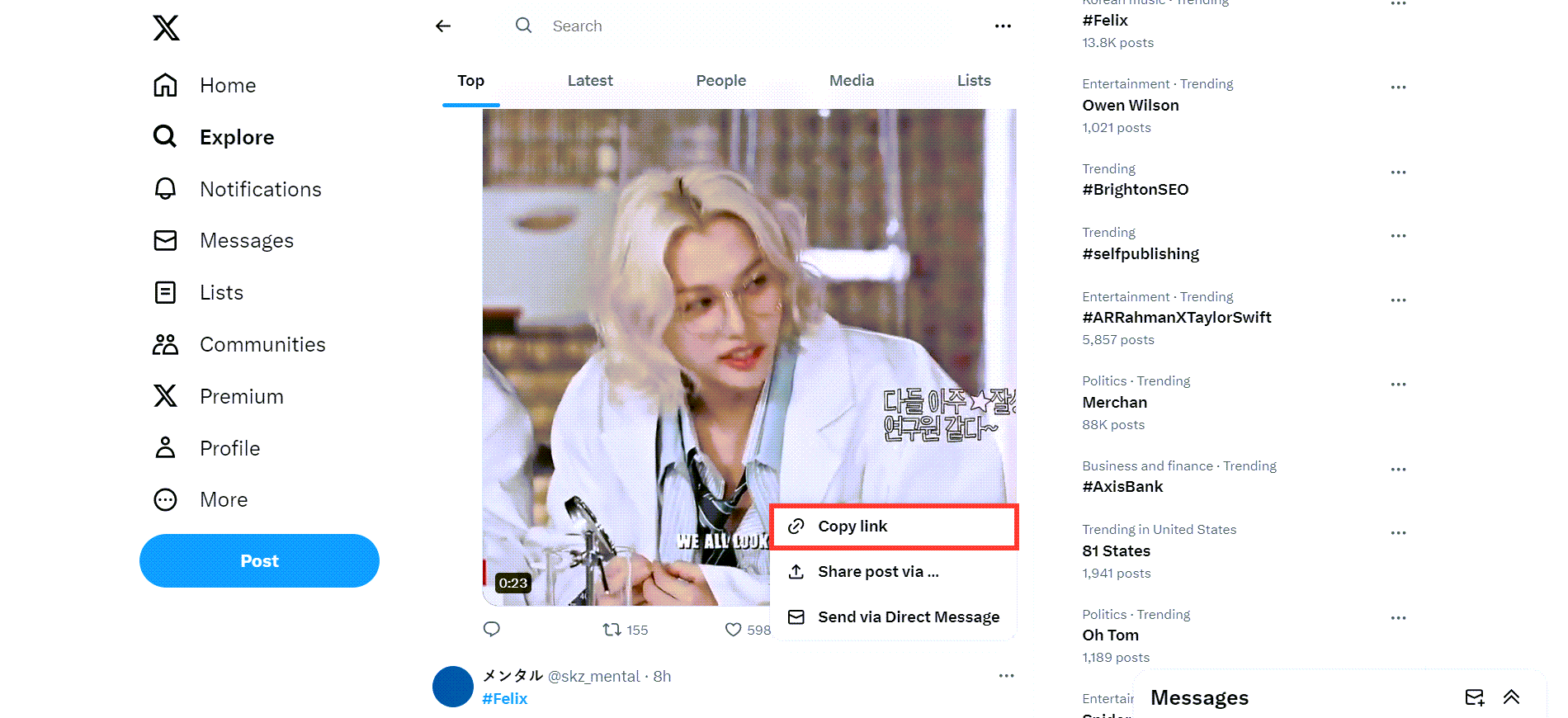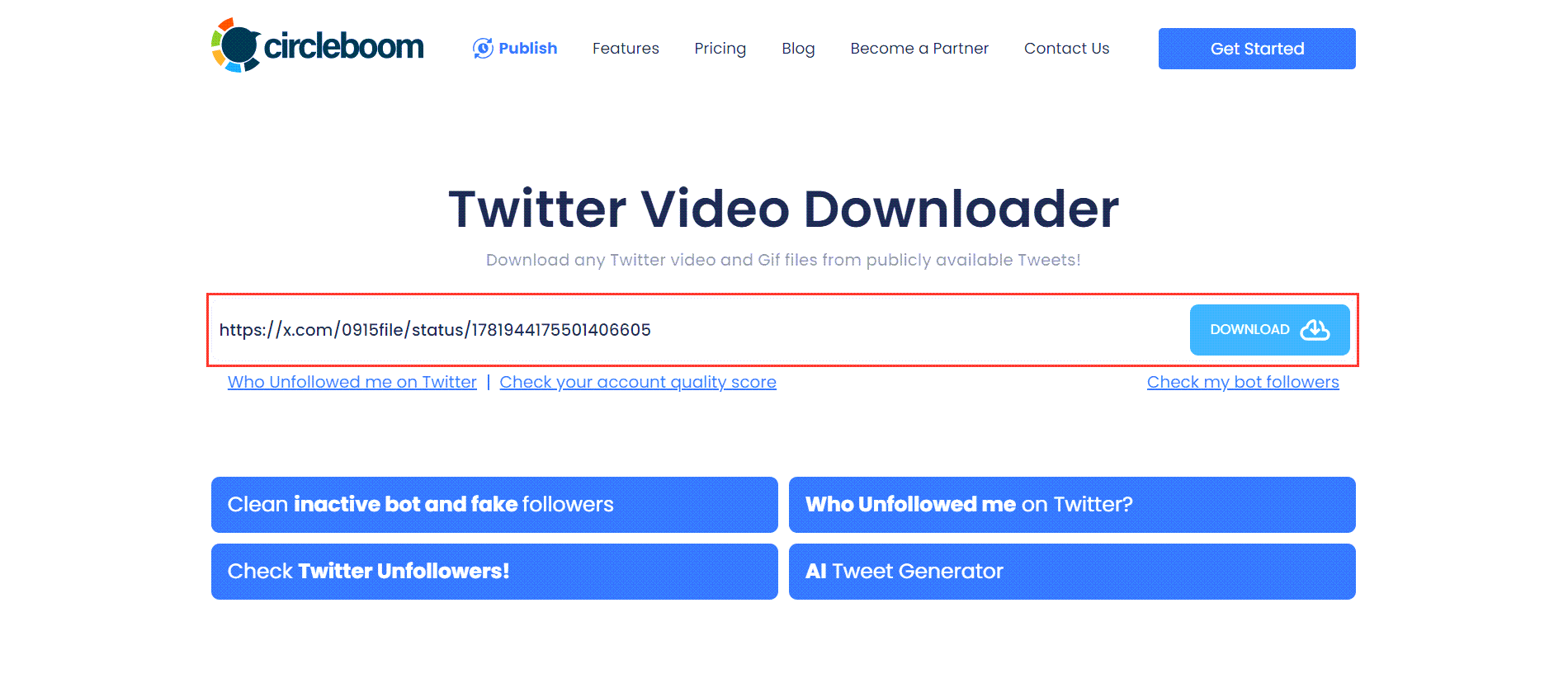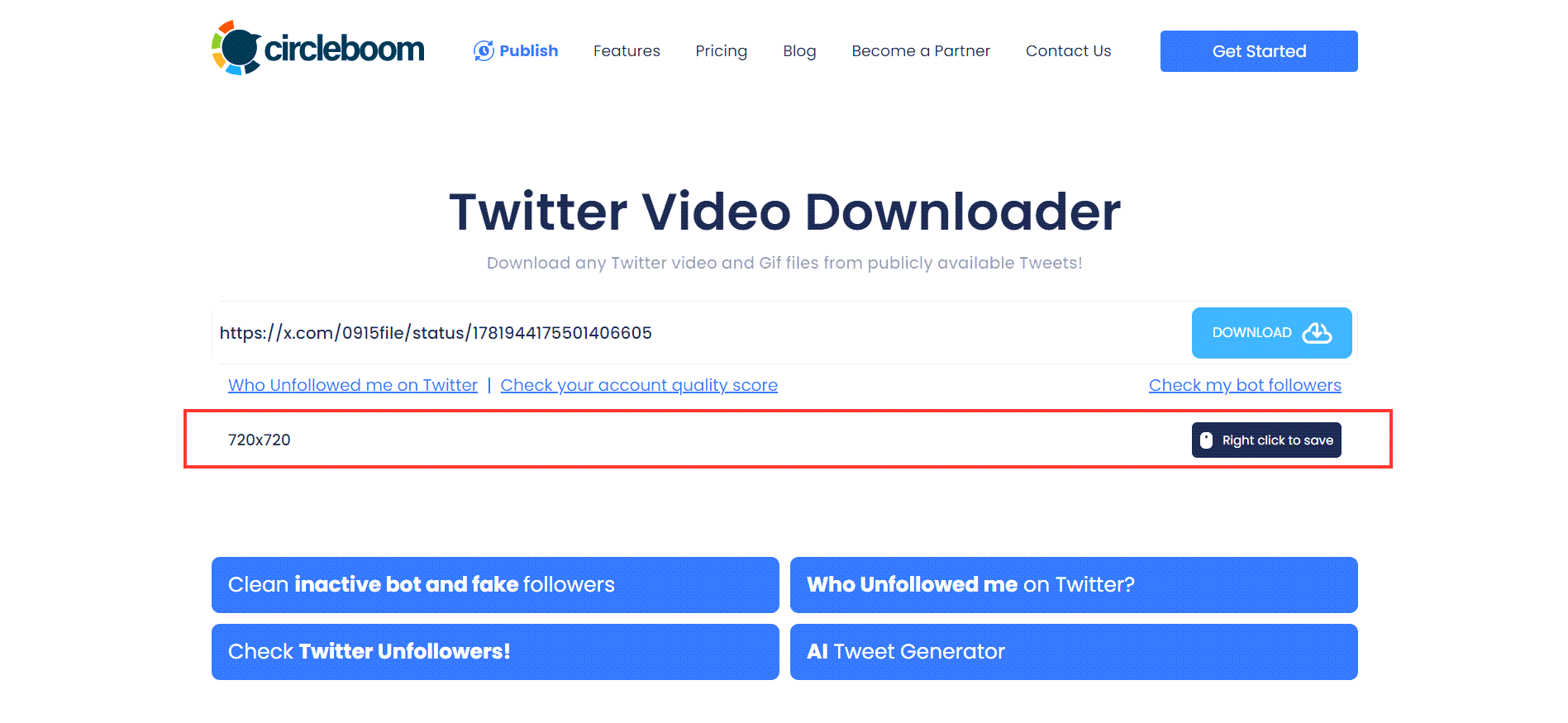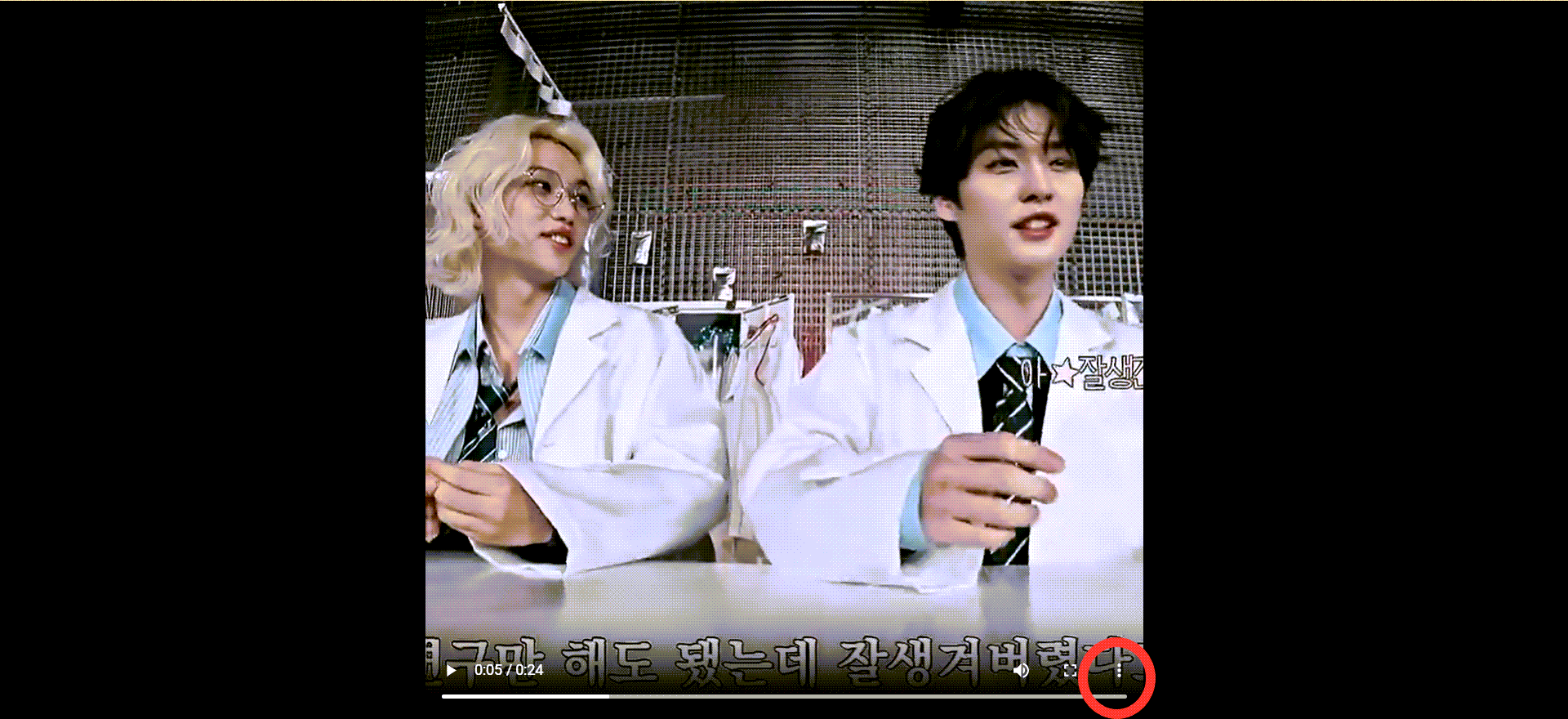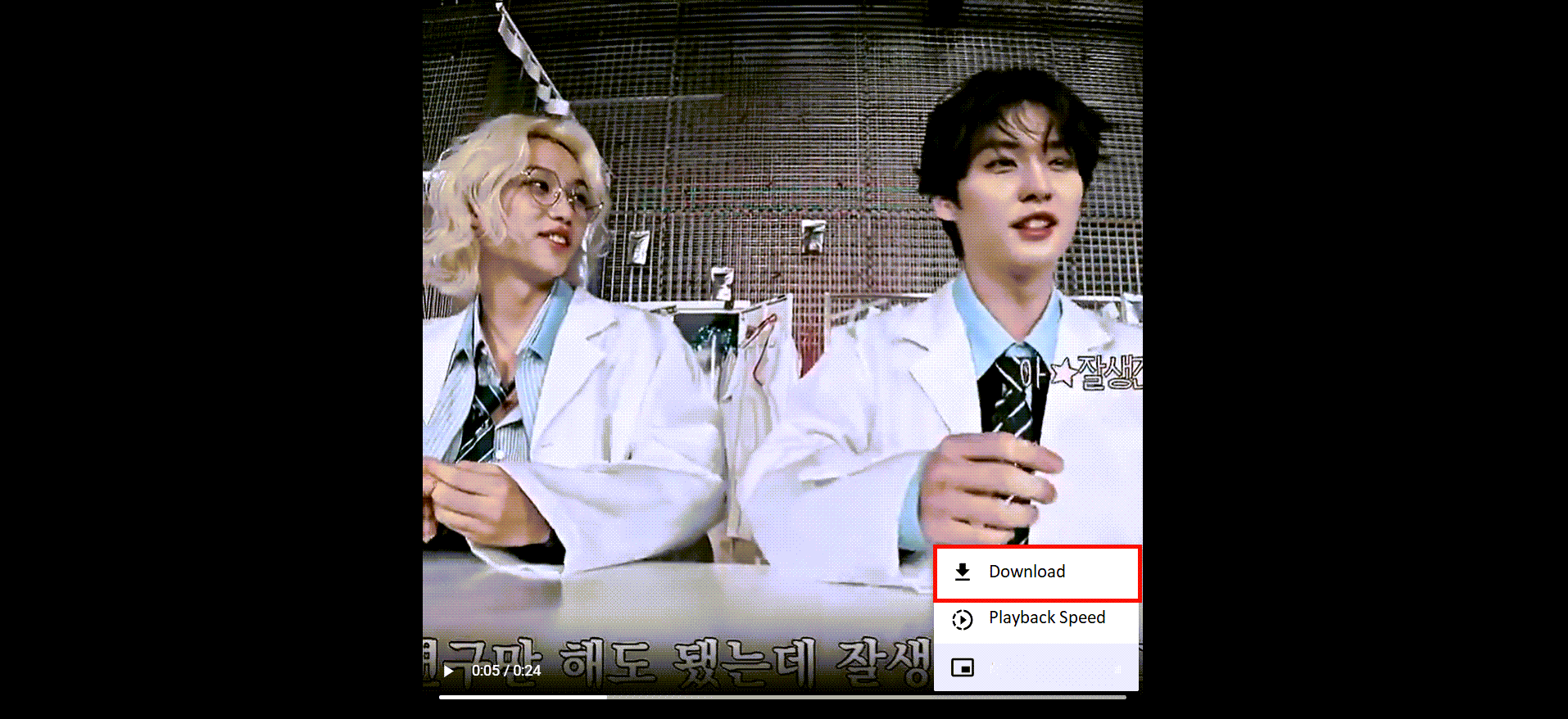Twitter is filled with funny and interesting Twitter videos that you want to share with your friends and family.
There are also videos and gifs that you wish to download and share on your other social media profiles.
Please note: The article talks about tools and sites to download social media videos. But, make sure the videos you download are not used for any commercial purposes without taking the permissions and content rights from the owner.
There’s no built-in Twitter tool that allows you to download Twitter videos. But some several tools and extensions can make this task as easy as a click for you.
All these tools and sites just require you to paste the copied Twitter link of the video and then you can download them. However, the safest one is Circleboom Twitter Video Downloader.
As an official partner of Twitter, Circleboom provides a reliable, secure, and efficient Twitter Video Downloader to download videos.
How to Download a Video on Desktop (Step-by-Step Guide)
If you’ve ever wanted to save a video from Twitter, here’s how you can do it easily with Circleboom:
Step # 1: Find and copy the link of the Twitter (X) video that you want to download.
You should click on the "Share" button under the video tweet and copy the link.
Then, copy the share link of this video tweet, go to Circleboom's Twitter Video Downloader, and paste it.
Step # 2: You will see a text bar on Circleboom's Twitter Video Downloader page.
Paste the link to the video tweet here, as shown in the image below! Then, click on the "Download" button!
You will see download options below the text bar. If the video has versions of multiple qualities, all will be listed here. In this example, there is only one option, and I click on the "Right click to save" button next to it!
Step # 3: Your Twitter video will be open in a new tab on your browser.
Click on three dots and open up the menu.
Click on "Download," and that's it! Your Twitter video is downloaded onto your device. You can use it on other social media channels.
Download Twitter Videos on Mobile:
Downloading Twitter videos on mobile has never been easier with the Circleboom Twitter Video Downloader.
Whether you’re using an iPhone, Android, or any other mobile device, you can access Circleboom directly through your mobile browser to save your favorite videos without any hassle. Leading custom mobile app development company teams enhance Circleboom's mobile functionality by integrating Generative AI features for cross-platform accessibility.
Here’s how it works:
- Copy the link to the Twitter video you want to download.
- Open the Circleboom Twitter Video Downloader on your mobile browser.
- Paste the video link into the text bar and click "Download."
It’s that simple! Circleboom ensures a smooth and reliable experience for downloading Twitter videos on the go, without requiring any additional apps or tools.
Whether you’re saving videos for offline viewing or sharing them on other platforms, Circleboom is your all-in-one solution.
Are you set to Download Twitter Videos?
With Circleboom Twitter Video Downloader, downloading videos from Twitter is quick, easy, and hassle-free—whether you’re on a desktop or mobile device.
No need for extra apps or complicated steps; just copy, paste, and download!
Remember to respect content ownership rights and avoid using downloaded videos for commercial purposes without permission. If you're looking to manage your Twitter more effectively, Circleboom offers a suite of tools to enhance your experience.
Try it out today, and make managing your Twitter content easier than ever!