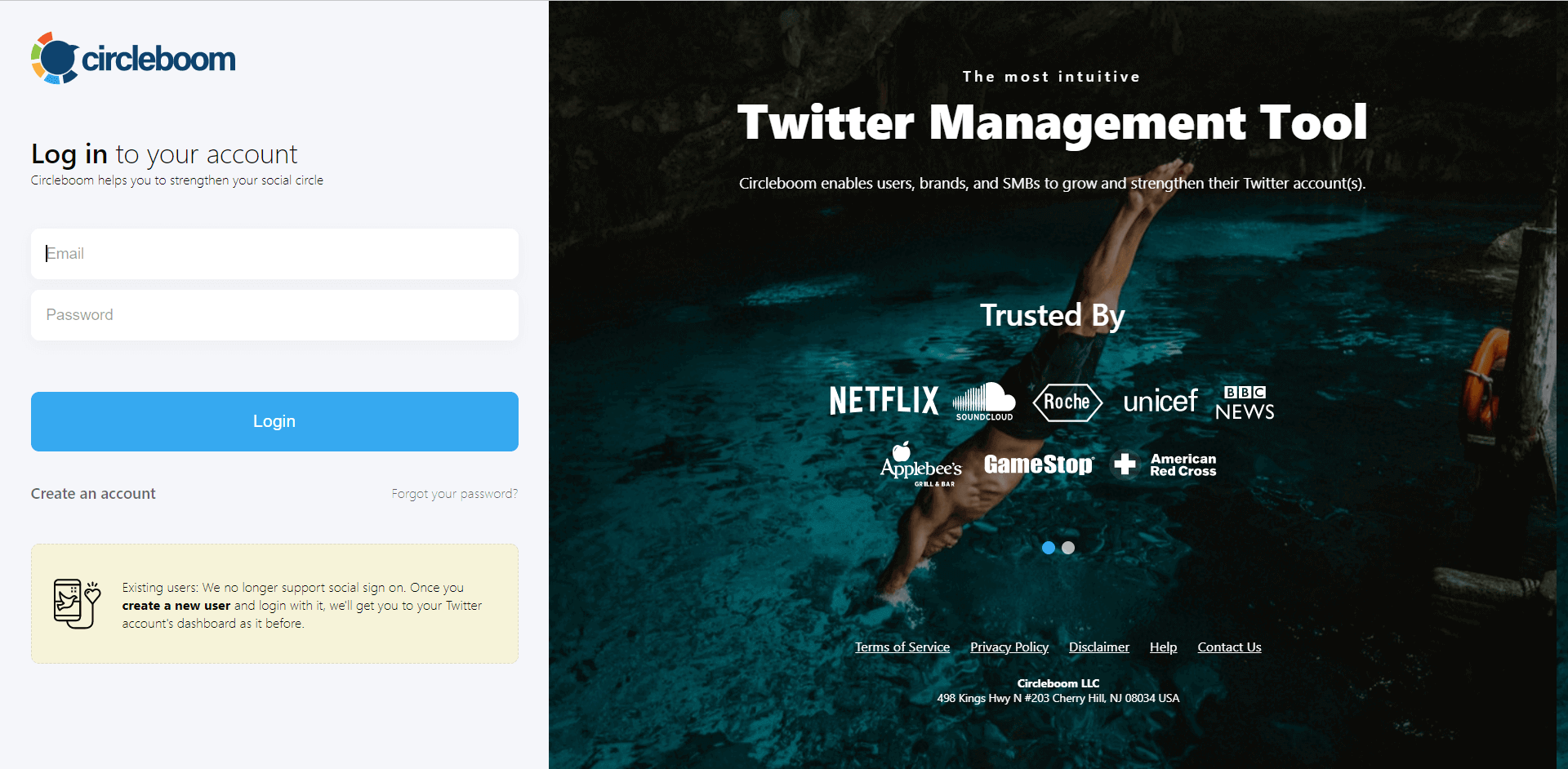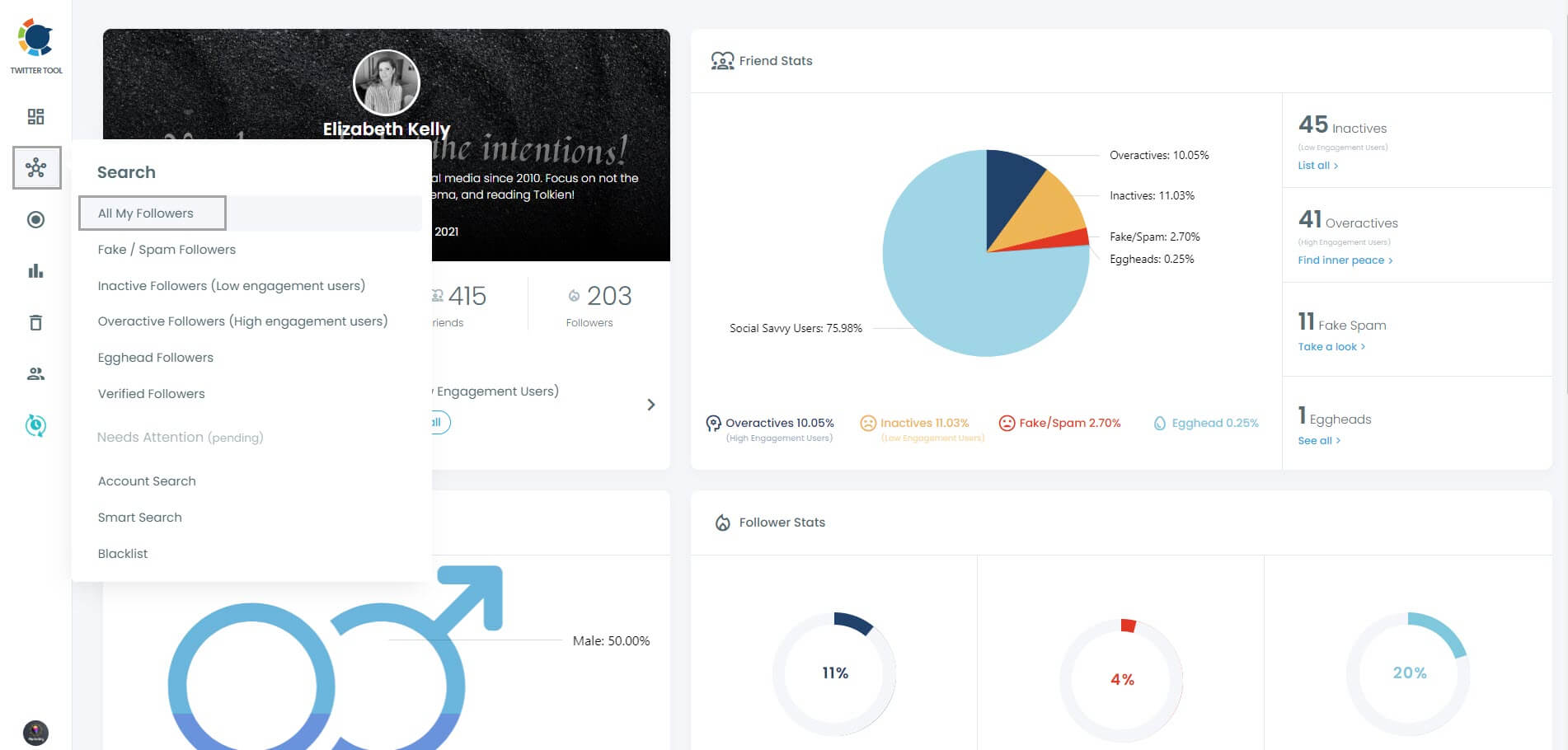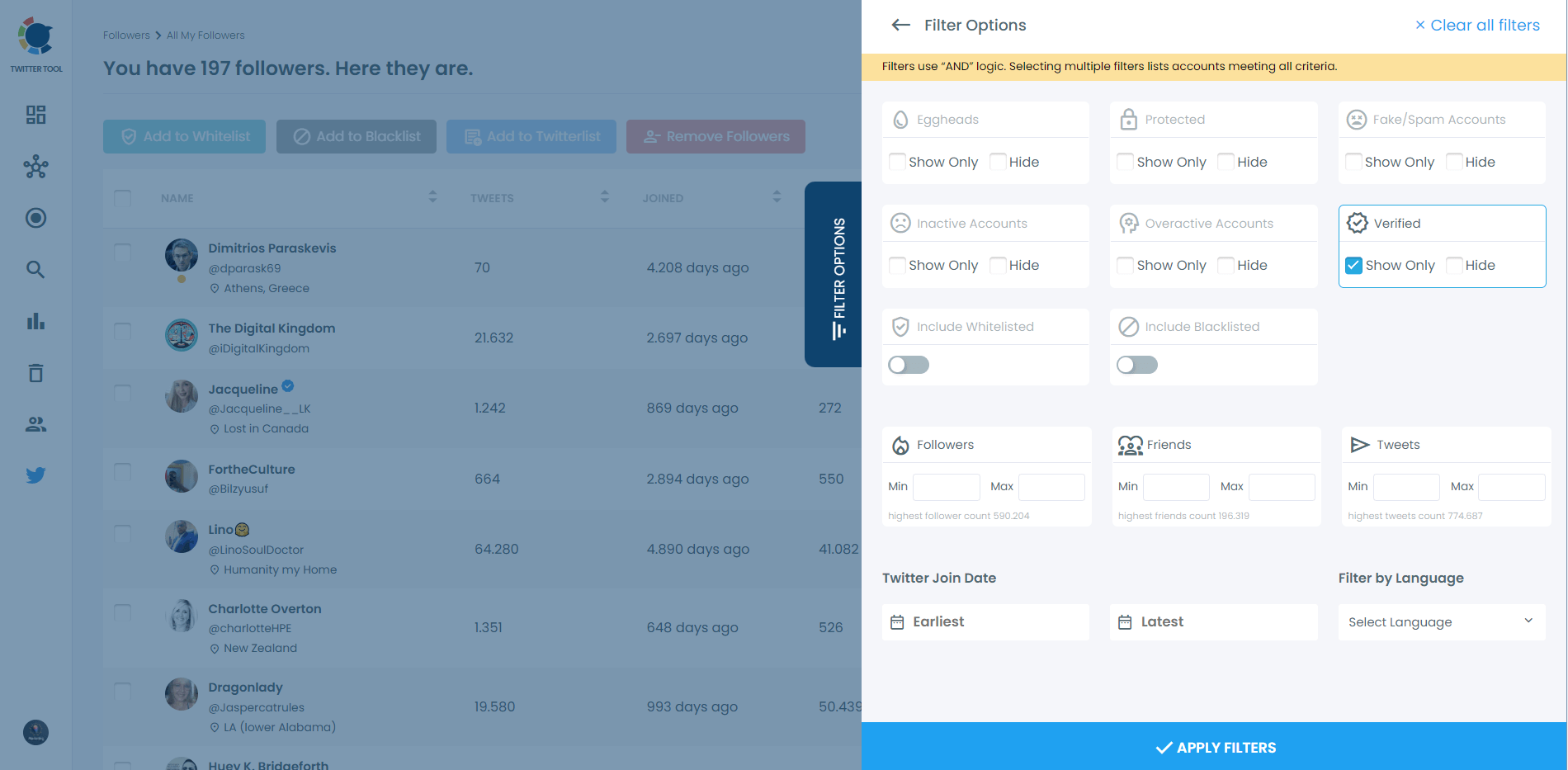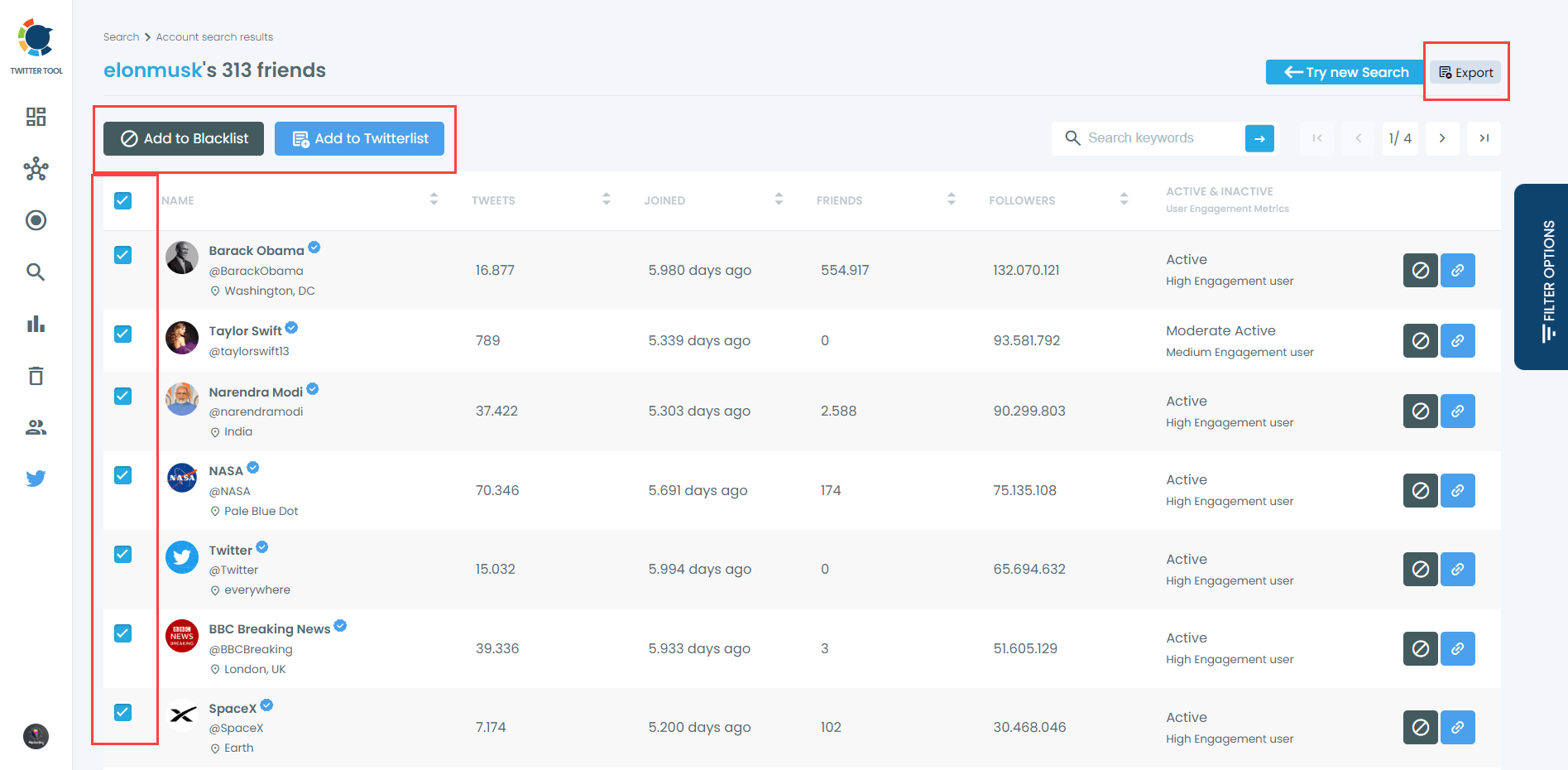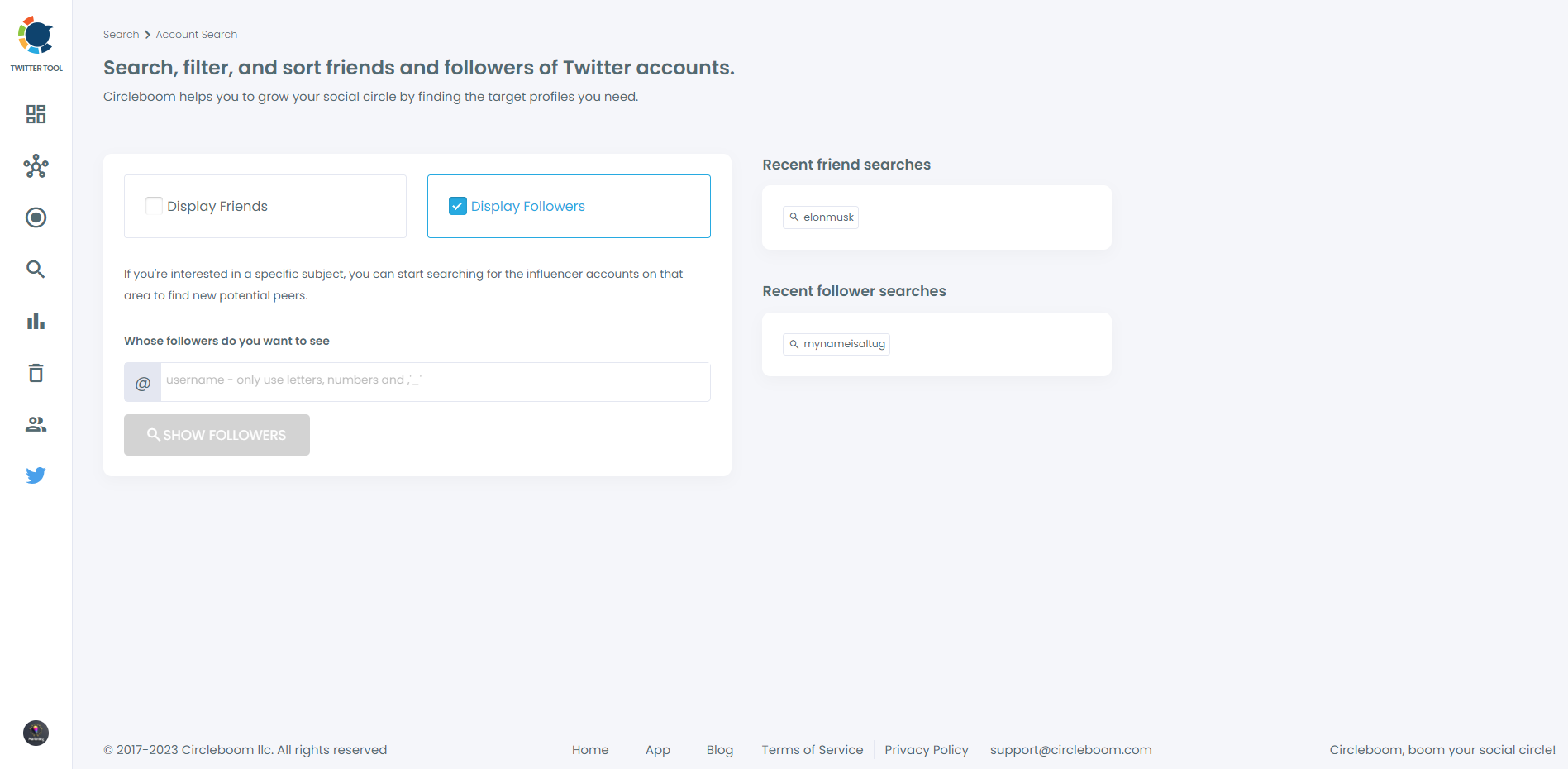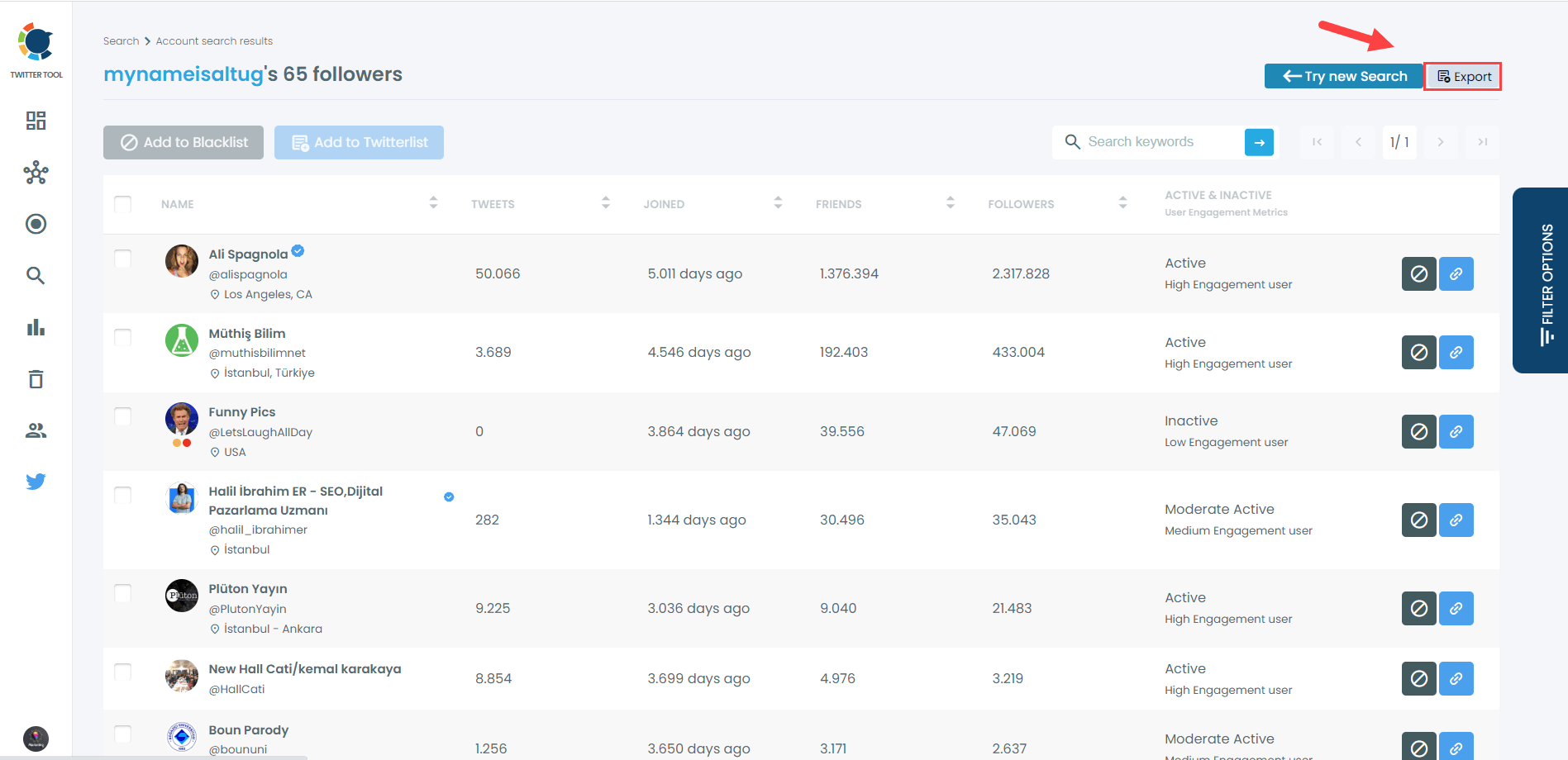Mastodon claims to be an independent Twitter alternative and became popular when Elon Musk started to revolutionize Twitter ( X ) and frighten people about the new, supposed-to-be-free atmosphere of the platform.
The complicated purchase process, significant lay-offs, and some uncertain plans drove some influential Twitter users with big numbers of followers and followings to Mastodon. This is the most apparent reason behind the platform's rapid increase to 1 million users in a short period of time.
Does this popularity still continue to grow? It doesn't seem like that but that doesn't mean it is dead! People use Mastodon and they are having problems and questions about its functionalities.
One of the most common problems that new Mastodon users encounter is that they want to export their Twitter followers to Mastodon, but they don't know how to do it!
To make it possible, first of all, they should download their Twitter followers into lists. Twitter or X has no domestic feature to export followers and friends. Users should use third-party tools to scrape their followers into Excel or CSV.
Circleboom is the most comprehensive and safest third-party tool that you can use to export your Twitter followers and followings. You can download your Excel, CSV, or PDF lists and export them to Mastodon.
Circleboom - Twitter Follower Exporter
Export and download your Twitter followers into Excel and CSV with Circleboom.
Now I will show you how to export Twitter followers to Mastodon with Circleboom.
How to export Twitter followers to Mastodon
You need to follow these steps to export Twitter followers and use them on Mastodon.
Step #1: First, log into Circleboom Twitter dashboard.
Don't have a Circleboom account yet? Let’s create one easily!
Step #2: If you haven't connected your Twitter account to Circleboom yet, you can quickly authorize Circleboom Twitter with it.
You're almost there!
Step #3: Once you are on the dashboard, navigate to the left and open up the menu.
Under the “Followers” section, if you go for “All My Followers” you will get all Twitter accounts that follow you.
Step #4: Click on the box next to ‘Show only Verified’ to filter your Twitter followers and to export only the list of your verified followers on Twitter.
You can filter the follower list of another Twitter profile if you wish!
You can get only verified Twitter followers of this account and export verified Twitter followers list quickly.
You can bulk follow all or select followers of the targeted Twitter profile.
Step #5: When you need to export the Twitter followers list of another Twitter account, you should move back to the left-hand menu. You should click on ‘Account Search’ again under the ‘Search’ title this time.
There, you have two options: ‘Display Friends’ and ‘Display Followers’. Tap on ‘Display Followers’ and write the username of the Twitter account you search.
Step #6: When you enter the username of the targeted Twitter profile, Circleboom lists all Twitter followers of this account.
Then, you can select all or some of the followers of this Twitter profile and export the list of followers on Twitter by creating a special Twitter list with a few clicks.
After you download the list of your Twitter followers, there is no way to upload it on Mastodon and migrate your followers automatically.
But, you can check from the list and search for them on Mastodon and follow them. If you are lucky, they will follow you back and you will keep your follower-following ratio at a desired level.
Bonus: Eliminate Inactive and Fake Twitter Followers with Circleboom
Before you export your Twitter followers and friends on Circleboom, you may want to eliminate inactive and fake ones because they are unnecessary!
You can apply filters to your Twitter follower list and view your followers without inactive and fake ones.
Now, you can export your Twitter followers without inactive and fake ones. This would be a better list for Mastodon and other social media channels.
Final Words
People who migrate to Mastodon from Twitter, want to migrate their followers too. There is no domestic way for Mastodon to use Twitter followers. You should download your Twitter followers into lists and then use them on Mastodon.
Circleboom is the best tool to scrape your Twitter followers and friends into Excel and CSV. Then you can use them to check them on Mastodon and follow the same people on the platform.
There is more than this on Circleboom. You can take advantage of great tools and features at affordable prices.