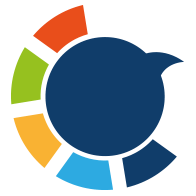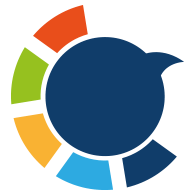Two accounts can have the same follower count — say, 10,000 each — but one grows fast while the other stalls. Why? The difference usually isn’t the number. It’s who those followers are.
Because if one account has influential followers, their likes, replies, or retweets can massively boost engagement and push that account into more feeds.
If you’ve ever wondered who your most influential followers are, the good news is there’s a way to find out. And once you know, you can start engaging with the right people who can boost your visibility, credibility, and even revenue.

Why Influential Followers Matter More Than Raw Numbers
It feels great to see your follower count climb, but not all followers have the same impact. Some are casual lurkers, while others have massive reach and the ability to put you in front of thousands with a single retweet.
Here’s why influential followers matter:
➡️ Network effect: One retweet from a power account can outperform 100 likes from small accounts.
➡️ Credibility: Being followed by authority figures in your niche acts as instant social proof.
➡️ Distribution boost: Influential accounts expand your reach beyond your own audience.
➡️ Monetization: Brands are more likely to work with accounts followed by trusted voices.
In other words, it’s not just about how many people follow you — it’s about who those people are.
What Makes a Follower “Influential”?
A big follower count is the obvious sign, but influence goes deeper. Things to consider include:
- Follower numbers (their reach potential)
- Activity level (are they still tweeting and engaging?)
- Topical relevance (are they part of your niche or industry?)
- Engagement behavior (do they retweet and amplify others?)
- Account maturity (older, established accounts tend to be more trusted)
The Problem: Twitter Doesn’t Show You This
Twitter’s native follower list is flat. It gives you names, bios, and profile pictures — but no real data to work with.
You can’t:
❌ Sort followers by follower count.
❌ See their tweet counts or engagement levels.
❌ Filter out inactive accounts.
❌ Get a quick overview of which followers really matter.
If you want to identify your biggest, most influential followers, you need a tool that goes deeper.
The Solution I Use: Circleboom Twitter
This is where Circleboom Twitter comes in. It’s an official partner of X, so it works safely within the platform’s rules and doesn’t put your account at risk.

What makes Circleboom so powerful is the follower analytics dashboard. It doesn’t just show you who follows you — it actually grades them with detailed data points such as:
❇️ Follower & Following Counts: See how big their audience is and how balanced their profile looks.
❇️ Tweet Count: Get a sense of how active they are overall.
❇️ Account Creation Date: Spot long-standing, trusted accounts vs. newer ones.
❇️ Activity Level: Identify active vs. inactive followers (so you don’t mistake ghost accounts for influence).
❇️ Engagement Stats: Check how often they tweet, like, or retweet content.
From there, you can sort your entire follower list by follower count. In seconds, you’ll see the top accounts that give your profile the most credibility and reach.

I’ve personally used this to identify high-value followers in my niche that I didn’t even realize were there — people with tens of thousands of followers who can amplify my reach with just one interaction.
Step-by-Step: How to Find Your Most Influential Followers with Circleboom
Here’s exactly how I do it:
Step #1: Log into Circleboom Twitter.
If you don't have a Circleboom account yet, you can create one easily!
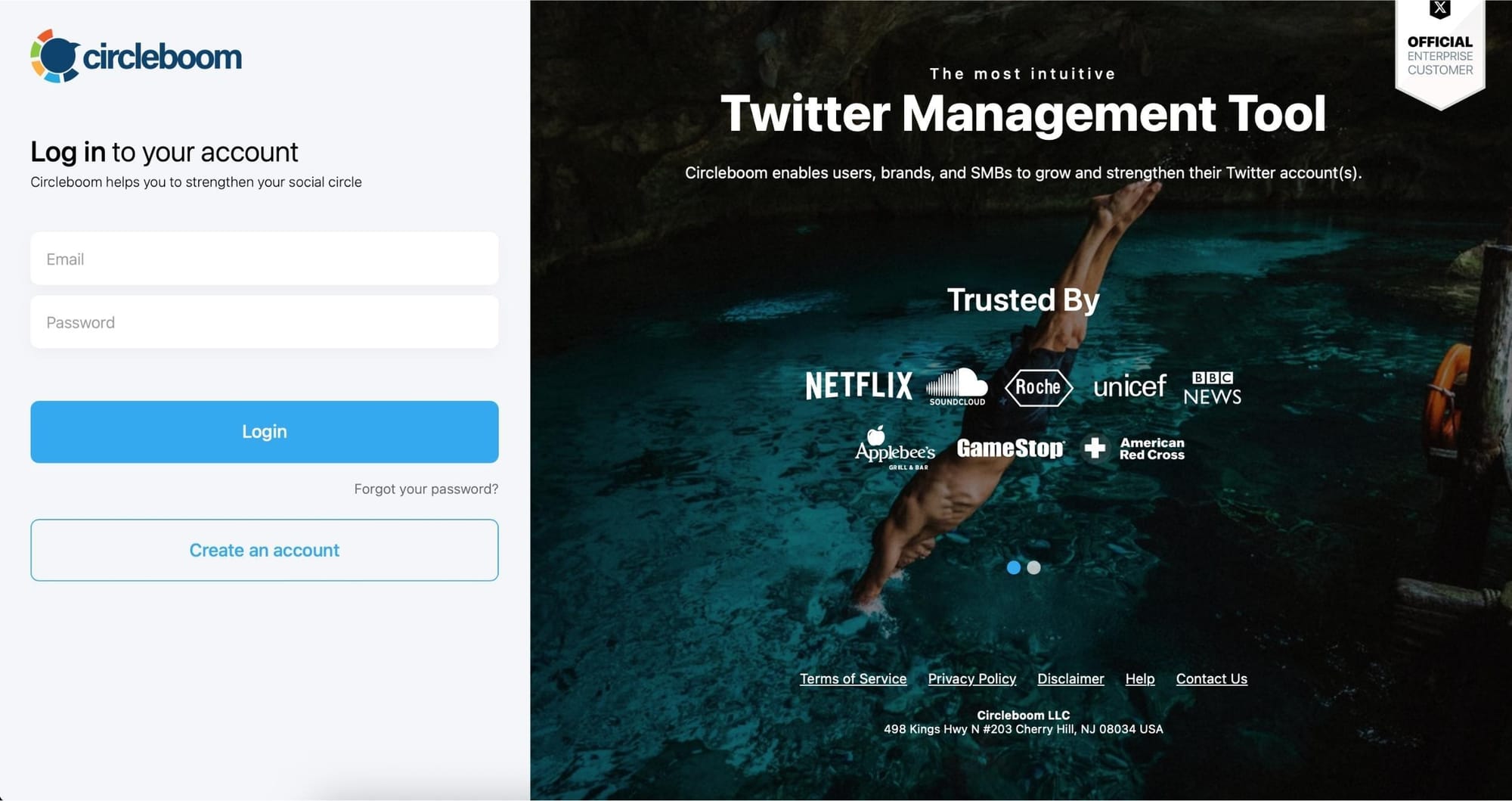
Step #2: Once you are in, go to the left menu and find the "Followers" section.
Then, you should click on "All My Followers" at the top.
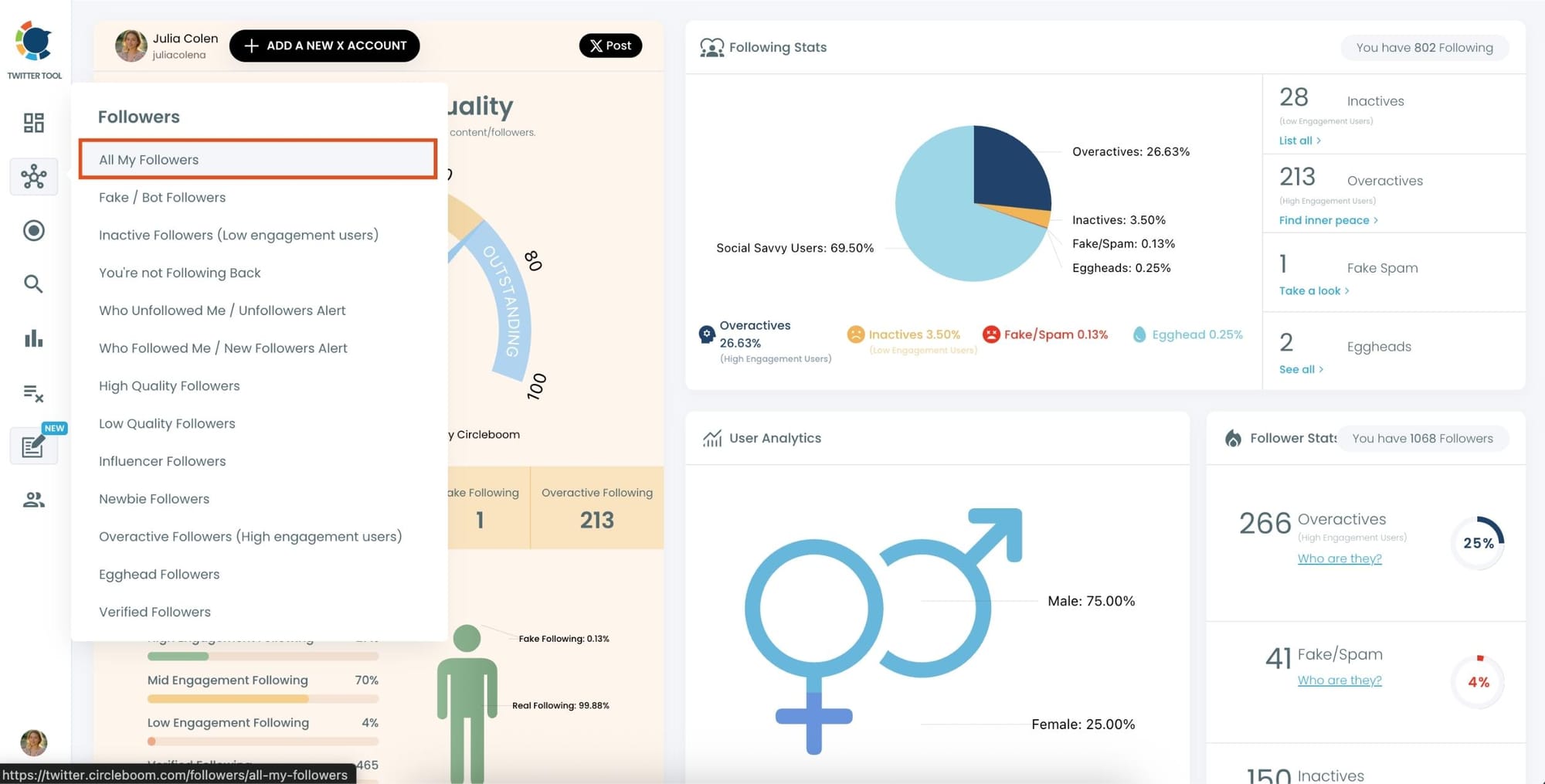
Step #3: You will see all your followers listed here. You can see their tweet numbers, join dates, follower/following numbers, and engagement status.
You can sort them by their follower number.
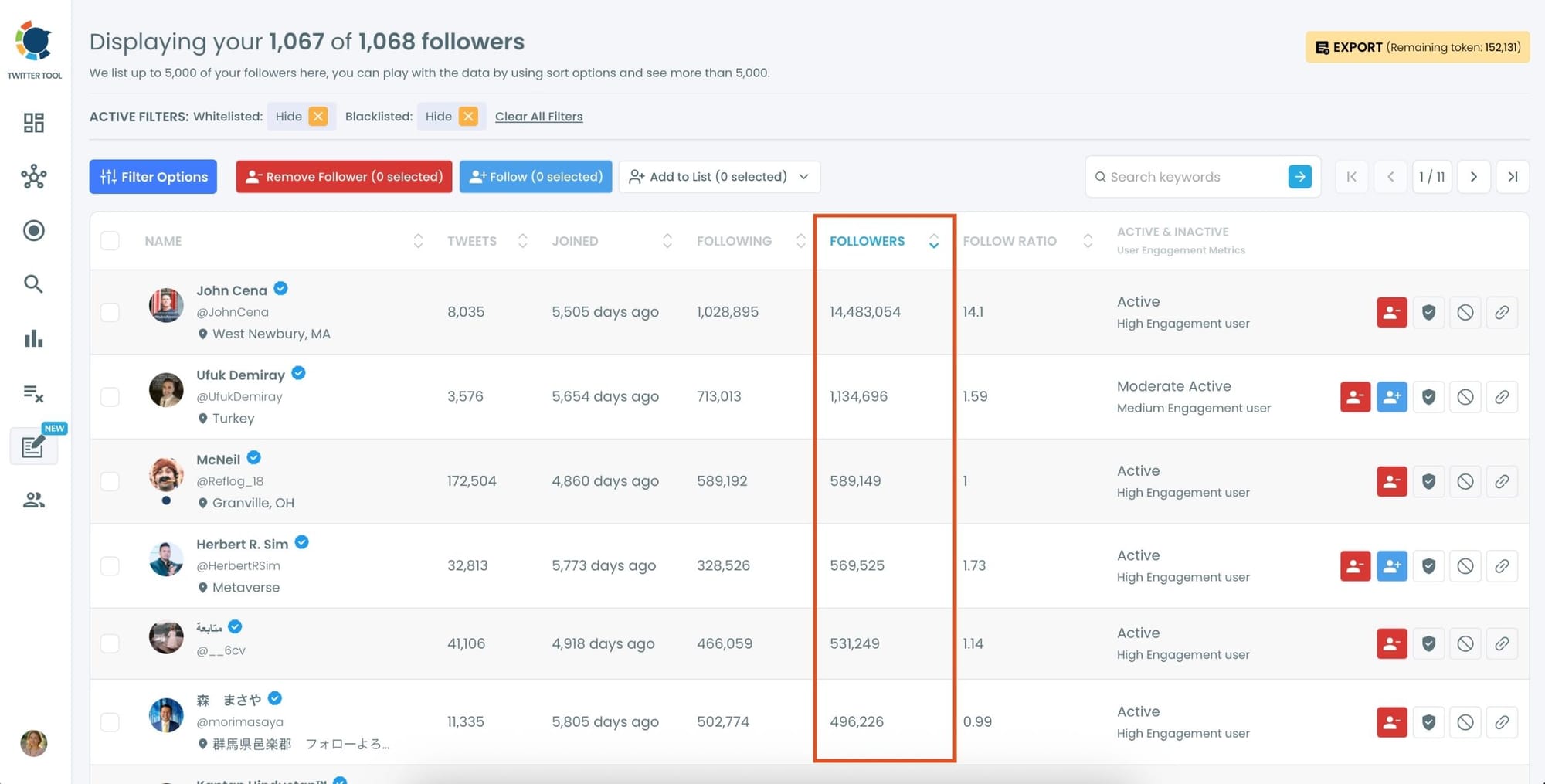
Alternatively, you can use advanced filters on Circleboom and set a minimum follower number to list your followers. For example, I want to list my followers who have at least 10,000 followers in order.
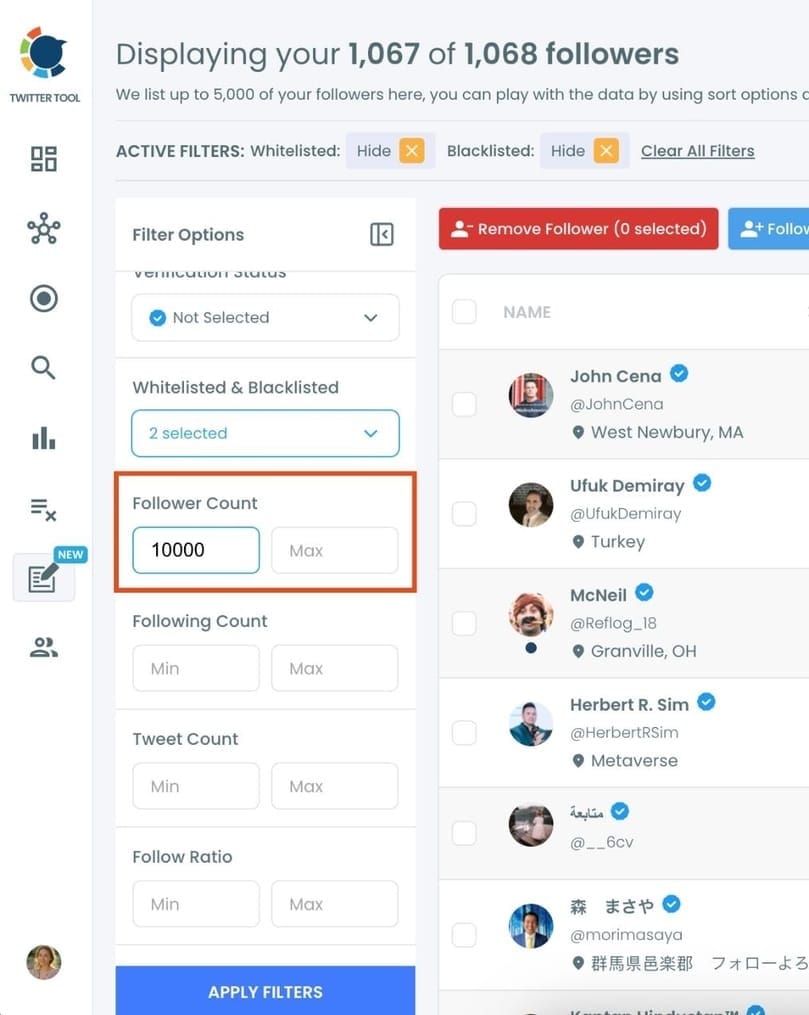
Step 4: Circleboom will list only followers with at least 10,000 followers, which means your most followed followers on Twitter.
You can check and export your most followed followers to Excel with Circleboom.
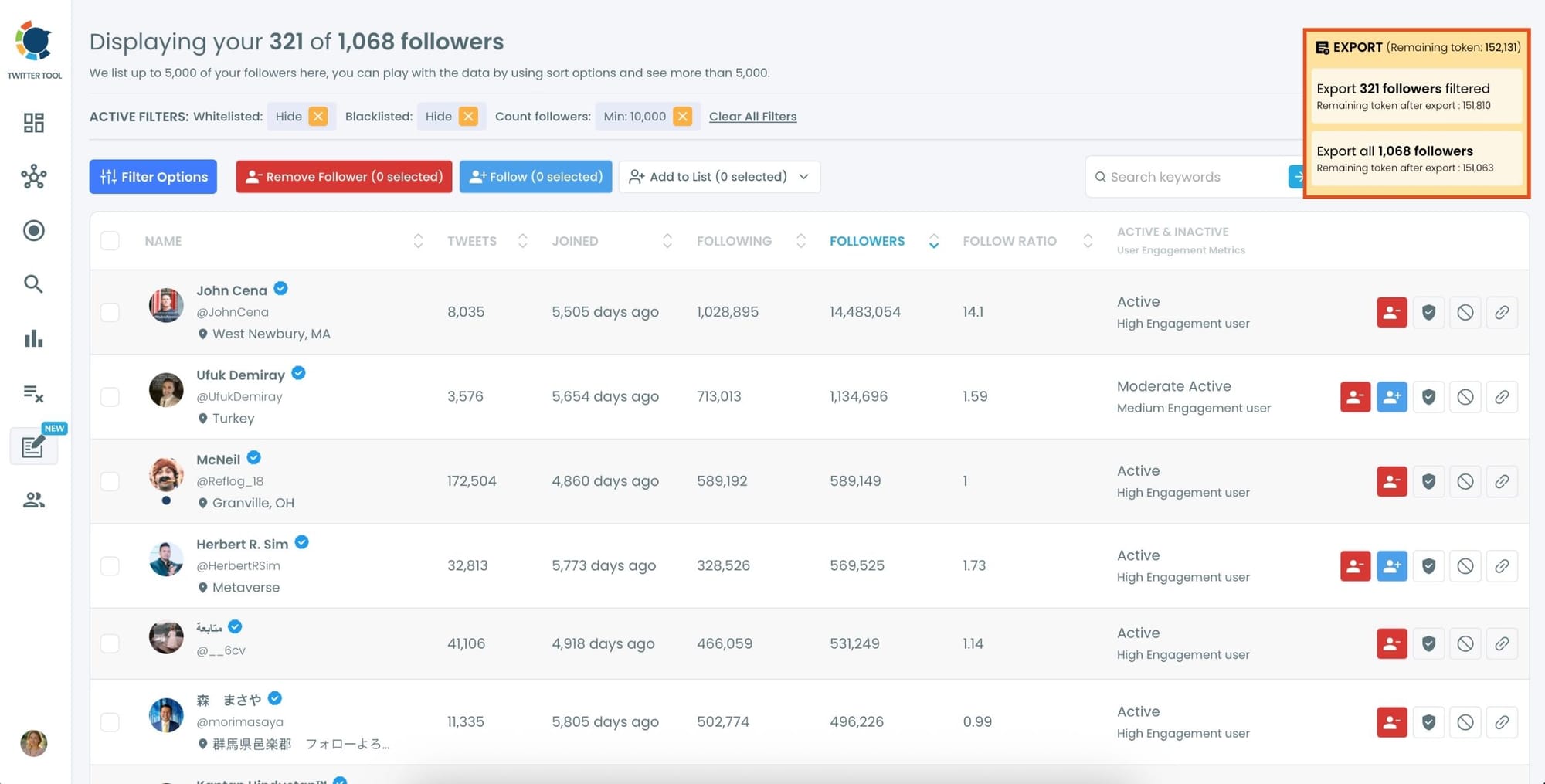
Step #5: My file is sent to my email.
Here is the exported information of my most followed followers on Twitter!
You will find their
- IDs,
- locations,
- follower/friend/list numbers,
- join dates,
- verification dates, etc.
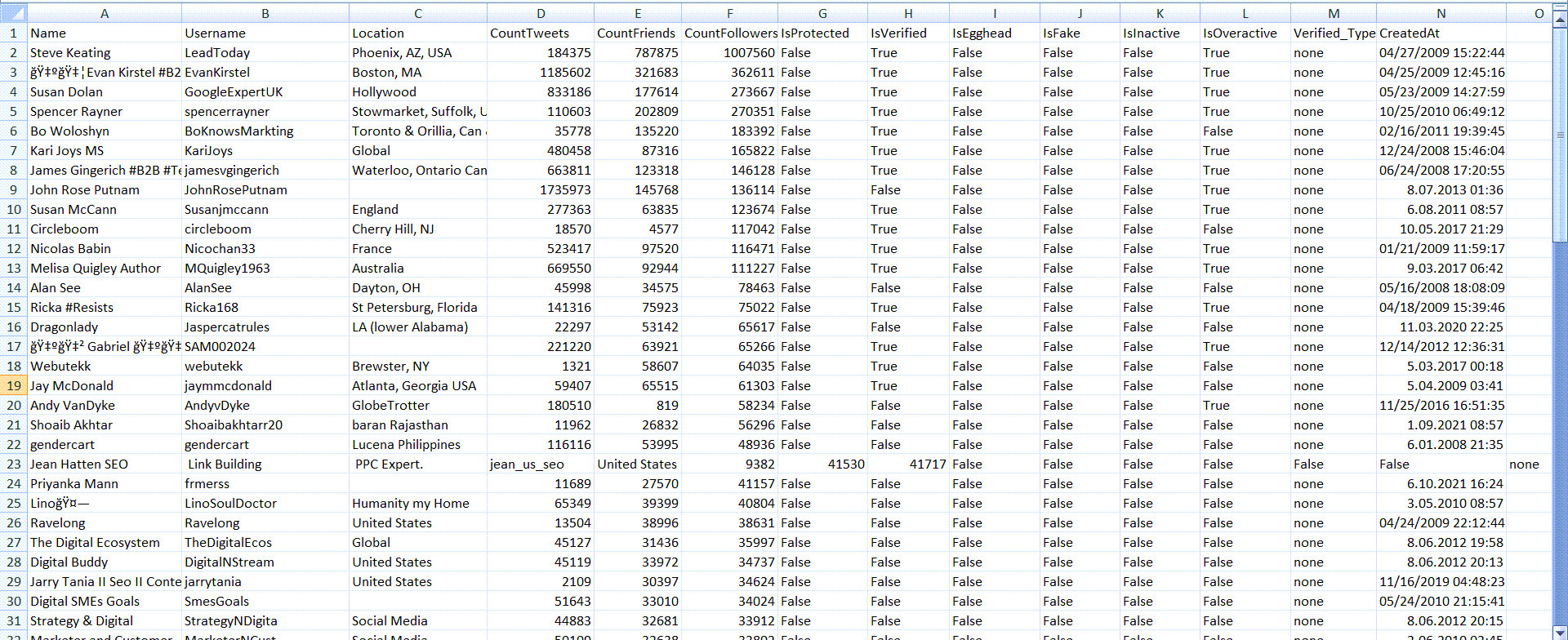
That's it! Now you know how to check and export your most followed followers on Twitter!
What To Do Once You Know
Finding them is just the start. Here’s how I recommend using this insight:
✅ Engage with them: Reply to their tweets, retweet thoughtfully, and show up in their mentions.
✅ Add them to a list: Create a “Power Followers” list to monitor their activity more closely.
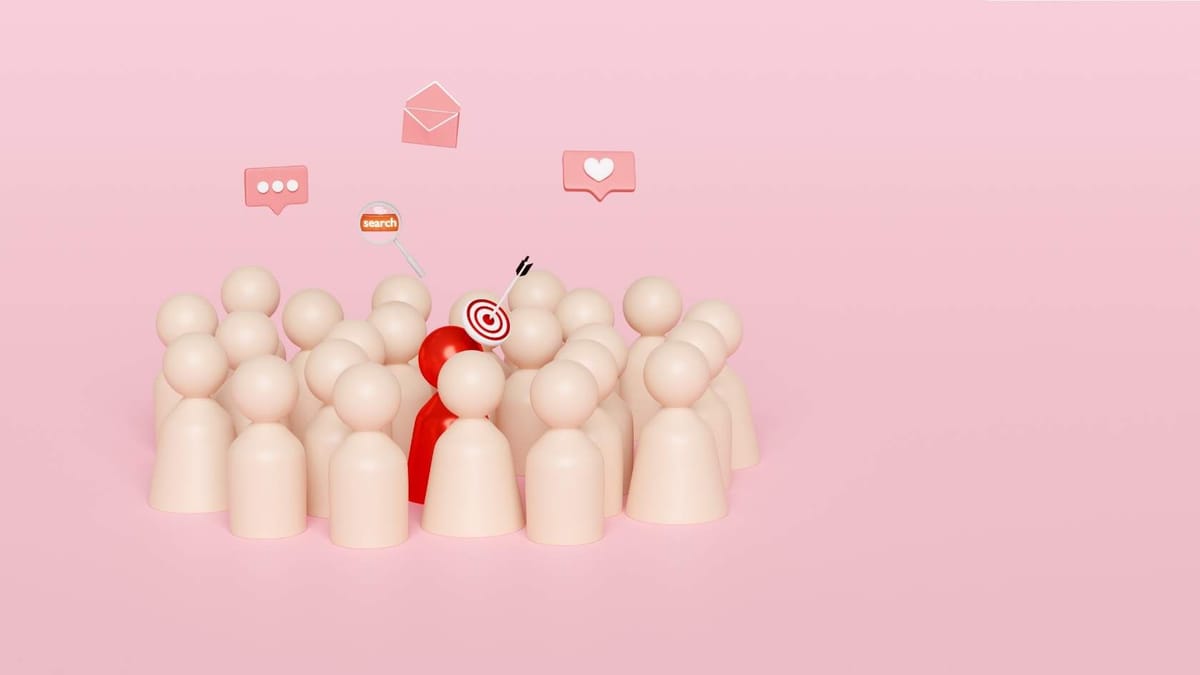
✅ Collaborate: Once you’ve built rapport, consider co-hosting Spaces, joining threads, or collaborating on content.
✅ Protect the relationship: Don’t spam or pester. Focus on providing value first.
Why Circleboom Beats Manual Effort
Without Circleboom, you’d need to:
- Manually check each profile for follower numbers.
- Track activity by scrolling through timelines.
- Guess who’s influential vs. inactive.
That process could take hours or days. Circleboom compresses it into minutes — giving you a sortable, filterable list instantly.
My Takeaway
Twitter doesn’t make it easy to figure out who your most influential followers are — but with the right tool, you can uncover them instantly. For me, using Circleboom to analyze my followers and sort them by follower count has been eye-opening.
It showed me not just how many people follow me, but which ones actually matter most. And once you know that, you can start engaging smarter, growing faster, and building credibility in your niche.