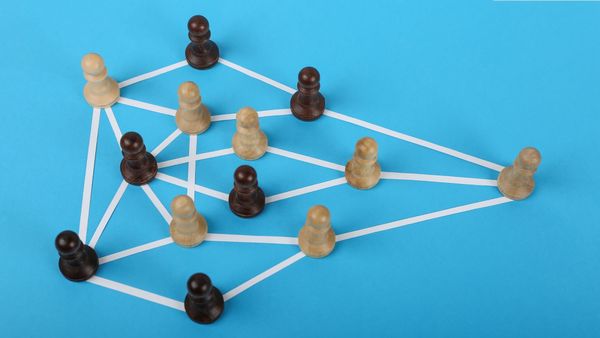Building a strong Twitter network is essential for anyone looking to expand their reach and boost engagement. A key way to achieve this is through "moots," a term for mutual followers—people who follow each other back.
A network of moots can increase your visibility on the platform, keep your feed engaging, and make building a community of like-minded followers easier.

Understanding Twitter Moots and Their Value
Twitter moots, or mutual followers on Twitter, help amplify your tweets through likes, retweets, and comments, creating an interactive and supportive Twitter environment.
By connecting with people who are also looking for mutuals, you can quickly grow a network that values engagement.
This approach is popular among Twitter users who want to foster a community of active followers, making it easier to get noticed and stay connected.
How to Find Moots on Twitter: Keyword Searches
To find people interested in becoming moots, you can search Twitter using specific keywords like “moots” or “mutuals.”
Many users include these terms in their profiles, bios, or tweets to signal they are open to following back.
However, manually searching for and following these accounts can be time-consuming.
This is where Circleboom Twitter tools simplify the process, allowing you to find and follow relevant accounts with minimal effort.
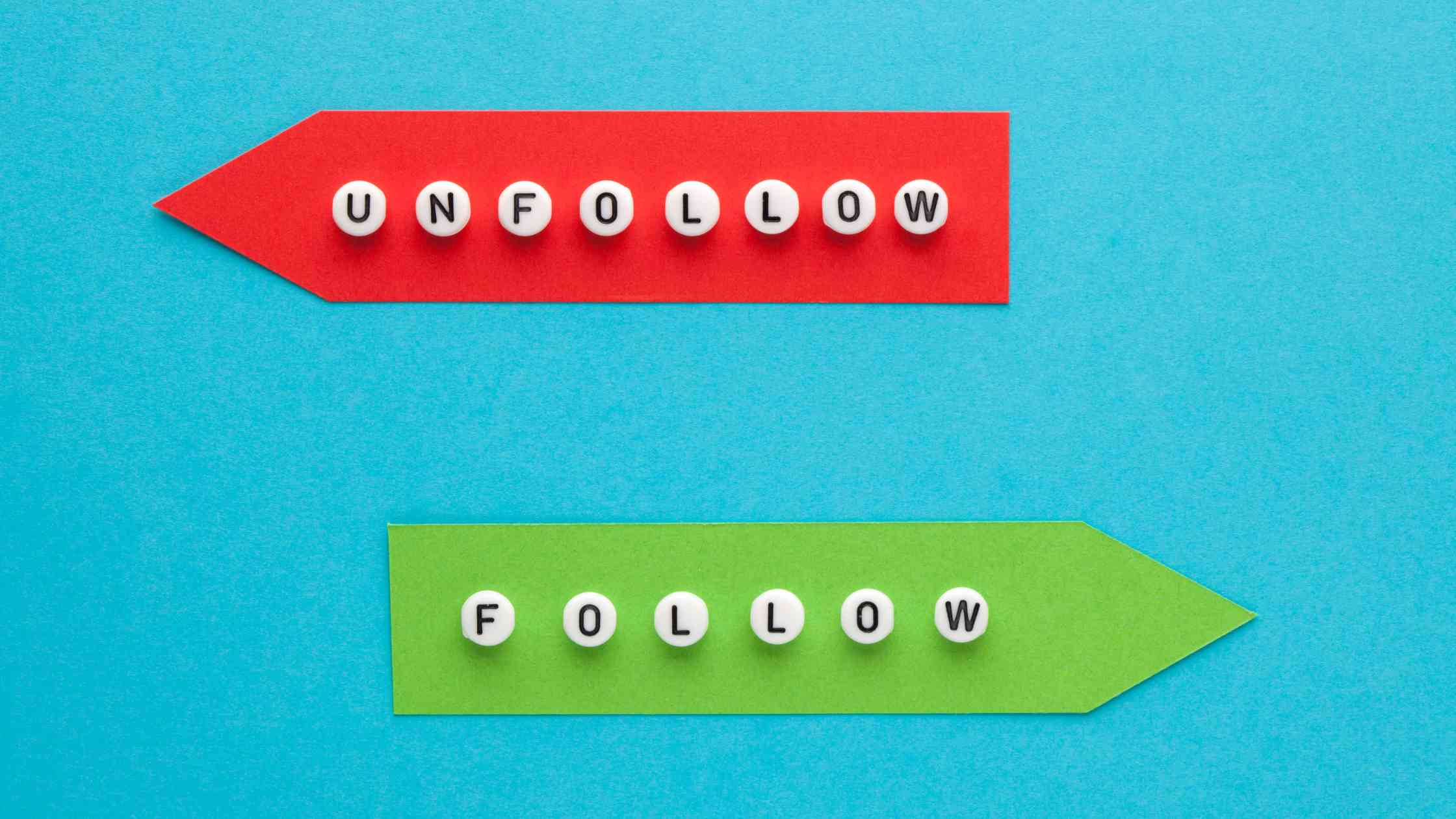
Using Circleboom to Make Twitter Moots Quickly and Efficiently
Circleboom is a powerful platform for Twitter management, designed to help users grow their followers and engage more effectively.
With Circleboom’s search tool, you can easily find Twitter accounts by keywords, making it simple to locate people who might want to be moots.
And with Circleboom’s "Mass Follow" feature, you can follow these accounts with one click, streamlining the entire process.
Here’s a step-by-step guide on how to use Circleboom to build your network of moots.
Step-by-Step Guide: Making Moots on Twitter with Circleboom
Step #1: Log in to the Circleboom Twitter.
If you don't have a Circleboom account yet, you get one in seconds!
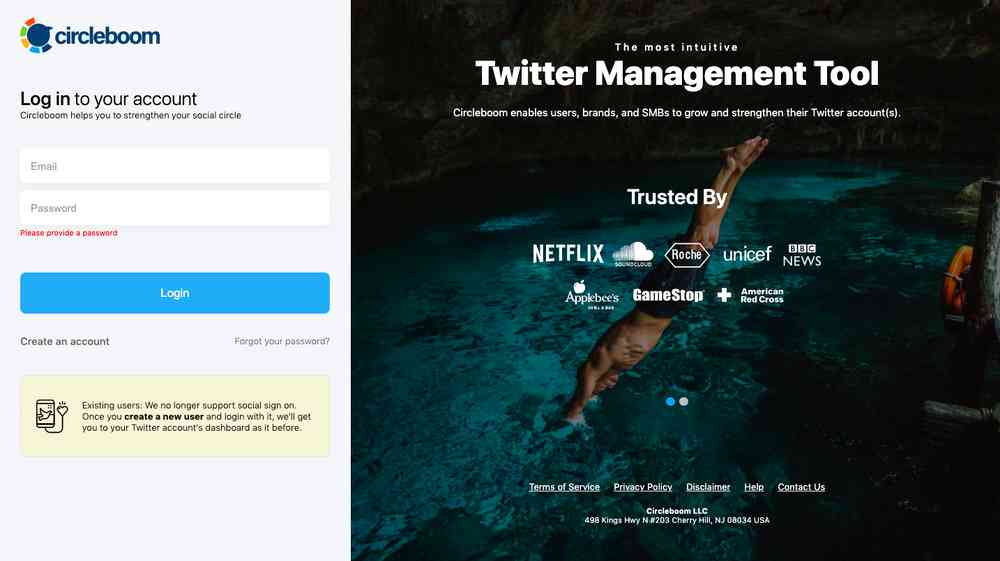
Step #2: If you haven't connected your Twitter account to Circleboom yet, let's quickly authorize Circleboom Twitter.
You're almost there!
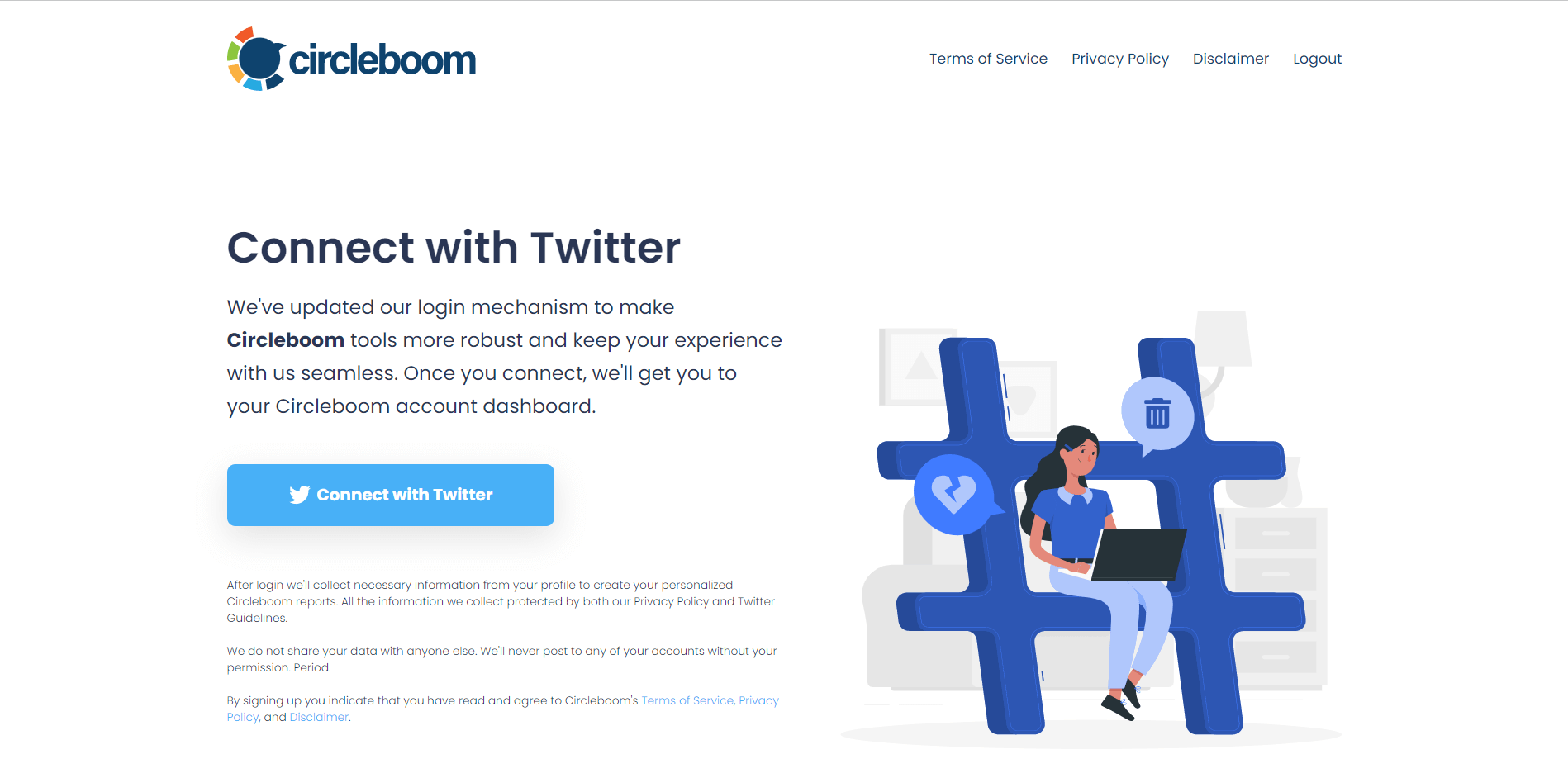
Step #3: On the Circleboom Twitter dashboard, go to the left-hand menu and find the "Search" section.
Then, find "Smart Search" under the "Search" menu and click on it to continue.
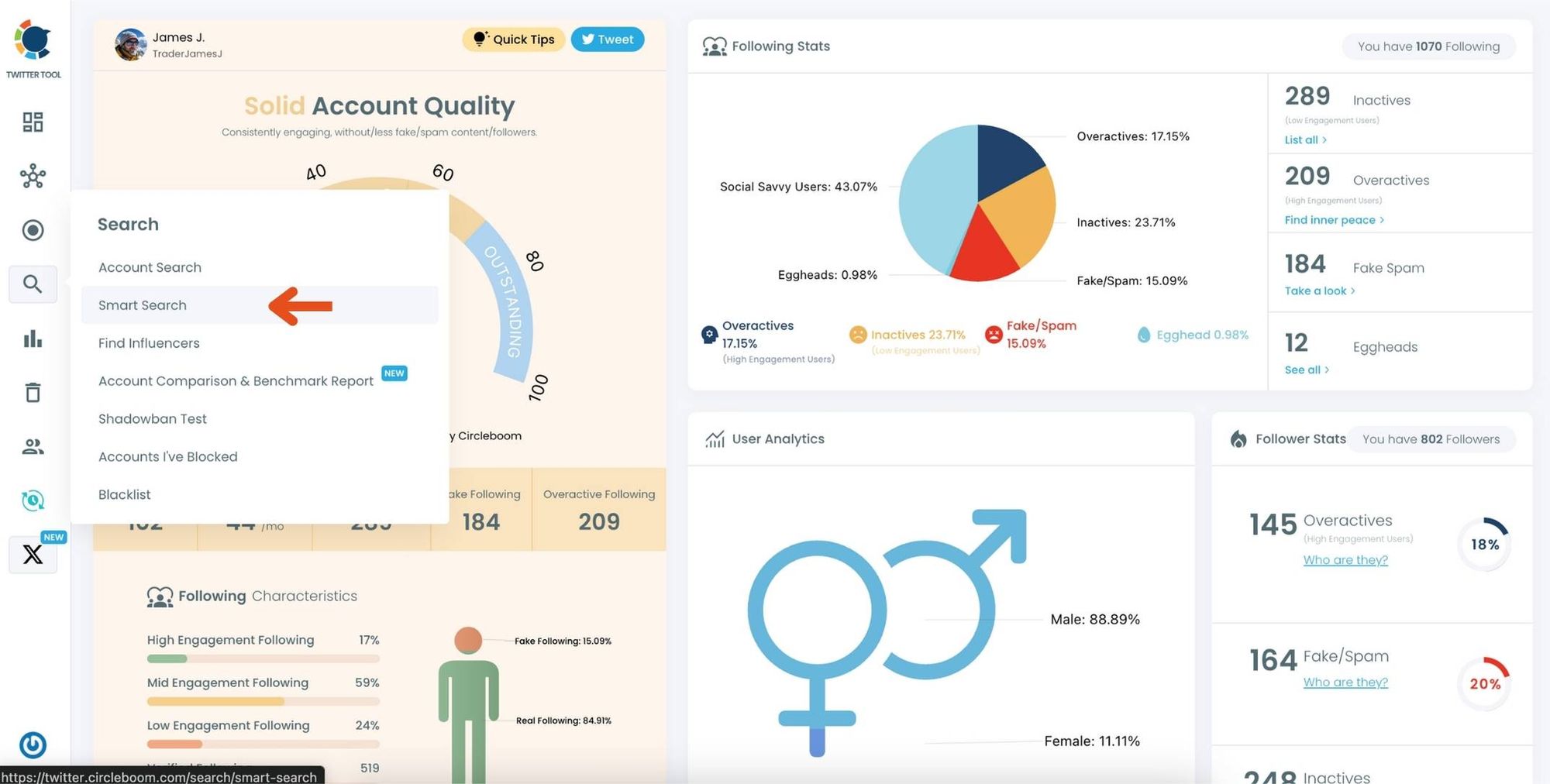
Step #4: Once you've entered the dashboard to search Twitter bios and profiles, you will have a search bar where you can enter your keywords.
You will type the keyword or hashtag and click on the blue “Search” button to get the results. In this example, I seached for "Moots" as my target keyword, and tried to find moots related profiles.
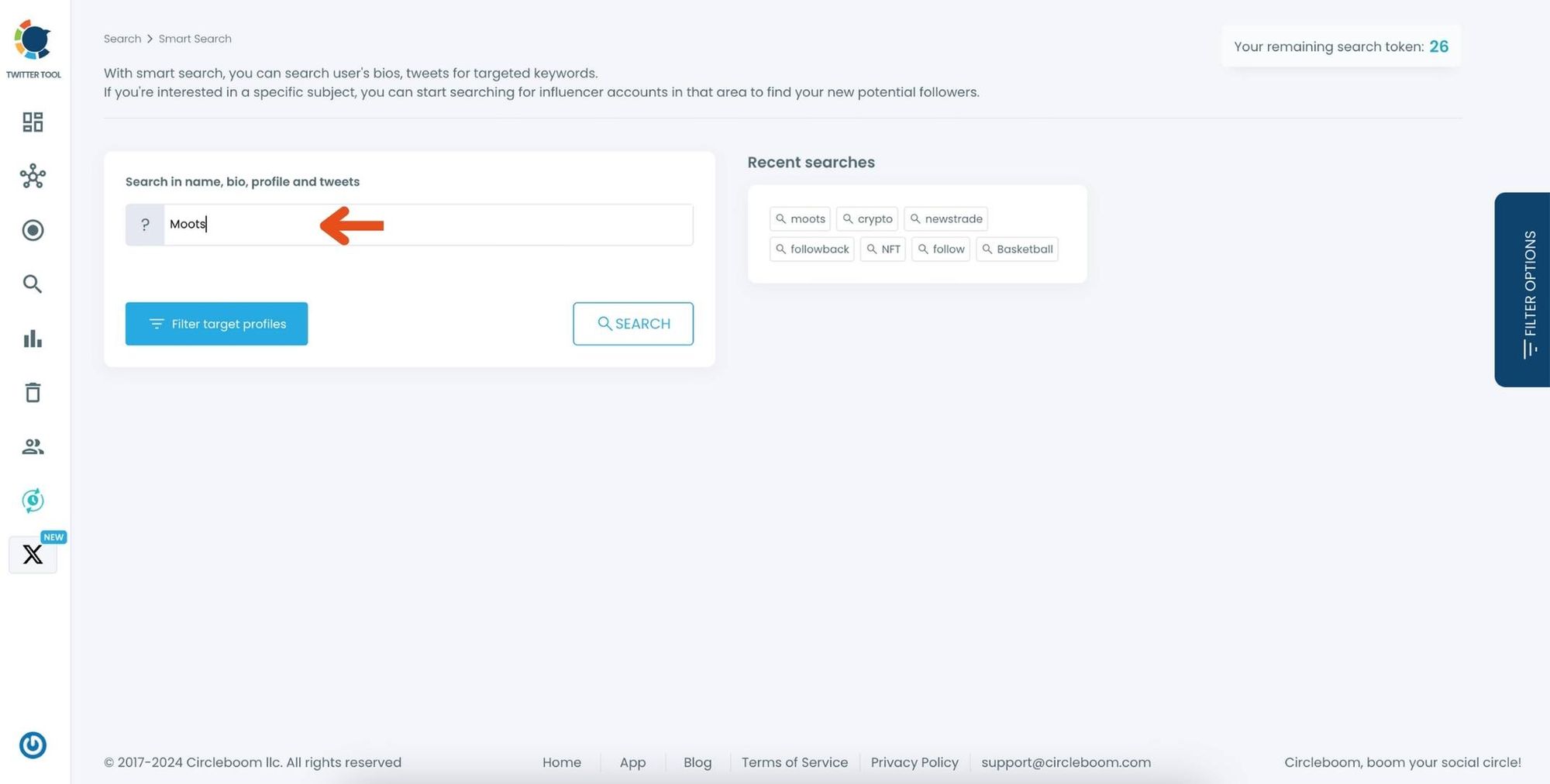
Also, you can apply filters to your advanced search on Circleboom. You can search Twitter accounts by follower number, join date, language, and even location.
Step #5: Circleboom will immediately list many Moots related X profiles in front of you!
This way, you will be able to find accounts to be moots and follow all of them easily and quickly!
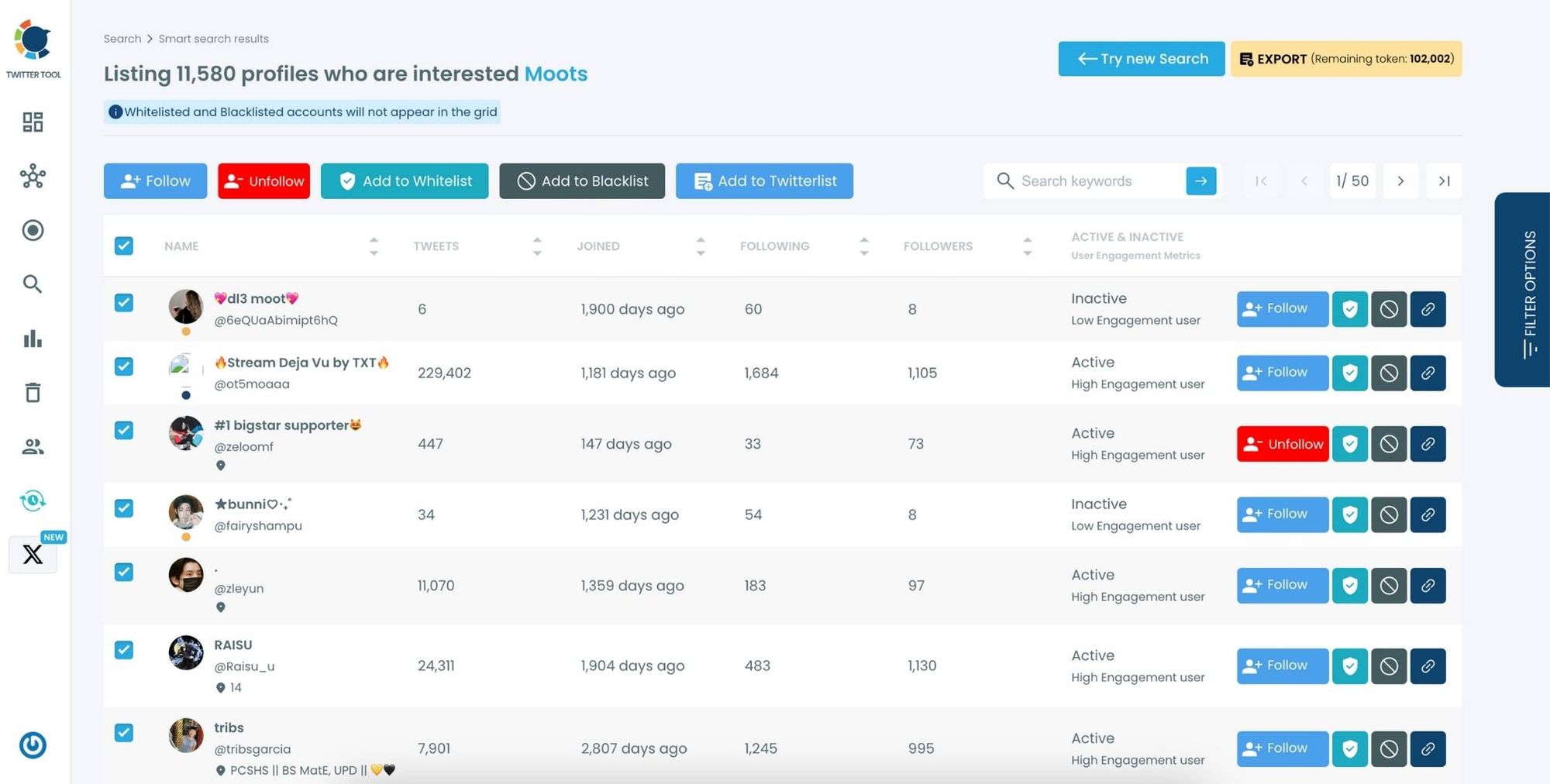
Tips for Maintaining a Strong Network of Twitter Moots
Creating moots is only the beginning; keeping them engaged is just as important. Here are a few tips for fostering a valuable network of mutual followers:
🟢 Post Consistently: Sharing relevant content regularly keeps your account active and engaging for your moots.
🔵 Engage with Your Moots: Like, retweet, and reply to your moots’ posts to maintain interaction and show support.
🟠 Stay Relevant to Your Audience: Share posts related to your followers' interests to maintain high engagement.
Bonus Tip: Follow Your Followers and Become Twitter Moots
Following back the accounts that follow you also allows you to be moots with them.
Circleboom lists your unfollowed followers for you. You can easily see and follow them, too. Here's what you need to do for this:
Step #1: Click 'You are not following back' under the Followers menu.
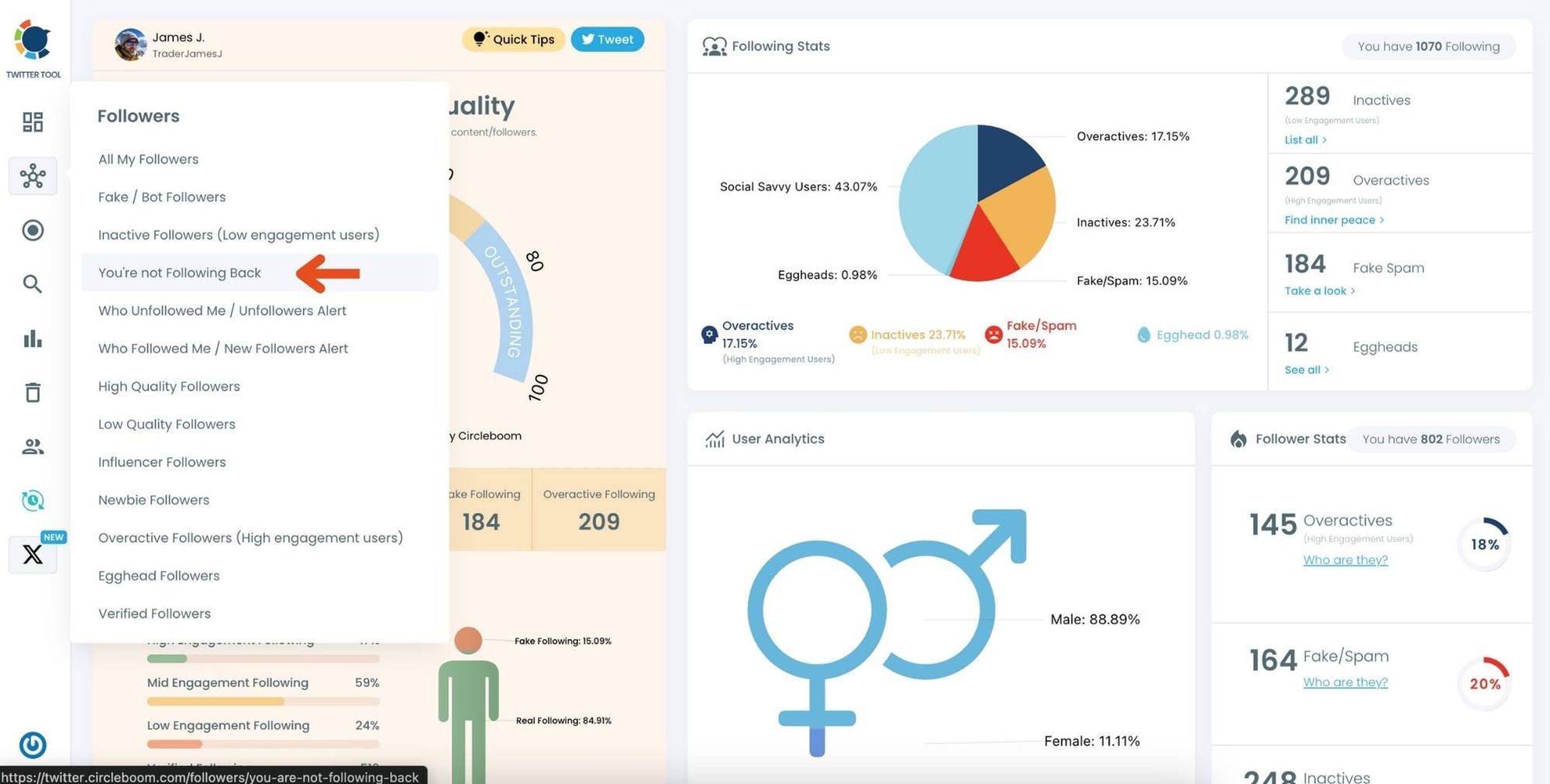
Step #2: Circelboom quickly shows the accounts you don't follow.
From here, you can follow all accounts one by one or with a single click and be moots with them.
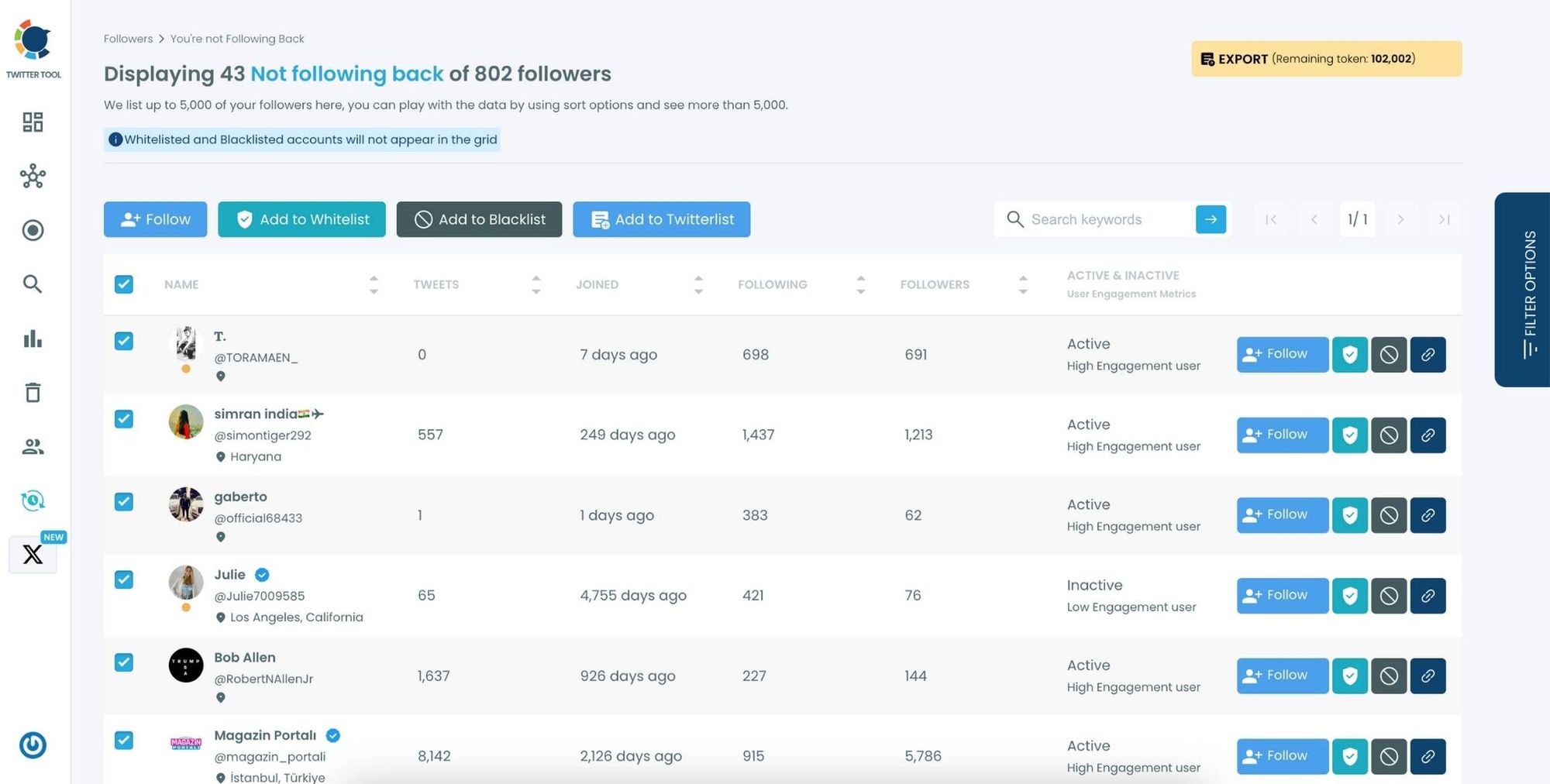
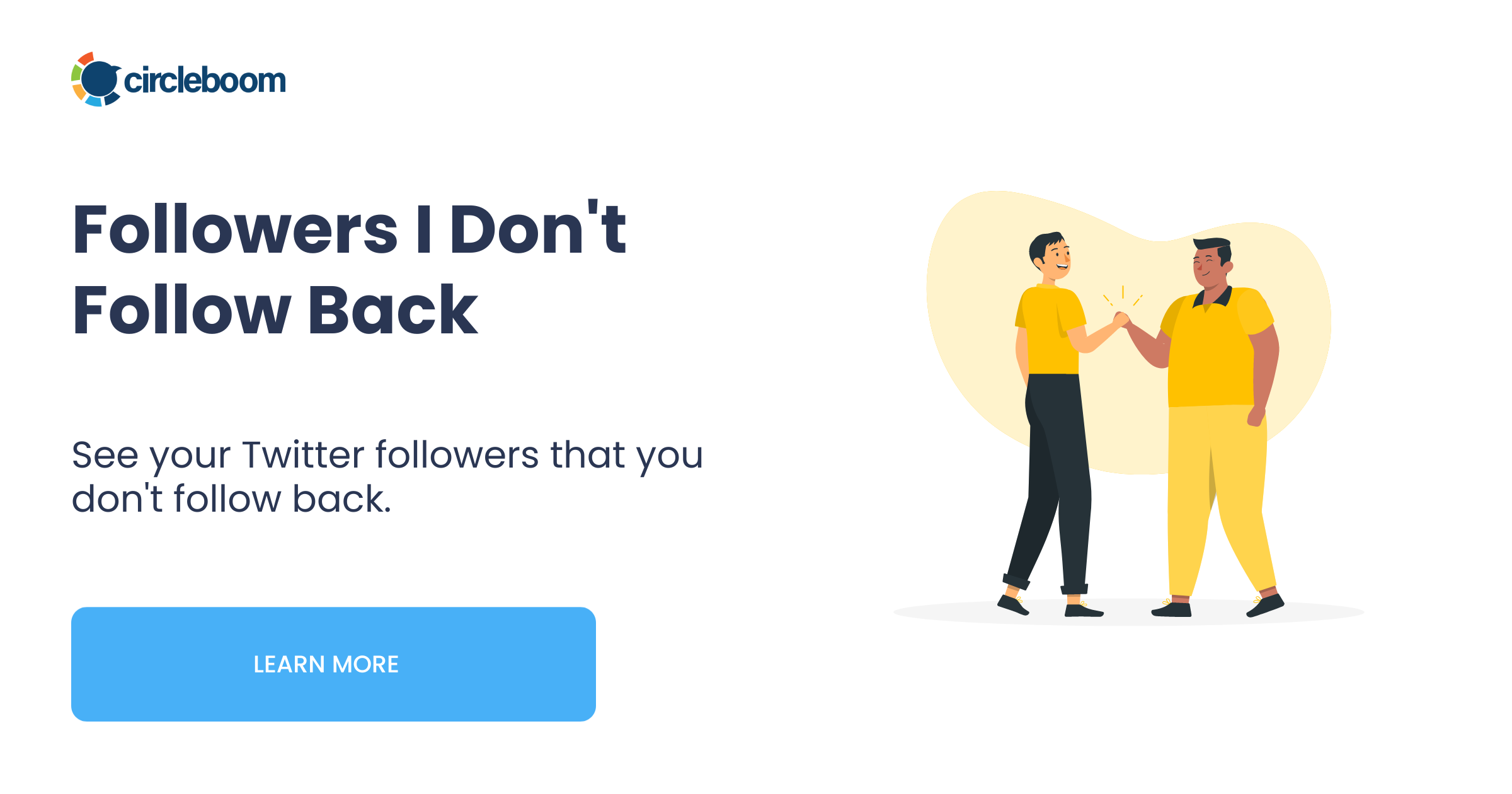
Conclusion: Start Growing Your Twitter Moots Network with Ease
Building a Twitter network of mutual followers, or moots, is a great way to increase your visibility and engagement on the platform.
You can grow your network more effectively by using keywords to search for users open to following back and leveraging Circleboom’s tools to simplify the process.
Circleboom Twitter not only makes it easy to find relevant accounts, but it also streamlines following them with a single click.
Start connecting with potential moots today using Circleboom, and watch your Twitter engagement grow!

Circleboom Twitter
Circleboom enables users, brands, and SMBs to grow and strengthen their Twitter accounts.