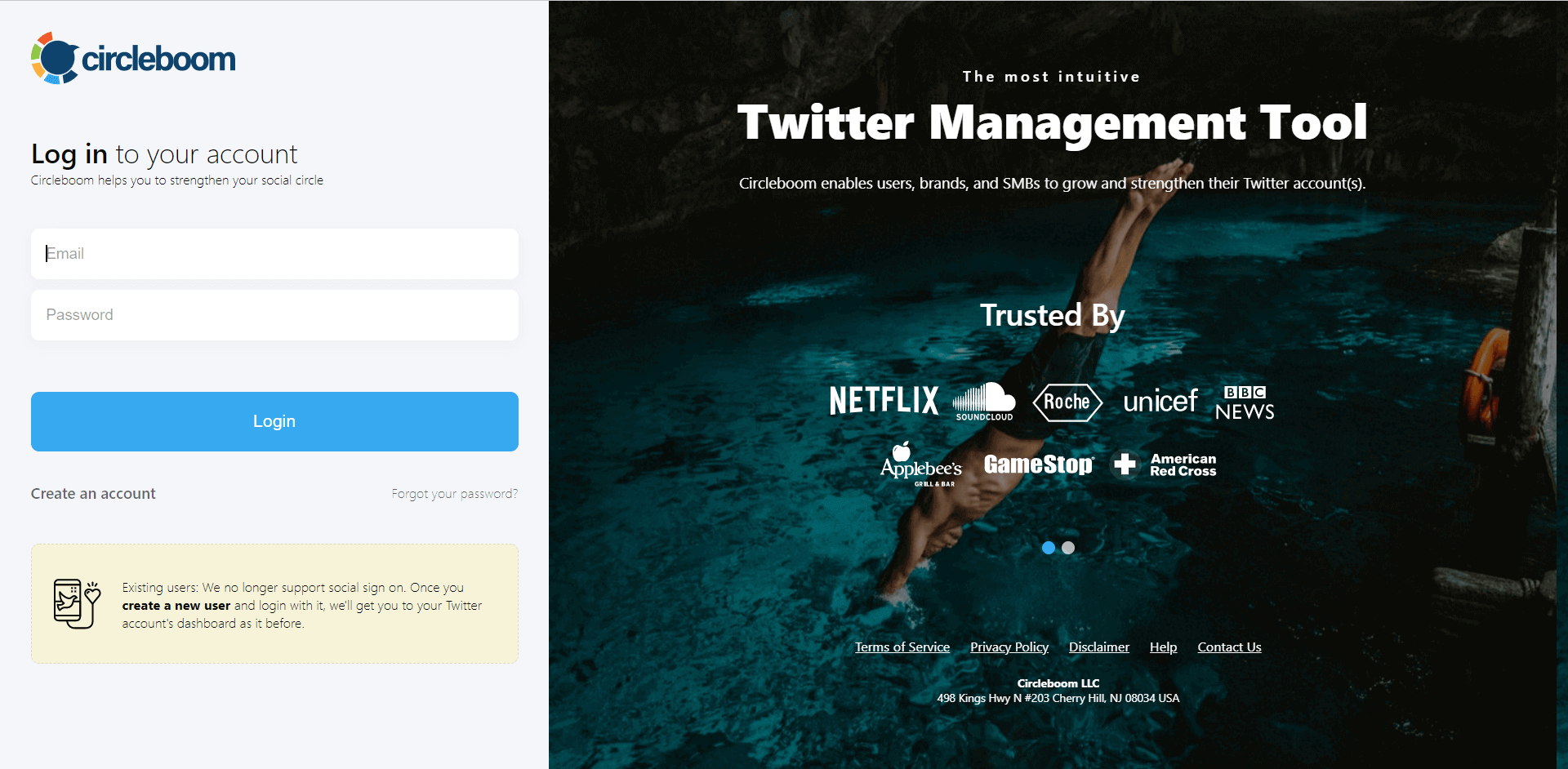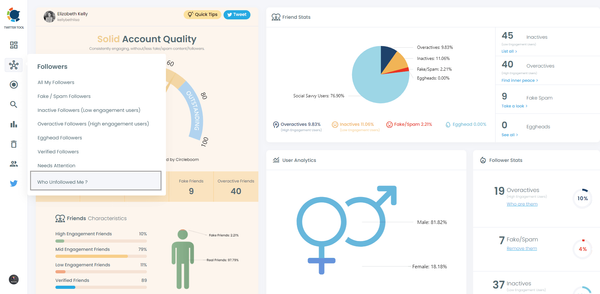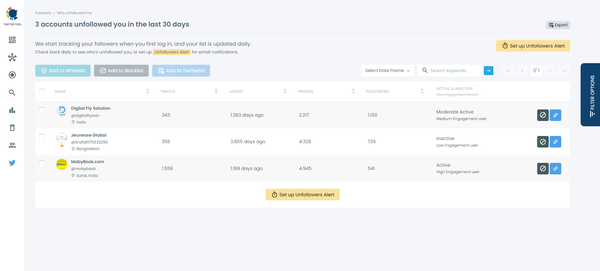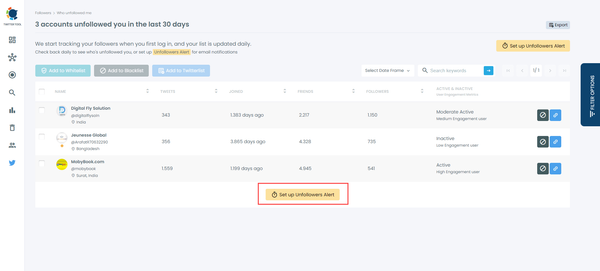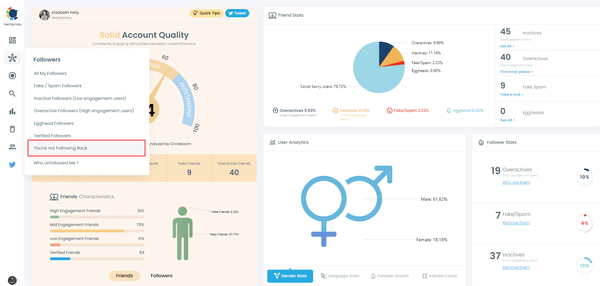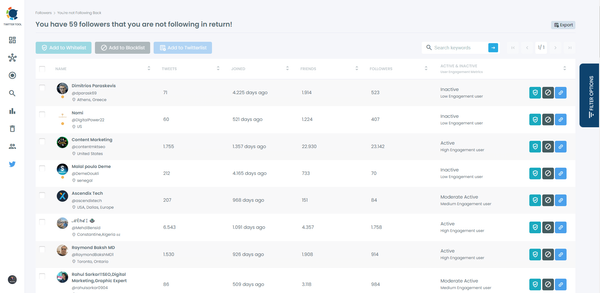Start Tracking Twitter Unfollowers
Spot those Twitter unfollowers without any limitations!
People follow and unfollow people on Twitter. This is how it works on social media. Not a big deal!
Sometimes it is our advantage because we are not always content about who follows us on Twitter. We don't want them to follow us, but we can't make them unfollow us.
But still, it would be perfect to automatically know who unfollowed us on Twitter, right? No one wants to check their followers daily to find out that unfollower!
That's why there is a tool named Twitter Unfollower Checker! It is also called "Unfollower Alert".
Circleboom Twitter is among the most comprehensive, effective, and safe Twitter management tools available online and it provides an amazing "Unfollower Checker" to make it easy for people to track unfollowers!
On Circleboom, you can also:
- Mass delete your tweets, retweets, likes, mentions, and all your Twitter Archive,
- Spot inactive, fake, spam followers and friends,
- Export your Twitter followers and friends,
- Get useful insights about your Twitter audience,
- Create and manage Twitter lists professionally,
- Find who is not following you back on Twitter,
- Schedule tweets and threads,
- Find relevant hashtags with Hashtag Generator,
Circleboom also supports Facebook, Instagram, Pinterest, LinkedIn, and Google Business Profile. Imagine full-fledged social media management and realize it with Circleboom!
Now, I will explain step by step the process of checking Twitter unfollowers on Circleboom!
Twitter Unfollower Checker by Circleboom
You should follow these steps and check Twitter unfollowers with Circleboom:
Step#1: As the first step, please go to Circleboom Twitter and login with your active e-mail address.
If you haven't got a Circleboom account yet, you can get one in almost no time!
Step#2: Let's authorize Circleboom Twitter via sing with your Twitter account.
Your Twitter account will be connected to the Circleboom dashboard to find out who unfollowed you on Twitter.
Step#3: You will see the "Followers" tab on the left. Navigate to it!
Then you will see the "Who Unfollowed Me?" option there.
Step #4: You will be able to check your Twitter unfollowers. If you wish, you can visit their Twitter profile and unfollow them!
Here are your Twitter unfollowers identified by Circleboom:
And, you can set up "Unfollowers Alert" to get notified immediately as someone unfollows you on Twitter!
Who doesn't want bonuses?
You can also track those who are not following you back on Twitter with Circleboom. This is a good way to re-organize your account.
Here are the necessary steps to take:
#1: Once you've signed in, navigate the "Followers" on the left-hand menu.
Then, click "You're not Following Back" and continue to find those needing attention.
#2: Now, you can see who didn't follow you back at the moment!
At this point, you can compare delivered Twitter unfollower stats to find out who unfollowed you on Twitter!
La Fin
If you want to check Twitter unfollowers and know immediately when someone unfollows you on Twitter, Circleboom is your first and only address.
You can track Twitter unfollowers and know your audience with Circleboom. Professional utilization of Twitter is only possible with a professional Twitter assistant.
Thanks to Circleboom's iOS app, you can take your wherever you are! There are many great features and tools in it! And you can take advantage of them at affordable prices!