Followers I Don't Follow Back
Circleboom lets you see Twitter followers that you don't follow back!









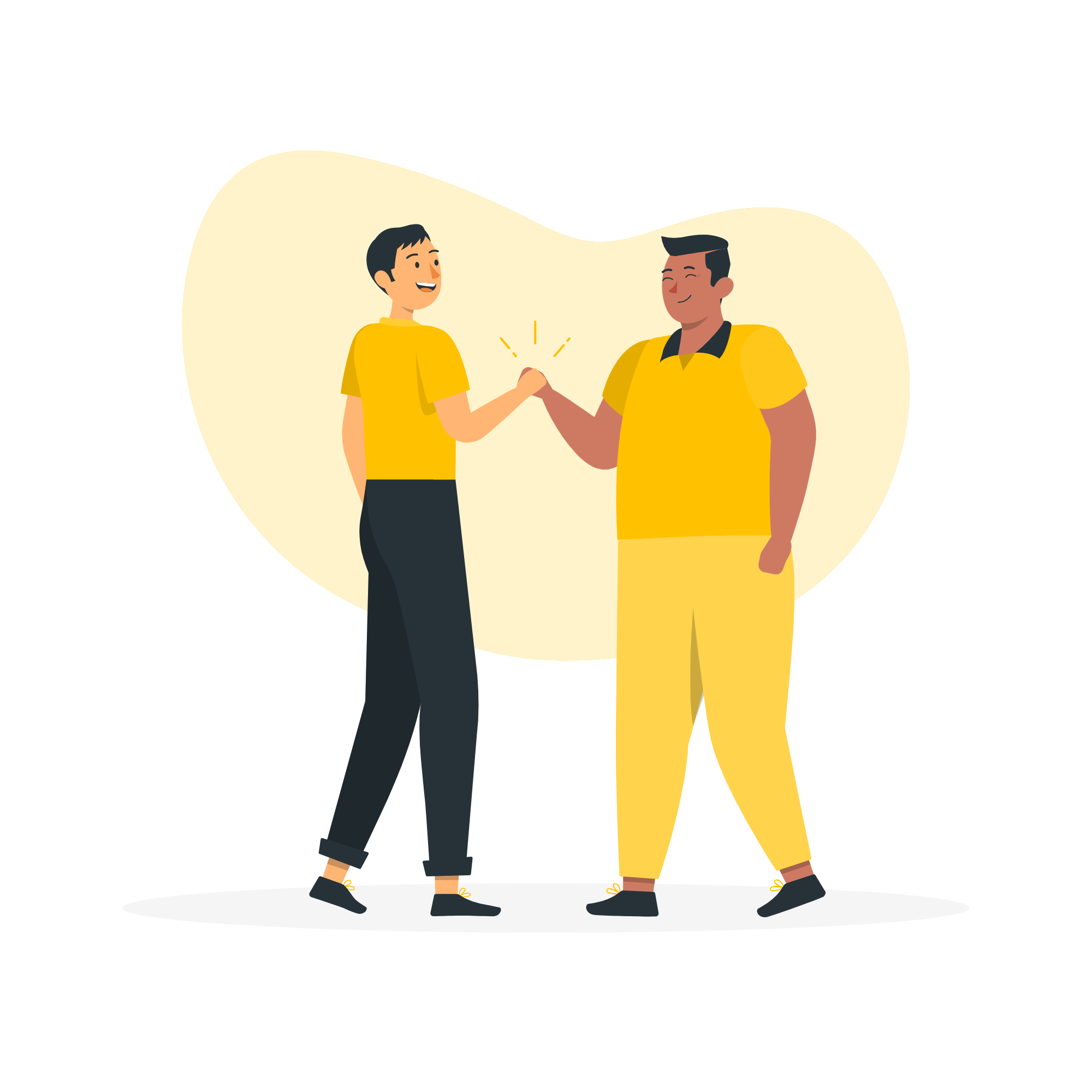
Circleboom : An Official Enterprise Developer
"Work with a trusted X Official Enterprise Developer to expand what's possible for your business. Each Official Enterprise Developer has been selected for the program after an extensive evaluation, and represents excellence, value, and trust." — X (Twitter)Circleboom Twitter Tool
Circleboom Twitter management tool provides account analytics, follower/friends insights, tools to check, fakes, spammers, inactive accounts, advanced account search and delete tweets services.

FOLLOWERS I DON'T FOLLOW BACK
Ever scrolled through your Twitter following list and wondered, "who am I not following back on Twitter?" It's a common question, especially for influential accounts with a large following. With Circleboom, you can find accounts that follow you, but you haven't followed in return.
Identify your one-sided relationships and discover potential new connections. Check who you're not following back, manage your followers and followings effectively, and keep your Twitter feed relevant and engaging with Circleboom!
What if they're bots or fake accounts? Don't worry, you can identify them with Circleboom too, so that you'll only be intending to follow back the genuine accounts.

CHECK YOUR NEW FOLLOWERS!
Your new followers are likely going to be the ones that you don't follow back at first. And on top of giving you the ability to track the number of new followers, as a reputable Twitter follower analyzer tool would do, Circleboom Twitter also helps you quickly identify and review your new followers, making it easy to decide who to follow back.

SEE WHO IS NOT FOLLOWING YOU BACK
They are not new unfollowers, but rather they haven't even followed you back since the beginning! Sounds even harsher, huh? But good news: Circleboom lets you identify users who are not following you back too!

WHO AM I NOT FOLLOWING BACK ON TWITTER?
Discover the list of followers that you're not following back with ease as Circleboom Twitter provides you with a comprehensive overview, allowing you to make informed decisions about who to follow. Stay connected with those who matter most and keep your Twitter network robust.
Don't want to follow them back to keep your follow ratio high, but still want to get updated on their posts? Then add them to your Twitter lists, which is a way of hiding who you follow on Twitter!

HOW TO REMOVE ALL FOLLOWERS I DON'T FOLLOW BACK
Ever heard the term "soft blocking"? Well, it's actually a way of removing a Twitter follower.
In order to soft block someone on Twitter, all you need is to block them and unblock them back.
Removing all followers you don't follow back can be done easily with Circleboom at your service, as it helps you identify followers you don't follow back. Simply visit their profiles once you have them listed before you, and treat them the way you like!

SEE WHO UNFOLLOWED YOU ON TWITTER
Checking your new followers to see who you don't follow back is one thing, but what about vice-versa, namely checking your "unfollowers"?
Would you still be willing to follow them, or would you just say, "I don't follow back those churners"? Well, we'll be the ones to show you who unfollowed you on Twitter and even let you set up unfollower alerts for it, and you'll be the one to decide upon this.

CIRCLEBOOM IS SAFE!
Many multinational companies around the world use Circleboom. Additionally, we strictly comply with Twitter Policies, and it doesn't allow any operation within Twitter that could compromise your account. It's always safe with Circleboom!
HOW TO SEE FOLLOWERS I DON'T FOLLOW BACK
On Circleboom Twitter, you don't need to wonder, "Who am I not following back on Twitter". Circleboom monitors your followers and friends to provide you the data of who you don't follow back. Here's how to use it:
Go to Circleboom Twitter and sign in.
Don't have a Circleboom account yet? Then register now!
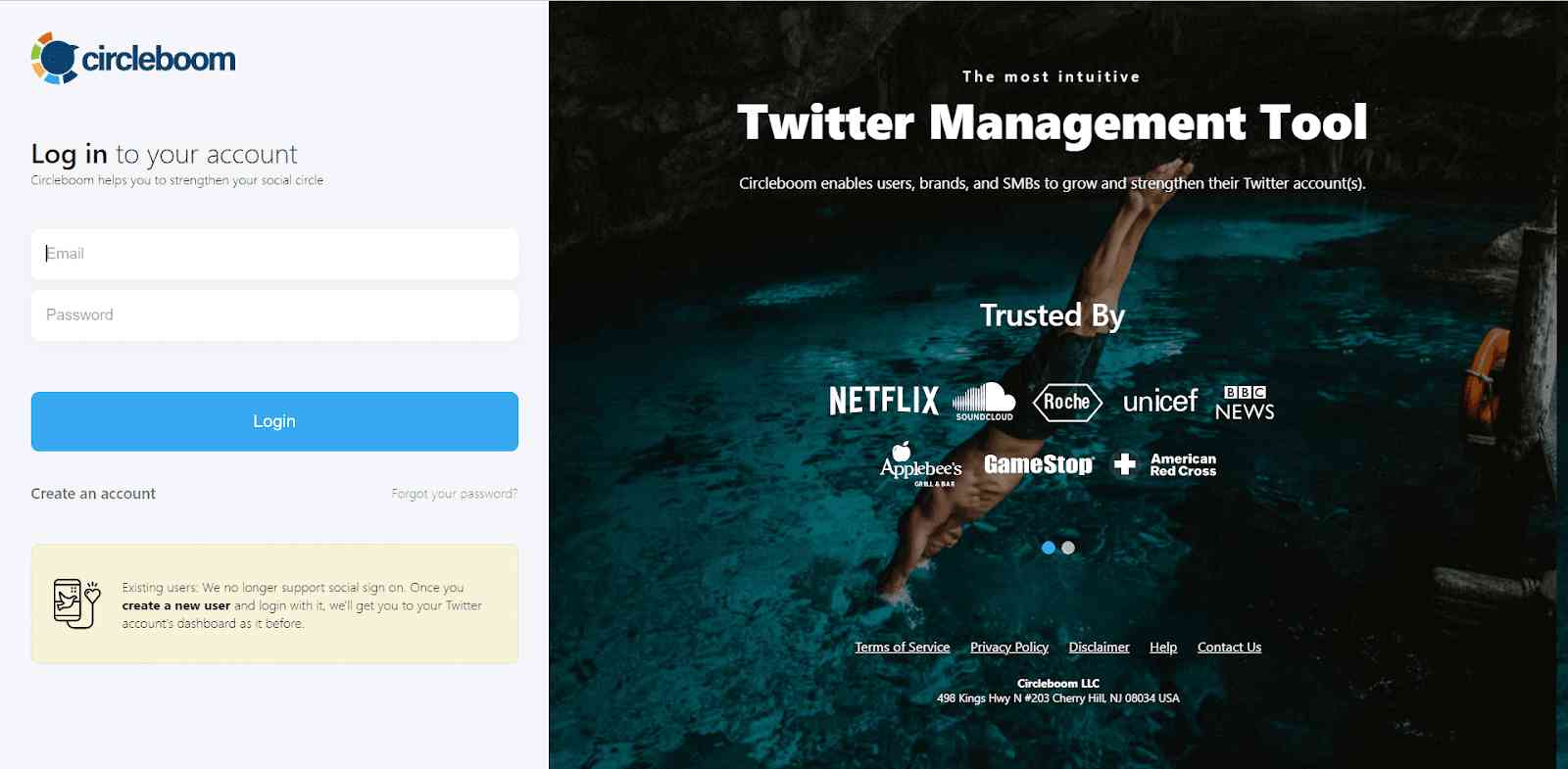

On your dashboard, navigate to the left menu.
Under the "Followers" tab, find "You're not Following Back" and click on it.
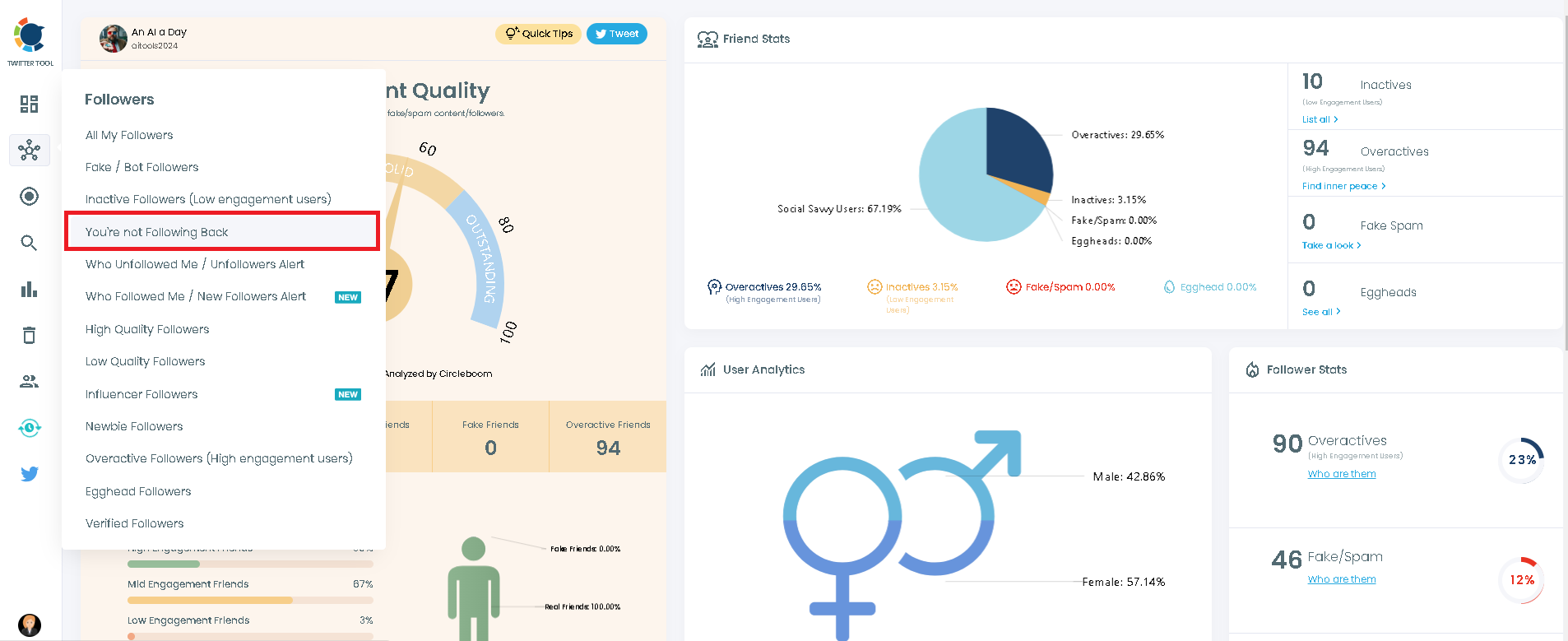
You'll now have the list of accounts that you don't follow back on Twitter.
Feel free to apply filters from the right side of the dashboard to filter out the fake/spam ones!
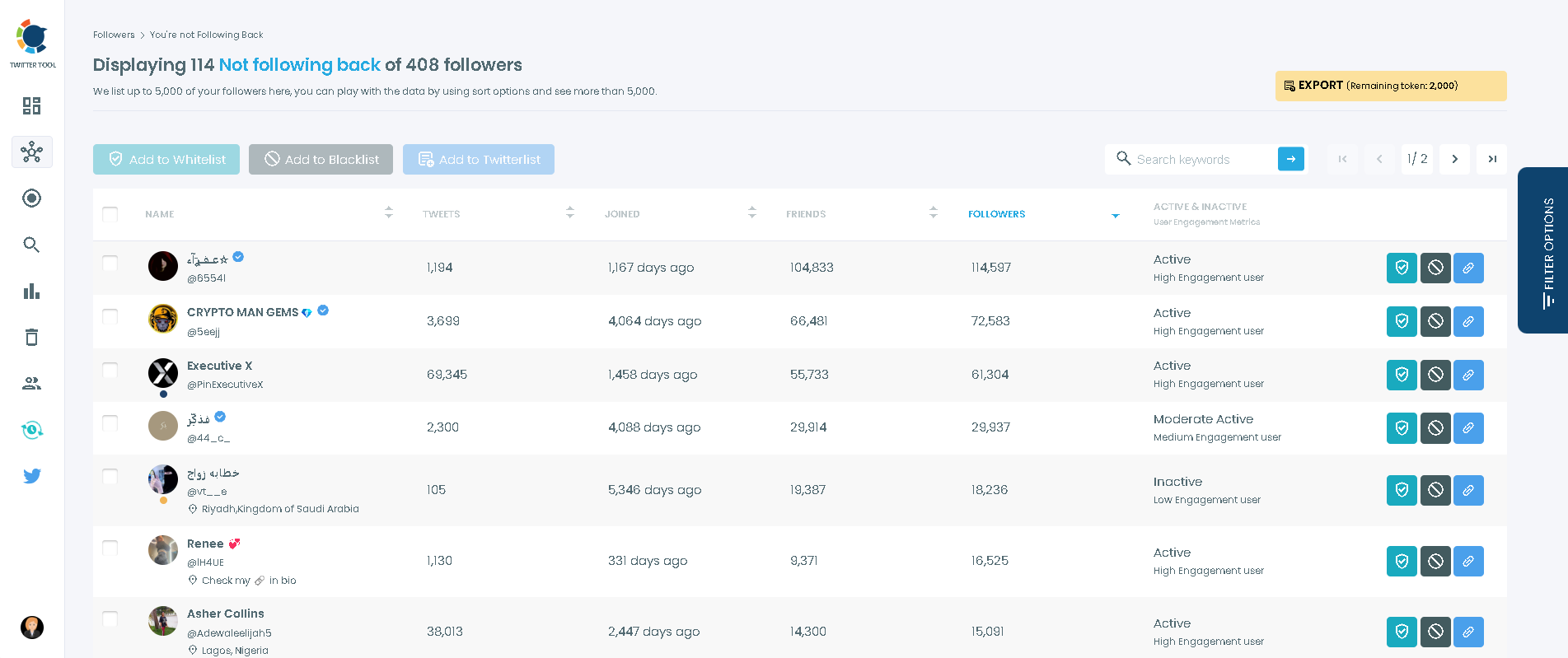
Twitter (X) Followers That I Don't Follow Back!
Discover the list of followers that you're not following back with ease!
Do you want to have a new, cleaner appearance on Twitter? If so, maybe you should consider deleting your tweets, deleting retweets, or removing your old Twitter likes!

