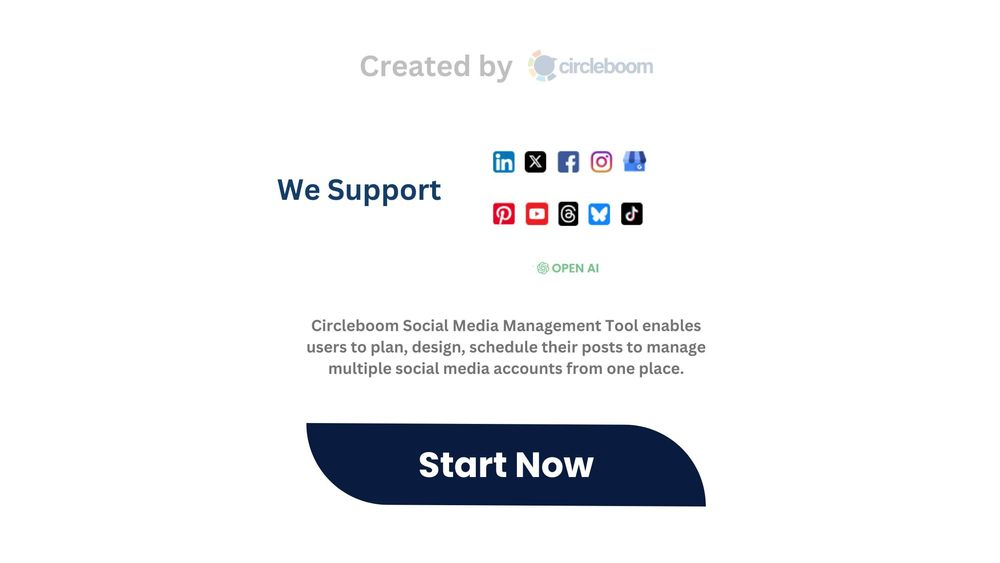For a long time, Twitter (or X) has been my main platform. I built a great audience there, connected with amazing people, and shared content that resonated with my community. It felt like home — until I started noticing a shift.
Lately, platforms like Facebook, LinkedIn, Threads, and especially Bluesky have been attracting unique audiences that aren’t always active on Twitter. One piece of advice from a social media expert stuck with me:
Even if someone doesn't have a Twitter account, they might still love your content elsewhere.
That got me thinking. Maybe I was limiting my reach by staying only on Twitter. So, I decided to open a Bluesky account to test the waters.

Why I Started Mirroring My Twitter Content to Bluesky
At first, I simply copy-pasted my tweets manually to Bluesky.
Post by post.
Every day.

And honestly? It worked — for a while. But very quickly, it became overwhelming.
Trying to keep up with posting manually on two platforms (on top of everything else) wasn’t sustainable.
There had to be a smarter way to mirror my Twitter content to Bluesky without adding more work to my plate.
Finding the Right Tool to Mirror Content
That’s when I turned to Circleboom!

As an official partner of Twitter/X, Circleboom has always been one of the best tools out there for managing accounts — from creating and scheduling posts to running detailed post analytics, smart searching users, and follow/unfollow management.
But what caught my eye this time was their Cross-Posting feature ⬇️
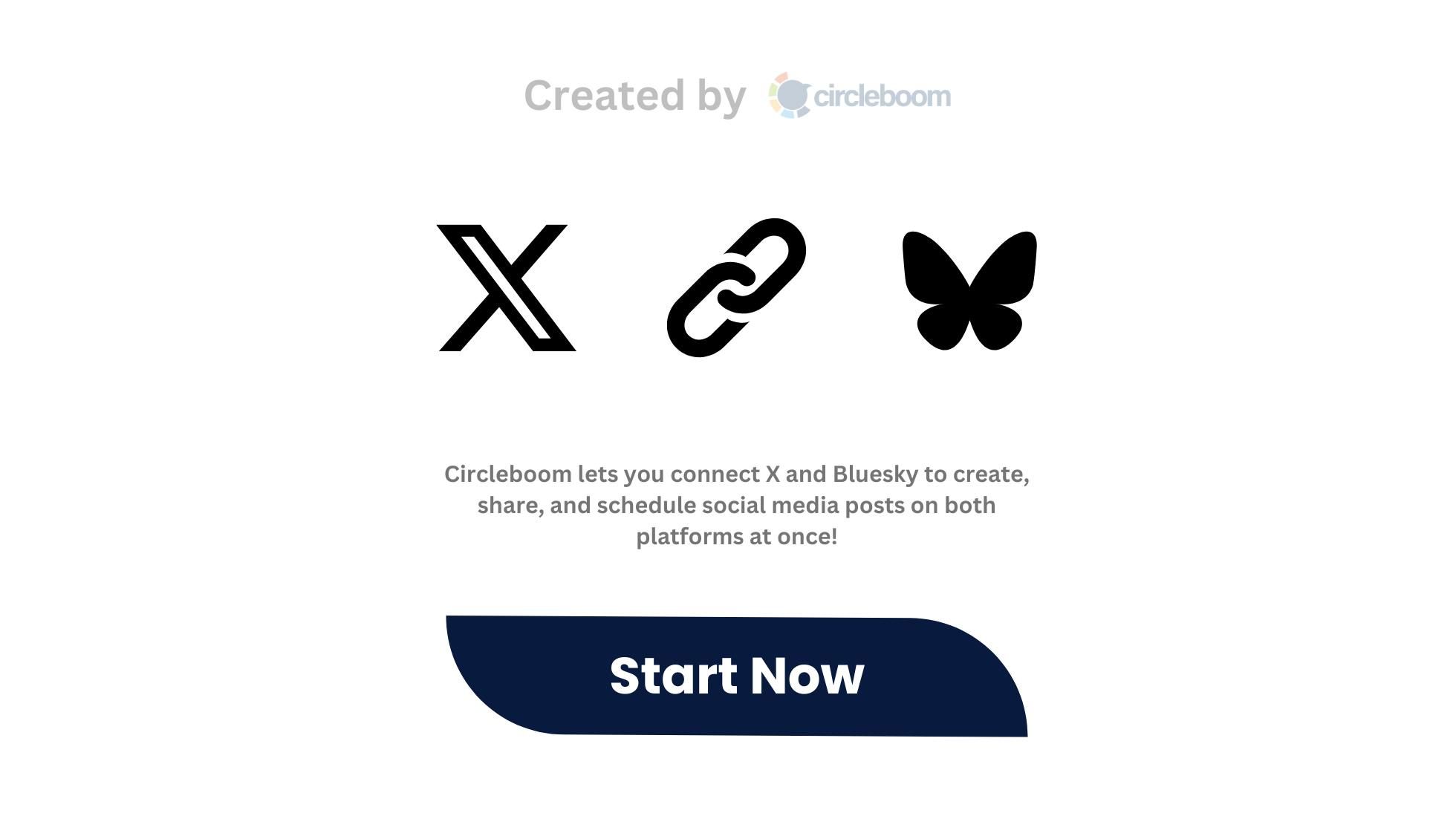
Exactly what I needed.
With Circleboom, you can connect your other social media accounts — including Bluesky — directly to your Twitter. Once connected, any tweet you share is automatically mirrored to Bluesky without any extra steps.
No more copy-pasting. No more double posting.
Just one post, multiple platforms.
Since I started using it, I've automatically shared 200+ posts on both Twitter and Bluesky — and here's the best part: My Bluesky account gained hundreds of followers even though I barely logged in!
How to Mirror Your Twitter Posts to Bluesky Using Circleboom (Step-by-Step)
Here’s exactly how you can set it up in a few minutes:
Here’s how you can do it too:
Step #1: Go to Circleboom Twitter and Log In
Open your browser and go to Circleboom Twitter.
If you don’t have an account, sign up and connect your Twitter/X profile in just a few clicks.
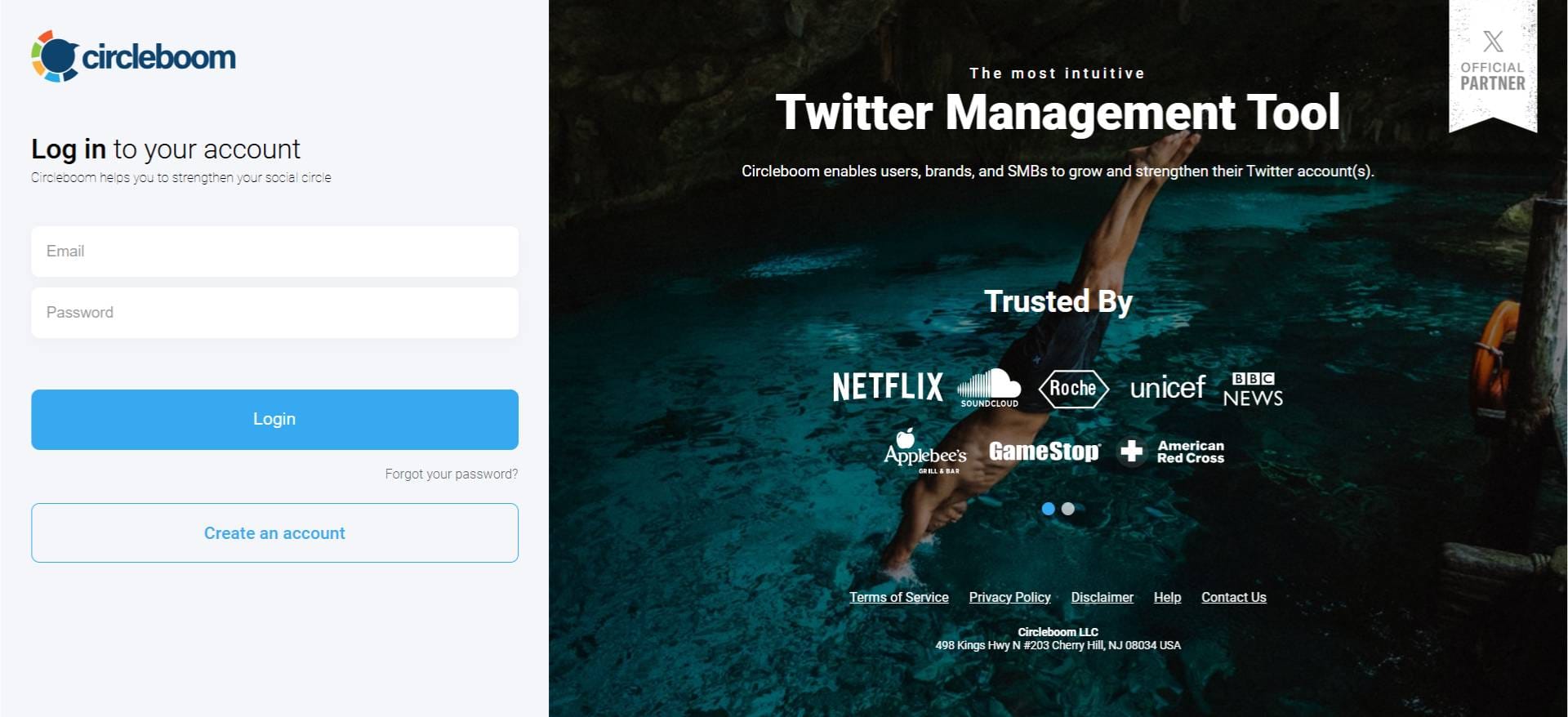
Step #2: Open Account Settings
Once you’re inside the dashboard, look at the left-hand menu and click the gear icon labeled Account Settings.
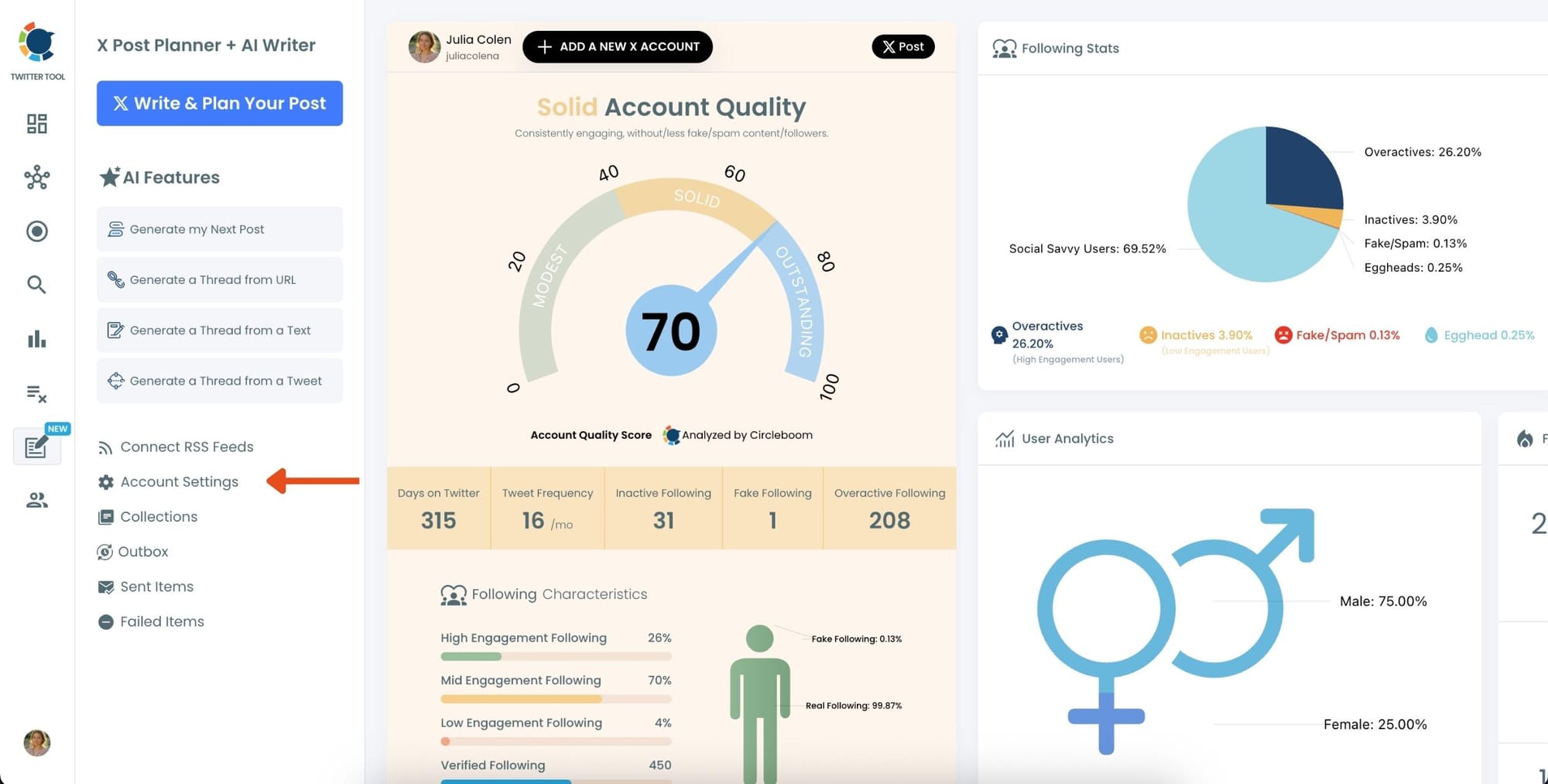
Step #3: Go to “Crosspost Accounts” Tab
Within Account Settings, switch to the Crosspost Accounts tab.
You’ll see cross-posting options for: Bluesky, Threads, LinkedIn, Facebook
Click on the platform(s) you want to connect.
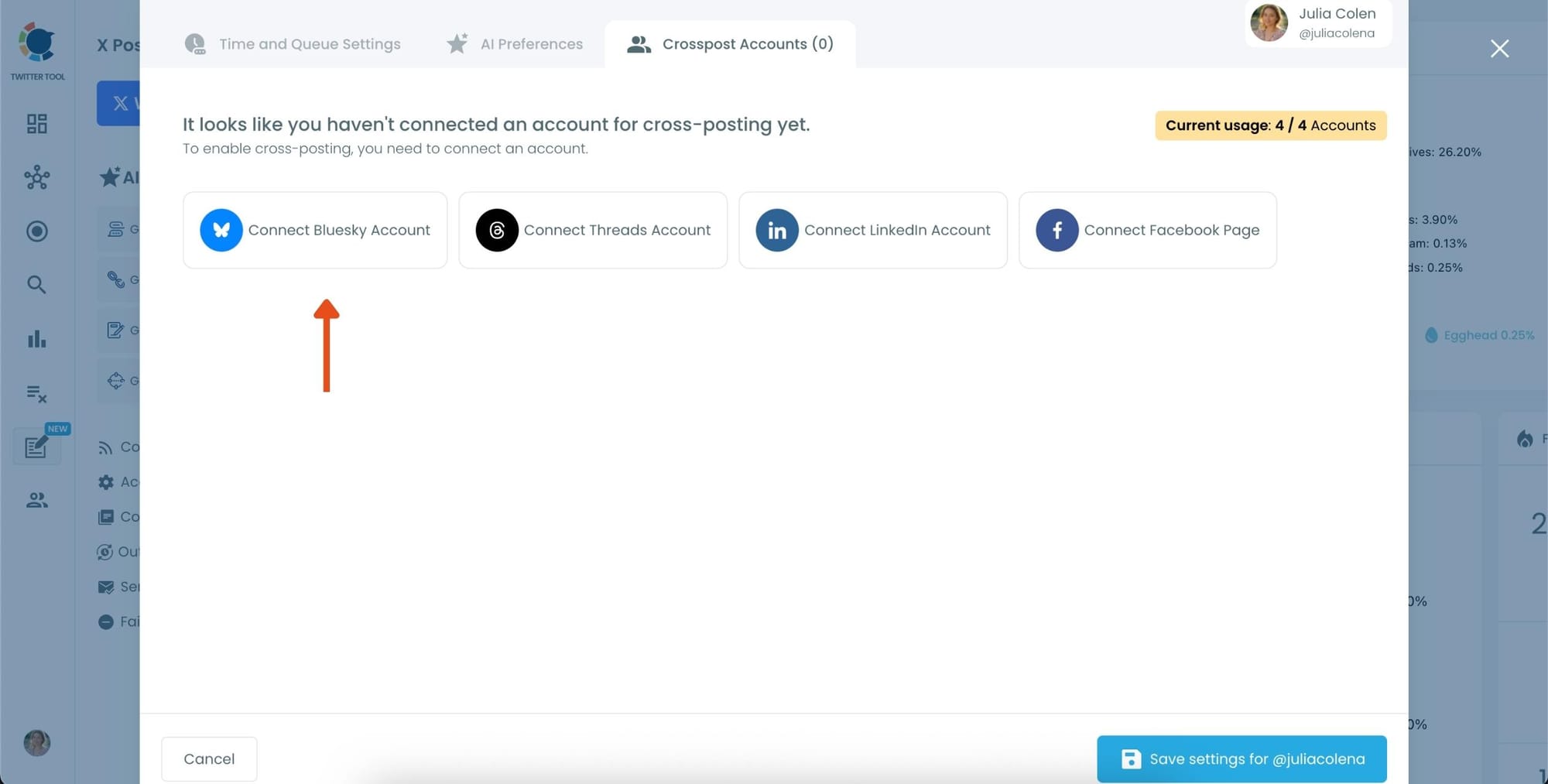
Step #4: Create and Post a Tweet
Head back to the X Post Planner and create your tweet.
You can upload images or videos, add a GIF, pull high-quality photos directly from Unsplash, or design something custom using Canva—all without leaving Circleboom.
These media options are available under the image icon in the editor.
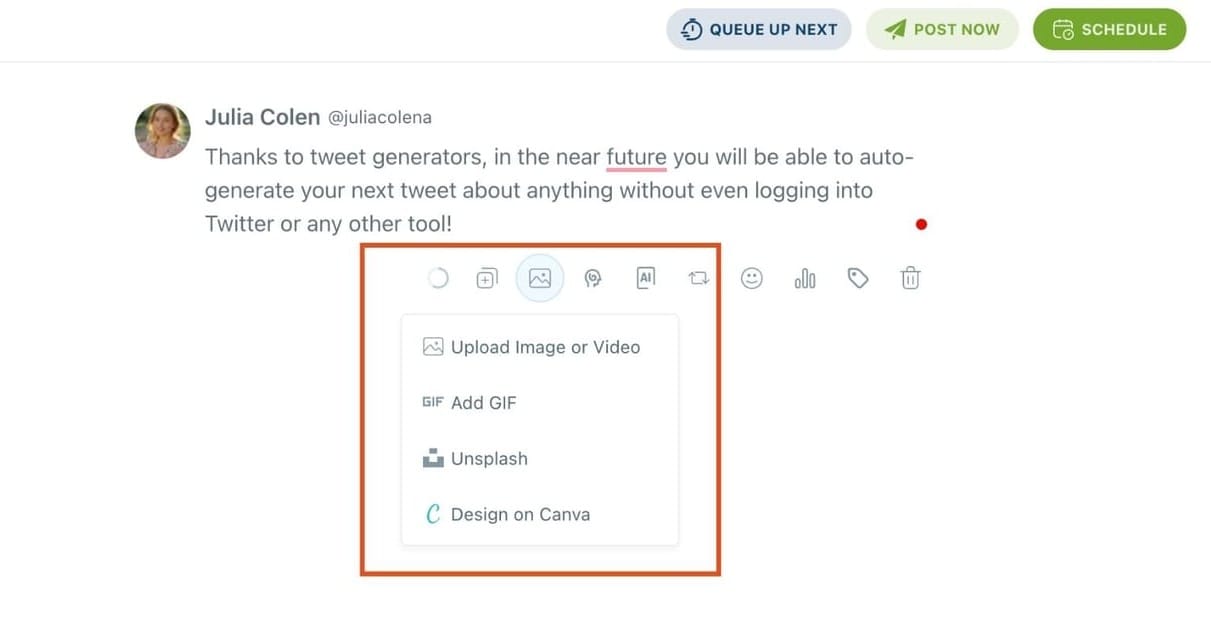
Step #5: Use AI to write and improve your text
You can create a new tweet or rewrite your tweet with the AI Tweet Generator to make it more punchy, add emojis or hashtags, fix grammar, rephrase for clarity, or even continue writing where you left off.
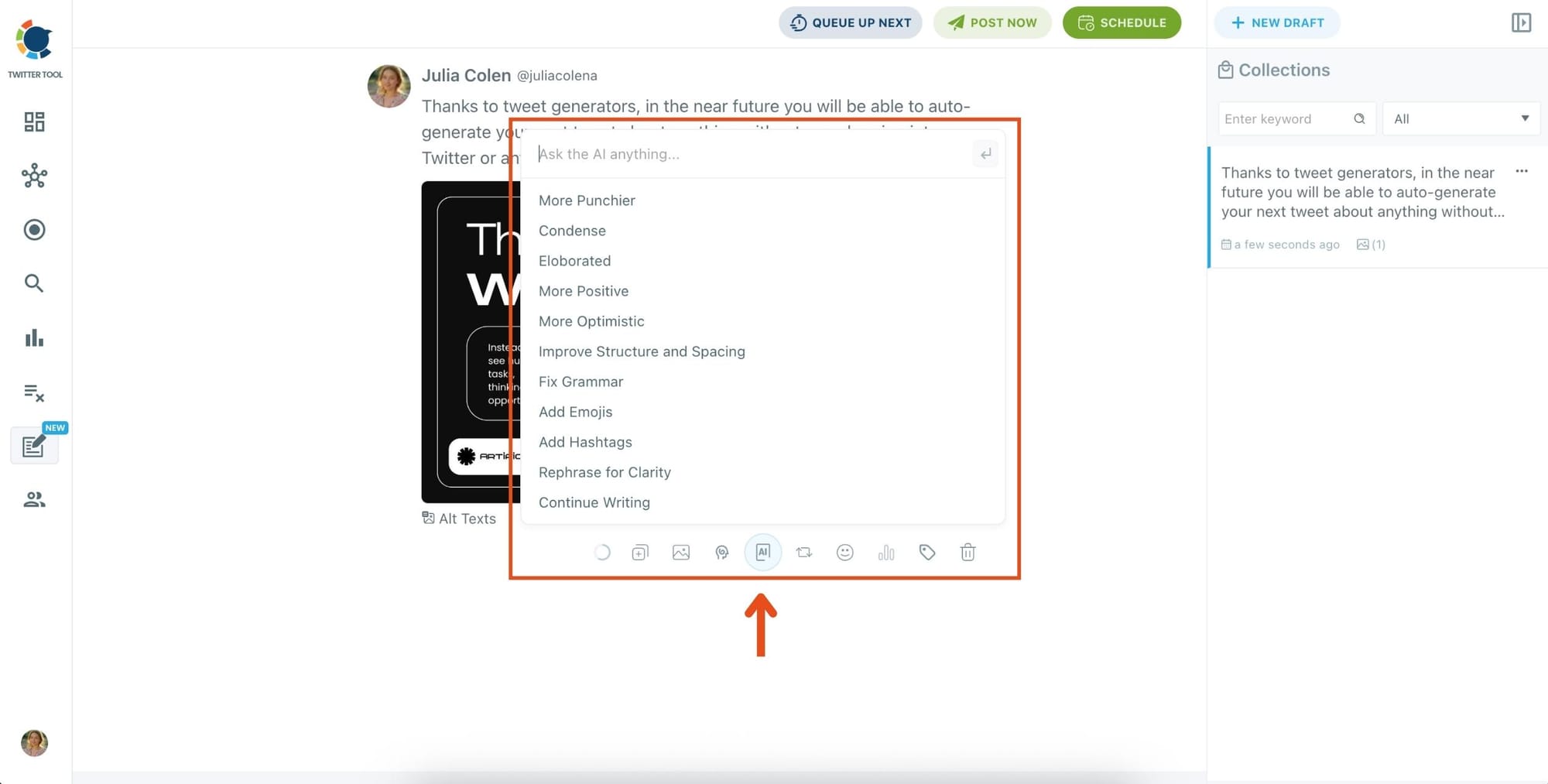
The AI tools are designed to match your tone—whether you want something professional, casual, or energetic.
Step 6: Set auto-repost to increase visibility
You can turn on the Auto Repost feature to reshare your tweet automatically.
Set how long to wait before reposting, when to un-post it, and how many times to repeat the cycle.
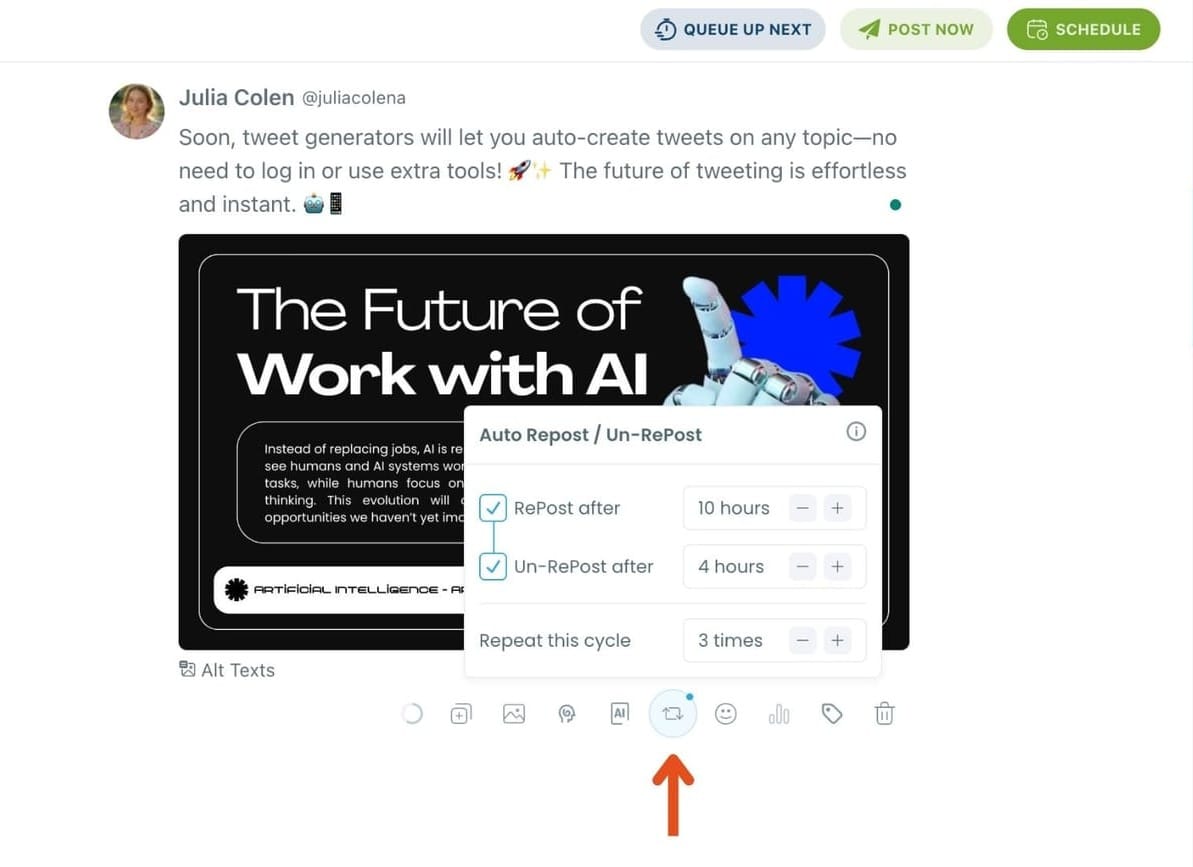
This is a useful way to reach followers across different time zones without any manual effort.
Step #7: Post or schedule your tweet
Once your tweet is ready, you can choose to post it immediately or click the green “Schedule” button to post it later.
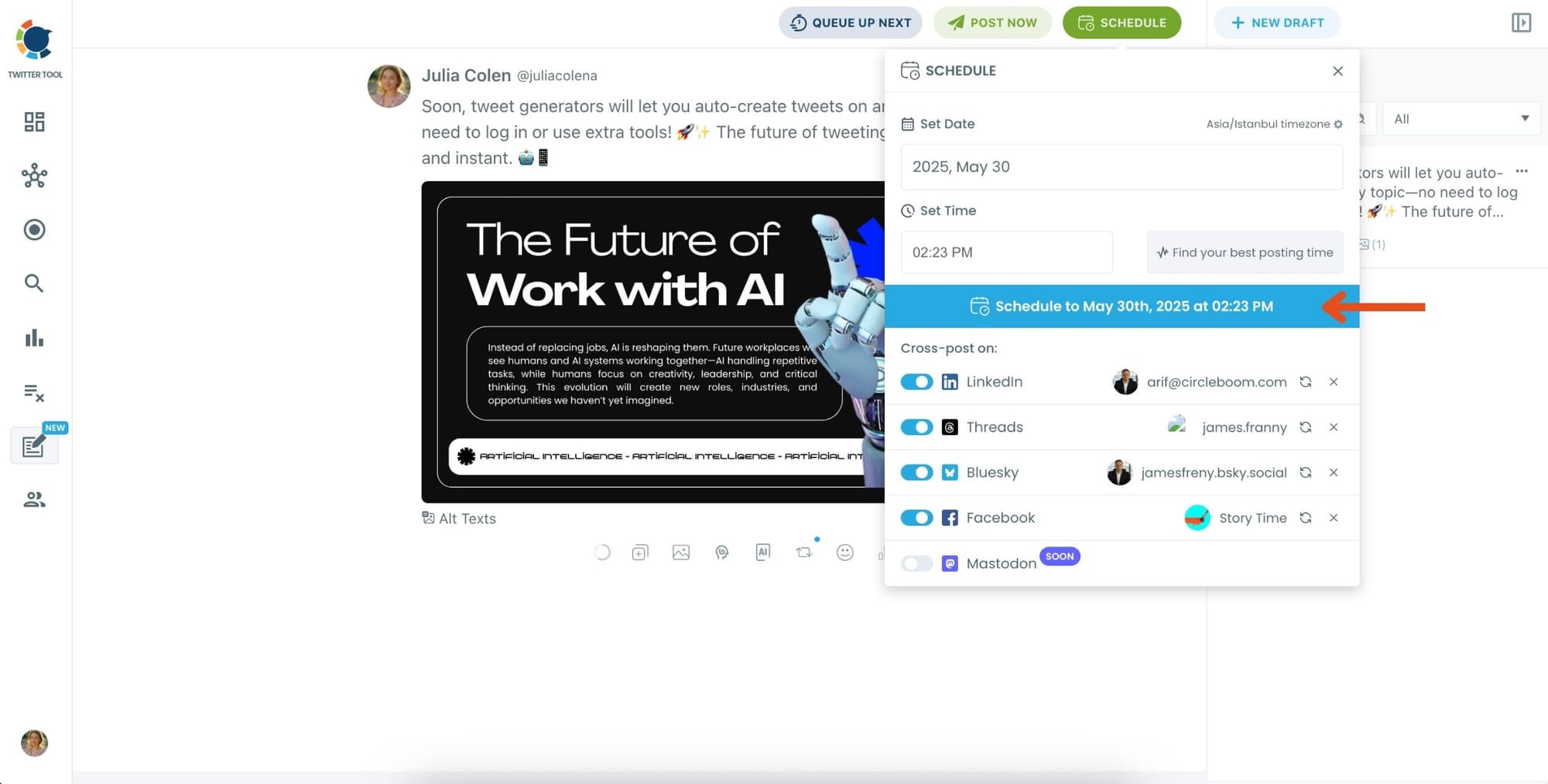
You can choose the exact date and time or let Circleboom suggest the best posting time based on your audience activity.
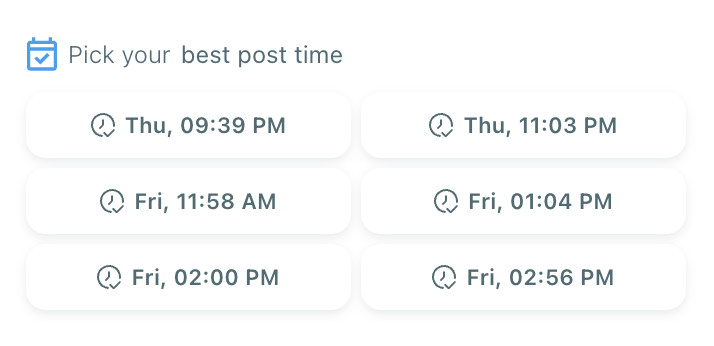
And that’s it! Your tweets will now seamlessly appear on Bluesky, allowing you to stay active on both platforms without any additional effort.
Final Thoughts
If you're looking to grow your audience beyond Twitter and X, setting up cross-posting is one of the smartest moves you can make.
Thanks to Circleboom, I’m able to reach a new, engaged audience on Bluesky without doubling my workload. One simple setup — and my content is working for me in two places at once.
If you’re ready to expand your reach effortlessly, start mirroring your tweets today.