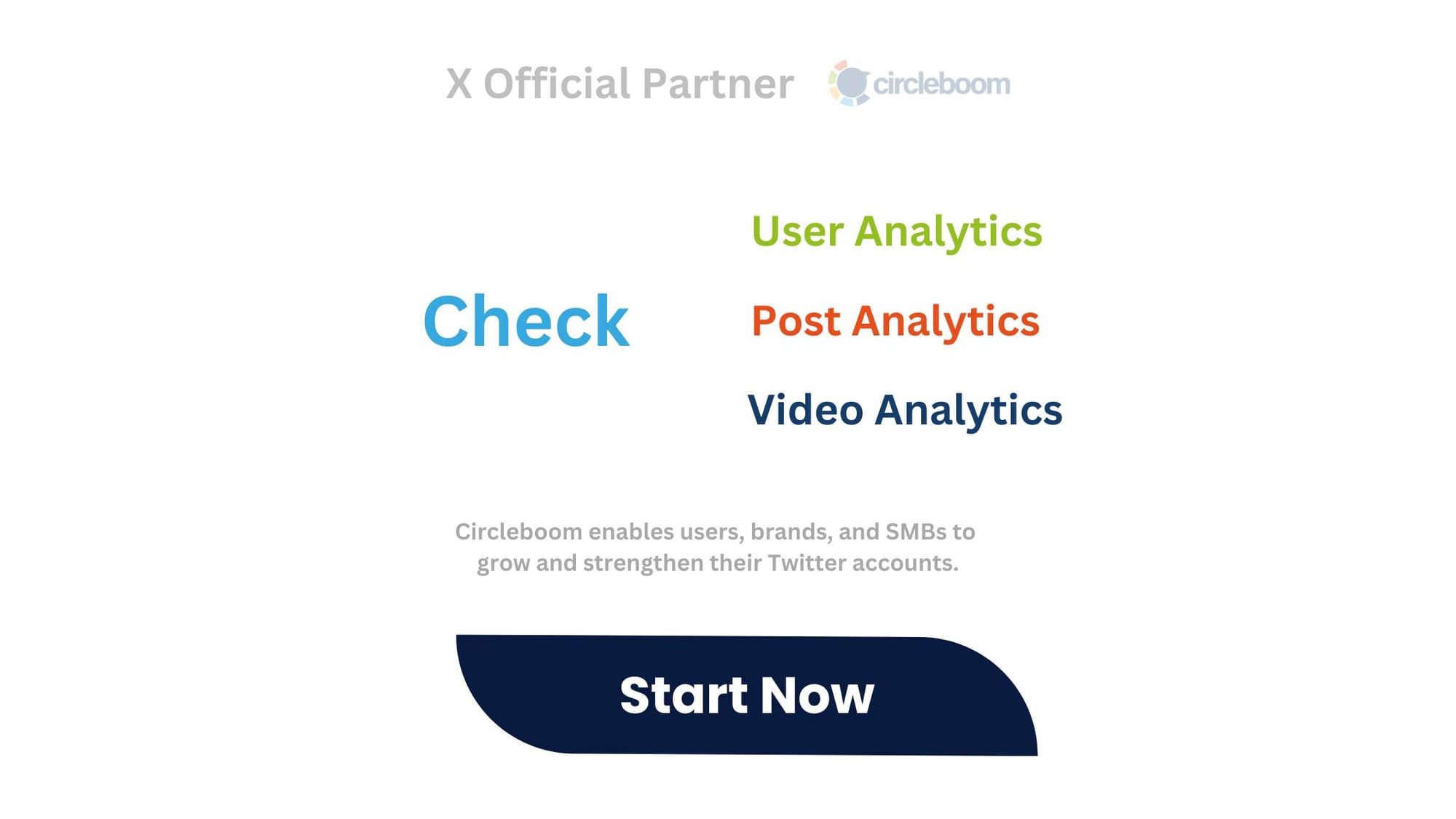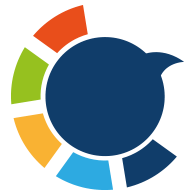When your tweets start going viral, engagement picks up, and new followers flood in, it feels amazing. Every little notification brings a rush—you open your phone, see a new follower, and it feels like your hard work is paying off.
But after a while, those one-by-one notifications become overwhelming.
Your phone buzzes nonstop, your notifications tab is flooded, and what once felt exciting turns into a noisy distraction. Eventually, you mute your Twitter notifications for some peace of mind.
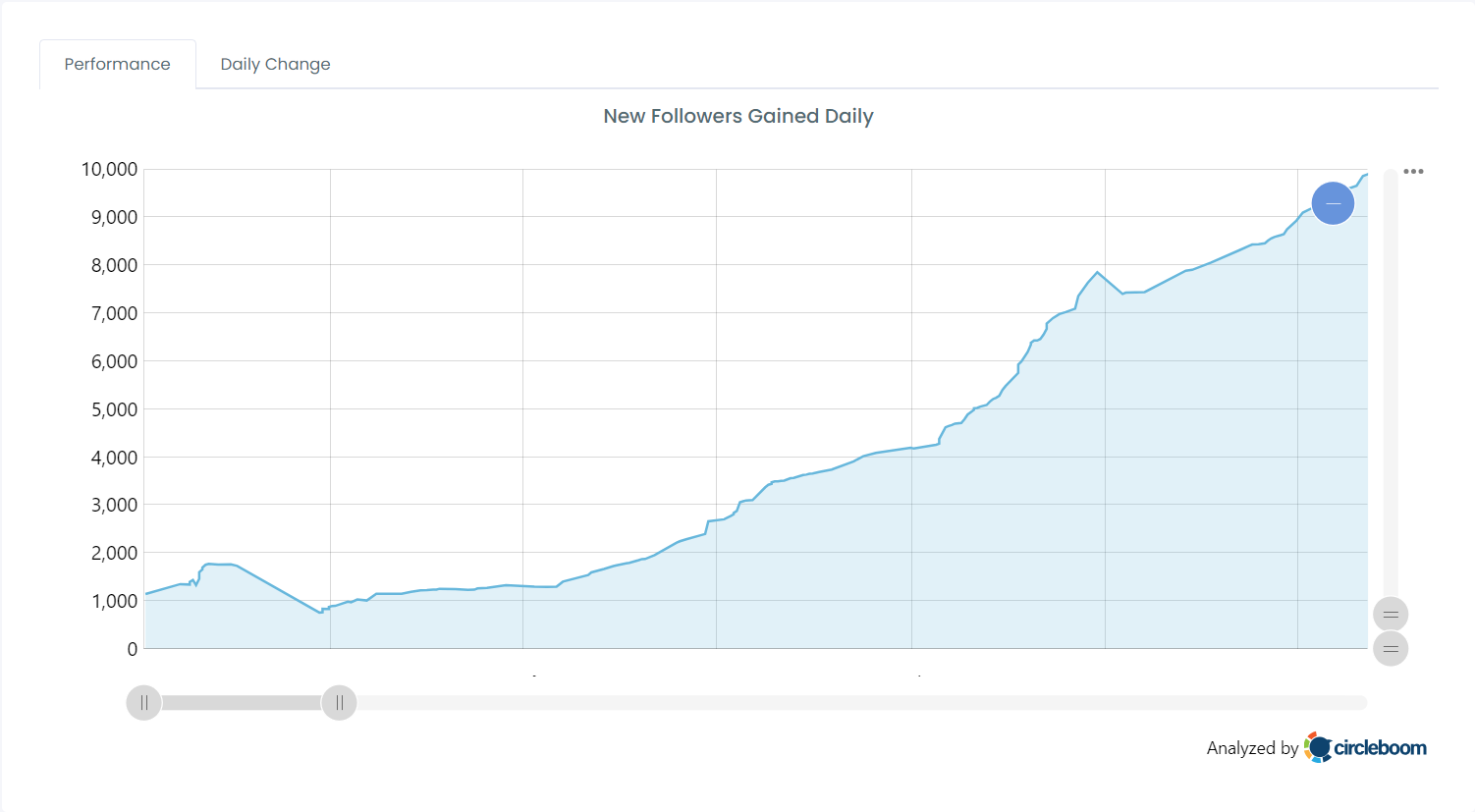
The only problem? You still need to track your new followers.
Knowing who’s joining your community is crucial—not just for your ego, but for building better connections, identifying valuable followers, and keeping an eye out for bots or spam accounts.
So, how can you monitor your new Twitter followers without getting buried under a pile of notifications?
That’s when I turned to a smarter way.

The Need for a Smarter Solution
Muting notifications solves the annoyance, but it also creates a blind spot. Without an easy way to check new followers, you miss out on important opportunities:
➡️ Welcoming genuine followers.
➡️ Identifying influencers or potential partners.
➡️ Spotting spammy or fake accounts before they clutter your audience.
Instead of endlessly scrolling through your followers list trying to guess who’s new, you need a tool that organizes everything for you, simply and clearly.

Meet Circleboom Twitter: The Ultimate Twitter Management Tool
Circleboom Twitter changed the way I manage my Twitter account.

As an official partner of X (Twitter), Circleboom offers a full suite of tools to help you grow and maintain a healthy, active Twitter profile. Some of its standout features include:
🔴 Post Creation & Scheduling: Plan your tweets and post them at the best times based on your audience’s activity.
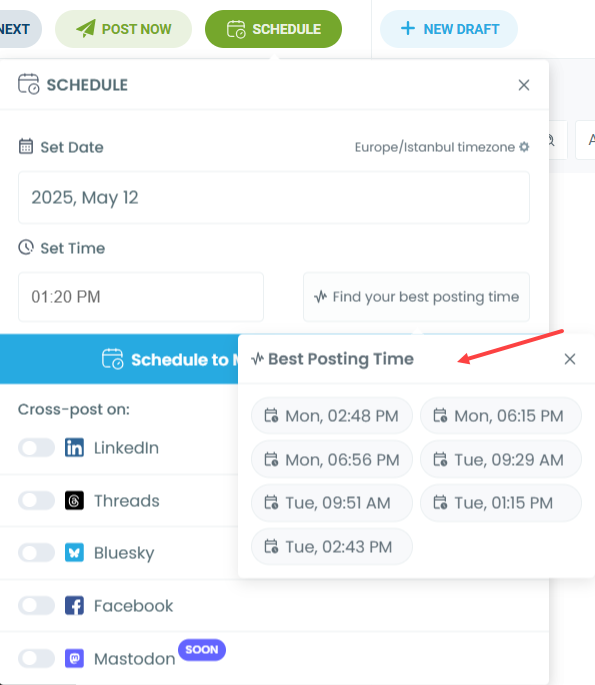
🟢 Smart Search Tools: Find specific accounts based on keywords, locations, interests, or activity levels.
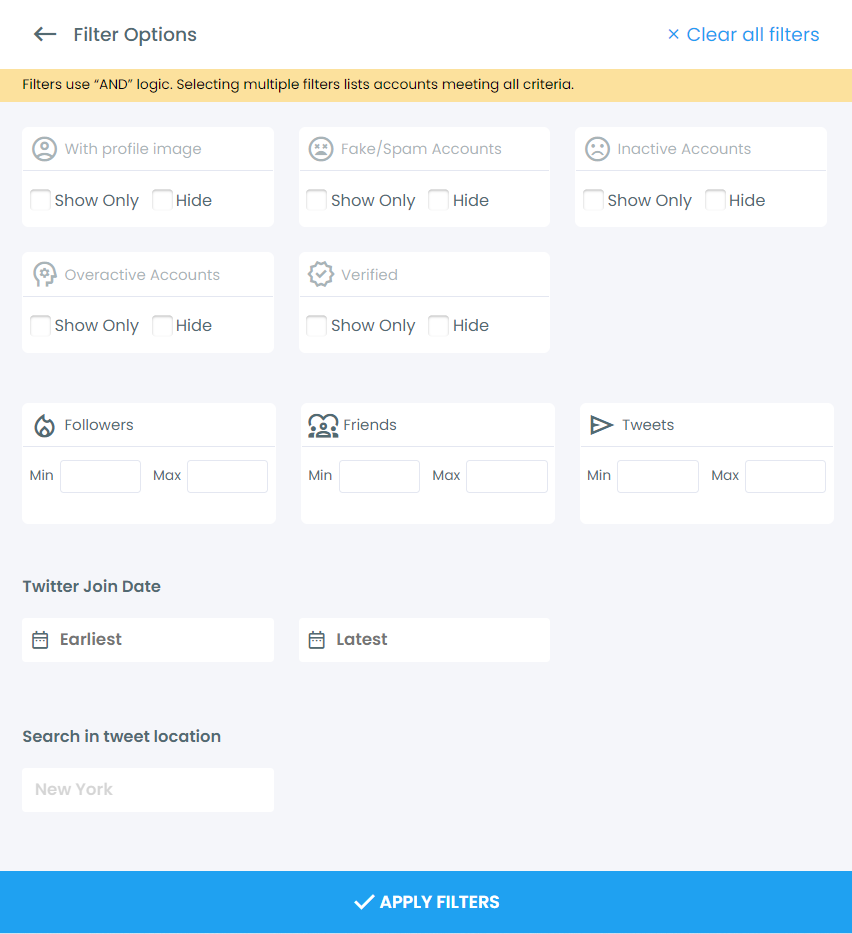
🔵 Follower Cleanup: Identify and remove fake, spammy, or inactive followers.
🟠 Friend and Follower Export: Download your followers or following list for deeper analysis.
🟣 Growth Tools: Organize your audience with lists, follow interesting accounts, and streamline your Twitter strategy.
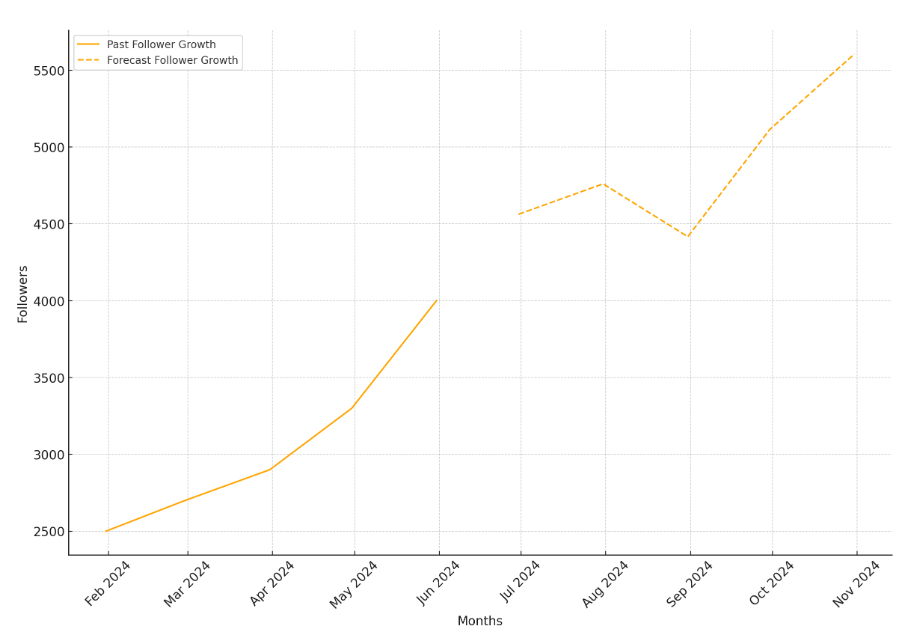
And most importantly for me:
Circleboom’s "Who Followed Me?" feature—a simple, smart way to monitor all new followers without drowning in notifications.
New Follower Alerts: Stay Updated Without the Noise
Circleboom’s Who Followed Me? tool makes it effortless to stay on top of new followers.
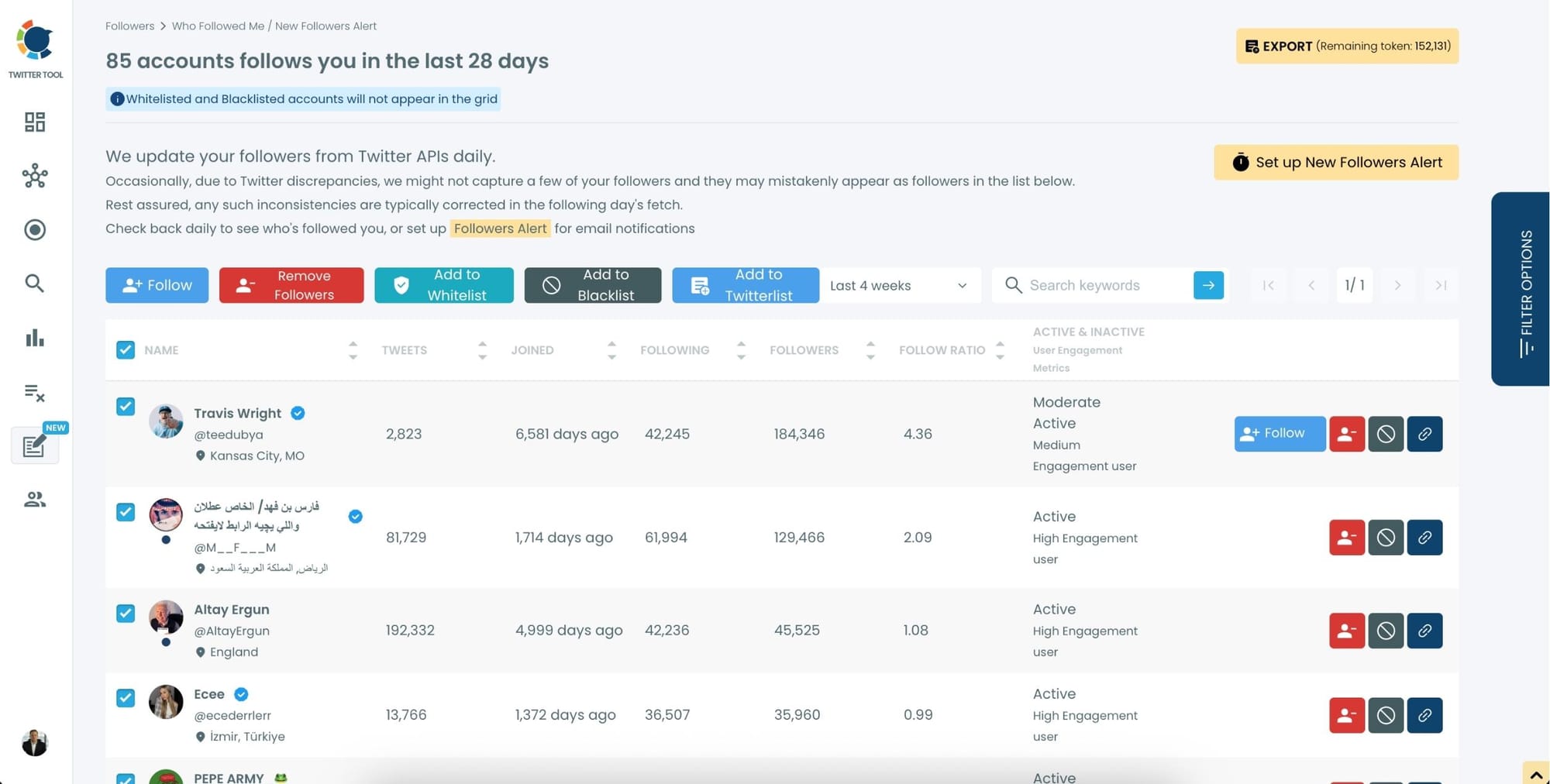
Here’s what it offers:
And it gets even better:
You can also set new follower alerts!
Circleboom can automatically send you an email with a full list of your new followers—either weekly or monthly, depending on your preference.
This way, you stay informed without even logging into your account, keeping your Twitter growth on track with zero hassle.
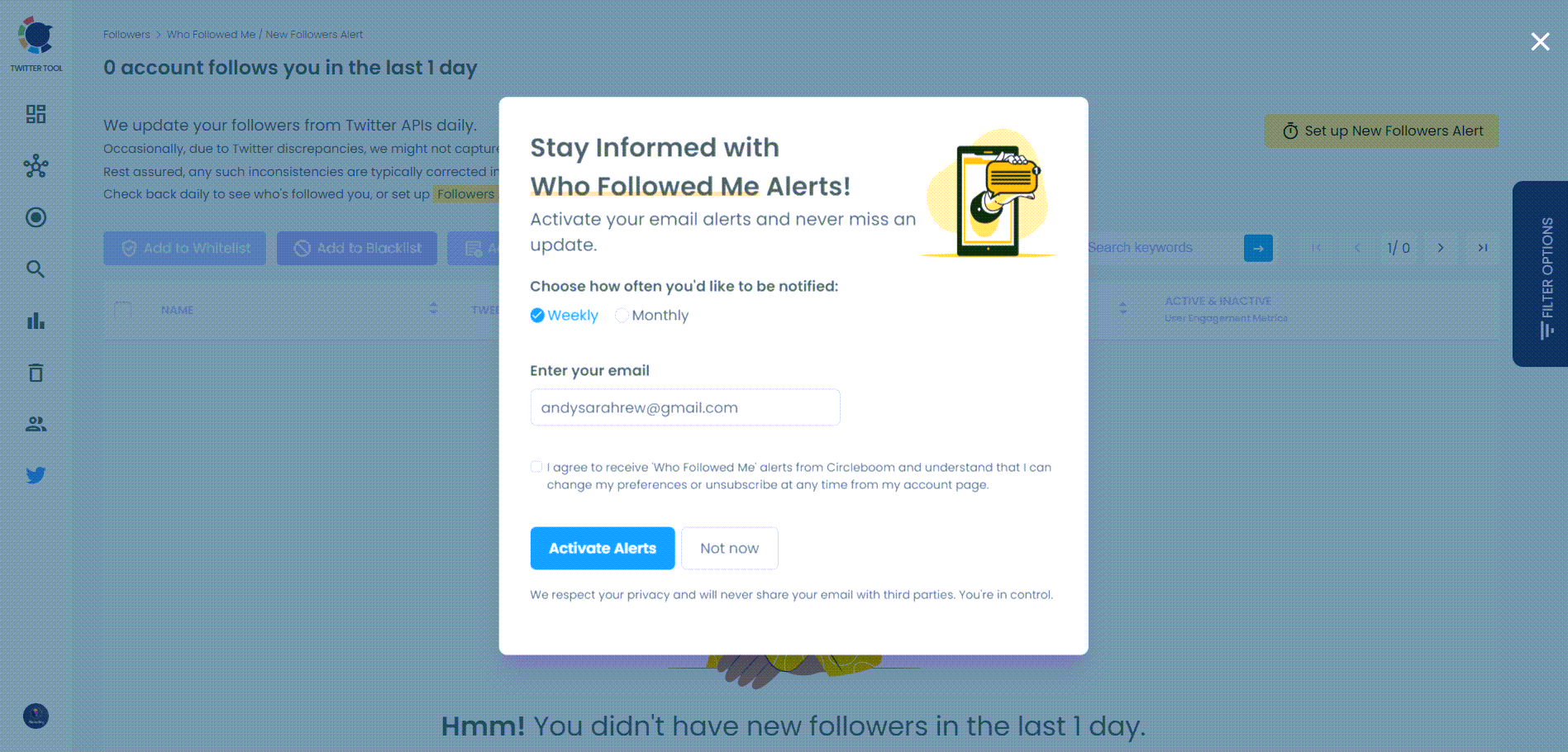
How to Monitor New Followers with Circleboom (Step-by-Step)
Here’s exactly how you can track your new Twitter followers easily:
Step #1: To begin, navigate to Circleboom Twitter and sign in using your active email address.
If you don't already have a Circleboom account, you can easily create one in just a few moments!
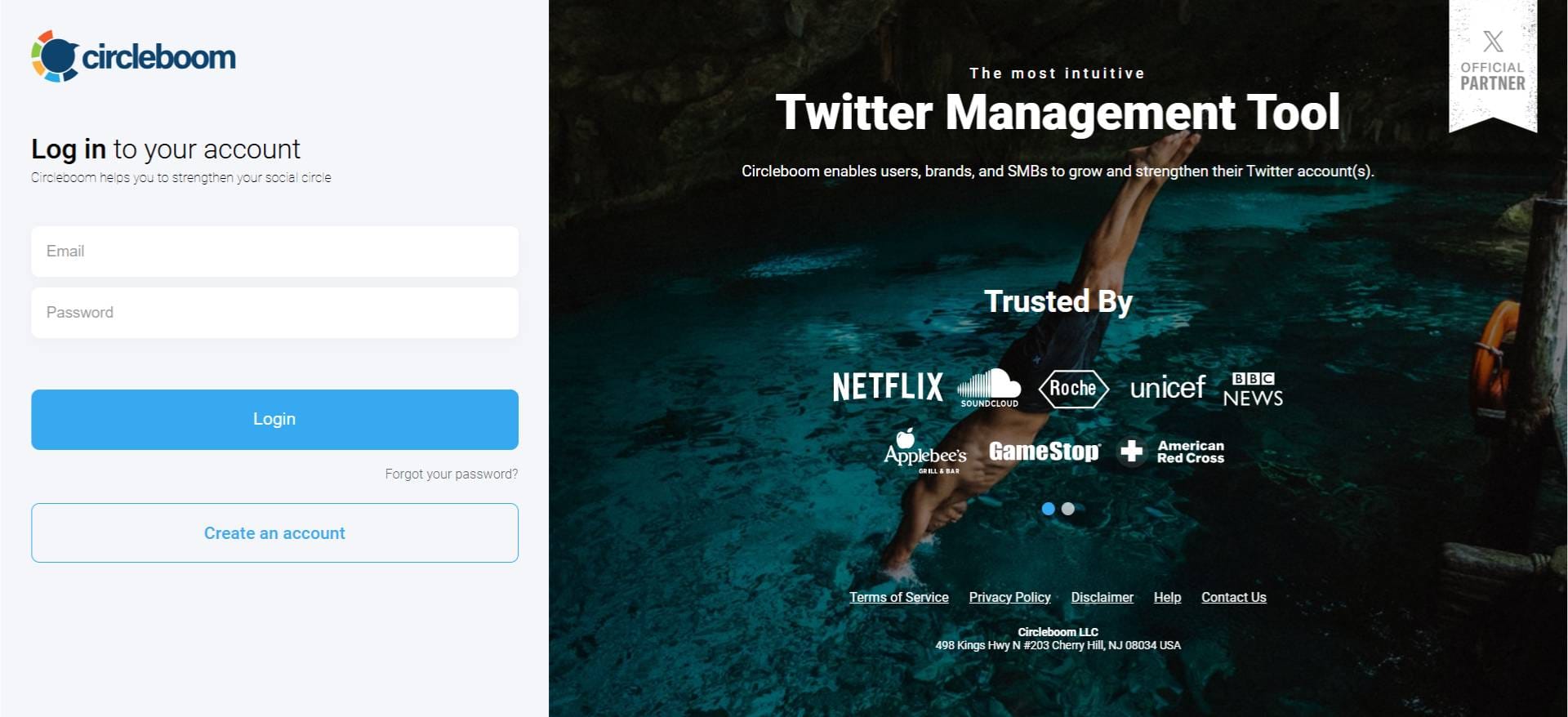
Step #2: Next, proceed by authorizing Circleboom Twitter to access your Twitter account by signing in.
Circleboom is an official X partner. So, giving access is totally safe!
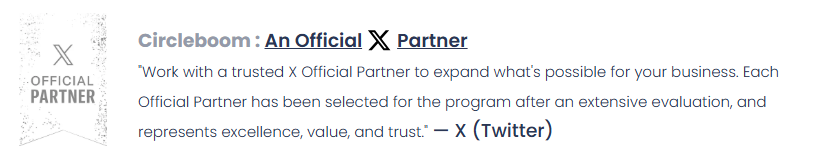
Step #3: Navigate to the left and open up the menu. See the "Followers" tab there.
Here, you will see the "Who Followed Me/ New Followers Alert" option. Click on it and navigate.
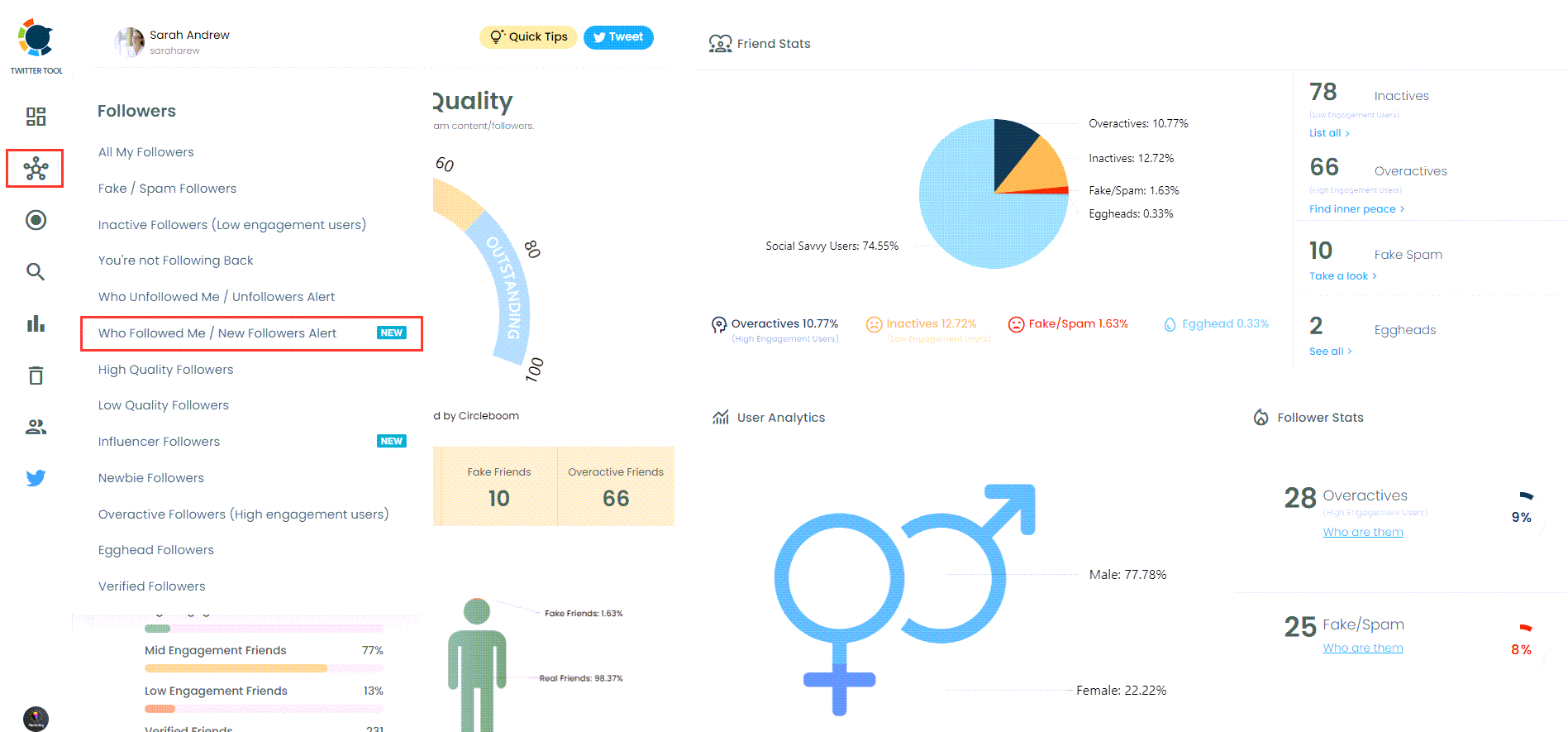
Step #4: You can see who followed you on Twitter in a given period of time.
You can see a time range from the last day to the last year.
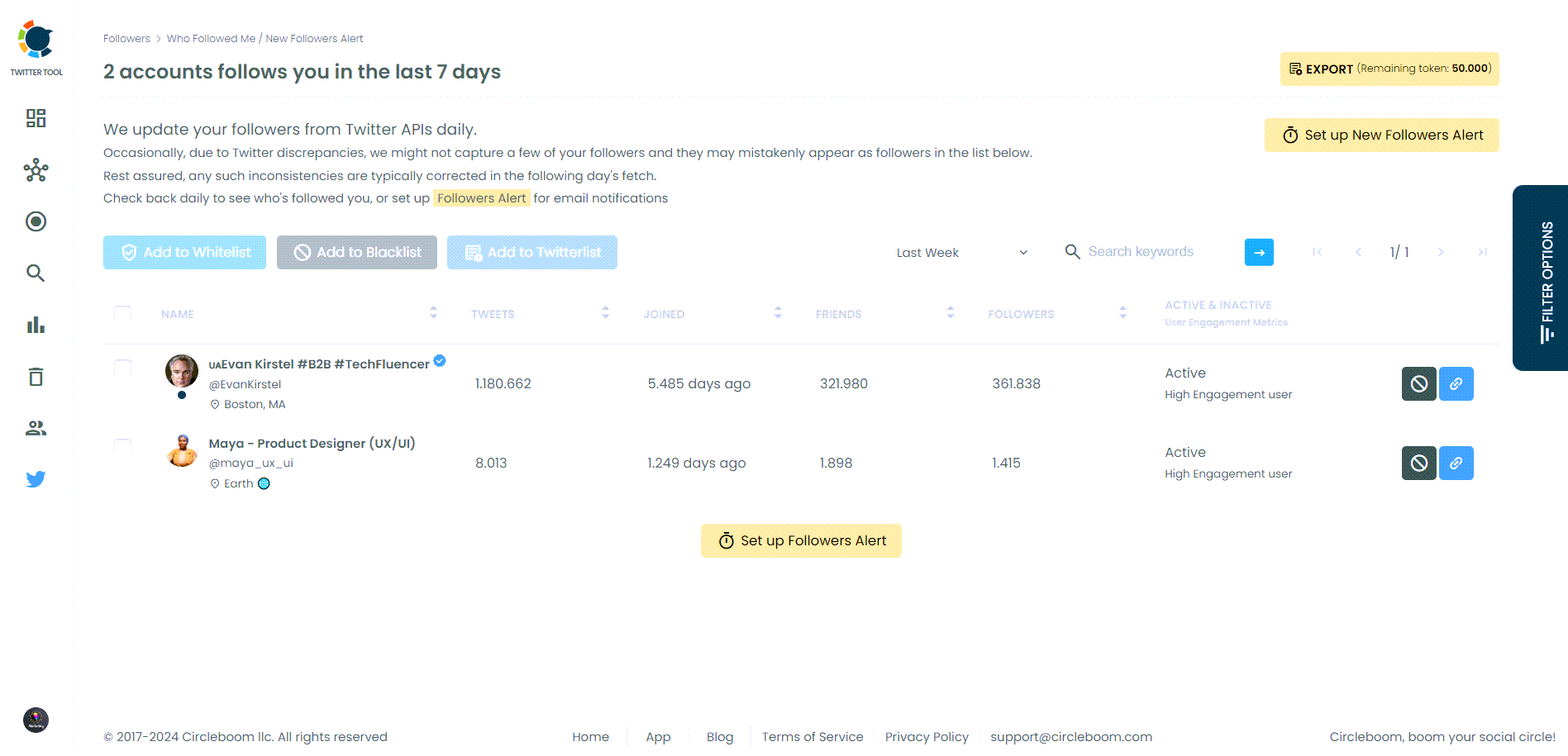
You can also “set a new follower alert” on Twitter and receive an immediate notification when someone follows you!
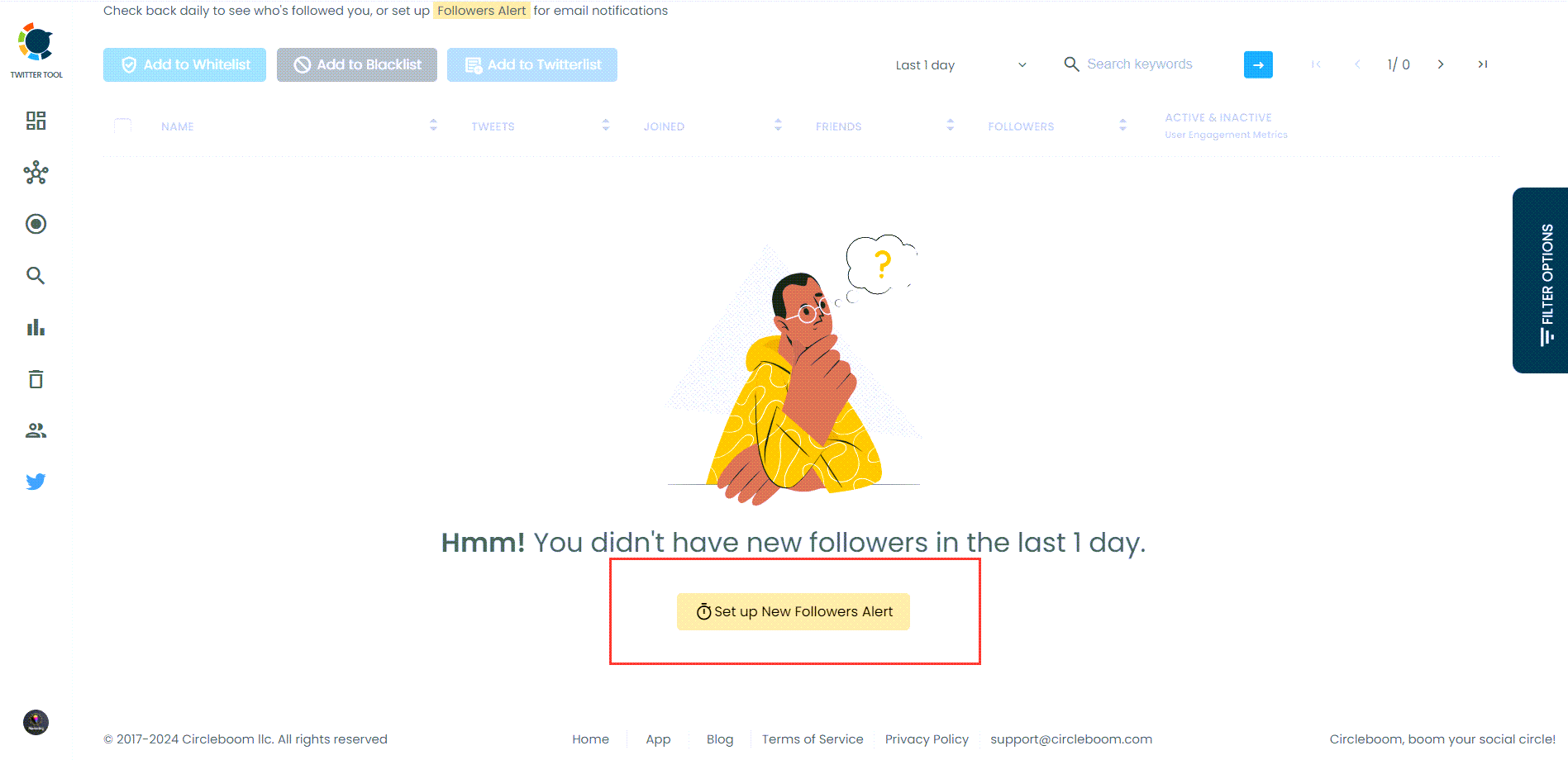
You can get daily or monthly emails.
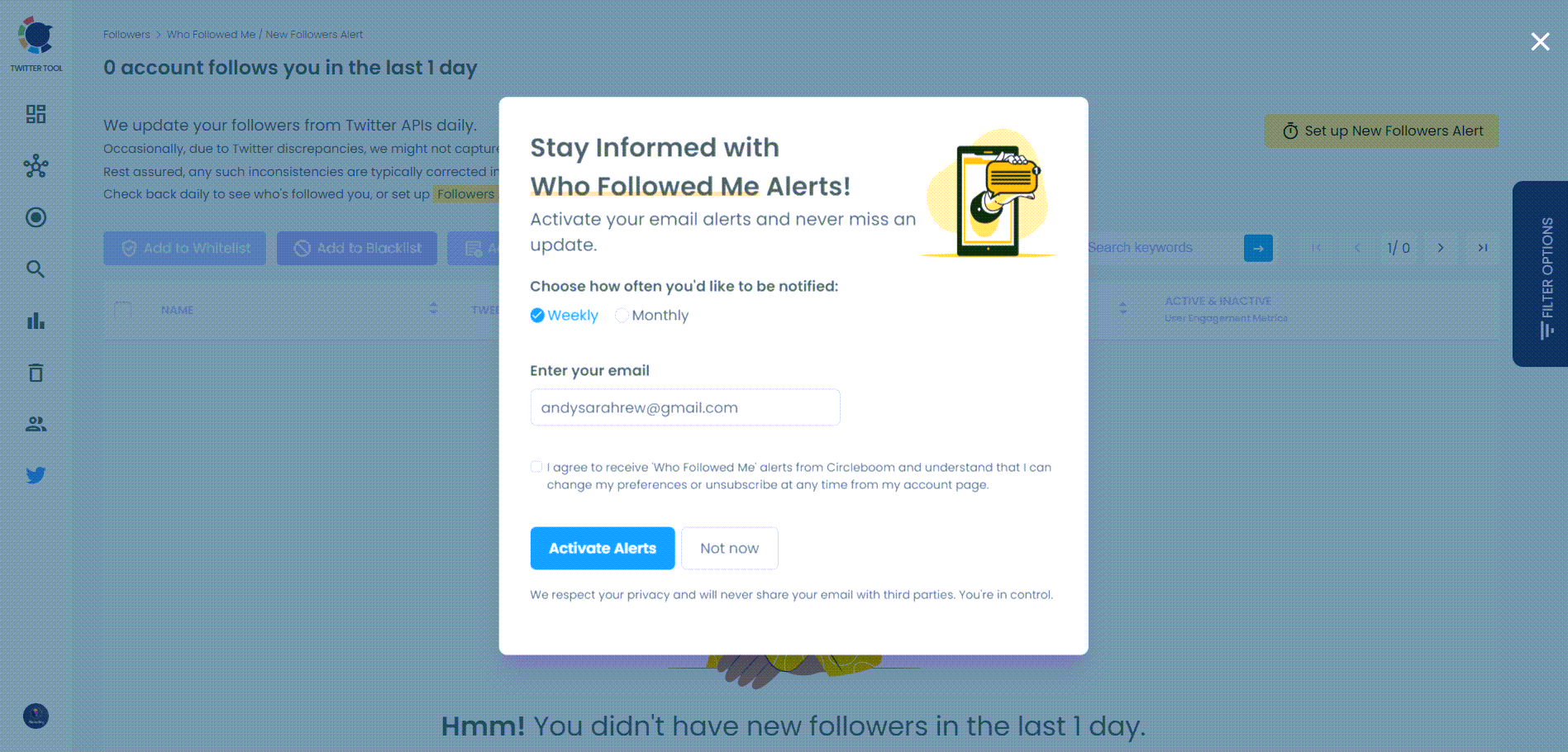
That's it! You know how to set up a new follower alert on X with Circleboom! For more details, you can also watch our hands-on video guide here:
You Can Also Monitor Other Accounts’ Followers
Tracking your own new followers is essential—but Circleboom Twitter doesn’t stop there.
With Circleboom, you can also track other X (Twitter) accounts and monitor their new followers or following activity.

This is incredibly useful if you want to understand how fast an account is growing, spot sudden spikes in followers, or analyze networking and growth strategies in your niche.
Instead of manually checking profiles or guessing what’s working, Circleboom lets you observe who is following whom and when, giving you clear signals about trends, content performance, and audience interest.
This makes follower tracking not just a personal growth tool—but a competitive and strategic insight tool.
How to Track Another Account’s New Followers with Circleboom
Step #1: Select any username you want to track on X.
You will track their recently followed audience.
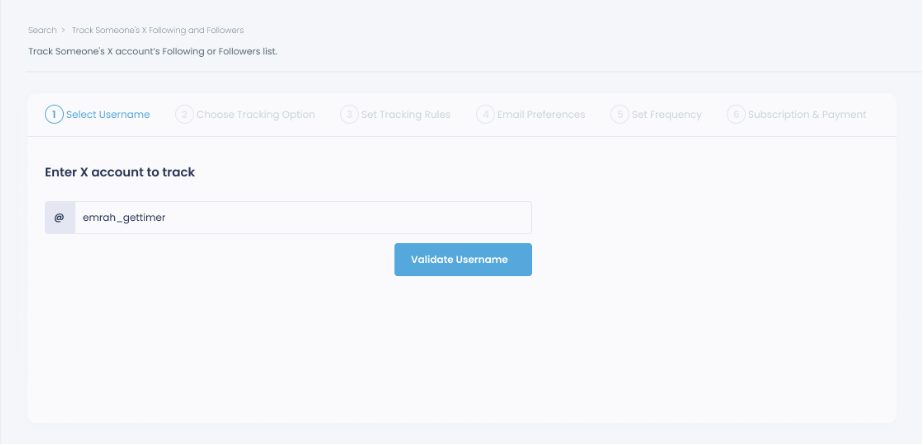
Step #2: Next, you will choose "Followings" or "Followers".
You should select one of the tracking options.
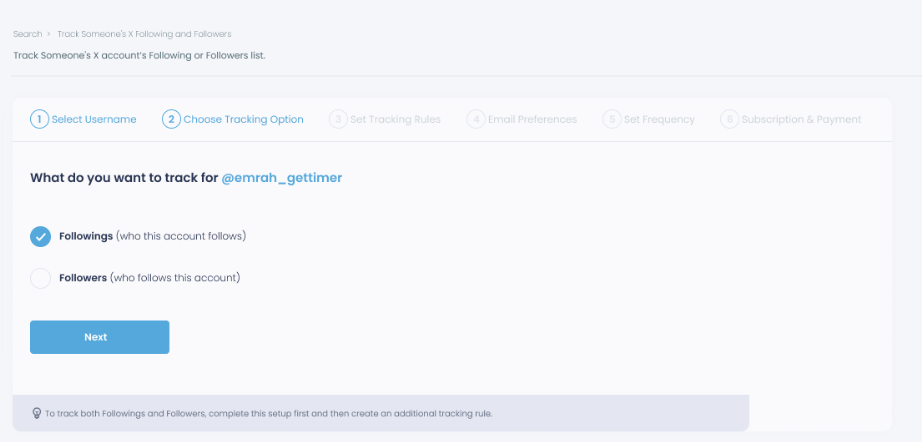
Step #3: Regarding the followings, you can track new, recent followings and unfollowings.
You can track both at the same time!
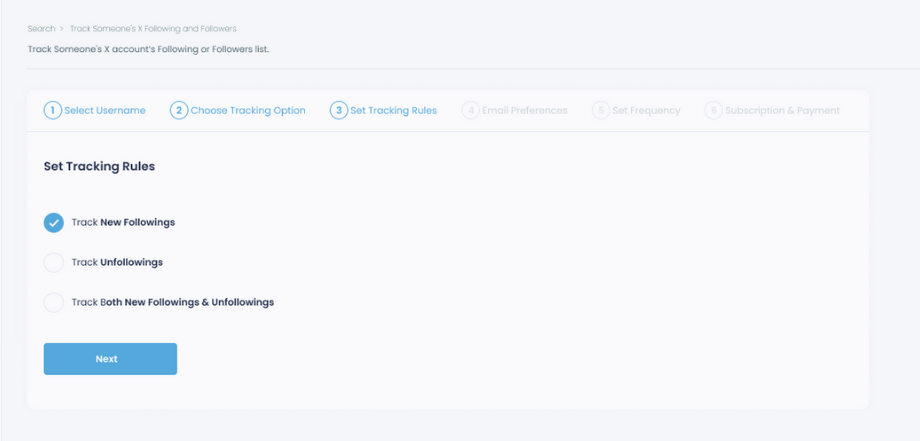
Step #4: For your tracking operations, you can receive email updates for each check.
You can still track new followings or followers without email notifications. You can monitor the following or followers with dashboard-only reports.
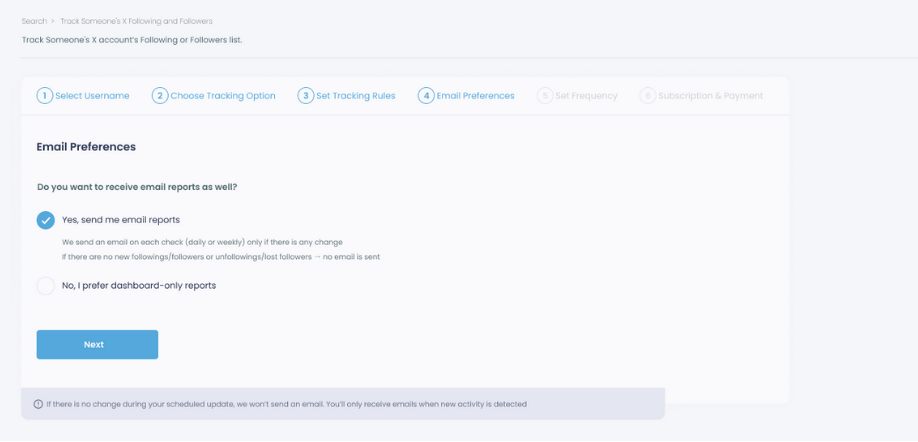
Step #5: Now, you should set the frequency.
You can get "Daily Tracking" or "Weekly Tracking".
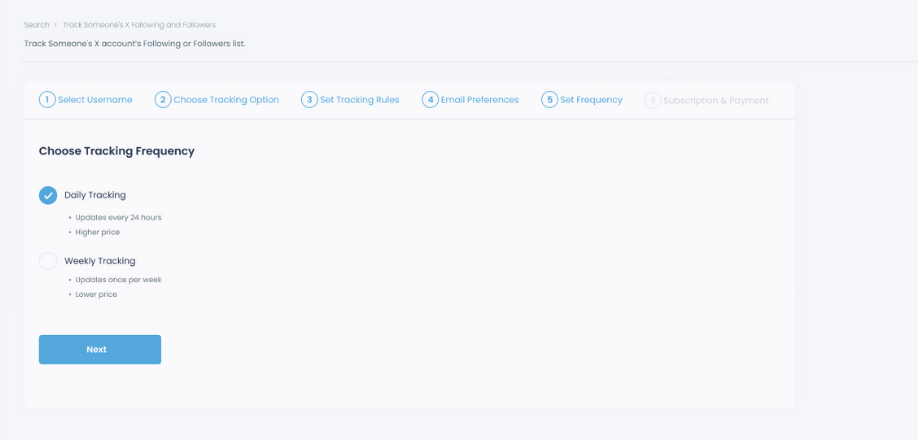
Step #6: The next step is subscription.
After checking the rules, you can start tracking.
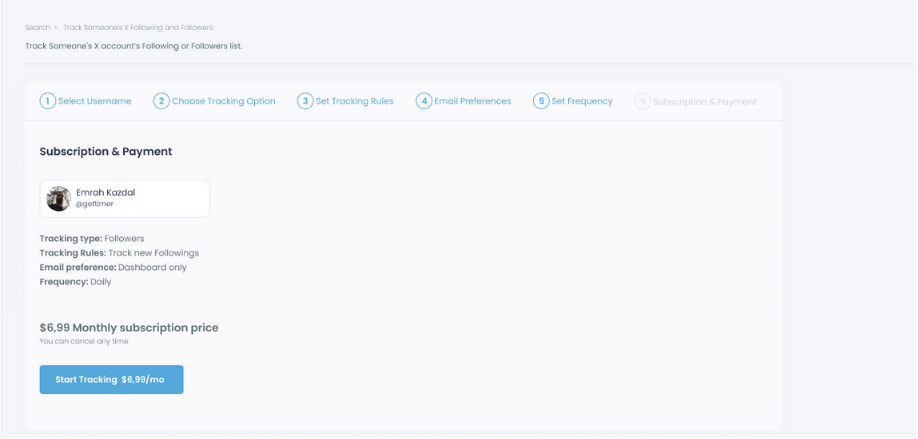
Tracking is now active. That's it! Now you can monitor newly followings and followers of anyone on X with Circleboom!
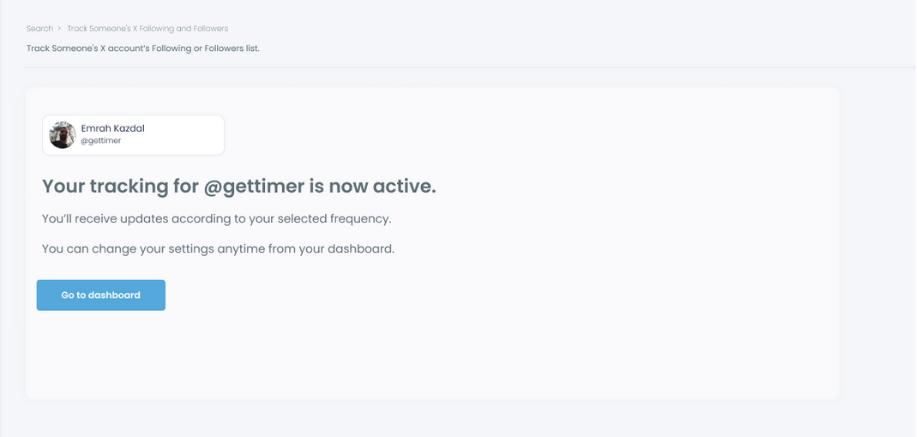
That’s it.
From that point on, Circleboom sends you clean, structured lists—no noise, no manual checking.
Final Thoughts
Getting new followers is one of the most rewarding parts of being active on Twitter—but managing them shouldn’t feel overwhelming.
Thanks to Circleboom Twitter, you can monitor every new follower, get valuable insights about them, and grow your audience more intentionally—without the chaos of endless notifications.
With features like new follower lists, powerful filters, one-click actions, and email alerts, Circleboom gives you complete control over your Twitter growth—calmly and smartly.
Ready to bring clarity and control to your Twitter experience?
Circleboom Twitter is the way to go.