Finding the right users on Twitter is essential for building connections, growing your audience, and increasing engagement. While Twitter’s built-in search tool is a useful starting point, it often falls short when it comes to advanced filtering needs. For professionals, businesses, or individuals looking to target specific users, Twitter's basic search tool just doesn't cut it.
If you need to dig deeper, the best option is to use an advanced search tool like Circleboom Twitter.
Let’s explore how Twitter’s basic search works, why it may not be enough for more detailed searches, and how Circleboom can help you conduct advanced searches with precision.
Twitter’s Basic Search: A Quick Overview
Twitter’s default search feature allows users to search for tweets, hashtags, and accounts by typing in keywords or phrases. It’s great for everyday searches if you’re looking for broad topics, general accounts, or popular hashtags.
With Twitter’s basic filters, you can refine your results slightly by viewing tweets, people, or media. However, it lacks more advanced options that would let you narrow down your search by specific user criteria like location, follower count, or account creation date.
For instance, if you’re a business looking to target influencers based on the number of followers they have, or if you want to find users in a particular region, Twitter’s basic search doesn’t offer the precision needed.

Why Twitter’s Basic Search Isn’t Enough for Advanced Search
While Twitter’s basic search is useful for general discovery, it falls short when it comes to detailed filtering.
Let’s say you want to find users who have been active on Twitter for over five years, are based in New York, and mention certain keywords in their bio. Twitter’s search won’t allow you to filter by account creation date or location, and it can’t help you narrow down users based on bio keywords.
For more complex search needs, you’ll want to use Circleboom Twitter’s advanced search tool. Circleboom offers various filter options that allow you to conduct deeper searches, giving you control over exactly which accounts you’re targeting.
Introducing Circleboom Twitter Search Tool
Circleboom’s Twitter search tool allows users to filter search results based on several specific criteria, helping you find exactly who you’re looking for with ease. Whether you’re looking for users in a specific location, filtering accounts by the number of followers, or trying to identify verified users, Circleboom’s advanced search tool is the perfect solution.
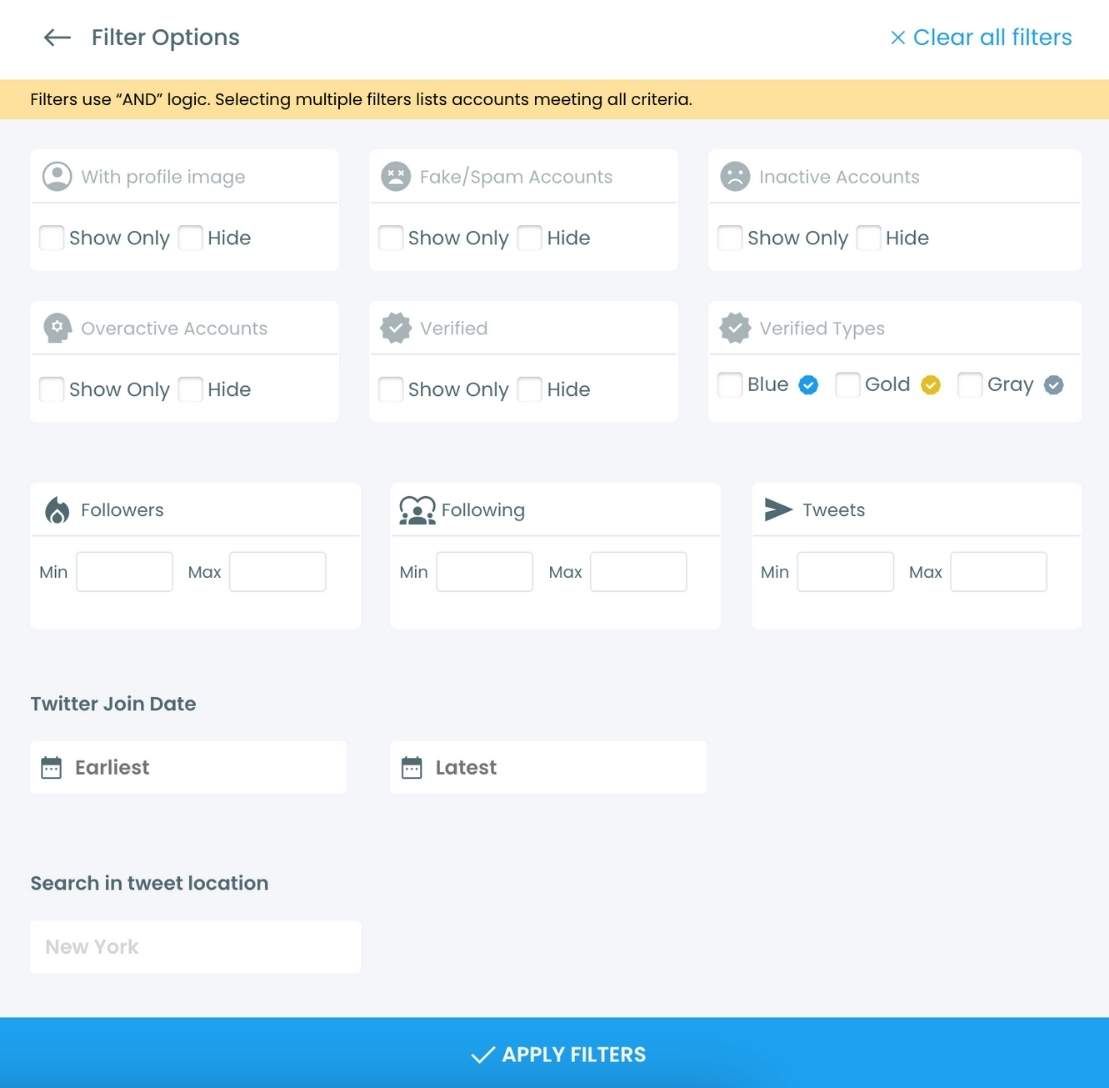
Some key features of Circleboom’s Twitter search tool include:
- Profile Image Filters – Show or hide users based on whether they have a profile image.
- Fake/Spam Accounts Filter – Easily exclude or highlight potential spam accounts.
- Inactive/Overactive Accounts – Filter based on users’ activity level.
- Verified Account Filters – Search specifically for Blue, Gold, or Gray verified accounts.
- Followers and Following Range – Set a minimum or maximum number of followers and followings for more targeted results.
- Tweets Filter – Filter users based on their number of tweets.
- Account Creation Date – Search for users based on when they joined Twitter.
- Location-Based Search – Filter results based on users' tweet location.
Now, let’s walk through how you can use Circleboom’s Twitter search tool step by step.
How to Perform an Advanced Twitter User Search with Circleboom
Step #1: Log into your Circleboom Twitter account.
Don't have a Circleboom account yet? It's the perfect moment to create one!
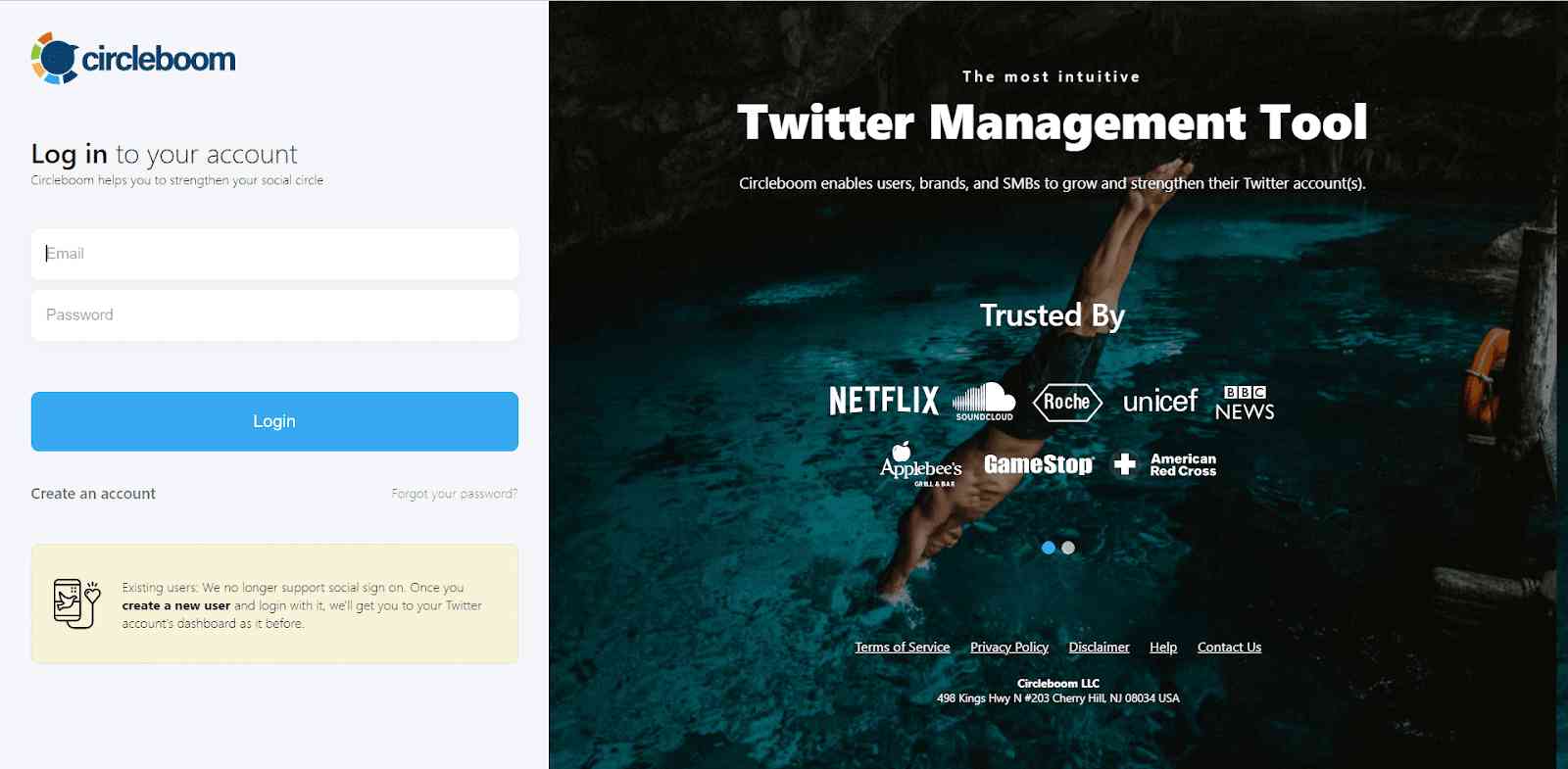
Step #2: Next, proceed to grant Circleboom access to your Twitter accounts.
Rest assured, you're in good hands with Circleboom! We are an official Twitter partner!

Step #3: You've arrived at the Circleboom Twitter dashboard.
Navigate to the menu on the left side and select "Search," then choose "Account Search" to proceed.
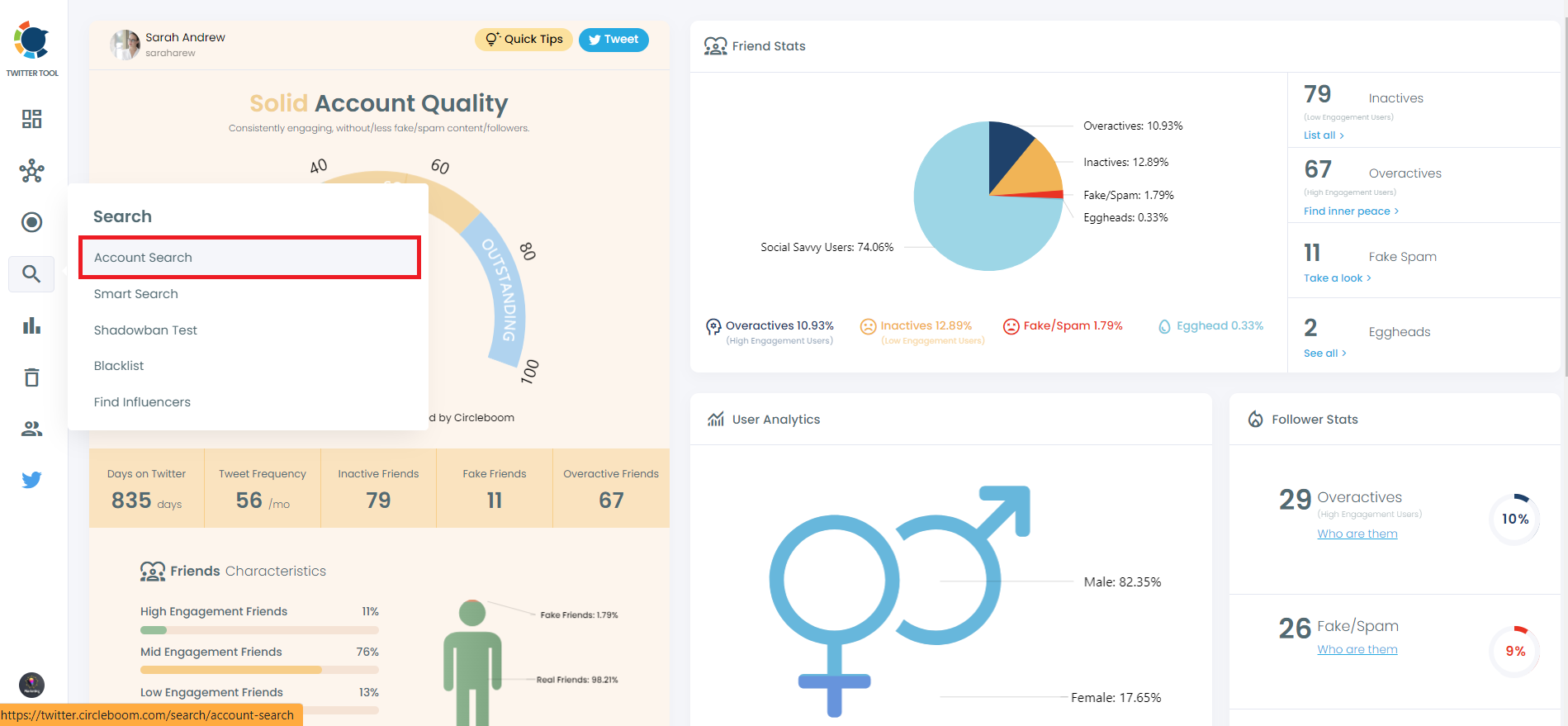
You have the capability to explore Twitter accounts and view their Followers and Friends.
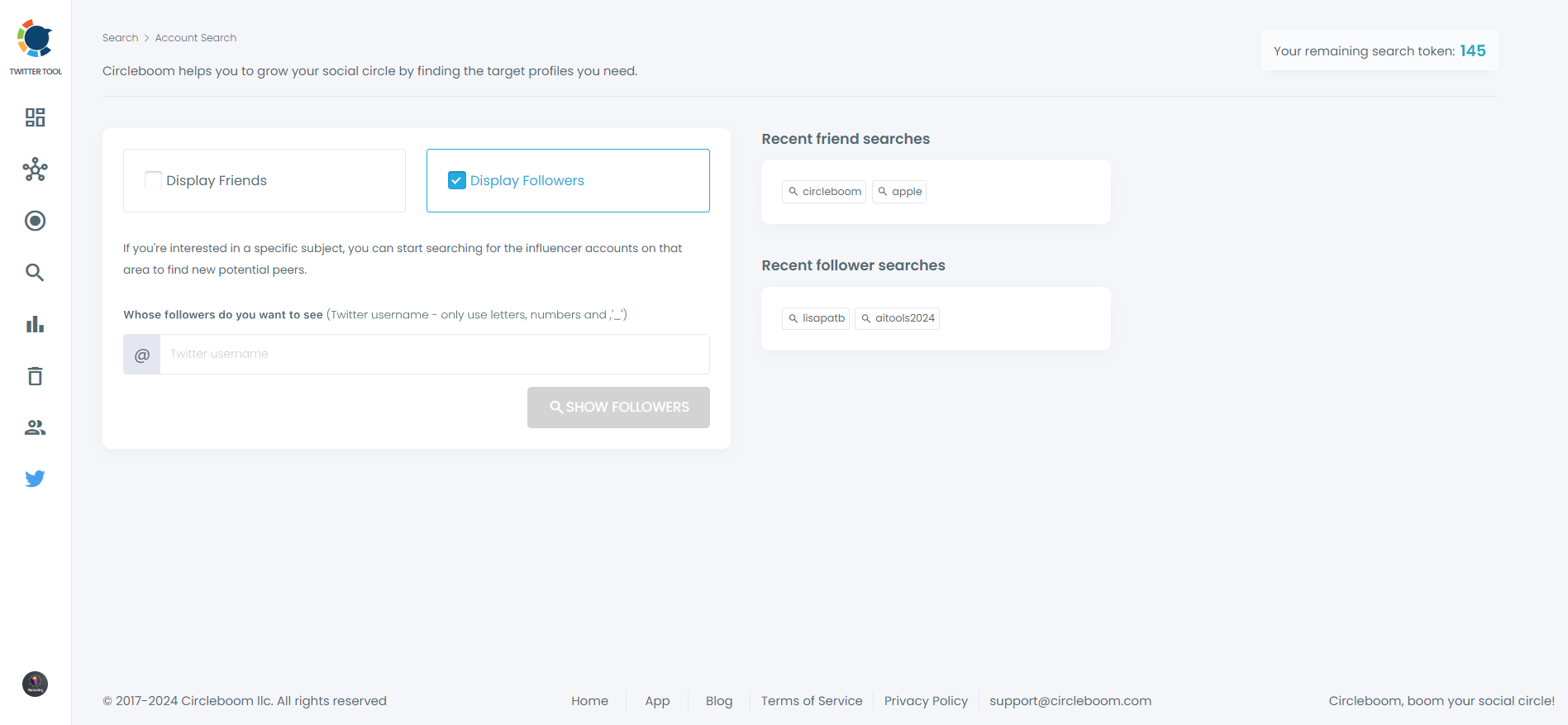
You're able to refine your search outcomes by applying filters.
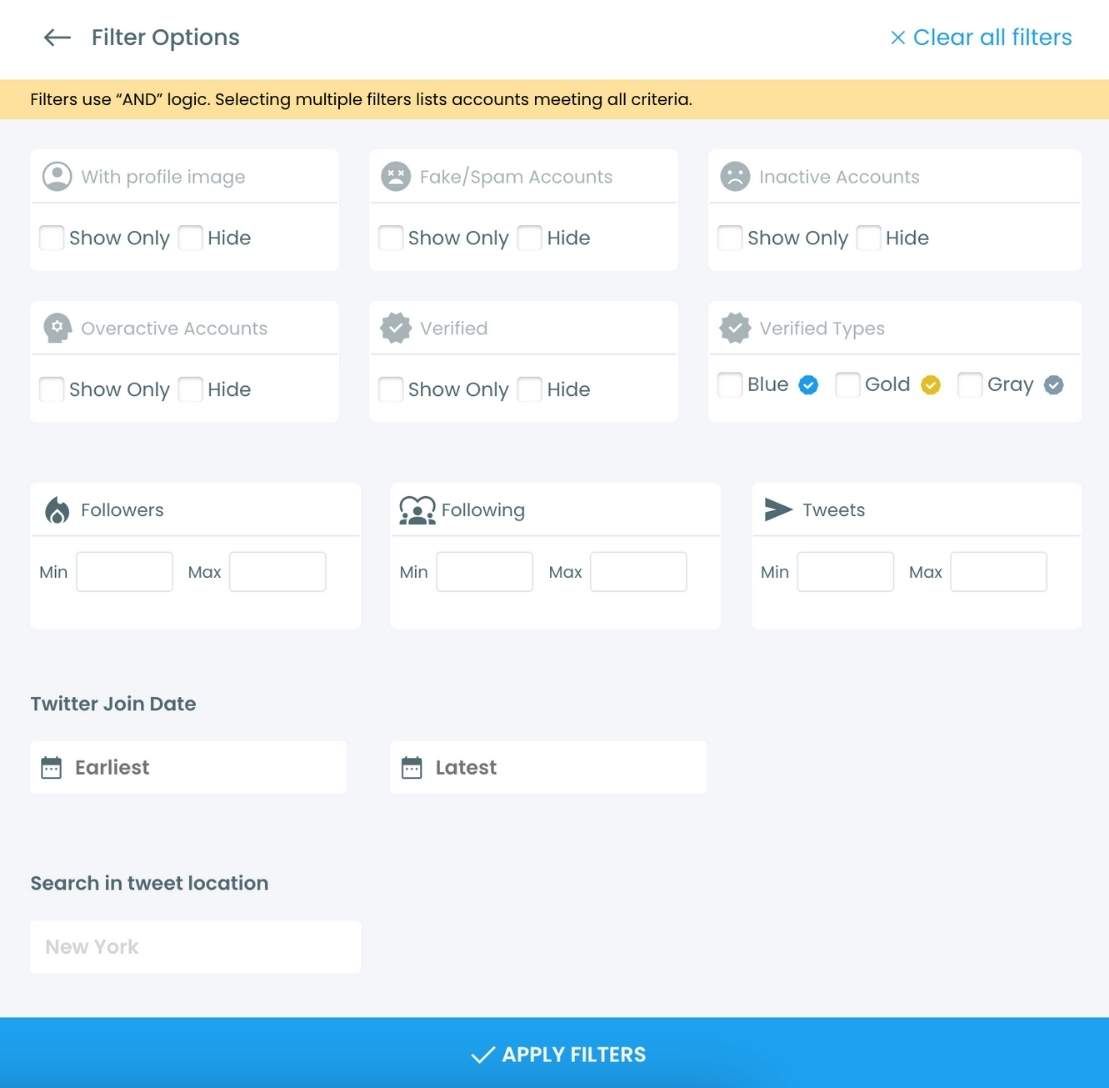
Step #5: The "Smart Search" function allows you to locate particular Twitter profiles using keywords, hashtags, and languages based on your search criteria.
To expand your audience within your area of interest, Circleboom's Smart Search tool enables you to discover accounts tailored to your niche.
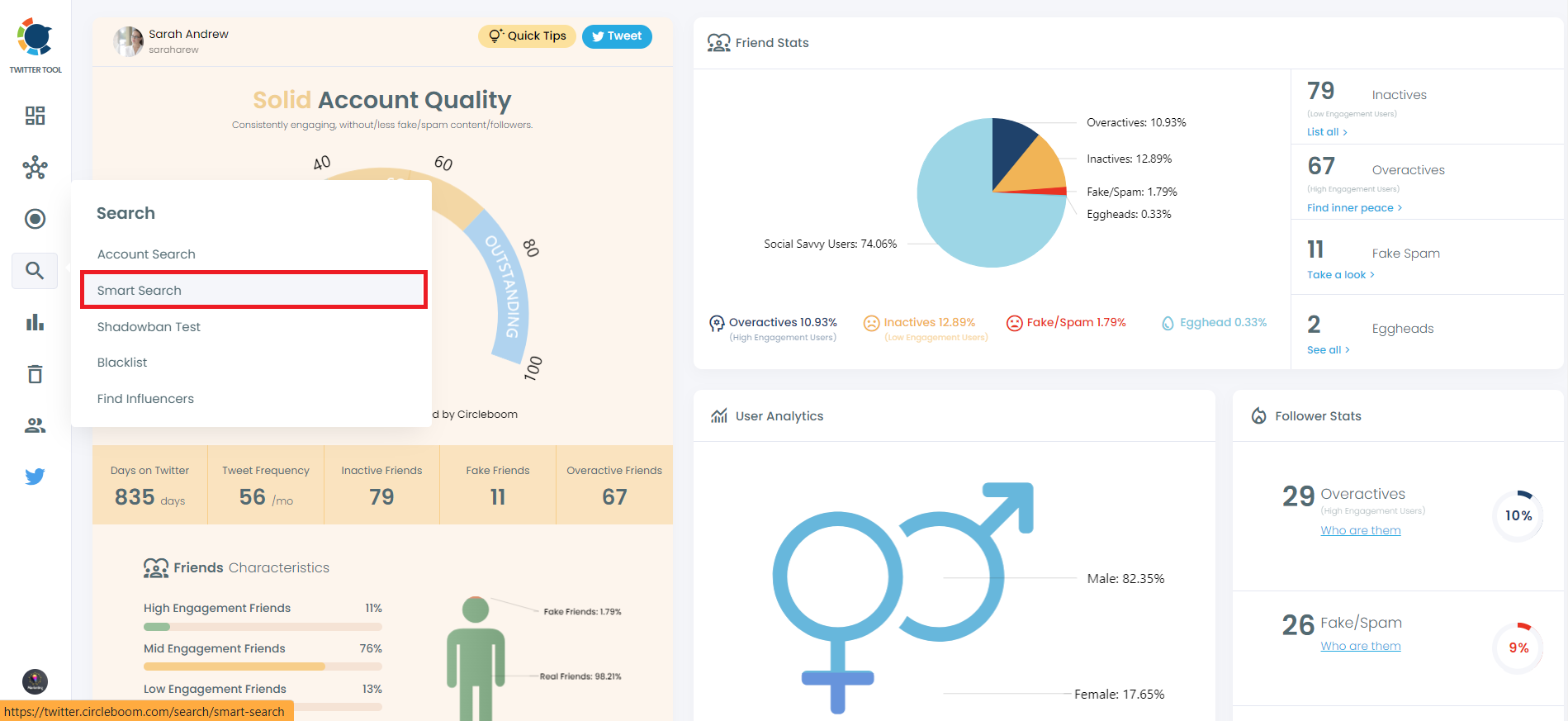
By entering keywords, you can identify relevant, specific Twitter profiles that incorporate these terms in their tweets, bios, and profiles. For instance, I employed "gaming" as a sample keyword.
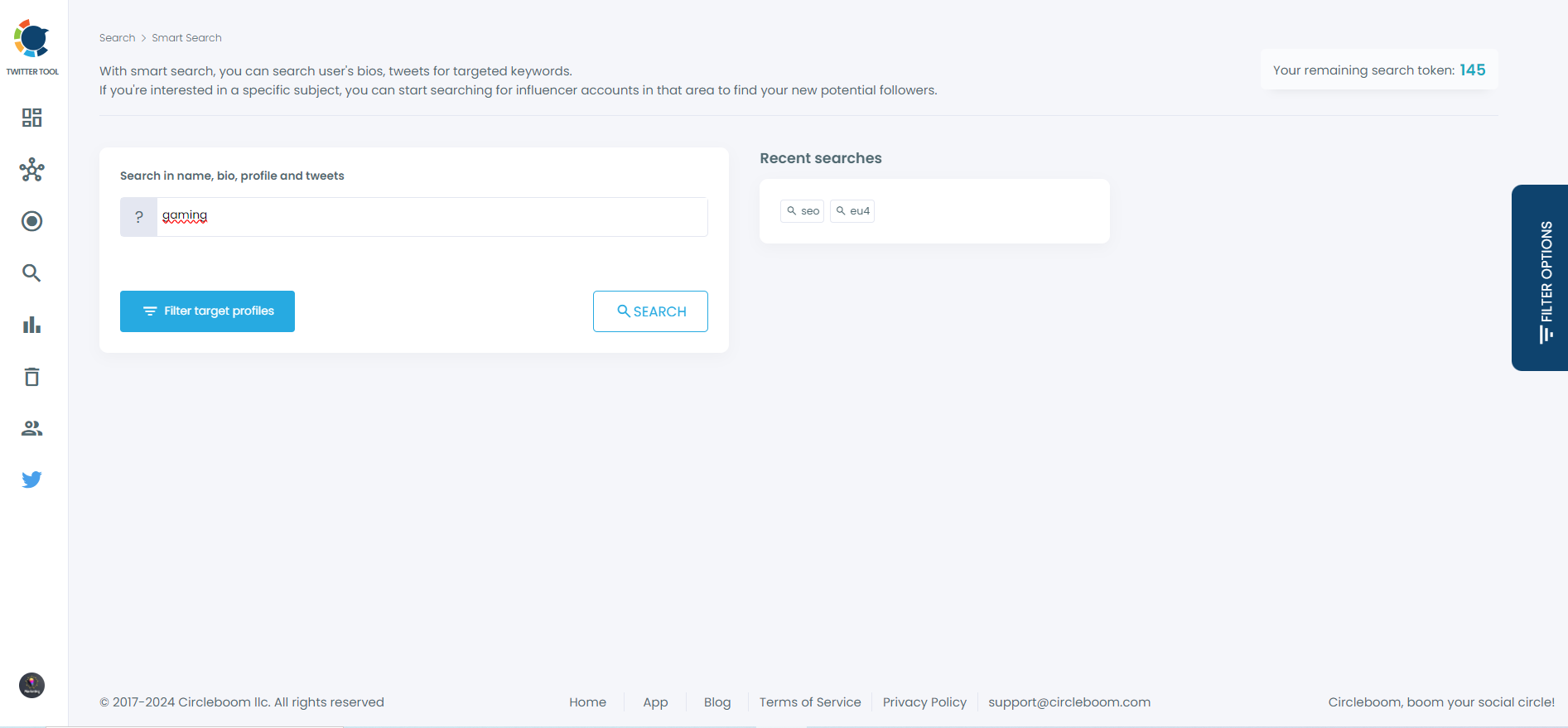
Conclusion
Twitter’s built-in search tool is a useful starting point, but it’s not enough if you want to perform advanced user searches. Circleboom’s Twitter search tool offers the detailed filtering options you need to refine your search, from filtering by followers and tweets to narrowing down results by location and account age. Whether you’re building a following, looking for influencers, or conducting market research, Circleboom helps you find exactly who you’re looking for in just a few clicks.
Give Circleboom a try and unlock the full potential of Twitter’s user base with advanced search options that make targeting users a breeze.





