You can do it automatically on Circleboom. You can post your tweet on Instagram simultaneously!
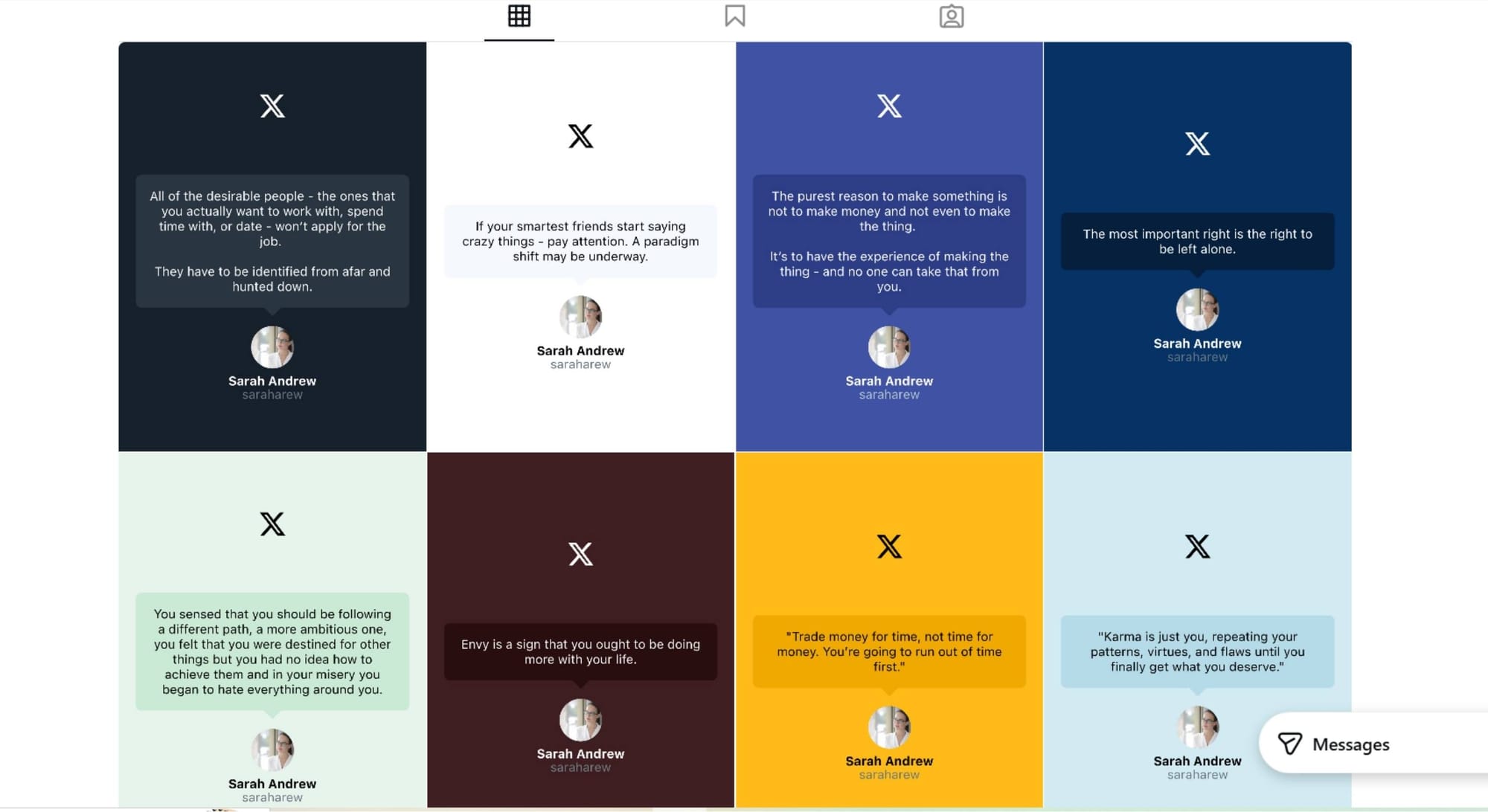
You’ve probably come across a hilarious tweet that left you in stitches or written one so clever it deserves to be seen by more people. Sharing tweets on Instagram is a great way to extend your reach and let your other friends and followers enjoy the same laughs and insights.
But here’s the problem: the usual method involves taking a screenshot of your tweet, cropping it, and sharing it as is. This often results in unaesthetic, regular-looking posts that fail to grab attention. It feels like your tweet is missing the spotlight it deserves.
Luckily, there’s a way to make your tweets shine on Instagram, like a professional post that people stop scrolling to admire.
Circleboom: Cross Post From Twitter to Instagram
Circleboom makes it incredibly easy to generate aesthetic Instagram posts, Stories, and Reels from your X posts and threads, safe and automated!

Step-by-Step:
You will learn how to cross-post your tweets to Instagram with Circleboom.
Step #1: First, log in to your Circleboom Twitter account.
If you don't have an account yet, you can create one in seconds!

Step #2: On the Circleboom Twitter dashboard, navigate to the left menu.
First, find the “Post Management & Analytics” and then click on “Write and Plan Your Post”.
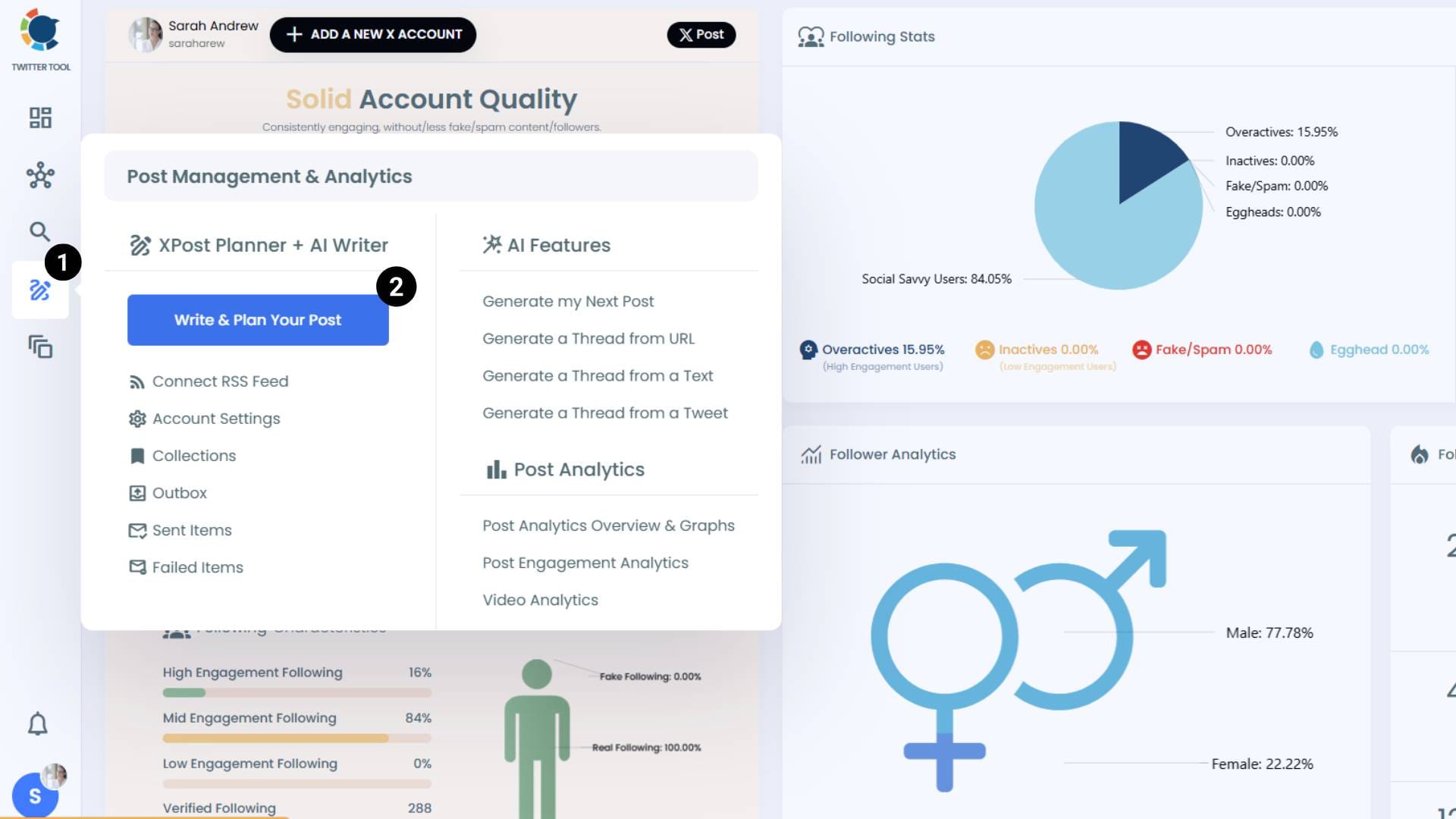
Step #3: Write your tweet. Circleboom’s AI options can generate tweets for you automatically.
When it is ready, you can “Post” or “Schedule” your tweet. To see your cross-posting options, you should click on one of them.
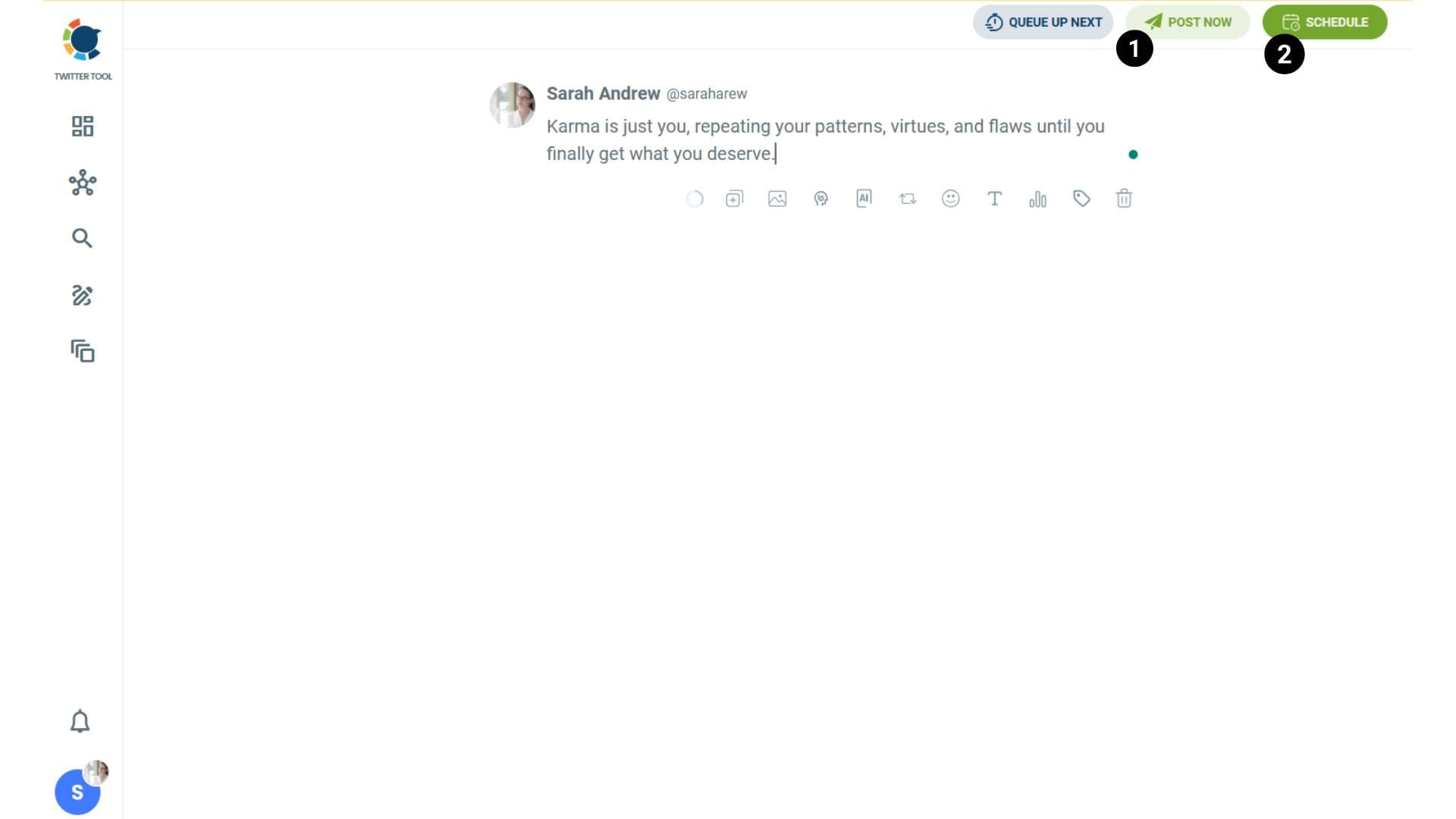
Step #4: You will see your connected platforms. You can cross-post your tweets to these accounts automatically.
You can share tweets on LinkedIn, Facebook, Threads, Bluesky, and finally, Instagram!
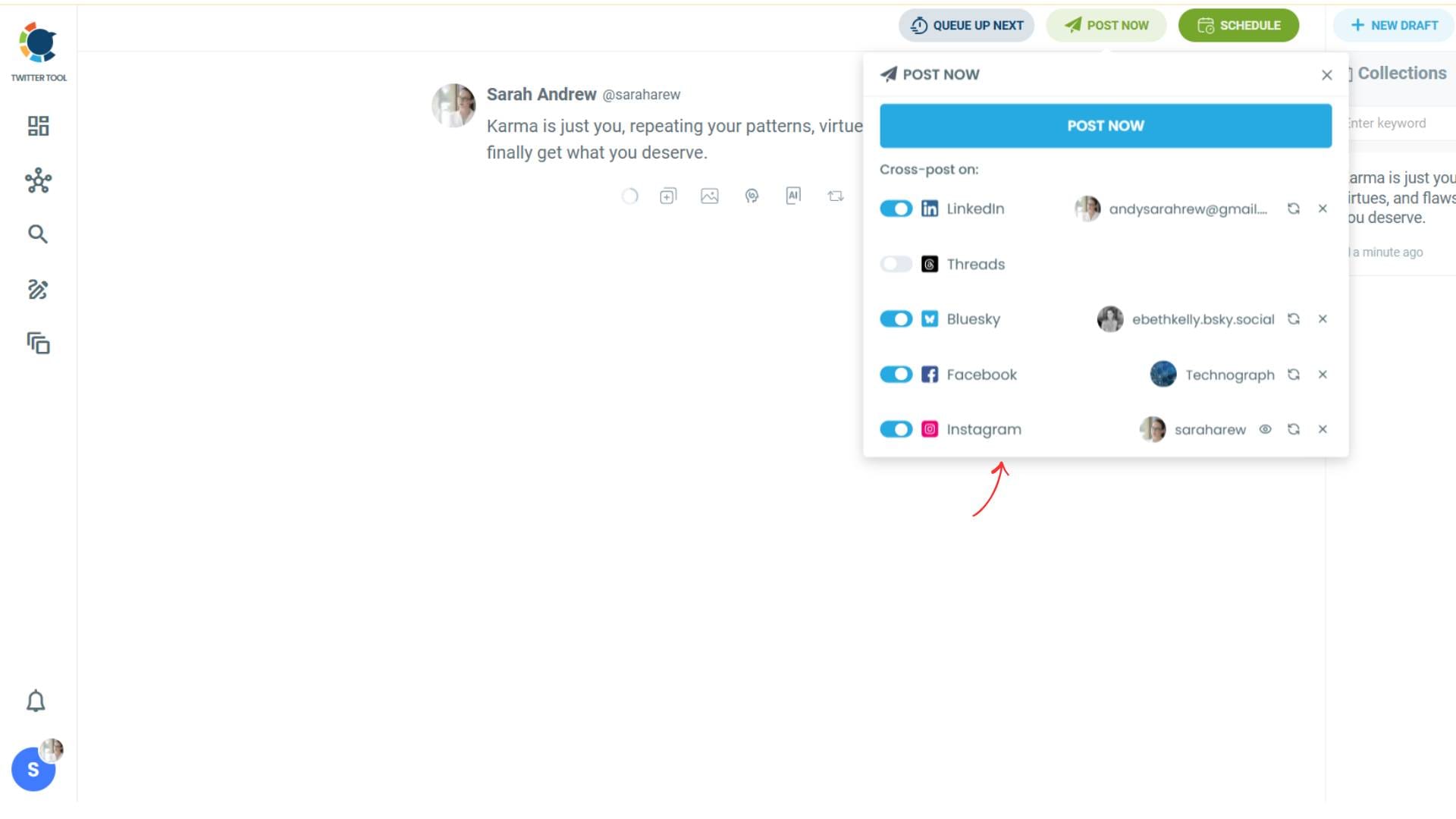
To decide if it is going to be a standard Instagram post or Story or Reels, and decide layouts and colours, click on “Preview”.
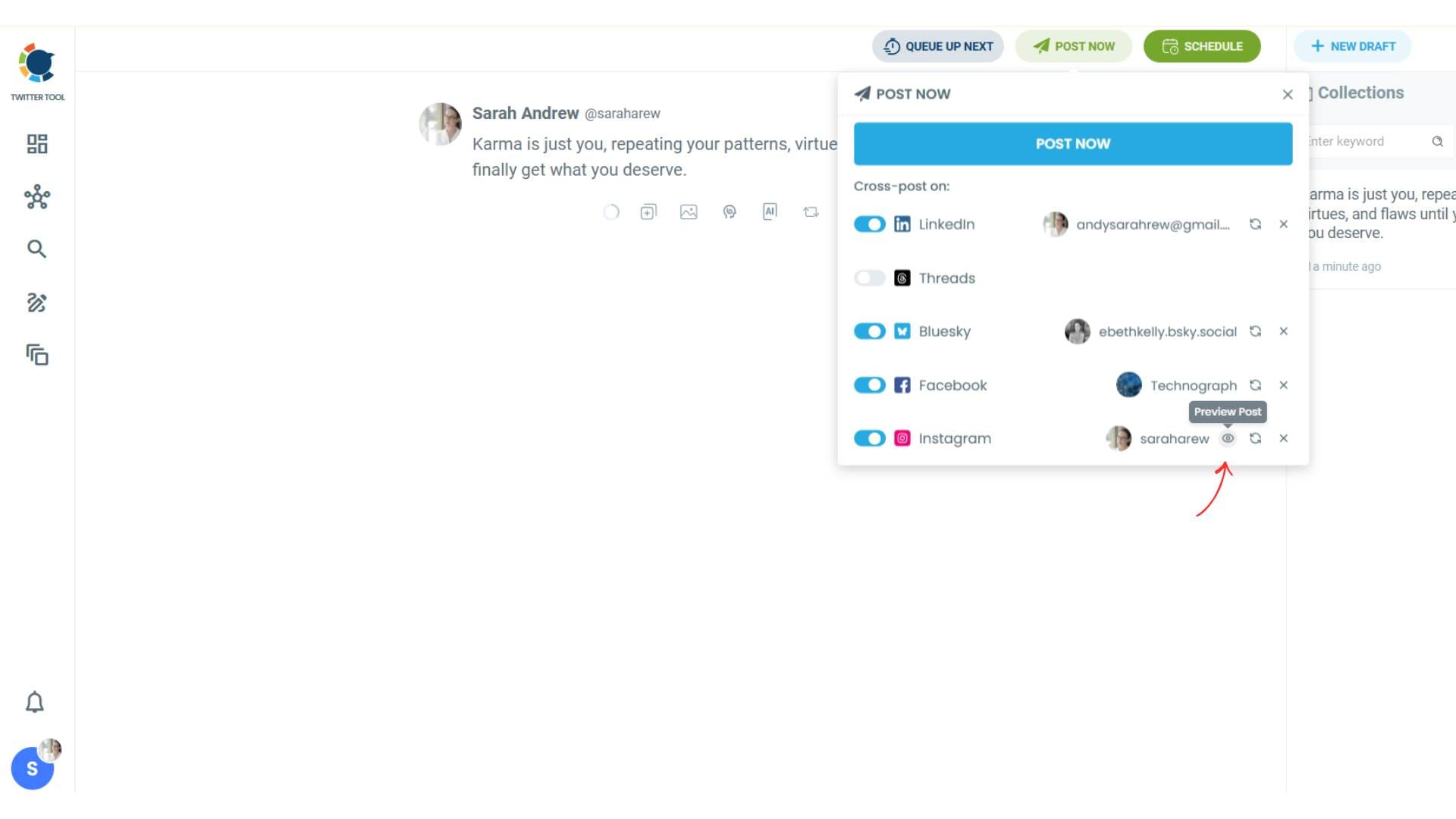
Step #5: Here you can select Instagram post type: “Post”, “Story”, and “Reels”.
You can also select the post layout.
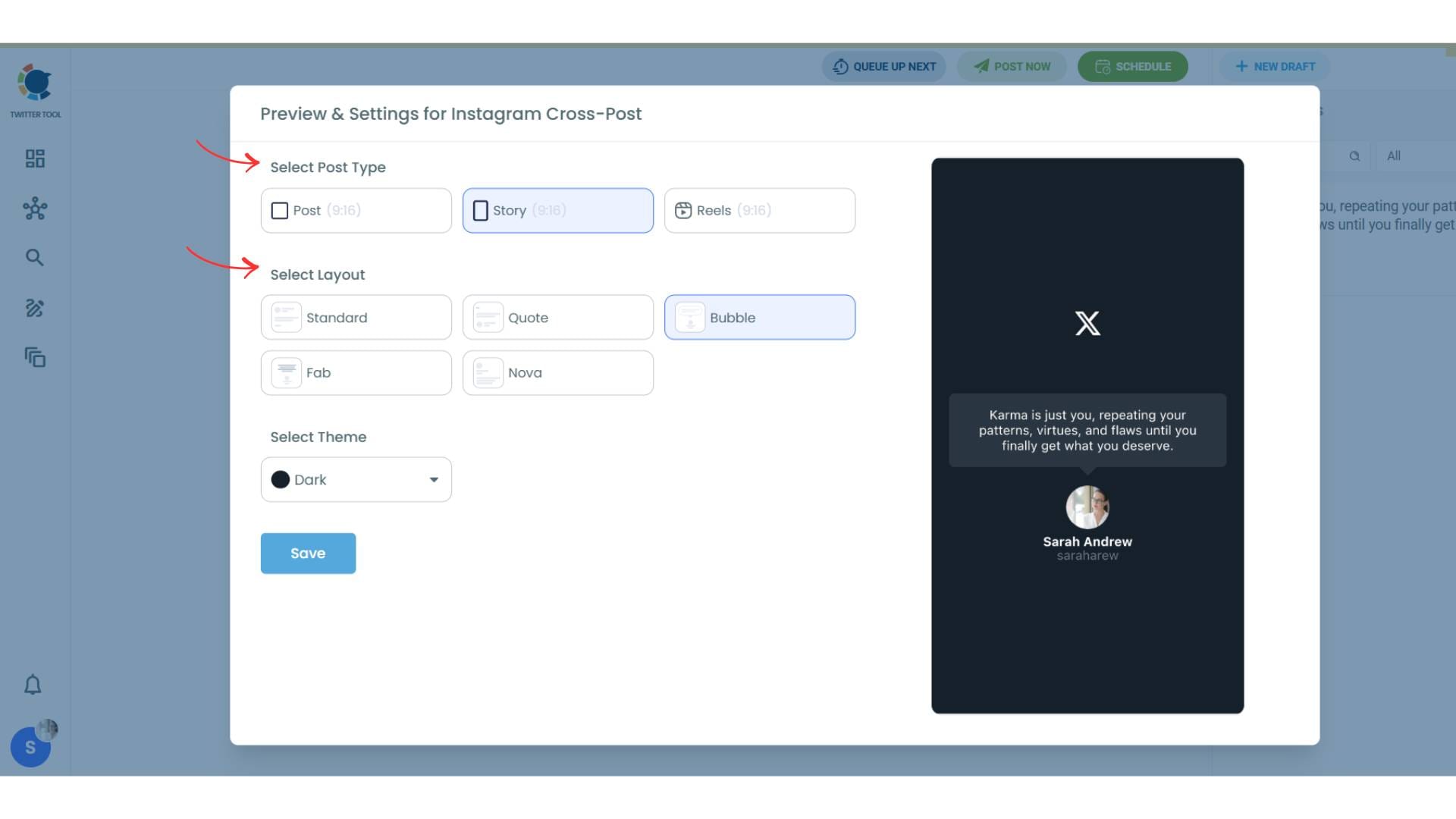
You can also select different themes. Share your tweet on Instagram with different colors.
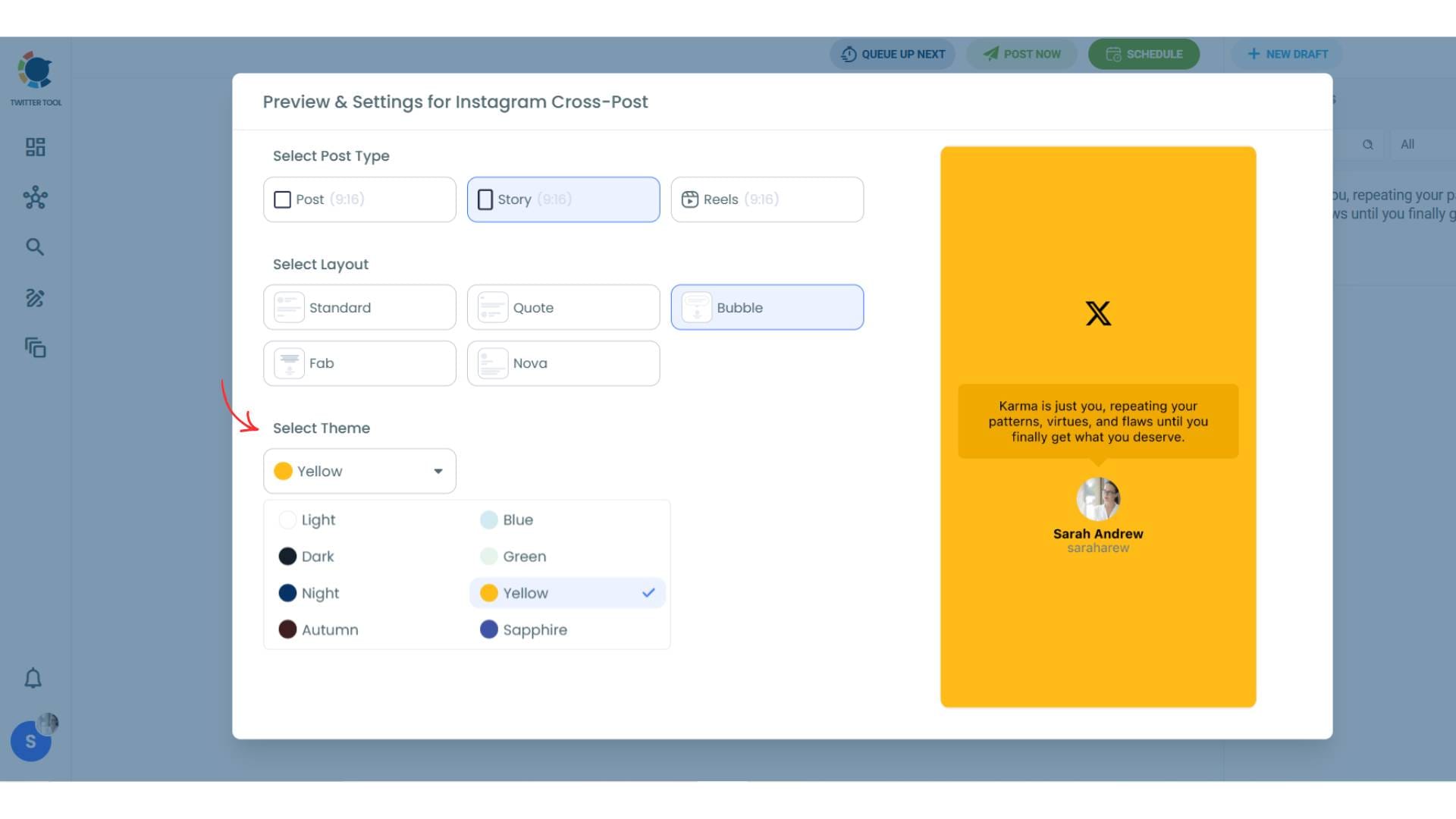
Lastly, you should click on “Save” and your Instagram cross-post is ready.
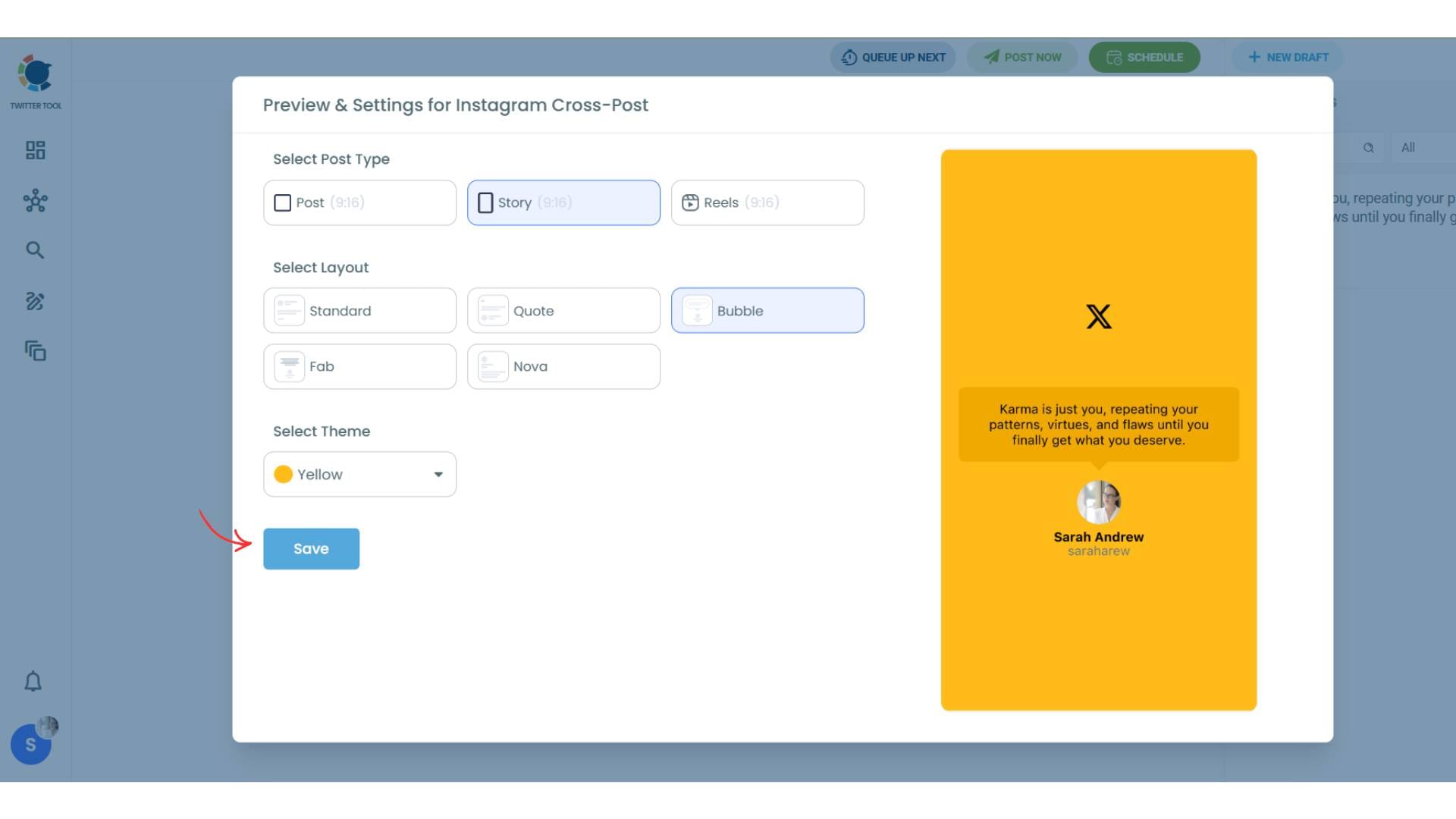
Step #6: When all is set, you can share your cross post immediately or schedule it for a later time.
You can select the day and hour and click to share your tweet!
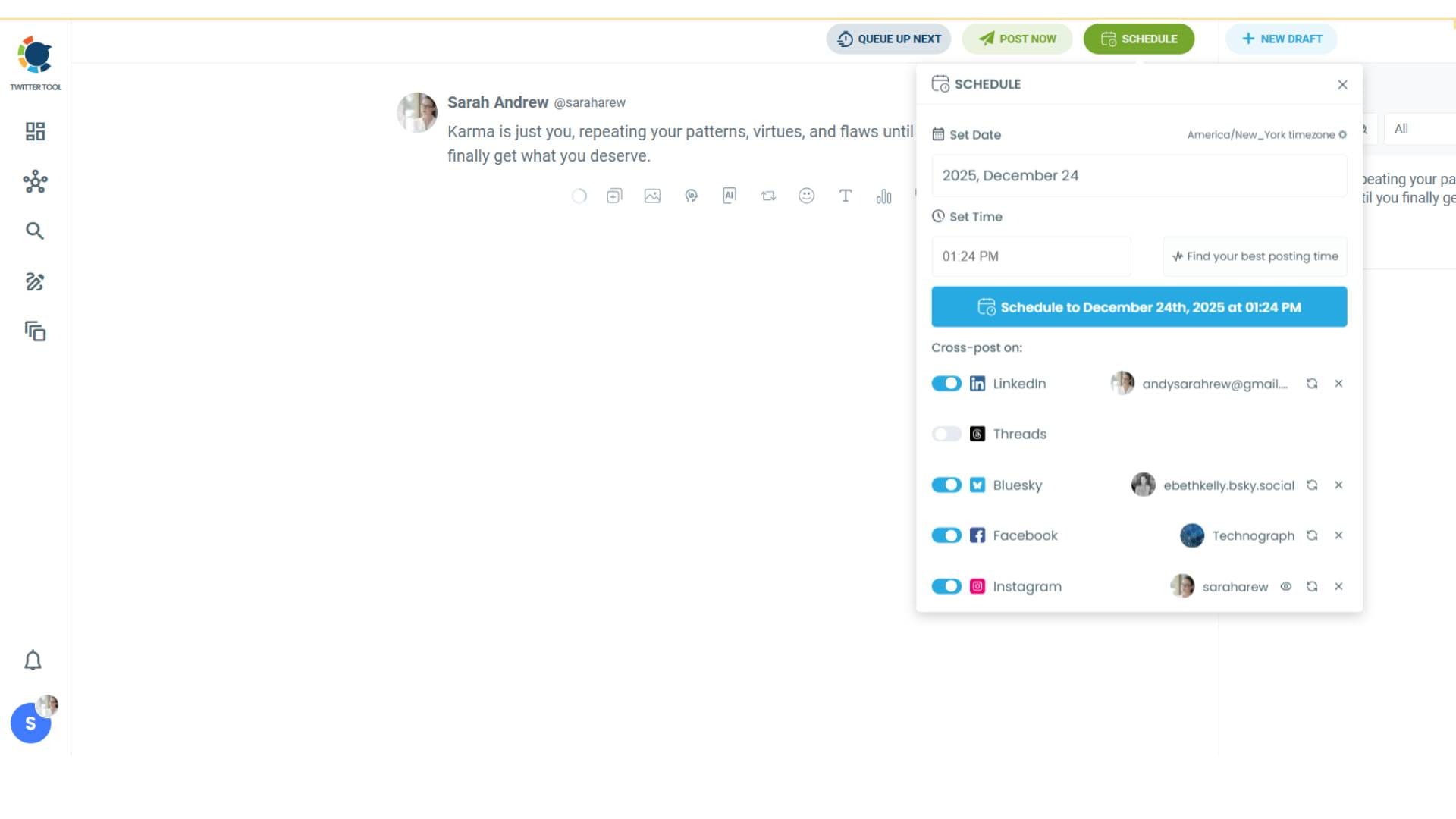
You can get more impressions and engagement for your tweets on Instagram. Don't limit yourself to Twitter (X).
Share your tweets on Instagram to reach a wider audience.
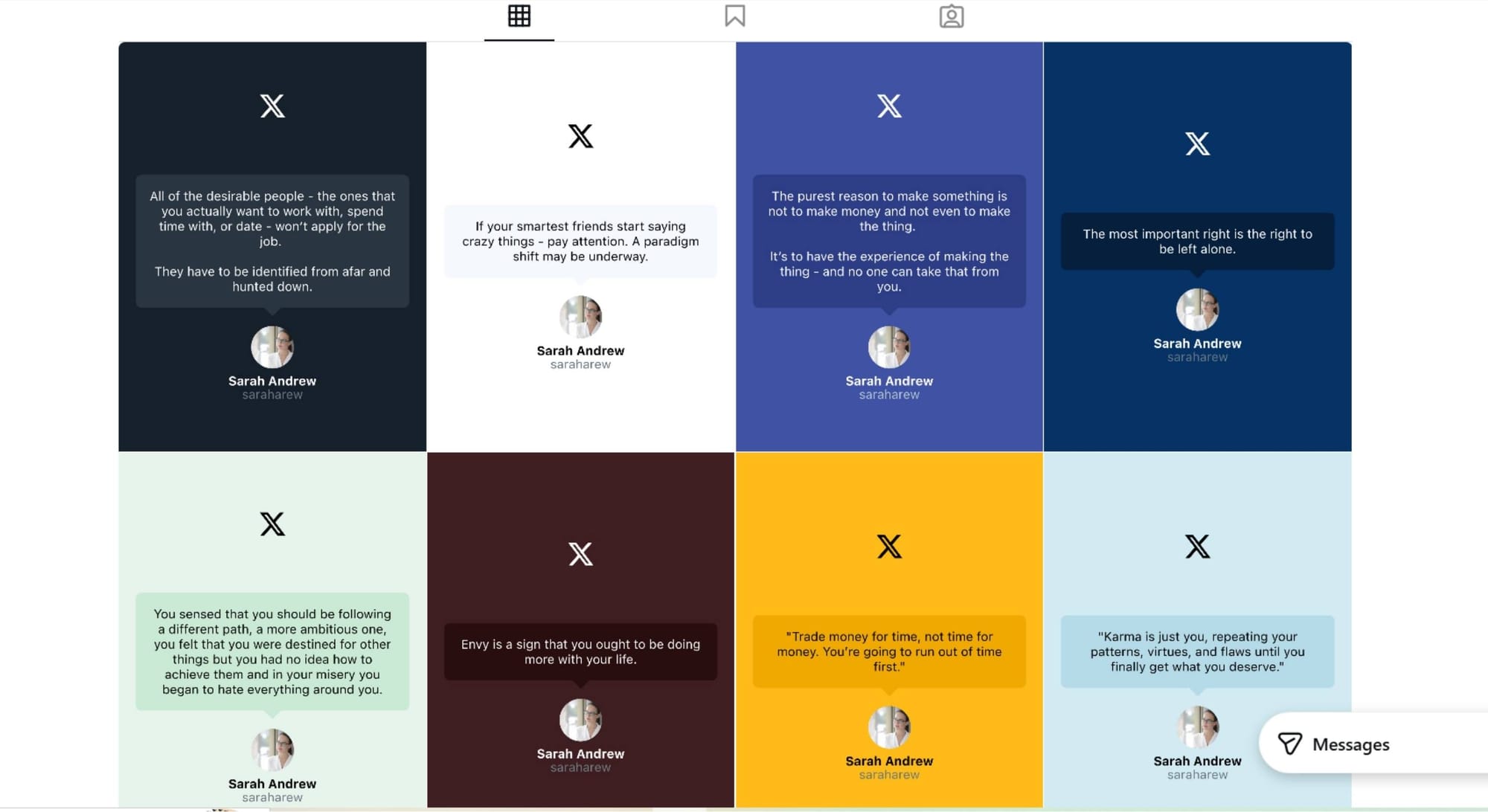

Why Add Tweets on Instagram?
Sharing tweets on Instagram isn’t just about reposting—it’s about connecting with your audience in a fresh and creative way.
Here’s why you should do it:
➡️ Extend Your Content's Reach: Your Instagram friends and followers might not be on Twitter, but they’d still appreciate the humor, wit, or wisdom of your tweets. Sharing them gives your content a second life on another platform.
➡️ Appeal to Visual Platforms: Instagram is all about aesthetics, and a polished, professional tweet post fits right in. It draws attention and boosts engagement compared to a bland screenshot.
➡️ Maintain Aesthetic Consistency: With tools like Circleboom, you can align your tweet posts with the visual theme of your Instagram account, making your profile look cohesive and well-thought-out.
Take Screenshots of Other Tweets and Post to Instagram
Circleboom Twitter Screenshot Generator stands out because it’s designed to make tweets Instagram-ready in just a few clicks.
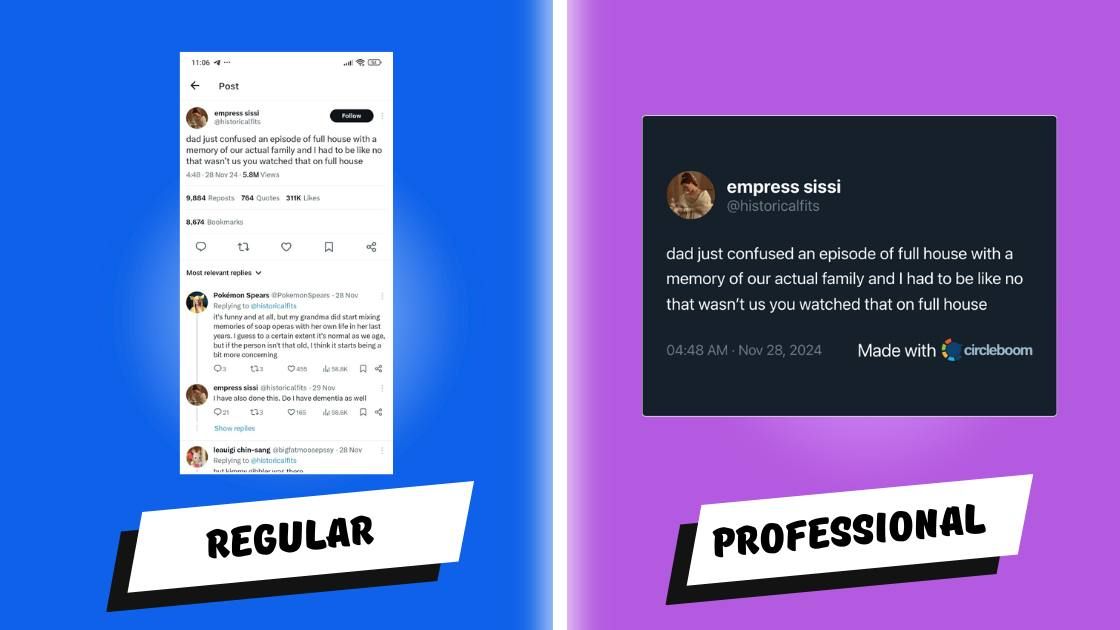
Here’s why it’s a game-changer:
🟢 Professional Look: The tool transforms your tweets into sleek, high-quality visuals that look like they were designed by a professional.
🔵 Ease of Use: No cropping, editing, or design skills are required. Simply select a tweet and let Circleboom do the work.
🟠 Customizable Design: Choose from various themes, fonts, and styles to create screenshots that match your Instagram vibe.
🟣 Free to Use: The best part? It’s completely free, so you can make as many tweet screenshots as you like without spending a penny.

How to Use Circleboom Twitter Screenshot Generator (Step-by-Step Guide)
Here’s how you can use Circleboom’s screenshot tool to take high-quality, aesthetic screenshots of tweets:
Step #1: Go to ➡️ Circleboom Twitter Screenshot Generator
First, navigate to the Circleboom Twitter Screenshot Generator. Paste the URL of the tweet you want to capture in the provided field. Then, click the 'Screenshot' button.
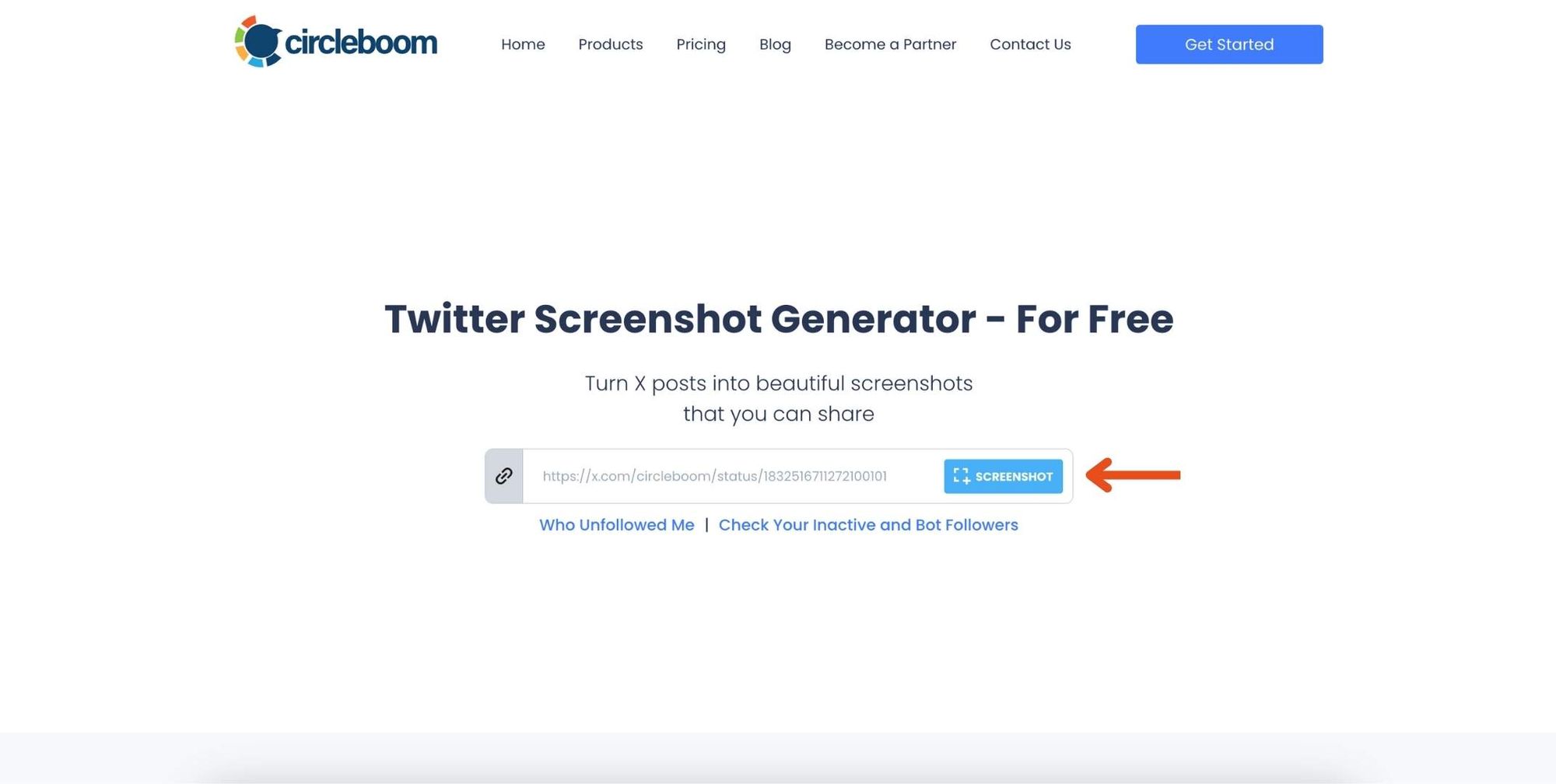
Step #2: Customize Your Screenshot
Circleboom will generate the screenshot for you instantly. If you’d like, you can change the size, layout, and theme to fit your preferences.
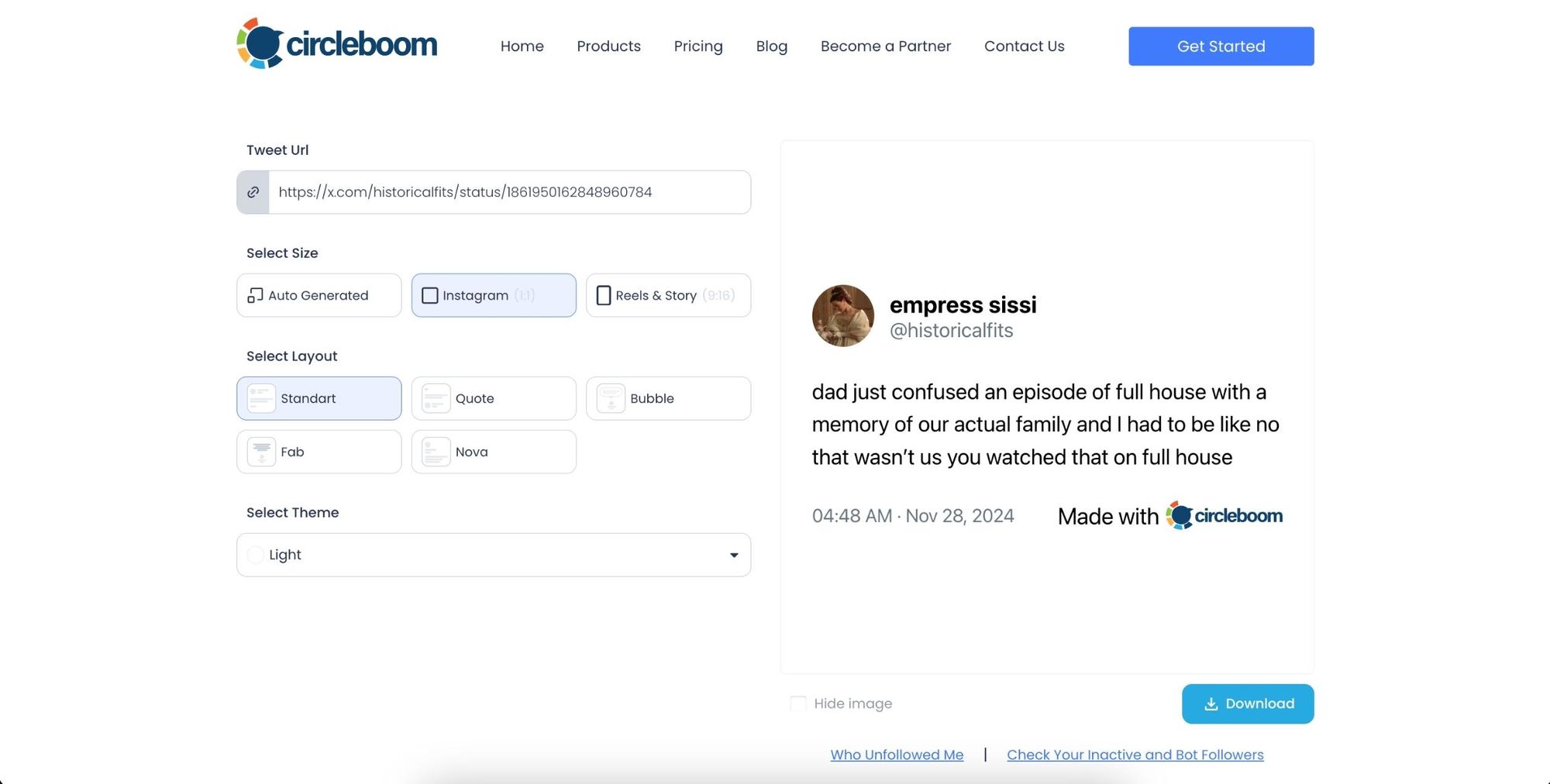
Step #3: Download the Screenshot
Once you’ve adjusted the design to your liking, simply click the 'Download' button. Circleboom will provide you with a high-quality screenshot of the tweet, ready to use.
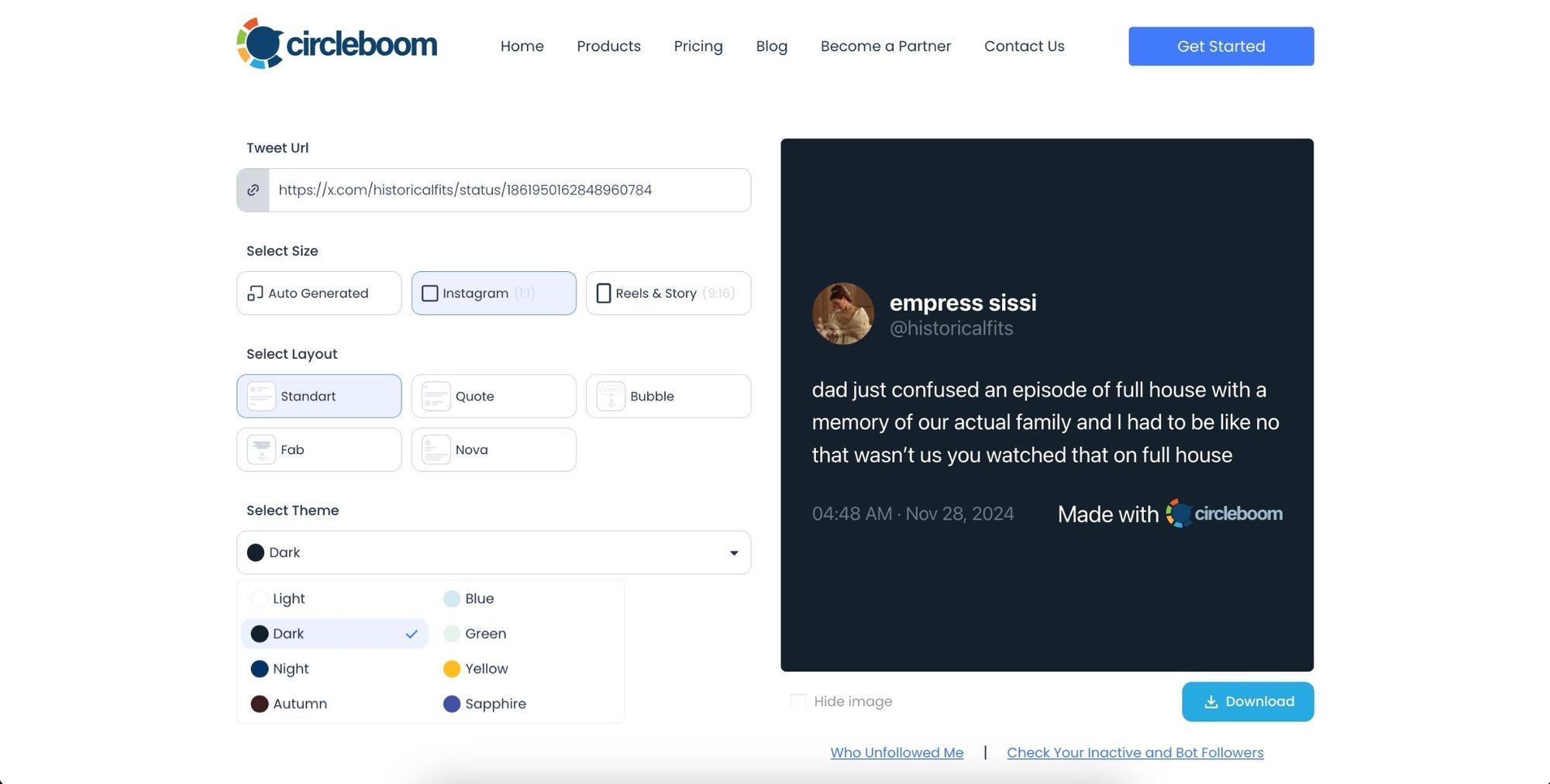
Here is the result:

The next step is to share the screenshot on Instagram.
You can share your professional screenshot as a post or story.

Conclusion
Sharing tweets on Instagram doesn’t have to involve dull screenshots anymore. With Circleboom Twitter Screenshot Generator, you can turn your tweets into professional-looking posts that captivate your Instagram audience.
Why settle for ordinary when you can elevate your tweets to the next level? Try Circleboom’s free tool today and start sharing like a pro. Your followers—and your tweets—deserve it!




