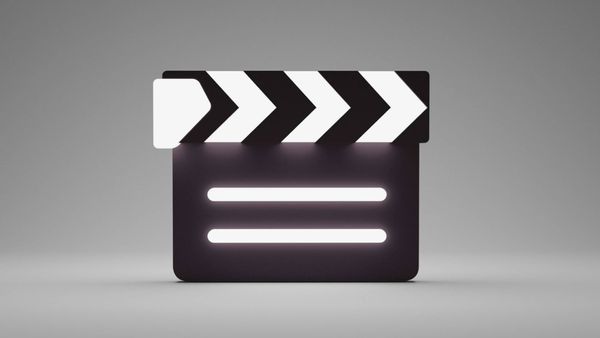I remember the day I first stumbled upon a fascinating video I wanted to share with my friends on Facebook. It was a compelling piece about the latest advancements in AI, something I knew would spark great conversations. But, to my dismay, I had no idea how to repost it efficiently. My initial attempts involved copying the link and pasting it directly onto my timeline, but it felt clunky and lacked the visual appeal that I wanted.
Determined to find a better way, I researched how to repost on Facebook more effectively. Here’s how my journey unfolded and the solution that changed my game.
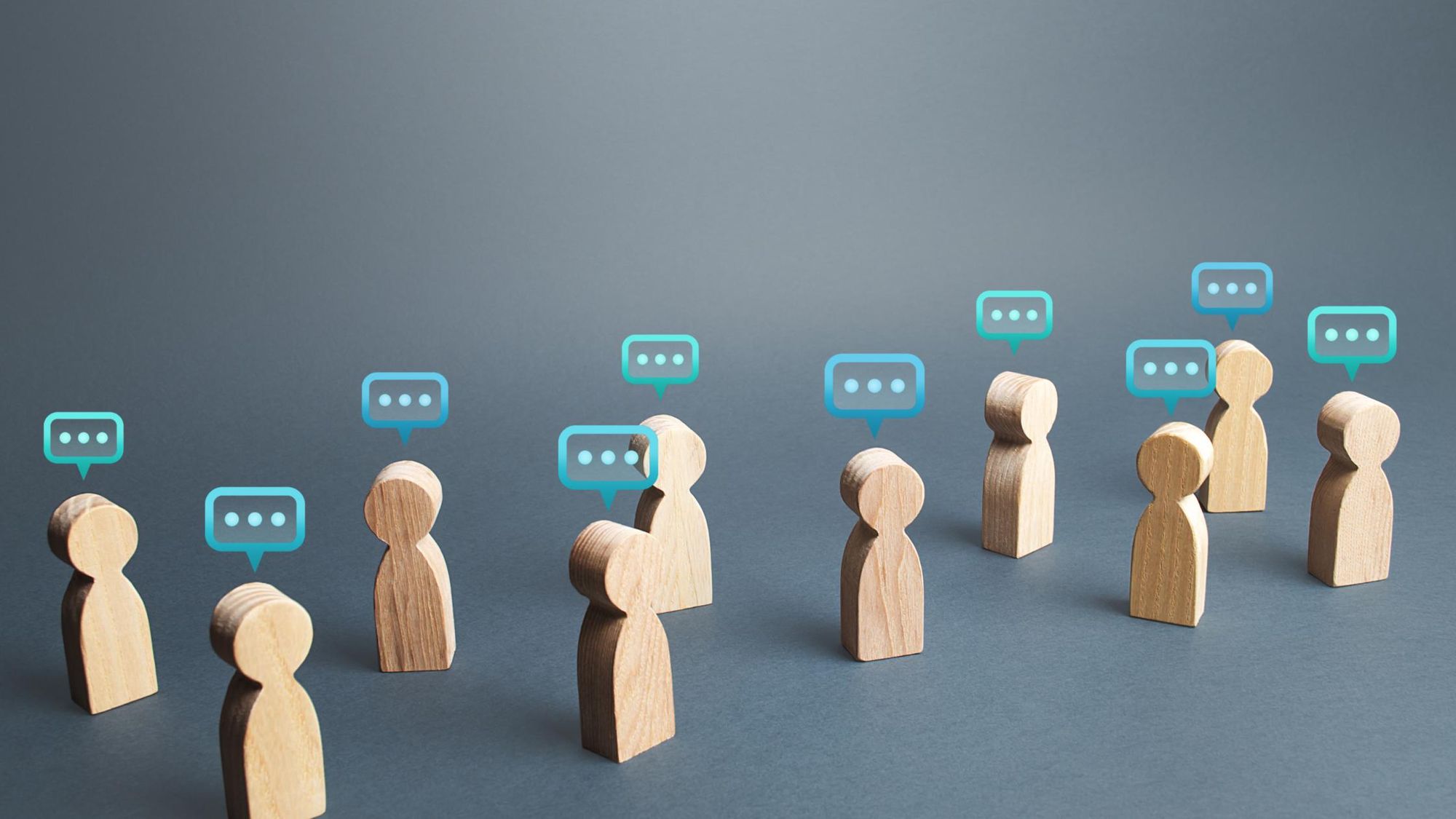
Understanding the Difference: Repost vs. Share
Before I dive into how I found the perfect solution, it's important to clarify the difference between reposting and sharing on Facebook.
Sharing: When you share a post on Facebook, you're essentially re-sharing someone else's content directly from their timeline. This includes all the original comments and reactions, and it’s clear to everyone that you’re sharing content that was created by someone else.

Reposting: Reposting, on the other hand, involves taking content from another source and posting it as if it’s coming from you. This means you’re sharing the content on your timeline without directly linking it back to the original post. It allows you to add your own thoughts, headlines, and images, making the post look more like your own creation rather than just a shared link.
I realized that reposting was the way to go for a more personalized touch and to present content in a way that fits my brand and voice. Now, let's move on to the solution that made this possible.
The problem with manual posting
At first, I tried the manual method of reposting content. I’d copy the URL of the video I liked, go back to my Facebook profile, and paste it into a new post. But it was a problem for me. The formatting often looked off, and it didn't always include the captivating thumbnails or headlines that caught my attention in the first place. To make matters worse, I soon learned that simply sharing the URL wasn't enough. I had to download the video first and then upload it to Facebook as a new post. This added another layer of complexity and time to the process.
Keeping up with the constant influx of share-worthy content became tedious. I wanted a seamless way to keep my timeline active without spending hours each day managing it.

Discovering Circleboom Publish
That’s when I discovered Circleboom Publish. It was like a lightbulb moment for me. This tool promised to streamline my social media posting process, and I was eager to see if it lived up to the hype.
Circleboom Publish allowed me to download reels and stories to schedule posts in advance, making it incredibly easy to repost content from various sources. Here’s how it worked for me, from downloading a reel to sharing it:
Here's a step-by-step explanation of how to download somebody's Facebook Reel with Circleboom Video Downloader:
Step #1: Open Facebook and go to the reel you want to repost. Then, copy the URL of the video.
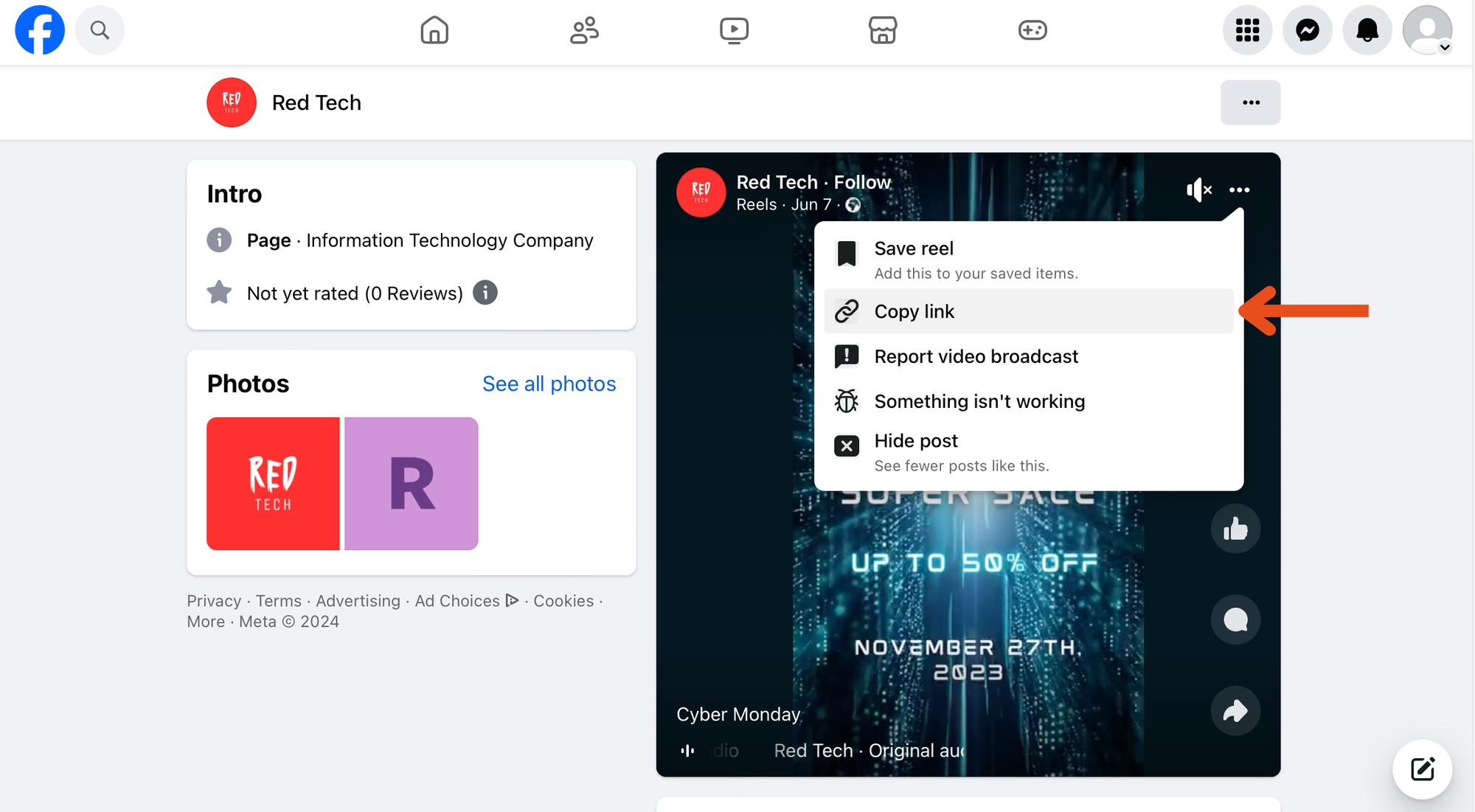
Step #2: Go to the Facebook Video Downloader by Circleboom.
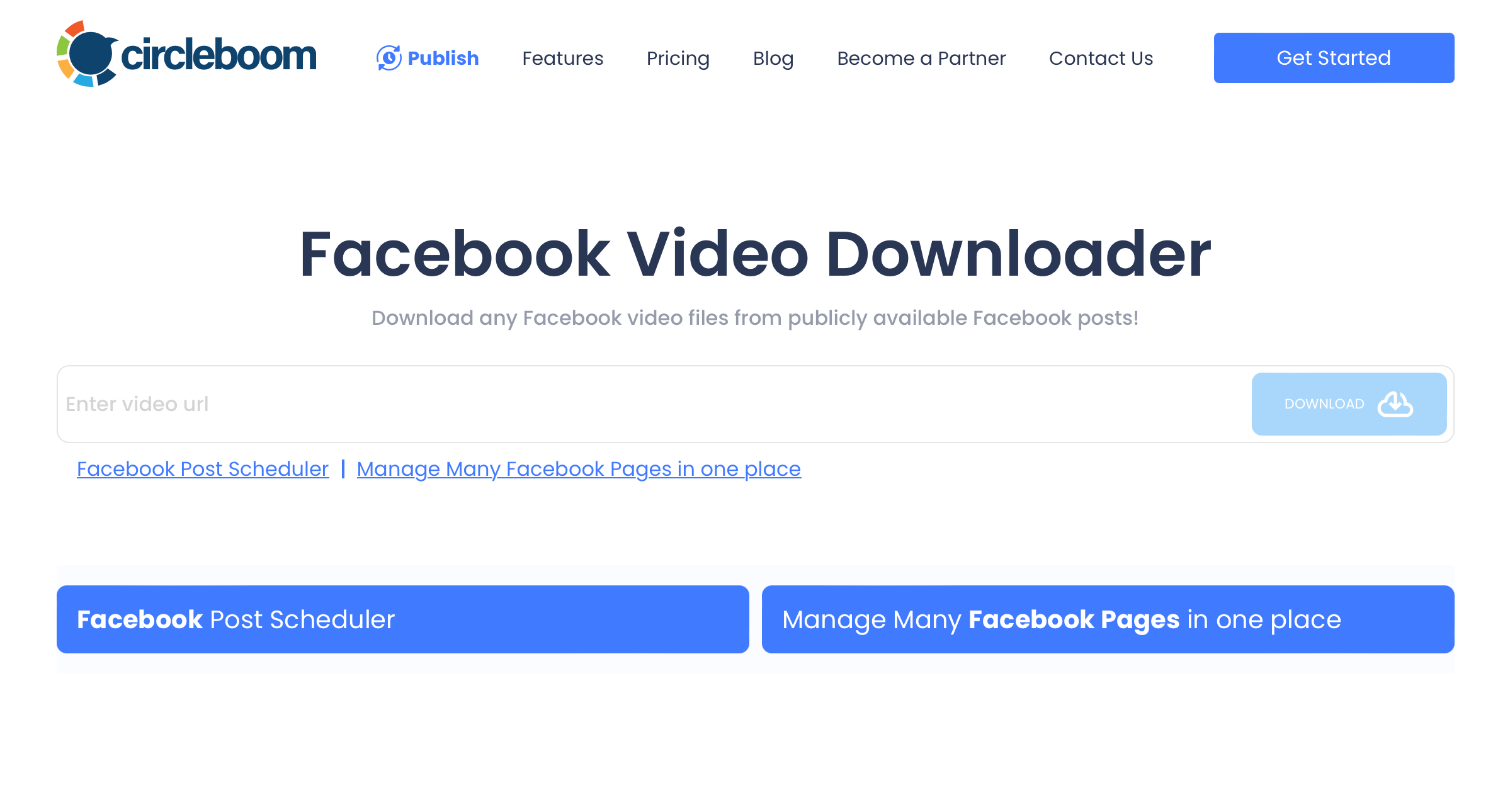
Step #3: Paste the URL into Facebook Video Downloader and hit download. After pressing the download button, the video will appear at the bottom.
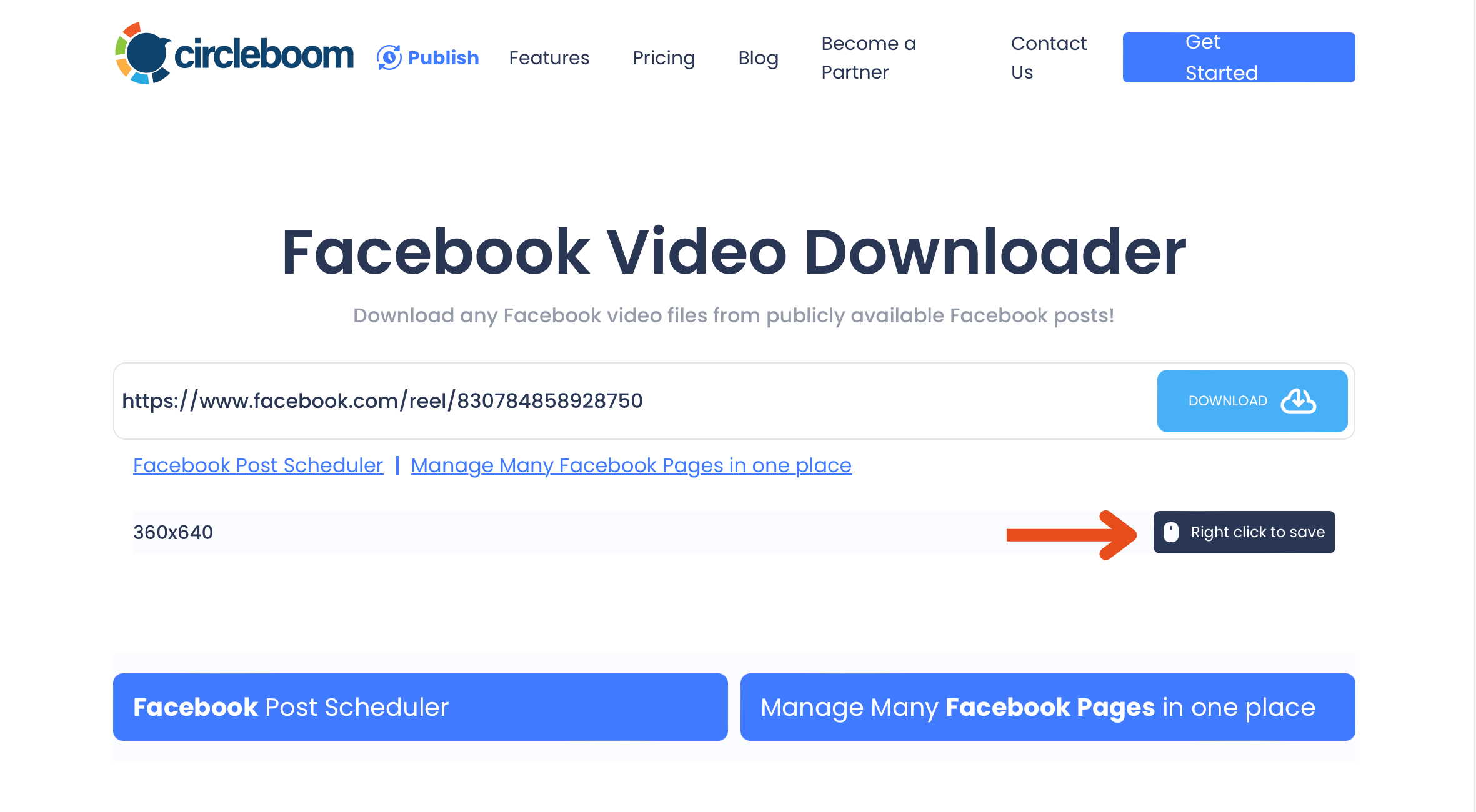
Step #4: You can easily download the video by right-clicking.
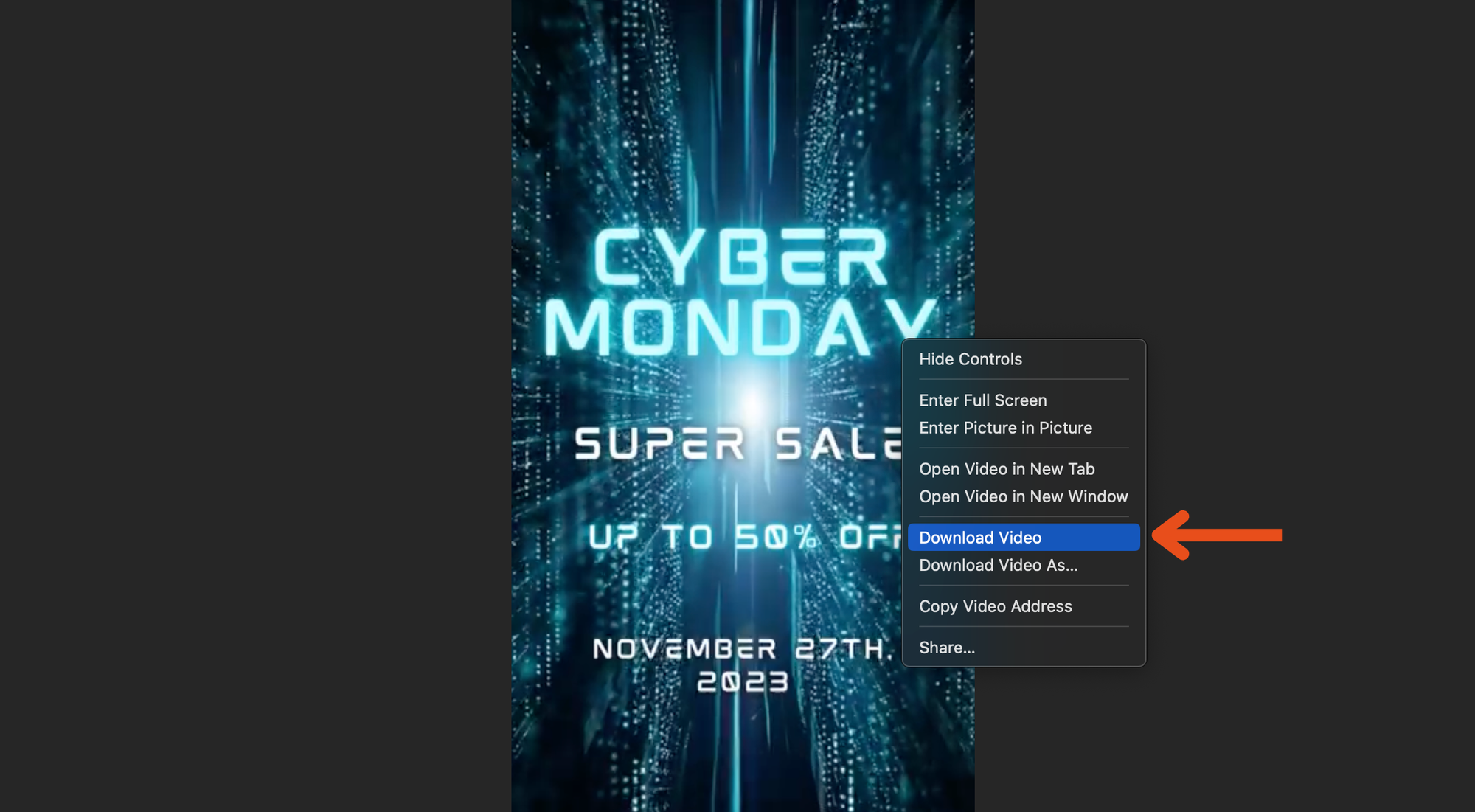
Now that you’ve downloaded the Reel, it’s time to share it. This is where Circleboom Publish comes in.
How Circleboom Publish can help sharing reels to Facebook
Circleboom Publish is a social media tools, designed to make posting content across various platforms as smooth and effortless as possible. This tool isn’t just for Facebook; it’s a versatile powerhouse that can manage your Twitter, LinkedIn, Instagram, and more content. You can schedule posts ahead of time, ensuring your content goes live exactly when you want it to, even if you’re not online. This feature perfectly maintains a consistent posting schedule without being tied to your devices 24/7.
Here's a step-by-step explanation of how to share a reel with Circleboom:
Step#1: Open your browser and land on Circleboom Publish.
If you still don't have an account, you can create one with a few clicks.
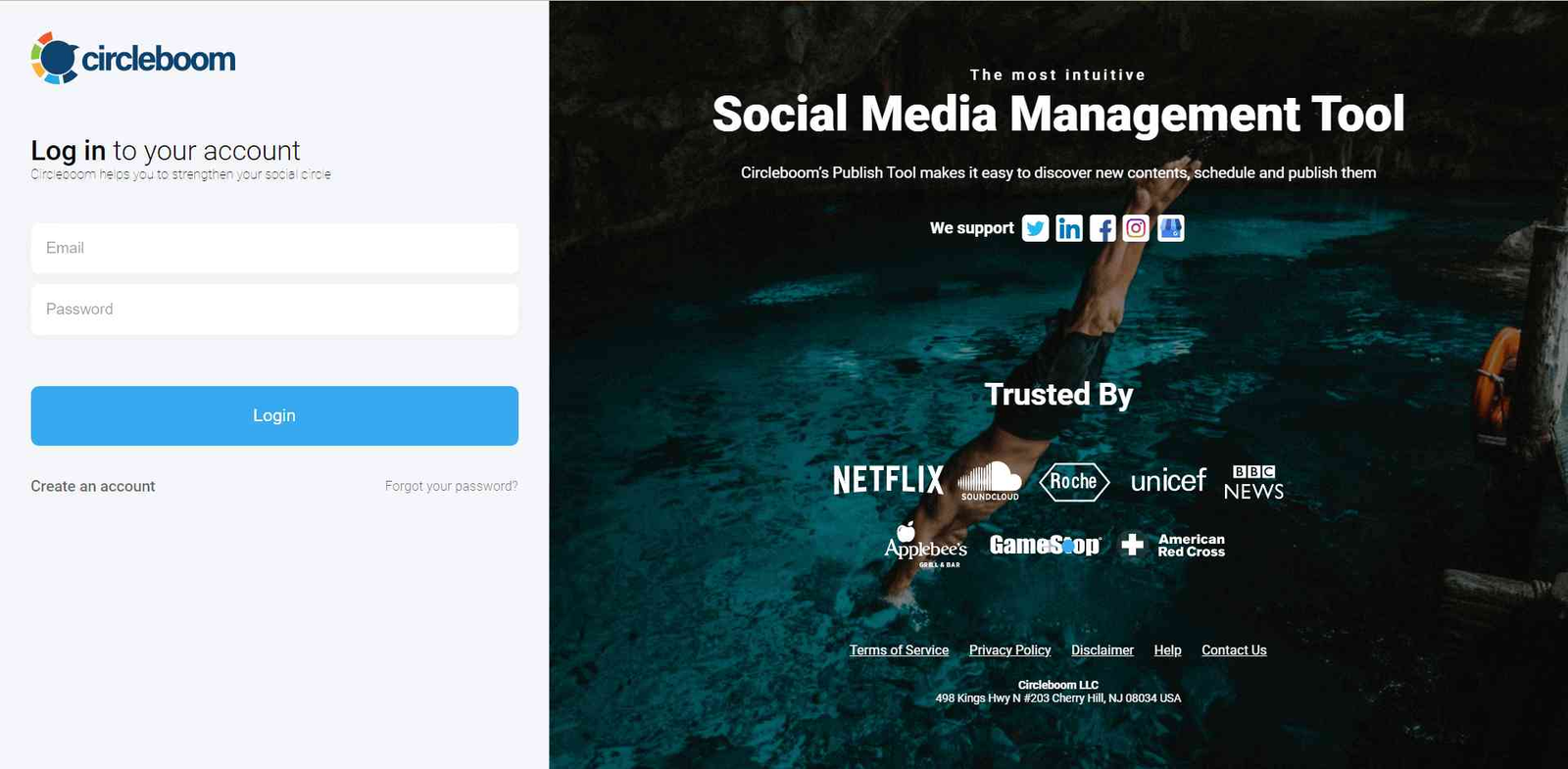
Step #2: On the first page, you'll find options for Twitter, Facebook, LinkedIn, Google My Business, Instagram, and Pinterest.
You can link your accounts to the Circleboom Publish dashboard to schedule posts on your Facebook page or in Facebook groups.
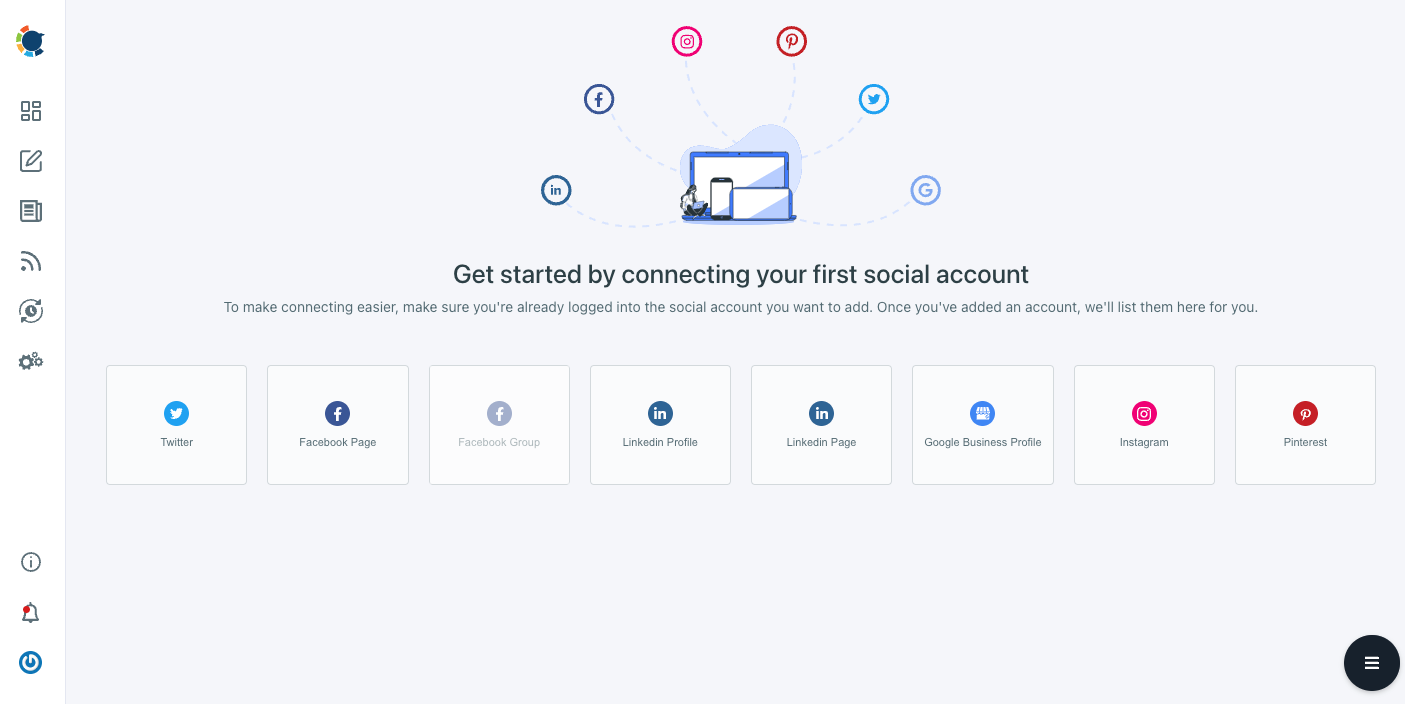
Step #3: After clicking "Facebook Post," you can start posting reel.
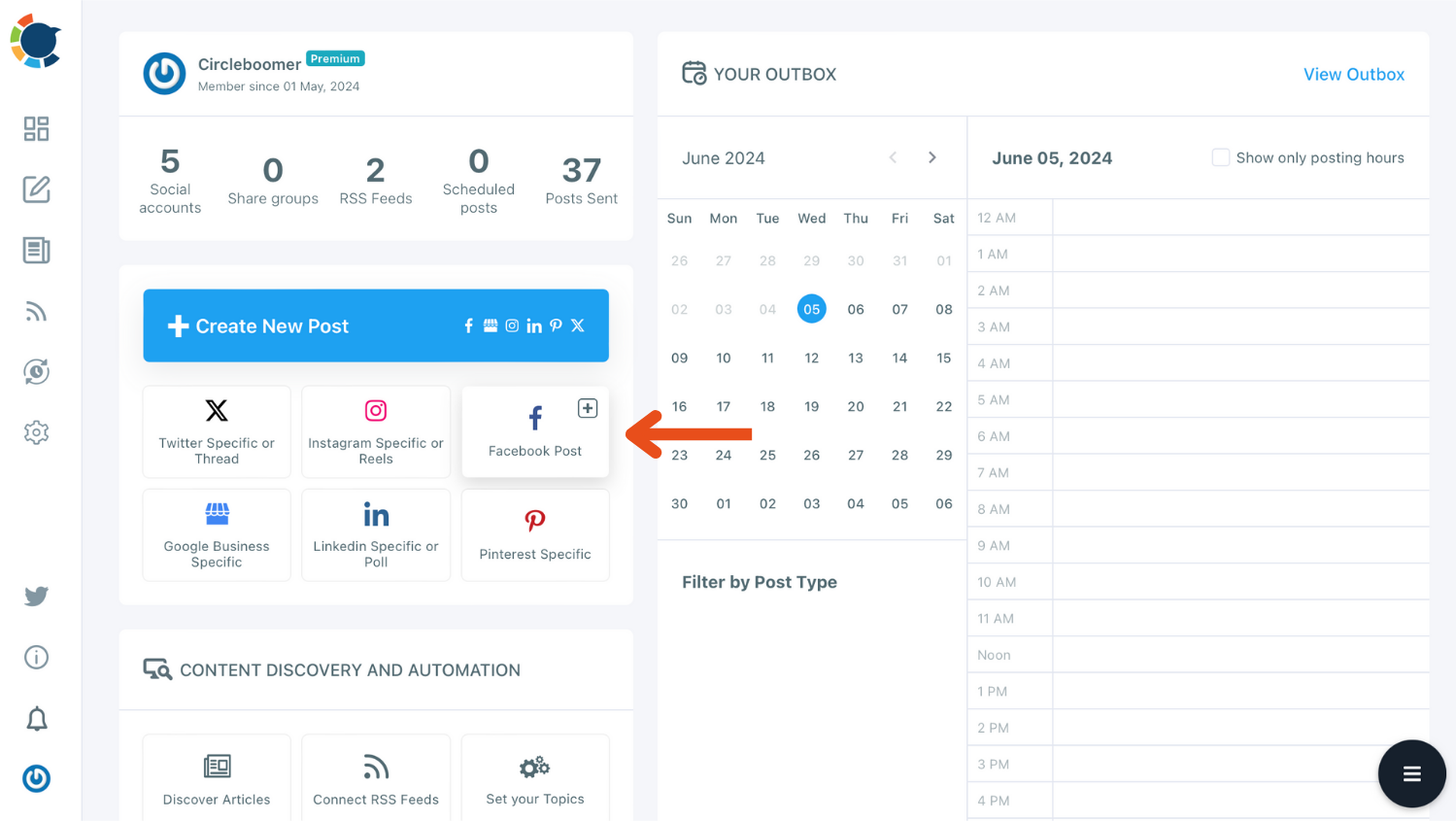
Step #4: Under the ''Create New Facebook Post'' heading, you can choose the type of post you want to share. In this case, click ''Reels''.
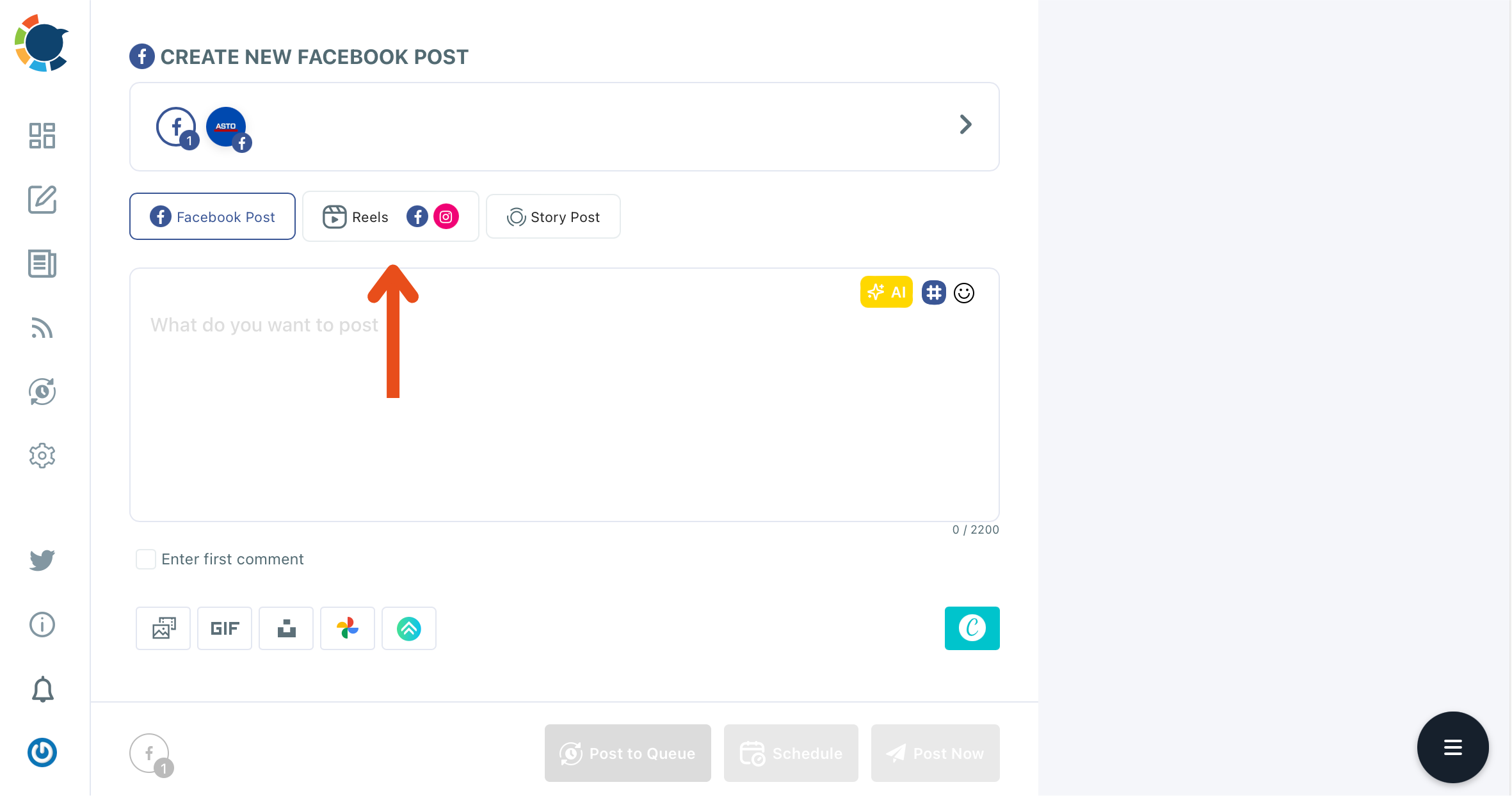
Step #5: Upload your downloaded reel to ''Media Bar''.
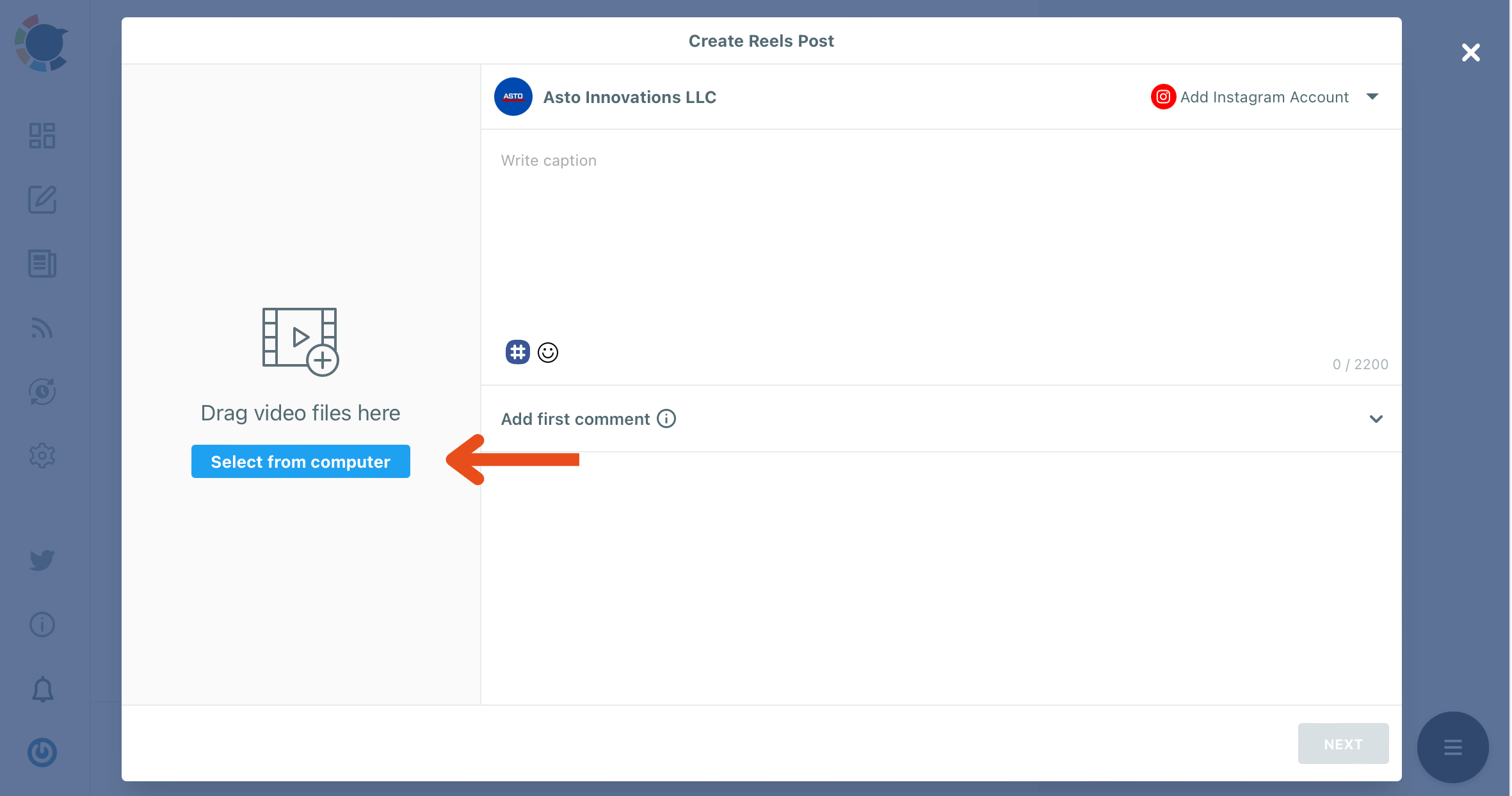
Step #6: After the video is uploaded, edit the cover and create a caption. Then click Next.
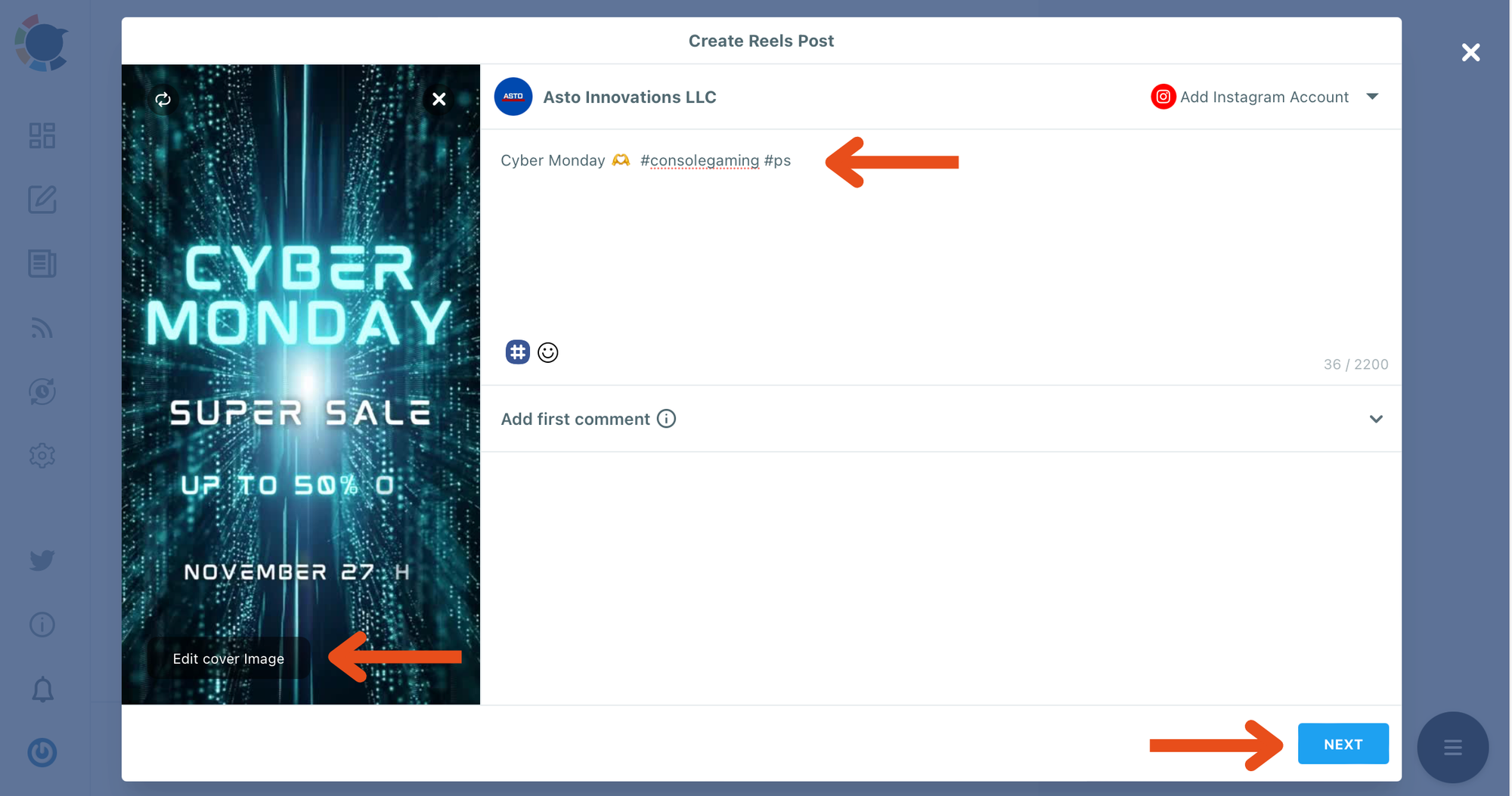
Step #7: Share your post on Facebook by clicking ''Post Now''.
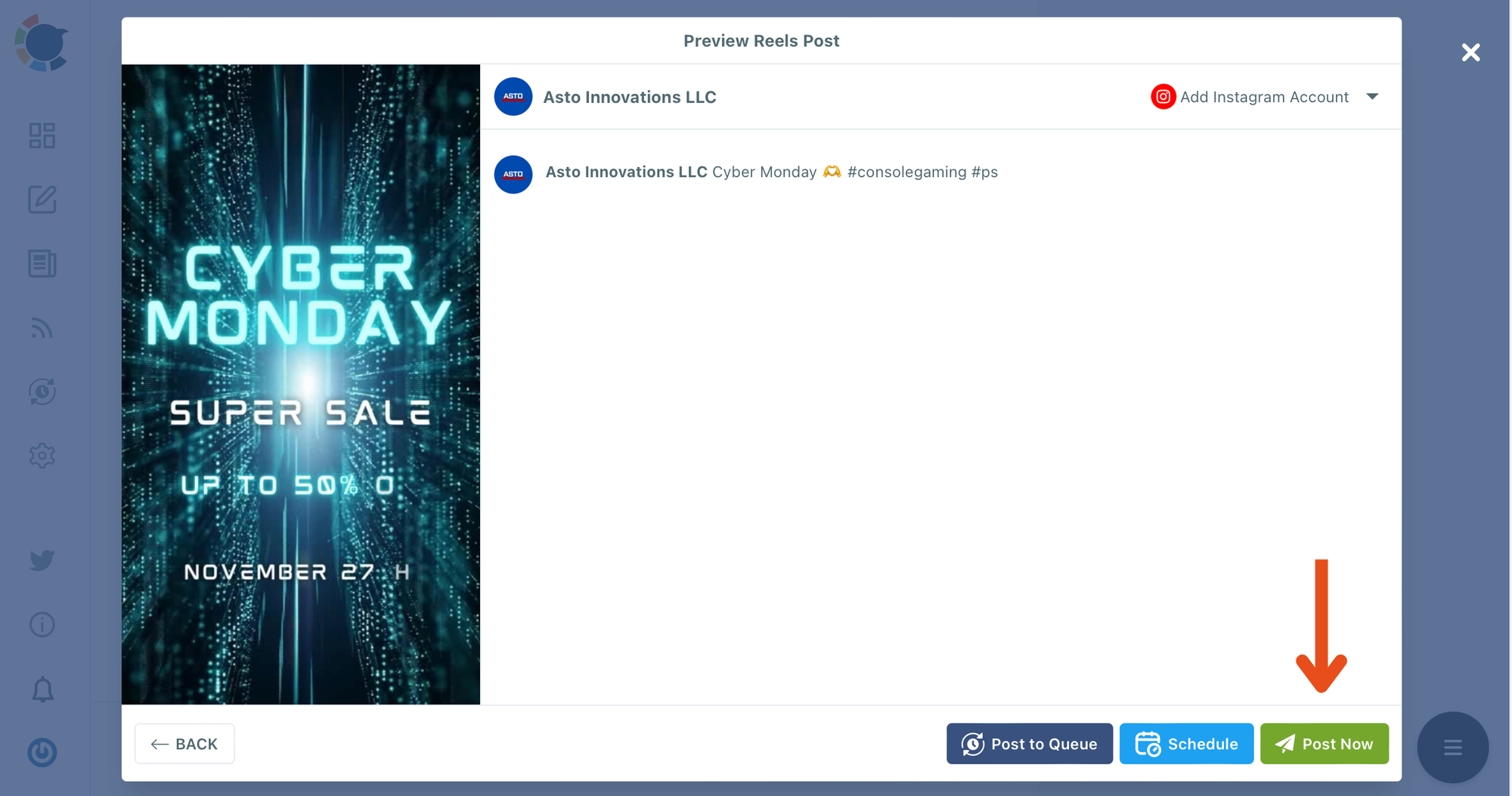
The impact on my social media presence
The difference was night and day. My friends and followers started engaging more with my posts, and I found myself enjoying the process of sharing content again. With Circleboom, I could focus on finding great content rather than worrying about the mechanics of reposting it.
Not only did Circleboom Publish save me time, but it also helped me maintain a consistent and appealing social media presence. My timeline looked professional, and I felt more connected with my audience.

Conclusion
If you’re struggling with how to repost on Facebook, I can’t recommend Circleboom Publish enough. It transformed my approach to social media, making it easier and more enjoyable to share content. Give it a try, and you might just find it’s the solution you’ve been looking for, too.

Circleboom Publish
Circleboom supports Twitter, Facebook, Instagram, Pinterest, LinkedIn, Google Business Profile, and TikTok (soon).