A few weeks ago, I wanted to check the most liked tweets of an influencer in my niche. My goal was to understand what type of content worked best for them and find inspiration for my own strategy.
But when I opened their profile, I quickly realized the challenge. Scrolling through their timeline to manually find the most liked tweets was impossible—it would have taken hours.
Twitter doesn’t offer any feature to sort or filter tweets by likes or engagement metrics.
However, I know the solution: Circleboom.
As an official partner of Twitter, Circleboom provides tools to export tweets of any profile with detailed engagement data like likes, impressions, replies, and quotes. Using Circleboom, I found the most liked tweets of that influencer within minutes.
Here’s how I did it.

The Problem with Twitter’s Limitations
Twitter is great for sharing ideas and engaging with an audience, but it lacks advanced filtering tools. If you want to find the most liked tweets of someone, Twitter doesn’t provide a built-in way to:
🔴 Sort tweets by likes, retweets, or impressions.
🔴 Export engagement metrics for a deeper analysis.
This makes it nearly impossible to pinpoint the most engaging tweets of any account, especially ones with hundreds or thousands of posts. That’s why tools like Circleboom are essential for this task.
How I Found the Most Liked Tweets Using Circleboom
Here’s a detailed guide on how to download tweets from any Twitter account using Circleboom’s export feature:
Step #1: Enter the Username
On the Circleboom export page, type in the Twitter/X username of the account you want to export tweets from (without the “@” symbol) and click on the blue “Search” button.
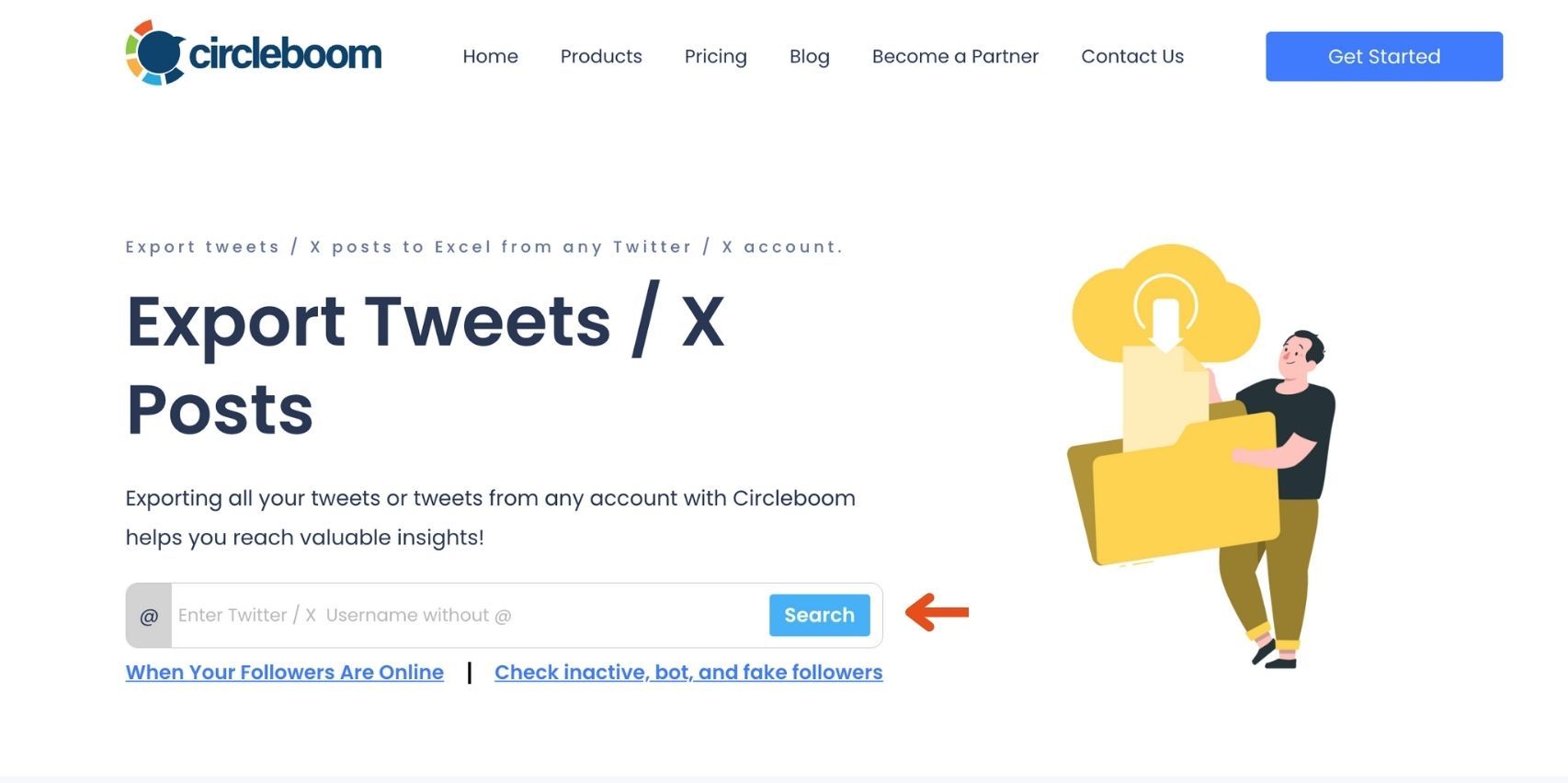
Step #2: Confirm the Tweet Count
Circleboom will display the total number of tweets available for export from the selected account. Review this information, then click the “Next” button to proceed with the export process.
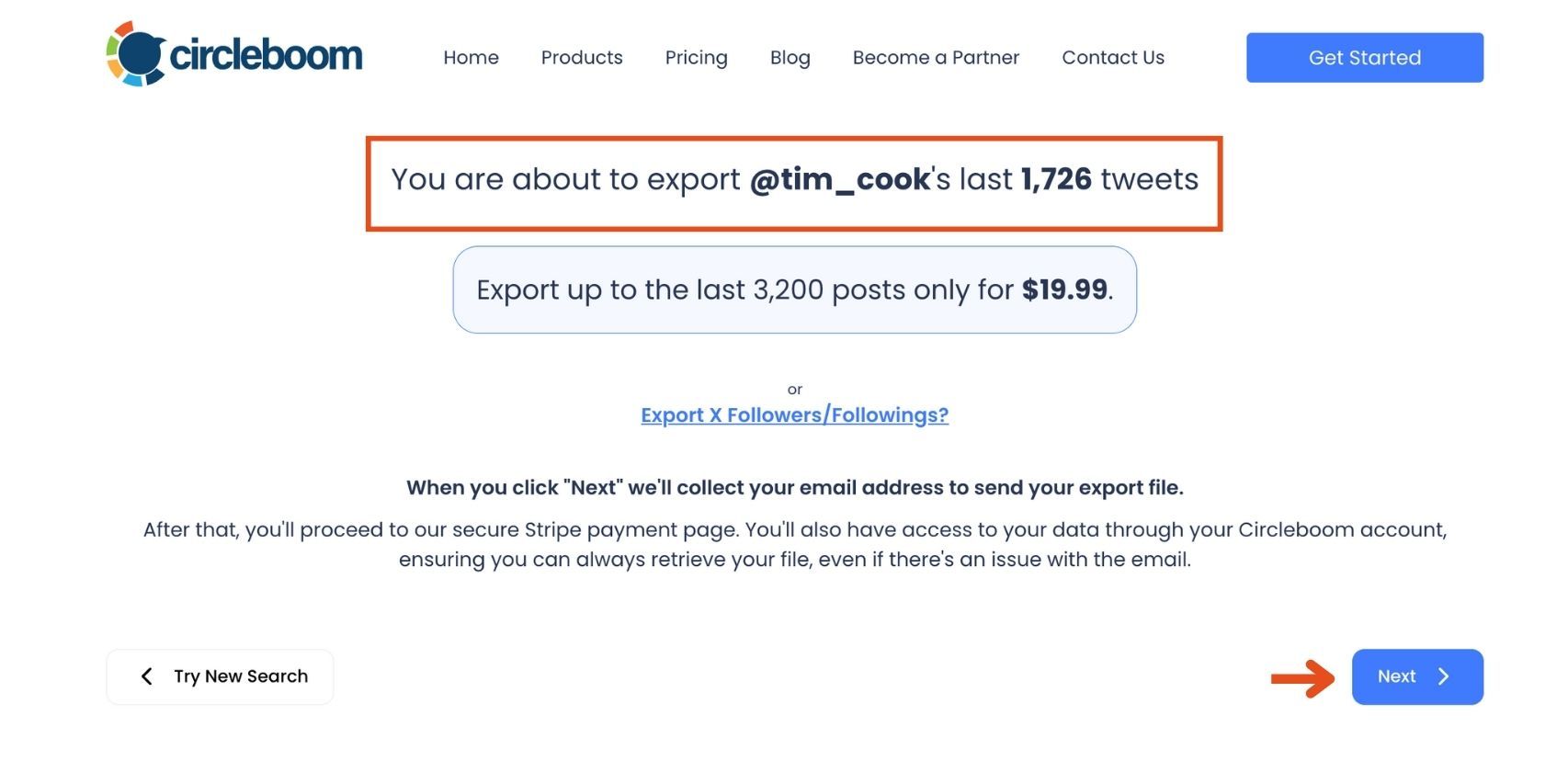
Step #3: Enter Your Email Address
Enter the email address where you’d like to receive the exported tweet file. Circleboom also recommends creating an account for easy access to your export file at any time. After entering your email, click the “Next” button to continue.
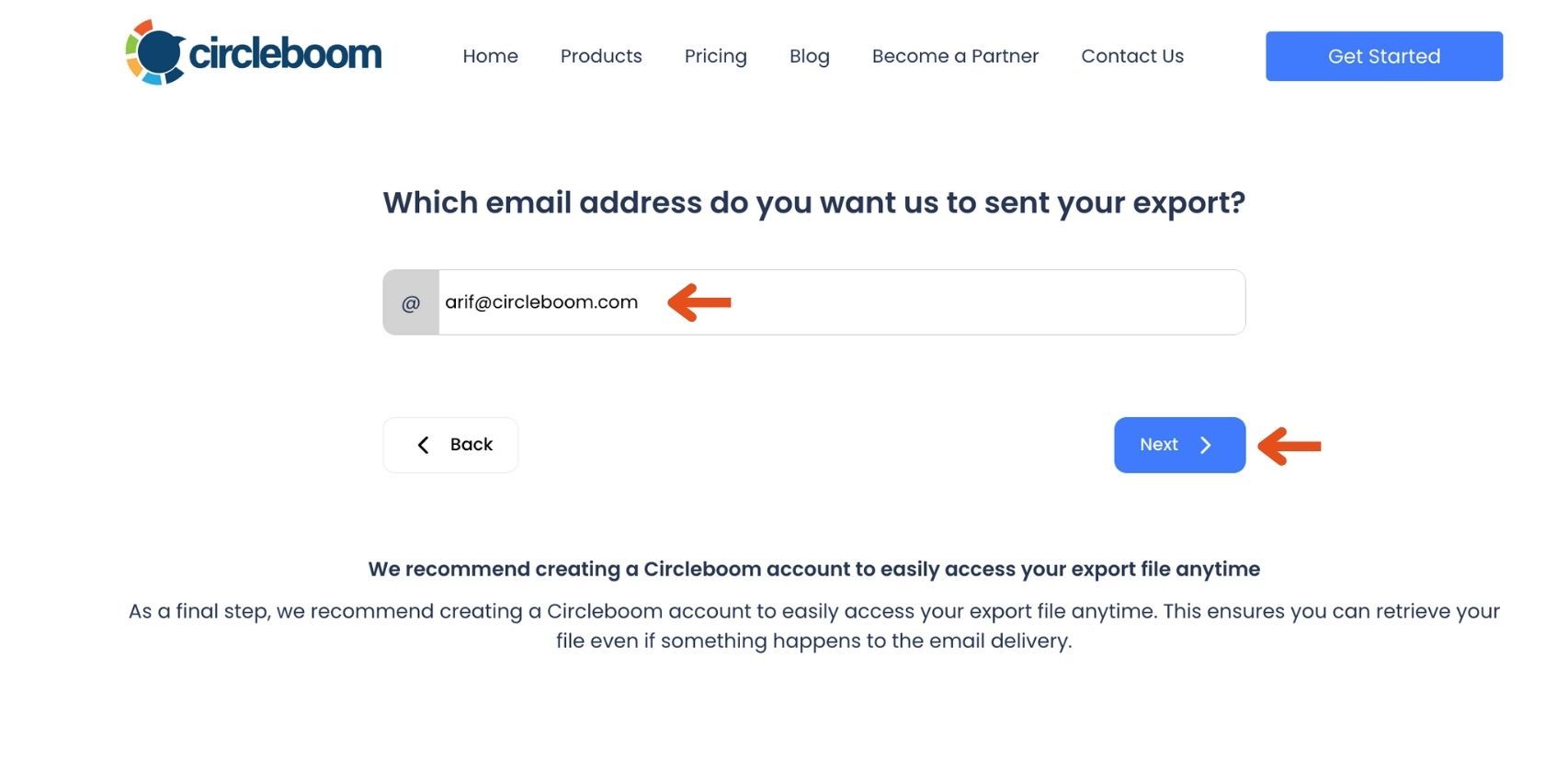
Step #4: After entering your email address, Circleboom sends the exported tweets in a CSV format directly to your inbox.
This CSV file includes essential details like Post ID, username, tweet text, engagement metrics (likes, retweets, replies), language, and timestamps, making it easy to review, analyze, or archive the tweets.
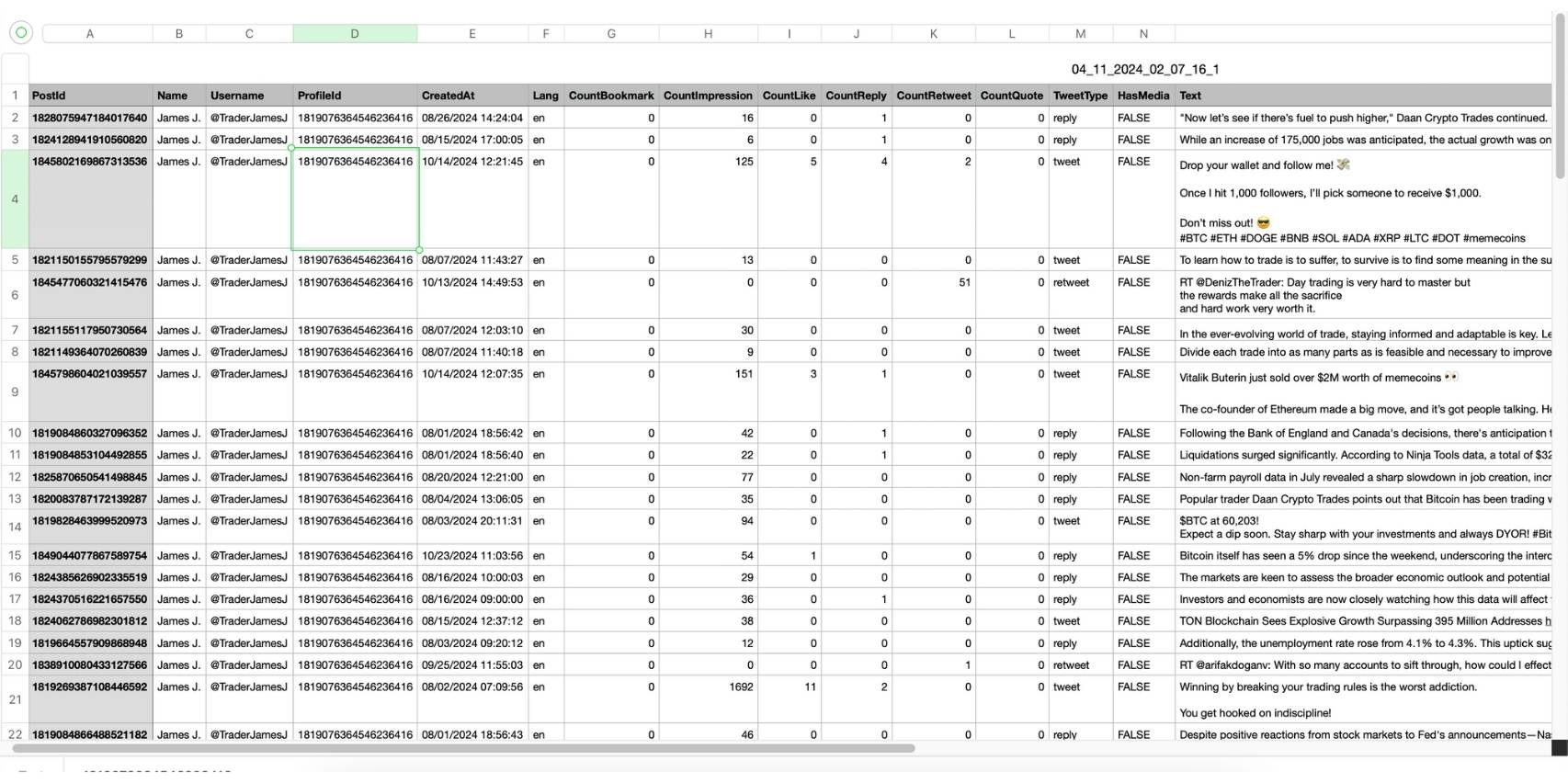
What Can You Do with Exported Tweets?
Exporting tweets using Circleboom provides valuable insights by offering detailed engagement data like likes, retweets, replies, quotes, impressions, and bookmarks.
Here’s how you can make the most of it:
➡️ Find Most Liked Tweets: Sort by likes to identify the top-performing tweets and understand what resonates most with the audience.
➡️ Analyze Retweets and Virality: Discover the most shared tweets to learn what drives content visibility.
➡️ Evaluate Engagement: Use replies and quotes data to assess audience interaction and influence.
➡️ Measure Reach with Impressions: Identify tweets with the widest visibility and refine your strategy to maximize exposure.
➡️ Track Bookmark Trends: Understand which tweets are considered valuable enough to save.
➡️ Benchmark Performance: Compare metrics with competitors to identify gaps and improve your content strategy.
➡️ Content Inspiration: Uncover patterns and ideas from the best-performing tweets to create similar engaging content.
With Circleboom’s export feature, analyzing tweets becomes efficient, helping you save time and craft data-driven strategies.

Conclusion
Finding the most liked tweet of someone is an impossible task on Twitter without the right tools. Circleboom makes it simple by allowing you to export tweets with detailed metrics and sort them effortlessly. Whether you’re researching for content inspiration, analyzing trends, or just satisfying your curiosity, Circleboom is the tool you need.
Ready to find someone’s most liked tweets? Give Circleboom a try today and unlock powerful insights in minutes!




