Scrolling through my Twitter/X profile felt like stepping into a time capsule. My past ideas, outdated jokes, and long-forgotten thoughts were buried under hundreds, maybe thousands, of newer tweets.
Some made me cringe, others made me nostalgic, but one thing was clear—I couldn’t keep up with how much had changed over time.
I wanted to revisit my older tweets, but trying to scroll through my feed felt like finding a needle in a haystack.
Twitter’s timeline only moves from most recent to oldest, with no way to jump to a specific date or reorder tweets by sorting by date.
That’s when I realized I needed a smarter way to manage my tweets and rediscover my past content.


Why Sorting Tweets by Date is Important!
Your old tweets are more than just a collection of thoughts—they're a record of your growth, humor, and evolution. Revisiting them can be helpful for several reasons:
⚠️ Reflect and Reuse: Some of your old content might still be relevant or worth resharing.
⚠️ Clean Up Your Profile: Delete tweets that no longer align with your current brand or values.
⚠️ Discover Patterns: Understand which types of tweets worked best in the past by analyzing engagement.
But without an efficient tool, finding those tweets can be a daunting task. That’s why I turned to Circleboom Twitter, the ultimate solution to sort tweets by date.
Circleboom Twitter: The Best Tool for Sorting Tweets

Circleboom Twitter isn’t just any tool—it’s an official partner of Twitter, designed to simplify everything about managing your profile. Among its many features, Circleboom offers a detailed post analytics tool that displays all your tweets alongside engagement metrics.
More importantly, it allows you to:
➡️ Sort tweets by date with one click.
➡️ Filter tweets within a specific date range.
➡️ View detailed data, such as likes, retweets, and impressions.
I used Circleboom Twitter to sort my tweets by date and quickly uncovered everything I had written—from my very first tweet to more recent posts. What used to feel impossible became effortless.
Step-by-Step Guide: How to Sort Tweets by Date with Circleboom Twitter
Here’s how you can sort your tweets by date and manage them efficiently:
Step #1: Log In to Circleboom Twitter
Go to the Circleboom Twitter website and log in with your credentials. If you’re a new user, sign up—it’s quick and easy!
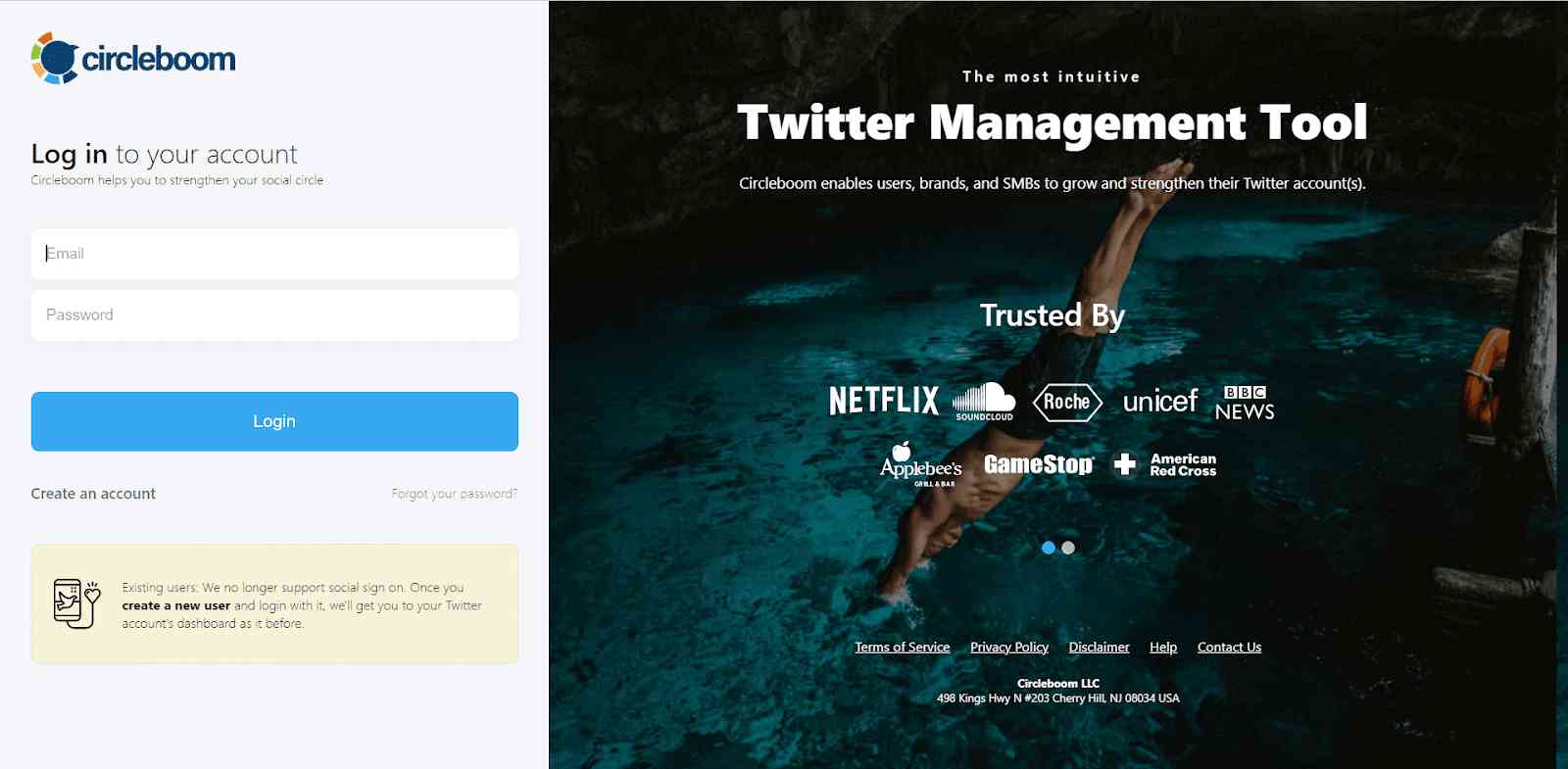
Step #2: Navigate to the Analytics Menu
From the left-hand menu, click on the "Analytics" tab, then select "Post Analytics" from the dropdown.
Within Post Analytics, select the "Post Engagement Analytics" option.
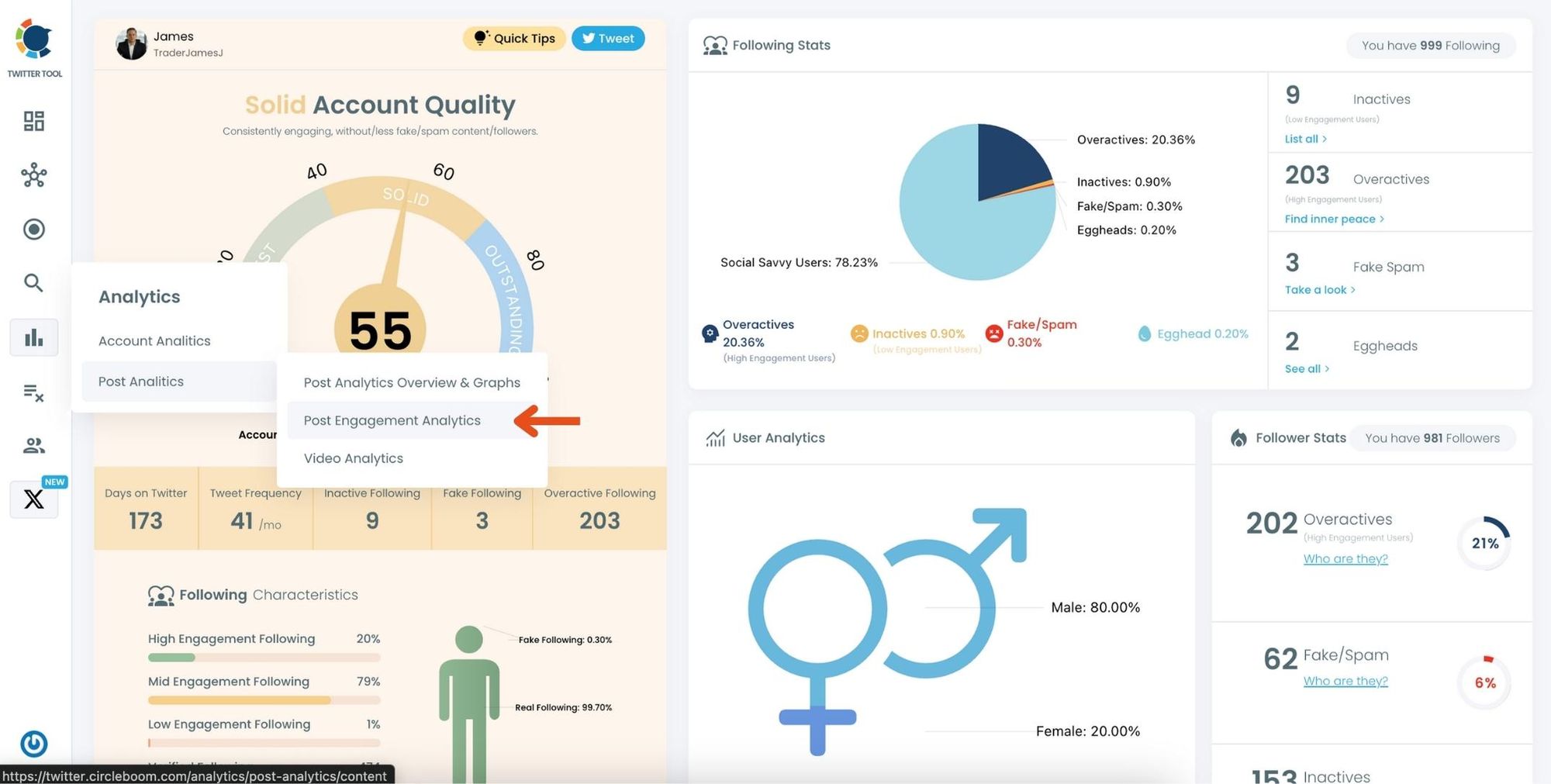
Circleboom will display a detailed breakdown of your posts, including metrics like impressions, likes, retweets, replies, and more.
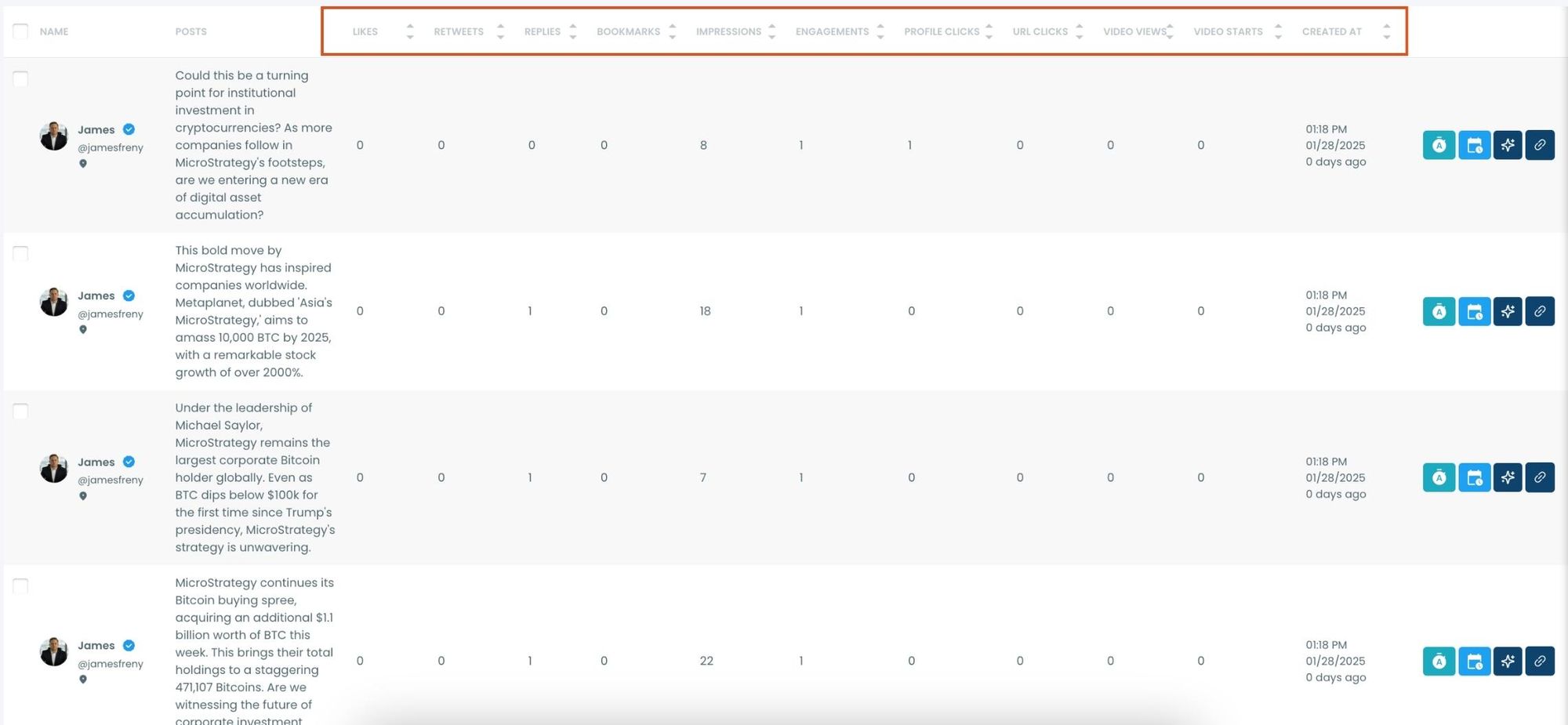
Step #4: Sort by Creation Date
Locate the "Created at" column in the content list.
Click on the column heading, and Circleboom will automatically arrange your tweets from the oldest to the newest date.
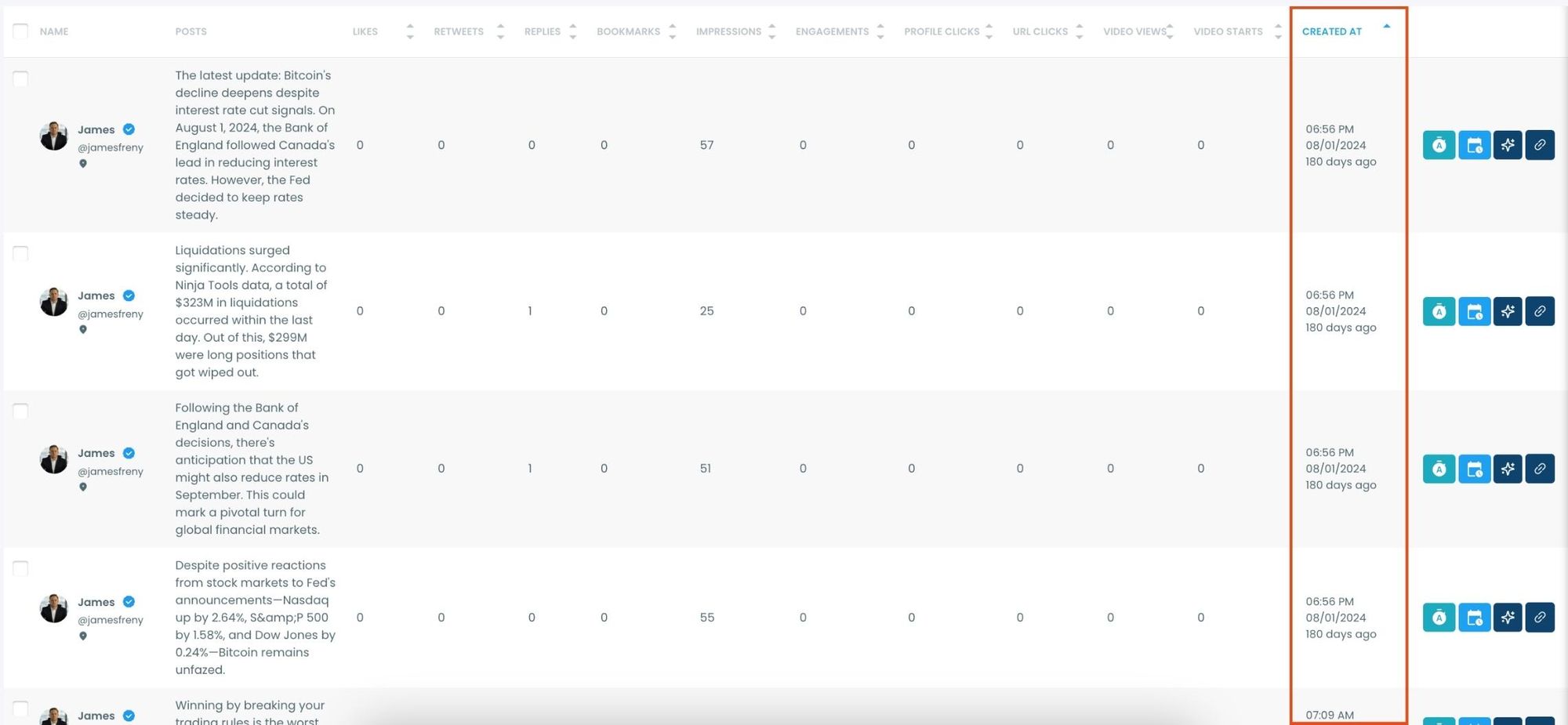
Step #5: Use Advanced Filters (Optional)
For a more focused analysis, click on the "Filter Options" button.
You can refine your search by metrics like date, engagement type, or other performance indicators to identify specific trends.
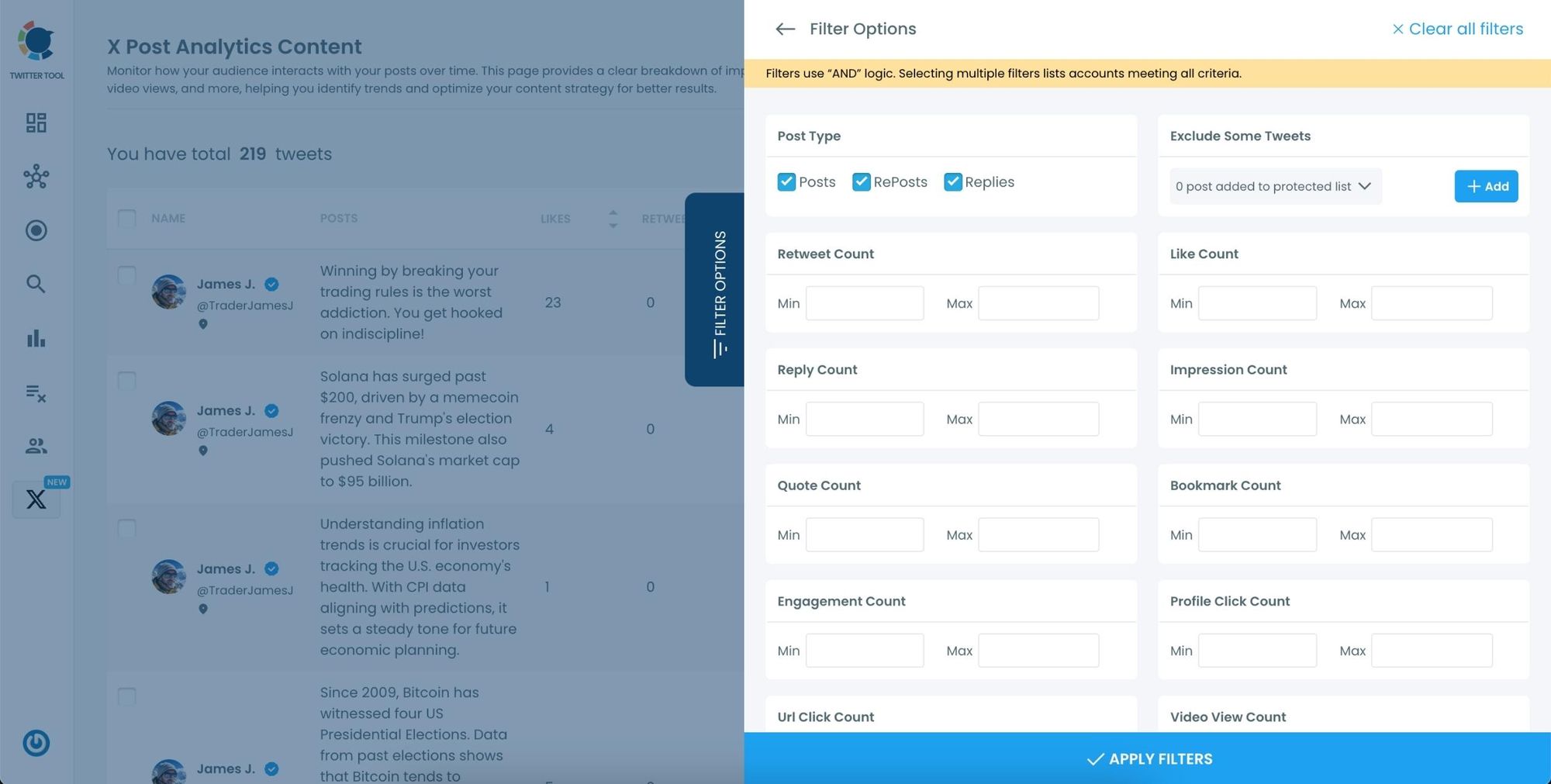
With these analytics, I could see which tweets performed best and the patterns behind their success.
What You Can Do with Your Old Tweets
Once you’ve found your old tweets, Circleboom offers several tools to make the most of them:
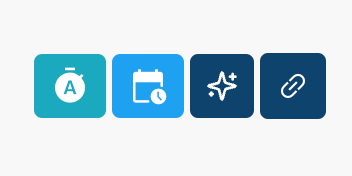
🟢 Reschedule Popular Tweets: Found a tweet that’s still relevant or hilarious but didn’t get the engagement it deserved? With Circleboom, you can reschedule it to repost it at a better time.
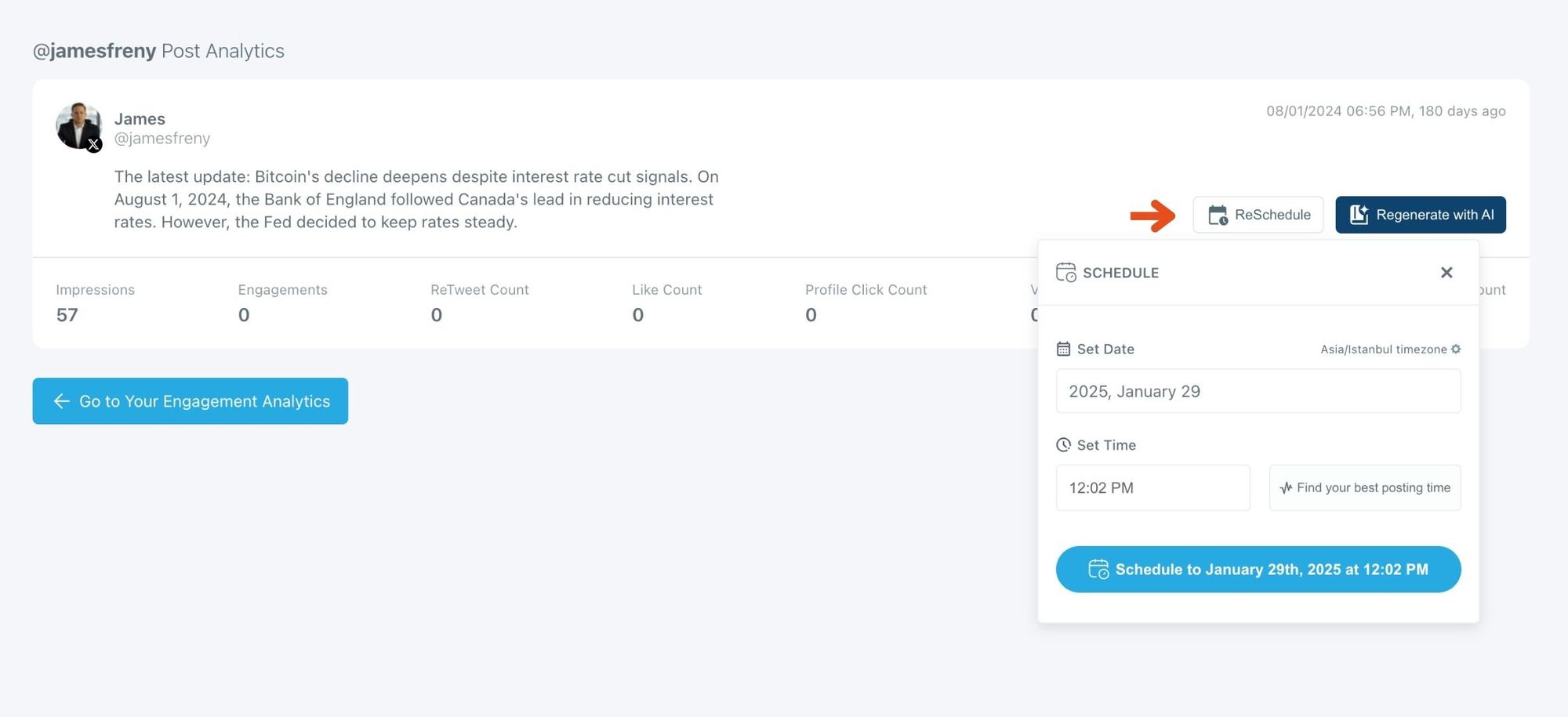
Maybe your audience wasn’t active when you first tweeted it, or perhaps it just got lost in the noise. Rescheduling ensures your best content gets a second chance to shine.
🔵 Refresh Content with AI: Some of your old tweets might feel outdated or could use a fresh twist. Circleboom’s AI-powered tweet generator can help you rewrite or improve them.
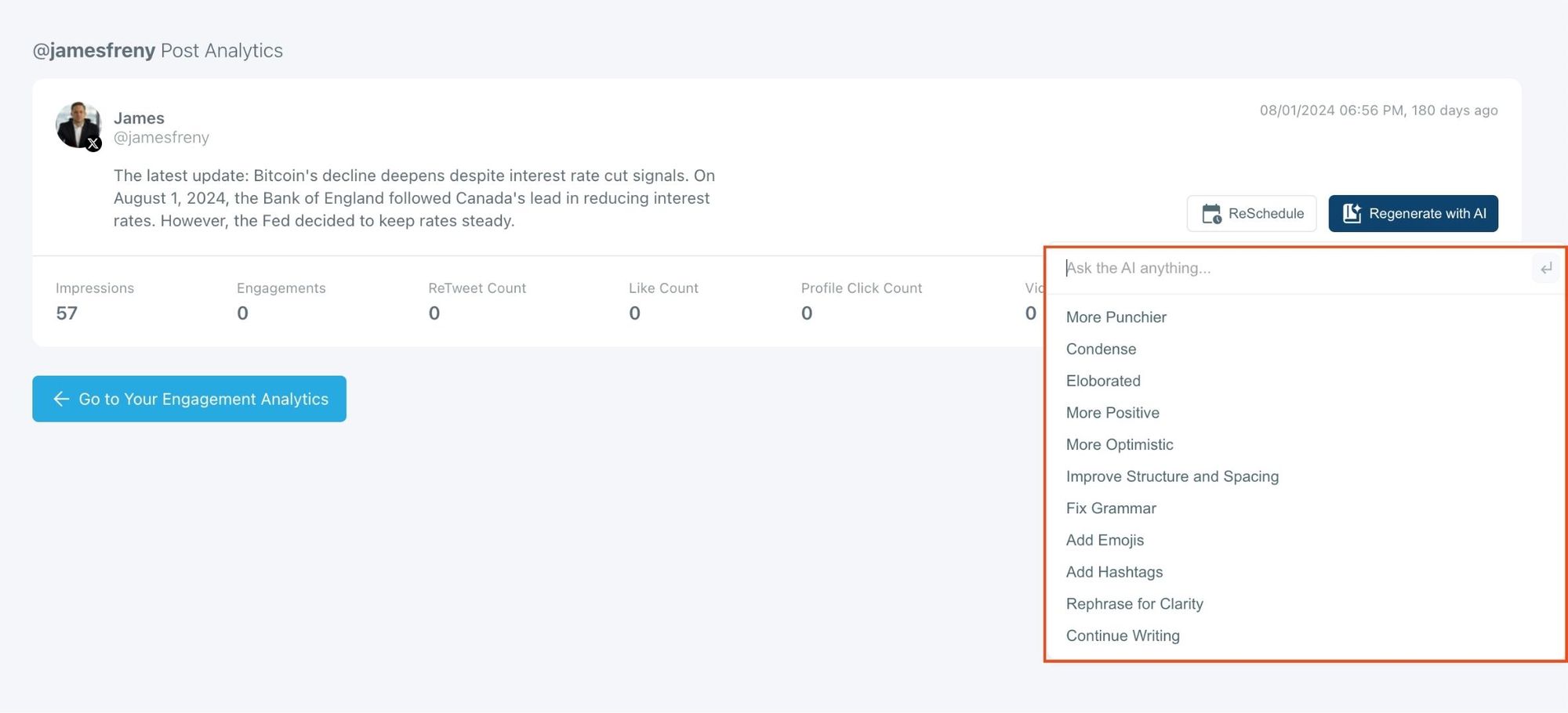
Whether you want to update the language, add a modern twist, or make it more engaging, the AI feature has got you covered.
🟡 Set Auto-Retweets: If you’ve got evergreen tweets that are still relevant, why not let them work for you on autopilot?
Circleboom’s auto-retweet feature allows you to automatically retweet your best-performing content at regular intervals. This is perfect for driving consistent engagement without lifting a finger.
🔴 Clean Up Irrelevant Content: Not all old tweets are worth keeping. Maybe you’ve outgrown some opinions, or they no longer align with your personal or brand image.
Circleboom makes it easy to bulk delete tweets from a specific date range or based on certain criteria. This is a great way to keep your profile clean and professional.

Imagine being able to bring your best ideas back to life or clearing out tweets that no longer resonate.
Circleboom makes it possible with just a few clicks.

Rediscover Your Tweets with Circleboom
Sorting tweets by date doesn’t have to feel like an endless chore. With Circleboom Twitter, I managed to explore my old content, reschedule tweets I loved, and delete those that didn’t age well—all in a matter of minutes.
It’s a tool I can’t recommend enough for anyone serious about managing their Twitter/X presence.
Ready to rediscover your Twitter/X history? Try Circleboom today and take control of your tweets!






