Launching a marketing campaign without knowing where your audience lives is like throwing a dart blindfolded and hoping it hits the target. A few months ago, I faced this exact challenge. I needed to understand the geographic distribution of my Twitter followers to enhance my social media strategy. However, Twitter’s native tools didn’t provide an easy way to map follower locations, leaving me grappling with the challenge of manually tracking and analyzing geographic data.
That’s when I discovered a tool that completely transformed my approach. Here’s my journey and how you can leverage Circleboom's Tweet Mapper for your strategic route planning.

Why knowing the locations of Twitter followers is crucial!
My first realization came when I noticed my engagement rates fluctuating wildly. It dawned on me that understanding the locations of my Twitter followers could be the key to solving this mystery. Here's why this knowledge is so crucial:
The Challenge: Twitter doesn’t provide a map of your followers!
Despite understanding the importance of follower location data, I hit a roadblock. Twitter didn’t offer a straightforward way to visualize this data. Manually tracking follower locations was time-consuming and impractical, especially with a large following. This lack of a native solution hindered my ability to execute effective, location-based strategies.

What is Tweet Mapper?
Tweet Mapper is a feature within Circleboom Twitter that visually maps the geographic locations of your Twitter followers. It transforms complex data into an easy-to-understand visual format, making it simple to see where your audience is concentrated. With Tweet Mapper, you can:
Step-by-Step Guide to Using Circleboom's Tweet Mapper
Step#1: Go to Circleboom Twitter and login with an active e-mail.
You can get yours in seconds if you don't have one yet!
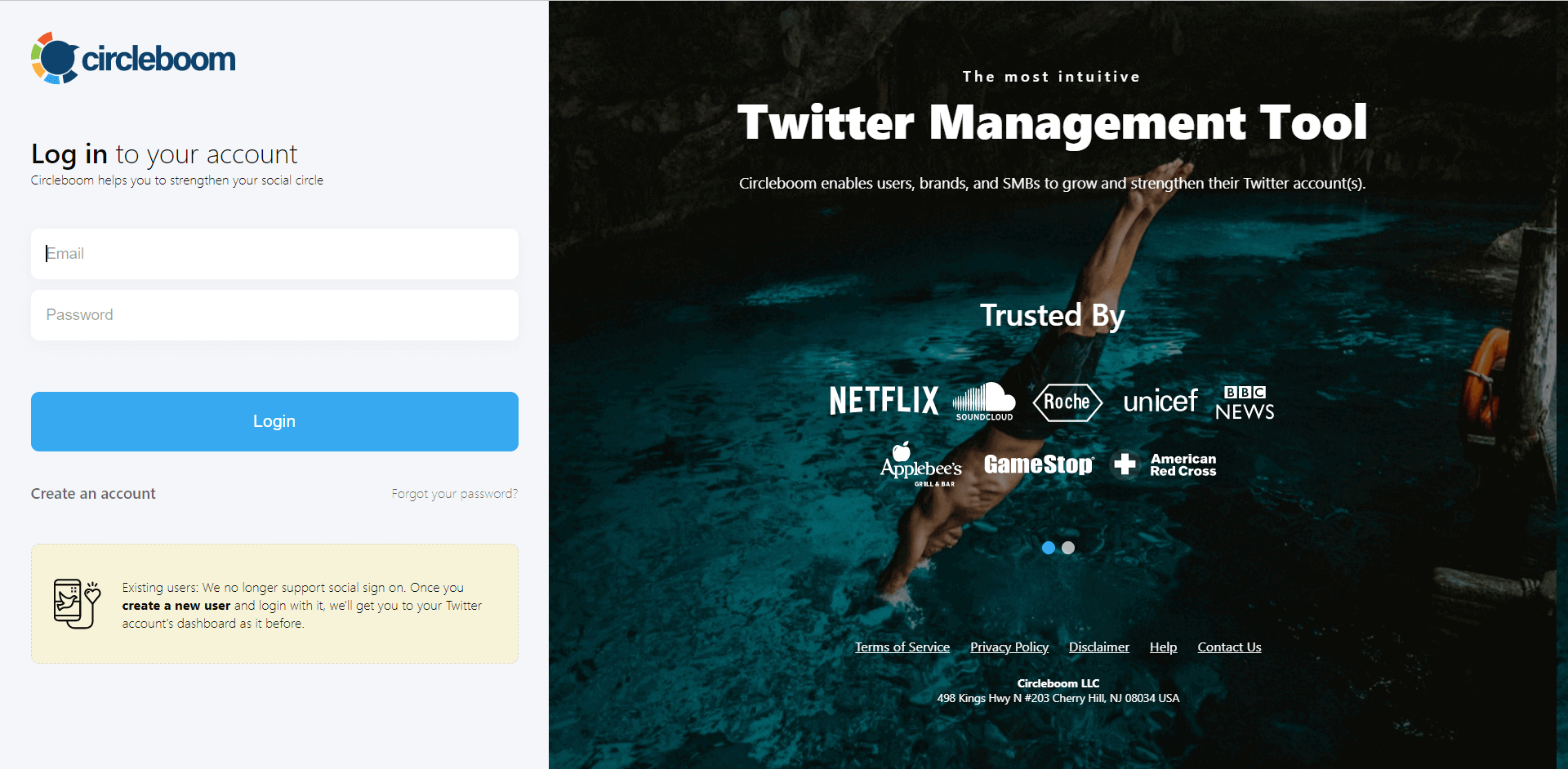
Proceed by linking your Twitter account to Circleboom. The authorization is swift and completed within moments!

Step#2: You are on the dashboard. For your followers and friends map, navigate to the left menu and find the “User Analytics” tab there.
For the real-time locations of your followers, click on the “Followers Map” on the sub-menu.
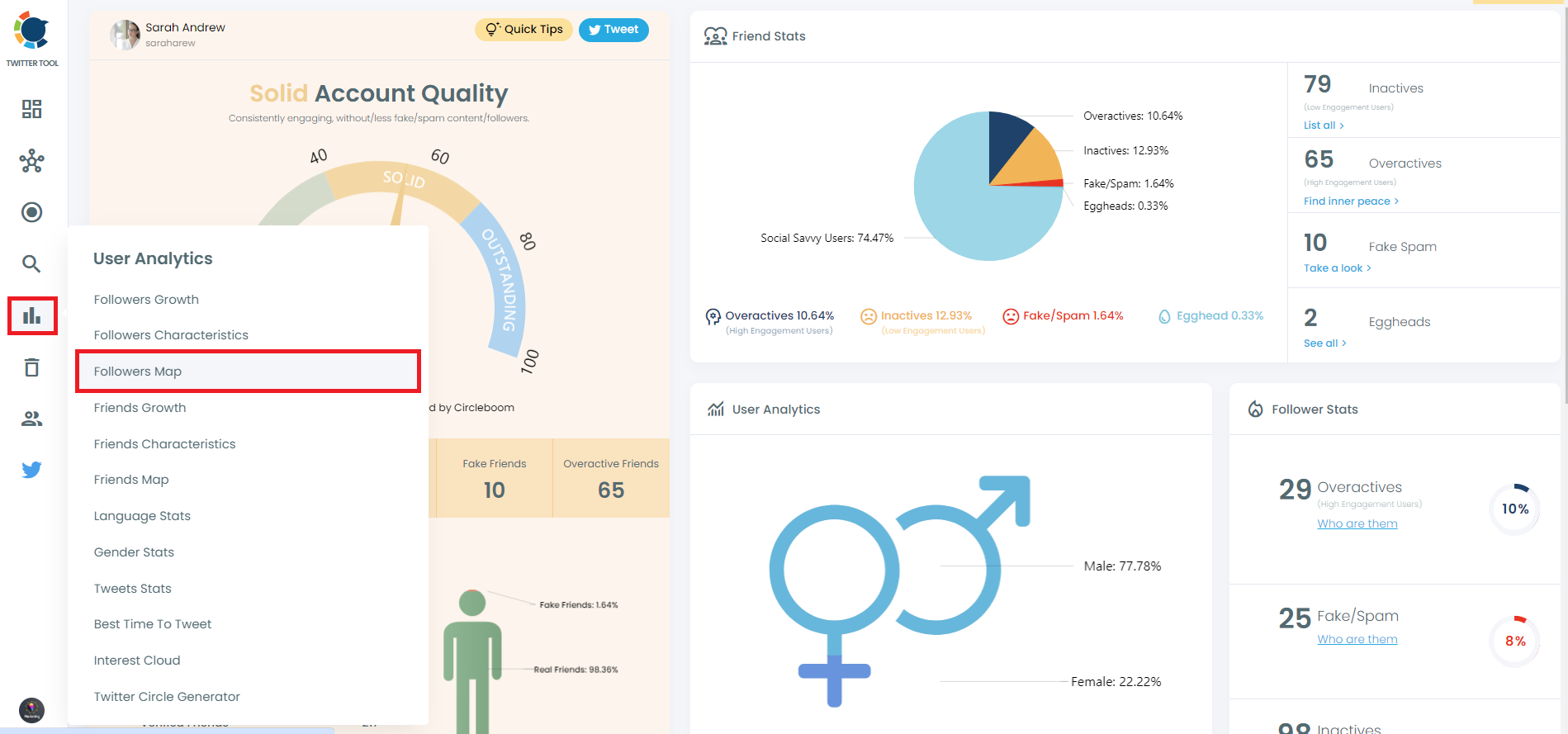
Then, you will see the map that shows where your Twitter followers are from! You can analyze country by country! You can see from which country you have the highest number of followers!
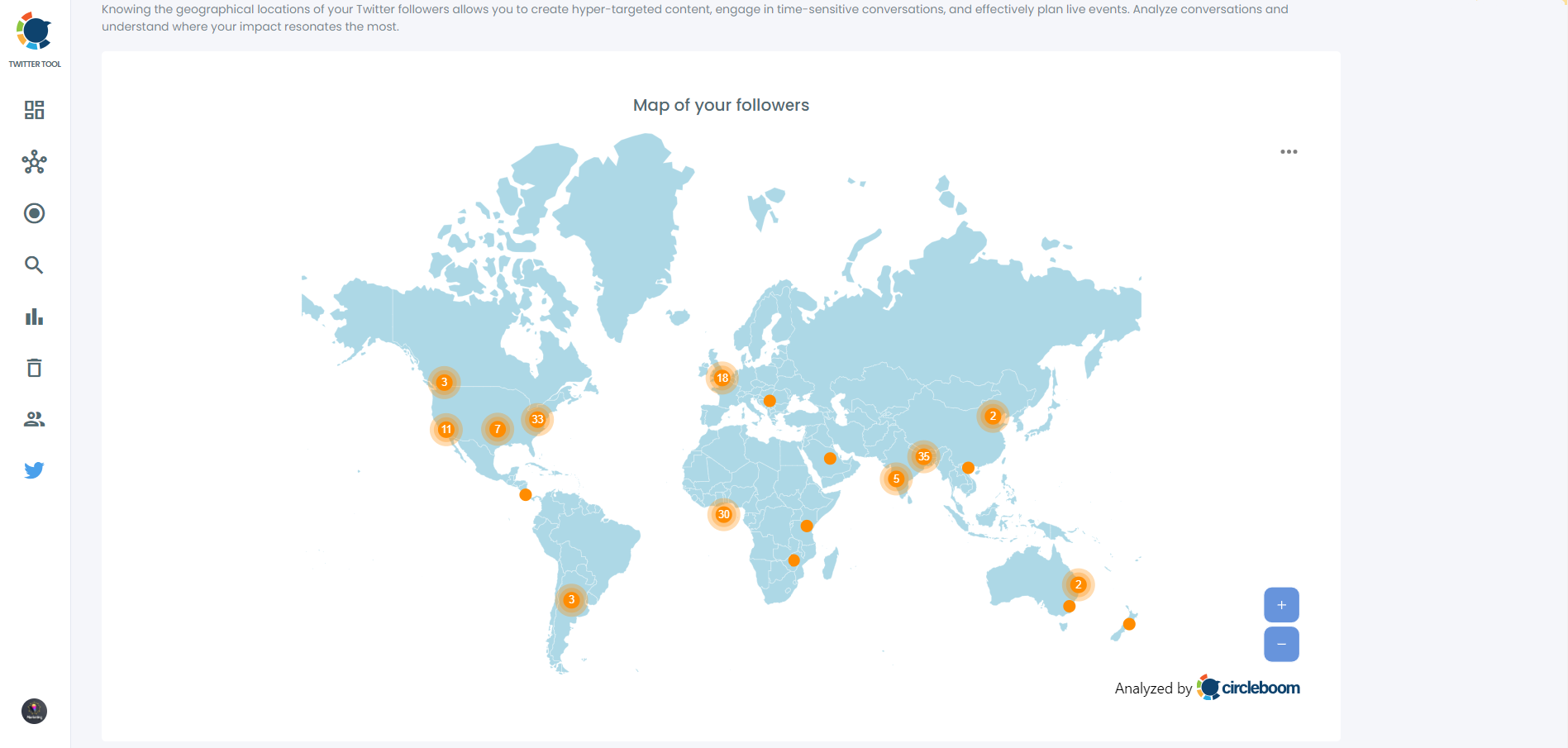
Step#3: For your friends, you should click on the “Friends Map” again under the “User Analytics” tab.
You will be directed to a real-time map where you can see where your Twitter friends (followings) are located.
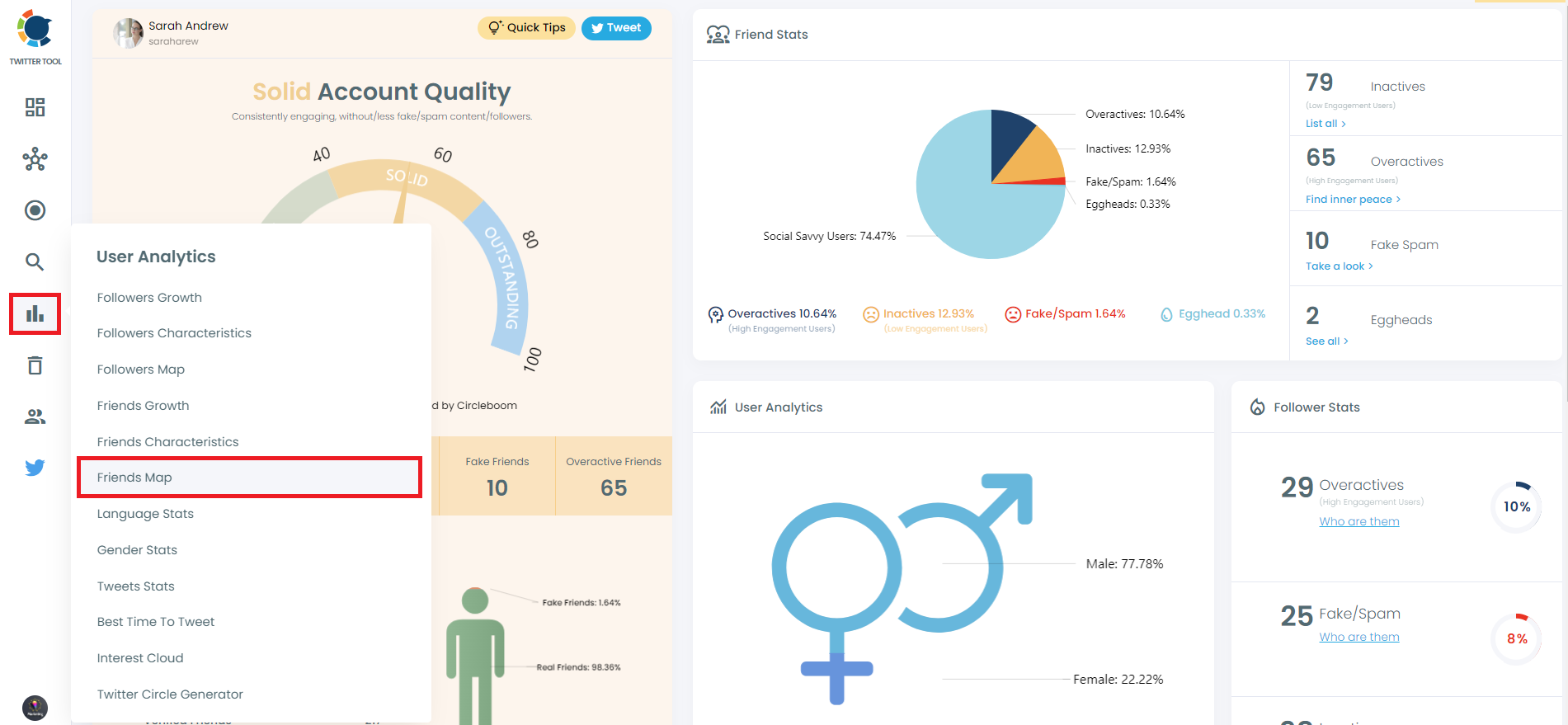
You can export your Twitter followers, and friends map into PNG, JPG, or PDF with just one click and share it with your friends on all social media channels!
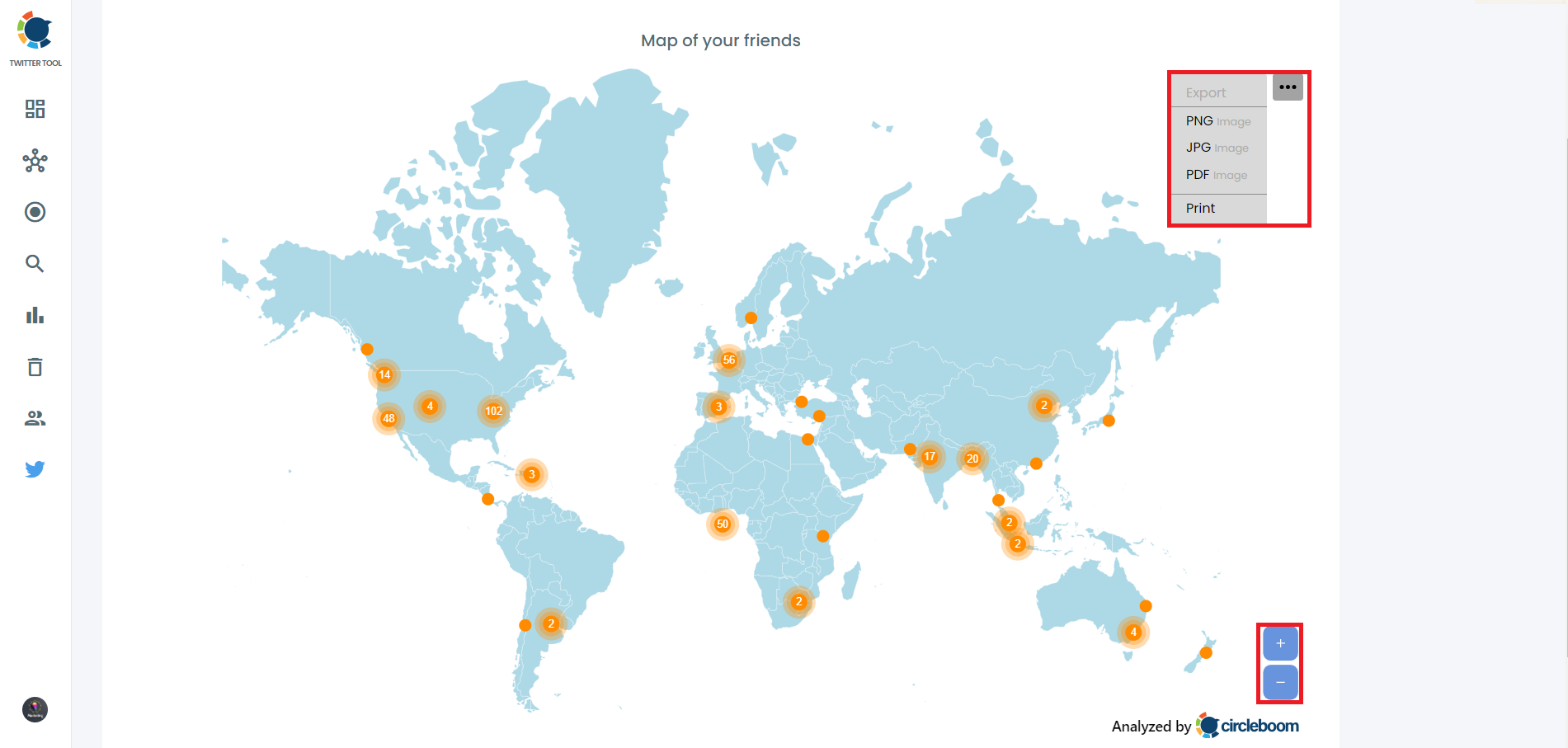
You can see how many friends and followers you have in which region and which country in the world!
You can also see a global view of your Twitter audience's geographical distribution.
Step#4: Circleboom’s Tweet Mapper also helps you export the data of your followers and friends.
You can get locations in a CSV file from this exported data.
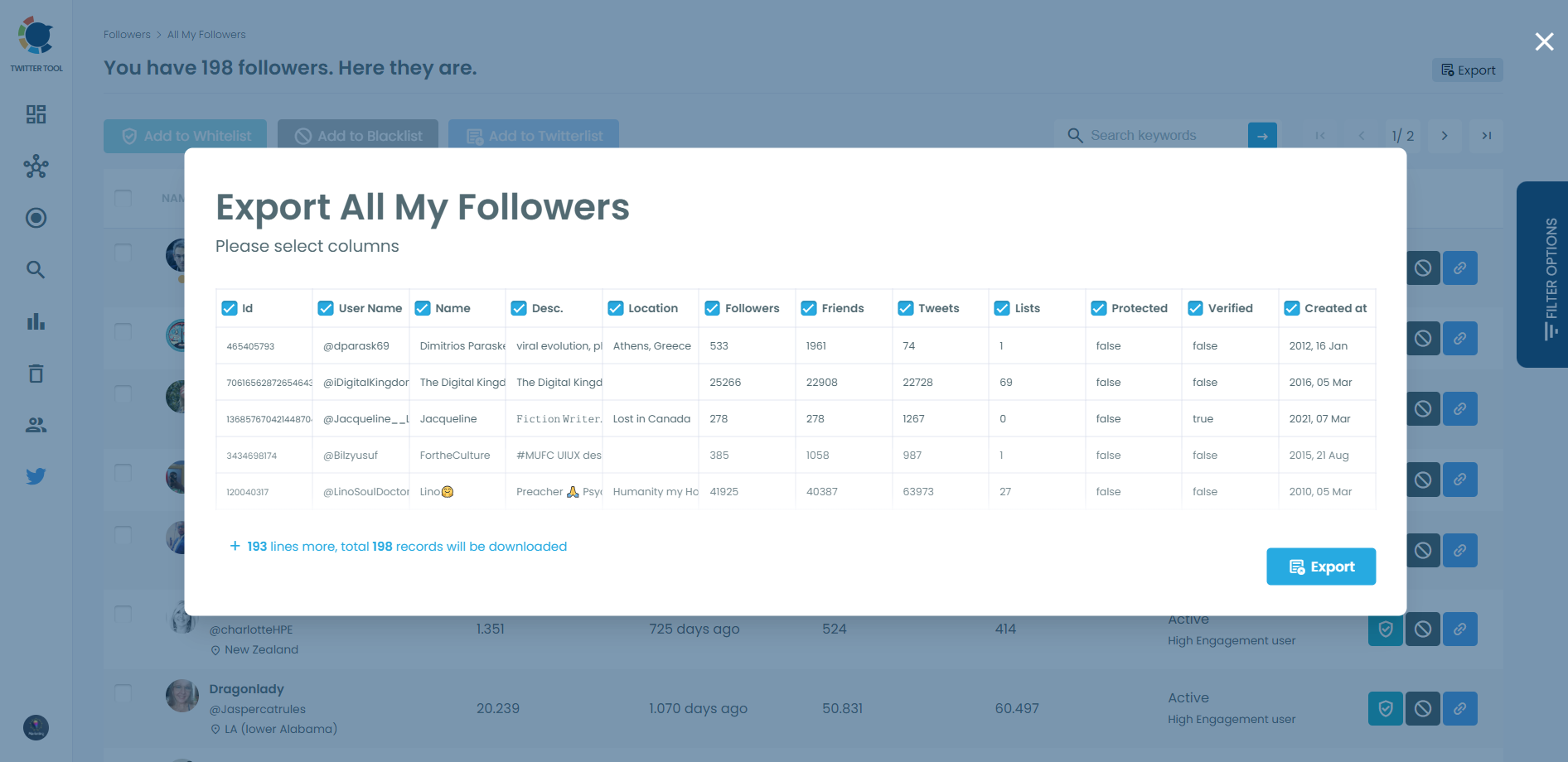
You can also learn about the Language Distribution & Time Zones of your followers,
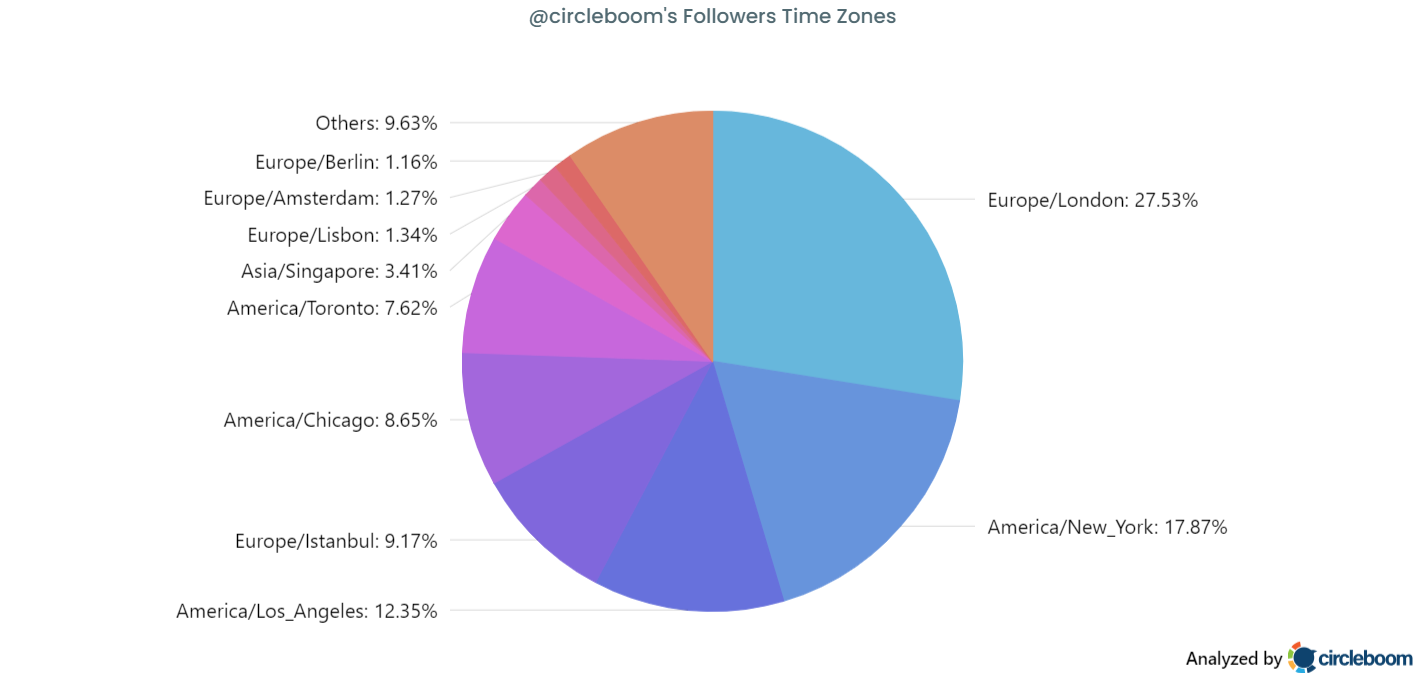
Knowing the geographical locations of your Twitter followers allows you to create hyper-targeted content, engage in time-sensitive conversations, and effectively plan live events. Analyze conversations and understand where your impact resonates the most.

Conclusion
By leveraging Circleboom’s Tweet Mapper, I gained a deeper understanding of my Twitter followers’ locations and used this information to enhance my social media strategy. Whether you’re targeting specific regions, optimizing your posting schedule, or planning local events, Tweet Mapper provides the insights you need to succeed.
If you want to view the real-world locations of your Twitter followers, I highly recommend using Circleboom's unique Tweet Mapper!






