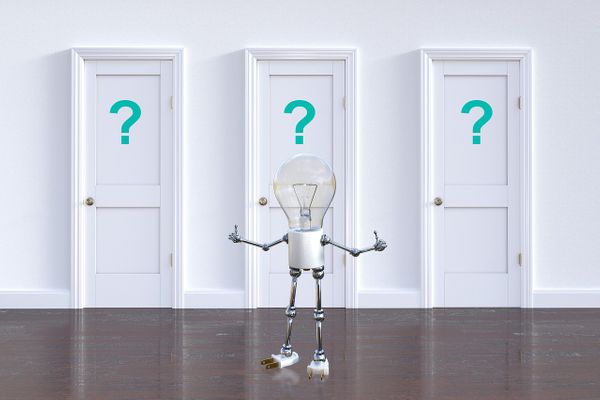Twitter polls are an easy way to interact with your audience, get creative, and understand people’s opinions. Twitter polls will help you discover more about your audience while letting your Twitter account shine. When the poll is over, all participants receive a push notification, which helps to bring them back to your content.
You know the beauty of Twitter polls is that there are no wrong answers. Without the pressure of coming up with something unique on their own, users are more likely to engage as it’s an open question with given possible choices to choose from.
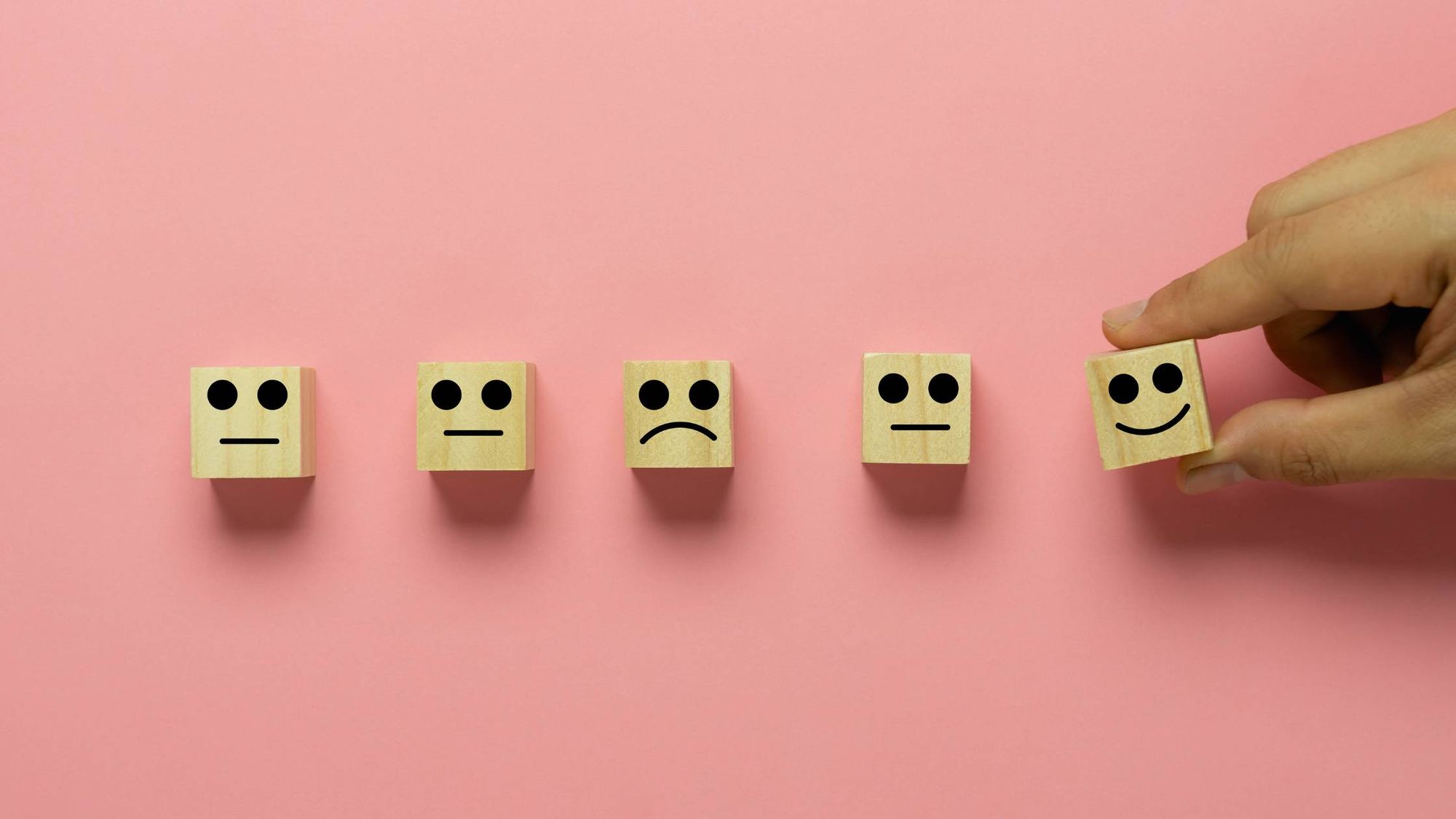
Need a little inspiration on what to ask? Here are a few ways to incorporate polls into your strategy:
Ask for Feedback that Helps Your Business Strategy
Twitter polls are quick and easy. They will help you take business decisions by getting feedback from the audience about any subject you’re pondering upon. You can ask a variety of questions, from which product updates they’d like to see to what type of content they’d like you to Tweet.
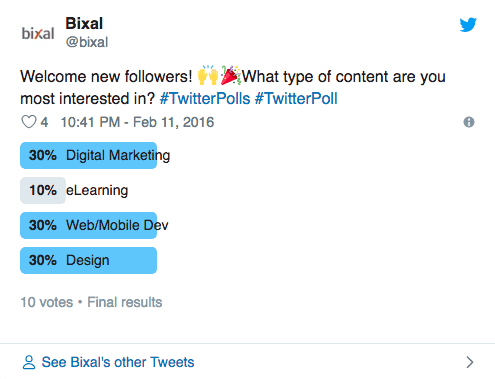
Discover Product Preferences
To understand what your crowd’s favourite product is, take a poll.
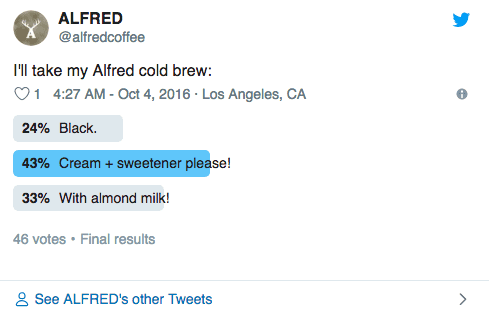
#ProTip: You can determine the duration of your poll- from a set amount of hours to 7 days. If you’re running a poll for a specific event, select the time frame that coordinates best.
Tap into Trending Topics
Everything happens on Twitter, from breaking global news to local events. Therefore use this to your advantage by engaging with your audience with Twitter polls. Include event hashtags to widen your reach and connect with people chatting about a specific moment.
Take Advantage of Timely Events
One of the best ways to increase your Twitter engagement is by using polls for timely events- holidays, sports events, news stories, viral hashtags, and so on.
Because Twitter users are already tweeting about these types of events organically, using polls to entertain them or add to the conversation is a strong strategy.
To show you in action, here is an example of Domino’s that newsjacked an event by using polls:
During one of presidential debates, Domino’s decided to tap into the conversation by posting the following poll:
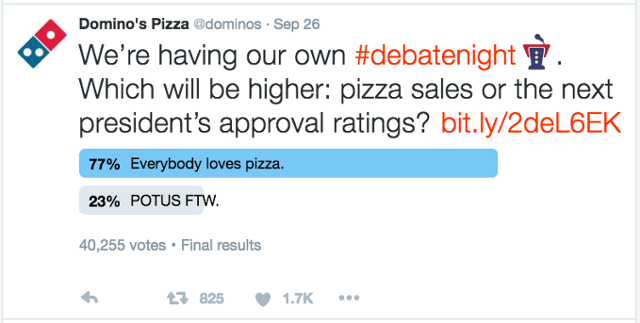
By using a timely event, Domino’s effectively tied the conversation around the debate back to the brand to entertain its followers.

Product Feedback
Twitter polls can work as a product feedback tool to give you a quick snapshot view
Ask your customers to help you with comments with their vote for some extra insight. It will be great if you go back to their comments after implementing their suggestion.
Bonus: How to schedule X polls
It's quite easy to schedule Twitter polls through Circleboom's dashboard.
Step #1: Log in to Circleboom Twitter.
As an official Twitter partner, Circleboom is safe and compliant with all platform policies.
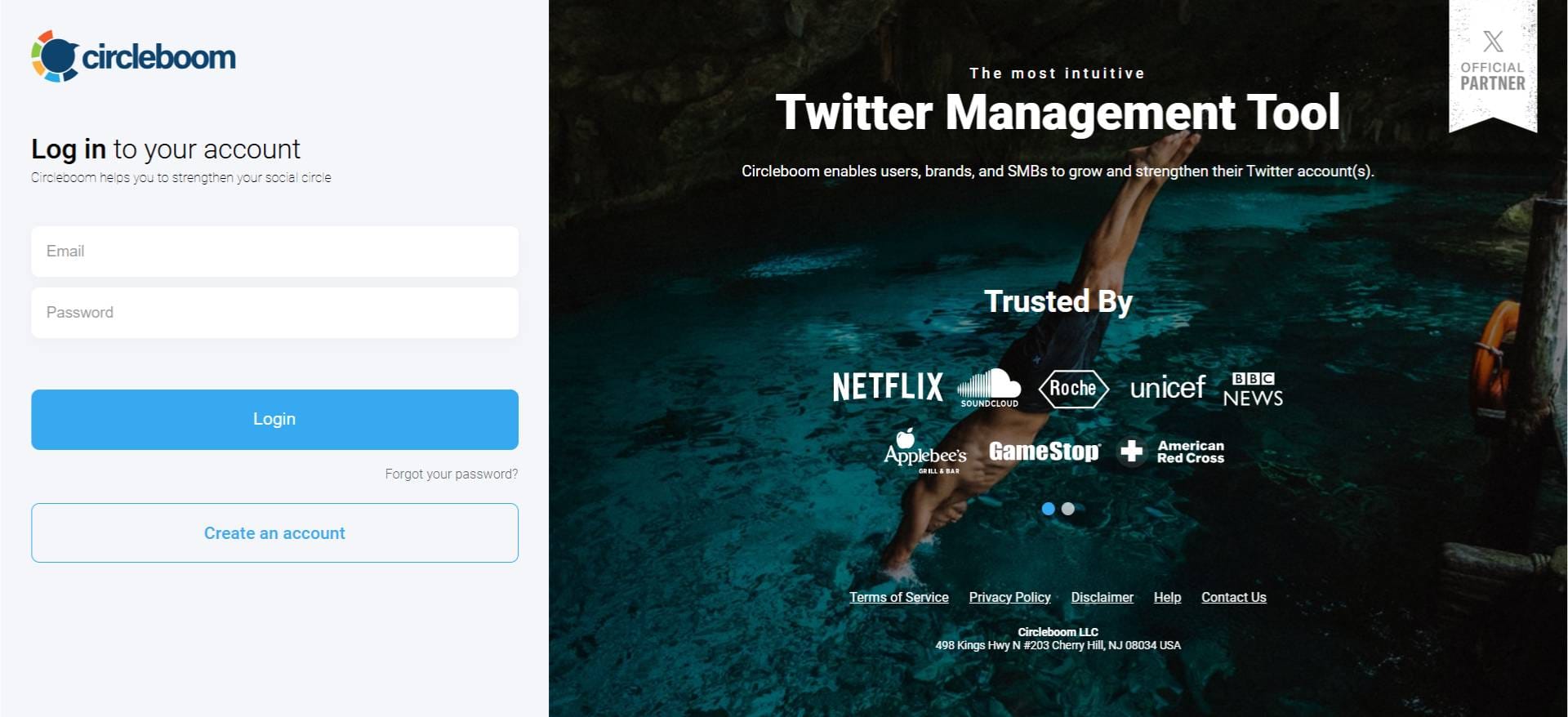
Step #2: From the left-hand menu, click on X Post Planner to open the new publishing dashboard.
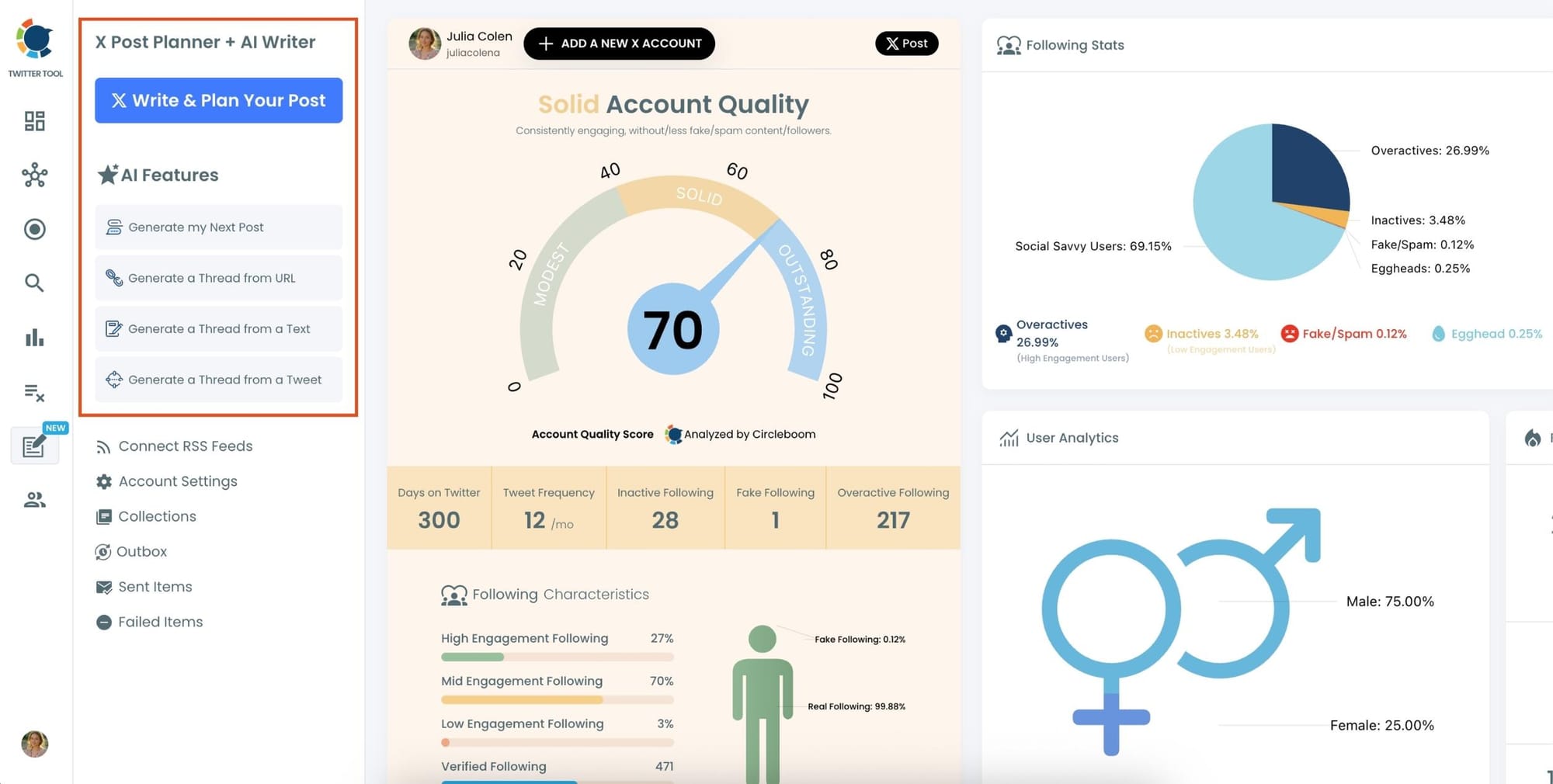
This section gives you access to advanced scheduling, poll creation, AI tools, and more.
Step #3: On this new dashboard, you'll see many features like Tweet design tools, Twitter thread maker, AI Tweet Generator, etc. as buttons.
"Add poll" is one of these buttons. So type in your question and click on that button.
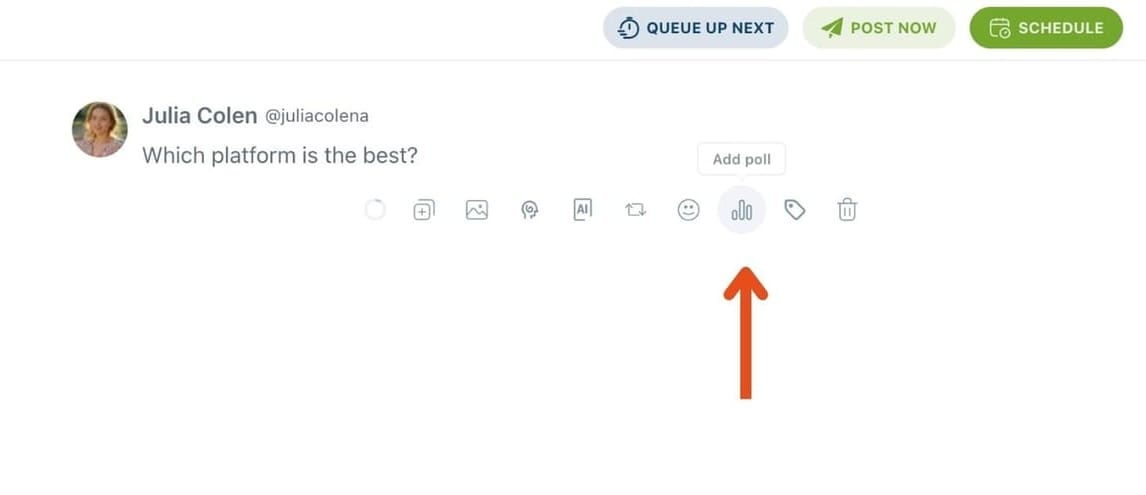
Step #4: After asking your question, all you need to do is craft your poll like you would natively on Twitter.
Enter your different answer options (up to 4 answers), and set how long the poll will stay active (up to 7 days).
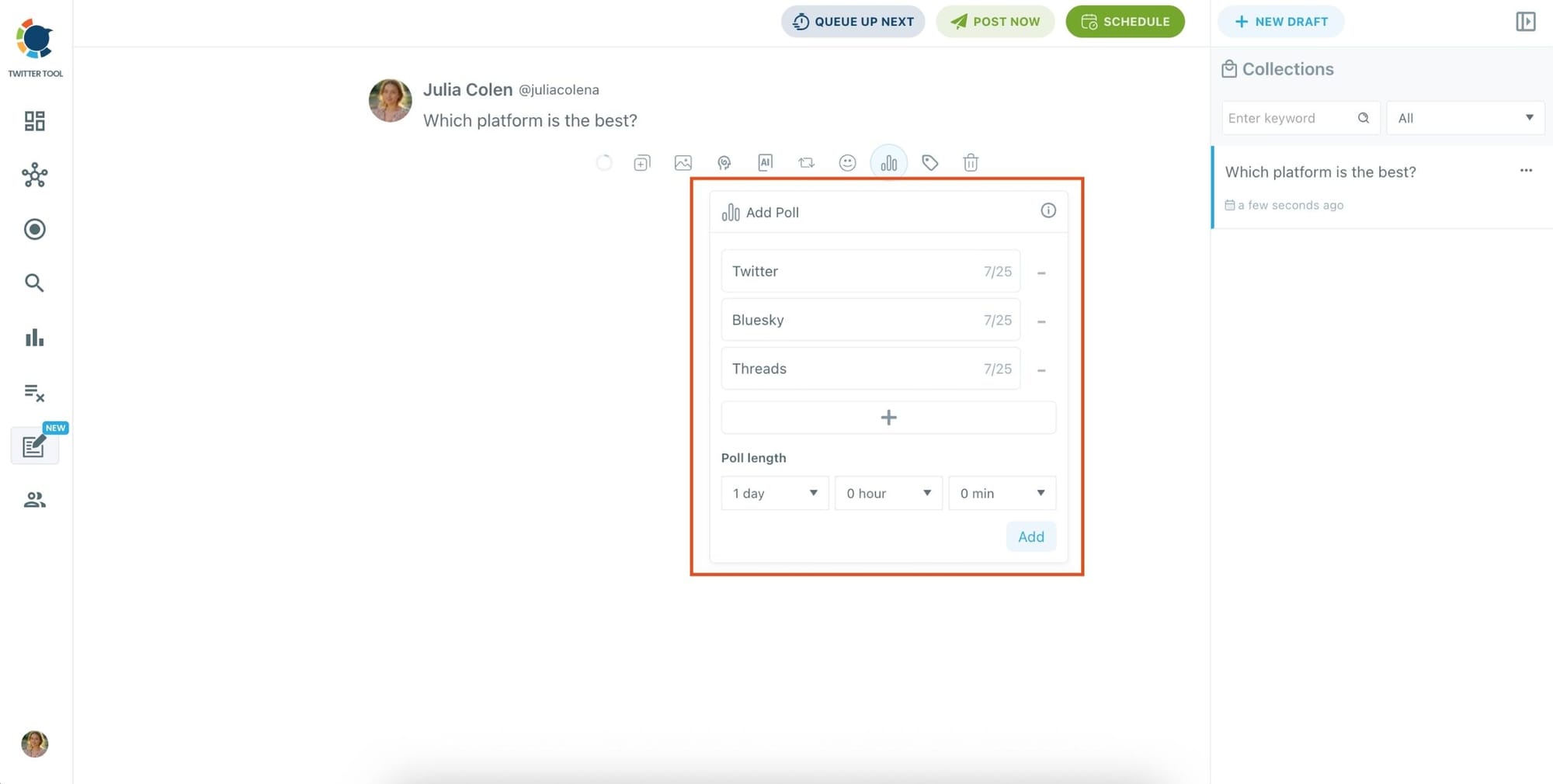
You can also turn your Twitter poll into a thread or use Circleboom's built-in AI to enhance your text—by rewriting, shortening, or adding relevant hashtags.
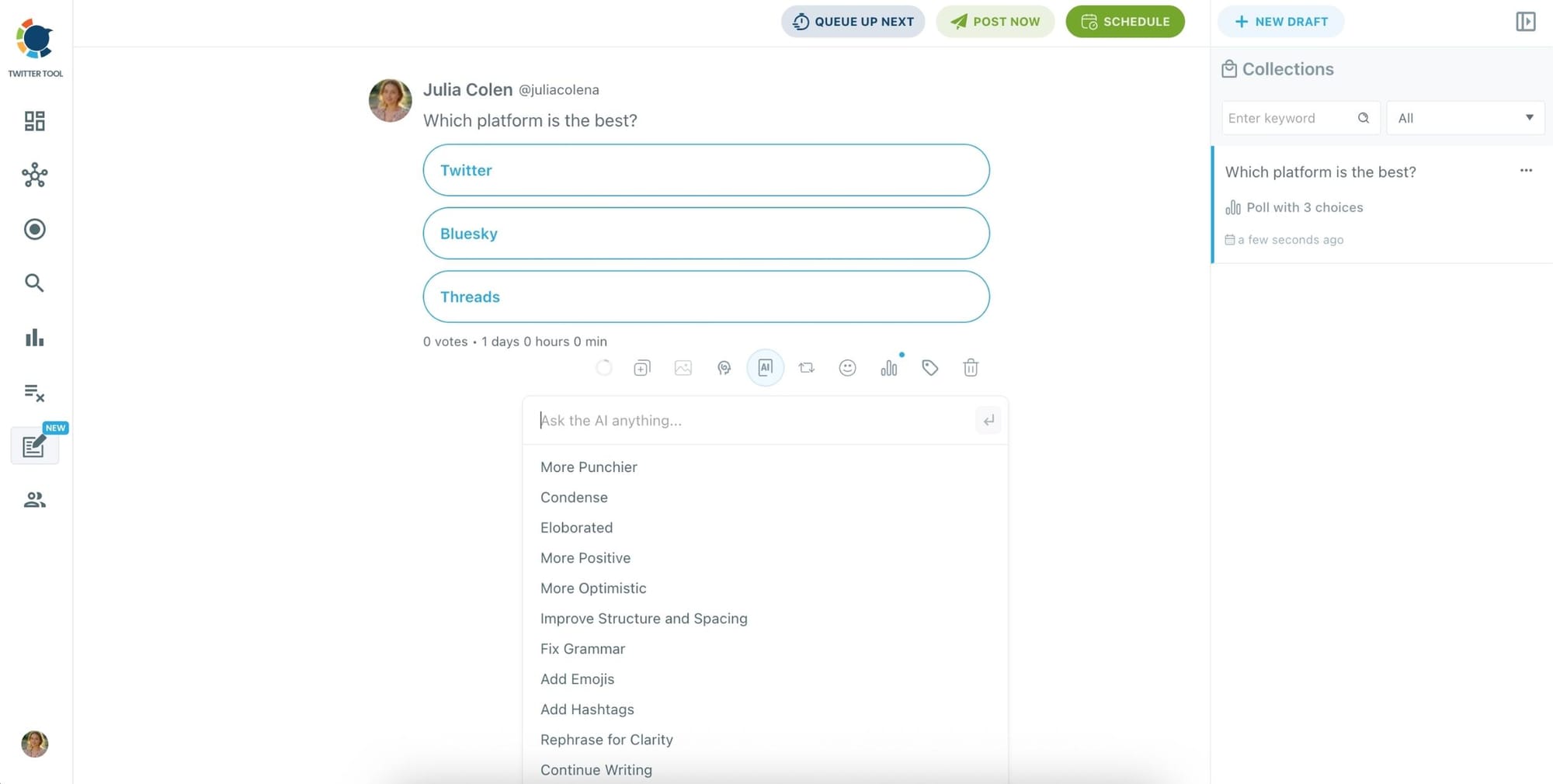
🌀 Bonus: You can even set your poll to auto-retweet after posting using Circleboom’s Auto Repost feature—boosting its reach automatically!
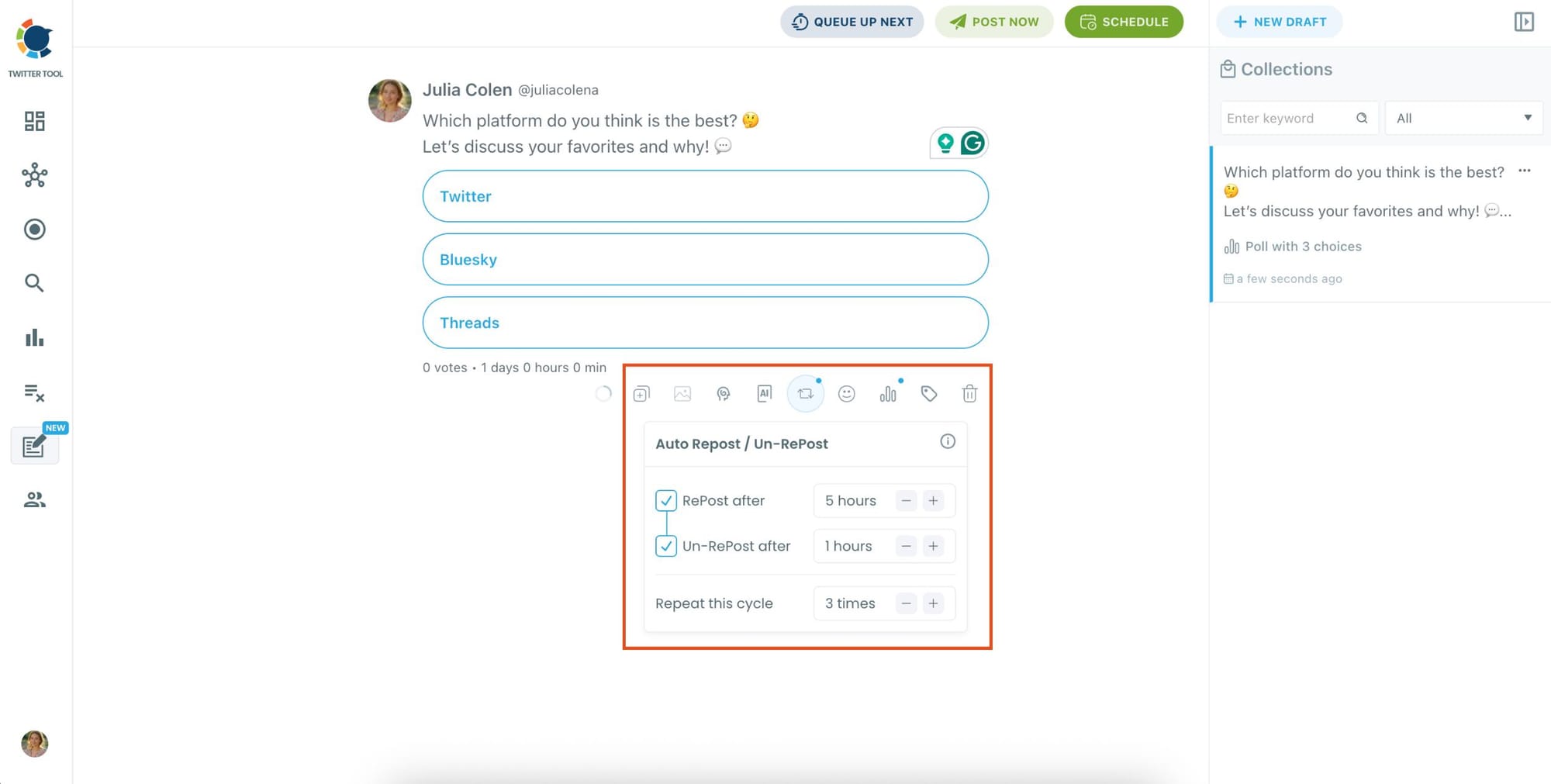
Step #5: Once your poll is ready, you can post it immediately or schedule it for later—a feature not available on X itself.
Pick a specific time manually or use your best time to post based on Circleboom's smart suggestions.
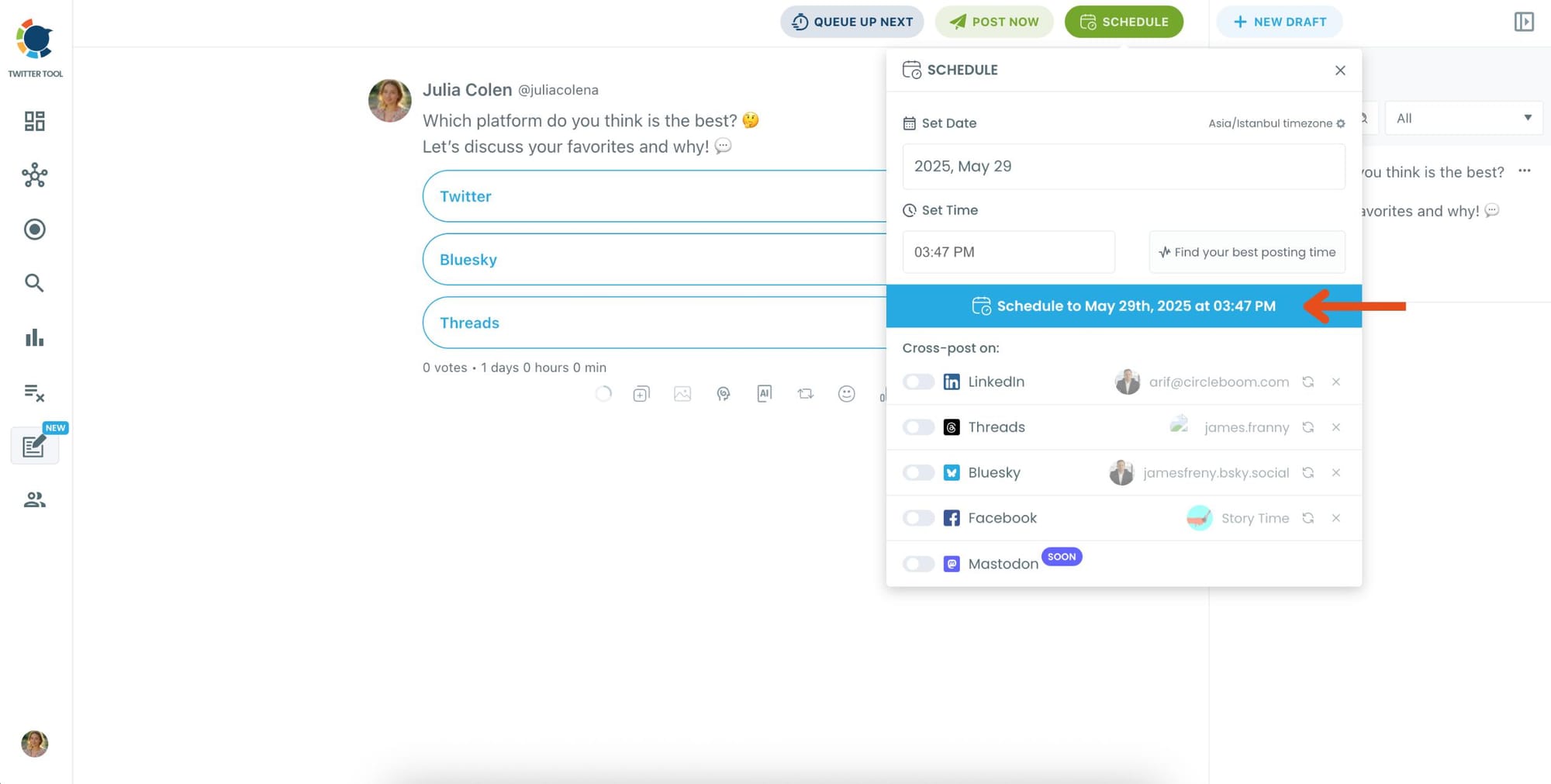
That’s it—your Twitter poll is scheduled, optimized, and ready to drive engagement!
Final Words
Polls can spark interesting and entertaining discussions as well, as all the voters debate the answers underneath the tweet. Then, you’ve got a perfect chance to interact with your followers directly.
In the end, they’re free to create and don’t take much time. So why not?
If you’re looking for any tool to help you with your Twitter management, try Circlebloom. It is a great tool that can help you ease your Twitter activities. Engage, grow, and be seen on Twitter like a pro using this social media tool! Let the spotlight be on you.
If you have any questions regarding this article, please let me know in the comments below!