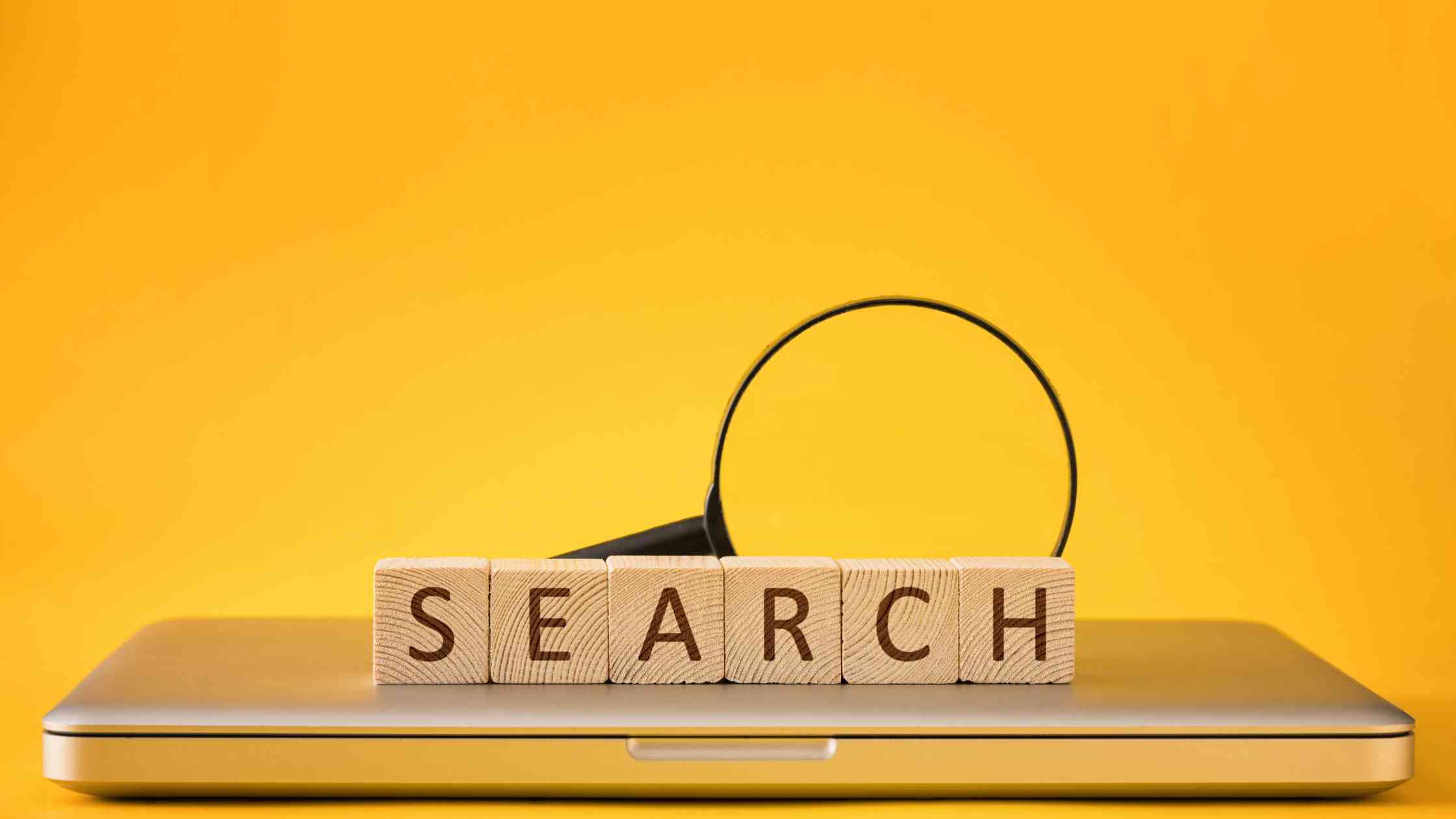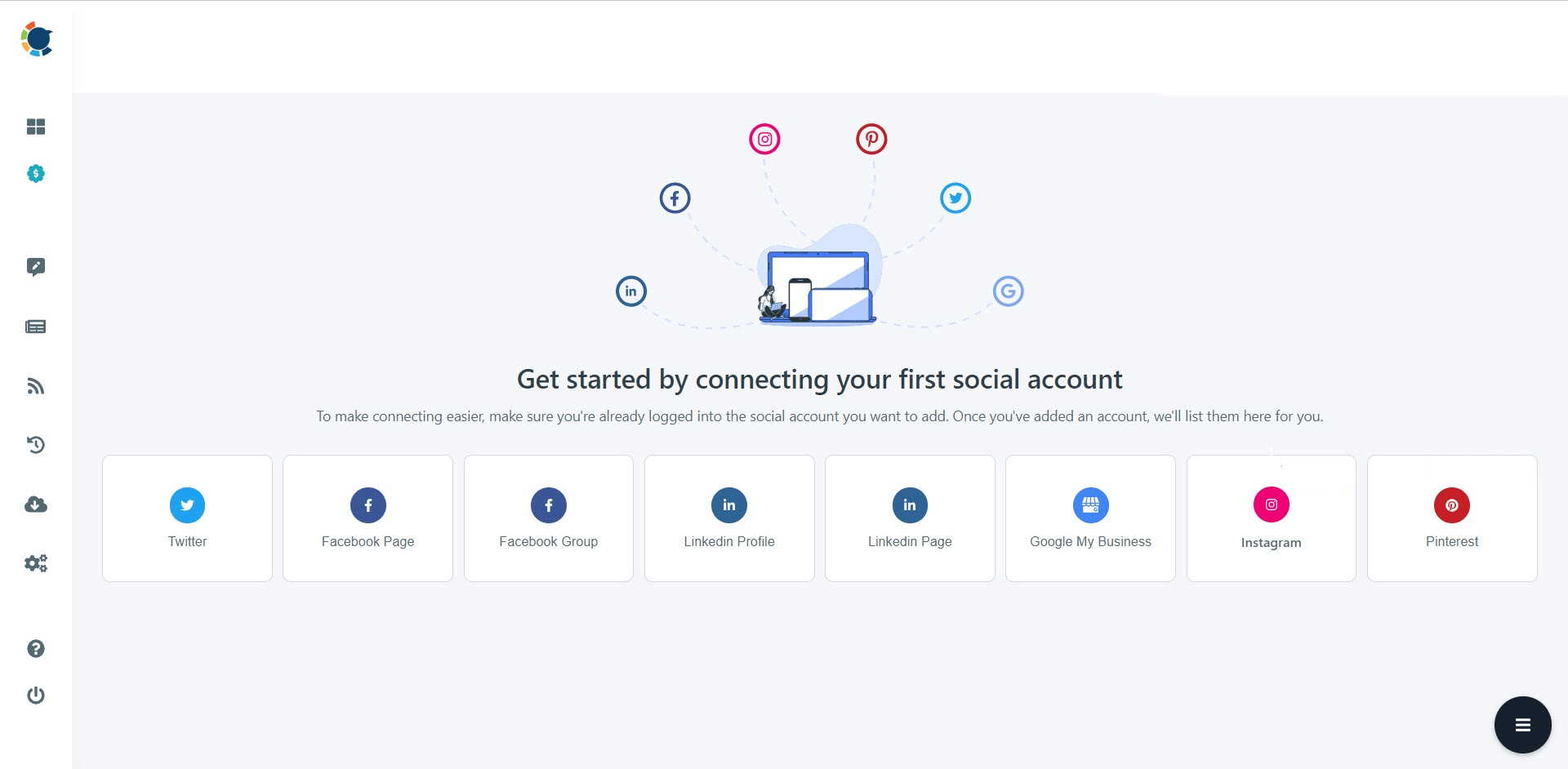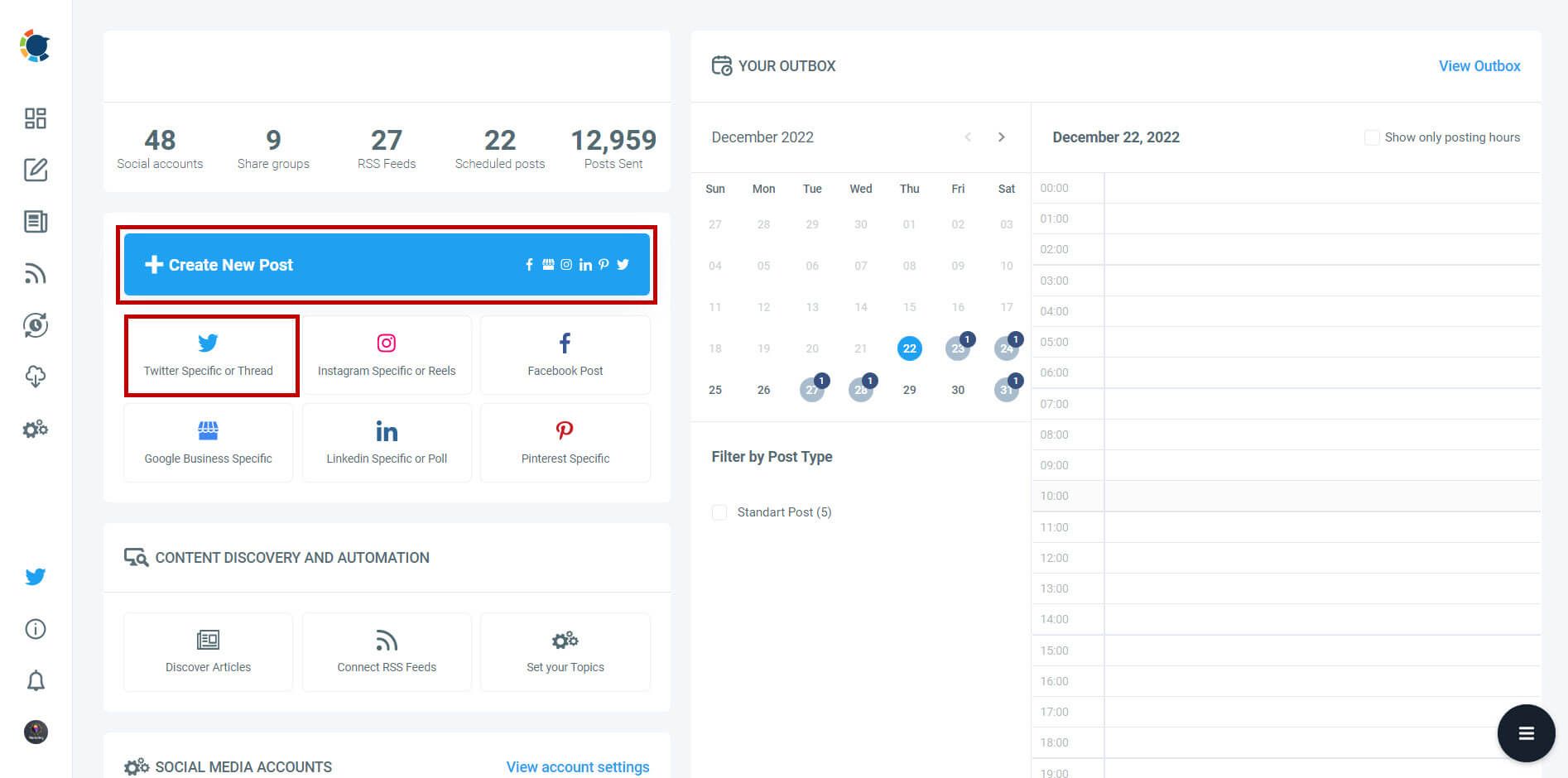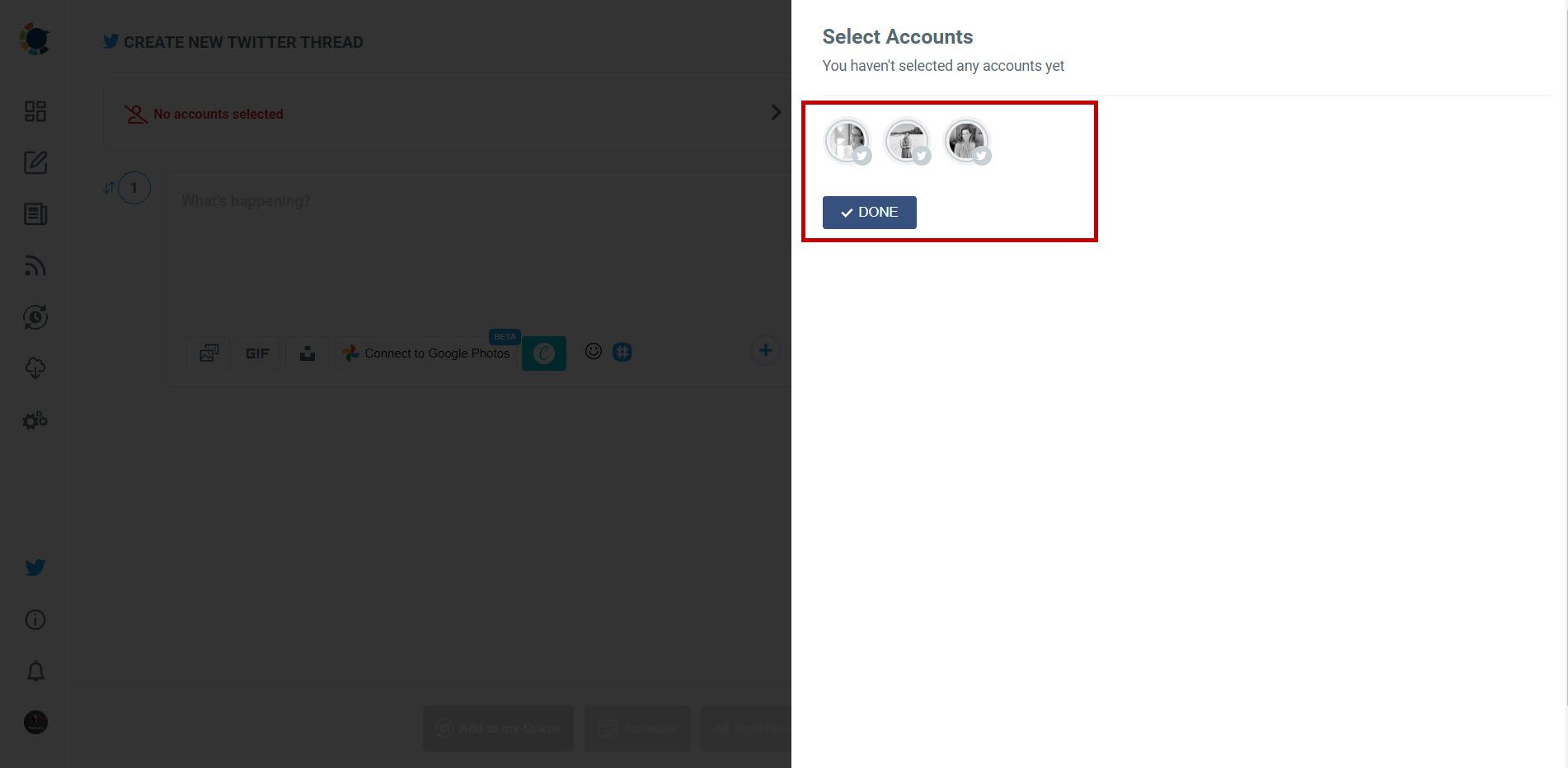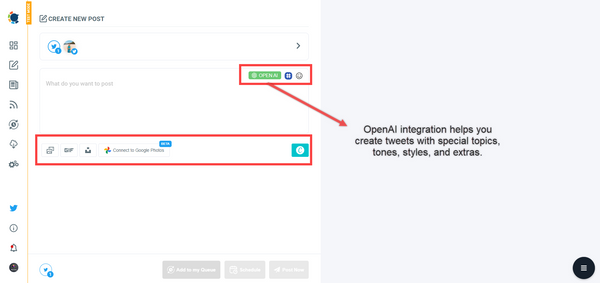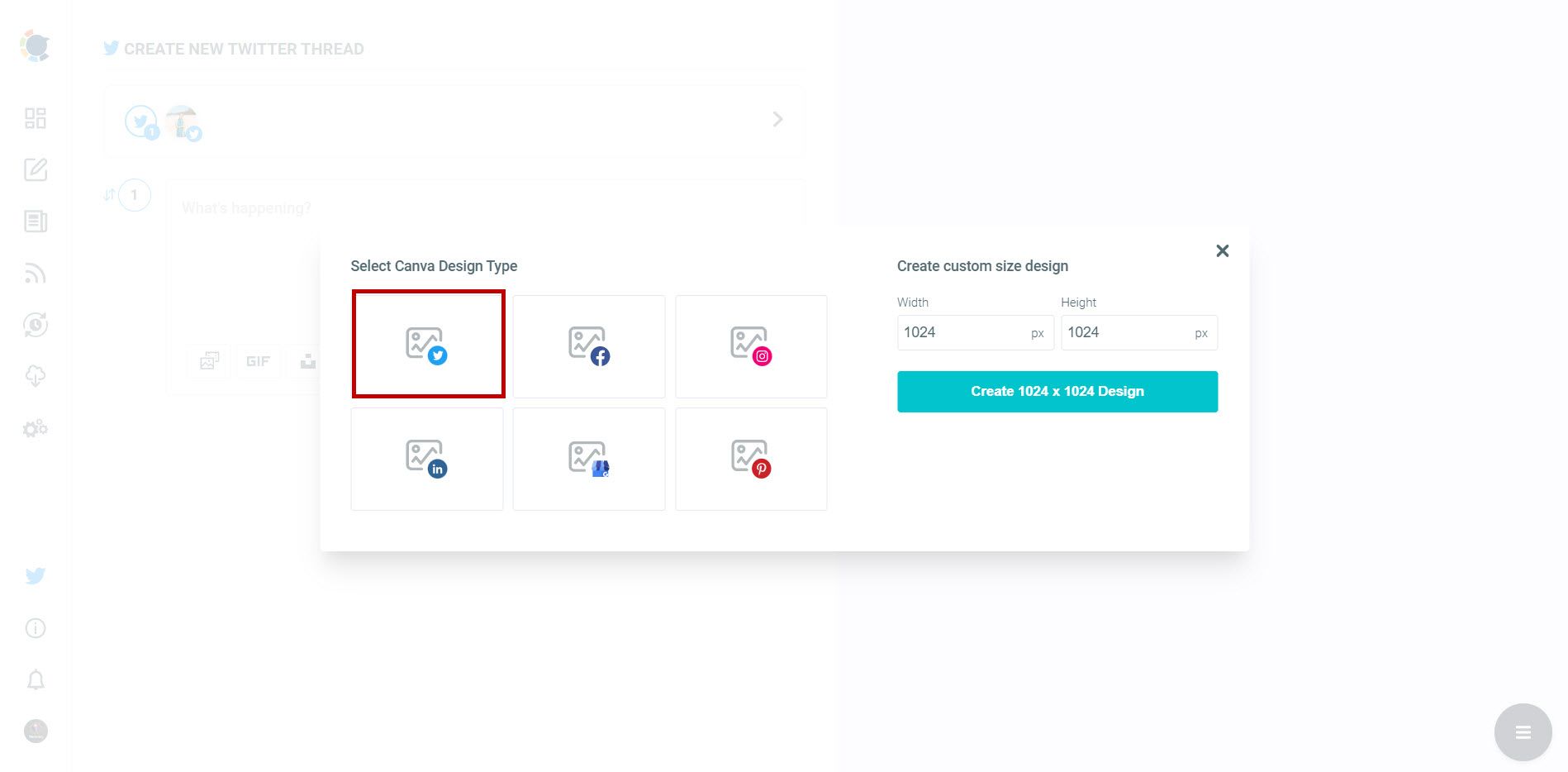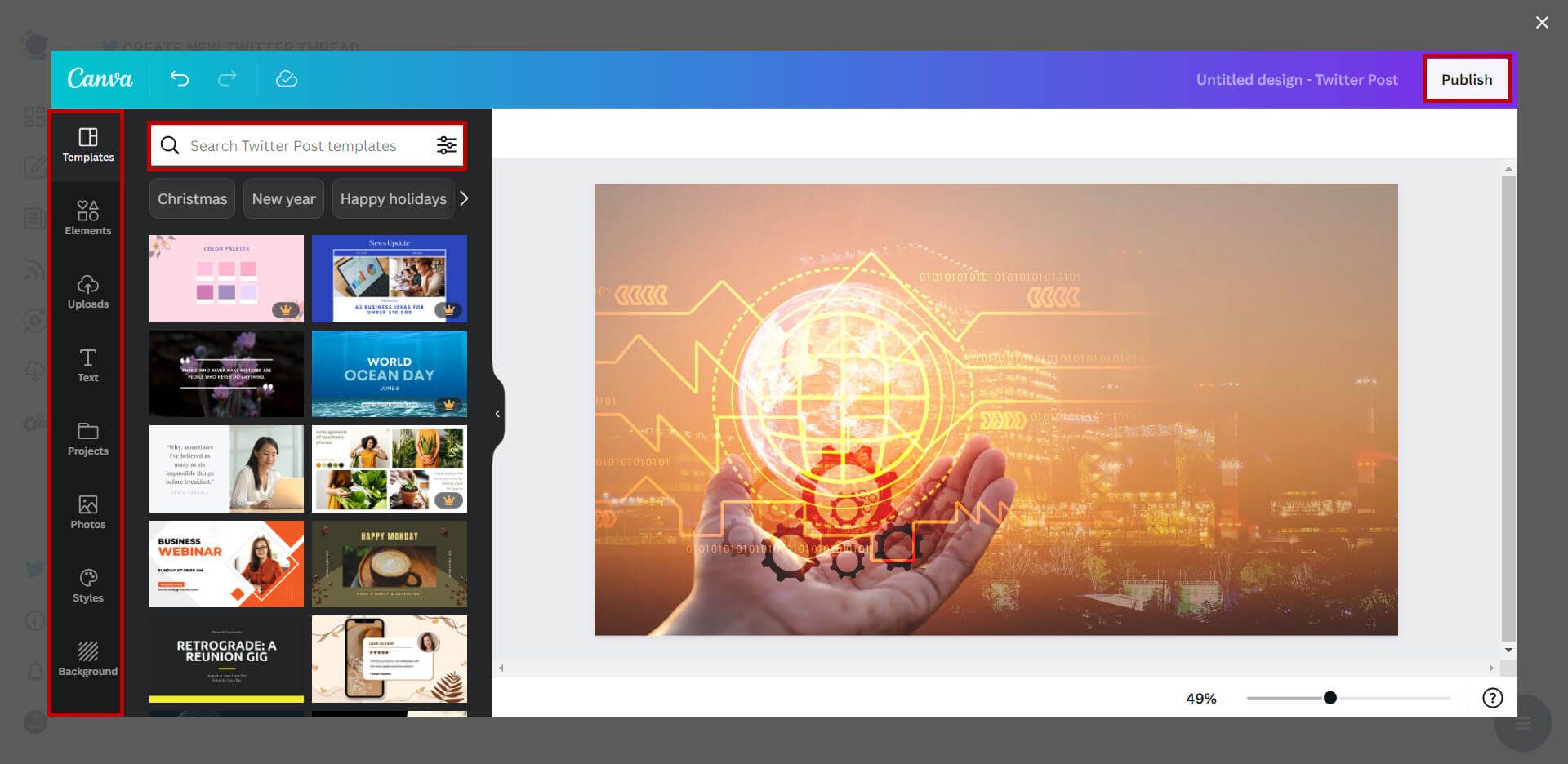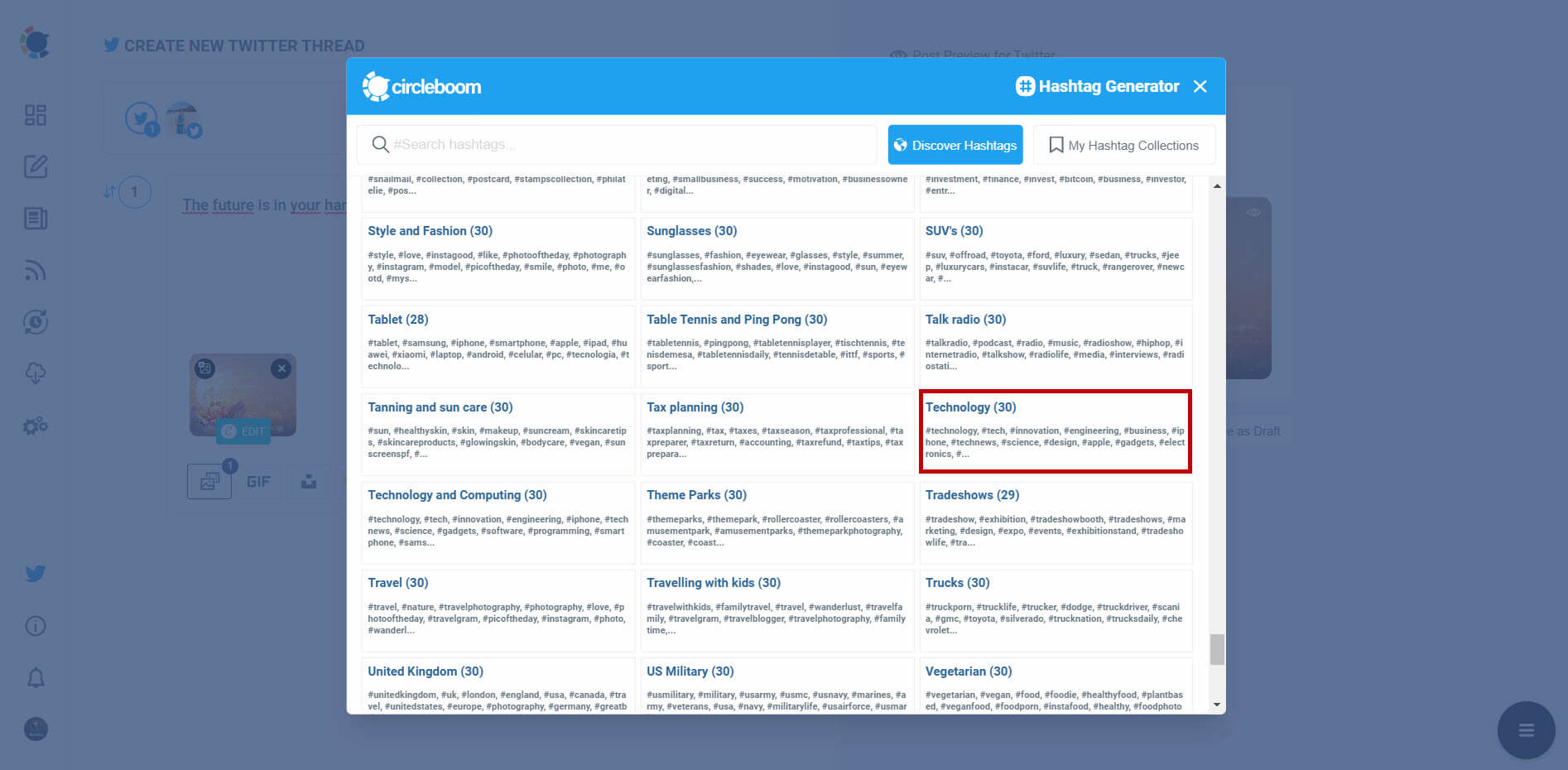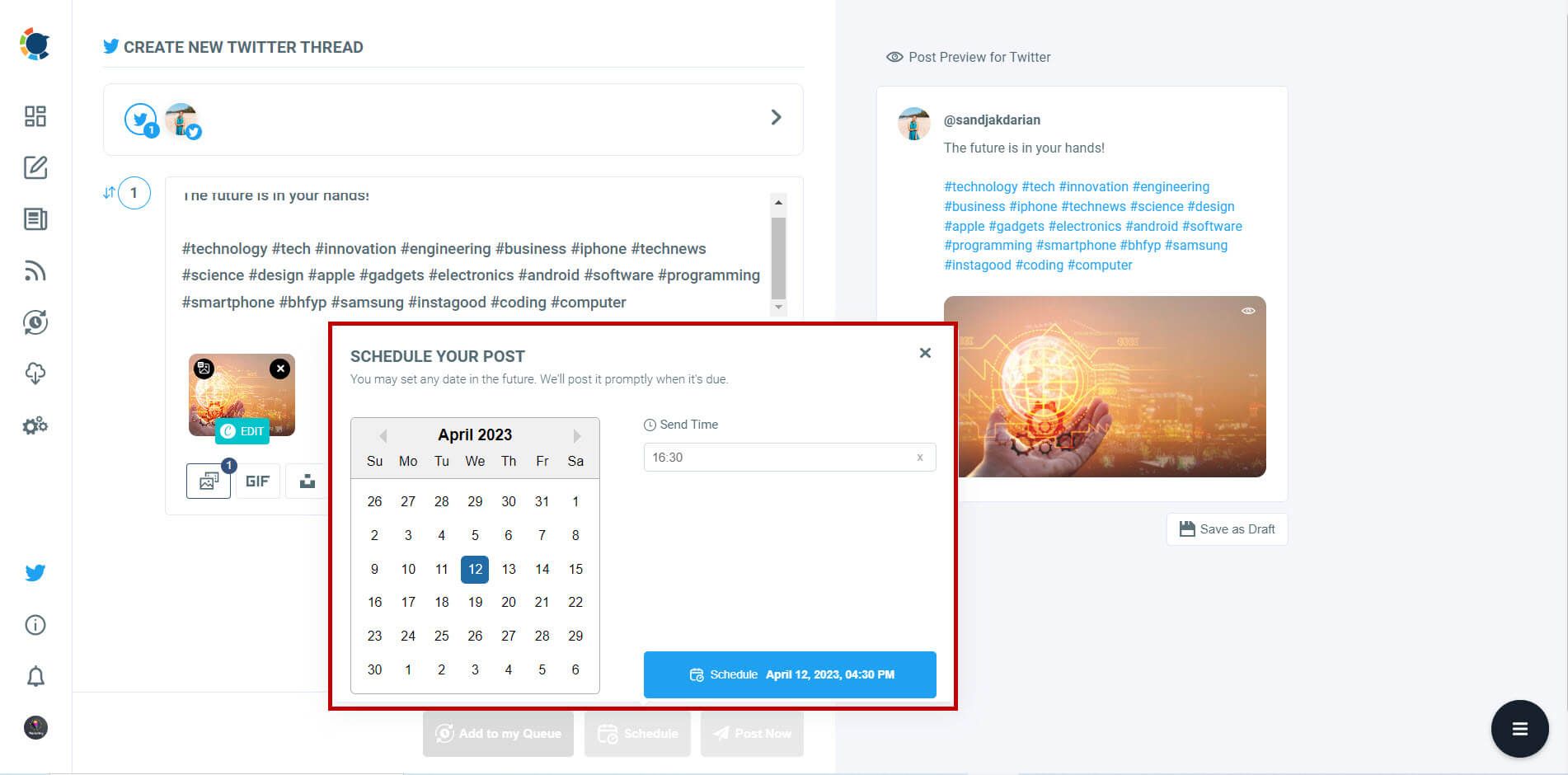Twitter has the power to grow your account in ways you wouldn’t even imagine. Whether you're trying to increase your brand's presence or engage with a wider audience, using the right Twitter hacks can significantly boost your growth.
With so many social media tools and platforms available, it’s easy to feel overwhelmed. But today, I’ll focus on how you can make the most of Twitter’s unique features.
Twitter is often overlooked in favor of other platforms like Instagram and Facebook, but it's a global powerhouse. When used strategically, Twitter can open doors for business growth and help you reach new audiences.
Here are some of the best Twitter hacks to help you boost engagement, attract followers, and maximize your presence.
1. Follow the Right Audience
The first and most basic Twitter hack is to follow people who are likely to engage with your content. Following random accounts or unrelated profiles won't benefit your growth. Instead, target people who are active in your niche or industry.
A great tip is to follow popular personalities and influencers in your area of interest. By doing this, you can observe how they craft their tweets and engage with their audience, which can provide insights into what works well for your own content.
2. Optimize Your Profile for Maximum Impact
Your Twitter profile is like your digital business card—it's the first impression people have of you, so make it count. The profile picture, bio, and header image all play a role in how others perceive your brand.
For example, Twitter now uses round profile pictures, so make sure your image looks great when cropped into that shape. Use a high-quality image that clearly represents your brand. Additionally, keep your bio updated and relevant to your niche. Don’t forget to optimize your header image as well to reflect your brand's identity.
Pro tip: Circleboom offers analytics tools to help you refresh your profile based on the latest trends and insights.
3. Plan and Schedule Your Tweets
One of the most important factors on Twitter is timing. Posting at the right time can mean the difference between high engagement and getting lost in the feed. You need to plan your tweets based on when your audience is most active.
For example, research shows that Twitter engagement is highest on Fridays between 9-10 AM. Take advantage of this by scheduling your tweets during peak hours to maximize visibility. Creating a routine for daily, weekly, and monthly posts helps keep your feed active and engaging.
Tools like Circleboom Publish make scheduling tweets easy. You can plan everything in advance and have Circleboom automatically post them at the best times, allowing you to focus on other tasks.
How can you schedule your tweets on Circleboom Publish?
Step#1: Log in to Circleboom Publish with your account.
If you don't already have a Circleboom account, you can get one in seconds for free!
Step#2: If this is your first time using Circleboom Publish, you will see several options for Twitter, Facebook, Instagram, LinkedIn, Pinterest, YouTube, Threads and Google Business Profile.
To proceed, select the Twitter option. Circleboom Publish allows you to add and manage multiple Twitter profiles.
After you've added your Twitter account(s) to Circleboom Publish, you can click on the “Create New Post” button on the dashboard.
If it will be a thread, click on the “Twitter Specific or Thread”.
The next step is account selection.
Twitter names posting the same tweet to multiple Twitter accounts at once is a spam act. That's why Circleboom doesn't let you post the same tweet to multiple Twitter accounts at once! Circleboom always thinks about your account safety first!
Create your tweets and threads. ChatGPT is a built-in tool on Circleboom. You can craft your tweets with an Open AI tweet generator on Circleboom as you wish.
You can define the language style and warmth of your tweets. For example, you can create persuasive tweets about anything with a cool tone.
Also, you can enrich your tweets with extras like grammar checks, relevant hashtags, calls to action, translations, etc.
Also, you can add images to your Twitter posts. Circleboom has built-in extensions, Canva, Unsplash, and Giphy, to provide ready-to-use files for Twitter media.
On Canva, you have ready-made Twitter post templates to create Twitter images easily and quickly.
You can design amazing images on Canva. You have many options for templates, images, filters, effects, animations, gifs, visuals, and other kinds of elements.
When it is done, click on the “Publish” button at the top right.
On the post-scheduling board, you can preview your post draft once more.
Here is where Circleboom’s Twitter Hashtag Generator steps in. You can enrich your tweets with popular hashtags suggested by Circleboom.
Once it is ready to go, you can share your tweets immediately or schedule for a later time. Now, you generate future tweets with Circleboom.
Also, thanks to Twitter auto-poster, you can set time intervals for the future and automate your future tweets on Circleboom.
4. Jump on Trending Topics with #NewsJack
Engaging with trending topics is one of the quickest ways to increase visibility. By joining the conversation on current events or popular hashtags, you can boost your reach and attract new followers who are interested in those topics.
Newsjacking—where you piggyback on trending news or events—can be especially effective. It allows you to tap into the audience's excitement and interest. Check out the "Trends for you" section on your Twitter homepage to stay updated on what's hot and relevant.
5. Share Valuable Content
Quality content is key to standing out on Twitter. Interesting, funny, or insightful tweets are more likely to be liked, shared, and retweeted. On the other hand, repetitive or spammy content can cause people to lose interest in your profile.
Aim to create tweets that are engaging, whether they’re industry insights, helpful tips, or even humorous takes on current events. The more unique your content, the more attention it will get.
Final Hack: Complete Your Profile Elements
This might sound obvious, but many people overlook the basics. Ensure that all elements of your profile—such as your bio, hashtags, and header image—are complete and optimized. A well-rounded profile helps convert casual visitors into loyal followers.
When all these components work together, you create a more professional and appealing presence on Twitter. Gaining followers becomes much easier when people can clearly see who you are and what your brand stands for.
Conclusion: Ready to Grow Your Twitter Following?
These simple Twitter hacks can give you the boost you need to grow your account and increase engagement. By following the right audience, optimizing your profile, scheduling your tweets, and engaging with trends, you’ll start to see results.
To make the process even easier, I recommend using Circleboom. From scheduling tweets to analyzing your audience, Circleboom offers everything you need to manage your Twitter account effectively. Start applying these hacks today and watch your follower count soar!