In 2024, did the number of monthly active X users increase or decrease?
People prefer quick interactions over long speeches, even when they're knowledgeable. Well-designed interactive polls on X or other social platforms capture more engagement. To gather valuable data, focus on crafting great questions and compelling options.
Data is the gold mine of the century – it lets you predict trends, drive sales, and fuel innovation. But the real question is, do you know how to mine it?
Be like a bee – choose the right flower and extract precisely what you need. Gathering information today works the same way. Interactive polls on X are the perfect ecosystem for this. Let me show you how to create polls and collect valuable data from social media!
You can use our X Poll Generator and auto-generate X poll questions and answers.
X Poll Examples Generator
What is an Interactive X Poll?
An Interactive X Poll is a dynamic and engaging online survey tool that goes beyond traditional question-and-answer formats. Unlike static surveys, Interactive X Polls incorporate interactive elements such as branching logic, multimedia content (images, videos), and gamified experiences. This dynamic approach enhances respondent engagement and provides valuable insights into consumer preferences, behaviors, and attitudes. By integrating interactive elements, marketers can gather richer and more nuanced data, leading to more effective decision-making and improved campaign performance.
Typically, you can't post images or GIFs with X polls. The platform doesn't allow it. However, I use this method, and it works for my purposes:
First, ask your poll question and add your image or GIF in a normal X post ⬇️
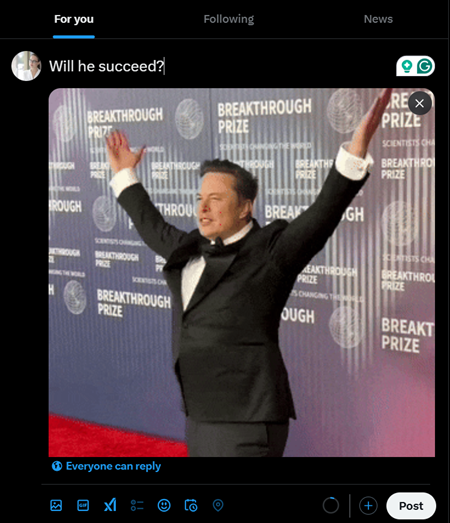
Then add a row and make it an X Thread. Create this one with options for your poll question. X won't allow you to leave this without any text, so add a dot:
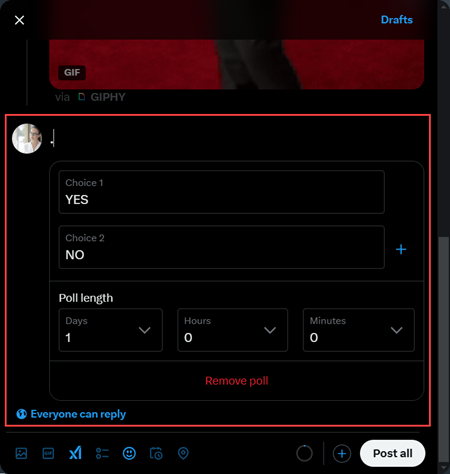
Now, your X poll with GIF is ready!

Interactive X Polls are a powerful marketing tool that can be effectively utilized across various channels. By leveraging social media platforms, email marketing campaigns, and website integrations, businesses can reach a wider audience and gather valuable feedback. These polls can be used for market research, product development, customer satisfaction surveys, and brand awareness campaigns. By incorporating interactive elements and gamified experiences, businesses can increase respondent participation, collect more insightful data, and ultimately build stronger relationships with their target audience.
X polls help you increase your X engagement! If you don't believe me, then check my beloved colleague Harshita's fantastic article on this ⬇️
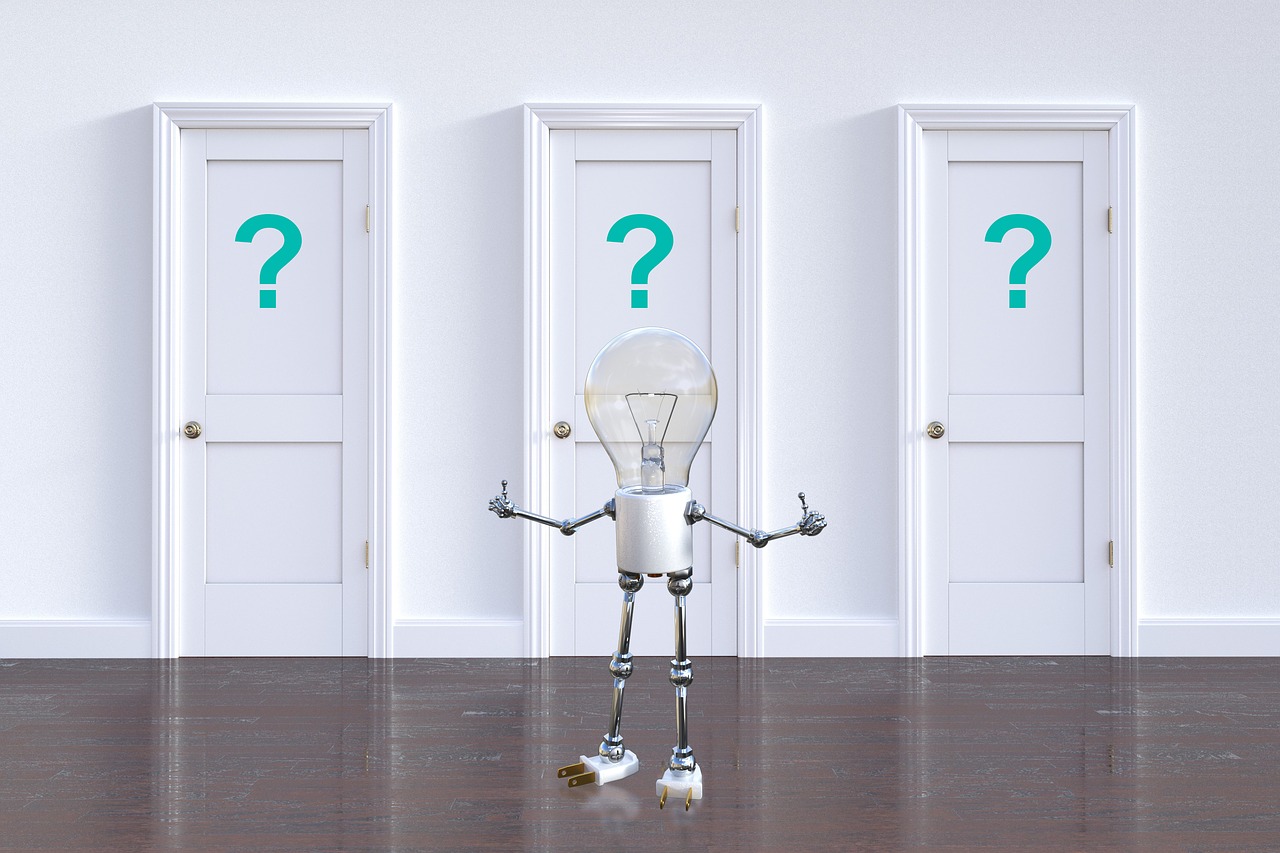
How do you create an Interactive poll on X (Twitter)?
If you want to create a poll through X, you should follow these steps:
Step#1: Navigate to the post-creation board on X.
Find "Poll". It is there where I showed in the image ⬇️
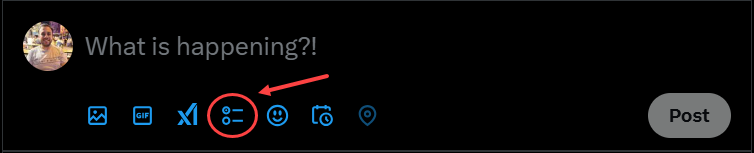
Step#2: Now, you should create your poll.
Add your question, options (minimum 2, maximum 4), and the length of your poll (days, hours, and minutes).
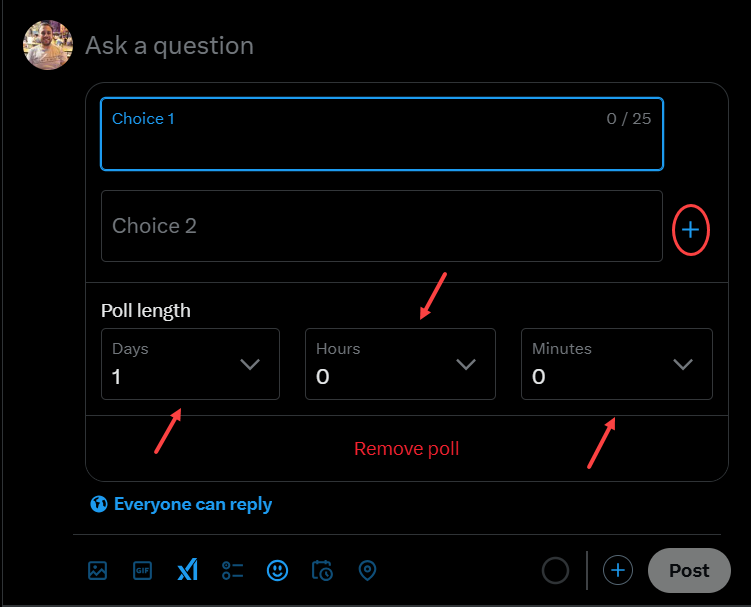
You can also select who can reply to your poll.
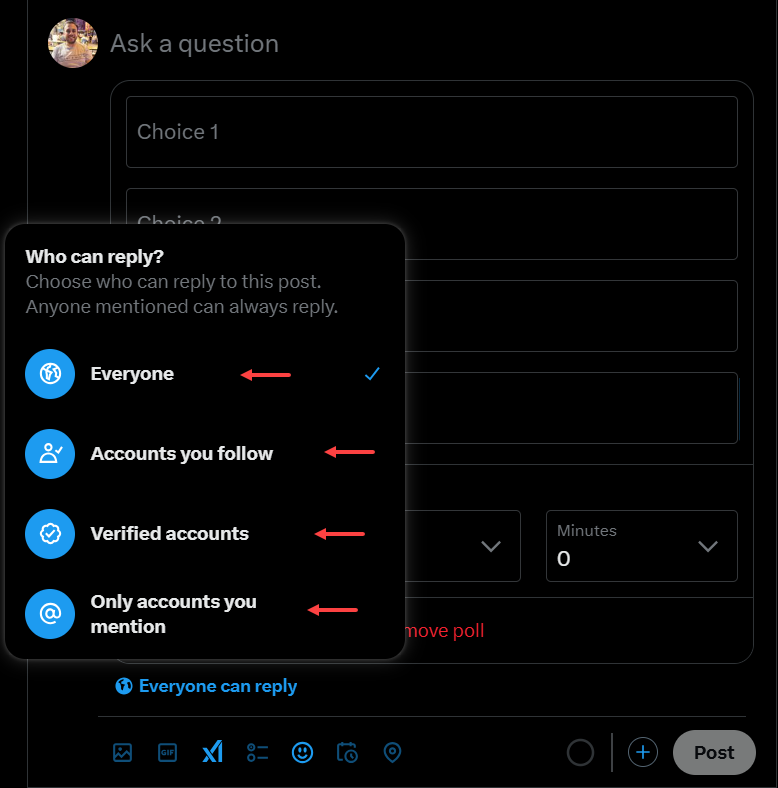
When your X poll is ready, click "Post" and share it with your audience!
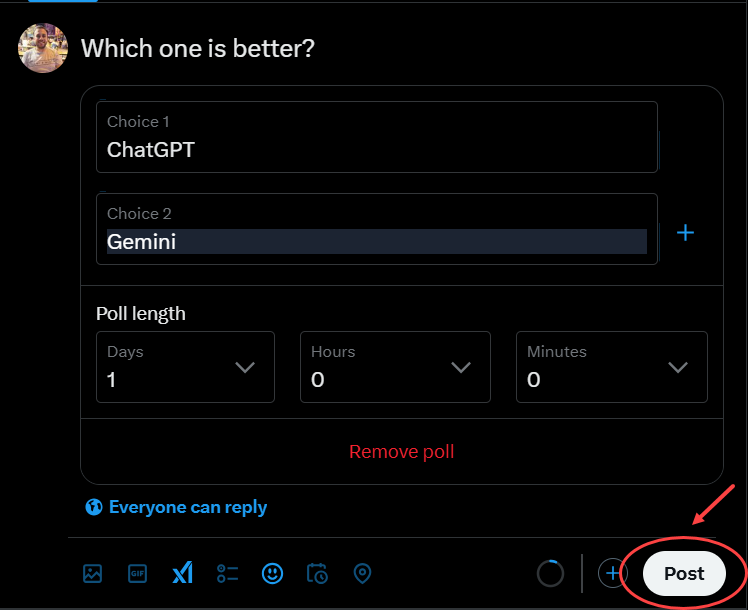
How to create and schedule Interactive X polls with Circleboom
It's quite easy to schedule Twitter polls through Circleboom's new dashboard.
Step #1: Log in to Circleboom Twitter.
As an official Twitter partner, Circleboom is safe and compliant with all platform policies.
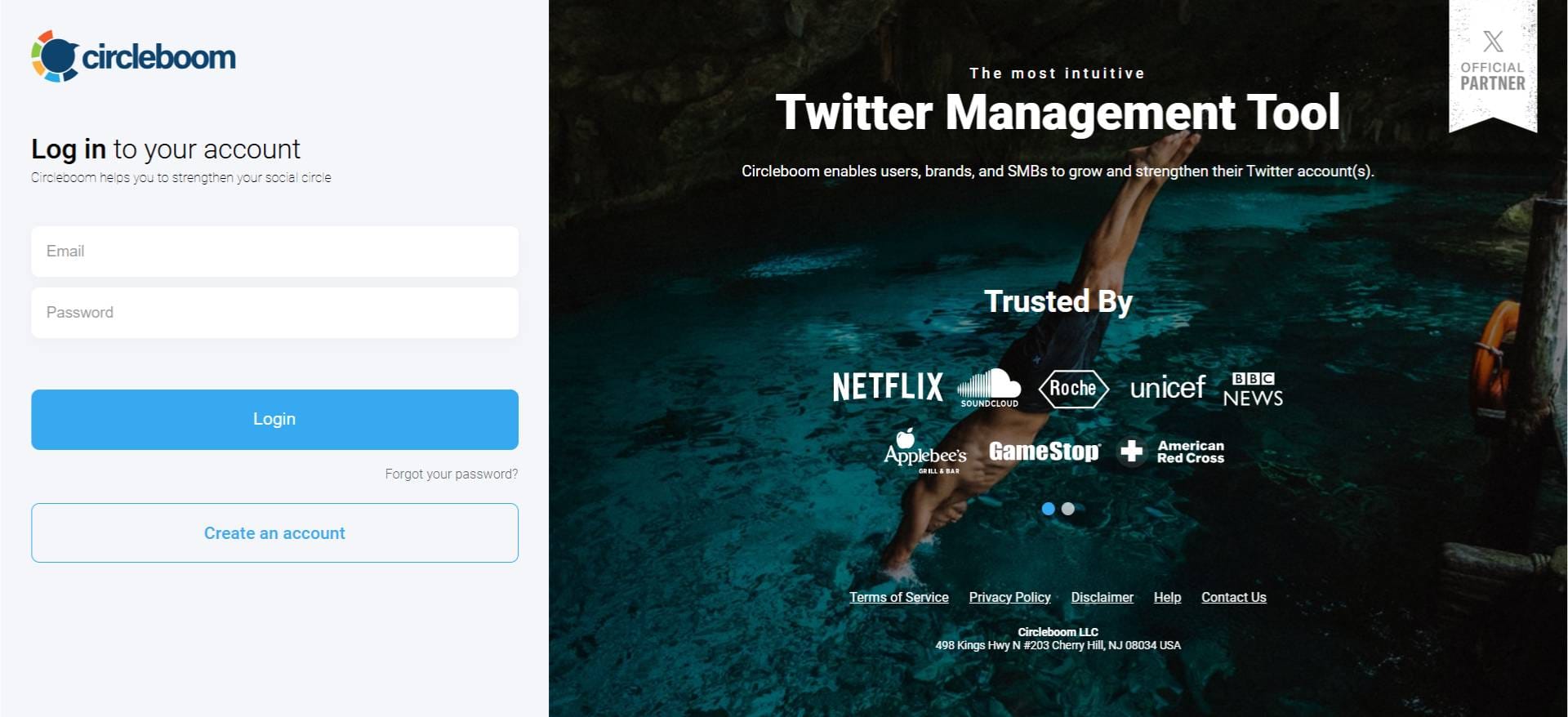
Step #2: From the left-hand menu, click on X Post Planner to open the new publishing dashboard.
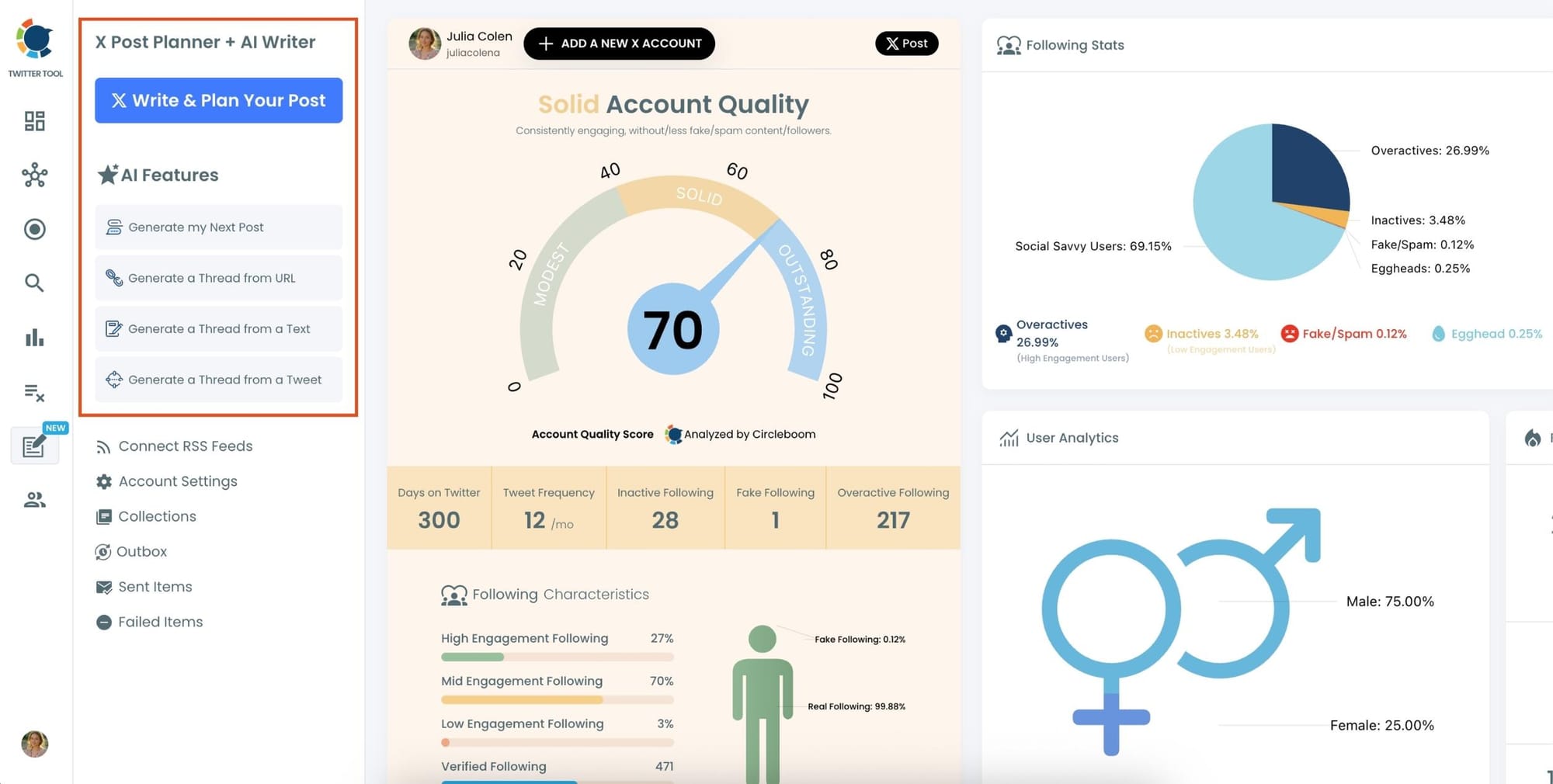
This section gives you access to advanced scheduling, poll creation, AI tools, and more.
Step #3: On this new dashboard, you'll see many features like Tweet design tools, Twitter thread maker, AI Tweet Generator, etc. as buttons.
"Add poll" is one of these buttons. So type in your question and click on that button.
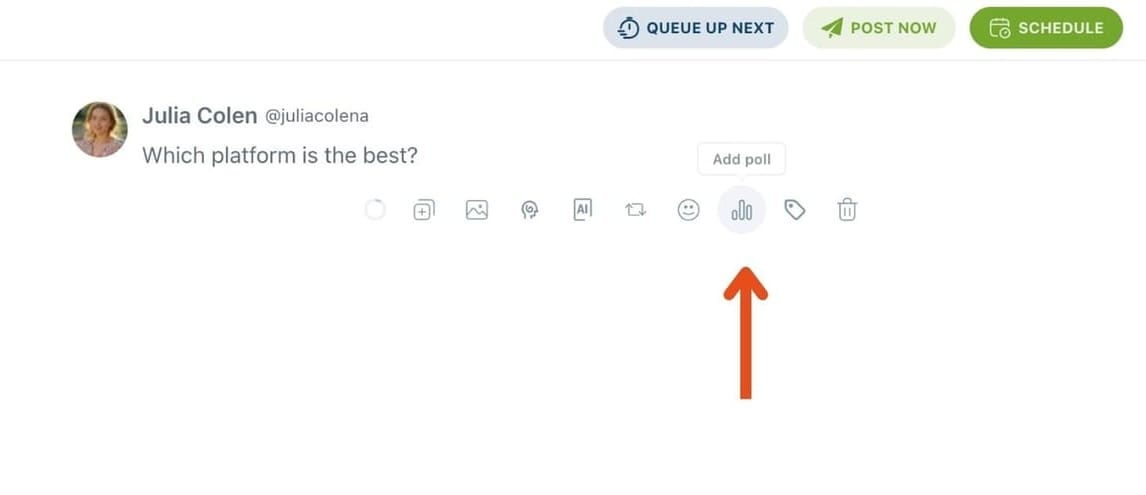
Step #4: After asking your question, all you need to do is craft your poll like you would natively on Twitter.
Enter your different answer options (up to 4 answers), and set how long the poll will stay active (up to 7 days).
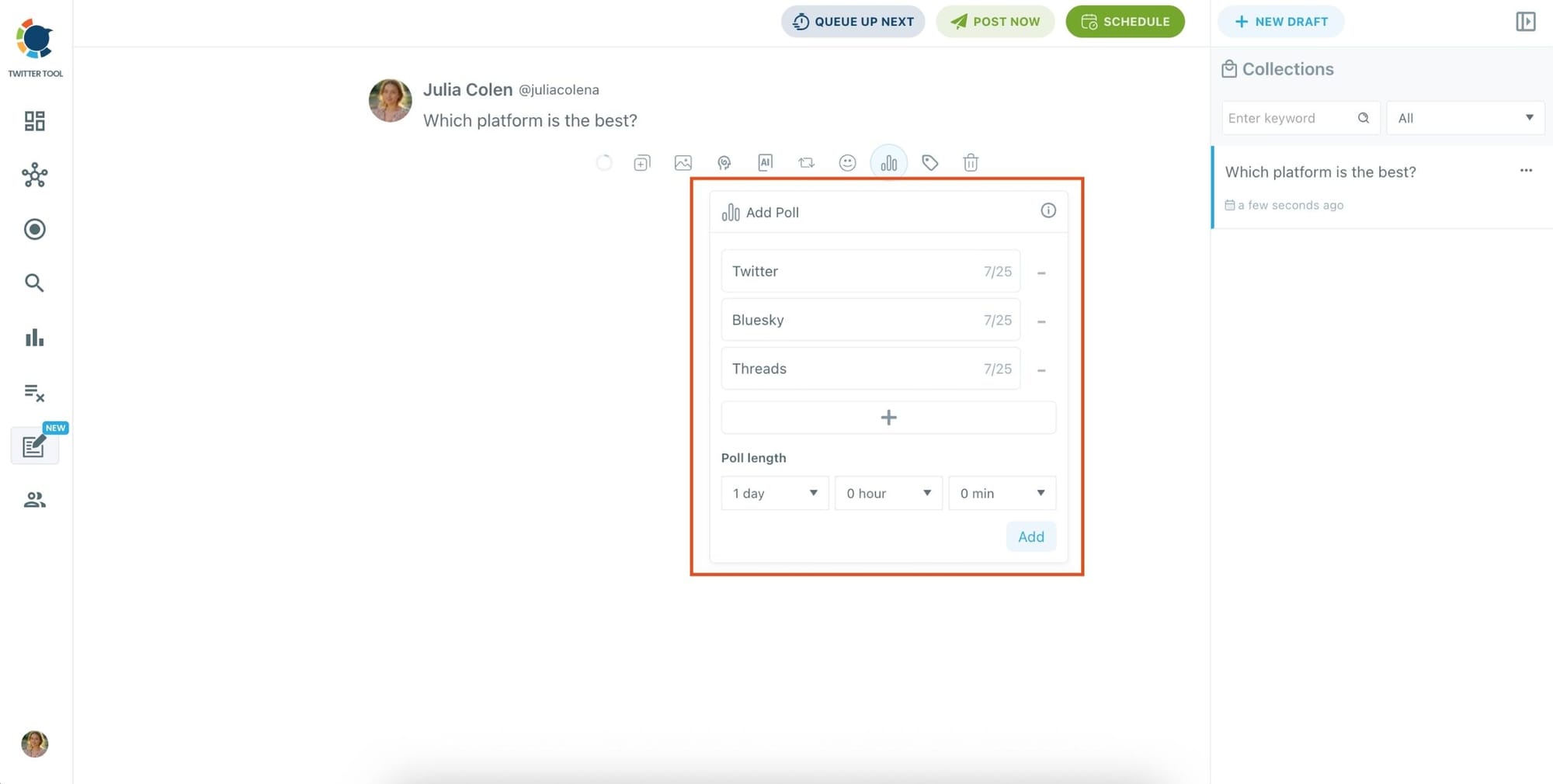
You can also turn your Twitter poll into a thread or use Circleboom's built-in AI to enhance your text—by rewriting, shortening, or adding relevant hashtags.
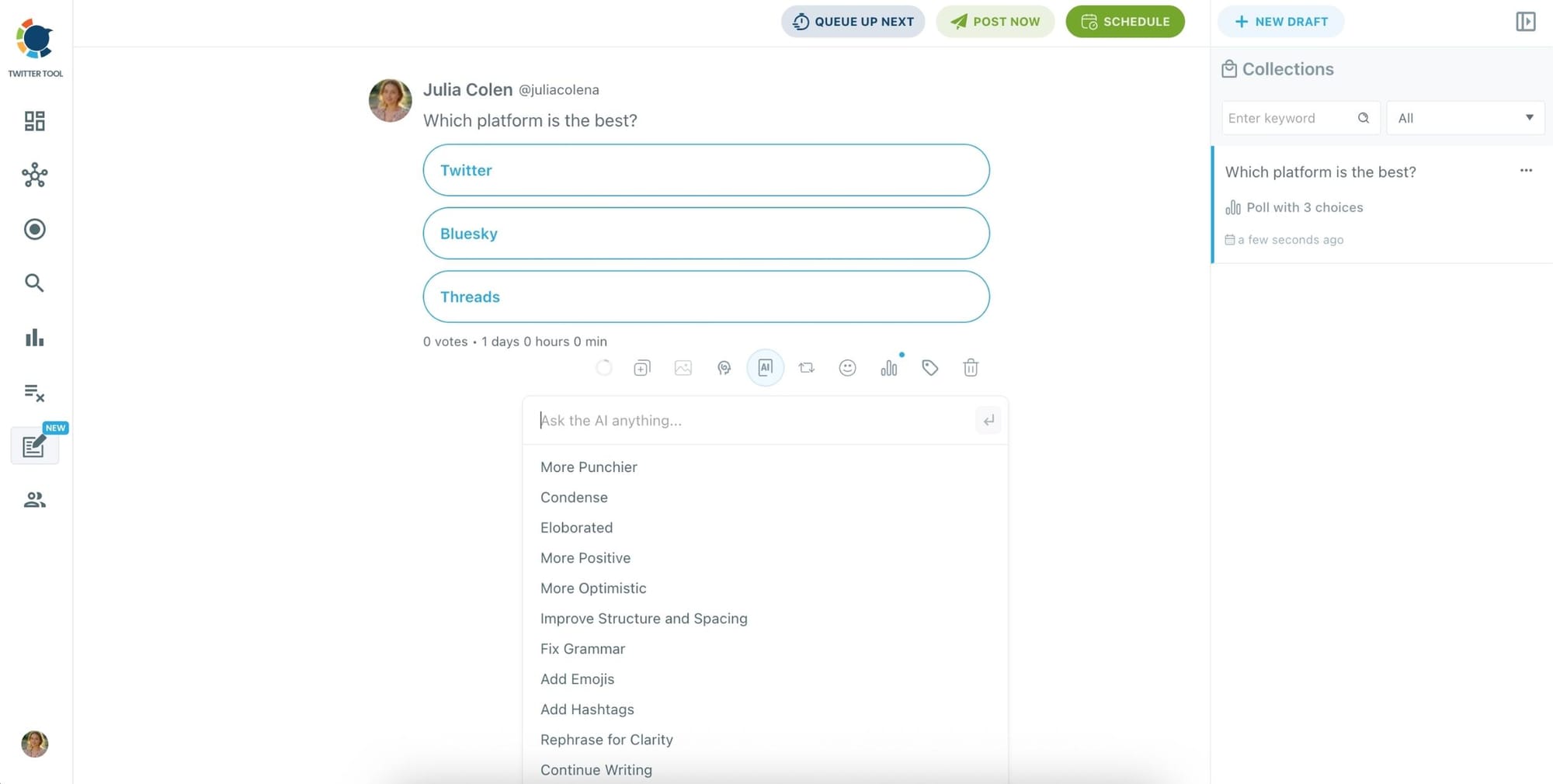
🌀 Bonus: You can even set your poll to auto-retweet after posting using Circleboom’s Auto Repost feature—boosting its reach automatically!
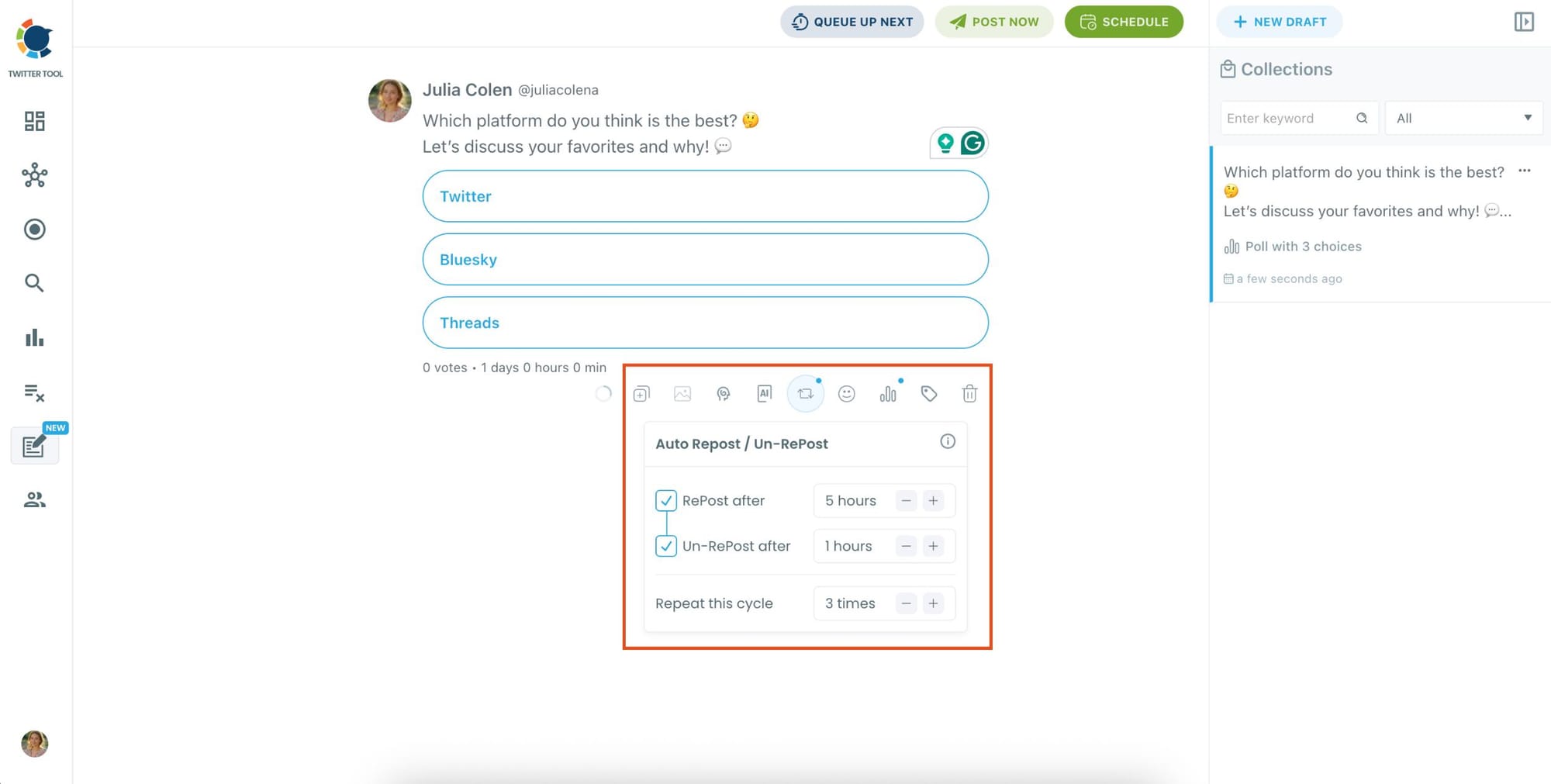
Step #5: Once your poll is ready, you can post it immediately or schedule it for later—a feature not available on X itself.
Pick a specific time manually or use your best time to post based on Circleboom's smart suggestions.
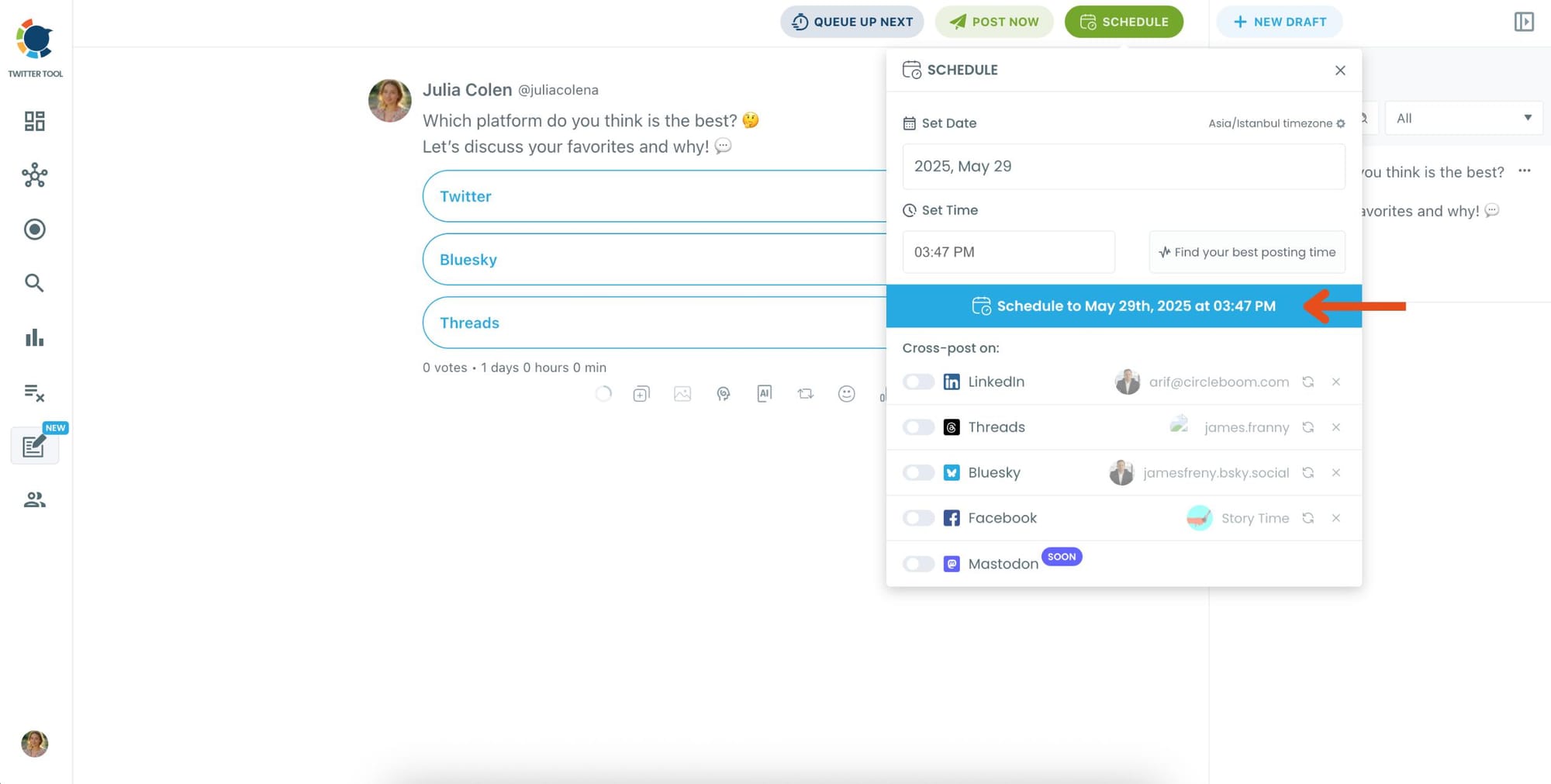
That’s it—your Twitter poll is scheduled, optimized, and ready to drive engagement!
Best Poll Tips for X
Here are some of the best tips for creating effective X Polls:
Craft Compelling Questions
- Keep it concise and clear: Avoid jargon or overly complex language.
- Spark curiosity: Pose questions that are thought-provoking and encourage active participation.
- Target your audience: Tailor questions to their interests and demographics.
- Limit answer choices: 2-4 options are generally ideal to prevent overwhelming respondents.
Optimize for Engagement
- Use visuals: Images or GIFs can grab attention and make your poll more visually appealing.
- Incorporate emojis: Emojis can add personality and make your poll more fun.
- Leverage hashtags: Relevant hashtags can increase visibility and reach a wider audience.
- Promote your poll: Share it across your social media channels and consider running ads to boost reach.
LinkedIn is another social media platform where polls are widely used. You're so lucky! Circleboom helps you create and schedule polls on LinkedIn simultaneously and place them with X polls! ⬇️

Analyze and Act
- Track results: Monitor the poll's performance in real-time to see how your audience responds.
- Analyze data: Use the results to gain insights into your audience's preferences, opinions, and behaviors.
- Act on the data: Use the insights to inform your marketing strategies, product development, and decision-making.
Experiment and Iterate
- Try different question formats: Experiment with multiple-choice, yes/no, and other question types to see what resonates best with your audience.
- Test different times and durations: Determine the optimal time to post your polls and the ideal duration for maximum engagement.
❗ Does timing affect the performance of your social media polls? If you want to find out, here is a perfect guide ⬇️

- Analyze your results: Continuously analyze your poll performance to identify areas for improvement and refine your approach.
Following these tips can help you create engaging X Polls that drive meaningful interactions with your audience and provide valuable insights for your business.
Final Words
As marketers, we need information. I always prefer first-hand data on my business. Polls are the best way to extract people's knowledge, opinions, etc. As social media becomes a new Agora, we should create more X or LinkedIn polls.
I showed how to create X polls on X itself. I also wanted you to look at how you can create and schedule X polls through Circleboom, which provides an effective medium for X and LinkedIn polls in one place and many other social media post types.
Now, it is your turn! Check my article, use the Twitter Poll Generator, and ask your best questions with the best options for your audience. You can ask me anything regarding X polls and other social media related issues through my email or X address that you can here ⬇️



