A picture might be worth a thousand words, but on Instagram, a great caption can spark thousands of interactions. Whether you're posting a beautiful sunset photo or a funny Reel, the caption adds meaning, drives engagement, and gives your content a voice. But how much is too much?
You’ve probably noticed that Instagram allows a lot of room to write—up to 2,200 characters per caption.
That’s a pretty generous limit. But just because you can use that many characters doesn’t always mean you should.
Let’s break down the real impact of captions, how long they should be, and how to make yours better—without wasting hours writing them from scratch.

Instagram's 2,200 Character Limit: Why You Shouldn't Use It All
Instagram gives you 2,200 characters per caption. That’s roughly 330 to 500 words, depending on sentence length.
While this gives room to tell stories, add context, or write longer-form content, using the full limit every time can backfire.
Here’s why:
➡️ People scroll quickly on Instagram. If your caption looks like a blog post, they may skip it entirely.
➡️ Instagram cuts off captions after 2–3 lines with a “…more” prompt. So if your hook or CTA isn’t in the first sentence, your audience might miss it.
➡️ For short-form video, your caption should be just as snappy as the content itself.
Bottom line? Use the space when needed, but be strategic. Say more with less.
Tips for Writing Better Instagram Captions
You don’t have to be a professional writer to craft great captions. Just follow these tips:
How I Write Captions in Seconds: Circleboom’s AI Caption Generator!
Writing captions used to be one of the most time-consuming parts of posting on Instagram. Some days, I would stare at the image, trying to come up with a witty, relatable, or emotional caption—only to delete it all and start again.
That changed when I started using Circleboom’s AI Caption Generator.

This tool is a built-in feature of Circleboom Publish, and it’s designed specifically to help social media users write perfect captions with zero effort. It’s powered by advanced AI (based on ChatGPT), and it can generate captions in any tone, style, or length you need.
Here’s what makes it powerful:
✅ Tone Customization: Whether you want to be funny, professional, motivational, or casual—Circleboom's AI adjusts your caption tone accordingly.
✅ Length Flexibility: You can choose whether you want a short, punchy line or a longer storytelling caption.
✅ Keyword Input: If you want to include specific topics or words (like “fitness,” “morning routine,” or “Monday motivation”), the AI includes them smartly in your caption.
✅ Hashtag Integration: It even suggests relevant hashtags to improve reach and engagement.
The result? A caption that feels human-written, platform-optimized, and totally on-brand—without the time or stress.
How to Use Circleboom Publish to Write and Schedule Instagram Captions
Here’s a quick walkthrough of how I use Circleboom to streamline my Instagram workflow:
Step #1: Log in to Circleboom Publish with your account.
If you don't already have a Circleboom account, you can get one in seconds for free!
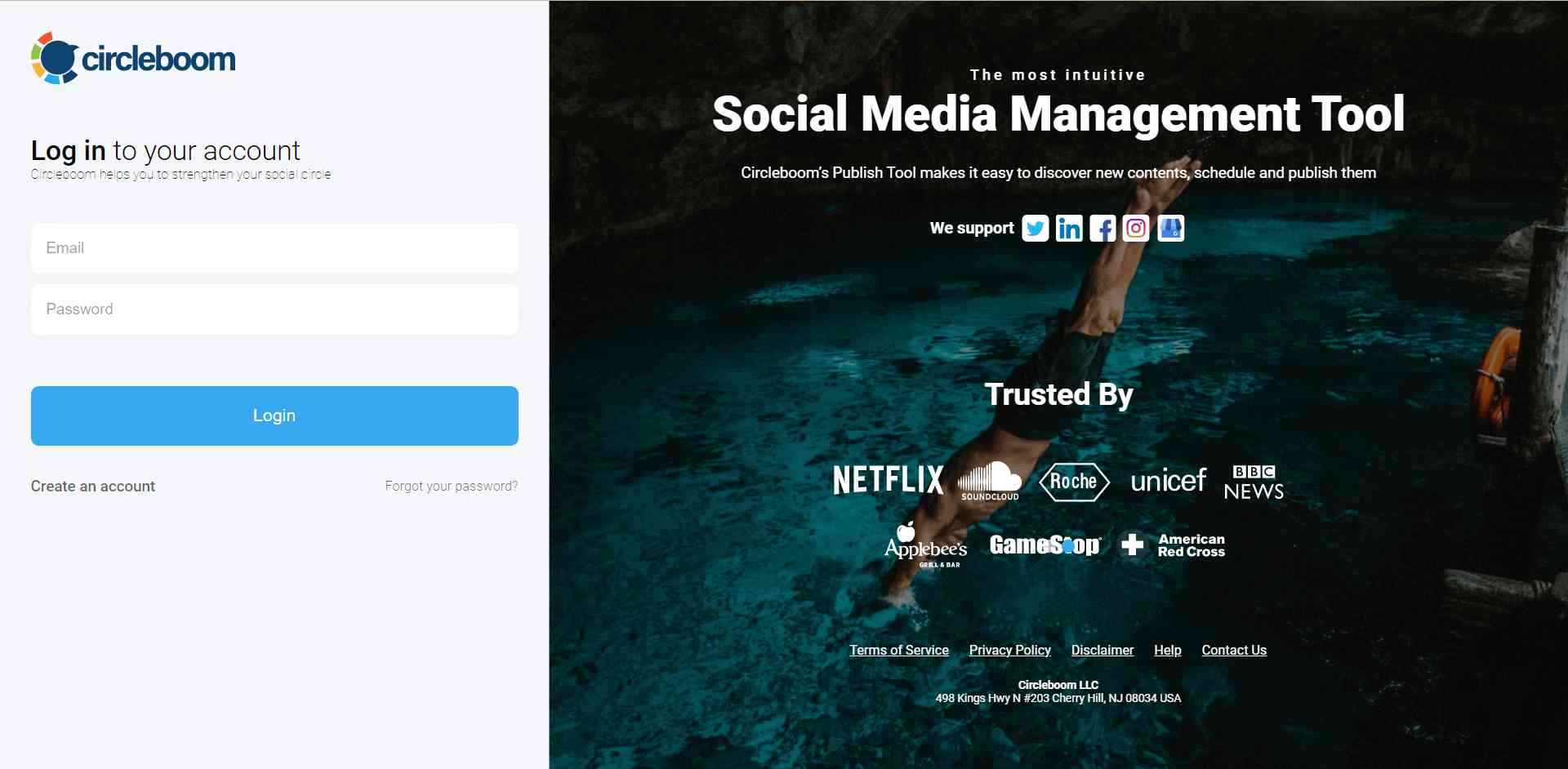
Step #2: If this is your first time using Circleboom Publish, you will see several options for Twitter, Facebook, Instagram, LinkedIn, Pinterest, Threads, Bluesky, YouTube, TikTok and Google Business Profile.
Select Instagram and connect your account(s). You can add multiple accounts from each platform.
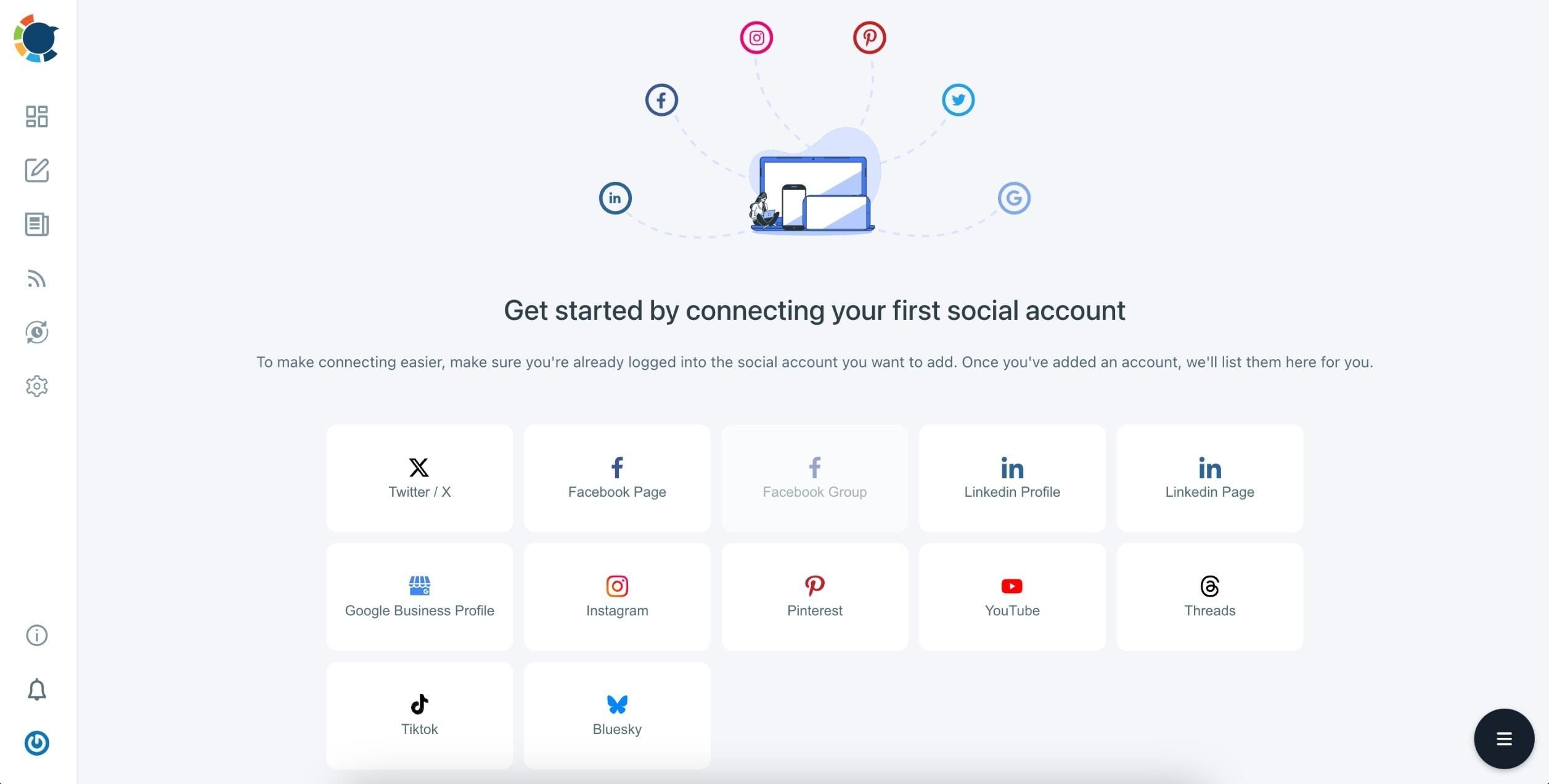
Step #3: You should click on the “Create New Post” button to create Instagram posts. As you see, there are specific post options for each platform. You can choose Instagram Specific & Reels, too.
You’ll proceed to account selection.
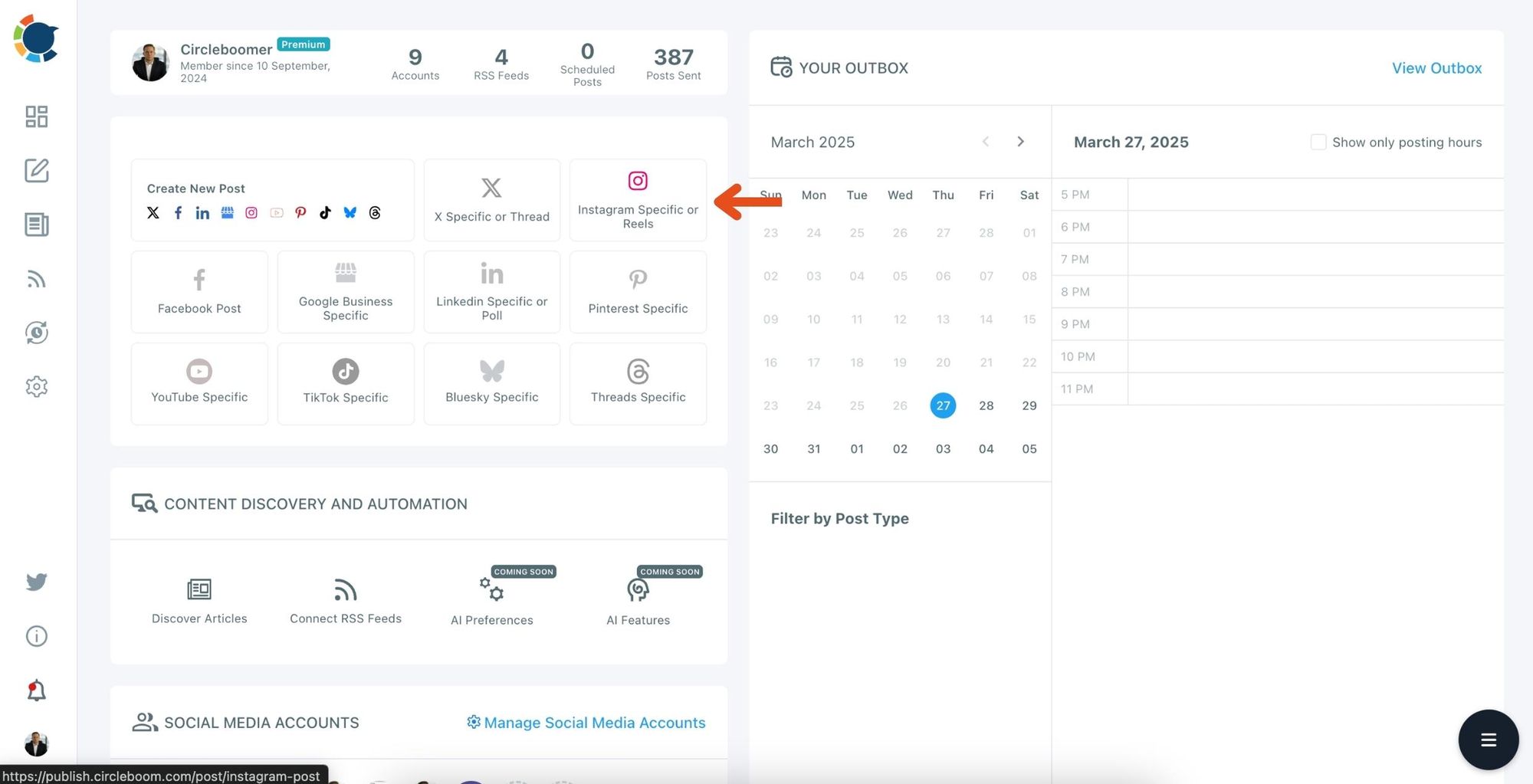
Step #4: Social media image generator on Circleboom has 4 options: Canva, Unsplash, Giphy, and Google Photos. You can also upload your own files to send them directly.
Canva is where you can curate and design images as you wish. You can apply ready-made templates, filters, effects, and other kinds of elements to edit your image.
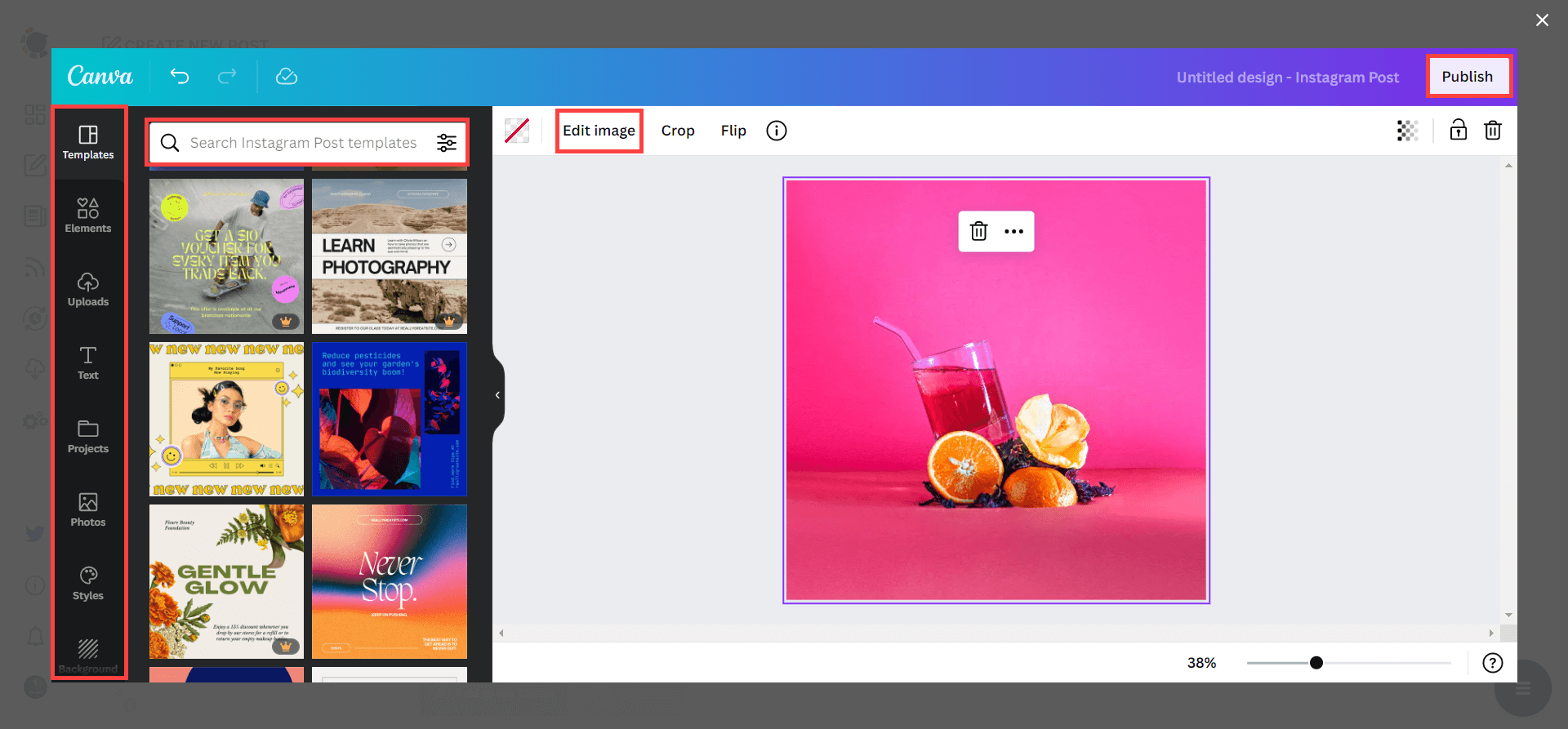
Also, you can use Unsplash to find auto-generated, high-quality images to share on your Instagram accounts.
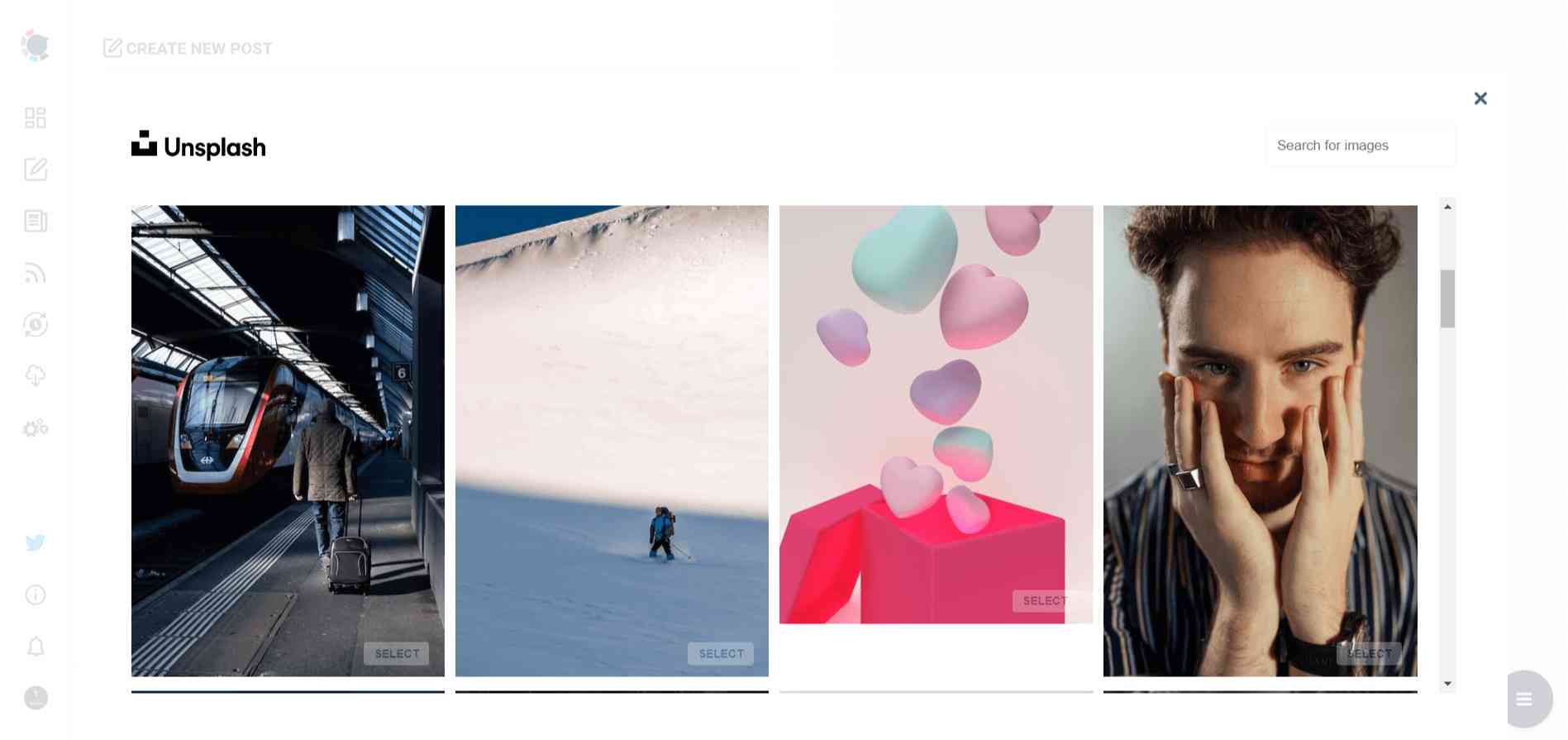
Giphy is where you can generate high-quality GIF images for your auto-generated Instagram posts.
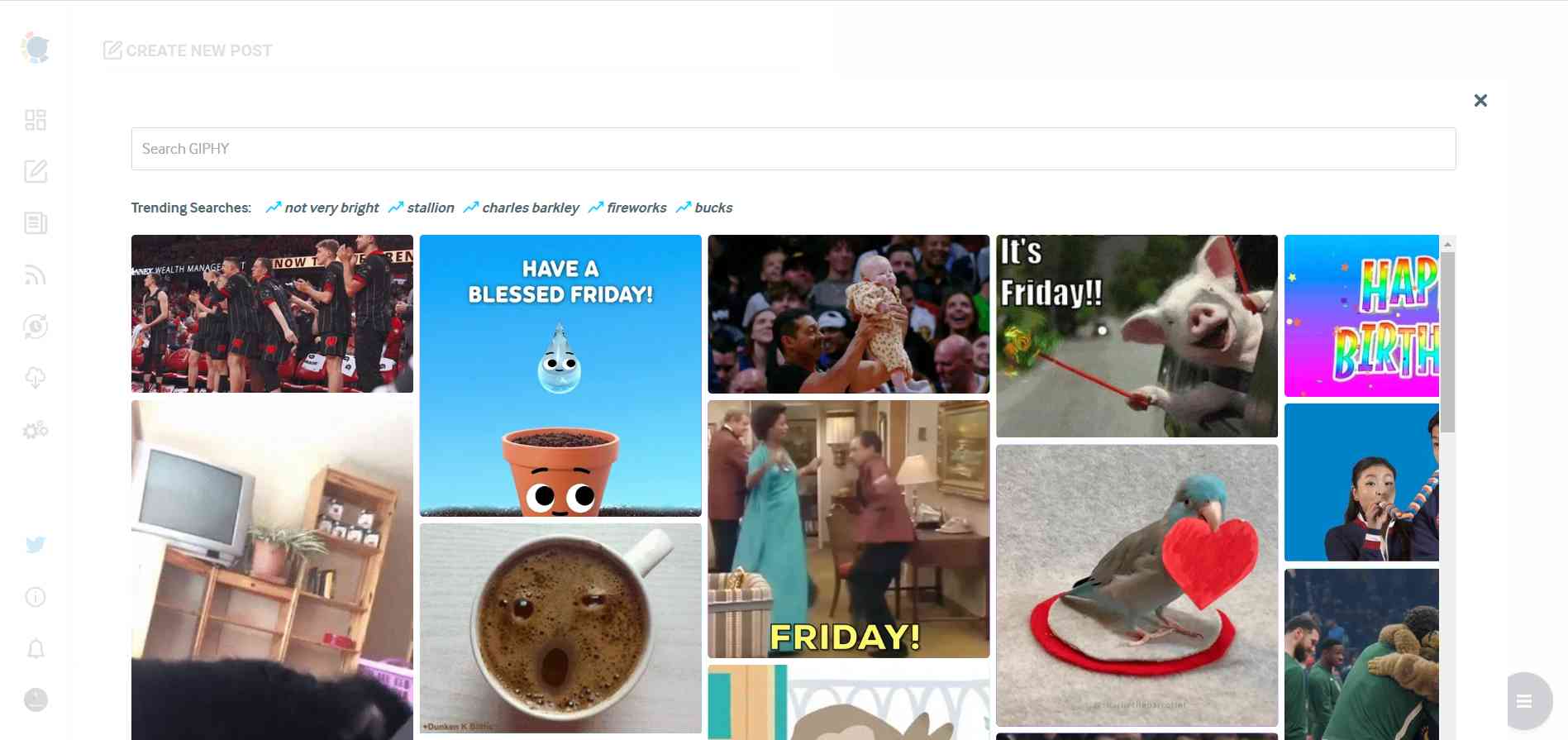
Step #5: Next station is the social media text generator.
Thanks to OpenAI integration, you can create auto-generated Instagram captions and all kinds of texts enriched by AI-generated hashtags, emojis, and other extras like grammar checks or translations.
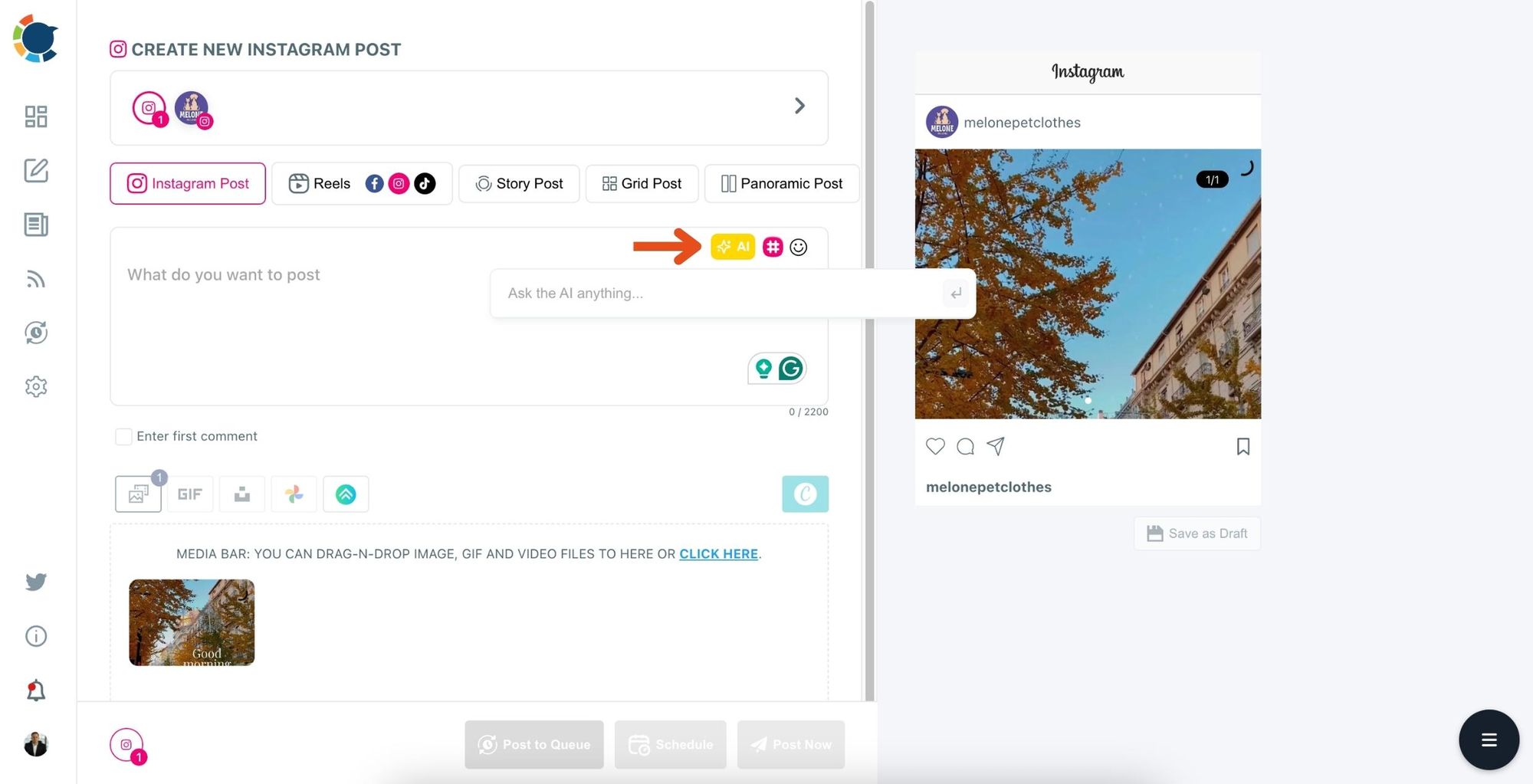
You can define the style of your words, warmth, etc., on Circleboom Publish.
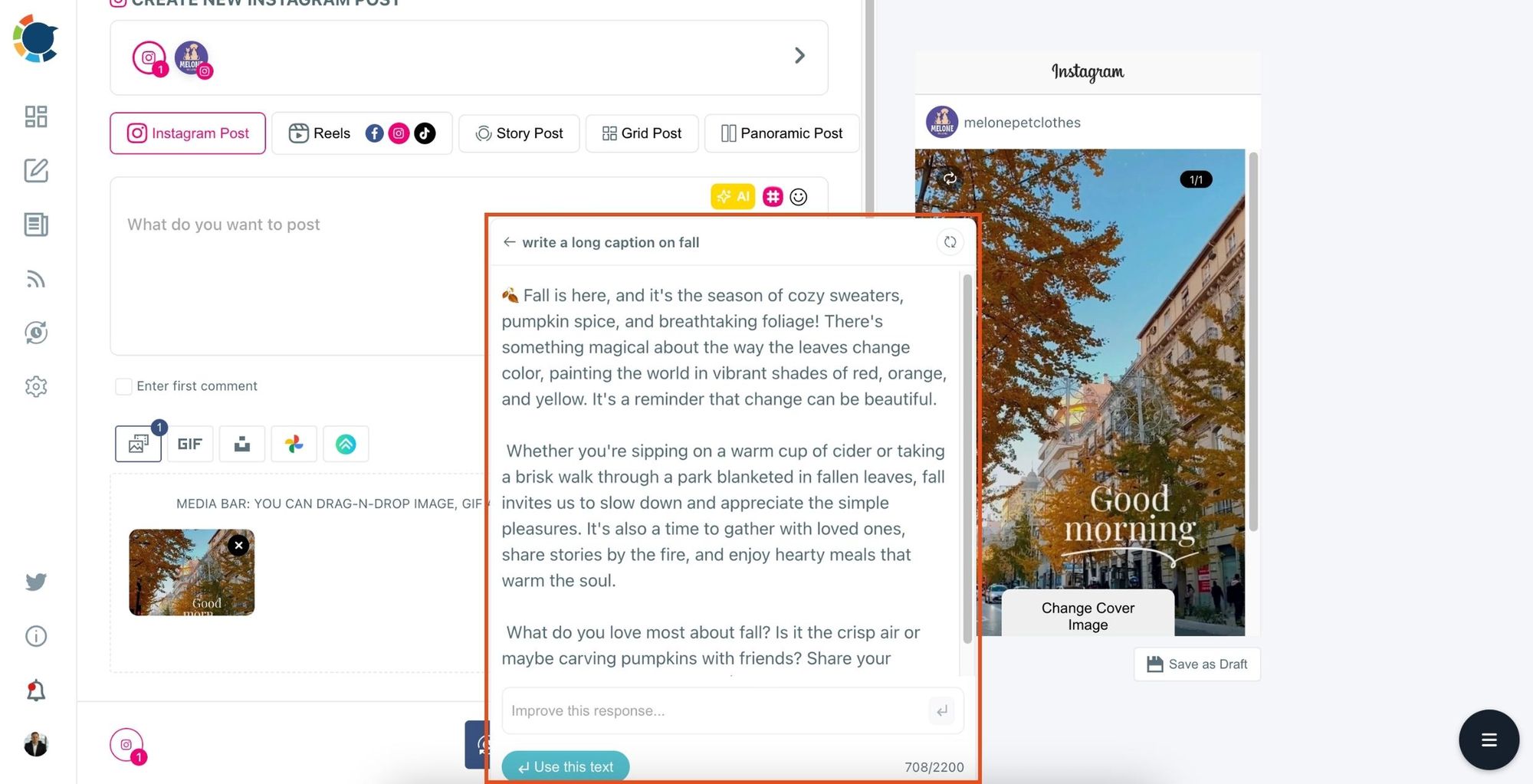
You can also enrich your Instagram caption with extras like grammar fix, translations, CTA's, etc.
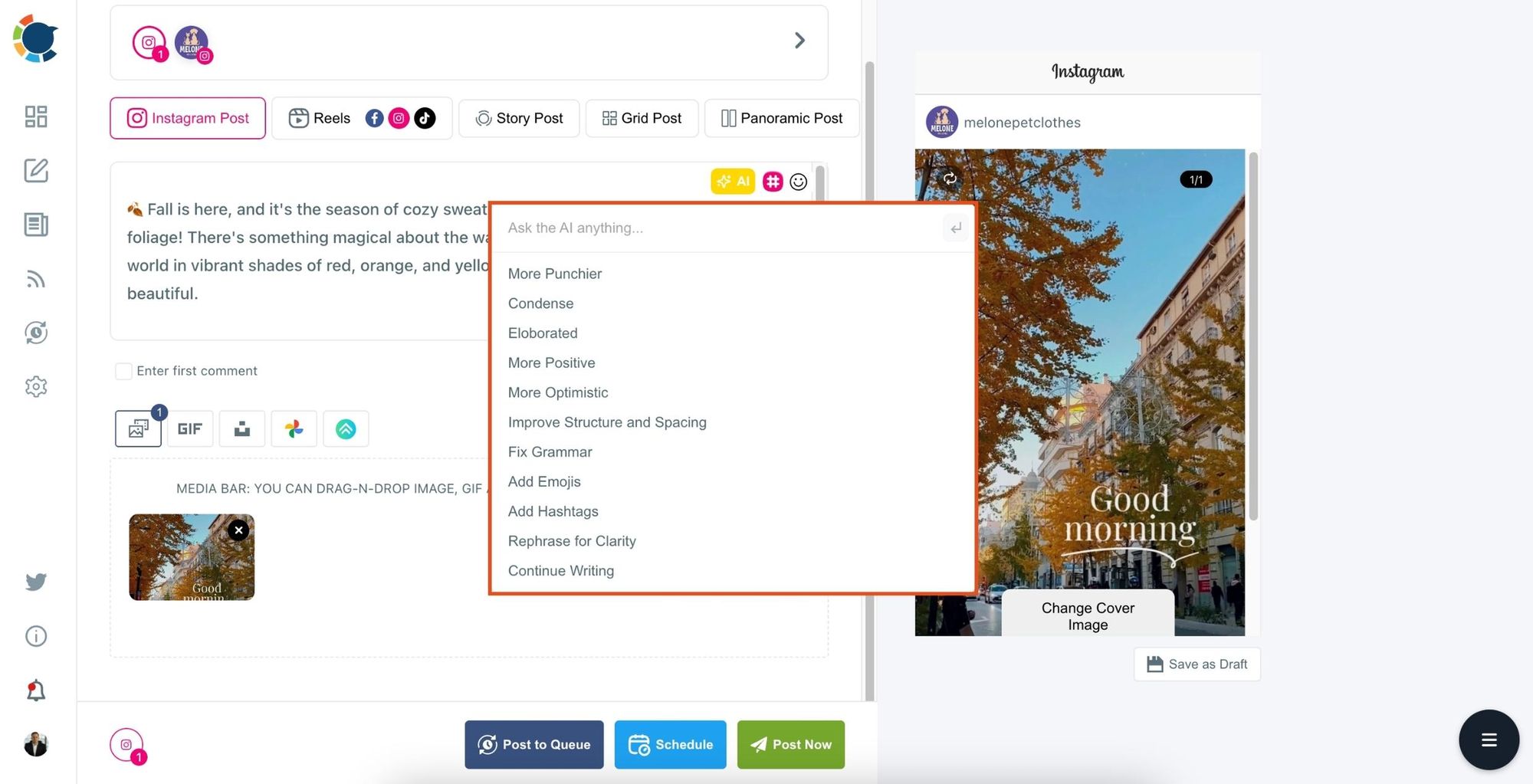
Step #7: Once you create your Instagram posts and add your auto-generated captions, you can share them immediately, or you can schedule them for the future.
Also, you can set time intervals and automate your Instagram posts.
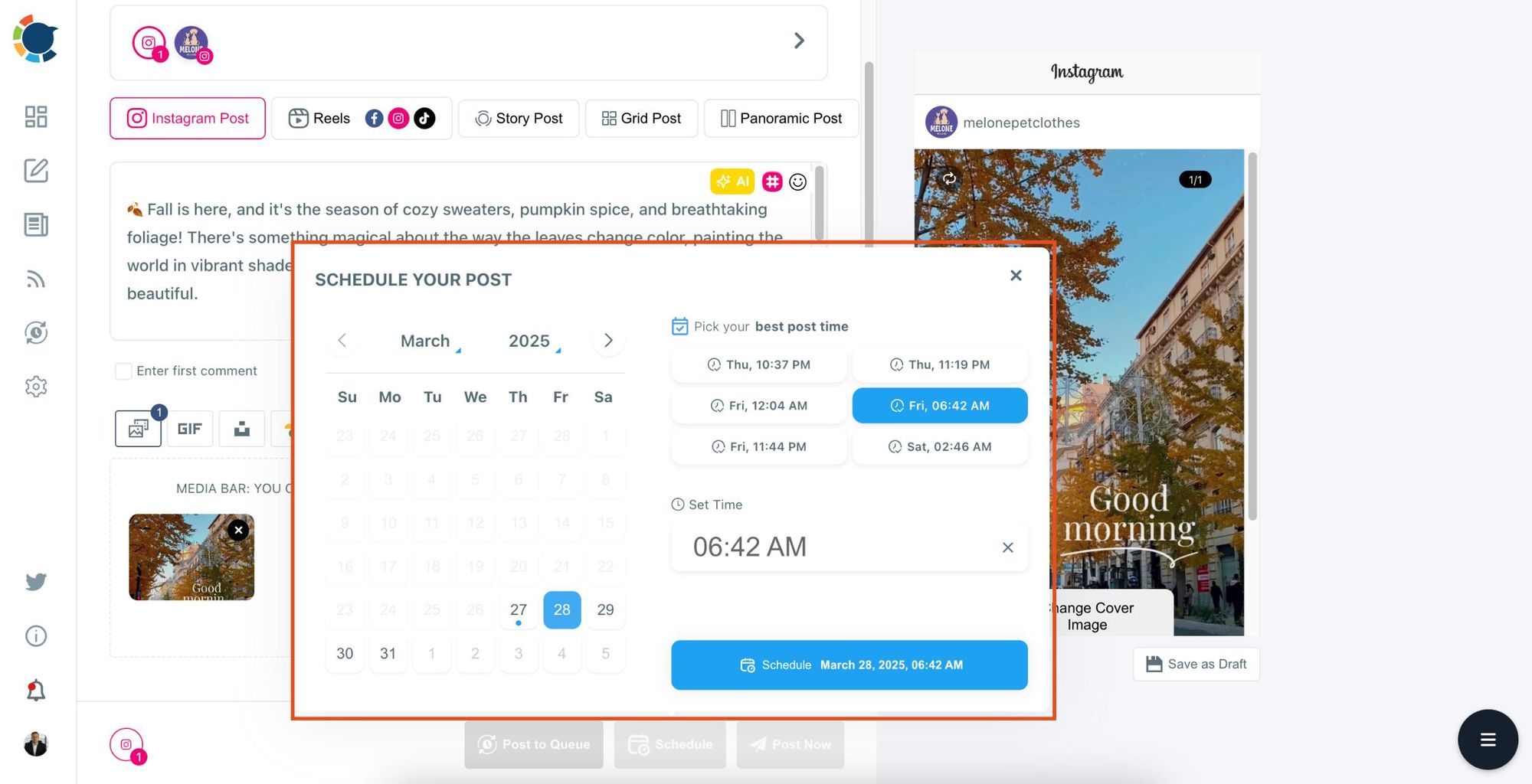
Final Thoughts: Write Less, Say More
Captions play a huge role in how your content performs on Instagram—but they don’t have to be long to be effective. With 2,200 characters to work with, you have the flexibility to tell stories or keep things short and snappy. The key is knowing when to stop.
And if you want to save time and still post like a pro, tools like Circleboom Publish and its AI Instagram Caption Generator can seriously level up your game.
Stop wasting time writing captions from scratch—
👉 Try Circleboom Publish and see how smart, stylish, and simple social media can be.






