Today, video content is more prevalent than ever. Platforms like Twitter are inundated with captivating videos, from the latest news clips to entertaining memes and insightful tutorials.
However, downloading these videos for offline viewing on iOS can be pretty challenging.
This blog post explores whether there are any effective Twitter video downloaders for iOS and highlights some notable options, including the Circleboom Twitter Video & Gif Downloader.
We all find entertaining or informative videos while browsing social media daily, and these videos get lost among hundreds of posts. You can save these videos to your phone or computer in seconds with Circleboom's free social media video download service. Try it now.
This article is for you because it will provide you with the best solution for downloading your desired Twitter videos instantly and free of charge!
The Challenge of Downloading Twitter Videos on iOS
Downloading videos from Twitter on an iOS device isn't straightforward due to Apple’s stringent app store policies and Twitter’s terms of service, which limit how content can be downloaded and shared. While Android users might find numerous apps catering to their needs, iOS users often have to look for alternative methods, such as online downloaders or shortcuts.

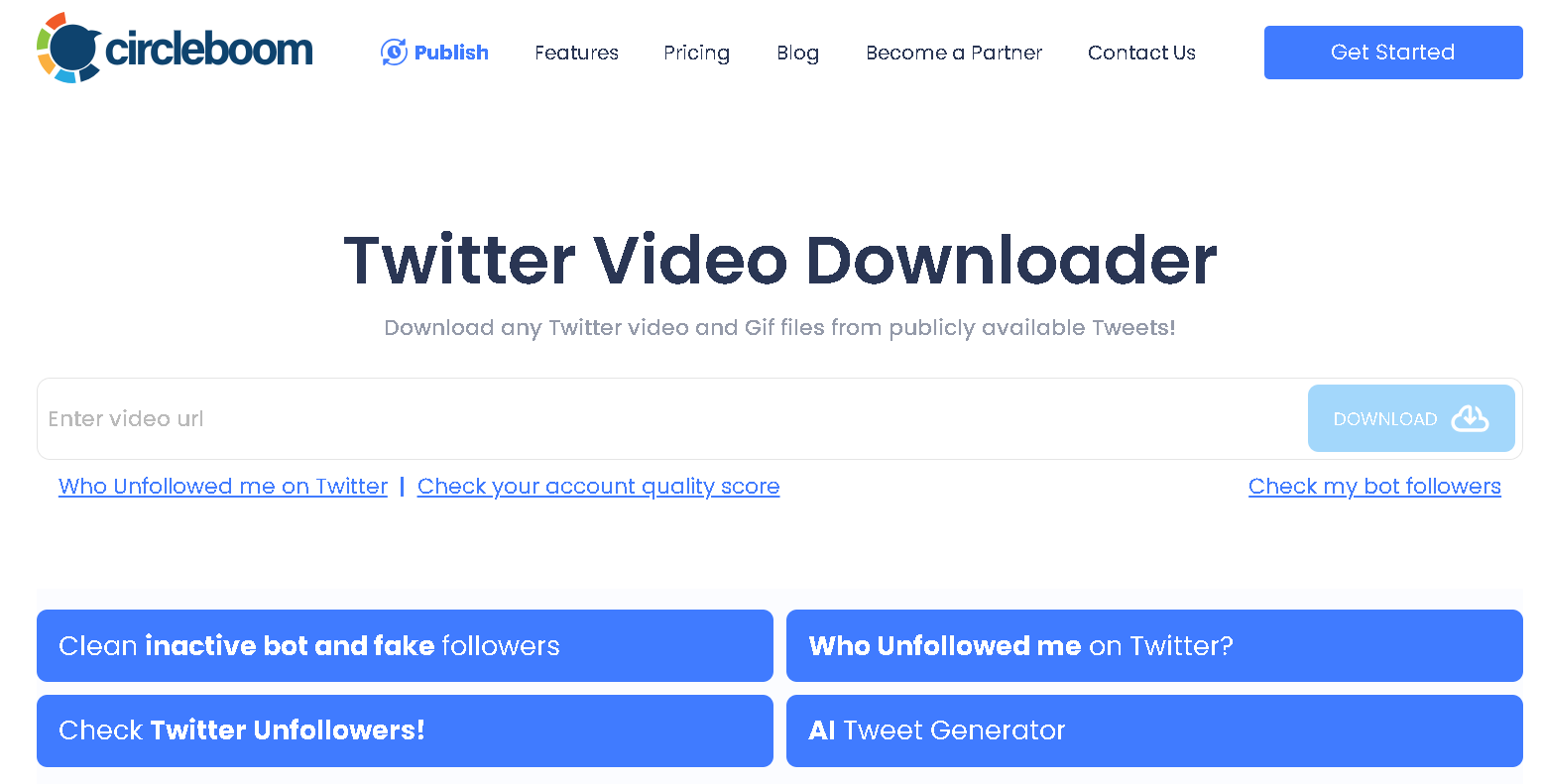
Circleboom Twitter Downloader
One notable tool that stands out in this space is the Circleboom Twitter Downloader. Circleboom is renowned for its comprehensive social media management tools, and its video downloader is no exception. Here's why Circleboom might be the solution for iOS users looking to download Twitter videos:
User-Friendly Interface: Circleboom offers an intuitive and easy-to-use interface that simplifies the downloading process, even for less tech-savvy users.
Online Access: Circleboom is an online tool That doesn’t require app installation, making it accessible directly through the Safari browser on iOS devices. This feature is handy for iOS users who cannot find suitable apps on the App Store.
Multi-Platform Support: In addition to Twitter, Circleboom supports video downloads from other major social media platforms, enhancing its utility for users active across different networks.
High-Quality Downloads: Circleboom ensures that the videos are downloaded in high quality, preserving the original content’s integrity.

Twitter video downloader on iOS devices:
Here are the steps to download Twitter videos to your iPhone, iPad, or other IOS mobile device.
Step #1: Log in to your Circleboom account from your iPhone or other iOS device and click Twitter video downloader under the “Publish” tool.
Step #2: Paste the Twitter video link onto the search field and hit the button.
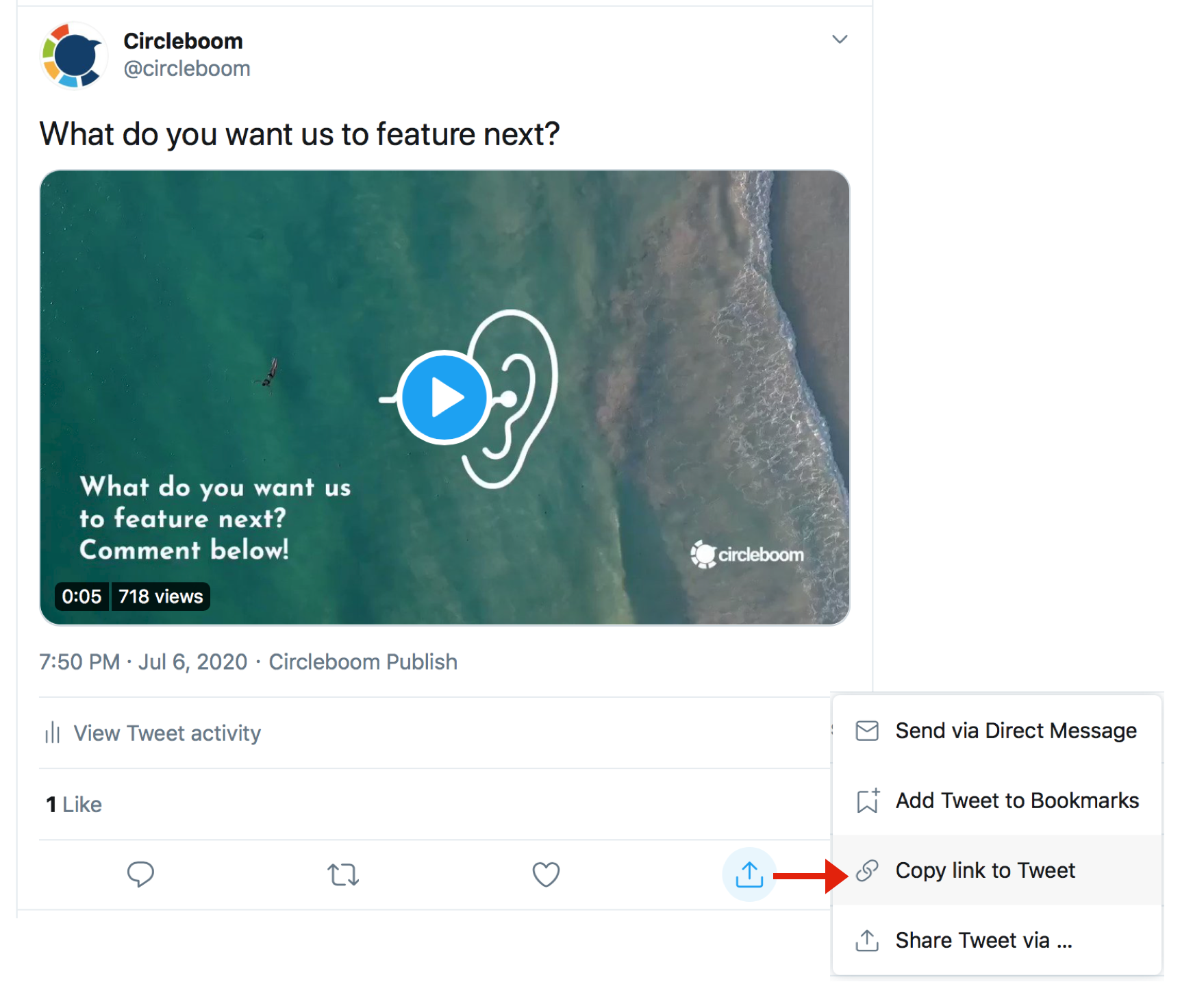
Step #3: Find the Twitter video size you want to download on your iPhone
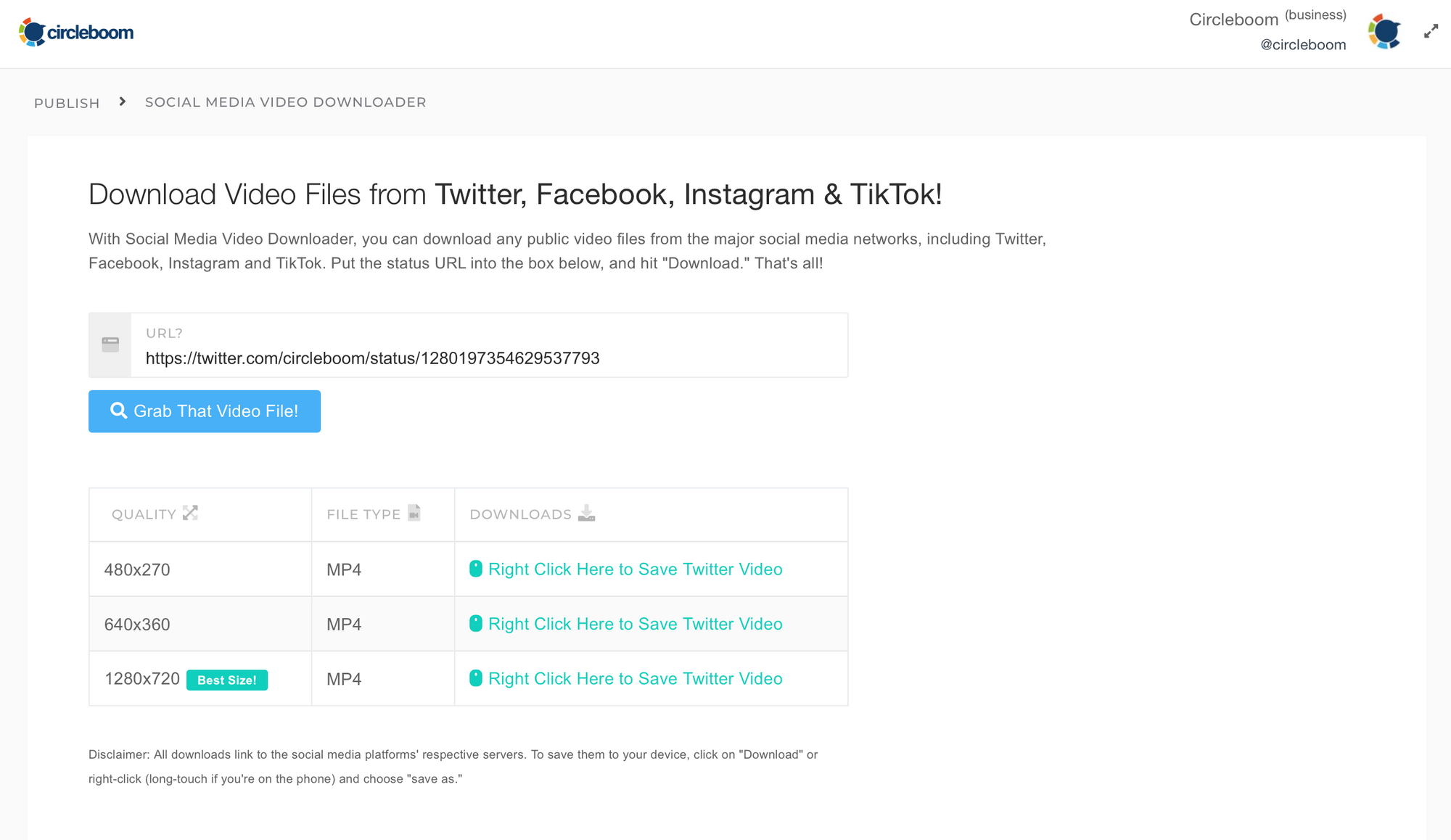
Step #4: Long-touch on the download link and select download to your iPhone mobile device.

Other Methods and Tools
While Circleboom is a robust option, other methods and tools can help iOS users download Twitter videos:
Shortcuts App: Apple's Shortcuts app can be configured to download videos from Twitter. Users can create a custom shortcut or download pre-made shortcuts from reputable sources online. This method is effective but may require some initial setup and understanding of shortcuts.
Online Downloaders: Websites like SaveTweetVid or TwitterVideoDownloader.com allow users to paste the URL of the Twitter video and download it directly. These tools are accessible via Safari, making them convenient for iOS users.
Third-Party Apps: Though limited, some third-party apps on the App Store claim to offer video downloading features. However, users should exercise caution and download apps from trusted developers to avoid security risks.
VPN for Region-Locked Videos: Some Twitter videos are restricted to certain countries or regions, meaning you may not be able to view or download them directly. In such cases, using a VPN on an iPhone can help. A VPN (Virtual Private Network) allows you to change your virtual location and bypass these restrictions, letting you access region-limited content.
Conclusion
While downloading Twitter videos on iOS can be challenging, several solutions are available to make the process easier. Circleboom’s Twitter Downloader stands out as a reliable and user-friendly option that doesn’t require app installation, making it particularly suitable for iOS users. Other methods, such as using the Shortcuts app or online downloaders, also provide viable alternatives. With these tools, enjoying your favorite Twitter videos offline on iOS is more accessible than ever.
By exploring these options, iOS users can find a method that best suits their needs and preferences, ensuring they can keep their favorite content at their fingertips, regardless of internet connectivity.








