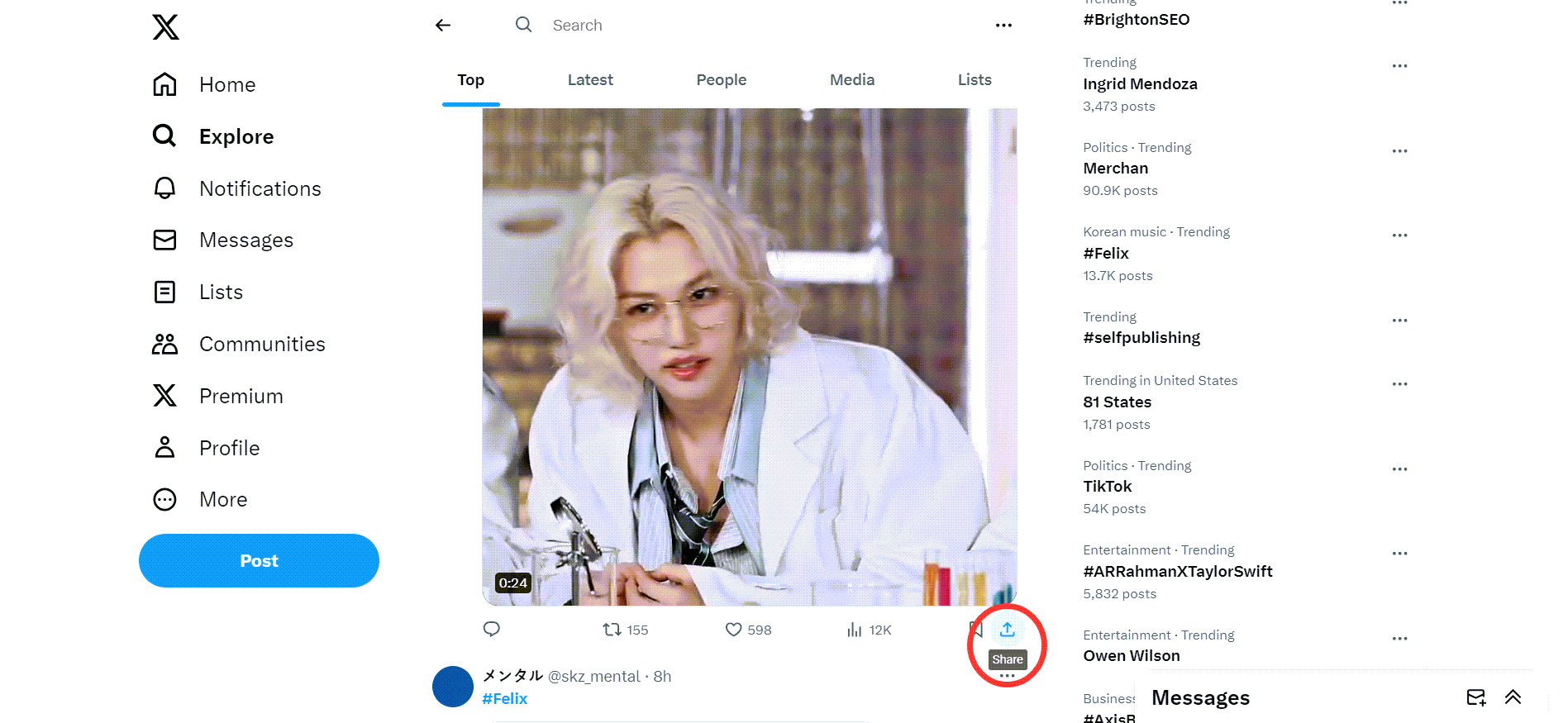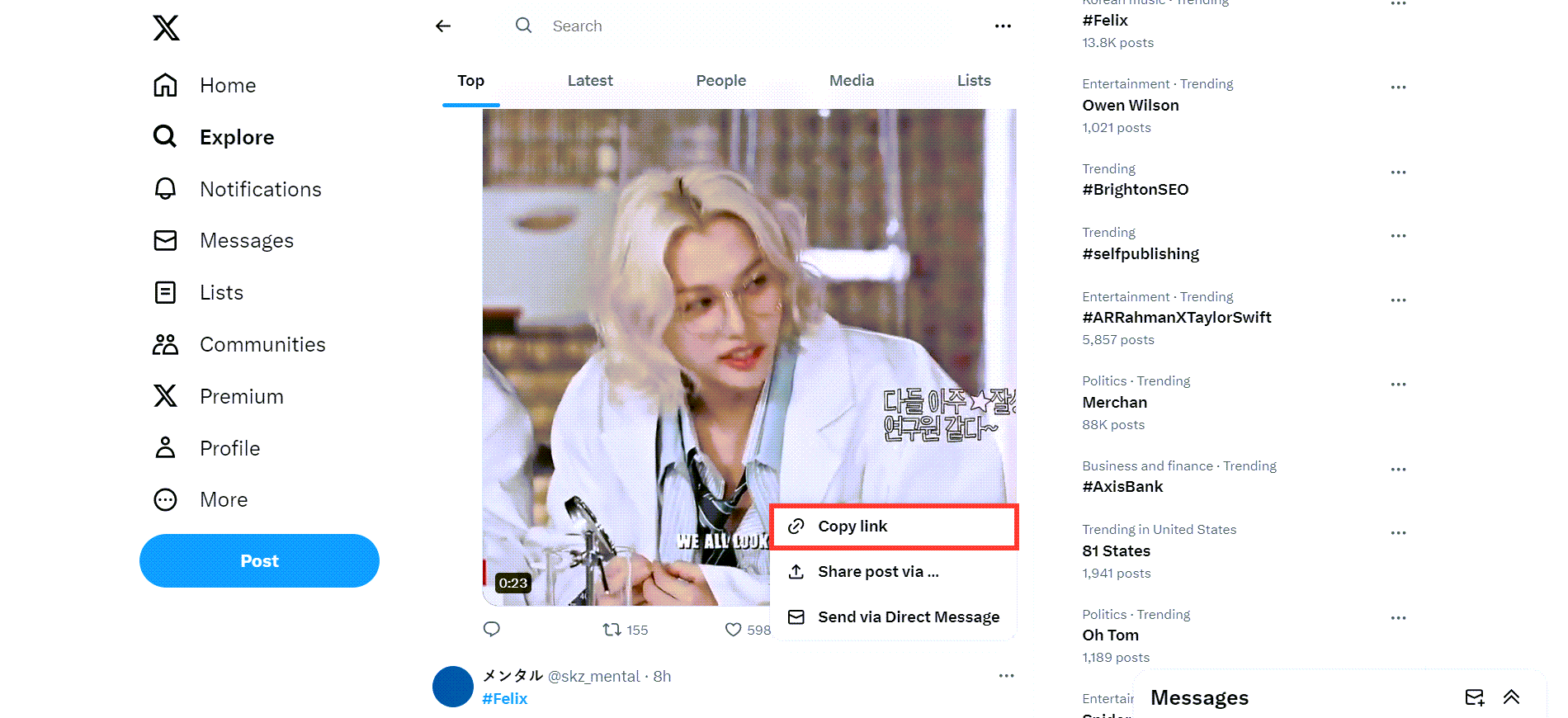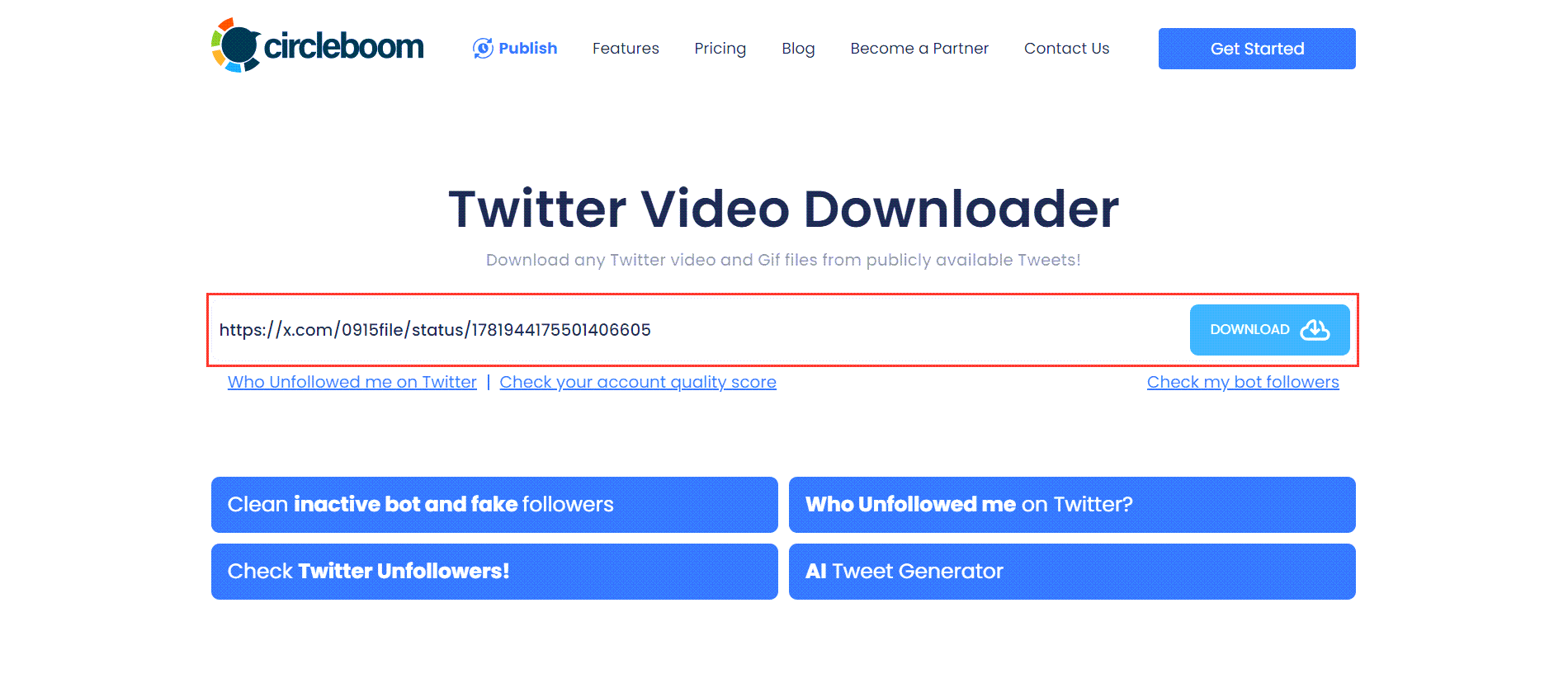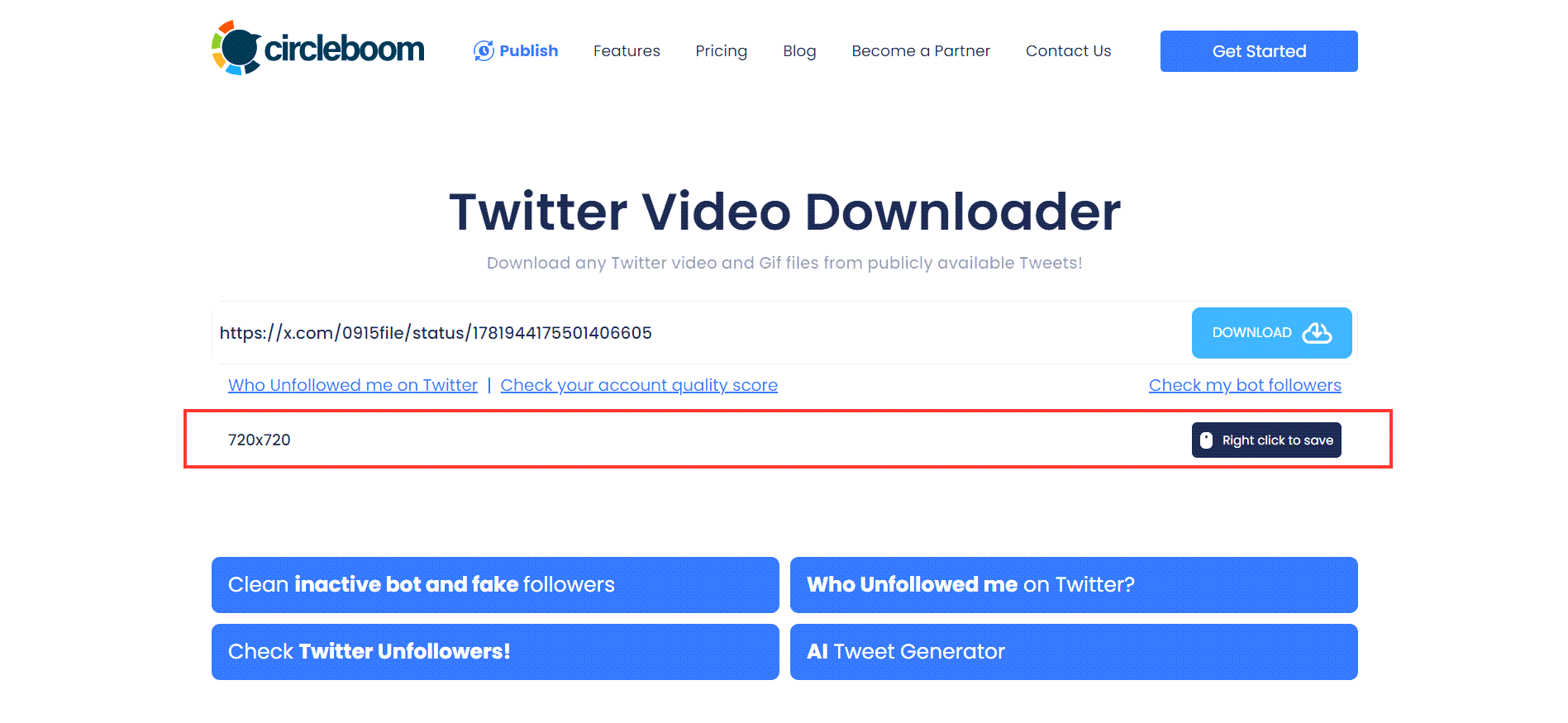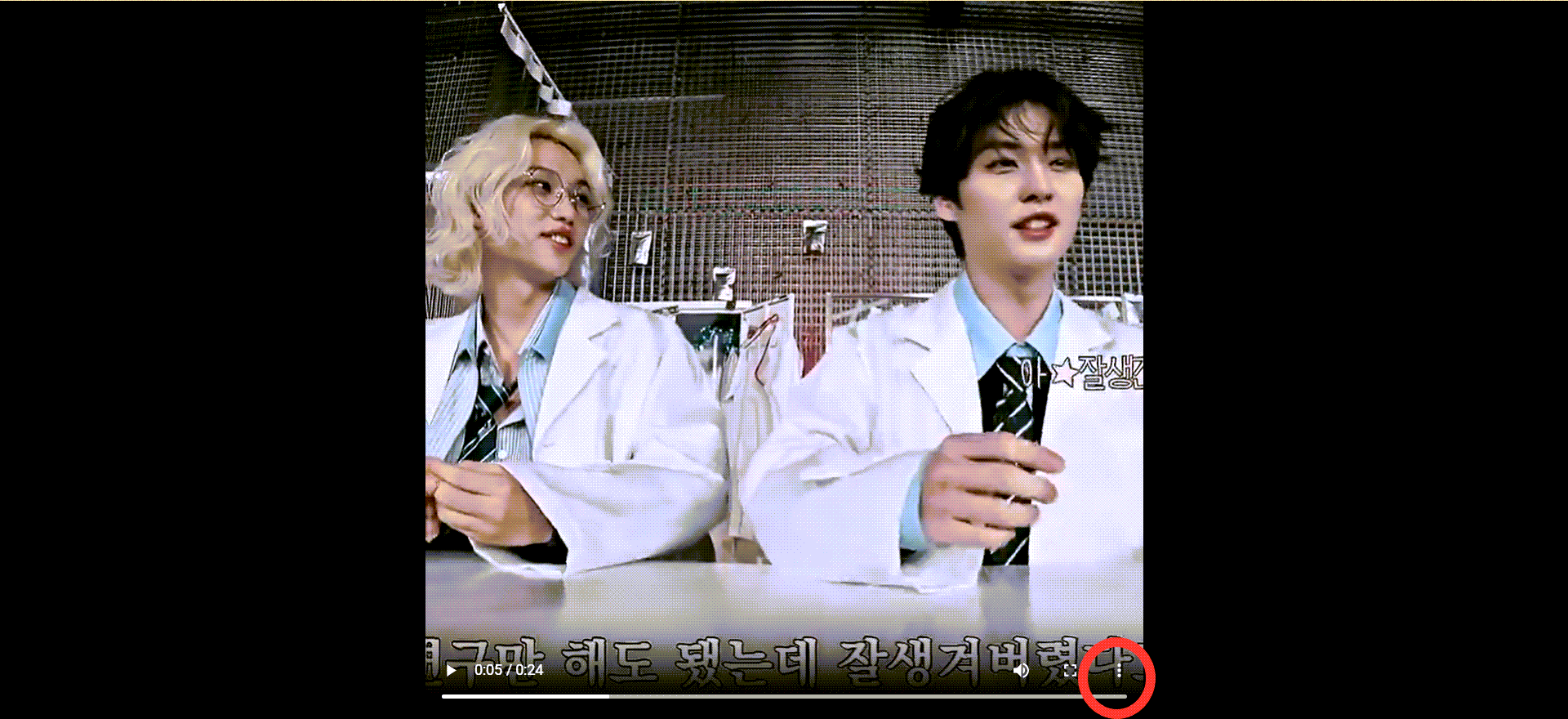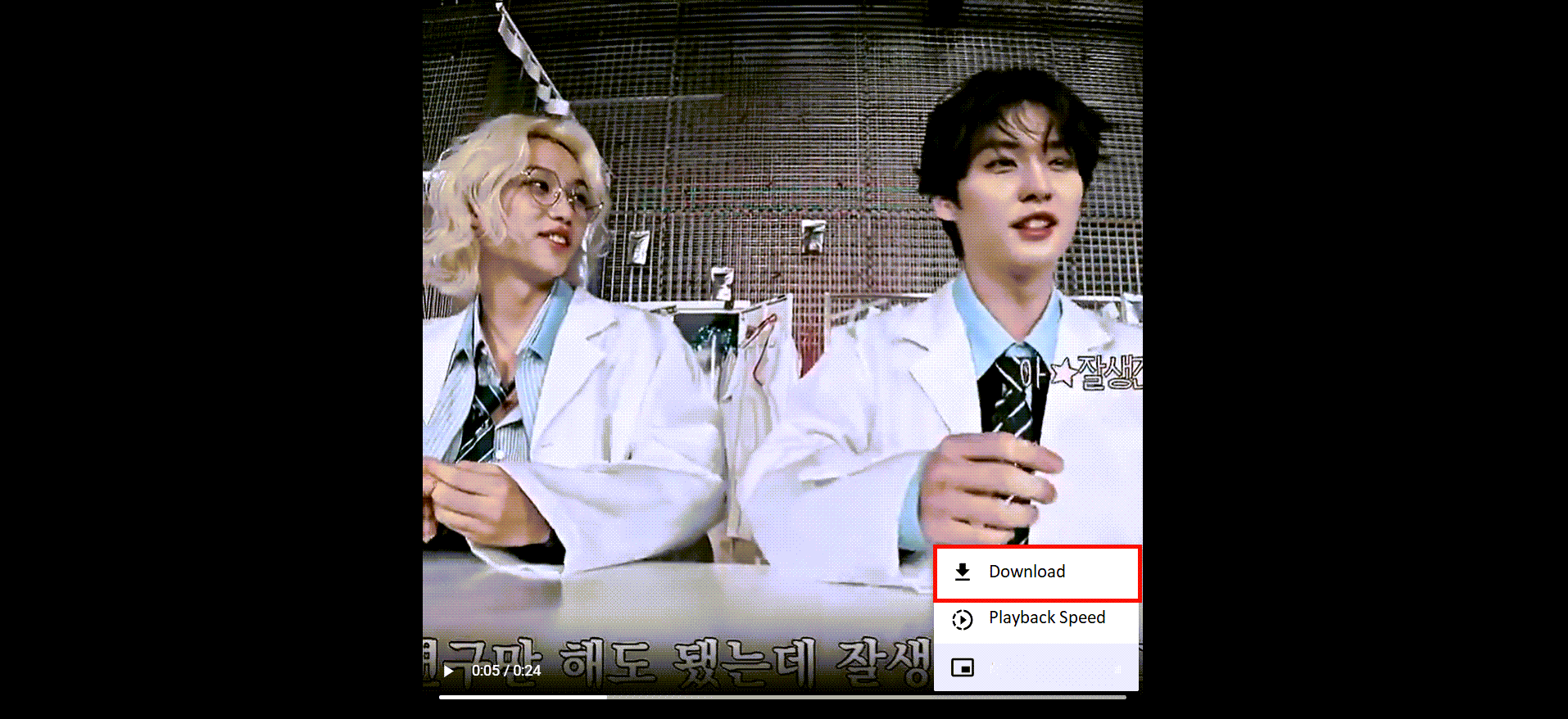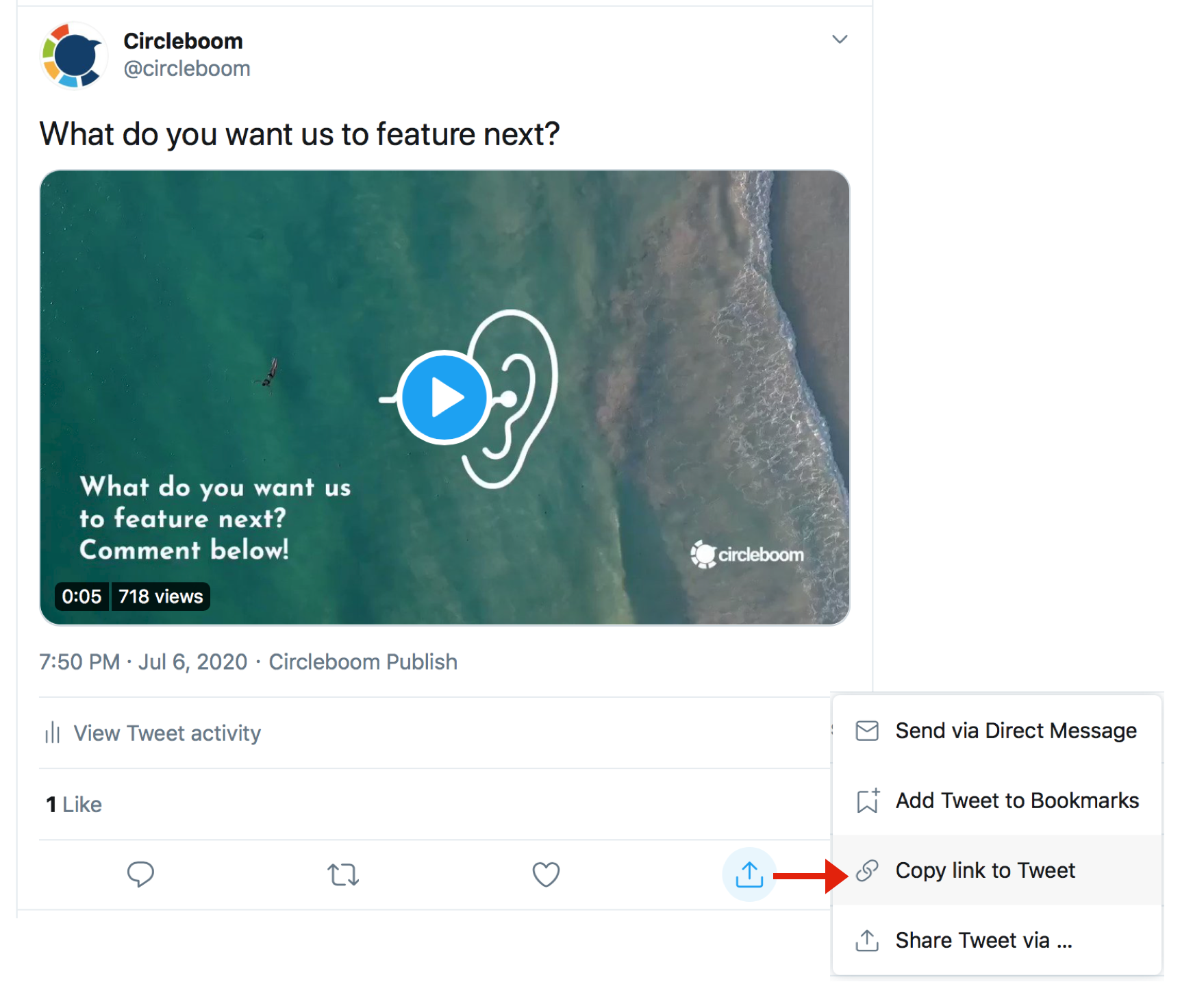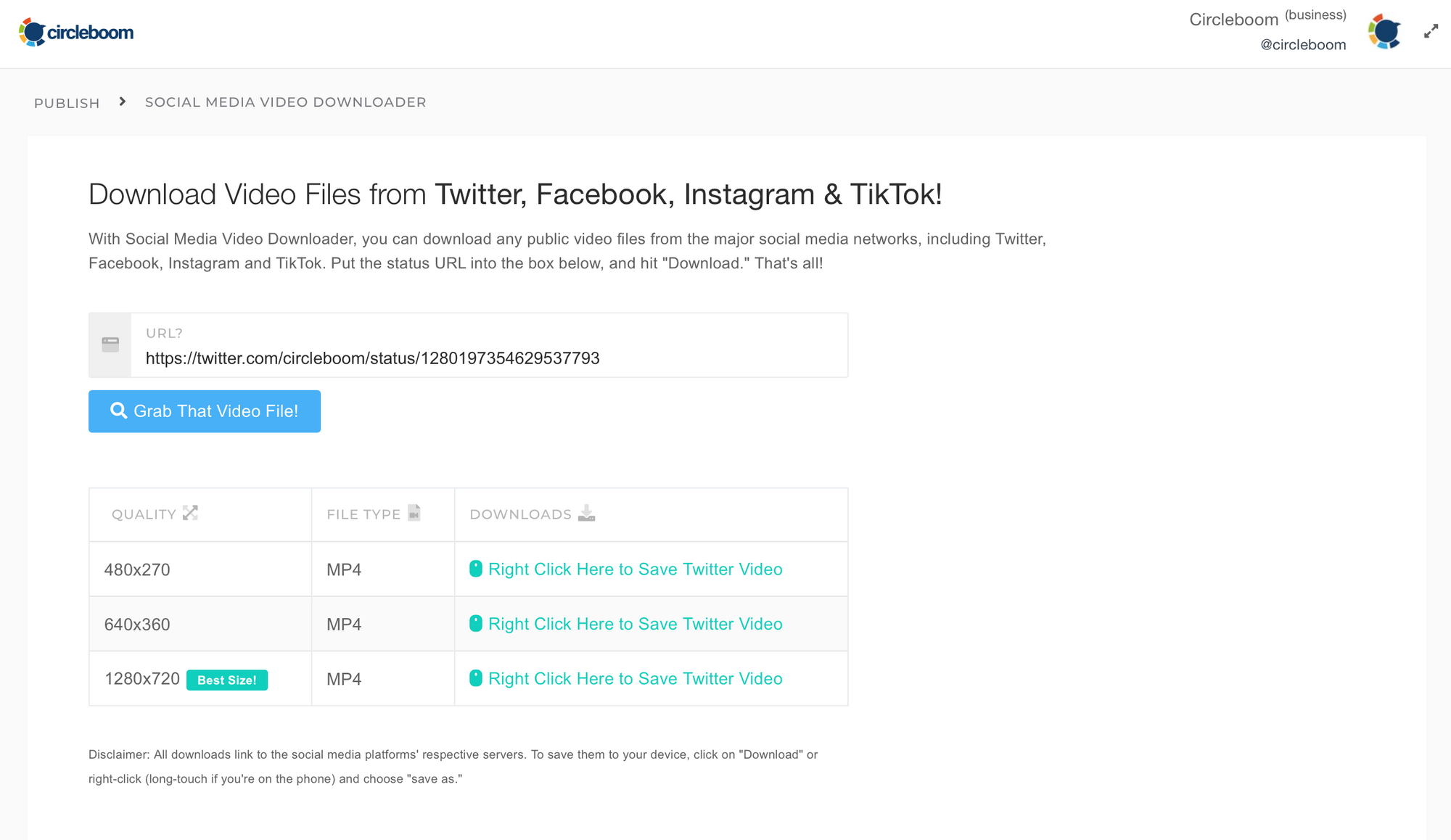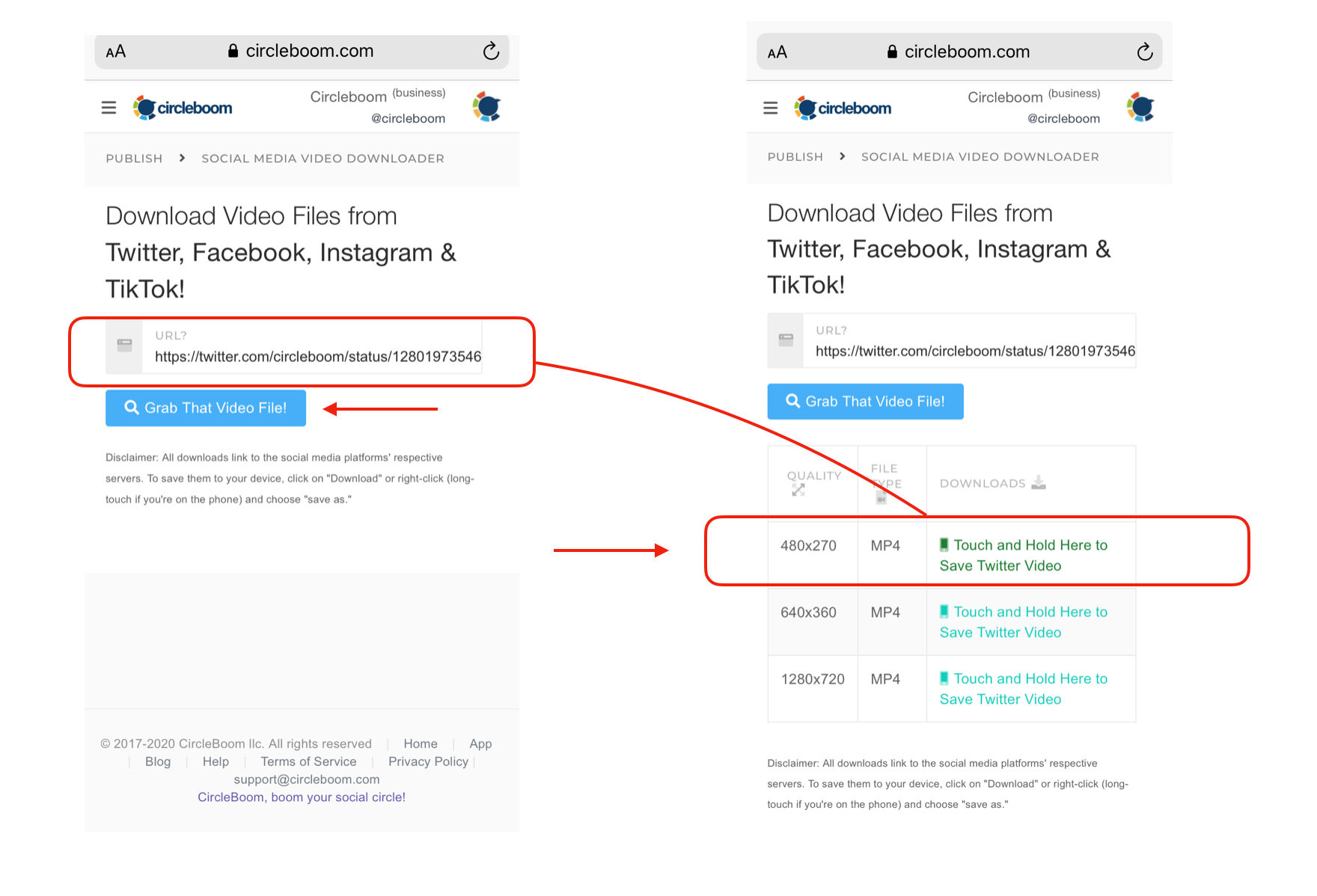Finding captivating clips on social media platforms like Instagram and Twitter is a common occurrence. However, saving these videos can sometimes be challenging, especially when dealing with apps like Instagram and Twitter.
According to Statista, the global number of Twitter users reached nearly 430 million in 2021 and is expected to grow to around 500 million by 2025.
Many individuals within this vast user base struggle with saving videos directly to their devices.
In this article, we will look at the best and easiest ways to download Twitter videos so you can quickly do so. To assist users in this context, we've written a simple, step-by-step guide that simplifies the process into ten easy-to-follow steps.
Twitter Video Downloader for your computer ( Chrome / Firefox / any browser )
There are multiple free websites available that you can use to save videos from Twitter. But I recommend using the Twitter-compliant tool for your account safety.
Circleboom, as a Twitter Account management tool, has developed the most intuitive and robust Twitter video downloader for all social media users in mind. With Circleboom Twitter Video Downloader, you can download any public Twitter video files from the major social media networks, including Twitter, Facebook, Instagram, and TikTok as well.
Here are the steps to download Twitter videos to your computer.
Circleboom Twitter Video Downloader
Follow these steps to download high-quality Twitter videos on Circleboom:
Step #1: Find and copy the link to the Twitter (X) video you want to download.
You should click on the "Share" button under the video tweet and copy the link.
Then, copy the share link of this video tweet, go to Circleboom's Twitter Video Downloader, and paste it.
Step # 2: You will see a text bar on Circleboom's Twitter Video Downloader page.
Paste the link to the video tweet here, as shown in the image below! Then, click on the "Download" button!
You will see download options below the text bar. If the video has versions of multiple qualities, all will be listed here. In this example, there is only one option, and I click on the "Right click to save" button next to it!
Step # 3: Your Twitter video will be open in a new tab on your browser.
Click on three dots and open up the menu.
Click on "Download," and that's it! Your Twitter video is downloaded onto your device. You can use it on other social media channels.
Select the Twitter video quality you wish to download and click download. Your video will be downloaded to your computer.
Twitter video downloader on iOS devices:
Here are the steps to download Twitter videos to your iPhone, iPad, or other IOS mobile device.
Step #1: Log in to your Circleboom account from your iPhone or other iOS device and click Twitter video downloader under the “Publish” tool.
Step #2: Paste the Twitter video link onto the search field and hit the button.
Step #3: Find the Twitter video size you want to download on your iPhone
Step #4: Long-touch on the download link and select download to your iPhone mobile device.
Twitter video downloader on Android devices:
Here are the steps to download a Twitter video to your Android phone, Samsung phone, and all other Android and mobile phones and devices.
Step #1: Log in to your Circleboom account from your Android phone or any other mobile device and click Twitter video downloader under the “Publish” tool.
Step #2: Paste the Twitter video Tweet link onto the search field and hit the button.
Step #3: Find the video size you want to download to your Android phone
Step #4: Long touch on the download link and select download as to your mobile device
You can also use the Circleboom Twitter video downloader as an Instagram, Facebook, or TikTok video downloader.
Save videos on Twitter using Chrome Extensions:
Downloading the Chrome extension is an alternative method if you often need to download videos from your desktop devices. But I never recommend installing any extension on your browser that you don't feel safe. Using Circleboom Twitter video downloader is more comfortable, fast, and secure.
Ready to enjoy videos?
So, we have learned all the possible ways to save videos from Twitter on your desktop and mobile devices. While there’s no harm in downloading videos for your own reference, make sure you don’t misuse them or use them professionally without getting permission from the content owner.
Misusing the content can result in getting your Twitter account suspended or having your business sued by the content owner.
With the Circleboom Publish tool, you can also schedule your videos for sharing on your social media accounts.