If you're asking whether it's possible to "make someone unfollow" your Twitter account, the answer is a crystal-clear YES! That is, removing your followers without them having a clue is easy & peasy.
Whatever your reasons for making someone unfollow you, just know that it's possible and easy to do so.
Once, Twitter didn't let users unfollow their followers. Back then, they came up with a "soft block" solution where you block and unblock the follower you want to make unfollow.
At the moment, Twitter allows users to unfollow their followers natively. Even though I'll explain the details of how you can natively make someone unfollow you on Twitter in the following sections, you can check the article below for more detail:

In this article, I'll explain to you how to make someone unfollow you on Twitter. There are two ways of doing so.
First, as previously mentioned, you can unfollow followers manually on Twitter. Second, you can use third-party tools like Circleboom Twitter to make things easier and faster.
The former is surely a working option. However, in case you have hundreds or thousands of followers to unfollow, this method brings nothing but a lot of trouble and a big waste of time.
On the other hand, Circleboom Twitter helps your followers unfollow you. It takes only a few clicks, and voila! You can enjoy the:
- The free time the tool saves for you
- and the fresh view of your Twitter account with no unwanted followers
Before passing on how you can use Circleboom Twitter to make someone unfollow you on Twitter, I'd like to mention the extra features that Circleboom offers about bulk unfollowing.
Some of the most distinctive features of Circleboom Twitter are that it enables you to keep your profile and impression high-esteemed by removing unwanted followers such as spammers and fake profiles (be it dormant or irrelevant) without blocking them.
Considering Twitter has around 500 million, this feature is super helpful. In doing so, Circleboom Twitter detects fake or spammy accounts for you, filters them, and finally lists them for you.
What's more, Circleboom Twitter lists your followers based on their activity rates. That way, you can make your inactive or too active accounts unfollow you on Twitter.
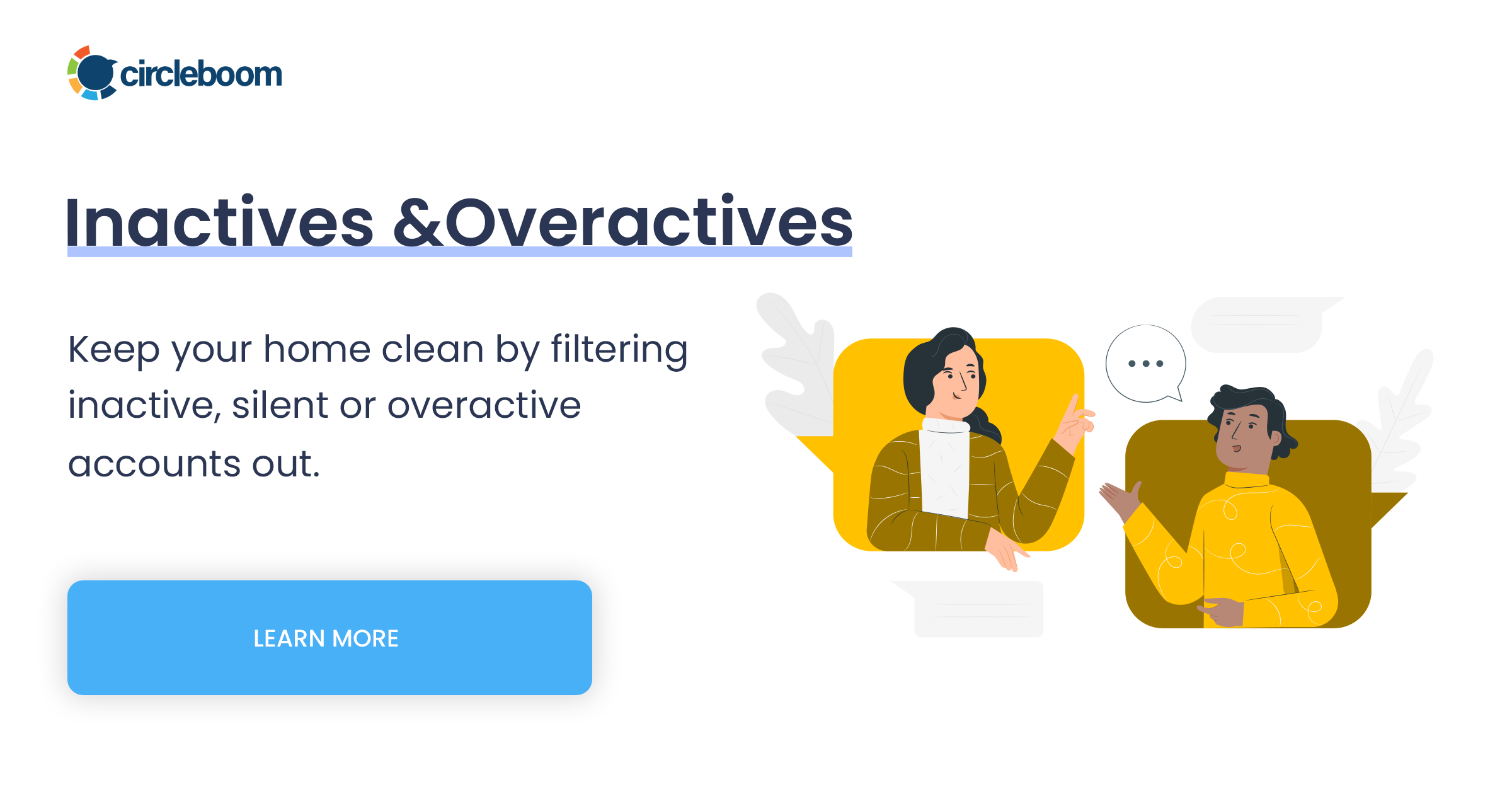
Keep in mind that all these filtering and categorization operations take no more than a few seconds with Circleboom Twitter.
Explaining the comprehensive key features of Circleboom Twitter, it's time to explain how you can use the tool to make someone unfollow you on Twitter. After that, I'll show you how to do so natively on Twitter.
Circleboom Twitter
Use Circleboom to make someone unfollow you on Twitter in bulk.
Let's get going!
How to make someone unfollow you with Circleboom Twitter
Step #1: Authenticate your Twitter account by logging into the Circleboom dashboard. Or create your own account if you don't have one yet.
It will take just a few seconds.
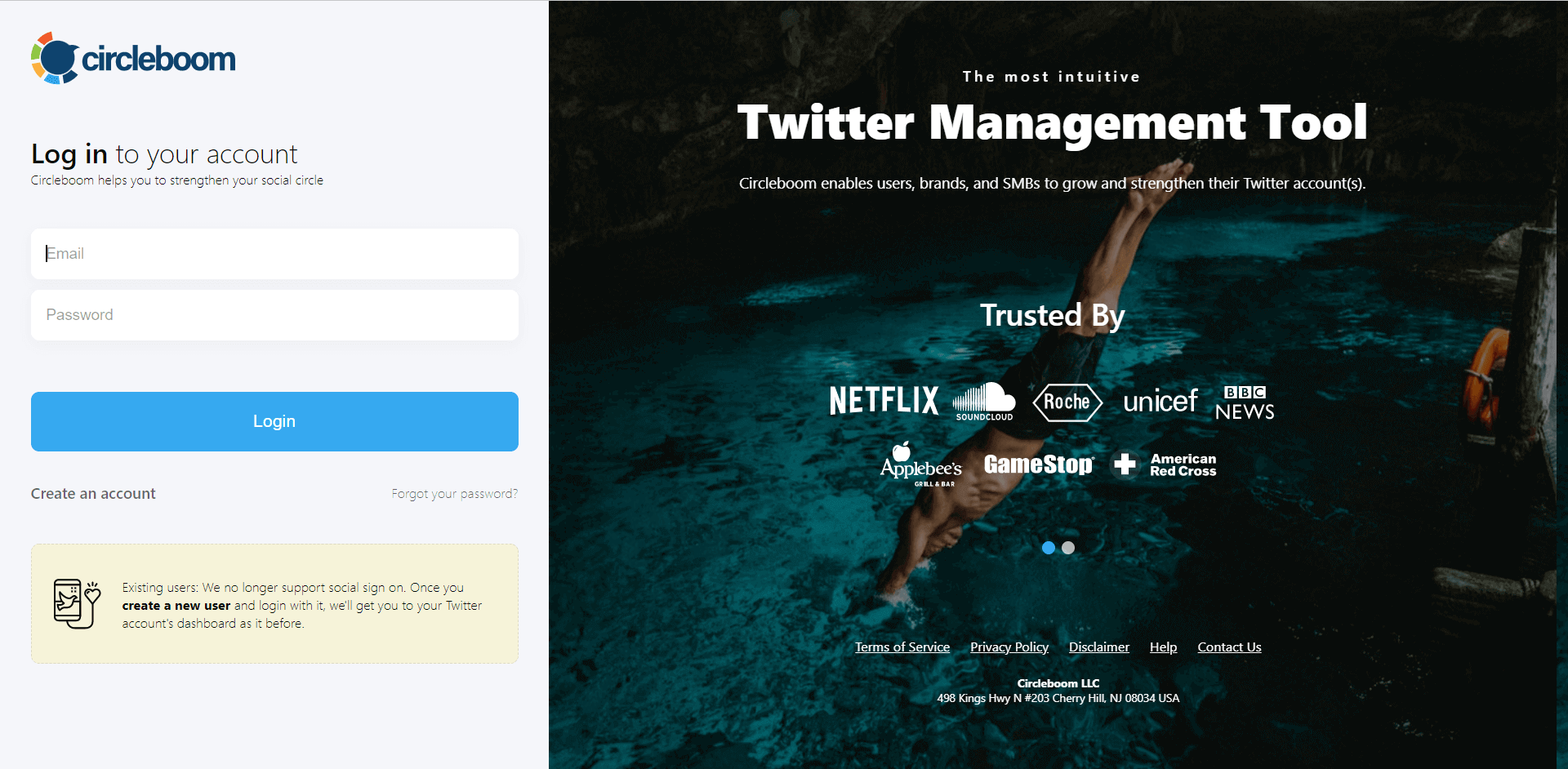
Step #2: Click on the menu on the left of your dashboard, select "Search", and tag on "All My Followers." Finally, you'll end up with a list of your followers
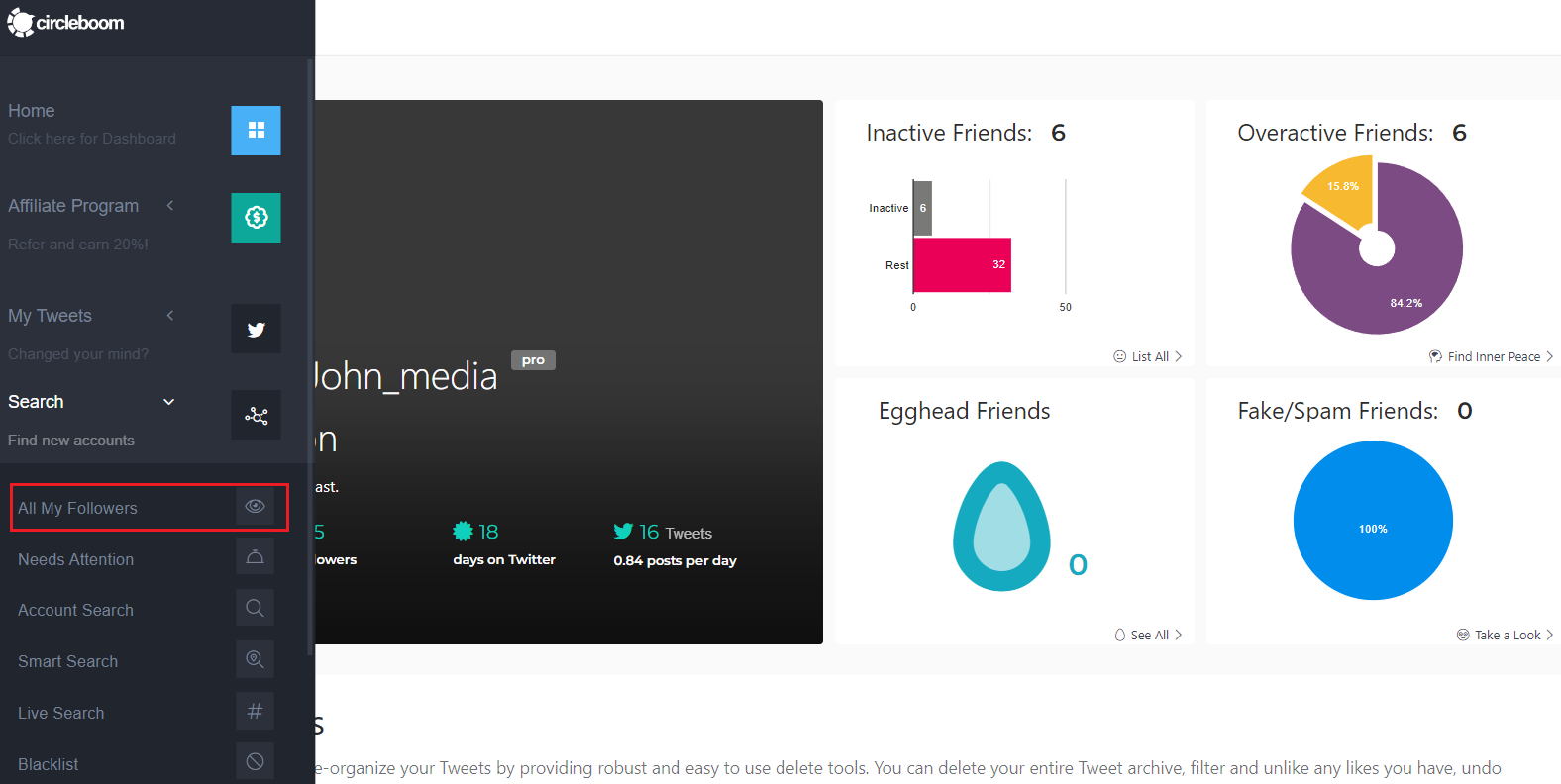
Then, select the box left to the "Name" section in the image below and click on the "Remove Selected Followers".
Plus, I'd like to remark once again that Circleboom Twitter provides various default options while making your followers unfollow. You can find inactive, overactive, fake, spammy, egghead Twitter followers and make them unfollow you on Twitter, with no effort.
You can see all the default filtering options in the screenshot below.
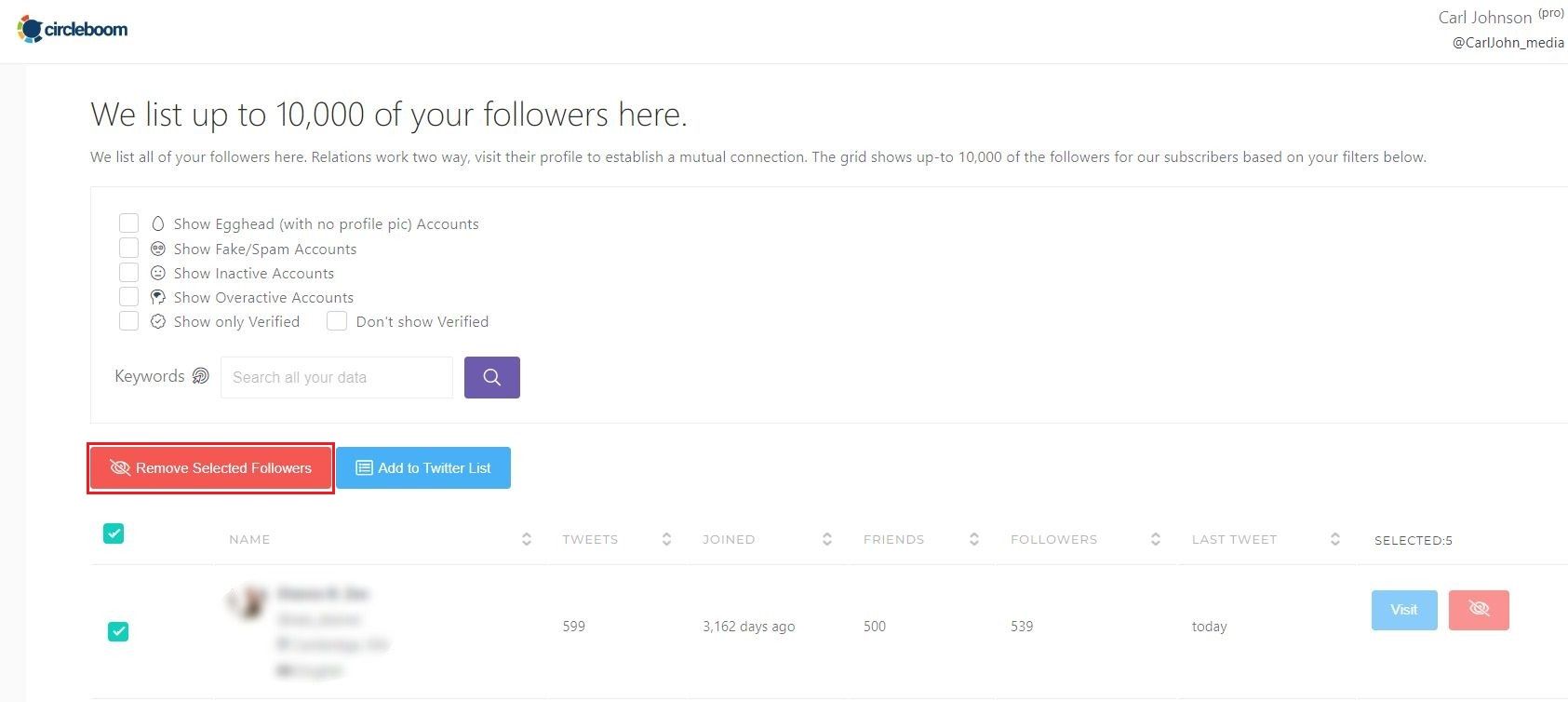
After following the steps above, the only thing left is to enjoy your fresh Twitter account.
Congratulations, you get to save yourself from your unwanted followers in seconds!
If you would like to follow these steps in our video tutorial to make your Twitter followers unfollow you, here you go:
Another advantage of using the Circleboom Twitter tool is that you can use this excellent tool on the go. You're just one click away from handling your follower list and making your followers unfollow you in a matter of seconds.

La fin
No matter how different our motivations are, from time to time, we want a brand new Twitter account. That's simply because we change. The accounts we loved once following may not seem to vibe anymore, or we may have just decided to a brand new lifestyle.
When it comes to refreshing your Twitter account, one of the first things that come to mind is sure to make someone unfollow and get rid of unwanted followers.
Here, Circleboom Twitter offers extensive features for users to mass remove their followers more effectively. With Circleboom Twitter, you have many options regarding removing your followers in mass.
For example, you can make all your followers unfollow you. Or, you can filter them by their varying properties (like their activity rates, verification status, etc.).
After filtering your followers, Circleboom Twitter will present you with your follower list and will allow you to make unfollow them at once!
Lastly, I'd like to remind you that making followers unfollow is not the only feature of the Circleboom Twitter tool.
With the tool, you can easily delete all your tweets, retweets, and likes and your Twitter archive. This way, you can clean your account quickly and effortlessly.
You can have Circleboom's advantageous features at affordable prices.

Here are related articles if you want to learn more about the key features of Circleboom Twitter:
If you want to find out the entire feature set of Circleboom Twitter, this article is the most suitable for you:

If you want to know how to delete more than 3,200 tweets (along with archived tweets) in mass, here you go:


If you want to know, how to use our iOS app to delete your retweets, here is the article for you:








