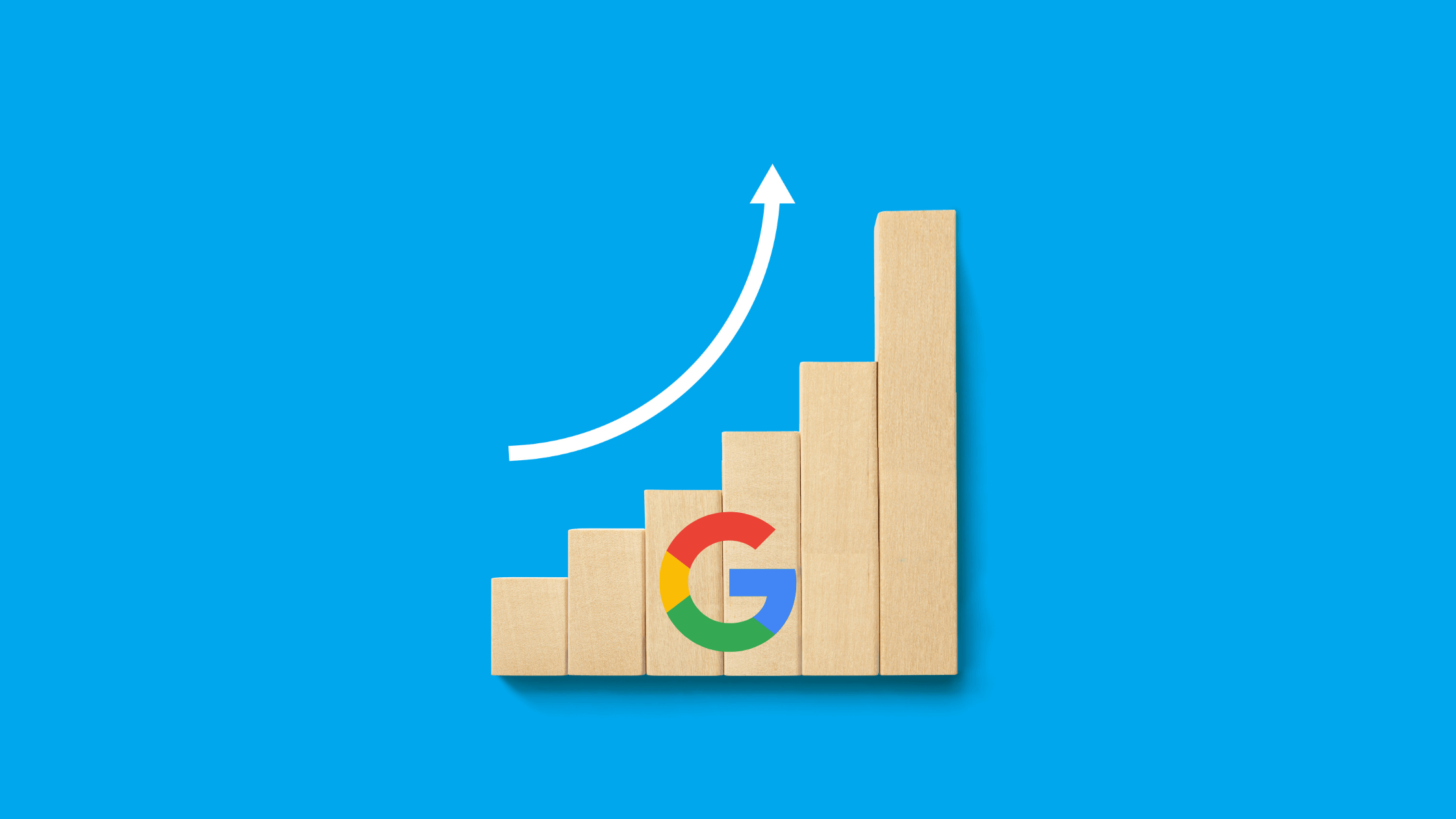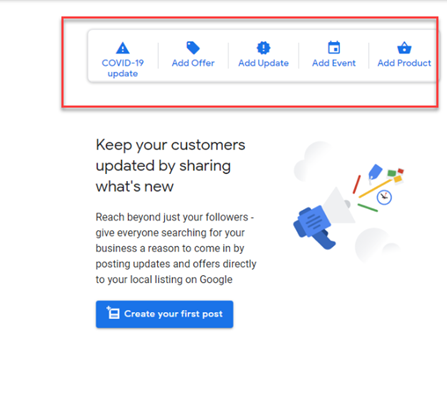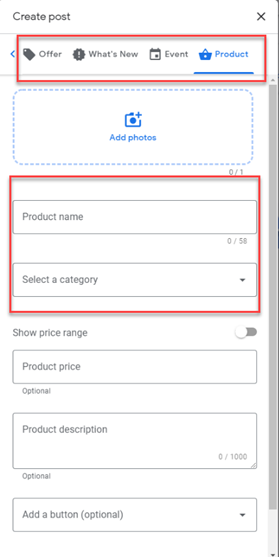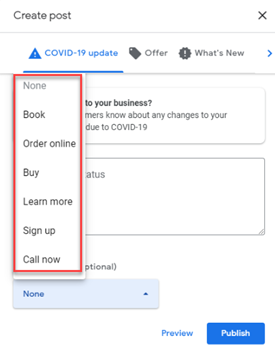Google My Business is a Google product initially known as Google My Business but was later renamed Google Business Profile in 2025.
It allows users to build and manage free business listings on Google Maps to see businesses while searching locally.
You can add your business details to appear on Google Search, Google Maps, and Google Earth. When an internet user searches for your company name or category related to your business in your region, your page will be seen much easier.
Utilizing location extensions, you can include your business locations in your Google AdWords ads. Location extensions show your company name, address, and phone number alongside your ad to help potential customers connect with your local business.
Even without a website, businesses can set up Google My Business pages to verify themselves.
Circleboom Publish - GMB Scheduler
Schedule posts for multiple Google My Business accounts at once!
Google My Business renamed as Google Business Profile by 2025
Google My Business was rebranded as Google Business Profile, according to the company.
"We propose that small companies handle their profiles directly on Search or Maps in the future. 'Google My Business' is being renamed 'Google Business Profile' to keep things simple."
By 2025, Google My Business will be decommissioned and replaced by Google Business Profile, according to the corporation. However, the public still continues using the previous name "Google My Business". That's why, in order to avoid any confusion, we prefer giving place both names in our text.
The benefits of Google My Business Listing
- Users who conduct a Google search for specific details about a company can learn more about its services and products before purchasing and learning from its products and services by calling the number.
- With an optimized Google Business listing, any business can increase its visibility on Google Maps.
- Users favor companies that create Google business listings because they project a more professional and trustworthy image than other businesses.
- Since details such as address information, directions, phone, e-mail, web address, and directions are included on Google Maps and Google Searches, it is easier for potential customers to find the company.
- You can pay attention to the customers’ and visitors’ reviews and take steps to improve service quality and transform a negative experience into a positive one.
- Businesses may provide visitors with more accurate information by uploading images of the location and items. On Google Maps, businesses with photos get more directions. You will be able to draw more customers to your company this way.
What are these Google My Business posts then?
Google My Business posts are new means for those who aimed at increasing web traffic and leads, and even sales for your clients.
- Share daily special discounts or current promotions with new and existing customers to inspire them to reap the benefits of your deals.
- Customers should be informed about new releases, and events should be promoted.
- Highlight the best-selling items and new arrivals.
- To help you communicate with customers immediately from a Google Post, select one of the available call-to-actions. Allow them to make a reservation, subscribe to a newsletter, learn more about current promotions, or even purchase a type of product from your website with just one click.
Can you schedule Google My Business posts?
Yes! You can schedule your Google My Business posts via Circleboom Publish, just like you can schedule to all your social networks.
You decide how to set your posts on the Circleboom Publish dashboard, whether you prefer scheduling your own posts, curating the latest news and sectoral articles, or connecting your blog or website to auto post on your Google Business Profile!
You can also create post queues and set specific intervals to auto post on Google My Business on particular days and times. You can then use Circleboom Publish to schedule all your Twitter, Instagram, Facebook, LinkedIn, Pinterest, and Google Business Profile content.
If you think it is too much work to be done if you have multiple businesses on Google or manage multiple Google business sites of your clients, you are right. But can you schedule Google My Business posts?
Yes indeed!
Why are Google My Business scheduler tools useful?
Daily GMB listing updates help your page rank higher in Google’s search results. Circleboom’s Social Media Publisher lets you schedule Google My Business updates directly from your Circleboom Publish dashboard to keep clients informed.
With this tool, you do not need to go to your GMB page to post deals, promotions, news, or new items each time. You may use call-to-actions in your posts to inspire people to visit your page, website, or social media profile right away from the publishing tool.
You may also select how often your posts are repeated using the Publish tool.
You may specify the number of days between each post. If you aim to increase views on the GMB page, you can also include images and videos in your posts.
If you manage one or two clients or just manage your own Google Business Profile, posting manually is fine, but how do you schedule Google My Business Posts at scale? You’ll need a dependable Google My Business scheduling tool to help you and your team keep track of and refresh your clients’ Google My Business listings.
Like other social media channels, It will be possible to schedule Google My Business posts with a reliable social media scheduler, like Circleboom Publish.
How to schedule Google My Business posts?
Circleboom offers you Google My Business scheduler feature as well. Hence, you can plan your posts for a week ahead, for instance, by creating planned event announcements or sales posts, then, you can believe in the system and take a breath.
Step #1: Log in to Circleboom Publish.
Don't worry, it takes only a few seconds to create a new account if you're new to Circleboom's social media management tool.
Step #2: The Facebook, Instagram, Twitter, LinkedIn, Pinterest, and Google My Business options will appear on the homepage.
To link your account to the intuitive dashboard of Circleboom Publish, select Google My Business.
Step #3: Finalize the authorization process for managing your Circleboom Publish Google My Business Account.
You can add all the others by simply clicking on the "Connect New Account" button if you wish to manage and schedule GMB posts for multiple accounts.
Step #4: To create new Google My Business posts, you have two options: creating regular GMB posts or Google Business Specific Posts.
You can select a regular GMB post if you have only a text and an image to share.
Step #5: First of all, pick the account(s) you wish to post on Google My Business.
You can also choose multiple GMB accounts if you wish to schedule Google My Business posts for multiple accounts.
Step #6: Now, you may create your post with amazing built-in tools on Circleboom: Giphy, Unsplash, and Canva. You can also upload your domestic files.
When your post design is complete, you will notice under the preview options, "Add to my queue," "Schedule it," and "Post."
Step #7: Choose "Schedule it" to schedule Google My Business posts for a future date.
A new box will prompt after you click it. Enter a suitable day and time and click on "Schedule" to schedule Google My Business posts.
That's easy to schedule Google My Business posts on Circleboom Publish!
Video tutorial:
How to create and schedule Google My Business 'Event' and 'Offer' posts?
If you need to be more elaborate and add CTA buttons to your Google Business posts, you should select "Create Google Business Specific Post" on Circleboom Publish.
Step#1 After you click on "Create Google Business Specific Post", you'll be directed to the post creation page.
Here your Google My Business account(s) will be automatically selected.
Step#2 As a next step, you need to specify whether it will be an "Event" or "Offer" post.
You can select these options from the toggle-down menu.
Step#3 If it is an "Offer" you need to write a title for your GMB post.
Then, you can add other information like coupon code or date.
Step#4 If this will be a Google My Business Event post, in addition to the title and date, you can also add CTA buttons to your GMB posts.
You can enhance your posts with "Call Now", "Learn More", "Book", "Sign Up", "Order Online", and "Buy" CTA buttons added through Circleboom. Once you choose the button and enter the URL, you can also define the time interval that this "Event" will be in action.
Step#5 If you need templates, images, filters, effects, various fonts, graphics, animations, and many other elements for your GMB posts, the Canva extension on Circleboom Publish will meet all your needs.
You don't need to worry about Google Business post size requirements with ready-made Google My Business post templates. On Circleboom, you can also import your own media.
Step#6 Once you have finished creating your GMB post with CTA buttons, you can preview it before publishing.
Then you can share immediately, or schedule for a later date and time. Also, you can set time intervals and automate your Google Business posts.
How to manage posts on Google My Business
In the performance section, you can see how many views your company got as a result of Google Searches and Maps searches, as well as the actions users took concerning your business.
You will also see a list of your most recently published posts and how much of your company profile information has been completed, as well as images, comments, and other fields added by visitors.
Google My Business pages are currently becoming a new medium to post about your company or brand, similar to other social media platforms.
How so?
A GMB listing is a quicker and less expensive way to gain targeted visibility on the world’s most popular search engine. It costs nothing to create, assert, and check your listing, and it takes less time to customize your profile.
It is quite an effective SEO method, particularly local SEO, and works as a free Google Ad if used properly. And you can always track the performance through Insights and find out whether your efforts are paying off.
How do I schedule a post on my business page (manually)?
Firstly sign in to your Google business account – for this, you only need a Gmail address- just a reminder.
Then, on the left-hand side, you will the title of “Posts”, click on it, and then choose among several content types such as Event, Offer, Product, Covid-19 Update, etc.
After choosing the content type you want to publish, the rest is quite similar to posting on other social media platforms.
Upload a photo, write an appealing caption, and then, as a beneficial feature, you can add a specific Call-to-Action to your post like “Book,” “Call Now,” “Sign Up.”
Google My Business enables you to go the extra mile for your business!
Having a Google My Business listing is just the beginning of your local marketing journey. However, it may be the fastest-growing SEO strategy in recent times, and it can help your company in a variety of ways. Let’s take a peek at what it is.
Analyze customer behavior
Metrics such as feedback, customer behavior, opinions, and search performance are included in Google My Business analytics and insights. Hence, it will be possible to better interpret your customer’s journey and comprehend their attitudes and acts.
With these insights, you will be there for them at every step, guiding them through the decision-making process such as buying or booking.
Boost the traffic and sales
Having a Google My Business listing can support you boost traffic and sales. According to Google, businesses with a Google My Business page are 70% more likely to receive local visitors.
Customers will trust you because of the various verification measures that any business should perform before featuring in local searches, and you’ll undoubtedly see a significant increase in revenue as a result.
Communication in real-time
Google recently introduced a messaging function that allows you to communicate with prospective clients directly from the search results page. You can use this feature to quickly address questions in real-time and assist current and future customers.
Perks of Online Reviews
Online reviews are extremely relevant and influence consumers’ purchasing decisions. You can manage and grow your credibility by tracking and reacting to Google Business reviews. You should also encourage customers to leave feedback and respond to them quickly for your company’s reputation.
What you should do for a better Google My Business listing?
Ensure that the information you’ve been given is accurate and that you’ve included all relevant data.
Inform the customers of their options. If you have a product to sell? Tell them how they can do it, such as giving websites or Instagram store links.
Highlight what makes your business, product, or service stand out. Is there a wide choice? Is it possible to get free shipping?
Use timely promotions and instruct users how to use them, such as giving promo codes and links.
Regular and timely posting is essential. So that visitors will see that you are active and making an effort there.
What should youn't do for better Google My Business listing?
Do not use jargon from the business world like the BOGO deal.
Too many exclamation marks and writing in caps should be avoided, such as CRAZY SALE.
Do not include more than one discount or bid at once, like complicating an announcement by listing all requirements.
FAQs:
How often should you post on Google My Business?
It's critical to post on Google My Business to keep in touch with your customers. You should update your Google Business Profile page regularly, at least by every seven days.
Customers will be looking for consistency from you. Posting frequently is a great approach to display your company's commitment to providing them with the service they need.
You can use this space to advertise sales, new items, and new opportunities. GMB gives you a lot of flexibility when it comes to posting different types of content. Your article will appear in search results, giving you a wonderful opportunity to catch the attention of potential customers.
Your most current posts are more likely to appear on your Google My Business listing. If you want your clients to see a particular post, don't publish after it; otherwise, the more current postings will block it up.
You should also spend some time responding to reviews and addressing any bad feedback. On your business page, posting photos and updates is also quite crucial.
How long do Google business posts last?
Posts expire after seven days. That’s why it’s preferable to publish at least once every seven days!
What is the best time to post on Google My Business?
This may help you choose the best time to post on Google Business. You'll likely surprise your consumers with new content on workdays!
Businesses receive the most calls on weekdays between 10 a.m. and 12 p.m. through Google Business Profile.
Thursdays and Fridays between 9 a.m. and 11 a.m. during the workweek are ideal for posting.
The hours of 9 a.m. to 11 a.m. on Mondays and Tuesdays come in second.
With the Queue scheduling feature on Circleboom Publish, you can set the best time to post and automatically share your posts on your queue.
Circleboom Publish - GMB Automation Tool
Automate your Google posts with Circleboom!
Why are my Google posts getting rejected?
There are several reasons why your Google posts may be getting rejected. Here are a few common reasons:
- Violation of content guidelines: Google has specific content guidelines for Google My Business posts, and if your post violates these guidelines, it may be rejected. Examples of content that violates these guidelines include inappropriate or offensive language, illegal activities, and spam.
- Images do not meet requirements: Google has specific requirements for images uploaded to Google My Business posts. If your image does not meet these requirements, such as being too small, blurry or containing watermarks, it may be rejected.
- Technical issues: Sometimes, posts can be rejected due to technical issues on the Google My Business platform. This could be due to issues with the server or the software itself.
- Duplicate content: If you have posted the same content multiple times, Google may reject your post to prevent spamming.
- Posting too frequently: If you post too frequently, your posts may be rejected by Google to prevent spamming.
If your Google My Business posts are being rejected, review the content guidelines and ensure that your posts meet the requirements. Double-check your images and ensure that they meet the requirements as well. If the issue persists, try reducing the frequency of your posts and consider reaching out to Google My Business support for assistance.
Wrapping up
If you run an agency or look for ways to improve your company’s online presence, posting to Google My Business will put you ahead of the game.
Businesses and agencies have curiously underappreciated Google My Business Posts since they were used to vanish after seven days and were difficult to schedule. Circleboom will roll out its Google My Business scheduler that allows you to manage multiple Google My Business accounts at once, by 2021/Q2.
With the ability to build and update posts through Google My Business scheduler tools, there are now many reasons for companies to utilize it more, both as individuals and as agencies with multiple Google business accounts.