Google Business Profile Post Design
Design your posts for Google Business Profile!




















Circleboom : An Official Enterprise Developer
"Work with a trusted X Official Enterprise Developer to expand what's possible for your business. Each Official Enterprise Developer has been selected for the program after an extensive evaluation, and represents excellence, value, and trust." — X (Twitter)Circleboom Publish Tool

MANAGE MULTIPLE GOOGLE BUSINESS PROFILE PAGES
If you want to design your posts for multiple Google Business Profile pages, it can be too challenging to deal with after a while. That's why Circleboom's social media management tool is here to let you plan, design your posts and manage multiple Google business pages from the same place!

GOOGLE MY BUSINESS POST AUTOMATION
Just go through our collection of beautiful imagery and designs, and you can add your design to your Google Business Profile. Don't worry if you're running out of ideas for posts to share on Google Search. Our collection of excellent graphics and designs will provide you with all the inspiration you need to have better images.
Then combine them with our AI post generator, schedule your GMB posts for the future, and watch your business being maximized.
Or simply connect RSS feeds to your Google Business profile and enjoy full automation

GOOGLE MY BUSINESS RENAMED AS GOOGLE BUSINESS PROFILE
Google will retire the “Google My Business” title and completely transfer it to “Google Business Profile” by 2022. However, Google still uses both labels Google My Business and Google Business Profile by January 2022. That's why we prefer to address place both titles not to lead to any confusion.

GO WITH THE BEST POST DESIGN IDEAS FOR GOOGLE MY BUSINESS!
With its built-in design tools, Circleboom supports you in creating posts for Google My Business to attract a larger audience. A vast range of post templates will empower you with quality fonts and backgrounds elements! Perform graphic design for posts for every event using Circleboom's online post creator to share on your Google Business Profile. Or simply choose to curate images from a large base of stock images, all on one dashboard!

AI GOOGLE POST GENERATOR
On top of designs, you can also create your GMB post texts with the help of Circleboom too! Thanks to OpenAI integration on Circleboom, you can easily create Google Business Profile post texts or improve existing ones.
Circleboom's AI Google Post Generator is your best assistance to auto-create and auto-share Google updates, making Circleboom one of the best AI tools for Google My Business.

EVENTS, OFFERS, AND MUCH MORE!
Can you add anything else? Defiinitely! Add CTA buttons to your event or offer posts, enrich them with videos, etc., to increase your visibility and drive potential customers to your business online.
Google Business Profile Manager on Circleboom makes it possible to create, design, and schedule advanced Google “Event” and “Offer” posts with CTA buttons and coupon codes to create promotions for effective marketing.
HOW TO DESIGN POSTS FOR GOOGLE BUSINESS PROFILE
How should your posts be designed to increase your engagement through Google’s business listing? Circleboom can be the answer. Simply keep reading and follow our quick guideline:
Go to Circleboom Publish and log in with your account.
If you don't have a Circleboom account yet, create one in seconds!
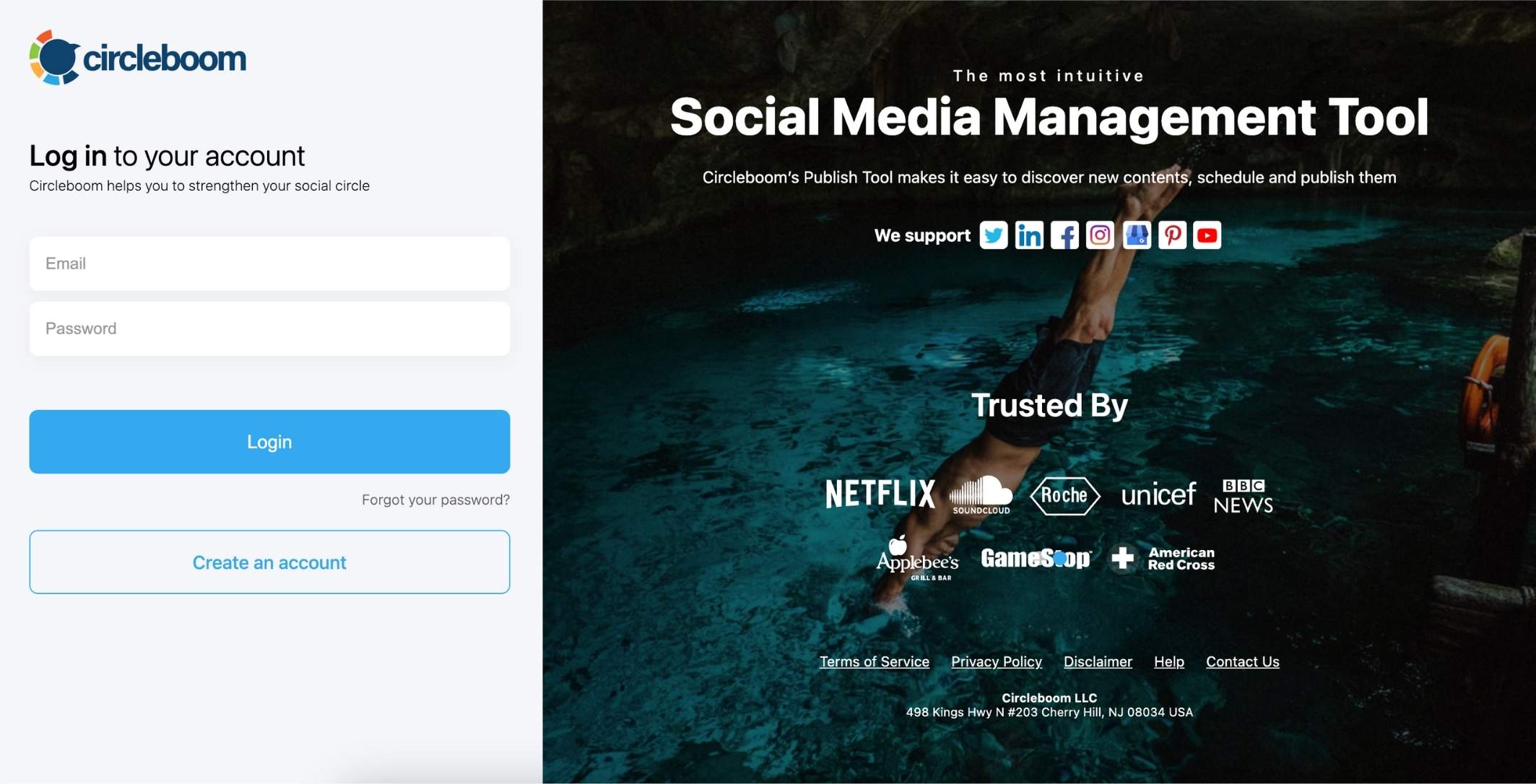
If this is your first time using Circleboom Publish, the initial dashboard includes multiple choices for Twitter, Facebook, Instagram, LinkedIn, Pinterest, YouTube, Threads, and Google Business Profile accounts.
Then, choose the Google Business Profile option to continue. You can add multiple Google Business Profile pages to Circleboom and post them through the same dashboard.
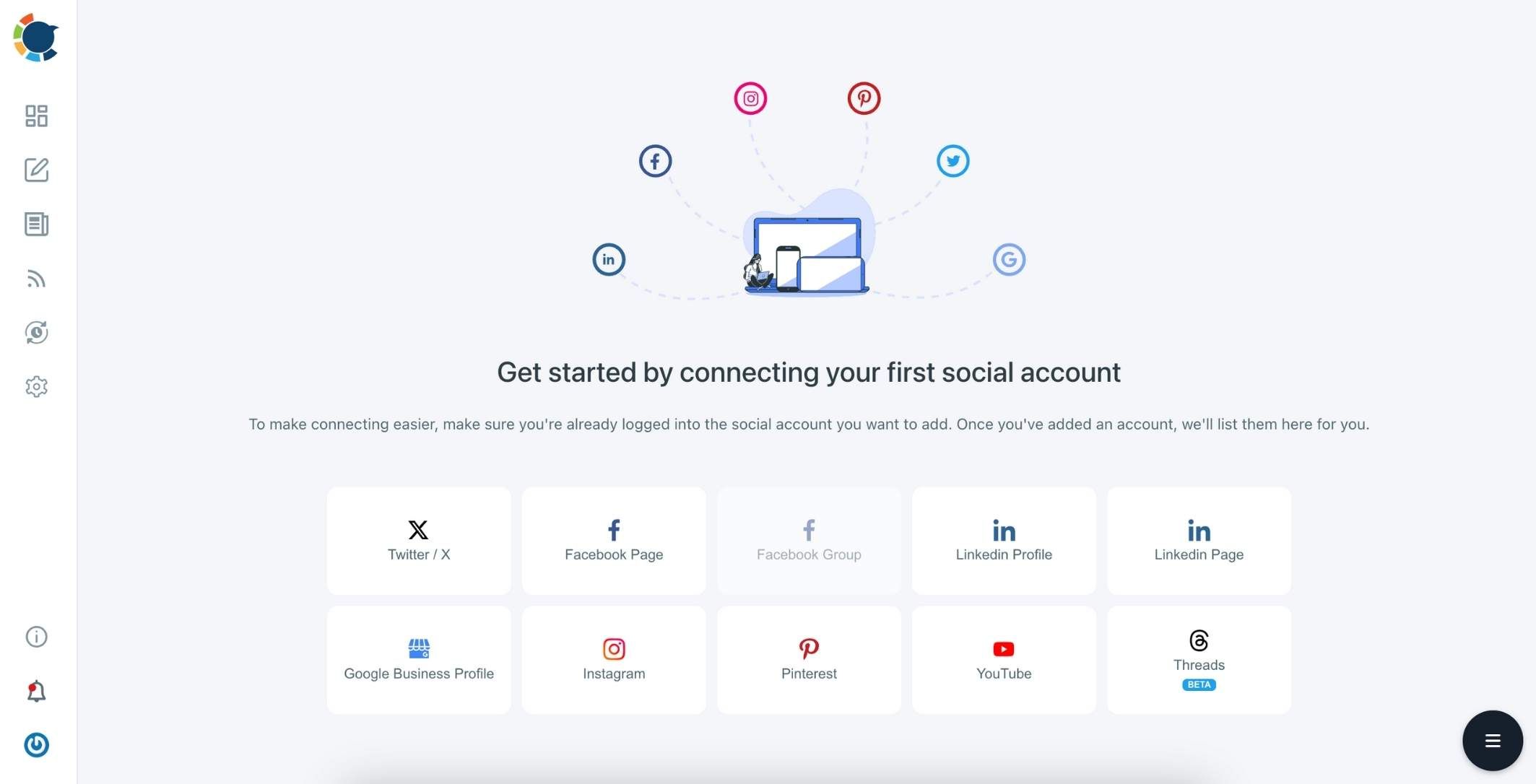
Once you add your Google Business Profile page(s) to Circleboom Publish, go to the left-hand menu and click the “Create New Post”.
After that, you can start designing your posts.
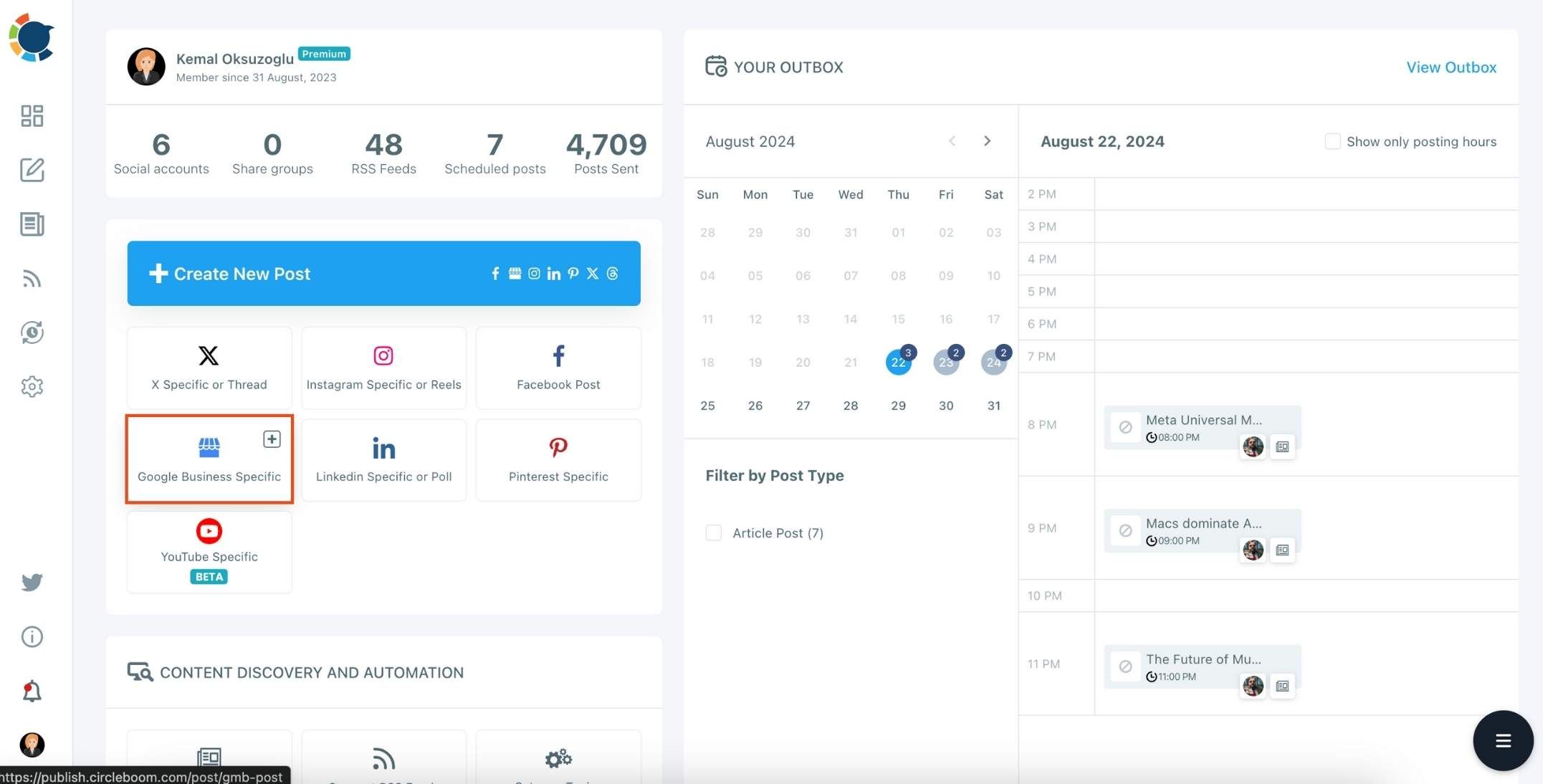
Select your Google Business Profile page(s) to continue.
Don’t forget, you can add multiple Google Business Profile pages and design your posts for all.
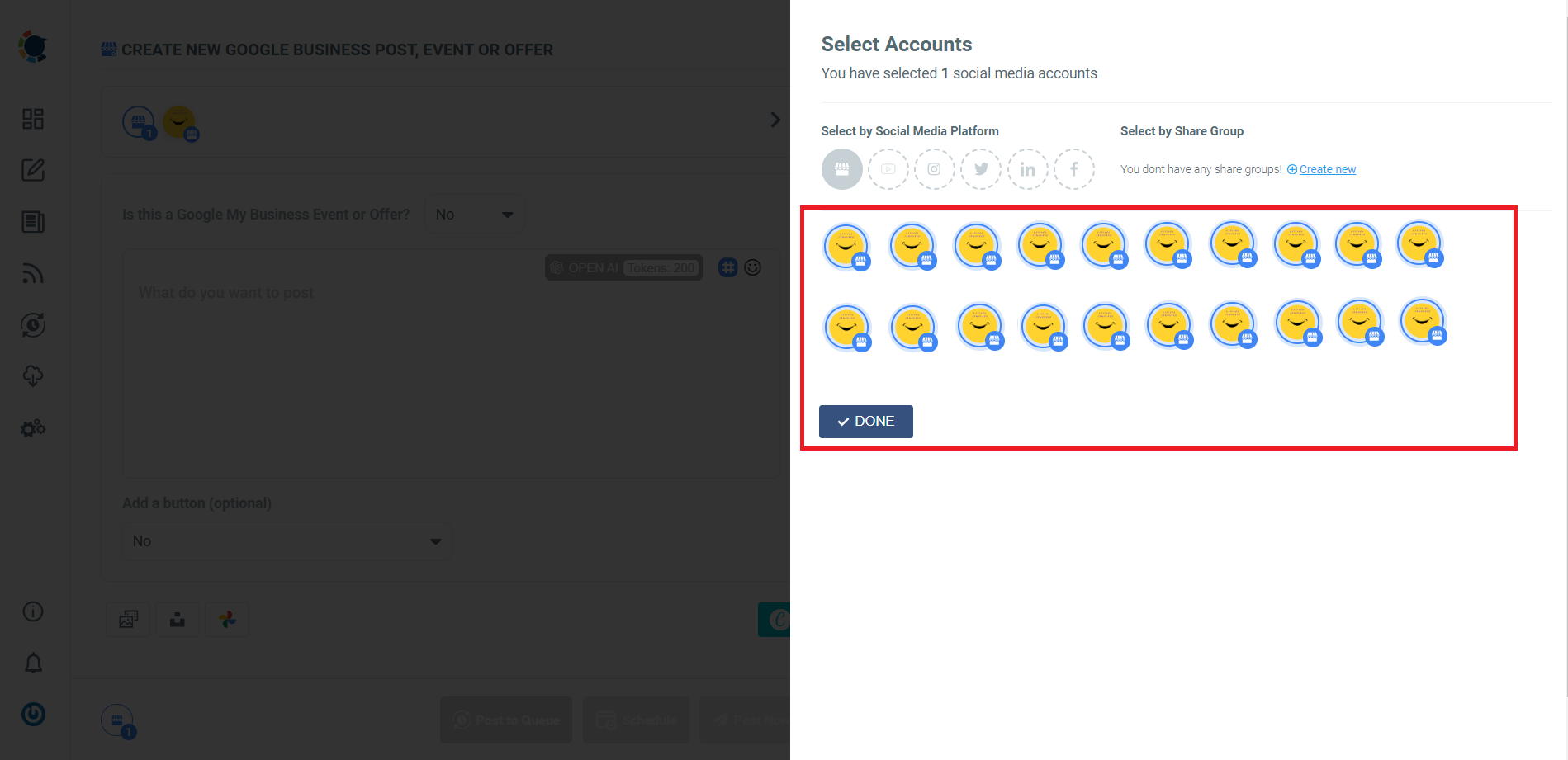
When you add your Google My Business accounts that you want to design posts for, you can continue to Circleboom Publish’s post design features; Canva, Unsplash, Giphy, and Google Photos on the same board.
Canva is where you can curate and design images as you wish. You can apply ready-made templates, filters, effects, and other kinds of elements to edit your image.
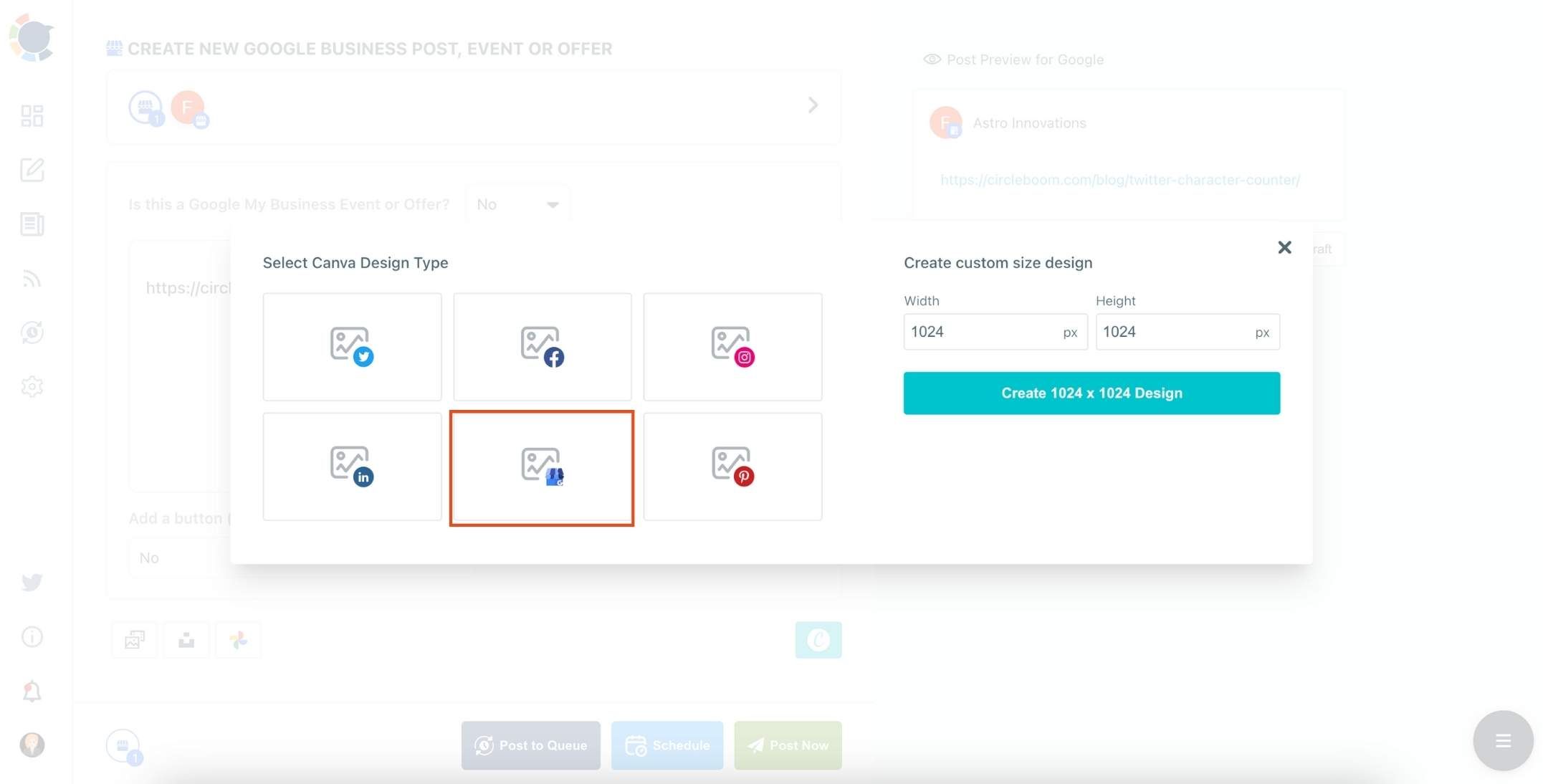
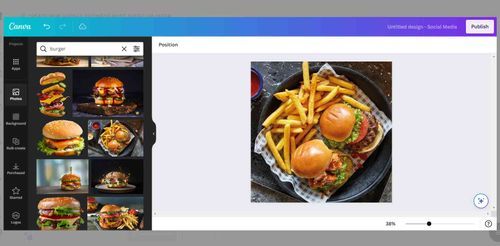
Next station is the text generator. Thanks to OpenAI integration, you can create auto-generated descriptions, captions, texts, and all kinds of texts enriched by AI-generated hashtags, emojis, and other extras like grammar checks or translations.
You can define the style of your words, warmth, etc., or enrich your auto-generated Google Business posts with extras. on Circleboom Publish.

Then you can post immediately, schedule, or add your posts to the queue to be auto-posted at the built-in best times or any other time you want.
You can also preview your post draft once more on the post scheduling board.
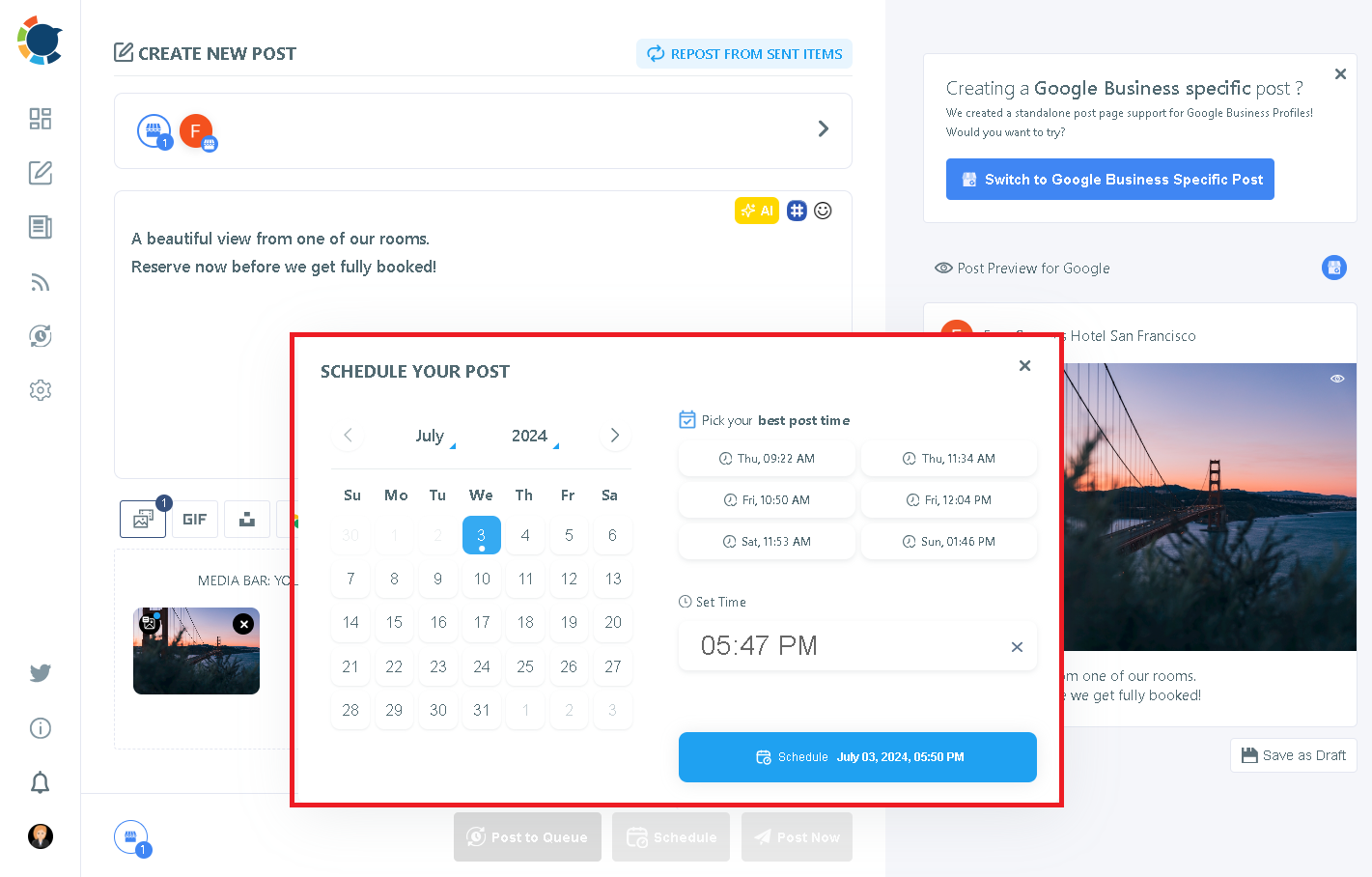
Designing Google Business Profile posts and scheduling them with Circleboom Publish is simple! You can post it right away and schedule it for a specified date and time. Alternatively, you can create a post queue that will be auto-posted at specified intervals.
Google Business Profile Post Design
Design your Google Business Profile posts easily with Circleboom Publish!
Are you looking for a comprehensive social media scheduler? Take advantage of Circleboom Publish's Twitter Scheduler, Facebook Post Scheduler, LinkedIn Post Scheduler, Instagram Post Scheduler, Google Business Profile Scheduler, YouTube, Threads and Pinterest Scheduler!
Manage all social media in one place! One dashboard, less effort.

