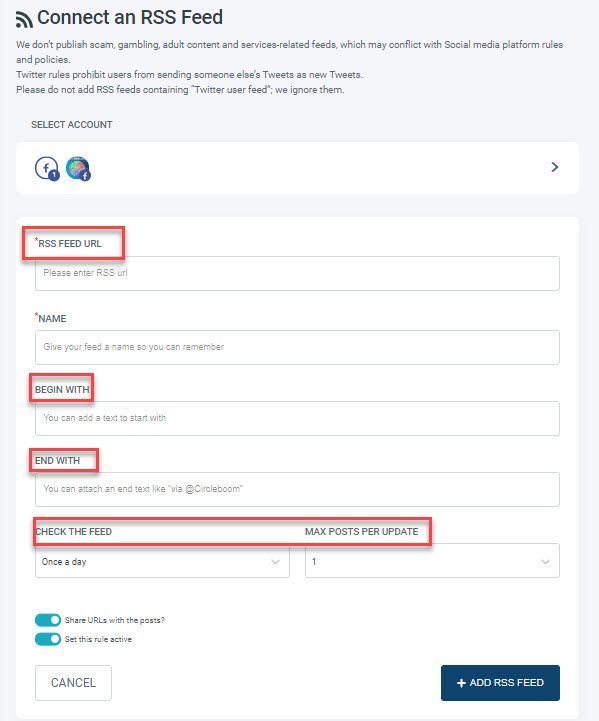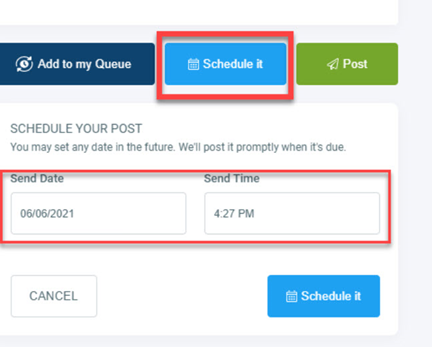A social media plan lists everything you want to do with social media and what you aim to accomplish. It directs your activities and tells you whether you're on track or not.
Your plan will be more effective if it is more precise.
But it requires thorough research about social media marketing strategy and social media management tools since creating, publishing, and analyzing content by all manual effort seem impossible?
Do you need a hand for starting your social media plan?
How do you create a social media marketing plan from scratch, or what are the best practices here?
We have created our social media plan cheat sheet to ease all the pain and eliminate its hassle. Let's start with why you need a social media marketing strategy.
What are the benefits of making a social media plan?
Every aspect of your social media plan may be personalized to your marketing and business goals once you have a strategy in place.
- Everything, from your profile photograph to every single post to a month-long social media strategy, is working together to achieve the same goal. Your accounts will be able to carry their power, increasing brand recognition and attracting new customers.
- You will also create targets in the plan, which you will use to track how your overall approach is progressing.
- Your strategies will be fine-tuned. You will be able to proactively respond to your audience rather than wasting time on things not working or getting stuck in an ineffective social media marketing plan.
- It takes time to develop a strategy and plan your content ahead of time, but it will save your time later.
- Ultimately, your experience with social media management will be less hectic. With a social media marketing strategy, it will be a lot easier to stick to your budget, and you will save time.
- You will better create and maintain your organic presence with regular, sustained engagement if you have an active social media marketing plan.
- You will also be keeping your brand fresh in your audience's eyes so that they think of you when they're willing to buy.

How to develop a social media strategy?
A social media plan is a foundational framework, a scheme, that lays out your social media objectives, the approaches you will employ to attain them, and the metrics you'll use to track your progress.
Setting Objectives
Performance measurements like the number of followers and likes are easy to track, but proving their actual value is difficult. Instead, concentrate on metrics such as engagement, click-through, and conversions.
- Click-throughs, for example, would be measured if you used LinkedIn to drive visitors to your website.
- If you're using Instagram to drive traffic to your shop, you might want to keep track of the amount of Instagram Story swipe-ups.
Create personas for your target audience
As in any kind of marketing strategy, getting into the details of your target audience also applies to social media marketing strategy development.
Know your audience, deeply understand what they want to see in their feed.
Then, you'll be able to develop material that they'll enjoy, remark on, and share. These details will include several demographic information, interest areas, income level, shopping preferences that can be gained from the Facebook Business manager panel when creating ads or from several social media marketing analytics tools.
Perform competitor analysis
Competitive analysis can help you figure out who your competitors are and what they do well.
This research allows you to see where there is a lot of competition and where you may get an advantage and reach clients who haven't discovered you yet.
You can also get content management examples from your peers and competitors. Using an effective content management system is crucial to streamline the creation, organization, and distribution of content across your social media platforms.
How do you make a social media plan?
Using a content calendar to track all holidays, events, and other vital dates is a terrific way to stay organized. In fact, social ads centered on specific events are more likely to get traction.
However, it can be the only viable way to set out a social media plan for each month/week and design and plan your posts ahead of time.
So that you can quickly organize and even schedule your posts in your social media plan, ensuring that your brand existence is consistent across all platforms.
Pro Example:
Nike has one of the most effective social media strategies. It's largely due to the brand's consistent messaging across all platforms: emphasizing the athletes with whom they collaborate, employing crisp text, and employing a motivational tone of voice that appears to resonate with followers.
How to plan social media content with a social media management tool?
Here, it would be best if you made sure that your social media strategy and calendar reflect the stated purpose you've assigned to each social profile, so everything you post contributes to your company's objectives.
To accomplish so, you must have relevant material, high-quality visuals, consistency, ideal timing, and simultaneous presence across all critical channels.

Doesn't it appear to be a challenge?
However, we got some excellent news for you. With the Circleboom Publish, you can practically complete all requirements with a few clicks in the same dashboard.
Sounds intriguing?
So let's look at what Circleboom has to offer users in terms of a social media strategy and plan.
Circleboom Publish, the best-in-class social media management tool!
With post scheduling, content curation, and auto post features, Circleboom Publish is now available for all social networking networks.
You can now manage all of your social media profiles in one location, including creating content, scheduling it for a later date, designing it, and coming up with fresh content ideas.
Curate Content for your Social Media Plan
More than simply a social media planner, Circleboom Publish is an all-in-one solution.
With Circleboom Article Curator, you can uncover relevant and trending articles on your chosen topics.
Find articles, select them, and have them published to numerous social media accounts instantly.
Using the "Discover Article "option, you can choose your language from 11 different languages and your interest areas from thousands of Circleboom-created interest categories using the "Discover Article" option.
Once you select articles you like to post on your profile, add them to your queue, and set your queue parameters.
Once you select articles you like to post on your profile, add them to your queue, and choose your queue parameters. (Due to Twitter restrictions, you can schedule articles for Twitter but not add many pieces to the queue in mass.)
RSS Updates as a Content Curation Strategy
RSS updates are another approach to finding and curating content for your social media marketing plan.
With each passing day, Circleboom makes it easier to find good content. You can add RSS feed links to your social media profiles and automatically publish them on the same dashboard.
The ultimate benefit here will be updating your audience all the time.
Consider a Twitter page or Linkedin Company page publishing industry news regularly. Their audience will get used to this rhythm and expect to see content that will boost engagement.

Design and Plan Your Content
Finding or developing appealing images is another crucial aspect of drafting a social media plan.
And, in most cases, stock photographs will not address the problem because your banners will need to include messages or a layout design to draw the audience's attention.
Circleboom has worked with Canva to provide customers with the Circleboom Publish Canva design tool accessible from the very same page.
You can continue to design your social media visuals or covers on the Canva interface with one click, depending on the size of your social media site.
And you can do it all on the Circleboom dashboard; you'll only have to synchronize your Canva account once or register one for free in seconds.
Now we got the content search, curation, and social media content design steps covered.
The next step will be managing your social media plan based on timing and schedule plans.
Here, Circleboom offers a social media management tool with individual content scheduling and auto-posting options (like the articles and RSS above).
If you prefer to schedule your post for a future date after creation it via Canva, Giphy, or uploading your own visual, you can use the "Schedule it."
A calendar will open after you click the "Schedule It" button. You can now choose the time and date when you want your content to be published.
And after that, you can always monitor your upcoming contents and revise or delete them even though they are scheduled from the Sent&Outbox menu.
What is a common issue with social media marketing plans?
The biggest issue in social media marketing plans is inconsistency. While most brands set out with ambitious goals and too many content ideas in mind, they slowly get scattered around.
Unfulfilled promises also drive followers away and social media algorithms since you are not a loyal user.
To solve the inconsistency problem, you should eliminate human-caused problems, whether negligence, lack of creativity, order, and organization.
Hence, social media management tools like Circleboom, which have content design, content creation, content curation, and post-scheduling features at the same place, will remove the need for multiple employees or long hours of individual efforts.
Find new content, curate ideas, design, plan, and schedule on the same page!
Final Verdict
The critical steps to a profitable social media marketing strategy depend on various factors.
If you want to improve the effectiveness of your social media plan and get the most engagement possible, we recommend that you follow the guidelines we've put out for you. Keep in mind that every business is different and has a varied target audience.
However, the following suggestions are considered rules of thumb, and Circleboom Publish is here to assist you at every step.
Explore our different plans and pick the one that best meets your needs. You are not obligated to pay for features that you will not use.
Get a good deal on what you paid for. Join us right now!