Sometimes, I feel that my X feed is the famous square of an abandoned city. There are signs of life but no life itself.
Despite following numerous accounts, my feed was far from active. I decided to dig a little deeper and soon discovered the culprit: many of the accounts I followed were inactive.


Realizing the Problem
It all started when I noticed my Twitter feed was missing the lively discussions and constant updates I had expected. Curious, I began checking some of the accounts I followed and quickly realized that many of them hadn’t posted anything in months, or even years. This inactivity was cluttering my feed and diluting the engagement I sought.
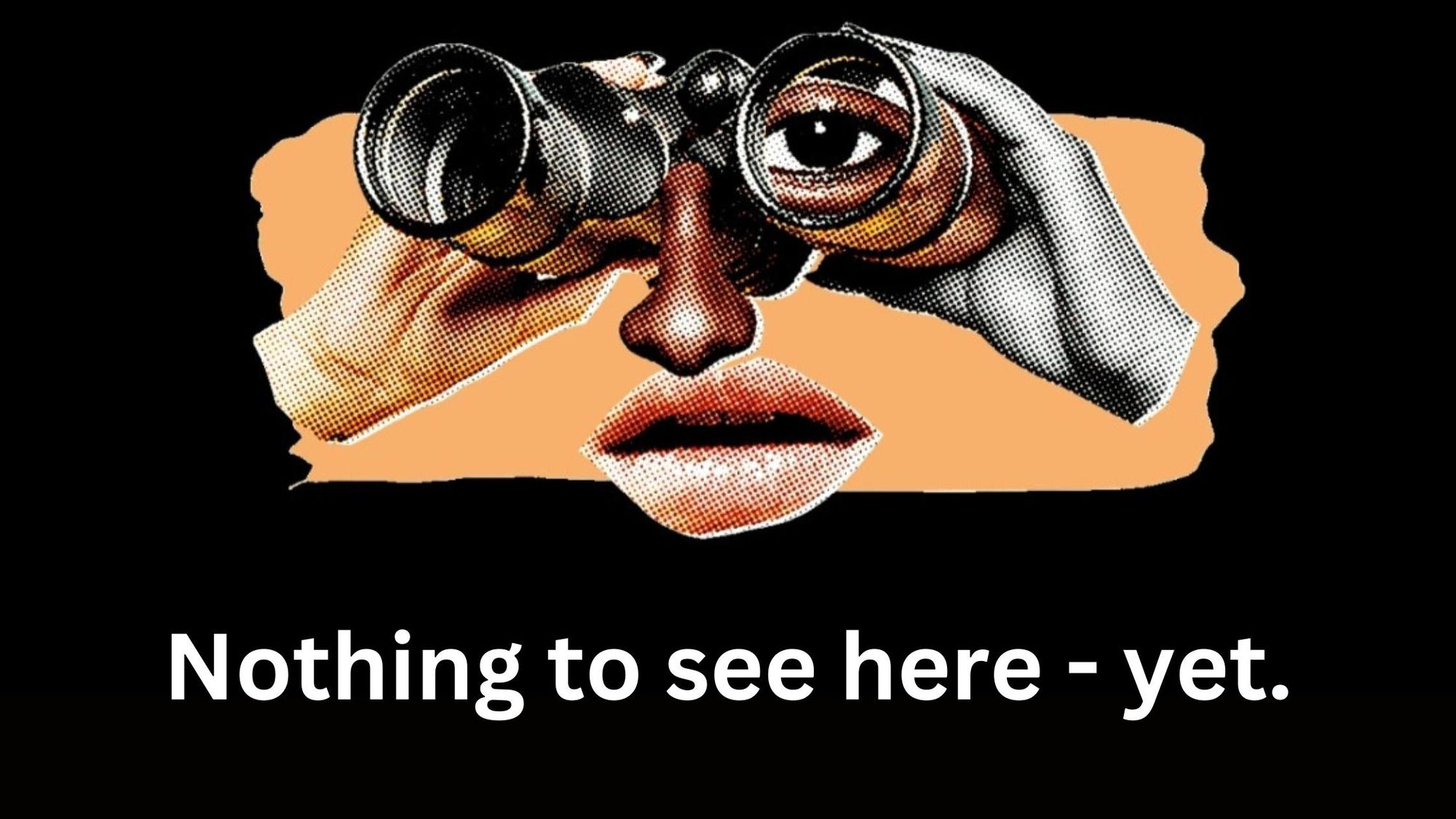
Identifying the Challenge
The challenge became clear: I needed to identify and unfollow these inactive accounts. However, manually going through each account to check their activity status was a daunting task. It was time-consuming and inefficient. I knew there had to be a better way.

What are the negative effects of inactive accounts on X (formerly Twitter)?
Distorted Data
Inactive followers can create an illusion of a broader reach, complicating accurate measurement of real engagement, which misleads advertisers.
Username Availability
Dormant accounts hoarding usernames limit the number of memorable handles available to new users, causing stagnation.
Loss of Online History
Dormant accounts might preserve tweets of historical significance, and their deletion could lead to the erasure of pieces of internet history.
Sentimental Value
For some, accounts tied to deceased loved ones hold nostalgic value, making the loss of such profiles emotionally challenging.

Introducing Circleboom Twitter
To tackle this issue efficiently, I used Circleboom Twitter, a comprehensive tool designed to manage and optimize Twitter accounts. Circleboom Twitter offers a range of features that make it easier to handle various aspects of your Twitter account, from follower management to content scheduling. It's especially useful for identifying and unfollowing inactive accounts, ensuring your feed remains active and engaging.

Using Circleboom Twitter to Identify and Unfollow Inactive Accounts
Circleboom Twitter lets you list and clean up your followers and friends from top to bottom. With Circleboom’s advanced filters, you can find inactive, spam, and bot accounts easily and quickly. Then, mass unfollow them!
Step #1: Go to Circleboom Twitter and log in.
If you don't have a Circleboom account yet, get one in seconds!
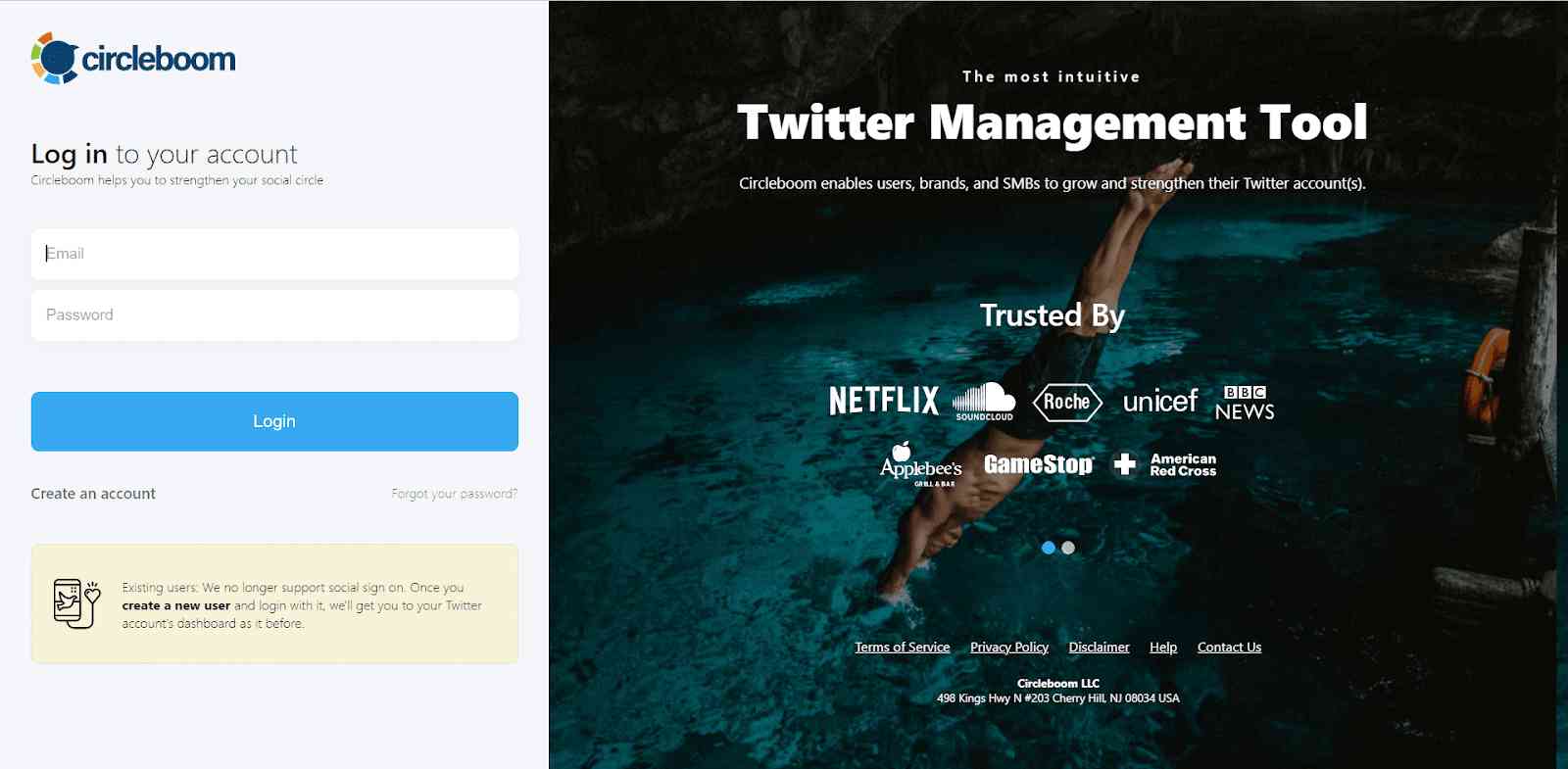
Step #2: After logging in, authorize and link your Twitter account to the Circleboom dashboard.
Circleboom Twitter will complete the process in a matter of seconds, nothing more!

Step #3: On the left menu, you can find the "Followers" tab and then "All My Followers".
You can check your followers and learn how many of them are verified, fake, or inactive. There are many filters that you can apply to your follower list. You can also proceed directly with inactive followers by clicking that button on the same menu.
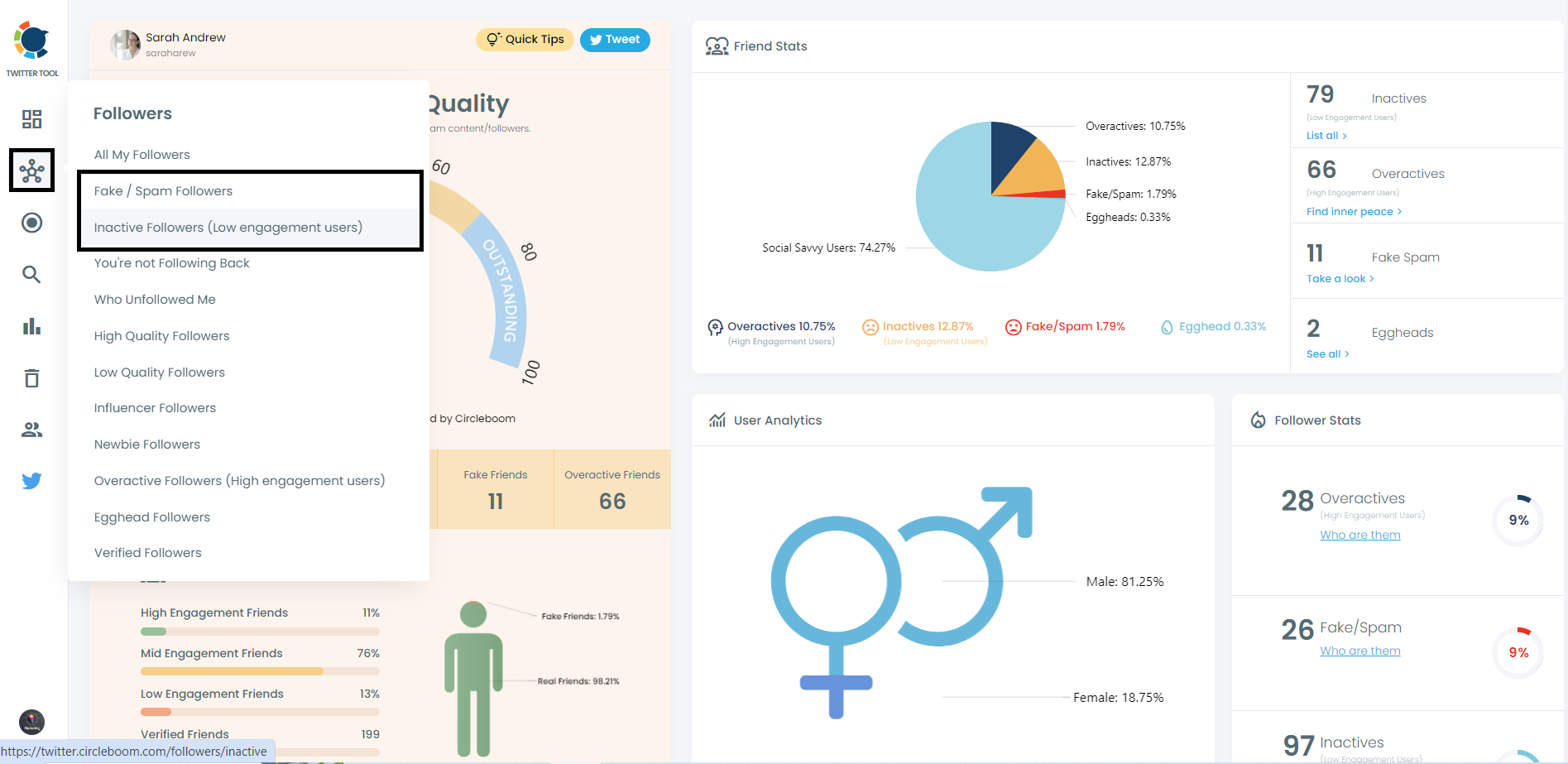
Get more details about your Twitter followers with sophisticated filters.
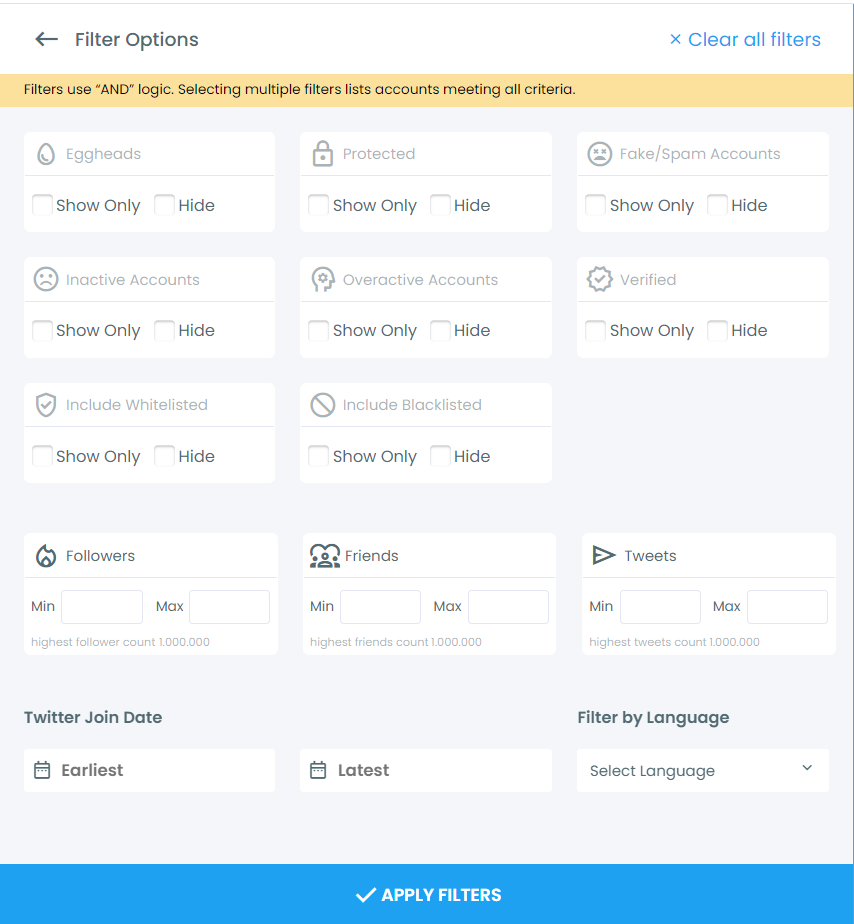
Circleboom will list all inactive followers you have!
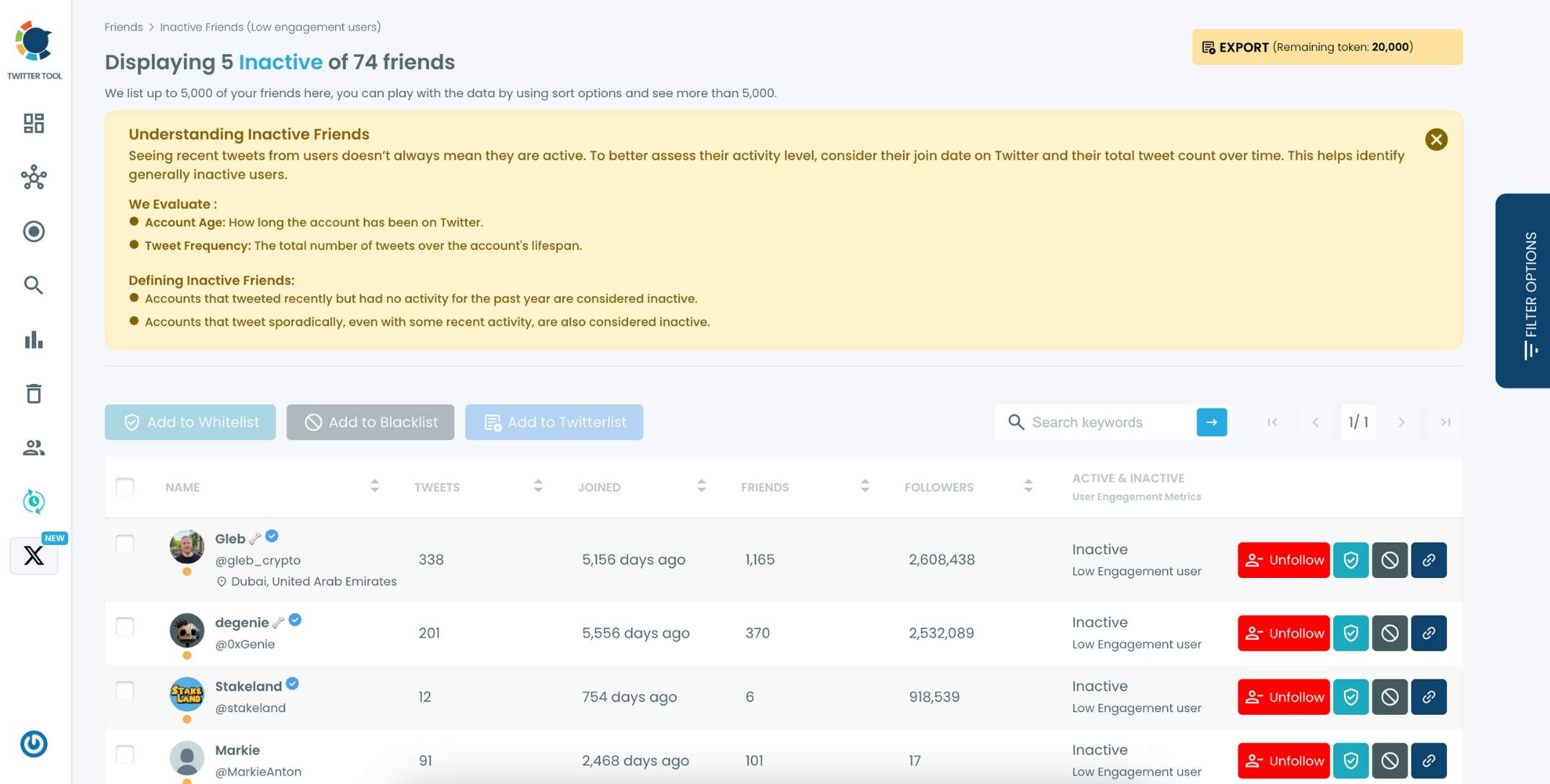
Circleboom Twitter allows you to unfollow all these users with a single click. Now, simply press the Unfollow button to remove inactive accounts.
Benefits of a More Active Feed
The benefits of having a more active Twitter feed are numerous:
Increased Engagement: By unfollowing inactive accounts, I was able to engage more effectively with active users. My tweets received more likes, retweets, and comments, which in turn helped me build a more engaged community.
Relevant Content: My feed is now filled with relevant content that interests me. This has made my Twitter experience more enjoyable and productive.
Network Growth: With a more streamlined and active feed, I was able to focus on building a network of like-minded individuals and professionals in my field. This has opened up new opportunities for collaboration and learning.
Better Insights: Engaging with active accounts provides better insights into trends and conversations happening in my industry. This keeps me informed and helps me stay ahead of the curve.
Additional Tips for Managing Your Twitter Account
While unfollowing inactive accounts is a great start, here are some additional tips to help you manage your Twitter account more effectively:
Regularly Review Your Following List: Make it a habit to review the accounts you follow periodically. This will help you keep your feed fresh and relevant.
Engage with Active Followers: Engage with your feed's active followers by liking, retweeting, and commenting on their posts to build stronger connections.
Use Lists: Twitter lists are a great way to organize the accounts you follow. Create lists based on your interests or industry to easily access content that matters to you.
Schedule Tweets: Use tools like Circleboom Publish to schedule your tweets at optimal times. This ensures your content reaches the maximum number of followers.
Monitor Analytics: Keep an eye on your analytics to understand what types of content resonate with your audience. Use these insights to refine your strategy.
By following these tips and leveraging the power of Circleboom Twitter, you can maintain an active, engaging, and relevant Twitter presence.
Conclusion
Using Circleboom Twitter, I was able to effectively identify and unfollow inactive accounts, revitalizing my Twitter feed. This not only decluttered my feed but also increased my engagement by ensuring that the accounts I follow are active and relevant.
If you’re facing a similar issue, I highly recommend giving Circleboom Twitter a try.






