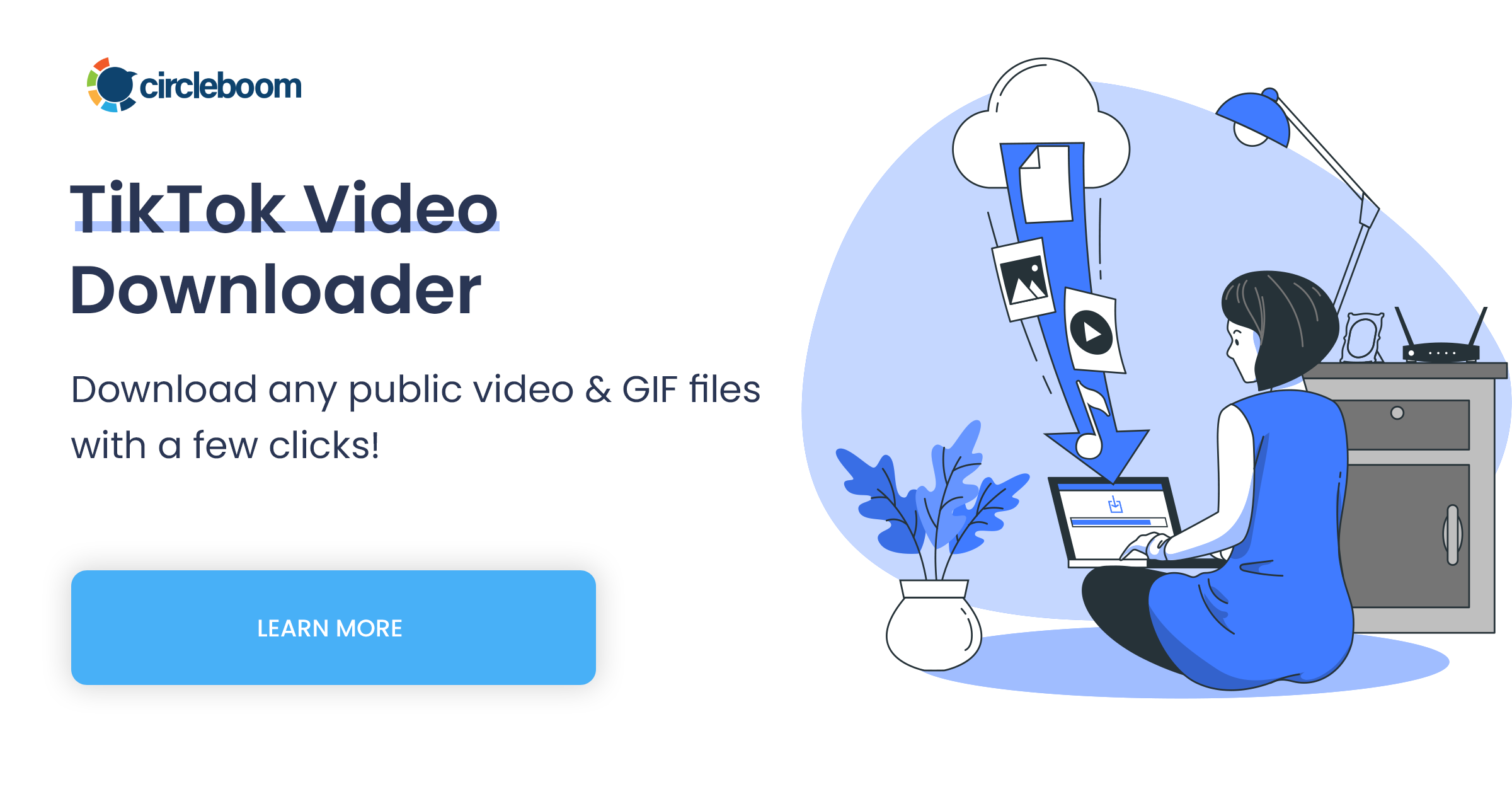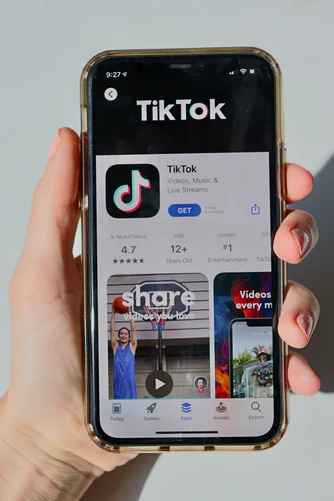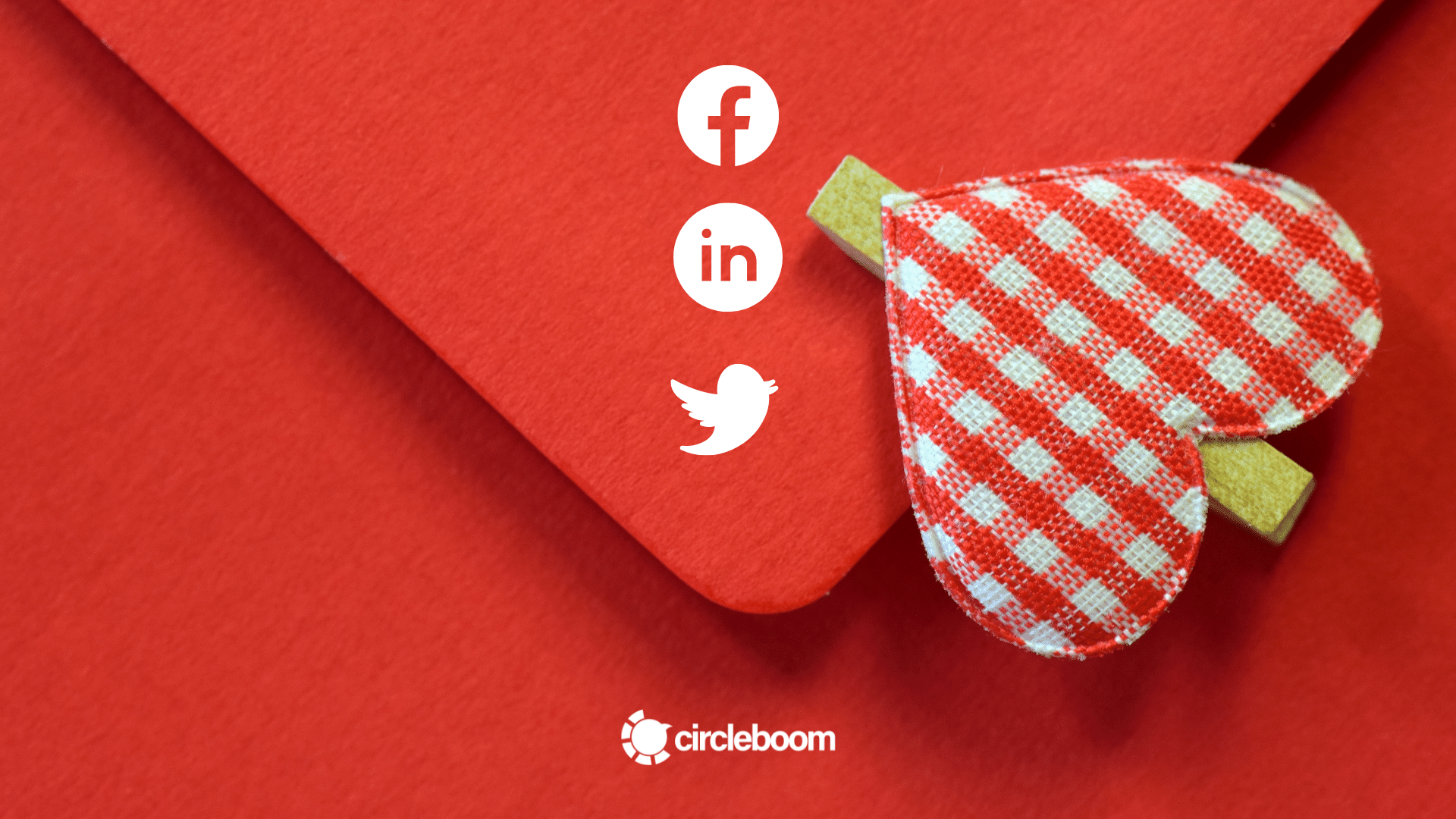Did you notice a significant drop in your TikTok engagement figures? One day you were like the king of likes, views and shares but suddenly, have your friends and audience stopped viewing, liking or sharing your TikTok videos?
TikTok is relatively a new social media platform. Even though it made its entrance to the social media world with a humble beginning, now TikTok has over 689 million monthly active users with spectacular growth.
If you want to capture the attention of Gen Z and go viral on social media, TikTok is surely a social media platform worth understanding. You can easily go viral and increase your awareness on the platform if you have the creative ideas and the know-how about TikTok.
Even though it is comparatively easy to get instant fame on TikTok, there is quite a risk that the fame fades within the snap of a finger if you are not aware of the TikTok shadow ban.
So, if you suspect that you are facing a TikTok shadow ban or want to be cautious, you are in the right place. This blog will help you understand what shadowban on TikTok is, how to tell if you are shadowbanned, and how to get rid of TikTok shadow ban.
You might also want to check out our blog about Instagram shadowban and Twitter shadowban to avoid any possible shadowban on Instagram and Twitter too!
What is shadowbanning on TikTok?
Due to various reasons, the social media platform algorithm may decide to conceal your posts from anyone. This act is what we call shadow banning. When you are shadow-banned on a social media platform, your posts are unable to reach their intended audience.
The trick is when you are shadow-banned, you don't receive any notification about this action. You will be able to post, share, like and reply to other users, but you will be the only one who can see what you have posted.
So, in the case of the TikTok shadow ban, the user won't be able to receive any views, likes and traffic from the "For You" page. As the post wouldn't be visible on the For You page, the account owner will surely observe a decrease in engagement figures and audience.
The social media platforms haven't declared that they officially do shadow-banning, but many indicators have algorithms that prioritize some content while shadowing others.
It is hard to say that you are one hundred percent facing a TikTok shadow ban; maybe, unfortunately, you observe a natural decrease in your engagement figures. But, just in case, it is important to know how to check if you are shadowbanned on TikTok and how to get rid of this shadowban on TikTok.
How to check if you are shadowbanned on TikTok
TikTok has not provided any information on its shadowbanning practices. What is understandable, though, is that TikTok shadow bans users from creating videos that violate the app's community rules.
Any video with objectionable material that may hurt people's feelings or anything that may irritate other users may be subject to a TikTok shadow ban. So, if an account is performing behaviors like a spammer or publishing inappropriate content, the platform may limit the display of the content, which can be regarded as a shadowban on TikTok.
The first step to check if you are shadowbanned on TikTok is to evaluate your engagement figures and analyze any sudden drops. Then, you may look over your previous posts and check if they feature any of the following criteria.
Spamming Behavior
The most common reason for the TikTok shadow ban is because the accounts act like a spammer. New individuals usually jump on a liking and following binge, hoping to be liked and followed back. TikTok's algorithm, on the other hand, may interpret your actions as spam and label you as a robot.

If you have liked more than a hundred posts each day, you might consider taking it slower. If you follow many accounts in a row, just as liking many posts every day, we suggest you consider your following strategy to avoid any shadowban on TikTok.
Improper Content
Just like on other social media platforms, you might face a TikTok shadow ban or even a permanent ban if your content violates TikTok's rules and community guidelines. You can check the guideline for further details about their policies or go through our summary below to avoid any shadowban on TikTok.
- Harassment and bullying
- Violent extremism
- Integrity and authenticity
- Adult nudity and sexual activities
- Hateful behavior
- Illegal activities and regulated goods
- Violent and graphic content
- Suicide, self-harm, and dangerous acts
- Platform security
- Minor safety
TikTok is dedicated to making its platform a welcoming and safe environment. Consider reevaluating your recent posts if you've seen a reduction in views or interaction.
How to get rid of shadowban on TikTok
If you think that you are facing a shadowban on TikTok, don't panic right away! There are various actions you can take to get rid of shadowban on TikTok. You can follow the suggestions below to get unshadowbanned on TikTok.
Uninstall and Reinstall TikTok
Before taking this action, you should delete your most recent video. Once you have deleted it, if you still think that the TikTok shadow ban continues, you might consider uninstalling and then reinstalling the app. In some cases, the app may just require a minor update to re-establish its functionality.
Switch to a Business Account
If you did a Google search about getting rid of shadowban on TikTok, the most popular advice you will come across is switching to a business account.
Once you switch to a business account, you will be able to see the TikTok analytics about your engagement figures. Then you can easily see how much of your engagement has increased or decreased. Switching to a business account enables not only a deeper understanding of engagement figures but also facilitates comprehensive TikTok monitoring of your profile's performance. Through TikTok monitoring, you'll gain insights into audience behavior, helping you tweak your content strategy for better results.
Delete Content Violating TikTok's Rules and Community Guidelines
Most of the time, we simply ignore reading the community guidelines of social media platforms as they can be long and time-consuming. But it is always important to be aware of the guidelines as their aim is to create a safe environment for us and others.
After checking TikTok's rules and guidelines, you should delete any content that goes against these policies and standards. Then, we suggest you wait at least two weeks after removing inappropriate posts before your shadowban on TikTok is lifted.
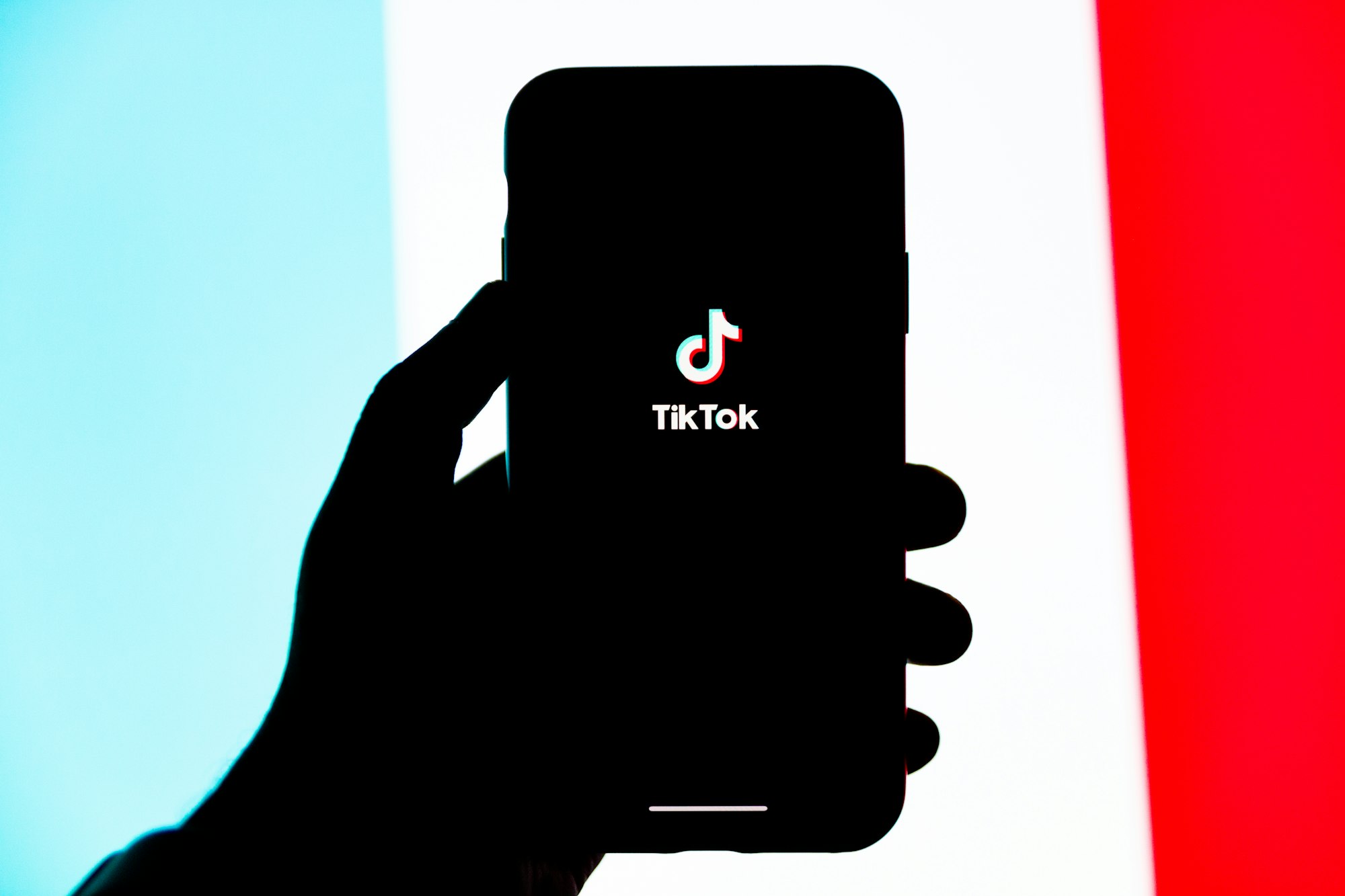
Take a Break from TikTok
If you think you are dealing with a TikTok shadowban, one of the most effective ways to get rid of it is to put TikTok on hold for some time. So before taking a break, delete any content you might think is violating the guidelines, clear the cache, uninstall and reinstall the app to make sure it is updated and then take a break.
Share Creative and Authentic Content
Once your break is over, and you want to share new content, you need to make sure that you won't deal with another shadowban on TikTok. As you have already received the TikTok shadow ban before, it would be better to be more careful about your actions and content.
So, you should be more thorough while you create your content. Make sure that you post authentic content with fresh ideas. This will also help you to avoid any copyright issues that TikTok pays attention to.
Be Aware of TikTok's Audience
TikTok is getting more popular each day, especially in Gen Z; many youngsters have minor accounts on TikTok. So, it is all the users' responsibility to keep the atmosphere safe and clean for the youth.
If you don't comply with TikTok's rules and community guidelines in terms of your posts' content, there is a high risk that you might face a TikTok shadow ban or even a permanent ban.
How long do TikTok shadow bans last?
A TikTok shadow ban was used to last for 24 hours in the very beginning. However, with the most recent algorithm updates, the duration of the shadowban on TikTok is increasing. These days a TikTok shadow ban may last for up to two weeks.
Within the first half of the TikTok shadow ban period, you will observe a drop in your followers and post views. Then, you won't be able to add any tags or create new TikTok videos unless they are public.
Wrapping Up
Definitely, nobody wants to face a shadowban on TikTok or any other social media platform. As the user doesn't get any notification about the TikTok shadow ban, it can be hard to notice if you struggle with a shadowban on TikTok.
So, we wanted to prepare a guideline for you to understand the process better and be aware of the chances of receiving a TikTok shadow ban. If you observe any decrease in your engagement figures, don't get panicked and simply follow our checklist to a TikTok shadowban test.