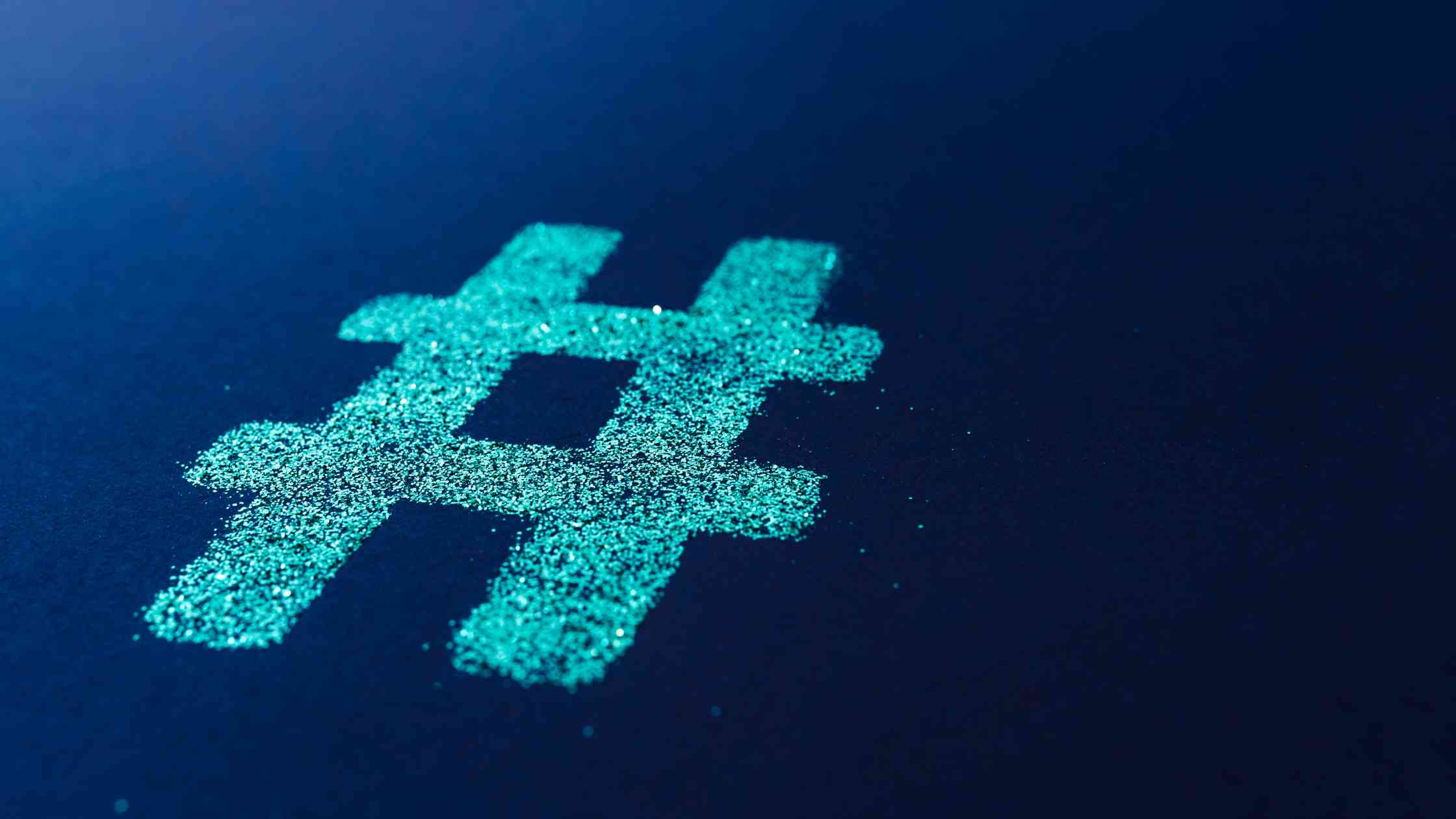Twitter (X) Character Counter
A Twitter Character Counter is a tool that helps users keep track of the number of characters in their tweets as they type. It ensures that the content stays within Twitter's character limits—280 characters for standard users and up to 25,000 for Twitter Blue subscribers. The tool provides a visual counter that updates in real-time, showing the current character count and indicating when the limit is exceeded. It's essential for crafting concise, effective tweets that fit Twitter's guidelines.
Understanding Tweet Analysis
Tweet Analysis refers to evaluating your tweets' content to determine their overall sentiment and effectiveness. Here's a breakdown of what the different types of content mean:
- Neutral Content refers to straightforward, objective tweets without solid emotional language. These tweets usually provide information or facts without expressing an opinion or emotion. Neutral content helps share news, updates, or content that doesn't require an emotional response.
- Positive Content: Positive tweets are a powerful tool for engaging your audience. They contain language that expresses joy, satisfaction, or other upbeat emotions. Words like "great," "fantastic," and "awesome" are common in positive content. These tweets often engage your audience and encourage interactions like likes and retweets.
- Negative Content: Negative tweets include words or phrases that express disappointment, frustration, or other negative emotions. Examples include words like "bad," "terrible," or "awful." While negative tweets can reflect genuine feelings, they might not always encourage positive engagement, so they should be used thoughtfully.
Understanding the tone and sentiment of your tweets can help you tailor your content to engage your audience better. Whether you aim to inform, uplift, or address concerns, recognizing the tone of your tweets is crucial for effective communication on Twitter.
What should be the ideal length of an X post?
Crafting a tweet that balances brevity and impact is essential. According to research, tweets between 71 and 100 characters tend to generate the highest engagement and retweets.
Twitter’s unique 280-character limit enables quick, digestible communication, making it easier to share concise thoughts or reactions to breaking news. While the character limit might evolve, the platform’s emphasis on microblogging will persist, ensuring that users continue to express themselves succinctly while fostering rapid information exchange.
The Art of Concise Tweeting: Embracing Twitter's Character Limit
Crafting a succinct tweet can be challenging for both new and seasoned users. While some may easily articulate their thoughts, everyone eventually encounters the struggle of staying within Twitter’s character limit. This limitation, though unique to Twitter, is a defining feature of the platform, encouraging clarity and precision.
Embracing the character limit isn't just beneficial; it's essential. It pushes users to capture attention swiftly and effectively, making every word count—an invaluable skill in today's fast-paced digital world.
The Power of Brevity: Capturing Attention in Short Tweets
Whether you're advertising or sharing a thought, brevity is key. Short, concise tweets are more likely to grab attention as people quickly scroll through their feeds. Even with Twitter's character limit increase in 2017, keeping your message clear and to the point is crucial.
Mastering this art can not only make you a more effective communicator but also help you build a stronger following on Twitter.
Tips for Writing Better Tweets: A Detailed Guide
1. Know Your Audience
- Understand who you're tweeting to. Cater your content to the interests and preferences of your followers. Whether you’re targeting a specific niche or a broader audience, knowing what resonates with them is key to crafting engaging tweets.
2. Be Clear and Concise
- Twitter is a platform that thrives on brevity. Keep your tweets short and to the point. Use clear language to convey your message effectively. Aim for simplicity and avoid jargon unless it's commonly understood by your audience.
3. Use Strong Visuals
- Enhance your tweets with images, videos, or GIFs. Visual content is more likely to catch the eye and increase engagement. Ensure that the visuals are relevant to your message and add value to your tweet.

4. Incorporate Hashtags Strategically
- Hashtags are powerful tools to increase the visibility of your tweets. Research trending hashtags or create branded ones to enhance reach. However, don’t overuse them—1 to 2 hashtags per tweet is usually adequate.
5. Engage with Questions and Polls
- Encourage interaction by asking questions or creating polls. These tools are effective in sparking conversations and can provide valuable insights into your audience’s preferences.
6. Leverage Twitter Analytics
- Use Twitter’s built-in analytics to understand which tweets perform best. Analyze metrics like engagement, impressions, and link clicks to refine your strategy and tweet more effectively.
7. Include a Call to Action (CTA)
- Always guide your audience on what to do next. Whether it’s visiting a link, retweeting, or replying, a clear CTA can boost engagement and achieve your tweet’s objective.
8. Time Your Tweets
- Timing is crucial on Twitter. Use Circleboom to determine when your audience is most active and schedule your tweets accordingly. Posting at optimal times increases the likelihood of your tweets being seen and interacted with.
9. Maintain a Consistent Tone
- Consistency in tone helps build your brand’s voice on Twitter. Whether it’s professional, casual, or humorous, keeping a consistent tone ensures that your audience knows what to expect from your tweets.
10. Edit Before Posting
- Always review your tweets before hitting send. Check for typos, ensure clarity, and make sure your message is precise. Editing helps maintain professionalism and prevents miscommunication.
11. Experiment and Adapt
- Twitter is a dynamic platform. Don’t be afraid to experiment with different types of content, tweet formats, and posting times. Monitor what works and adapt your strategy accordingly.
12. Engage with Your Followers
- Twitter is not just about broadcasting; it’s about engaging. Respond to comments, retweet interesting content, and acknowledge mentions. Building a relationship with your followers encourages loyalty and increases the likelihood of your tweets being shared.
Conclusion
Writing better tweets involves a mix of creativity, strategy, and analytics. By understanding your audience, using visuals, leveraging hashtags, and maintaining a consistent tone, you can craft tweets that engage and drive action. Keep experimenting, analyzing, and adapting your approach to maximize your Twitter presence.