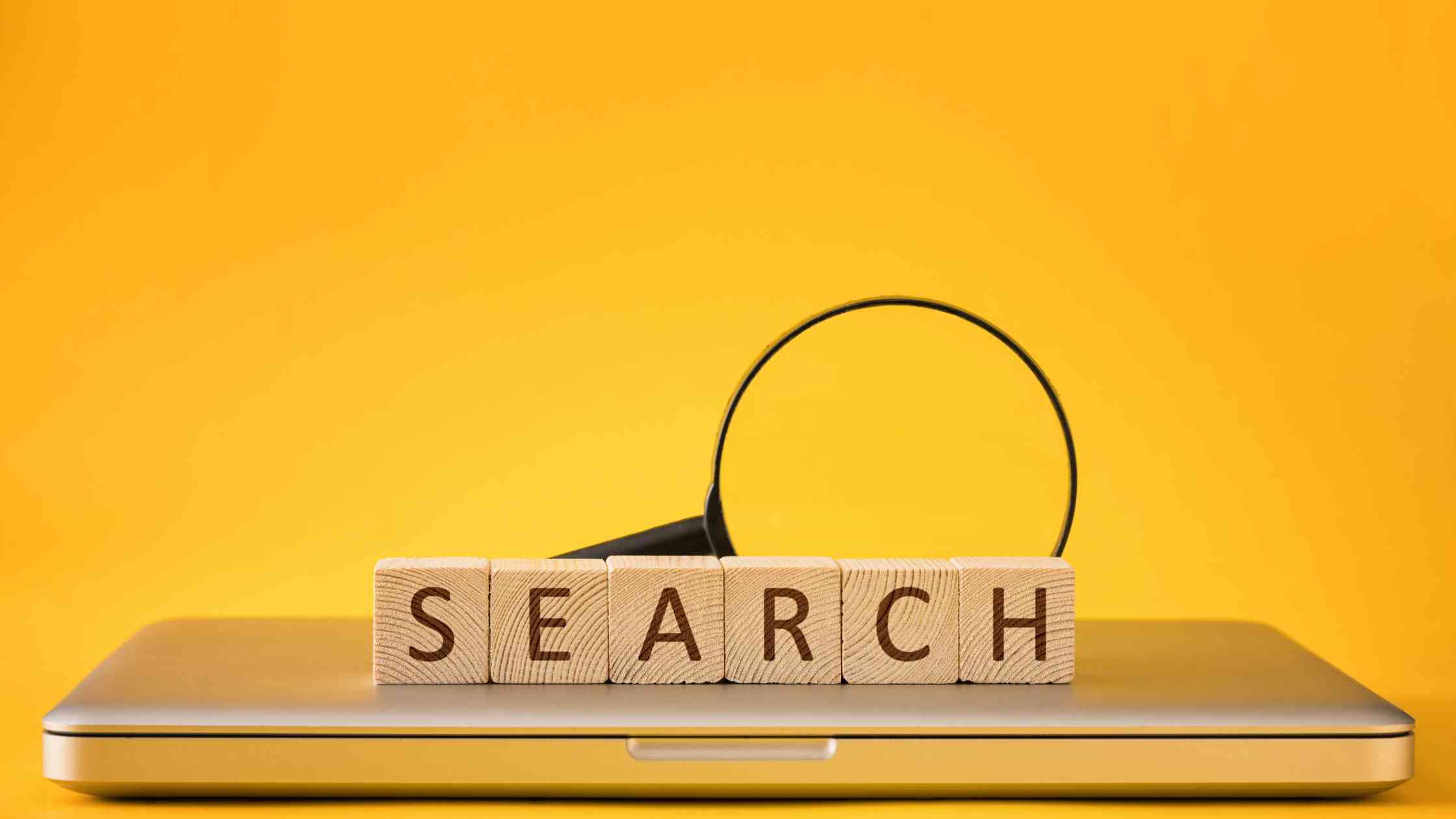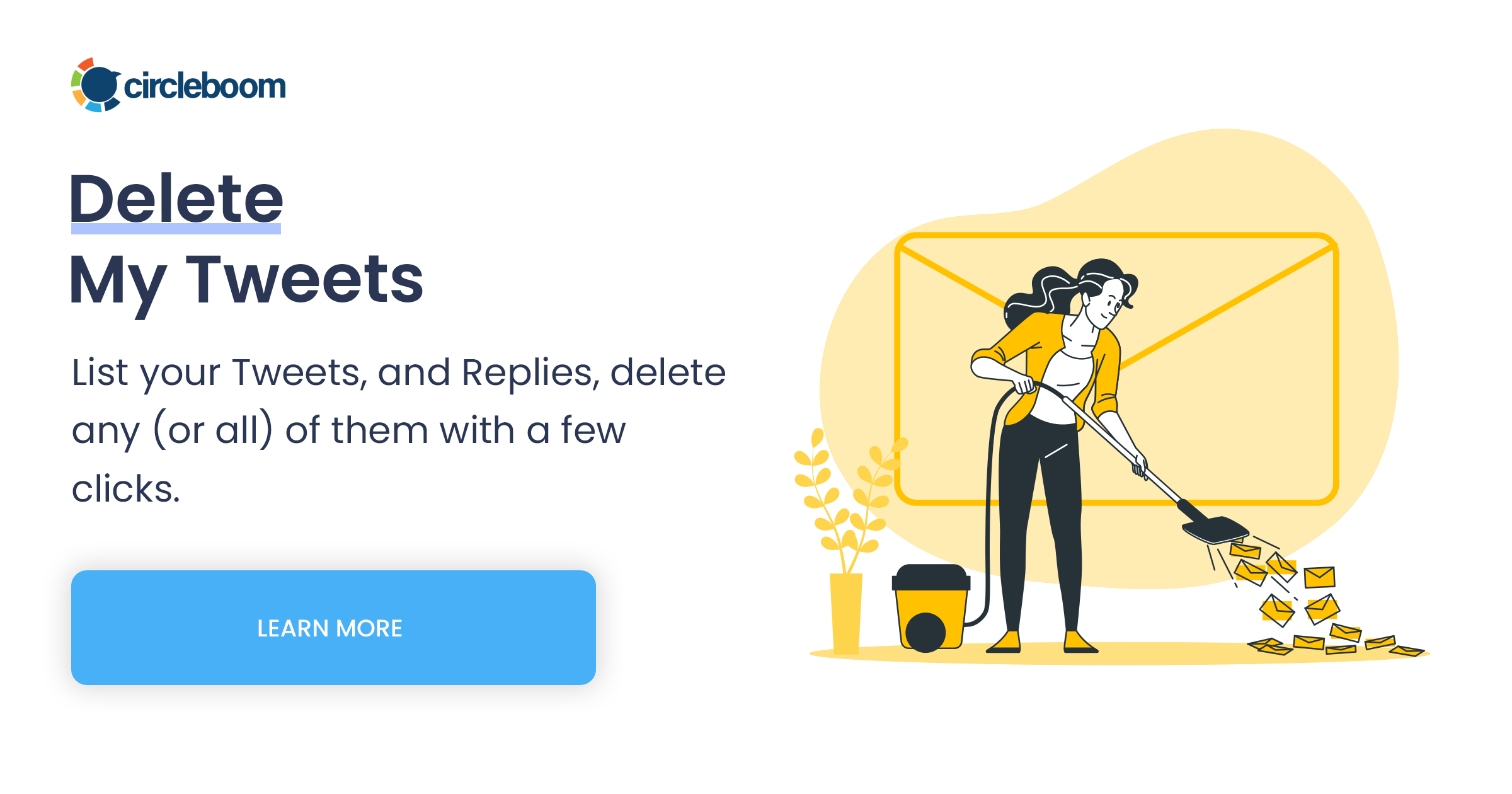Twitter has over 300 million users, but what if you are not among them and you still want to do a Twitter search without an account? Is it possible to do so? And if yes, how?
In this blog post, I will try to show you how to search and browse Twitter without an account and the benefits and limitations of doing so. I will also compare it with the search feature that you get when you have an account, and introduce you to a tool, namely Circleboom Twitter, that can enhance your Twitter search experience. Let's dive in.
Circleboom Twitter
Circleboom enables brands, creators, and SMBs to grow and strengthen their Twitter accounts.
Can you look at Twitter without an account?
Short answer: Technically, yes, but with limitations. If it's a public profile or one of its tweets, you can see it even if you don't have a Twitter account. You can check its bio, see the follower counts, and even roam around its tweets. What you cannot see on the other hand, are details like its likes, replies, followers, etc. However, that's not the case with the private profiles.
If you're an active Twitter user, you've probably realized that Twitter is changing a lot, especially under you-know-who. One of these changes is that you used to see a private account at least telling you that the tweets are protected and you need to create an account, but not anymore. Instead, it directly takes you to the login screen.
Can you search on Twitter without an account?
Unfortunately no. Even if you view a public Twitter profile without having an account, Twitter does not let you conduct Twitter searches or see the trends.
However, what you can do is you can go with runarounds to find or view someone's Twitter profile or tweets.
Browse Twitter without an account!
I'd like to explain how to browse Twitter without an account in more detail instead of just viewing a public Twitter profile through a direct link. There will be multiple things here, including how to search on Twitter without an account, how to view someone's Twitter without an account, and how to find someone on Twitter without an account.
How to search Twitter without an account!
As I mentioned above, you cannot directly search on Twitter without an account simply by going to Twitter's search bar and entering your query. But what's keeping you from using a search engine, right?
To use a search engine like Google or Bing is a great way to search Twitter without an account. You can use their advanced search features to narrow down your results by site, date, language, etc. For example, if you want to see tweets about how to mass delete your old tweets in English from the past month, you can type the following:
site:twitter.com delete all tweets lang:en daterange:20240101-20240201
This will show you results from twitter.com that contain the words delete all tweets in English from January 1, 2024, to February 1, 2024.
No need to sign up or log in, but keep in mind that you can just access the public tweets. Plus, you won't be able to take any action such as replying, liking, etc.
How to view someone's Twitter without an account!
If you want to view someone's Twitter profile or timeline without an account, you can do so by going to their profile URL, which is usually in the format of twitter.com/username.
For example, if you want to view the Twitter profile of Circleboom, you can go to twitter.com/Circleboom.
However, as stated above, this only works for public accounts. And even then, there are some limitations to viewing someone's Twitter without an account.
How to find someone on Twitter without an account!
If you want to find someone on Twitter without an account, there are many different ways of doing so.
- For example, you may have other contact information regarding that person, such as an email or phone number, and you may be able to find them through these details.
- Or if you happen to know or even follow their accounts on other social media platforms such as Instagram, you may check their Instagram bios for a possible Twitter handle.
- Also, you can always consider asking a mutual friend, you know.
See our related article for more details on how to find someone on Twitter.
Twitter search "With" an account!
If you don't want to go through all this hassle, I might obviously suggest that you create a Twitter account. You may not be a huge social media enthusiast in the very first place. Or you might have stopped using Twitter as got tired of all the fake accounts following.
But keep in mind that Twitter is not only about
- seeking attention,
- posting at the best times for engagement,
- or finding quality content for enlarging your follower base.
It's also a place to keep you updated with whatever you are interested in. You can choose to follow the news, check what the NFT communities are up to, entertain yourself with the content of influencers, and do much more.
All in all, having a Twitter account will make searching, finding, and seeing all these accounts and tweets a lot easier. Plus, it comes with the liberty of using Twitter Advanced Search and the ability to utilize third-party Twitter tools like Circleboom Twitter with exceptional search features to boost your efforts in Twitter searches.
Twitter search with Circleboom!
If you have a Twitter account, you can use some tools that can enhance your Twitter search experience and help you find more relevant and useful information. One of these tools is Circleboom Twitter, a Twitter management tool that can help you find relevant users based on your interests, keywords, location, or other criteria.
It offers two different search features: account search and smart search. Smart search looks for specific keywords within the bios and tweets of users, whereas account search allows you to see followers or followings of a Twitter user. And both come with useful filters to give you more accurate results while finding a specific account.
Let's see how to conduct Twitter searches with Circleboom:
Step #1: After logging in to Circleboom, hover on the Search button from the left menu. You'll see the options of "Smart Search" and "Account Search" there.
Step #2: If you proceed with smart search, you'll see a search bar where you can enter your keywords. Type the keyword and click the “Search” button to get the results.
Step #3: If you proceed with the account search, you'll see a screen where you get to type in a specific Twitter handle. Then you can choose to display either its followers or followings.
Step #4: During either method, you can apply many different filters for account status, tweet count, follower base, join date, and even location.
And voila! You'll have a full list of accounts matching your criteria. You can then click on the "Visit" button next to each profile to see them on Twitter.
Of course, having a wide range of features, Circleboom Twitter's capabilities aren't only limited to these. Feel free to check out all of them to see in what other ways it can be useful to you.
Twitter Advanced Search
Another tool you can use if you have a Twitter account is Twitter Advanced Search, an extension of the basic search feature that allows you to use more filters and operators to refine your search. You can access it by clicking on the three dots icon next to the search box and selecting "Advanced search".
With the Twitter Advanced Search, you can:
- Search for tweets from or to specific accounts, such as from:Circleboom or to:Circleboom, as well as tweets that mention specific accounts, such as @Circleboom,
- Search for tweets that contain or exlude specific words, phrases, hashtags, or emoticons, such as "twitter search without account" or #twitter,
- Search for tweets that are written in a specific language, sent from a specific location or sent within a specific date range such as lang:en, near:New York City, or since:2024-01-01, and
- Search for tweets that have a specific engagement, such as min_faves:10 or min_retweets:5.
The Twitter Advanced Search may come in handy when you are seeking more relevant and useful information on Twitter. You can also use it to monitor your brand, competitors, industry, or customers, and discover new trends, insights, and opportunities.
Final Words
Going through how to search and browse Twitter without an account and what are the benefits and limitations of doing so, it appears that having a Twitter account seems to have more to offer when it comes to Twitter searches, despite there being indirect ways to proceed with no account. Not to mention all there is offered by Circleboom that you're missing out!